Mastering Incognito Mode on Google: A Complete Guide


Intro
In the bustling realm of the internet, where every click can echo through the digital landscape, the need for privacy has never been more pronounced. Enter Google's Incognito Mode, a feature that promises a layer of anonymity amidst the chaos. It allows users to browse without leaving a trail, but many don’t fully grasp its capabilities and limitations. This comprehensive guide dissects the intricacies of Incognito Mode, shedding light on its significance for users keen on safeguarding their online footprints.
Women's different devices, be it a desktop, laptop, tablet, or mobile, accessing Incognito Mode is similar yet diverse, reflecting the flexibility and adaptability of the feature. Understanding how to harness this tool effectively can help protect your sensitive information and make informed choices about your online presence. Moreover, dispelling myths surrounding privacy and data storage is integral to a well-rounded grasp of what Incognito Mode can—and cannot—accomplish.
Let's delve into the specifics; as we explore the features and misconceptions, you'll soon find a clearer path to secure browsing.
Product Overview
Google's Incognito Mode, often sought after but sparsely understood, is more than just a privacy feature. It acts as a digital cloak for users wanting to navigate the internet with a bit more discretion. Upon initiation, the window of Incognito Mode materializes, offering a promise of limited privacy during a browsing session.
Key Features and Specifications
- No Browsing History: Pages you visit in Incognito Mode won't be saved in your browsing history. This ensures that subsequent users of the same device are unaware of your navigational journey.
- Cookies and Site Data: While cookies are used during the session to keep you logged in, they are promptly deleted once the window is closed. This temporary retention tends to stave off having persistent trackers.
- Privacy Alerts: Google provides a clear indicator when the Incognito Mode is activated, reminding users of the potential trackage from websites, internet service providers, or employers during usage.
- Multi-Device Accessibility: Whether you're tapping away on a phone or tapping keys on a laptop, accessing Incognito Mode is generally consistent across platforms, albeit with minor navigation differences.
Understanding the scope and function of these features helps demystify the action of going incognito—it’s not an omnipotent shield but a tool that promotes more conscious online behavior.
Performance and User Experience
When you jump into a browsing session using Incognito Mode, the user experience remains smooth—almost seamless. Users quickly realise navigating websites is unchanged; links click, pages load, and everything feels normal. The major difference lies in the absence of browsing history log, giving users a sense of comfort.
User Interface and Ease of Use
Most users can locate Incognito Mode with little hassle. In Chrome, it’s as straightforward as clicking the three dots at the top right corner and selecting the option marked “New Incognito Window.” Once activated, the distinct dark-themed interface sets it apart from regular browsing.
Comparison with Similar Products in the Market
While other browsers, like Firefox and Safari, offer similar private browsing features, Google’s approach comes with unique user familiarity. However, it's essential to note that these features might vary. For instance:
- Firefox has an Enhanced Tracking Protection that actively blocks many trackers even in private mode.
- Safari introduces a private browsing option but binds it closely with its overall ecosystem.
Understanding these comparisons builds a broader perspective of the options available, ensuring users make decisions that align with their privacy values.
"Incognito Mode is not a foolproof guarantee against tracking—user vigilance plays a vital role in security."
Next, we'll dissect the popular misconceptions surrounding Incognito Mode, peeling back the layers to reveal clarity where confusion often reigns.
Understanding Incognito Mode
In a world where digital footprints can linger forever, understanding incognito mode is akin to having a secret passage in a bustling city. It’s not just a simple feature; it’s a tool designed to enhance privacy and provide users with more control over their online activities. By grasping the ins and outs of incognito mode, users can navigate the web with an added layer of security and discretion, which is vital in today’s hyper-connected environment.
Definition of Incognito Mode
Incognito mode, available on many web browsers, is often described as a private browsing session. But what does this mean? When you open an incognito window, the browser refrains from storing your browsing history, cookies, site data, or any information that could link back to your online adventures. Think of it as a blank slate; the browser acts like a new, clean canvas each time you naviagte to a new site.
It's vital to remember that while incognito mode keeps local data hidden from other users on the same device, it doesn't grant users total anonymity. Websites can still track visits using their own mechanisms, and your Internet Service Provider (ISP) is well-aware of your activities. This duality is what makes understanding incognito mode so essential.
Purpose and Benefits
The primary purpose of incognito mode is rooted in the desire for privacy. For many users, this means browsing without the nagging fear that their every click and keystroke will be logged. Some of the notable benefits include:
- Enhanced Privacy: It provides a private browsing experience where personal and sensitive information isn't saved to your browsing history.
- Convenience: Not wanting to clutter your regular browser with temporary data? Incognito mode allows users to explore freely.
- Avoiding Personalized Ads: With fewer cookies left behind, the ads served are less likely to be based on previous browsing behavior. This can be particularly useful for users who want to see a wider range of ads without targeted filtering.
"Incognito mode is like slipping into a disguise; it doesn’t fool everyone, but it sure does provide some peace of mind."
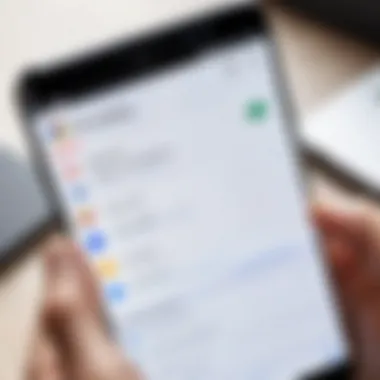

In summary, understanding incognito mode means recognizing its importance in protecting your personal data while using the internet. It empowers users with a way to manage their online presence proactively, offering a useful tool in an age where privacy is often compromised.
Accessing Incognito Mode on Various Devices
Accessing incognito mode on various devices is crucial for anyone wanting to enhance their privacy while browsing the web. Each device offers different methods to initiate this mode, tailored to its interface and user experience. Understanding how to access incognito mode across desktops, mobiles, and tablets ensures that you can easily adapt your online habits according to the device at hand. Moreover, knowing these methods provides users with flexibility and control over their browsing privacy. Here, we will delve into the intricate steps for each type of device, ensuring a comprehensive grasp of the topic.
On Desktop Browsers
When it comes to desktop browsers such as Google Chrome, Mozilla Firefox, or Microsoft Edge, accessing incognito mode is often straightforward yet varies slightly between them. For instance, in Google Chrome, you can easily enter incognito mode by pressing Ctrl + Shift + N on Windows or Command + Shift + N on a Mac. Alternatively, navigating through the menu is just as simple: click on the three dots at the top right corner, and select "New Incognito Window." This window launches a browsing experience where your online activities aren't stored in your local history.
In Firefox, the process is similar. It involves using Ctrl + Shift + P or selecting "New Private Window" from the menu. Meanwhile, Edge utilizes a similar shortcut as Chrome. Each of these browsers is designed to ensure that users can access private browsing with minimum fuss, thus reinforcing the importance of understanding each method to optimize privacy during web sessions.
On Mobile Devices
Now shifting gears to mobile devices, the majority of popular browsers offer incognito or private browsing modes. For instance, in the Google Chrome app on Android or iOS, tap the three-dot menu in the top right corner and select "New Incognito Tab." This initiates a browsing session where the usual tracking mechanisms are less effective. It’s worth noting that mobile devices may adjust your experience due to smaller screen sizes, yet the implementation remains user-friendly.
Similarly, Safari comes with a private browsing option on iOS. To access it, you simply open Safari, and tap the tabs button, then select "Private" to enter a private browsing mode. It's user-friendly, but it's essential to be aware that even in incognito mode, your internet provider may still keep track of your actions.
Using Incognito Mode on Tablets
Tablets, often operating on similar principles to smartphones, permit users to engage in incognito browsing seamlessly. On an iPad, for example, the method replicates that of an iPhone. Fire up Safari, tap the tab overview icon, and select "Private" to get rolling. Chrome on tablets maintains the same user interface as its mobile version, allowing for easy access to incognito mode via the three-dot menu.
Incognito mode serves as an essential tool for protecting the user’s privacy. However, users should remember that it's not a bulletproof shield against all forms of tracking.
Ultimately, familiarizing oneself with device-specific navigation to access incognito mode empowers users to make educated decisions about their online habits. Whether navigating through a desktop setup or a handheld device, the goal remains the same: to enjoy a layer of privacy in an increasingly connected world.
Features of Incognito Mode
Understanding the features of Incognito Mode is crucial for anyone looking to enhance their privacy while browsing online. This section delves into the core functionalities that make Incognito Mode appealing to users who have concerns about their digital footprint. Each feature plays a significant role in shaping the browsing experience, and comprehending these elements can empower users to make informed decisions about their online habits.
Private Browsing Experience
When you enter Incognito Mode, you step into a digital cocoon where your activities are less likely to be scrutinized. The private browsing experience is designed with discretion in mind, allowing users to navigate the web without leaving a direct trail. This can be especially valuable when researching sensitive topics or exploring sites without wanting the history logged in the browser. However, it’s worthy to remember that while the browser won’t store your activities, your internet service provider (ISP) might still keep a record. Therefore, it’s not a complete shield against monitoring.
No Saving of Browsing History
One of the hallmark features of Incognito Mode is its ability to prevent the saving of browsing history. This means that any website you visit during this session won't be available to see later.
- This feature is handy for those who share devices and want to keep their activities under wraps.
- For instance, looking up gifts for a close friend or researching personal matters becomes easier when you know your searches won’t crop up when someone else uses the browser.
The lack of saved history, however, is a double-edged sword. While it aids privacy, some users may find the absence of retained info within Incognito Mode to be an inconvenience, particularly if they want to revisit sites visited in the same session.
Temporary Cookies and Cache
In Incognito Mode, cookies and cache beyond the current session are handled differently compared to regular browsing. While these elements may be used to enhance your experience during that browsing session, they vanish as soon as the window is closed. This temporary nature of cookies means:
- No persistent tracking from sites after the incognito session.
- Users can explore without being targeted by personalized ads or suggestions based on their browsing habits.
It's important to acknowledge that while cookies are not stored after your session, they do still function while you're in Incognito Mode. So, if you log into any account, that session will be visible to that site during the incognito session, but will disappear once you exit the mode.
"Incognito Mode offers a semblance of privacy but isn't ironclad. Users should exercise caution and understand its limitations.”
In summary, while the features of Incognito Mode are crafted to facilitate a private browsing environment, users should continue to stay aware of how their information is used and the limitations inherent in this browsing method. Avoiding common misconceptions about what Incognito Mode truly offers is essential for anyone looking to safeguard their online privacy.
Limitations of Incognito Mode
While incognito mode offers a shield of privacy for internet users, it is crucial to recognize its limitations. Many fall into the trap of believing that they are completely anonymous when browsing in this mode. This section aims to untangle these misconceptions and provide a clearer understanding of the vulnerabilities that exist despite the benefits.
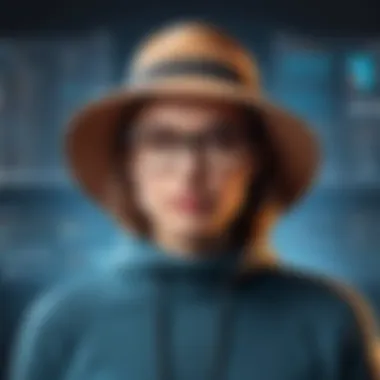

Misconceptions about Privacy
A prevalent misconception is that incognito mode ensures total privacy or anonymity. In reality, it primarily prevents the browser from saving history, cookies, and site data. It’s easy to think that this means no one else can see your activity. However, your Internet Service Provider (ISP) can still track your online movements. In other words, going incognito won’t make you invisible to the watchful eyes of your ISP or network administrator.
Another common myth is that using incognito mode makes it impossible for advertisers to profile users. This is far from the truth. While incognito can limit tracking cookies, online ads are still able to glean information through other means, such as IP addresses or tracking pixels. This can lead to the assumption that if someone is not seeing tailor-made ads, they are entirely safe, which isn’t the case.
Tracking by Websites and ISPs
The stark reality is that websites and ISPs have numerous ways to keep tabs on users, even in incognito mode. Websites can log your IP address, which is a unique identifier assigned to your connection. This means that your browsing activity can still be traced back to your physical location without needing to rely on cookies. Furthermore, any personal information logged in previous sessions can still be used to build a profile, which can raise red flags when users believe they are browsing anonymously.
Additionally, ISPs have the capability to track all web traffic to and from their users. This includes when someone uses incognito mode. The lack of browsing history on your local machine does not equate to a lack of visibility for your online activity on the wider internet. If privacy is a concern, relying solely on incognito browsing is inadequate.
Potential for Data Leaks
Yet another limitation that users should be aware of is the potential for data leaks while using incognito mode. Although this mode keeps some of your information private from other users on the same device, it doesn’t do much to protect you from other vulnerabilities. A leak can occur if sensitive information is entered into a form, or if a malicious site deceives the user into downloading harmful software.
Additionally, if a user has not taken the necessary precautions, such as using a VPN, their sensitive data can still be exposed. Using incognito mode does not automatically imply a user has secured their connection. It’s important to note that any files downloaded during an incognito session remain saved, and the information could be susceptible to unwanted access.
"Incognito mode is not a magic bullet for privacy. Awareness of its limitations is just as important as knowing how to access and use it."
Best Practices for Safe Browsing in Incognito
When using incognito mode, it's easy to assume that one's digital footprint vanishes into thin air. However, that's a misconception. For those wanting to effectively navigate the complexities of online privacy, adopting best practices is paramount. This ensures a balance between convenience and security, ultimately allowing users to browse with a clearer conscience and a more secure experience.
Using VPN for Enhanced Privacy
Using a VPN, or Virtual Private Network, can significantly enhance your privacy while browsing in incognito mode. A VPN creates a secure tunnel between your device and the internet, masking your IP address from prying eyes. This means that your online activity remains shielded from your Internet Service Provider (ISP) and any potential malicious actors lurking around.
- Encryption: VPNs encrypt your data, making it unreadable to anyone who might intercept your connection.
- Access to Restricted Content: It also allows you to access content that may be restricted in your geographical location.
- Anonymity: More importantly, it provides an added layer of anonymity. Outside of incognito mode, your browsing history can still be accessed by websites and services you use.
This step is not just an extra measure; it's a security necessity in today's data-driven world. Without a VPN, even in incognito, your digital movements can be traced back to you.
Avoiding Personal Logins
When in incognito mode, it might be tempting to log into your accounts, assume no one is watching. However, this can backfire. Entering personal credentials negates the primary advantage of incognito browsing. Your login information can be easily linked back to your identity.
- Considerations: If you need to access a site, consider using temporary email accounts or alternate authentication methods that do not tie back to your primary identity.
- Private Sessions: Conduct searches or actions that don't require you to identify yourself. This allows you to harness the benefits of private browsing while keeping your digital footprint minimal.
By steering clear of personal logins, you maintain more anonymity and lessen the risk of tracking.
Being Cautious with Downloads
Downloading files while in incognito mode can seem harmless. However, just because you're in a private setting, doesn't mean every download is safe. Files might still harbor malicious software or lead to undesired content.
- Scan Before Opening: Always scan downloads with antivirus software before you open them.
- Question the Source: Only download files from trusted sources to avoid inadvertently introducing risks into your system.
- Temporary Nature: Remember, anything downloaded is still on your device, and the incognito mode does not eliminate that risk.
Caution here can save a world of hassle later. As the saying goes, "an ounce of prevention is worth a pound of cure."
"Staying safe while surfing is not just about the mode you use; it's about understanding the broader landscape of digital privacy."
Comparing Incognito Mode to Other Browsing Modes
Understanding how Incognito Mode stacks up against other browsing modes is crucial in today’s digital landscape. With privacy concerns constantly on the rise, differentiating between various modes helps users make informed decisions about their online behavior. It’s essential to grasp the nuances to ensure that your private information remains just that: private.
Private Browsing in Other Browsers


Different web browsers refer to their private browsing features using various terms, each marketed to help users feel secure while exploring the web. For instance:
- Mozilla Firefox uses "Private Browsing" mode, allowing users to browse without storing history. It handles cookies similarly by temporarily saving them, then deleting them once the session is closed.
- Apple's Safari calls it "Private Browsing", functioning much like its competitors, without saving history and blocking certain tracking cookies. It even reduces cross-site tracking attempts during these sessions.
- In Microsoft's Edge, you’ll find "InPrivate Browsing". Similar to others, this mode doesn't store history and restricts tracking, but it also provides a unique feature that allows users to clear data upon exiting.
In essence, while the feature names vary across browsers, the core functionality often remains the same: these modes are designed to create a more secure and private environment for users. However, the real differences can emerge in data management and available features.
Difference Between Incognito and Regular Browsing
To put things in perspective, let’s clarify the divisions between Incognito Mode and regular browsing sessions. When you use a regular browsing window, the browser keeps track of your sites visited, your search history, and even what you type into forms. The significant distinctions include:
- History: Regular browsing saves a complete record of your activities. In contrast, Incognito Mode clears most of that data once you close the window.
- Cookies and Cache: Regular browsing stores various cookies over time. Conversely, in Incognito Mode, these cookies are only temporary and erase themselves at the end of the session.
- Search Personalization: Regular browsing tailors search results based on your history. In Incognito, searches aren't influenced by previous activity, offering a cleaner slate.
"Incognito Mode may give the illusion of invisibility, but doesn’t include comprehensive privacy measures. Just because you aren’t being tracked locally doesn’t mean you’re anonymous online."
In sum, while Incognito Mode appears to be a haven for privacy, it operates under certain limitations that users should be aware of. Regular browsing is like a diary, while Incognito is akin to a fleeting whisper—intended for temporary escape, but not a fail-proof solution against all forms of prying eyes online.
Real-Life Use Cases for Incognito Mode
Incognito Mode on Google isn’t just a fancy term for some secret browsing. It has real-life applications that can help users navigate their online activities with more discretion. This section will dive into various scenarios where incognito mode proves beneficial, from researching delicate subjects to testing websites. It helps users understand how to engage with the internet safely and responsibly.
Researching Sensitive Topics
When it comes to researching sensitive or taboo subjects, incognito mode can be a game changer. Whether you’re looking into health issues, personal finance tips, or other private matters, this feature allows you to investigate without leaving a trace on your browsing history. It's crucial for people who want to keep their searches discreet.
Using incognito mode for such research can help you avoid judgmental glances from others who might share your computer or network. By bypassing stored search history, you ensure that your inquiries remain private, which is especially important as people navigate personal situations or even careers requiring discretion. The importance of privacy in such contexts can't be overstated.
Avoiding Personalized Ads
Modern online experiences are often inundated with personalized advertisements, which can feel invasive. With incognito mode, the experience shifts. Since the browser doesn't retain cookies or site data once the session ends, it becomes way harder for advertisers to tailor their ads based on your browsing habits.
This feature comes into play when users want to avoid feeling like they’re being watched. For instance, if you’re planning a surprise vacation, researching gifts, or simply want to check something without an ad targeting you later, incognito mode can come to the rescue. The ads you see won’t be based on prior activity, which can lead to a more authentic browsing experience, one where you aren’t bombarded by ads for products you just looked at moments ago!
Testing Websites as a Visitor
For web developers and digital marketers, understanding how a website functions for new visitors is crucial. Traditional browsing reveals history that might alter what you see when you first visit a site. In incognito mode, however, you interact with the site as someone who has never been there before.
This functionality allows you to test landing pages, sign-ups, or even user flows without any retained data. It’s a handy tool to ensure that your website is optimizing user experience effectively. Ensuring the proper functionality without past influence is invaluable. By utilizing this mode, developers can fine-tune their sites for the best possible visitor experience.
"Using incognito mode helps ensure that your testing environment mirrors that of a new user, eliminating any bias that could affect results."
These real-life applications illustrate how incognito mode is not merely a gimmick but rather a practical tool for enhanced privacy and user experience. With the right understanding, users can appreciate the numerous ways to leverage this feature in their online journeys.
Future of Incognito Browsing
The landscape of online privacy is constantly mutating, like a chameleon on hyperdrive. As we dive into the future of incognito browsing, it's crucial to understand the significance of evolving privacy standards and the technological advancements shaping our experience. On the brink of a digital renaissance, the methods we use to shield our online activities are more relevant than ever.
Evolving Privacy Standards
Privacy is not a one-size-fits-all jacket. Over the years, society's expectations for online privacy have morphed significantly. In a world where data is often likened to gold, users are starting to grasp the importance of safeguarding their information. Governments and regulatory bodies around the globe are now waking up to the realities of digital footprints.
- Countries like GDPR and CCPA are setting a precedent on how user data should be protected.
- These laws are nudging tech giants to rethink their approach, implementing robust frameworks that aim to give users greater control over their data.
As a result, Google and other platforms that provide incognito browsing are likely to adapt to these changes, introducing even more enhanced privacy features. The goal will be to ensure that users can browse without the nagging feeling of being watched. There will be an emphasis on transparency as people demand clear answers about how their data is handled.
"Privacy isn't just about data, it's about trust—users are looking for assurances every time they click."
Technological Advancements Impacting Privacy
With every tick of the clock, technology spins forward, impacting every corner of our lives, including the very fabric of incognito browsing. Sophisticated encryption methods and AI-driven algorithms are breaking down barriers that once limited privacy online. As these innovations flourish, we can expect the following shifts:
- Machine Learning Enhancements: More browsers will begin utilizing machine learning to improve how they detect threats and safeguard data.
- Blockchain Technology: Some experts argue that blockchain can offer decentralized solutions for privacy, where user data could be safely managed without central authority.
- Biometric Security: Systems using facial recognition or fingerprints are becoming common, which could add a layer of security to incognito sessions.
- Integrating VPNs: Future browsers might seamlessly integrate VPN technologies right into their incognito modes, providing an even higher level of privacy protection.
These advancements are a double-edged sword; while they elevate privacy, they also raise questions about how much trust we can place in the technology that claims to protect us. Understanding this balance will be pivotal for tech-savvy individuals seeking to navigate the future of browsing safely and securely.



