Mastering Offline Navigation with Google Maps
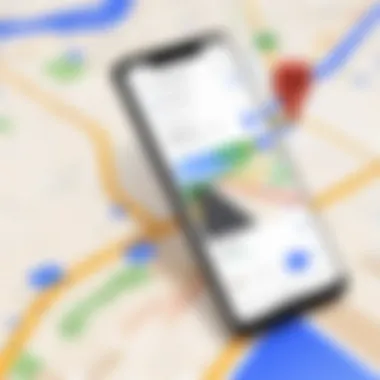

Intro
Navigating the vast world without reliable internet can be a daunting task for many. Google Maps is a titan in the realm of navigation, but what happens when you get deep into the wilderness—or even just a remote area—where the data signal cuts out? This article delves into the intricacies of using Google Maps offline, particularly when you’re cut off from live traffic data. We will explore essential functionalities, guide you through downloading maps, and discuss how to optimize your offline navigation experience.
While connectivity remains a luxury in many regions, understanding how to leverage Google Maps without traffic updates can make the difference between getting lost in unfamiliar territory and reaching your destination with confidence.
Product Overview
Google Maps, at its core, is a comprehensive navigation tool designed for both day-to-day commuting and cross-country road trips. When offline, it transforms into a reliable, albeit limited, resource that can guide you through pre-downloaded maps.
Key Features and Specifications
- Offline Maps: Users have the ability to download a specific area’s map for navigation.
- Route Planning: Pre-planned routes can be saved, ensuring guidance even without an internet connection.
- Search Functionality: Basic search features are still operational for places of interests like restaurants or gas stations that fall within the downloaded map area.
- Turn-by-Turn Navigation: Navigate seamlessly through your saved routes, receiving directions as needed without requiring real-time data.
Even with these robust features, users must be aware of inherent limitations. Please ensure to download maps ahead of time, as the offline capabilities do not include updates on road closures or real-time traffic, which can impact travel time.
Performance and User Experience
When it comes to performance, Google Maps remains intuitive and user-friendly. The interface is designed to be minimalistic and straightforward, allowing users to switch between map views with ease.
Hands-on Testing and Evaluation
In various scenarios, tests show that navigating with offline maps delivers accurate directions. However, one must consider:
- Limited Information: As mentioned earlier, the lack of real-time traffic data means you may face unexpected delays.
- Updates Before Travel: It is crucial to refresh downloaded maps before embarking on long journeys to ensure they are current.
User Interface and Ease of Use
The interface doesn’t change drastically in offline mode, which is a plus. Users can still enjoy features that allow for quick route alterations and point-of-interest searches.
Design and Build Quality
Google Maps excels not only in functionality but also in design. The aesthetics are sleek and modern, appealing to a wide array of users. Each element has been crafted to be both visually appealing and easy to navigate.
Detailed Analysis of the Product's Design Elements
Maps are color-coded for easy reading, while significant landmarks are highlighted, enhancing the user’s navigation experience. The simplicity of design does not detract from its effectiveness, making it a preferred choice among digital navigation tools.
Technology and Innovation
Google Maps continues to innovate, integrating learning algorithms that allow the app to suggest the fastest route based on user behavior. While offline capabilities are limited, the advancements made in online functionalities typically translate into a smoother experience when maps are downloaded and used offline.
Potential Impact on the Consumer Tech Industry
The ability to navigate offline is a growing demand, especially for tech-savvy users who value reliability in their devices. As the technology evolves, it’s likely that Google Maps will continue to adapt, possibly introducing enhanced offline features in the future.
Pricing and Value Proposition
Using Google Maps is convenient and doesn't carry an upfront cost. However, a stable internet connection might entail data costs. For frequent travelers or adventurers, the value of knowing that reliable maps can be accessed offline is immeasurable.
Intro to Google Maps Offline
Navigating the modern world often demands a level of connectivity that can be unreliable at times. Google Maps has become an indispensable tool for travelers, but its functionality relies heavily on an active internet connection. The ability to use Google Maps offline presents a unique solution for those who find themselves in areas with spotty cell signals or simply want to conserve their mobile data.
One might wonder, why bother with offline navigation when real-time data is so alluring? The answer lies in the unpredictability of connectivity in everyday scenarios. Whether you're embarking on a cross-country road trip, hiking through remote trails, or just commuting through cities where cell service could falter, offline navigation can save the day. Moreover, it also allows users to access vital information without worrying about data overages or slow connections.
In this section, we delve into the essence of offline navigation and frame its significance in enhancing the travel experience. Possessing a thorough understanding of how to navigate Google Maps offline not only equips users with confidence but can also save valuable time that might otherwise be wasted searching for directions on the go.
Understanding Offline Navigation
Offline navigation is not as simple as using maps in airplane mode. It involves specific features and capabilities that enable users to download map areas on their devices beforehand. Google Maps offers the ability to store selected regions in full detail, encompassing roads, landmarks, and even certain points of interest. Once these areas are saved offline, users can access them without needing an internet connection.
It’s critical to understand that not every feature available online translates seamlessly to offline mode. For instance, things like live traffic updates and certain real-time data may not be accessible. The upside, however, is that users can still utilize basic navigation functionality, allowing them to pinpoint their location and route efficiently.
For those charting unknown territories, offline navigation can be a game-changer. It transforms a smartphone into a reliable compass, eliminating many variables associated with wandering without a map.


Importance in Everyday Travel
The daily grind often leads individuals into regions where modern conveniences fall short. Knowing how to navigate Google Maps offline can mean the difference between an efficient journey and a frustrating detour. Practical applications occur in various scenarios, from professional road warriors needing precise navigation while out of signal range to families embarking on excursions away from urban life.
Key benefits emerge here:
- Data Conservation: Using maps offline significantly minimizes mobile data use, an essential consideration for those with limited data plans.
- Consistent Reliability: Internet connectivity can be unstable, especially in rural or remote locations. Offline navigation circumvents this issue entirely.
- Familiarity: Regular users can get comfortable with the routine of downloading maps, creating a more integrated travel experience. Knowing a location in advance, even when the internet fails, fosters confidence in those navigating often.
"Navigation without connectivity is not only possible but efficient, fostering adventures without constraints."
Understanding the significance of offline navigation equips tech-savvy users with the necessary tools to tackle a tech-reliant world without the pitfalls of connectivity issues. By leveraging Google Maps offline, you not only embrace flexibility but also enrich your travel endeavors with assurance and clarity.
Downloading Maps for Offline Use
In the digital age, we rely heavily on navigation apps to guide our journeys. However, there are moments when connectivity can be as elusive as a needle in a haystack. That’s where Google Maps shines, particularly in offline mode. Learning how to download maps for offline use can be a game changer, especially for travelers or those venturing into areas with little or no access to the internet. By having these maps at your fingertips, you can navigate confidently, avoiding the stress of potential disconnection.
Step-by-Step Download Process
Getting started with downloading maps for offline use is straightforward, much like following a recipe. Here’s how to do it:
- Open Google Maps on your smartphone or tablet.
- Make sure you’re signed in to your Google account. This makes it easier to save and retrieve maps later.
- Search for the location you wish to save. For instance, if you’re planning a road trip through the Midwest, type in a city or region.
- Once the map appears, tap on the name or address at the bottom. This will reveal more details about the location.
- Look for the three-dot menu located at the top right and hit it. Here, you should see the option labeled "Download offline map."
- A box will pop up, showing an outline of the area you plan to download. You can pinch to zoom in or out, changing the area as needed. Just remember, larger areas will consume more storage space.
- Finally, tap on "Download" to save the map. This may take a few moments depending on the size of the area.
Once that’s done, you’re set! Keep in mind, if your phone is low on storage, you might need to clear some space to accommodate the map files.
Selecting Areas of Interest
When it comes to choosing areas to download, it’s wise to think strategically. Here are a few tips to guide your selection:
- Focus on High-Traffic Destinations: If you plan on visiting popular tourist spots or urban centers, prioritize those areas first. This ensures you have essential navigation assistance when you need it most.
- Consider Your Itinerary: If you’re mapping out a road trip, think about each segment of your journey. Download maps for each stop in advance, so you’re prepared without hassle.
- Off-the-Beaten-Path Spots: Sometimes the best experiences come from unexpected places. If you’re aiming for hidden gems, it may be worth downloading those surrounding areas to ensure you won’t miss out.
“Failing to plan is planning to fail.” – A testament to the importance of thorough preparation, especially in the realm of offline navigation.
Engaging fully with Google Maps offline means you need to know your destinations well. Choose wisely, download readily, and navigate like a pro, even in those connectivity black spots.
Limitations of Offline Maps
Navigating using Google Maps offline may seem like a smart move, but it’s not all smooth sailing. Understanding the limitations associated with offline navigation is crucial for any tech-savvy individual or gadget lover. When you step into the world of offline maps, you’re trading quite a few conveniences that real-time updates provide. With that said, let’s dive into the specific limitations that can impact your overall navigation experience.
Lack of Real-Time Traffic Data
One of the most significant drawbacks of navigating offline is the absence of real-time traffic data. When you're online, Google Maps offers live traffic updates, allowing users to dodge congested areas and adjust their routes accordingly. However, once you're offline, these updates are gone. Here are some critical considerations:
- Static Routes: Without traffic data, the routes you have saved can default to time estimates made well in advance. What seems like an ideal path on a calm Sunday afternoon might turn into a headache during rush hour.
- Potential Delays: Think of encountering unforeseen roadblocks. Suppose there’s construction or a sudden accident on your chosen path—it won’t be on your radar. Consider this when pre-planning your journey.
- Missed Opportunities: The absence of real-time insights might mean you miss out on alternate routes that could save you precious minutes.
Ultimately, while offline navigation can provide direction, the lack of traffic data may make your journey not only longer but also less efficient.
Potential for Outdated Information
When using offline maps, outdated information can also become a stumbling block. Maps are essentially a snapshot of geographical data at a specific point in time. While this can aid in navigation, it’s essential to acknowledge that roads and guidelines change continuously. Here are some points to keep in mind:
- Road Changes: New roads might have been built or older ones closed. What you see on the offline map might not reflect reality, leading to potential confusion or delays.
- Map Updates Timing: Often, maps get updated when a user is connected to the internet. If you haven’t done this recently, the information might be stale. Having an old map means you might struggle to locate a new gas station or restaurant that has opened.
- Supplemental Features Missing: Points of interest and features marked on the map might be obsolete or inaccurately depicted, thereby not serving your immediate needs.
In summary, the potential for outdated information poses a risk that users must evaluate, especially when making decisions based on the map data at hand.
"Offline maps are valuable instruments, but users should proceed with caution, knowing their limitations."
Being aware of these limitations can help you plan more effectively and avoid unnecessary hiccups during your travels.
Tips for Effective Offline Navigation
When it comes to navigating with Google Maps offline, proper planning can make or break your journey. In this section, we’ll delve into how to enhance your navigation skills even without online traffic data. For those who often find themselves in areas with sketchy mobile coverage, these tips will be invaluable.
Pre-Planning Routes
There's a certain art to pre-planning routes. It’s not just about knowing where you need to go; it’s about understanding the lay of the land before you even step into a vehicle. Before hitting the road, take a moment to explore your intended route on Google Maps while still connected to the internet. This allows you to visualize detours, potential bottlenecks, and alternative paths that you might not see in the heat of the moment.
Here’s how to do it effectively:
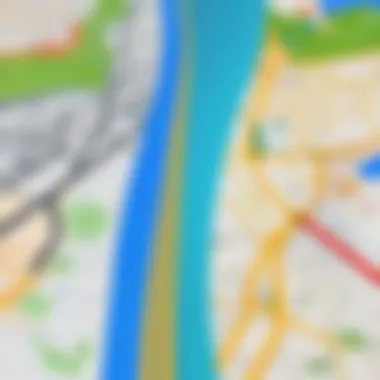

- Identify Key Locations: Mark starting point, destination, and any potential stops along the way.
- Analyze Route Options: Google Maps often provides multiple routes. Take time to compare these routes for distance, estimated time, and the type of roads you prefer.
- Save Important Stops: Remember to save detours like gas stations, restaurants, or landmarks that catch your eye—these could be handy during your offline navigation.
With everything mapped out, you'll find your offline journey smoother and more predictable.
Using Landmarks and Signage
When navigating offline, landmarks and signage can serve as lifesavers. Unlike the detailed complexity of digital maps, physical markers provide a straightforward way to orient oneself.
- Familiarize Yourself with Landmarks: Before heading out, take some time to notice notable landmarks in your planned route. Parks, distinctive buildings, or even unique signs can guide you effectively when you're without real-time data.
- Read Road Signs: Pay attention to directional signs and other helpful indicators along the roads. They often provide essential information about exits, intersections, and upcoming turns, simplifying navigation.
One golden rule to remember—stay alert to your surroundings. Each unique feature in your environment can help you regain your footing when the digital framework fades in offline mode.
"The road signs become your compass, and the landmarks are your guideposts."
Exploring Alternative Navigation Options
In an age where smartphones couple with sophisticated mapping software, relying solely on one application can be limiting. This is especially true when navigating offline without real-time traffic data. Exploring alternative navigation options not only broadens the horizon for users but also equips them with tools that can sometimes outperform standard Google Maps functionalities.
Adopting different navigation methods can enhance usability. For instance, if Google Maps stumbles, another app might lead the charge with precision. By diversifying navigation tools, you ensure that you remain on the right path, no matter the circumstances. Understanding these options can save time, reduce frustration, and offer unique features tailored to specific needs.
Third-Party Navigation Apps
Several third-party navigation apps have entered the market, each bringing something unique to the table. While Google Maps is a powerhouse, its thoroughness can sometimes come at the cost of performance in offline scenarios.
Waze, for example, is well-loved for its real-time community-based traffic updates when it's online. However, it does have offline capabilities as well. You can download detailed maps, and its user interface is designed to be intuitive and responsive.
Apps like HERE WeGo and TomTom also warrant attention. They allow you to download full city maps, and the offline guidance is often seamless. With offers of rich details down to walking directions and public transport options, they can be more than just suitable backups.
Features to consider when exploring third-party options:
- User Interface: An intuitive design can minimize distractions while driving or walking.
- Map Updates: Tools that allow for regular updates ensure that you are navigating with current information, even offline.
- Customization: Some apps allow for personalized routing preferences, which can be more advantageous for specific travel styles.
Utilizing GPS Devices
In contrasting the mobility of apps to dedicated GPS devices, several insights surface. For many tech-savvy individuals, having a separate GPS unit could seem antiquated, yet these devices can shine in ways that smartphones cannot.
One significant advantage of using GPS devices is their battery longevity. While smartphone batteries can drain fast when running numerous apps, dedicated GPS units typically boast much more extended lifespans, particularly during long trips. Some models are engineered for off-road navigations, like the Garmin GPSMAP series, allowing adventurers to explore beyond the asphalt.
Moreover, devices such as TomTom Go Expert offer enhanced functionalities, including advanced lane guidance and traffic sign information, built specifically for drivers.
Keys to leverage when considering GPS devices:
- Durability: Many GPS systems are designed to withstand tough conditions, making them ideal for outdoor expeditions.
- Comprehensive Mapping: They often store a vast number of maps and routes, which can be accessed without any reliance on cellular connectivity.
- Better Signal Reception: While smartphones may falter in challenging terrains, classic GPS devices typically have superior reception capabilities.
"Using a combination of apps and dedicated devices allows for a flexibility that can truly optimize offline navigation strategies across various environments."
In closing, as you venture into alternative navigation options, remember each has its unique strengths and shortcomings. Whether you lean towards the swift responsiveness of apps or the reliability of GPS devices, maintaining a range of navigational aids can significantly enhance your travel experiences.
Data Usage Considerations
Understanding how to manage data usage is pivotal when using Google Maps, espe-cially in offline mode. Since many users might rely on Google Maps for navigation regularly, being aware of how data consumption works and the benefits of offline usage can save time and avoid unexpected charges.
Advantages of Offline Usage
When the digital world often feels like a race against time, offline maps are like a safety net. One big advantage is avoiding data charges. Using these maps, you can navigate without dipping into your cellular plan, particularly valuable if you're on a limited data plan. Also, you don’t have to sweat about weak signals in remote areas; with downloaded maps, you can just drive away without connectivity worries.
Offline mode can also provide faster load times while you’re navigating. Without the need to constantly pull data from the internet, the maps might respond quicker. This is a game changer when you need directions in a hurry—no more awkward moments as you wait for the map to buffer before making that turn!
Furthermore, offline navigation fosters a sense of independence and reliability. You know exactly where you’re headed without relying on a signal. This notion is akin to having your trusted map in hand, showing you the way, with no hidden costs surprises or potential fluctuations due to traffic data.
Monitoring Data Consumption
Keeping an eye on data consumption can be a fine balancing act, especially when using various apps. Some users might find it handy to have a clear view of how much data they consume and manage it accordingly.
Most smartphones have built-in tools for monitoring data. You can regularly check your usage stats and even set warnings to alert you when you're nearing your limit. Here are some specific steps to ensure you stay on top of your data usage:
- Access your phone’s settings: Most devices make it easy to find where the data stats are located.
- Set a data limit: This allows you to prevent overages automatically, cutting off the access when you hit your set threshold.
- Check app-specific data usage: By accessing app settings, you might find how much data each app has consumed; this will help determine if you need to cut back on certain applications.
- Regularly review your plans: Telecommunication providers sometimes change their offerings. Periodically, reviewing your plan to see if there are more accommodating options can prevent confusion later.
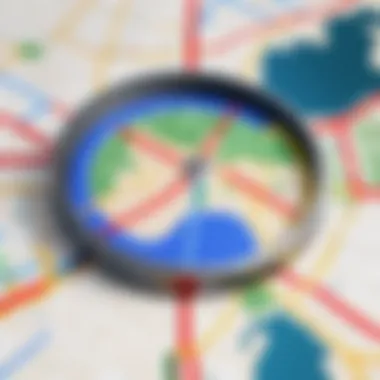

Overall, navigating this sea of data might feel daunting, but fully understanding your consumption not only enhances your navigation experience but also keeps your budget in check.
"Knowledge is power, and understanding data usage transforms navigation into a seamless experience."
Mastering these aspects can enhance your journey in more ways than one, merging technology and practicality.
User Experiences and Case Studies
User experiences and case studies in navigating Google Maps offline highlight the practical realities that users face under various circumstances. This section underscores the necessity of examining these narratives; they provide insight into the trials and triumphs users have encountered when relying on offline mapping features. Through these stories, the relatability of challenges becomes clearer, along with an understanding of effective strategies to mitigate them.
Real-Life Navigation Challenges
Navigating offline can sometimes feel like venturing into uncharted waters, especially for users accustomed to real-time updates. One common challenge arises from the lack of traffic data. For instance, imagine a daily commuter in downtown San Francisco; without the ability to view live traffic congestion, they might inadvertently choose a route that leads into gridlock. This can add unnecessary time and stress to their journey, underscoring the importance of pre-planning routes when offline.
Another issue is geographical discrepancies. Users often encounter out-of-date maps, which is somewhat akin to using a paper map to locate a newly constructed road. In a notable case, a traveler attempted to use Google Maps offline on a hiking trip in the Sierra Nevada Mountains. They discovered a newly established trail that wasn’t on their downloaded map. It resulted in considerable navigational confusion and some backtracking, emphasizing the need for users to regularly update their offline maps, especially in regions undergoing changes.
"When you rely solely on offline maps, it’s like sailing without a compass. You can get there, but how much effort will it take?"
Success Stories of Offline Navigation
Interestingly, many users have transformed potential frustrations into success stories. A software engineer traveling in rural France relied on offline Google Maps after realizing cell signal was nonexistent in certain areas. Armed with downloaded maps, he successfully navigated through winding country roads, soaking in the beautiful scenery while reaching a small village renowned for its local wine. His experience illustrates the beauty of offline mapping: it fosters exploration beyond the constraints of connectivity.
Another impressive tale comes from an avid camper who consistently uses Google Maps offline while exploring national parks. By pre-downloading maps of desired destinations, she confidently traverses thru trails without fear of losing her way, even in the heart of the wilderness. The preparation before heading out into the wild ensures she can not only find her way but also discover new trails without any minute hassle.
These case studies reinforce that while offline navigation may pose challenges, with the right strategies and preparations, users can significantly enhance their travels and adventures. Personally shared experiences resonate strongly with tech-savvy audiences, catering to their appetite for real and applicable knowledge on how offline navigation can effectively fit into their lifestyle.
Future of Offline Navigation Technologies
In an age where connectivity often dictates the effectiveness of our digital tools, the evolution of offline navigation technologies is nothing short of pivotal. The ability to maneuver through various terrains without relying heavily on real-time data can greatly enhance user experience, especially when filled with limitations such as poor signals or no internet access. As we look toward the future of offline navigation technologies, it's crucial to grasp how emerging trends can lead us into a more efficient travel experience.
Emerging Trends in Mapping Software
Several notable advancements in mapping software are steering offline navigation into uncharted waters. While a myriad of applications exists today, fewer utilize groundbreaking innovations that cater specifically to offline usability.
- AI-Driven Mapping Technologies: More apps are integrating artificial intelligence to predict and update routes based on historical data, a boon for those navigating without real-time traffic info. This means that during periods of offline use, users may receive more accurate or relevant data based on prior patterns.
- User-Generated Updates: Platforms are increasingly allowing users to contribute to map accuracy through crowdsourced updates. When users travel offline, their historical routes can inform future map users, enriching the collective navigation infrastructure.
- Integration of Augmented Reality: Although still in its infancy, melding augmented reality with offline maps can eventually foster an interaction level unheard of until now. Imagine walking through a city and using AR to identify landmarks and navigate using visual cues that do not require data.
In the long run, these trends propose a shift from static maps to more dynamic, adaptable systems, which can cater to an offline user’s unique circumstances better than ever before.
Integrating Offline Capabilities with Smart Devices
The future of offline navigation cannot be discussed without considering the integration of various smart devices. The increasing ubiquity of smart technology provides fertile ground for enhancing navigation experiences in several meaningful ways:
- Wearable Technology: As smartwatches gain traction, there’s a growing opportunity for seamless offline navigation. Imagine having guided directions on your wrist without tapping into a network. Wearable devices can store maps and give haptic feedback, notifying users of turns or other navigational cues.
- Vehicle Integration: Many modern vehicles come equipped with smart systems that sync with mobile devices for navigation. In the future, these vehicles could hold comprehensive offline maps, thereby allowing users to travel without getting bogged down by network issues while on the road.
- Smart Home Devices: With smart home systems like Amazon Echo or Google Home, users could potentially prompt their home devices to download maps or pull up itineraries on their internal displays, prepping routes as soon as they're off to the next destination.
In summary, the advent of new technologies and methods integrating offline capabilities into smart devices positions us for an era of increased autonomy during travel even when connectivity takes a holiday.
"The road ahead may not always be guided by real-time directions, but with advancing technology, the journey remains ours to control."
This future looks promising for those who prioritize adaptability and reliability in navigation, proving, once again, that not all roads need to be tied to a network.
Summary and Final Thoughts
In wrapping things up, the topic of navigating Google Maps offline without real-time traffic data brings to light an essential part of modern travel. Many users often take for granted the convenience that comes with online navigation, yet, as we have explored, there are times when connectivity just isn't feasible. Understanding how to utilize offline maps can keep journeys smooth and allow for effective navigation even amidst such challenges.
From this discussion, it becomes clear that the act of downloading maps beforehand is not just a good practice; it's almost a necessity for anyone who wishes to stay ahead in unpredictable situations. It’s one of those situations where preparation meets opportunity. When you have all the necessary maps saved, you’re in the driver’s seat—quite literally—free from the limitations that come with unreliable internet signals.
Moreover, recognizing the limitations of offline capabilities, such as outdated information or lack of traffic alerts, is crucial. This understanding empowers users to deliberately plan their trips, consider backup options, and embrace alternative navigation tools. Paying attention to these details and recommendations can make all the difference, ensuring a smoother ride and enhancing overall travel experiences.
"Proper planning can avert poor performance."
In summary, adopting offline navigation strategies encourages a proactive approach to traveling. It invites users to adapt their habits, think critically about their route planning, and expand their toolkit beyond conventional methods. As technology continues to evolve, those who are willing to embrace these changes—not resist them—will likely find themselves ahead of the curve in a world that's increasingly dependent on digital navigation.
Recap of Key Points
- Understanding Offline Functionality: Even without internet, Google Maps can still provide reliable navigation.
- Downloading Maps: This is a practical skill. Knowing how to save your routes ensures you won’t be left high and dry.
- Limitations to Consider: Real-time traffic updates are a thing of the past when offline, but this doesn’t mean you're fully incapacitated.
- Routes and Planning: Pre-planning can save time and frustrations. Being familiar with landmarks can also enhance your navigation experience.
- User Experiences: Learning from others’ challenges and successes can guide your offline navigation approach, avoiding pitfalls others have faced.
- Future Trends: Keep an eye on how technologies develop. The integration of offline features with smart devices can create a more seamless navigation experience in the future.
Encouragement for Users to Adapt
It’s not just about knowing how to navigate offline; it’s about changing the mindset surrounding technology. Embrace the idea that connectivity isn’t always guaranteed and be ready to adjust accordingly. Consider utilizing offline features as part of your travel routine rather than a face-saving measure when technology fails you.
So go ahead, dive into this world armed with the knowledge from this article. Start with downloading maps you routinely use, familiarize yourself with alternate routes, and don’t hesitate to experiment with different strategies that suit your travel style.
Understand that adapting is part of the modern travel experience. Unforeseen circumstances will arise, but if you’ve equipped yourself with the right knowledge and tools, you’ll navigate through them with ease. In essence, being adaptable will not only enhance your travels but can also turn potential headaches into smooth journeys.



