Mastering Screen Mirroring with iPhone SE


Intro
The iPhone SE is a compact powerhouse that has captured the attention of many tech enthusiasts. One standout feature of this device is its ability to mirror its screen. Screen mirroring is a technology that allows you to display your device's screen on a larger display, such as a TV or projector. This process can be especially useful for sharing videos, presentations, or photos with a group.
Understanding how to effectively utilize screen mirroring with the iPhone SE is vital for getting the most out of your multimedia experiences. Whether it's for a family movie night or a business presentation, the versatility of this function cannot be overstated.
Navigating the various methods available—both wired and wireless—can seem daunting at first, but this guide aims to simplify the process. We will delve into compatibility, practical applications, and troubleshooting methods, all tailored specifically for the iPhone SE.
By the end of this guide, you should have a well-rounded grasp of how to leverage your device's screen mirroring capabilities, entering the realm of seamless sharing and enhanced viewing experiences.
Preamble to Screen Mirroring
Screen mirroring has become a buzzword in today’s tech-savvy world, especially for those embracing the Apple ecosystem. This feature allows users to share or project their iPhone SE screens onto larger displays. Imagine seamlessly showing your latest vacation photos or presenting a work report without the fuss of traditional connections and cables. The essence of screen mirroring lies in its convenience and adaptability, making it an indispensable tool for both personal and professional use.
Understanding Screen Mirroring
Screen mirroring is not just a fancy term thrown around; it represents a practical solution for many scenarios. At its core, it allows your iPhone SE to transmit its screen contents directly to another device, like a Smart TV or projector. This technology uses various protocols like AirPlay or Miracast, providing users with flexibility in how they mirror their content.
But why would someone use it? For starters, it simplifies sharing media with others. Whether you're showing off funny videos to friends, conducting a presentation at work, or even playing a game on a larger screen, the tactile interaction remains undisturbed. No more crowding around a small screen or straining to see details; it transforms how users interact with their devices. Many will argue it also enhances the overall viewing experience, making it feel rich and immersive.
Relevance of Screen Mirroring in Modern Technology
As technology evolves, so do user expectations. Screen mirroring meets a growing demand for instant connectivity. With a wide availability of smart devices integrated into homes, its role only intensifies. Nearly every modern gadget, from TVs to projectors, supports mirroring protocols, bridging devices and creating a more seamless ecosystem.
Moreover, the trends toward virtual meetings and online learnings have further elevated its importance. In an age where sharing visual content in real-time has become critical, screen mirroring stands as a cornerstone of effective communication. Whether it’s in a home, classroom, or corporate setup, this tool aids in conveying information clearly and effectively—crucial for effective engagement.
"Screen mirroring isn’t just technology; it’s a language. It facilitates communication and sharing in the most intuitive way possible."
In summary, the significance of screen mirroring in this digital age is evident. The iPhone SE, with its robust features, enables users to capitalize on this functionality. Understanding its inner workings and relevance prepares users to make the most of their mirroring experience. Embracing this technology means embracing a more connected, efficient, and enjoyable way of interacting with our devices.
iPhone SE Overview
The iPhone SE stands out in Apple's lineup of smartphones, especially for users keen on a compact device that doesn't skimp on performance. Understanding the iPhone SE's key features significantly enriches the experience of screen mirroring, helping tech enthusiasts leverage the phone's capabilities effectively. With a sleek design and powerful hardware, the iPhone SE serves as a bridge between high-performance smartphones and affordability. A comprehensive grasp of its characteristics can elevate content sharing and multimedia interactions to new heights.
Key Features of iPhone SE
The iPhone SE does not hold back when it comes to delivering essential features. Some remarkable highlights include:
- Compact Design: With a 4.7-inch Retina HD display, the SE is easy to handle and carry around, making it ideal for users always on the go.
- A13 Bionic Chip: This chip ensures speed and efficiency, which is particularly beneficial when engaging in tasks requiring screen mirroring, such as streaming or gaming.
- Camera Quality: The camera can capture stunning photos and videos, supporting 4K video recording. Perfect for those who want to showcase their content while mirroring it to larger screens.
- iOS Compatibility: Equipped with the latest iOS, it offers seamless updates, enhancing features like screen mirroring while maintaining user privacy and security.
Understanding these factors is crucial, as they not only influence how one utilizes the phone but directly relate to the quality of the mirroring experience.
Operating System Considerations
The operating system plays a vital role in determining how effectively screen mirroring can be executed on the iPhone SE. The iPhone SE operates on iOS, which embodies a host of attributes that directly affect this functionality:
- AirPlay Support: With built-in support for AirPlay, users can effortlessly mirror content to compatible devices. This is essential for those wanting to share presentations or personal media with larger audiences.
- Regular Updates: Ongoing iOS updates ensure that the device runs smoothly, fixing bugs and enhancing features. It's noteworthy to mention that failing to update might lead to compatibility hiccups down the line.
- User Privacy Controls: iOS gives users a wide array of options to manage their data privacy, mitigating risks that could arise from screen sharing.
"Understanding system compatibility is half the battle in optimizing your screen mirroring experience on any device."
Knowing your iPhone SE's operational strengths paves the way for optimized usage and makes a visible difference in day-to-day technology interactions.
Types of Screen Mirroring
Understanding the various types of screen mirroring is crucial for making informed decisions about how to share your iPhone SE's display. With today's rapid evolution in technology, the demand for seamless ways to share content has grown immensely. Whether you’re showing off photos, streaming videos, or playing games, knowing your options enhances not only your user experience but also the potential application of your device in different scenarios.
When you think about it, screen mirroring facilitates a diverse array of interactions. From casual viewing during family movie nights to displaying professional presentations, the right method can make all the difference. Let’s delve deeper into both wireless and wired methods of screen mirroring to understand what each can bring to the table.
Wireless Mirroring Options


Wireless screen mirroring has practically become the norm in many households and offices. The appeal lies in the freedom it provides; being untethered from cables can create a more relaxed viewing experience, allowing users to move around without being restricted. Not only is it convenient, but it often provides a cleaner setup, eliminating the clutter of wires.
A few key advantages of wireless options include:
- Versatility: Works with various devices, including smart TVs and projectors.
- Easy Setup: Generally, connecting your iPhone SE to a wireless display is a straightforward process, often just requiring a few taps.
- Enhanced Interactivity: Users can control what’s being displayed from their phone, allowing for a more dynamic experience.
Common wireless mirroring techniques that users can take advantage of include:
- Apple AirPlay: A hallmark for iPhone users, AirPlay enables easy streaming to Apple TV and compatible smart devices without a hitch.
- Miracast: Though more commonly associated with Android devices, some smart TVs also support Miracast, creating a bridge for compatibility with devices outside of the Apple ecosystem.
- Third-Party Applications: Services like Reflector and LetsView offer solutions for those looking to wirelessly mirror content on devices that may not directly support AirPlay.
Users should consider compatibility advantages and limits of their specific situation when selecting wireless mirroring. Some older devices may not support the latest mirroring technologies; therefore, it’s a good idea to check your device specifications ahead of time.
Wired Mirroring Techniques
While wireless mirroring offers tremendous conveniences, wired techniques hold their ground as reliable options, especially in environments where connection stability and quality are paramount. For instance, if you’re delivering a presentation that hinges on consistent video and audio without latency issues, using a wired method could make your life a lot easier.
- Reliable Connection: Wired mirroring typically delivers a stable connection, reducing chances of buffering or quality degradation during transmission.
- High Definition: Many wired methods allow for higher resolutions, providing a clear, sharp image. If you’re showing off your favorite high-definition films or video games, this could be the preferred choice.
- Simplicity in Setup: Once you have the appropriate cables, the process is often as simple as plugging in your iPhone SE to the display.
For wired options, users can explore the following methods:
- Lightning to HDMI Adapter: This adapter connects directly to your iPhone SE's Lightning port, providing a straightforward method to mirror your device to an HDMI-equipped display.
- USB-C Connection: For newer models with USB-C, this offers another method for connecting your device to compatible displays, as seen on many modern projectors and monitors.
Finally, it’s vital to remember that with wired options, you’ll have a tangible connection that assures you of quality, but it could limit movement, which might be an important factor in specific environments. Evaluate what best suits your current situation when deciding between wireless and wired mirroring.
Setting Up Screen Mirroring on iPhone SE
Setting up screen mirroring on your iPhone SE is not just a trend; it’s becoming a norm in how we share and engage with content. The art of duplicating your device screen on a larger display has transformed our multimedia consumption and interaction. Whether you're presenting a slideshow for work, indulging in a movie night, or showcasing your latest game progress, knowing how to set this up can elevate your experience significantly.
Step-by-Step Guide for Wireless Mirroring
Wireless mirroring offers a seamless way to connect your iPhone SE to compatible displays without the hassle of cables. Here’s a
detailed walkthrough on getting that screen shared in no time:
- Ensure Compatibility: Before diving in, confirm that the device you're connecting to supports AirPlay. This includes various Smart TVs, streaming devices like Apple TV, or compatible projectors.
- Connect to Wi-Fi: Your iPhone SE and the display device should be on the same Wi-Fi network. Check your Wi-Fi settings to make sure.
- Access Control Center: Swipe down from the upper right corner of your iPhone SE screen to open the Control Center.
- Select Screen Mirroring: Tap on the "Screen Mirroring" option; this will show you a list of the devices available for connection.
- Choose Your Device: Select the preferred device from the list. A prompt might appear asking for a code, enter the code displayed on your TV or projector.
- Enjoy the Display: Once connected, your iPhone SE screen will be mirrored on the chosen display. Open the app or content you wish to showcase and enjoy!
For best performance, ensure to keep your devices close and avoid heavy data usage, which might slow the connection.
Using Cables for Wired Mirroring
Although wireless mirroring is the more elegant option, sometimes a wired connection is the way to go. This method provides a stable link and can be a lifesaver in situations where Wi-Fi is unreliable. Here are the steps to achieve wired mirroring:
- Gather Your Equipment: You’ll need a Lightning to HDMI adapter or a compatible cable. Make sure your iPhone SE is charged, as some adapters draw power.
- Connect the Adapter: Plug the Lightning end into your iPhone SE and the HDMI end into the TV or projector.
- Switch Input on Display: Turn on your TV or projector and switch the input to the HDMI port where the device is connected.
- Automatically Detect: Your iPhone SE should detect the connection automatically. If it doesn’t, you might need to restart your device or check the connections.
- Begin Sharing: Once connected, your iPhone SE will display content on the larger screen right away. You can access your photos, presentations, or any apps as if you're using the main device.
Utilizing wired mirroring not only simplifies your setup but it can significantly enhance the quality of what you're projecting.
In summary, knowing how to set up both wireless and wired screen mirroring can enhance your multimedia experiences dramatically. It allows for more versatile sharing options, whether for work or personal enjoyment. By following these steps, you can be sure that you’re getting the most out of your iPhone SE.
Compatible Devices for iPhone SE Mirroring
When it comes to screen mirroring, selecting the right device is as vital as choosing the right tool for any job. The iPhone SE has its treasure trove of features that can be perfectly complemented by compatible devices, enhancing the whole user experience. Finding the right devices means unlocking a range of functionalities—a portal to immersive multimedia experiences, whether you're streaming your favorite shows or presenting a project.
Finding Compatible Smart TVs
In the realm of screen mirroring, smart TVs hold a prime position. These aren't your plain old televisions but are stuffed with features that make them perfect partners for your iPhone SE. Many contemporary smart TVs support AirPlay, Apple’s native mirroring technology, allowing for seamless sharing of your iPhone's screen to the big screen. Moreover, brands like Samsung, LG, and Sony have jumped on the bandwagon to offer features that facilitate effortless casting from your iPhone SE.
While looking for a compatible smart TV, keep an eye out for:
- AirPlay Compatibility: This is key for iPhones. Make sure that your smart TV explicitly lists this feature.
- Wi-Fi Connectivity: A good connection is a must. Look for models that support dual-band Wi-Fi for stable mirroring.
- Notable Screen Resolution: Higher resolution models enhance video quality and overall viewing experience.
A side note: Certain models might need an app installed to establish a connection; always check your manufacturer's recommendations.
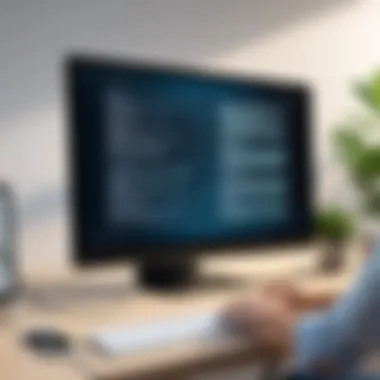

Utilizing Projectors and Monitors
In today's fast-paced world, not all presentations or gatherings happen in front of a TV screen. Projectors and monitors are essential for contexts like business meetings or classrooms. Many modern projectors have incorporated screen mirroring capabilities, allowing a variety of devices—including the iPhone SE—to easily share content.
When hunting for projectors or monitors that work with the iPhone SE, consider the following elements:
- Wireless Capabilities: Look for projectors that support wireless connections, ideally through AirPlay or Wi-Fi Direct.
- Compatibility with Various Formats: Make sure that the projector can handle multiple input formats, which will help in sharing documents, videos, or photos easily.
- Brightness and Clarity: For projects, brightness matters. Choose projectors with adequate lumens to ensure clarity even in lit environments.
结尾,translating all this into practice: Having compatible devices not only simplifies the process of mirroring but also elevates the overall multimedia experience.
"Compatibility makes technology work together, creating a smooth blend of innovation and convenience." - Anonymous
Best Applications for Screen Mirroring
When it comes to utilizing screen mirroring with the iPhone SE, knowing the top applications that facilitate this capability can make all the difference. The right app will not only ease the connection process but also enhance your overall viewing experience. From catching up on your favorite shows to sharing epic gaming moments, the choices are abundant. Below, we look into two primary categories of applications: streaming services and gaming solutions.
Streaming Services and Their Capabilities
Streaming services have made a significant mark in how we consume media today. Their compatibility with screen mirroring adds an extra layer of convenience, allowing users to choose their preferred method of viewing. Naturally, platforms like Netflix and Hulu are at the forefront, providing seamless mirroring features. Here are some key points to consider:
- Variety of Content: Streaming services offer a plethora of choices. With options like Hulu's vast library of TV shows and Netflix's array of original films, viewers can find something that ticks all the boxes.
- User-Friendly Interfaces: These platforms typically come with intuitive interfaces that make navigating and selecting content easy when mirrored to a larger screen.
- Quality Streaming: Many services support HD and, in some cases, 4K streaming, enhancing your viewing experience when paired with a compatible TV.
- Offline Viewing Options: Some apps offer the ability to download shows for offline viewing, which can also be mirrored when you do not have internet access.
The fact that these services are constantly evolving means improvements in mirroring technology and features are likely to enhance user experience even further.
Gaming and Screen Sharing Applications
For gamers, the phrase "game on" holds even more significance when it comes to screen mirroring. The thrill of showcasing gameplay on a larger screen is unparalleled. Applications like Discord and AirServer have risen to prominence in the gaming community by providing rich, engaging experiences.
- Real-Time Interaction: Apps like Discord allow gamers to interact with friends while gaming, creating a community feel, even if they're miles apart. Mirroring your gameplay can delight viewers and heighten the social experience.
- Quality of Performance: High-performance apps ensure lag-free mirroring, which is essential for fast-paced games. A delayed image can turn a thrilling game of Fortnite into a frustrating affair.
- Recording and Streaming Features: Some applications not only facilitate mirroring but also offer features for recording gameplay or streaming it live on platforms like Twitch. This adds layers to how players share their experiences.
- Access to Multitude of Games: Many games available on the App Store can easily be mirrored, creating a fun opportunity for family game nights and group challenges.
The world of screen mirroring for the iPhone SE is continuously expanding, driven by both video and gaming applications that cater to a diverse range of needs and preferences.
By understanding which applications can elevate your screen mirroring experience, you're on your way to making the most of your iPhone SE's capabilities.
Troubleshooting Common Issues
When it comes to screen mirroring, running into hiccups can make the experience frustrating. This section zeros in on the importance of troubleshooting common issues that users may face when attempting to mirror their iPhone SE screen. By tackling these problems head-on, users can save time and improve the quality of their overall multimedia experiences. Let's delve into the specific challenges and solutions related to connection and audio-video synchronization, two of the most common hurdles that can disrupt seamless screen sharing.
Connection Problems
Connection problems are arguably the most prevalent issues faced when setting up screen mirroring on any device, including the iPhone SE. Imagine you are all set to show off your latest vacation pictures or share an important presentation, only to find yourself staring at a black screen or a connection error message. These frustrations stem from numerous factors.
Here are a few considerations to keep in mind when dealing with connection issues:
- Wi-Fi Connectivity: Make sure your iPhone SE and the device you're trying to mirror to are connected to the same Wi-Fi network. It may seem simple, but sometimes devices end up on different networks unbeknownst to the user.
- Interference: Other electronic devices can cause interference. If you notice signal drops, it might be worth relocating the devices. Sometimes proximity makes all the difference.
- Software Updates: Ensure both the iPhone SE and the mirroring device have the latest software updates. Outdated software can lead to bugs that affect connectivity.
If users double-check these factors and still run into connection roadblocks, restarting all devices can often help reset the connection.
Audio and Video Sync Issues
Nothing dampens the mood quite like audio and video getting out of sync. If you're watching a video or presenting and the sound lags behind the image, it can become distracting. This problem is more common in wireless connections, where signal quality can vary.
To troubleshoot such audio and video sync issues:
- Check Network Speed: Slow internet speeds can affect how the audio and video are transmitted, leading to lags. Run a speed test on your Wi-Fi to see if it's up to par.
- Adjust Settings: Some apps allow you to adjust audio settings. Take a look, curious eyes might find options that let you tweak synchronization settings.
- Try Another App: If the sync issue persists, it might be worth trying to mirror using a different application. Not all apps are built equal; some perform better than others regarding sync.
Remember: Regularly testing your setup before an important meeting or event can help catch these issues before they turn into distractions.
Whether issues arise from connection problems or audio-video synchronization, navigating the troubleshooting landscape can feel daunting. However, with a bit of patience and the right strategies, users can resolve these challenges swiftly, ultimately enhancing their screen mirroring experience on the iPhone SE.
Enhancing Your Mirroring Experience


When it comes to screen mirroring with the iPhone SE, enhancing your mirroring experience is essential for making the most out of this technology. This section explores methods that can refine the quality and reliability of your screen mirroring endeavors, ensuring that the connection remains stable and the visuals engaging.
Settings Adjustments for Optimal Performance
Fine-tuning settings on your iPhone SE can significantly augment the screen mirroring experience. Here are a few tweaks to consider:
- Wi-Fi Preferences: Ensure that both your iPhone SE and the target device are connected to the same Wi-Fi network. This may seem trivial, but the quality of your connection hinges on this detail. If possible, prioritize a 5GHz band for less interference.
- AirPlay Settings: Dive into the AirPlay settings and make sure that you're allowing connections from all devices (and perhaps even guests if you regularly entertain). This opens the door for smoother interactions.
- Display Settings: Adjust the display settings on your iPhone SE. Sometimes, reducing the resolution slightly can yield smoother playback when mirroring, particularly if you're facing lag issues.
By making these adjustments, you'll likely notice an improvement that elevates your screen mirroring from satisfactory to superb. It's those subtle changes that can make a world of difference.
Using Additional Hardware for Improved Quality
Adding extra hardware can also be a game changer for your screen mirroring efforts. Let’s dive into a couple of such tools that can enhance your overall experience:
- Apple TV: Using an Apple TV can offer a major boost to your mirroring experience. It integrates seamlessly with your iPhone SE, often leading to less lag and a connection that feels more stable. This is ideal for those who often watch movies or show presentations.
- HDMI Adapters: If you prefer a wired connection, using an Apple Lightning to HDMI adapter can help. While this method doesn’t require Wi-Fi, it guarantees a stable connection. Just plug your adapter into your iPhone SE and connect an HDMI cable to your display. It’s as simple as that!
- External Speakers: For a full multimedia experience, don't forget about your audio setup. Connecting external speakers can enrich your content with better sound quality, making music sessions or movie nights far more enjoyable.
"Improving your mirroring experience isn't just about watching; it's about creating an immersive atmosphere that keeps you engaged."
By leveraging these hardware enhancements, the visual and auditory quality during screen mirroring sessions can reach new heights. Making these investments can lead to a more gratifying experience whether you're gaming, streaming, or giving a presentation.
Security and Privacy Concerns
When it comes to screen mirroring with the iPhone SE, security and privacy can’t be taken lightly. With the rise of obsessive connectivity, users often overlook potential vulnerabilities, making it essential to understand the risks and implement strategies to safeguard both personal data and device integrity. Whether it's streaming a movie, sharing a presentation, or playing a game, ensuring your information and privacy are intact should be a top priority.
Risks Associated with Screen Mirroring
Screen mirroring can be more convenient than a walk in the park, but it does come with its fair share of pitfalls. The first risk that needs to be highlighted is the potential for unauthorized access. When you mirror your screen to a public or shared device, you open a door for others to view what’s displayed, including private messages or sensitive data.
Moreover, if you connect to untrustworthy networks, malicious actors might exploit vulnerabilities to intercept your data and even infect your devices with malware. Just imagine taking a spill and landing on a shady wi-fi — you're asking for trouble.
Here’s a list of notable risks:
- Unauthorized Viewing: Someone may see what's on your screen without your consent.
- Network Vulnerability: Connecting to public wi-fi can expose your device.
- Malware Attacks: Potential attackers might use screen mirroring sessions to plant software that can steal data.
In short, while screen mirroring can be a handy tool to showcase your content, the risks can rain on your parade if you're not vigilant.
Best Practices for Protecting Your Data
To enjoy screen mirroring without looking over your shoulder, follow some best practices to protect your data. Here are some practical steps:
- Use a Secure Network: Always connect to a private and secure network, such as your home wi-fi, rather than public networks.
- Regular Software Updates: Keep your iPhone SE's operating system up to date. Software updates often patch vulnerabilities that could be exploited.
- Enable Password Protection: Use a password for devices you connect to while mirroring. This adds a layer of security, as unauthorized users would need the password to access your shared content.
- Monitor Connections: Keep track of the devices connected to your iPhone SE while mirroring. Don’t blindly assume everything is secure.
- Disable Mirroring Post-Use: Once you’re done sharing, disable screen mirroring. It’s a simple step that can avoid unintended sharing.
By taking proactive measures, you can enjoy the benefits of screen mirroring without worrying about sketchy scenarios. As technologies evolve, so too must our understanding of how to protect our secrets.
The peace of mind of knowing your data is secure allows you to enjoy the convenience of technology to its fullest.
End
In wrapping up our exploration of screen mirroring with the iPhone SE, it’s crystal clear how valuable this functionality is for users looking to enhance their multimedia experience. The ability to wirelessly or via cable connect to larger displays opens a whole new world of sharing content, whether for entertainment or professional presentations. This capability makes it easier to display images, stream videos, or even showcase your gaming prowess on a bigger screen, thus elevating the overall user interaction.
Understanding the ins and outs of screen mirroring brings several benefits. For instance, it allows one to enjoy movies with friends or family without huddling around a small screen, not to mention the convenience it provides for online meetings and educational purposes.
However, users should also consider some important elements before diving into screen mirroring. Always check on network compatibility when opting for wireless options. Different devices might have varying levels of support, and this can result in frustrations if expectations are not aligned with reality. Furthermore, keeping an eye on security is essential. Ensuring that you’re connected to a secure network can help protect against unauthorized access.
Recap of Key Points
- Screen mirroring with the iPhone SE offers the flexibility of both wired and wireless options, enhancing user engagement with large displays.
- It is crucial to verify compatibility with your receiving devices to ensure a smooth connection.
- Security considerations must be kept in mind to protect personal data while using screen mirroring features.
- With the right knowledge and tools, users can significantly improve their multimedia sharing experiences.
Future of Screen Mirroring Technology
Looking ahead, the future of screen mirroring technology appears to be quite promising. With advancements in wireless standards like Wi-Fi 6 and potential developments in augmented reality interfaces, the quality and reliability of screen mirroring are set to improve.
New features may emerge, allowing for even more seamless integration with various devices and platforms. For example, we could witness a rise in cloud-based mirroring services that work effortlessly across different ecosystems, thus breaking down barriers that currently exist between varied devices.
Additionally, as technology continues to evolve, we may see increased support for higher resolutions and frame rates, enhancing stream quality. Potential improvements in encryption and security measures could also ensure that users feel safe when sharing sensitive information.
In summary, as screen mirroring technology evolves, it promises to become an indispensable tool for both entertainment and professional environments, providing users with an enhanced experience that integrates beautifully with their tech-savvy lifestyles.



