Mastering Video Face Swap Techniques for Seamless Results


Intro
Understanding the relevance of this topic hinges on its expansive applicability. As we integrate face swapping in various projects, it becomes vital to grasp not just the mechanics but also the tools that can bring our visions to life. Whether you’re trying to enhance personal vlogs, create viral content, or explore artistic expression, the nuanced understanding of this technique can indeed set you apart.
Preamble to Face Swapping in Videos
Face swapping has become a fascinating intersection of technology and creativity in recent years. The art of swapping faces in video content isn’t just a gimmick; it’s a powerful tool that can drive engagement and inspire storytelling in ways traditional methods can’t. This technique has surged in popularity due to its accessibility and the innovation of modern software tools. For anyone keen on video production or content creation, understanding this technique is paramount.
Furthermore, the ethical dimensions surrounding face swapping cannot be ignored. It's vital to navigate these waters with caution, ensuring that the technology is used responsibly to avoid misrepresentation. As you delve deeper into the nuances of this practice, you'll find it crucial to grasp the various aspects involved from the technical, creative, and ethical standpoints.
Definition of Face Swap
Face swap refers to a digital technique that allows the swapping of one person's face with another. This can be done in videos or images, creating the illusion that someone else is expressing emotions or conveying gestures that they didn’t produce. It typically leverages advanced algorithms and machine learning models, especially in the realm of deepfake technology.
When executed properly, face swapping can yield remarkably realistic results, making it seem as if the desired individual is participating in the scene. Such authenticity enhances the emotional impact, often engaging viewers on a deeper level.
Historical Context
The concept of face swapping isn’t as new as one might assume. While contemporary technology has advanced at lightning speed, the roots of this technique go back decades. In the early days of special effects, rudimentary forms of face manipulation were performed in filmmaking, often requiring significant resources and time.
The introduction of computer graphics saw an explosion of possibilities in the ‘80s and ‘90s, paving the way for more clever and impactful uses of this technique. However, it was not until the recent developments in artificial intelligence that face swapping went from a specialized craft to something that laypeople can easily access. The democratization of tools like Adobe After Effects and mobile apps such as Reface and Zao has transformed how ordinary users engage with this concept, turning what once was a niche skill into a widespread phenomenon.
As you explore this article, you’ll see how various technological advancements have contributed to the evolution of face swapping, enabling stunning visual effects accessible to everyone—from professional filmmakers to casual social media users.
The Technology Behind Face Swapping
Understanding the technology behind face swapping is crucial, as it informs the techniques and tools we use to achieve seamlessly edited videos. Face swapping sits at the intersection of computer vision, machine learning, and graphic design—a recipe that allows artists and hobbyists alike to explore endless creative possibilities. As more people dive into this art, knowing how the technology functions can enhance both the results and the ethical implications of the creations.
Understanding Deep Learning
Deep learning is the backbone of modern face swapping technology. At its core, it employs algorithms inspired by the structure and function of the human brain. This kind of machine learning involves training a network of algorithms on large datasets, enabling the system to learn patterns and make predictions. For instance, if one were to work with numerous images of a person’s face, a deep learning model can grasp the subtleties like skin tone, lighting, and even facial expressions.
An important concept here is convolutional neural networks (CNNs). CNNs are particularly good at perceiving spatial hierarchies in images, which aligns perfectly with the tasks of face detection and manipulation. This capability is what makes deep learning so potent for face swapping, allowing for more natural and realistic results.
For anyone delving into video editing, being aware of deep learning can provide a more informed approach to choosing suitable software solutions. Users can seek software that openly integrates these algorithms, ensuring high-quality output. As the technology becomes more refined, the distinctions between realistic video editing and the uncanny valley are beginning to blur.
"Deep learning is not just a tool but a revolutionary method, reshaping how we create and interact with digital content."
Role of Neural Networks
Neural networks play a significant role in the art of face swapping. These networks mimic the way human neurons communicate, enabling computers to process complex data inputs. The magic happens when you feed these networks thousands, if not millions, of images. During the training process, they learn to distinguish between features, like nose position or eye orientation, which are critical for a successful swap.
The architecture of neural networks typically consists of three types of layers: input layers, hidden layers, and output layers. In the context of face swapping:
- Input Layer: This receives the raw pixel data from images or videos that are being processed.
- Hidden Layers: These layers apply various transformations and abstractions to the input data, helping the model understand complex patterns involved in facial features.
- Output Layer: This layer produces the final facial swap output, combining data from both source and target images.
The effectiveness of these networks largely depends on their design and training data. In face swapping, it's essential to ensure datasets are diverse. By mixing various angles, expressions, and lighting conditions, the network becomes adept at handling different scenarios. This versatility is what enables users to pull off convincing face swaps in various contexts, whether in a comedic video or a more serious film project.
To wrap it up, while deep learning and neural networks might sound like high-tech jargon, understanding these basic frameworks aids significantly when looking to master face swapping. Proficiency in the underlying technology equips creators with the knowledge to get the most out of the tools available.
As advancements continue in machine learning, especially in the realm of neural networks, the future of face swapping is likely to become even more exciting and technically achievable.
Software Options for Video Face Swap
In the world of video face swapping, the right tools make all the difference. The choice of software impacts the ease of use, quality of output, and even the creative possibilities. This section delves into various software options available for face swapping, shedding light on desktop applications and mobile apps that cater to different skill levels and needs. Understanding these options can be the tipping point in creating seamless and engaging content.
Desktop Applications
Recommended Software
When it comes to desktop applications for face swapping, there are several standout choices. One that frequently crops up in discussions is Adobe After Effects. This powerful software offers extensive capabilities for video manipulation, making it a favored tool among professionals and enthusiasts alike. Its Adobe Sensei AI functionalities streamline the face-swapping process, allowing users to create convincing swaps in less time.
Key Characteristic: What sets After Effects apart is its robust suite of plugins, especially those focused on face swapping, like Re:face. Users find these tools considerably enhance efficiency and effectiveness in rendering realistic results. This combination of powerful software and comprehensive plugins makes it a popular pick for those serious about their video editing endeavors.
Unique Feature: A significant advantage of using After Effects is its layer-based system, allowing for meticulous adjustments. However, it can be a bit of a learning curve for beginners, with countless options that could feel overwhelming.
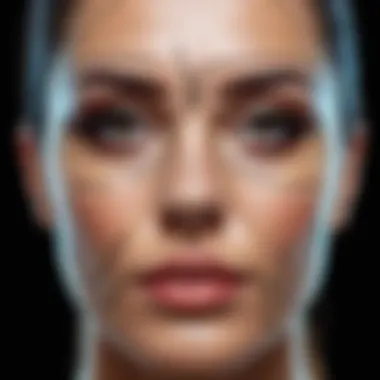

Key Features
The key features of desktop applications utilized in face swapping often revolve around their processing power and the flexibility they offer. For instance, real-time preview capabilities stand out as essential. It enables users to see how changes will affect the video instantly, which helps in precise editing.
Key Characteristic: Furthermore, compatibility with high-definition files is another attractive feature. Many applications, like HitFilm Express, provide various formats to work with, enhancing user choice and outcomes. For those working with high-quality footage, this is a significant factor.
Unique Feature: Many desktop applications also include motion tracking, which allows for more complex patterns of face swapping. But be prepared for resource heavy operations; proper hardware specs are essential to avoid lag during editing.
Mobile Apps
Best Mobile Face Swap Apps
Shifting gears to mobile, various apps claim to provide face swapping capabilities right from your smartphone. One app that caught the eye is FaceApp, which has gained immense popularity for its ease of use and powerful photo-editing tools. It opens up face swapping to a broader audience who may not want to sit down at a computer to edit.
Key Characteristic: The beauty of FaceApp lies in its quick accessibility and straightforward interface. Users can apply extensive features with just a few taps, making it rather appealing for casual creators.
Unique Feature: However, while FaceApp excels in its user-friendliness, it sometimes lacks the depth of control found in desktop applications, limiting the creative latitude of more advanced users.
User Experience
When discussing user experience, the fluidity of navigation and the intuitiveness of the interface are pivotal. In the case of mobile apps like Reface, users rave about the seamless transitions and instant results they can achieve.
Key Characteristic: The immediate gratification that comes from seeing real-time results contributes to its popularity, especially among younger creators eager to produce content swiftly for social media.
Unique Feature: That said, the app's effectiveness can vary based on the quality of the source video and lighting conditions; users may not always find the same level of precision as with a desktop tool.
"User experience in face swapping apps can often determine how likely someone is to return to that tool; ease can entice creativity, while frustration drives users away."
Necessary Tools and Equipment
When diving into the world of video face swapping, having the right tools and equipment is crucial. The landscape of technology can be overwhelming, but selecting proper gear can make the difference between a successful swap that blends seamlessly and one that's just plain jarring. Both amateurs and seasoned enthusiasts need to pay attention to these essentials.
Hardware Requirements
Camera Quality
One might think any camera will do when it comes to video face swapping, but that’s a pitfall many fall into. The quality of your camera plays a vital role in capturing details necessary for a believable face swap. A camera boasting high resolution will ensure that the nuances of facial expressions and textures get captured.
For instance, a DSLR camera could offer superior clarity and focus compared to a smartphone camera. A feature that stands out in DSLR cameras is their ability to perform well in low light, which can be a game-changer if you're shooting in less-than-ideal conditions. However, the bulkiness of DSLR setups can be somewhat of a hassle to transport compared to lighter gear, which could limit spontaneous projects. The trade-off between quality and convenience is one that should be carefully considered.
Computer Specs
Let’s move on to computer specifications because they can’t be overlooked either. The processing power of your computer directly affects how smoothly you can face swap. High-performance CPUs and sufficient RAM are far from mere additions; they are essential to handle complex video editing tasks.
A high-end gaming laptop often excels in this regard, as its specs tend to be geared towards handling demanding software. But remember, while they are incredibly powerful, their price tags may make your wallet groan. A unique feature worth mentioning is graphic cards; the better the card, the quicker the rendering. Lacking good computer specs may lead to dreaded lag during editing, which can frustrate the creative process.
Software Installation
Moving on to software—installing it properly is something that can’t be brushed aside. Knowing the ins and outs of software installation for face swapping applications sets the stage for what comes next.
Installation Steps
The steps to install face swapping software may seem straightforward at first glance, but they require attention to detail. Most software providers offer user-friendly interfaces; however, adhering to each step ensures that everything runs smoothly when you dive into editing. All-in-one installers can also save time, so it’s wise to look for software that packages all necessary features effectively.
For example, forgetting to check for updates might result in missing out on the latest enhancements or even bugs that could hinder your progress. We all know tech can be finicky, so precisely following installation steps can save you headaches later.
Troubleshooting Tips
Finally, troubleshooting tips represent the safety net for when things go awry. No software is perfect, and users will inevitably face issues—leftover bugs, crashes, or compatibility problems with different operating systems are all part of the learning curve. A well-resourced troubleshooting guide can be an invaluable asset.
One standout trait of effective troubleshooting is the community support that many popular applications offer. Forums, such as Reddit, can often hold discussions that target common issues and fixes. Understanding these tips can not only ease the process of face swapping but also make for a more rewarding experience overall.
"The right tools can help you uncover the true potential of your creativity; after all, even the best chef needs quality knives to create a masterpiece."
Step-by-Step Guide to Face Swapping
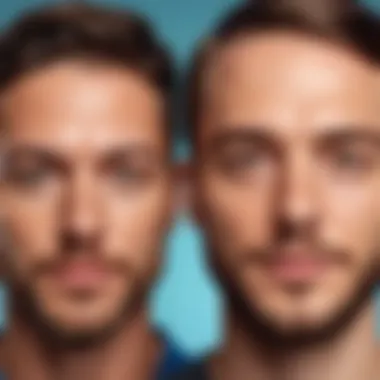

Creating a compelling face swap in video requires a methodical approach. A step-by-step guide ensures that users, whether novices or seasoned pros, can follow along without losing their way. It enables an understanding of not just the how, but also the why behind each action taken. This clarity is critical for troubleshooting and refining techniques to hone a polished final product.
Preparing Your Video Footage
Selecting Source Videos
The importance of selecting the right source videos cannot be overstated. If you choose footage that has incompatible lighting or angles, the face swap can appear unnatural and choppy. A key characteristic of effective source video is uniformity in lighting—natural or artificial, it should be consistent across both original and replacement faces.
Having videos filmed in similar resolutions also contributes significantly to a smoother end result. For this article, opting for source videos that showcase similar facial expressions and movements is a beneficial choice, as it greatly aids in achieving fluidity during the face swap. A unique feature of selecting appropriate source videos is that it sets the tone for the entire project. Poor choices can lead to frustration later during the execution process, whereas smart selections lay the groundwork for a successful outcome.
Editing Basics
Once your source videos are chosen, the next step involves editing basics. This relates to trimming clips to appropriate lengths and ensuring that the content aligns properly. The key aspect here is ensuring that the beginning and end of the videos flow seamlessly into one another, maintaining visual continuity.
Editing basics are often a popular initial step in any video project as they allow for manageable content pieces to work with. A unique feature is the ability to highlight particular scenes without overwhelming the viewer. However, this step can also present challenges. If editing is not executed thoughtfully, it might result in awkward cuts that detract from the viewing experience. Familiarize yourself with editing software to navigate these fundamental steps without hiccups.
Executing the Face Swap
Using Selected Software
With sourced footage ready and edited, transitioning to using selected software is vital. Various software have different capabilities and interfaces, impacting how efficiently you can achieve your desired face swap. The key characteristic of quality software is its user interface and the tools available—these can simplify complex processes or complicate what should be straightforward.
For this article, a popular choice may include programs like Adobe After Effects or FaceSwap. They provide a blend of power and accessibility, making them attractive for most users. A unique aspect of using software is that tutorials and community support often accompany them, creating a more user-friendly experience. However, software selection is not without caveats, as more advanced options may involve steep learning curves that could be discouraging for beginners.
Adjusting Parameters
After familiarizing yourself with the software, adjusting parameters is the next focal point. Each software has specific settings that influence how well the face swap turns out. The key characteristic is the ability to fine-tune aspects like blend, mask add-ons, or color correction which have the power to elevate the realism of your project.
Tweaking these parameters is a wise choice for those looking to optimize their face swaps, ensuring the new faces integrate naturally with the surrounding environment. The unique feature here is that small adjustments can lead to significant enhancements in the final result. Though it may be tempting to run with default settings, customizing them caters directly to the specific needs of your footage and can vastly improve quality.
Finalizing and Exporting
Export Settings
After executing the swap and adjusting parameters, it’s time to finalize the project through export settings. Understanding the correct formats and resolutions is crtitical to make sure your video is presentable on the desired platforms. A common aspect of export settings is the variety of output formats—MP4, AVI, and MOV being the leading contenders.
Choosing the right export settings is beneficial because it can maintain video integrity while optimizing for clear playback across different devices. A unique feature of these settings is the influence they have on file size and quality. If you export in a high-resolution format without considering possible limitations on platforms like social media, you may encounter upload issues.
Quality Considerations
Finally, quality considerations cannot be dismissed. This aspect ties together all previous steps—from sourcing to execution and export. A standout feature of quality considerations is the need to review the finished product before distribution. This ensures all elements, such as audio sync and resolution, are completely aligned.
Moreover, it allows you to catch any errors that may have slipped during earlier phases of the project. While it might seem redundant, taking a moment to reflect can elevate your face swap from amateur to eye-catching with relative ease.
Best Practices for Effective Face Swaps
When it comes to face swapping in videos, the difference between a successful swap and a cringe-worthy failure often boils down to a few key best practices. These foundational steps can make all the difference, ensuring that the result appears seamless and convincing. Emphasizing details such as lighting and angles, as well as striving for realism, can elevate your outcomes significantly. Let’s break down why focusing on these practices is crucial for anyone looking to master this art.
Lighting and Angles
Good lighting is arguably the backbone of any visually appealing video. When performing a face swap, it’s essential to create a lighting environment that mimics the natural illumination found in the original video. Insufficient or harsh lighting can lead to awkward shadows or sharp contrasts, disrupting the illusion you’re working so hard to create.
- Soft, diffuse lighting is preferable, as it enhances features without casting harsh shadows. Natural light from a window or softboxes can help achieve this effect.
- Angles matter, too. A face that is lit perfectly could still look out of place if the angle isn’t right. Position yourself to capture the face in a straight-on view if possible. This tends to be more forgiving when tracking facial features across frames, which is key for effective face swapping.
- Pay close attention to the background and the original person's lighting. Matching this can be challenging but pays off in the final product.
All this means that before hitting that recording button, take a moment to adjust your environment. Wrapping up your set with these enhancements can mean less hassle down the line when it’s time to sync those face swaps.
Maintaining Realism
Maintaining realism in your face swaps is vital for a natural-looking video. Even the best technology can’t substitute for the subtleties that make us accept what we see as real. Several factors contribute to this.
- Face movement: Ensure that the swapped face matches the movements of the original. If the mouth isn’t syncing with the words, or if the expressions seem flat, it breaks immersion. Software like Adobe After Effects can aid in tracking these details, helping to line up everything just right.
- Skin tones and textures: The face you’re adding must harmonize with the person’s skin tone and texture. This often requires some minor adjustments in post-processing. Color correction tools can be used to soften the edges and blend the new face with the original's features more smoothly.
- Emotion portrayal: When emotions are conveyed in a video, that needs to be apparent in your face swap too. If the original person is smiling but the swapped face looks expressionless, viewers will notice and disconnect from what they are watching.
To put it simply, every little detail counts when it comes to realism in face swapping. Ask yourself: would I believe this? If the answer is no, then adjustments are in order. Strive for seamlessness; it’s the key to making those swaps believable.
Remember, perfection comes from practice. The more you experiment and tweak these elements, the closer you’ll get to producing high-quality video content.
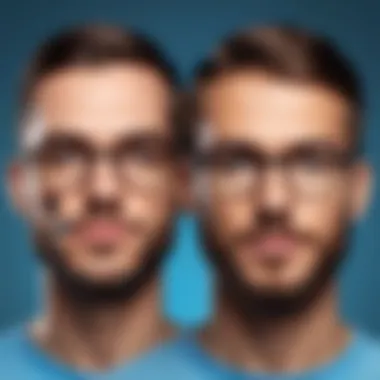

Following these best practices in lighting, angles, and realism will set a strong foundation for any video face swap project. Ultimately, these considerations can help you avoid common pitfalls and enhance the quality of your work, making the magic of face swapping a remarkable benefit of your digital toolbox.
Troubleshooting Common Issues
In any undertaking that involves technology, troubleshooting is essential. When diving into the world of video face swapping, you'd be wise to anticipate hiccups along the way. These issues can range from technical glitches to quality concerns. A proactive approach to troubleshooting not only saves time but also enhances your overall experience and results. Understanding and addressing common problems can pave the way for seamless usage and help you create top-notch content without unnecessary frustrations.
Low Quality Results
One of the most disheartening situations is when your face swap doesn’t turn out as expected. Low quality results can arise from several factors. High-quality outputs often hinge on the clarity of your source video and accuracy of the software’s face alignment.
Key Aspects to Consider:
- Video Resolution: Ensure that your source video is in a high resolution. If it’s grainy or pixelated, the final product will likely reflect those imperfections. Aim for videos that are at least 1080p to ensure sharp, clear swapping.
- Lighting Conditions: Poor lighting can play havoc with the facial features, making it difficult for the software to track and align faces correctly. Pay attention to the lighting when capturing footage. Natural light is often your best bet, but if you’re indoors, consider investing in softbox lights to reduce harsh shadows.
- Software Accuracy: Different software solutions have varying capabilities. If your current one isn’t cutting it, consider trying alternatives. Many tools come with demos, so feel free to test them out before committing.
To wrap it up, low quality results are a common frustration, but addressing these elements can drastically improve your outputs.
Software Crashes and Bugs
Imagine finally getting the perfect shot and, just as you're about to execute the swap, your software freezes or crashes. It's enough to make anyone pull their hair out. Software crashes and bugs can be annoying but are often fixable with a few troubleshooting steps.
Steps to Consider:
- Update the Software: Outdated software is a leading cause of crashes. Check for updates regularly. Developers often release patches that fix bugs or improve performance. Keeping your software up to date is like putting on a fresh pair of shoes—comfort is key.
- Check System Requirements: Always verify that your computer meets the software’s system requirements. If you’re running multiple heavy tasks simultaneously, consider closing other programs before launching your face swap application. This can free up resources and improve performance.
- Reach Out for Support: If all else fails, don’t shy away from utilizing support resources. Forums like Reddit can be incredibly useful where many users share their experiences and solutions. You might find someone who faced a similar issue and discovered a fix that could work for you.
Ethical Considerations in Face Swapping
As video face swapping technology becomes more accessible and sophisticated, the conversation around its ethical implications grows louder. This section offers an in-depth look at two crucial elements: understanding consent and addressing misuse. Both of these issues are pivotal in ensuring that the art of face swapping is not only creative but also respects the rights and dignity of individuals involved.
Understanding Consent
At its core, consent is about respect and acknowledgment of an individual’s autonomy. In face swapping, obtaining clear consent from individuals whose faces will be used is non-negotiable. Without it, creators tread a precarious path that can lead to significant ethical and legal issues. This involves more than just a thumbs up or a digital nod; it requires informed agreement from those involved.
Asking for consent should be as straightforward as pie, yet it’s often overlooked. It’s crucial to communicate how the images or videos will be utilized. For instance, using someone’s face in a comedic or satirical context without their awareness might tarnish their reputation, painting them in a light they never intended to occupy. Moreover, the shift from fun to malicious intent can happen faster than a flick of the switch, leading to harmful repercussions.
Here are a few aspects to consider regarding consent:
- Clarity: Clearly state how the face swap will be executed and where the final product will be published or shared.
- Scope: If the video makes its way into potentially harmful contexts, ensure that consent covers these possibilities.
- Withdrawal: Include a mechanism for individuals to withdraw their consent at any time if they feel uncomfortable with the use of their likeness.
Addressing Misuse
With great power comes, well, you know the saying—great responsibility. Face swapping technology has its share of mischievous applications that might cross ethical boundaries. One of the most glaring issues is the potential for deepfakes to mislead viewers; they can be used to fabricate scenarios that never happened, defaming people's characters or spreading misinformation.
The sad truth is that misuse can arise from a variety of factors. Creators may not intend for harm, but without guidelines and ethical constraints, a harmless project can quickly spiral out of control. This leads us to consider the broader implications of social media, where information spreads like wildfire.
To combat misuse, consider the following:
- Education: Informing creators about the potential abuses of face swapping is vital. Workshops or online resources can serve to bolster understanding.
- Oversight: Institutions that develop or utilize face swapping technology must implement strict checks to ensure the ethical use of their tools.
- Legal Frameworks: Support measures that legally bind and hold individuals accountable for malicious uses of the technology.
"Ethics is not a set of rules; it's a way of thinking about how our actions affect others."
Future of Face Swapping Technology
As we peer into the horizon of technology, the future of face swapping seems to hold exciting prospects. This burgeoning field is becoming a key player in video production, social media, and even entertainment at large. With the rapid development in artificial intelligence, the potential of face swapping technology is not just limited to humor or memes anymore; it is taking a more serious turn, influencing various sectors. Understanding these advancements and their implications can help enthusiasts, creators, and businesses stay ahead of the curve.
Advancements in AI
The crux of the evolution of face swapping lies in the leaps made in artificial intelligence. Historically, creating convincing face swaps required an expert’s touch, but today’s AI algorithms are transforming that notion. These advancements enable real-time processing and high-definition outputs, making the technology more accessible.
Machine learning models, particularly GANs (Generative Adversarial Networks), have catalyzed this shift. They allow for the synthesis of images that are incredibly lifelike. Imagine algorithms that learned from vast amounts of facial data, capturing nuanced features like lighting, angles, and expressions. It’s like teaching a machine how to paint a portrait—except the portraits can evolve with every glance.
The introduction of deepfake technology is a potent example. This tech leverages AI to swap faces convincingly while accounting for factors like movement and lighting. As the machine understands the source and target faces better, the results appear more seamless. Face swapping is becoming less about simply altering appearances and more about creating genuine, almost customizable experiences.
"The advancements in AI-powered face swapping open up not just creative avenues, but also ethical dilemmas that society must grapple with."
Potential Applications
The potential applications of face swapping technology stretch far beyond entertainment. Here are a few fields that are poised to benefit significantly:
- Film and Animation: Filmmakers have long sought ways to reduce costs and time in production. Face swapping could streamline the casting process, allowing directors to visualize characters in new roles without extensive auditions.
- Video Games: As immersive experiences become the norm, game developers can implement face swapping to personalize character appearances, appealing to players' emotions and increasing engagement. Imagine customizing a game avatar to include your snapshot or a friend's!
- Virtual Reality and Augmented Reality: With the rise of AR and VR headsets, enhancing simulations with realistic face swapping can lead to groundbreaking social applications, allowing users to see themselves as different characters in real-time.
- Marketing and Advertising: Brands can create personalized content that resonates with specific audiences. Face swapping technology could allow customers to see themselves in an advertisement, increasing relatability and brand loyalty.
As technologies gather momentum, it is imperative that users and creators remain conscious of the ethical implications and guidelines that will undoubtedly emerge.
In summary, as the landscape of face swapping technology continues to evolve, keeping an eye on these advancements can empower us to harness its full potential, while mindful of the responsibilities it brings.



