Maximizing Discord Bots: A Complete User Guide


Intro
In today's digital age, the way we communicate has evolved dramatically. Discord, a platform originally tailored for gamers, has transcended its initial purpose to become a robust hub for diverse online communities. Central to this transformation are Discord bots—automated tools that enhance user interaction and streamline server management. This guide aims to elucidate how one can maximize the utility of these bots, whether you're a newcomer or a seasoned server admin.
What Are Discord Bots?
Discord bots are like the Swiss Army knives of your server. They perform various tasks such as moderating content, playing music, sending notifications, and even hosting mini-games. The versatility of these digital assistants helps maintain the rhythm of community engagement, making every interaction smooth and enjoyable.
Relevance of the Topic
Given the exponential growth of online communities, understanding how to effectively utilize Discord bots is more important than ever. They serve not just as functional tools but also as a bridge connecting members of a community. Properly implemented, bots can transform a simple chat server into an organized, interactive environment that encourages participation and fosters connections.
In a nutshell, this guide will provide readers with the insights and techniques necessary to not only deploy but also customize and troubleshoot these bots for optimal performance. By the end, you'll grasp the nuances of bot management, ensuring your Discord server remains a lively space for all members.
Understanding Discord Bots
Grasping the concept of Discord bots is crucial for anyone looking to maximize their utility on this platform. These digital helpers have become a linchpin for many communities, serving a variety of purposes that enhance user experience and streamline interactions. Understanding how they function and their potential effects is the first step toward effectively implementing them in any Discord environment.
Definition and Purpose
In its simplest terms, a Discord bot is an automated program that interacts with users on Discord servers. The purpose of these bots varies, ranging from moderation tasks to providing entertainment and engaging users in various activities such as games or trivia.
There are several benefits to utilizing Discord bots. Firstly, they assist in automating repetitive tasks, relieving human moderators of the burden of manually overseeing server activities. For instance, bots can welcome new members, manage user roles, and kick out unruly participants to maintain order in the community. Additionally, they can enhance engagement by facilitating events, games, and live announcements, ensuring that community members stay active and engaged.
Historical Context
The evolution of Discord bots mirrors the growth of community-driven online platforms over the past decade. Originally, bots were created to handle basic functionalities, primarily focusing on moderation and simple commands. A famous early example is MEE6, which began as a moderation bot but quickly expanded its features to include leveled roles, music playback, and other interactive elements. As Discord itself grew in popularity—often likened to a modern-day hub for gamers and community groups—the demand for more sophisticated bots intensified.
As of late 2023, bot development has seen a shift towards customization. Users expect bots to tailor their functionalities to their specific communities, resulting in a surge of bot extensions and more fluid integration with third-party services. The historical trajectory has set a backdrop for an ever-evolving landscape, where the capabilities of bots are continually improving, ready to meet fresh demands from diverse communities.
Core Features
Understanding the core features of Discord bots is vital for choosing the right ones for your server. Here are some of the most prominent functionalities:
- Moderation: Bots like Dyno or Carl-bot offer a range of moderation tools such as anti-spam settings, user ban management, and role assignments. This ensures that communities can operate smoothly, keeping disruptive elements in check.
- Engagement: Bots often come equipped with games, polls, and quizzes. This can create a lively atmosphere, giving members reasons to participate and interact.
- Notifications: Various bots feature customizable alerts for events, announcements, or member activities, ensuring everyone is kept in the loop.
- Integration: Many bots seamlessly connect with services such as Twitch, YouTube, and Twitter, facilitating content sharing and engagement across platforms.
"The right bot can transform a mundane server into a bustling community space built around shared interests and activities."
Setting Up Your First Discord Bot
Setting up your first Discord bot is where the rubber meets the road in your journey into the world of Discord automation. This step is essential because, without a correctly established bot, all the advanced features and capabilities would essentially fly out the window. Whether you're aiming to run a moderated community or simply looking to add some spice with fun commands, understanding how to set up your bot is paramount.
Creating a Discord Account
Before diving into bot creation, you need a Discord account. You can sign up by navigating over to Discord's official website and completing the registration form. You can choose either to create a free account or use your existing Google or Facebook credentials. Once that’s settled, don’t just click around aimlessly. Make sure you verify your email address. This step will save you many headaches, especially when you start modifying bot permissions later on.
It’s important to remember that while creating an account is straightforward, the real journey begins once your bot is introduced. You can think of your Discord account as the entrance to your tech playground. It sets the stage for everything that follows.
Registering a Bot on Discord
Registering your bot is the next logical step. To do this, you'll need to visit the Discord Developer Portal. Here’s how to navigate through this process:
- Click on the "New Application" button.
- Name your application. Choose a name that reflects the purpose of your bot. It could be quirky or direct; the choice is yours.
- Once your application is created, navigate to the "Bot" tab on the left-hand side.
- Click "Add Bot" to bring your bot to life.
By now, you have a bot account ready for action. Ensure you take a moment to review the bot settings. You will find options to set your bot’s avatar and custom status, making it distinct.
"Creating a bot is like planting a seed. You nurture it and watch it grow into something beneficial for your community."
Installing Necessary Software


Once you’ve got your account set and the bot registered, it’s time to get your hands dirty with some software installation. A development environment is crucial for programming your bot. Here are some software requirements:
- Node.js: This is a JavaScript runtime that’ll help run your bot. It’s akin to the engine that’ll get your bot moving.
- A text editor: Options abound, but Visual Studio Code is a popular choice among developers. It’s user-friendly and packed with features.
- Discord.js or Eris: These libraries provide a straightforward interface for interacting with the Discord API. They are essential in simplifying the coding process and can save you from plenty of headaches.
To install Node.js, simply download it from its official site and follow the instructions. Once it’s up and running, you can use npm, which comes with Node.js, to install Discord.js or Eris by entering the following command in your terminal:
This punchy command will set everything into motion. With your software in place, you're fully geared up for the fun part: coding your bot.
Before you push ahead into the nitty-gritty of coding, take a moment to reflect on the vital groundwork you've laid. Setting up a Discord bot isn't merely about making a program—it's about creating a unique community experience.
Customizing Your Discord Bot
Customizing your Discord bot is not merely a cosmetic endeavor; it breathes life into the interactions your community experiences daily. A bot that reflects a community's vibe can enhance user engagement substantially. This level of personalization allows you to tailor functionalities that meet your specific needs—whether it’s for entertainment, moderation, or utilities that streamline administration tasks. Ultimately, a well-customized bot becomes a digital ambassador for your server, creating a unique atmosphere that attracts and retains users.
Utilizing Pre-Built Templates
One of the easiest routes to customizing your bot lies in using pre-built templates. These templates serve as a playground for aspiring developers or those who might not know where to start. By leveraging these templates, you skip the complexity of building a bot from scratch, enabling you to focus on the aspects that matter most—like adjusting features to better suit your community.
Pre-built options often come with a variety of functionalities, such as moderation commands, welcome messages for newcomers, and even games to play with your server members. Popular libraries like Discord.js or Eris often provide examples that you can modify to fit your needs. It’s essential, however, to choose templates that are actively maintained and widely used. This ensures security and compatibility as Discord continues to roll out updates.
- Pros of Using Pre-Built Templates:
- Cons to Consider:
- Quick setup and deployment
- Comprehensive functionalities readily available
- Minimal coding required
- Limited customization compared to building a bot from ground up
- Potential for redundancy if multiple users employ the same template
"Customization is the soul of a bot; don’t just take the templates at face value!"
Programming Your Own Commands
For the more tech-savvy individuals, creating your own commands allows for personalization that caters specifically to your server's dynamics. Writing your own commands can seem daunting at first, yet it’s one of the most rewarding aspects of bot customization. Take the time to learn JavaScript if you're using Discord.js, or any pertinent programming language you prefer.
When programming your bot, start small. Perhaps create a basic command that provides server information or a simple trivia game. As you become comfortable, you can integrate more complex functionalities like interactive polls or even machine-learning features for smart responses.
- A simple command to display server information might look like this in code:
The beauty lies in the flexibility—if something doesn’t quite feel right, tweak it until it resonates with your community. Engaging with the community when developing these commands can offer insights into their preferences, making the bot even more valuable over time.
Integrating Third-Party APIs
To truly supercharge your Discord bot, consider integrating third-party APIs. This is an excellent way to add external functionalities that your server members will find invaluable. For instance, using an API like the OpenWeather API can allow your bot to provide real-time weather updates. Demoing features like these enhances the user experience and transforms your bot from a basic digital assistant into a powerhouse of information.
When working with APIs, ensure you have a solid understanding of how to handle requests and responses. Documentation is your best friend here. Also, be mindful of rate limits imposed by the APIs you choose to use; exceeding these limits can cause your bot to malfunction.
Some popular APIs worth considering include:
- OpenWeather API for weather updates
- Spotify API for music playlist features
- Twitch API for live stream notifications
Integrating them not only boosts functionality but also adds another layer of uniqueness to your bot. Your community will appreciate the value added by such integrations, making your Discord server a more vibrant hub for interaction.
Enhancing Communication with Discord Bots
During an era when digital communication thrives, Discord stands out as a platform that brings people together. Enhancing communication through Discord bots plays a pivotal role in transforming user interaction and engagement. The most effective bots not only streamline conversation but also ensure members feel connected, respected, and involved. This section aims to underscore the significance of bots as communication facilitators while discussing specific elements that contribute to community dynamics.
Moderation Tools and Features
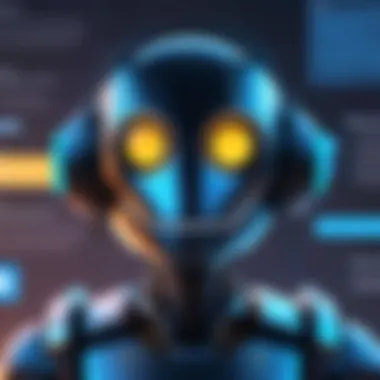

Moderation is key in maintaining a healthy environment in any online community. Bots designed for moderation can filter out inappropriate content, warn users about policy violations, and even ban disruptive members. By automating these tasks, they allow human moderators to focus on fostering engagement rather than squashing conflicts.
Here are a few notable features offered by moderation bots:
- Spam Detection: Bots can identify and remove repetitive messages to keep chat clean.
- Content Filtering: Bots can filter messages containing profanity or other unwanted content.
- Role Management: By assigning roles based on user behavior, bots streamline community hierarchy.
Effectively, bots take a load off the human moderators and provide a level of consistency that's often hard to achieve through manual moderation alone. Without these tools, communities can quickly become chaotic, and communication suffers as a result.
Fun and Engagement Bots
Bots aren't just about rules and regulations; they bring personality and fun to the server. A healthy dose of entertainment and engagement can stimulate discussion and foster deeper connections among members. Fun bots allow users to play games, conduct giveaways, or even create user-generated content for the community.
Some of the ways fun bots enhance engagement include:
- Game Integration: Bots can provide leaderboards and match schedules for community games.
- Trivia and Quizzes: Engaging members through trivia nights promotes interaction while keeping the community lively.
- Giveaways and Raffles: This encourages participation and reward users for their involvement.
Incorporating these bots creates a lively atmosphere, making communication feel less transactional and more personal.
Bots for Announcements and Alerts
In any digital community, timely information is invaluable. Bots that manage announcements and alerts ensure all members stay updated with critical changes or events happening within the community or even in their area of interest. With a few simple commands, users can receive notifications on server announcements or external events.
A few key functions of announcement bots are:
- Scheduled Posts: Bots can automatically schedule announcements about upcoming events or special initiatives.
- Real-time Alerts: They can send instant alerts about online activities, server status, or even news relevant to community interests.
- Integration with Other Platforms: Bots can pull information from social media platforms or websites to keep users informed right within Discord.
These features are essential for keeping communication flowing smoothly, reducing the potential for misinformation, and ensuring that all members have access to vital updates.
"When your communication channels are clear and efficient, community spirit flourishes."
Integrating Bots in Community Management
In the realm of online communities, Discord plays a crucial role. Here, integrating bots effectively can transform the management of such communities. Bots are versatile tools that can handle a variety of tasks, from ensuring community guidelines are followed to automating tedious processes.
Creating community guidelines with bots
The first step to establishing a thriving Discord community is setting clear guidelines. Bots can help enforce these rules, ensuring that every member is on the same page. By using a moderation bot like MEE6 or Dyno, rules can be programmed into the bot, which can then issue warnings, mute, or ban users who violate them. For instance, if someone posts inappropriate content, the bot can automatically delete the message and notify the user of the violation. This process not only saves time but also maintains the community's integrity.
Moreover, it's essential to craft these guidelines in a way that's engaging. Instead of dry, legalese, you might phrase them in a more relatable manner, such as:
- Be Respectful: Let’s keep things civil! We’re all here to enjoy ourselves, so mind your manners.
- No Spamming: Keep it clean! Repeated messages can be tricky for everyone.
This approach not only clarifies expectations but also creates a welcoming atmosphere.
Automating Routine Tasks
Discord bots excel in automating tasks that would otherwise take up tons of time. Whether it's welcoming new members, posting regular updates, or tracking member activity, these tasks can swallow hours. A bot like Carl-bot can automate welcoming messages. Imagine a new member entering your server and instantly receiving a warm greeting along with essential links. This initial interaction fosters community spirit.
Additionally, consider automatic announcements. If your community hosts regular game nights or discussions, automation can ensure members are always in the loop. A bot can send out reminders before events, helping increase participation rates. This way, community engagement grows steadily, creating a tight-knit group of enthusiasts who return for more.
Scheduling Events and Polls
Scheduling is another area where bots shine. They can simplify the process of arranging events by allowing members to vote on dates and times. Using a dedicated poll bot can help gauge interest levels, ensuring everyone has a say in planning activities.
When setting up events, it’s beneficial to include specific details that your community can rely on, like:
- Event Name
- Date and Time
- Location or Channel
- Description of the Event
This information can easily be communicated via a bot. Additionally, reminders can be scheduled closer to the event date, keeping the buzz alive in your community channels.
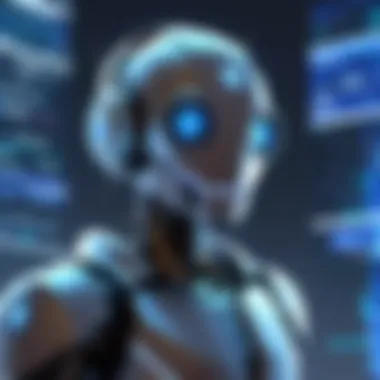

"Automation empowers us to focus on human interaction, while the bots take care of the repetitive tasks."
Troubleshooting Common Issues
Understanding the challenges that may arise when using Discord bots is essential for maximizing their utility. Every tech-savvy user knows that sometimes things go awry. This section focuses on common issues encountered with Discord bots, helping users to swiftly identify and rectify problems. By mastering troubleshooting skills, users not only enhance the experience for themselves but also for the entire community relying on those bots. It's kind of like being the go-to mechanic for your neighborhood's old clunker – once you know your way around, you'll keep things running smoothly.
Bot Not Responding
One of the most frustrating issues is when your bot seems to have taken an unscheduled vacation, refusing to respond. Several factors could be at play here. First off, check if the bot is online. If it's off, your commands will just bounce back. If it is online but unresponsive, that might suggest an issue with the command format. Ensure that you're using the correct syntax; a misplaced space or punctuation could throw everything off.
Sometimes, the issue could be related to rate limits imposed by Discord, which prevent bots from getting overwhelmed by too many commands in a short period. Familiarizing yourself with these limits can save a heap of head-scratching when things don’t go as planned.
Things to consider:
- Verify the bot status
- Check command syntax
- Look for Discord's rate limit notifications
- Review whether the bot has the necessary permissions to perform the tasks.
"Staying cool under pressure is half the challenge of tech troubleshooting, and experience is the best teacher."
Permission and Role Issues
Permissions can be the Achilles' heel for many bots. Discord employs a layered permission system that can sometimes leave users scratching their heads. If your bot is not functioning as expected, it could be because it lacks the necessary permissions to execute specific actions. Each server has its own set of roles and permissions that define what a bot can or cannot do. Check the role assigned to the bot and make sure it has relevant permissions.
Here are some key points to remember:
- Check if the bot has a higher role than users it’s supposed to manage.
- Ensure that it's granted permissions for all desired activities: sending messages, managing messages, or accessing voice channels.
- If using specific features, permissions can be toggled on the server settings under Roles.
Mismanaged roles can act like a ball and chain for an otherwise capable bot. Nipping these issues in the bud keeps any server harmonious and functioning as intended.
Integration Failures
Lastly, integration failures can toss a wrench in the works faster than you can say "API error." Bots often need to interact with external services or APIs, and any disruptions in that connection could derail operations. It’s perplexing when you see plenty of potential just hanging there, and the bot refuses to cooperate due to an incompatible update from an integrated service.
Troubleshooting these hiccups involves:
- Checking API token validity: Sometimes they expire or change.
- Ensuring the integration layer is configured properly, particularly during updates.
- Looking for messages indicating the failure in the bot logs.
By keeping tabs on these kinds of failures, users can unravel the mysteries behind their bot’s behavior and maintain a reliable operation, ensuring vibrant community engagement.
Future Developments in Discord Bots
As digital communication continues to evolve, the role of Discord bots becomes ever more significant for users seeking enhanced functionalities. The potential for future developments in this area is vast, promising new opportunities for community engagement, automation of tasks, and improved user experiences. Understanding these advancements is essential for anyone who wishes to stay ahead of the curve and make the most of what Discord has to offer.
Emerging Technologies
Emerging technologies play a crucial part in the evolution of Discord bots. With advancements in cloud computing, machine learning, and natural language processing, the capabilities of these bots are expanding at an astonishing pace.
- Cloud Computing: Cloud-based solutions allow for robust and scalable bots that can handle multiple requests without breaking a sweat. This means communities can enjoy smoother interactions without latency issues.
- Machine Learning: Bots could learn from past interactions, adjusting their responses based on user behavior. For instance, a bot might notice that a particular user frequently asks for game recommendations. In response, it could proactively offer suggestions based on previous interactions with that user.
- Natural Language Processing: Improvements in NLP mean that bots can engage in more human-like conversations. Users will find it easier to interact with a bot that understands nuances in their language, rather than just sticking to rudimentary commands.
These technologies not only enhance the bots' functionality but also elevate the user experience, creating more meaningful interactions.
Potential Innovations in Discord
Looking ahead, several innovative concepts could redefine how Discord bots function within digital communities. Creativity seems to have no bounds here. Some possible innovations include:
- Virtual Reality Integration: Imagine a Discord bot that can interact within a virtual reality space. Users could have real-time conversations with a bot in a three-dimensional environment, enriching the social aspect of communication.
- Content Creation Bots: Bots that assist in generating art, music, or even stories based on user inputs. This could pave the way for collaborative creativity within communities.
- Gamified Experience: By infusing gamification into bot functionalities, users might engage more actively. For instance, a bot could track user achievements and reward them with points or badges.
These innovations are not mere theoretical musings; they represent a growing movement towards integrating bots more deeply into everyday communications, shaping the future of digital interaction.
The Role of AI in Discord Bots
In the realm of Discord bots, artificial intelligence is set to revolutionize how these digital assistants interact with users. With AI, bots can evolve from straightforward command followers to intelligent participants in community dialogue.
- Personalization: AI can analyze user behavior to tailor interactions, making users feel valued and understood. For instance, a bot that recognizes hot topics within a community could prompt discussions or share insightful articles on those subjects.
- Predictive Responses: AI models can predict user inquiries based on prior conversations, allowing bots to provide quick answers without needing explicit prompts. This rapid response capability will keep conversations flowing seamlessly.
- Enhanced Moderation: AI-assisted moderation tools can proactively detect and manage inappropriate content or behavior, ensuring that the community remains healthy without constant human oversight.
As AI further integrates into Discord bots, the potential for a dynamic and engaging user experience will undoubtedly increase, encouraging deeper community interactions.
The future of Discord bots holds exciting promise. With advancements in technology and the creative application of AI, the utility of bots can be maximized in every conceivable direction. Embracing these developments ensures that developers and users alike can capitalize on the rich possibilities that lie ahead.



