Maximizing Graphics Card Usage for Optimal Performance
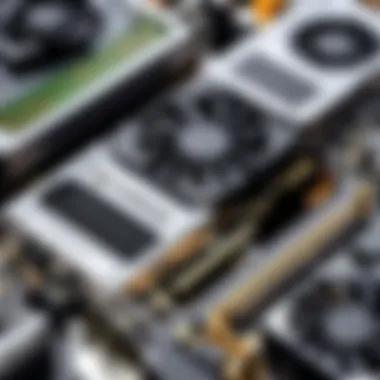

Intro
Graphics cards are an essential component of modern computing. Their role in rendering images, processing video, and supporting graphical applications has become increasingly vital. This article clarifies various aspects of graphics card usage, targeting tech-savvy enthusiasts. As we explore types, performance metrics, and practical applications, we aim to lay a foundation that informs users on how to select and utilize graphics cards effectively. Understanding these key areas is crucial, whether you're a gamer, designer, or a casual user.
Product Overview
Overview of Graphics Cards
Graphics cards, also known as GPUs (Graphics Processing Units), are specialized hardware that enable a computer to render visuals effectively. They process large amounts of data simultaneously, allowing for complex textures and smooth gameplay. Today's graphics cards come in various designs, tailored for different segments such as gaming, professional design, and everyday tasks.
Key Features and Specifications
- Memory Capacity: Graphics cards typically range from 4GB to 24GB of VRAM. Higher memory can improve performance in graphics-intensive applications.
- Processing Power: Measured in teraflops (TFLOPS), this determines how fast a GPU can perform mathematical operations crucial for rendering graphics.
- Cooling Solutions: Some models feature advanced cooling technologies, essential to maintain performance during high load situations.
- Connectivity: Modern graphics cards support various outputs, including HDMI, DisplayPort, and even USB-C, which is vital for connecting multiple monitors.
Performance and User Experience
Hands-on Testing and Evaluation
When evaluating a graphics card, performance metrics such as frame rates and thermal performance are essential. Testing typically involves running demanding software and games to observe how well the card handles graphical demands. Charts showcasing frame rates at different resolutions provide a quick reference for potential buyers. For instance, the NVIDIA GeForce RTX 3080 often displays exceptional performance in 4K gaming, achieving high frame rates with impressive visuals.
User Interface and Ease of Use
Modern graphics cards come with intuitive software that aids in monitoring performance, overclocking, and managing drivers. For example, software like MSI Afterburner provides real-time stats and controls for better user experience, allowing even novices to leverage complex functionalities easily.
Comparison with Similar Products
When comparing graphics cards, consider aspects like performance under various conditions, power consumption, and pricing. For instance, AMD's Radeon RX 6800 XT often competes closely with the GeForce RTX 3080 in gaming while differing in power efficiency.
Design and Build Quality
Design Elements
The design of a graphics card reflects its intended use. High-performance variants often have larger cooling solutions and striking aesthetics, attracting user attention. A well-designed GPU not only meets performance needs but also adds to the overall build of a gaming rig.
Materials Used and Durability
Top-tier graphics cards tend to use premium materials, which promote reliability and longevity. For instance, the use of durable capacitors and sturdy PCBs can impact longevity even under strenuous usage.
Ergonomics and Aesthetics
The aesthetics of a graphics card appeals to builders who prioritize visual synergy within their systems. Models like the ASUS ROG Strix series feature RGB lighting options, merging functionality with visual flair.
Technology and Innovation
Groundbreaking Technologies
Graphics cards, especially within the past few years, have incorporated technologies such as real-time ray tracing and AI-based graphics enhancements. For example, NVIDIA's DLSS (Deep Learning Super Sampling) optimizes performance without sacrificing visual quality, showcasing the clever use of machine learning in graphics.
Impact on Consumer Tech Industry
The advancement in graphics technology has sparked innovations in gaming graphics, augmented reality applications, and professional graphical work. Such evolution proves significant, as it pushes the limits of what users can create and experience.
Future Trends
Looking ahead, the integration of graphics cards with machine learning and AI will likely accelerate. Future iterations may focus more on energy efficiency, computational performance, and integration into diverse computing solutions.
Pricing and Value Proposition
Pricing Details
Prices for graphics cards can vary greatly, influenced by technology and demand. High-end models may exceed $1,000, while budget-friendly options can start around $150, catering to different user needs.
Value Comparison
Evaluating value requires a pragmatic comparison of performance against pricing. For instance, while the top-tier models offer best-in-class performance, mid-range options frequently provide noteworthy capabilities at a more accessible price point, making them appealing for average users.
Recommendations and Final Verdict
"Selecting the right graphics card can define one’s overall computing experience. Take the time to consider your needs and the capabilities of each card."
For more detailed information, refer to resources like Wikipedia, Britannica, Reddit, and Facebook.
Prelude to Graphics Cards
Graphics cards play an essential role in modern computing. They are crucial components for rendering images, video, and animations. As technology advances, the importance of graphics cards increases across various fields, from gaming to professional design and beyond. This section will cover the definition, functionality, and historical development of graphics cards, providing a comprehensive understanding of their significance.
Definition and Functionality
A graphics card, also known as a GPU (Graphics Processing Unit), is a specialized processor designed to accelerate the creation of images and visual output. It handles complex calculations required for rendering graphics, freeing up the CPU (Central Processing Unit) for other tasks. This allows for smoother and more efficient processing of information, especially in graphics-intensive applications such as video games, 3D modeling, and video editing.
The primary functions of a graphics card include:
- Rendering images for display on monitors.
- Processing visual data for applications like gaming and design.
- Providing support for high resolutions and multiple monitors.
- Enhancing graphical performance through hardware acceleration.
In simple terms, without a graphics card, computers would struggle to produce the visual outputs we often take for granted.
Historical Development
The evolution of graphics cards is a fascinating journey that mirrors the growth of technology itself. The first graphics cards, dating back to the 1980s, were basic and primarily designed to display simple raster graphics. As users demanded more sophisticated graphics capabilities, companies began to innovate.
By the early 1990s, the introduction of 2D acceleration allowed for smoother image rendering and better performance during graphics activities. The subsequent development of 3D graphics cards revolutionized the gaming industry, enabling the depth and realism seen in today's games.
In the late 1990s and early 2000s, graphics card manufacturers like NVIDIA and ATI Technologies (now part of AMD) began to dominate the market. They introduced GPUs capable of handling increasingly complex rendering algorithms, making high-quality graphics accessible to everyday consumers.
The rise of GPUs for parallel processing further solidified their role in computing, leading to innovations in applications well beyond gaming, including artificial intelligence and scientific computations.
Understanding the history of graphics cards helps to appreciate their current sophistication and broad applicability in today’s technology-driven world.
Types of Graphics Cards
Understanding the various types of graphics cards is crucial for anyone interested in optimizing their computing experience. Each category offers distinct advantages and limitations, catering to different user needs. Whether a casual user, a gamer, or a professional designer, knowing the type of graphics card that suits one's requirements is essential for achieving optimal performance in specific applications.
Integrated Graphics
Integrated graphics come embedded within the CPU. This design allows for reduced costs and space in devices, making it an appealing choice for general use, especially in laptops.
Benefits of Integrated Graphics:
- Cost-effective solution for users on a budget.
- Lower power consumption, leading to better battery life.
- Takes up less physical space, which is critical in compact devices.
However, integrated graphics have limitations. They usually lack the processing power necessary for demanding tasks like gaming or high-quality video rendering. Alternatives like Intel’s Iris Xe or AMD’s Radeon Graphics provide improved performance compared to their predecessors but still fall short when compared to dedicated options.
Dedicated Graphics Cards
Dedicated graphics cards are separate entities that plug into the motherboard. They provide superior performance, crucial for tasks requiring extensive graphical processing. They utilize their memory and processing units, allowing them to perform complex calculations quickly.
Key Considerations:
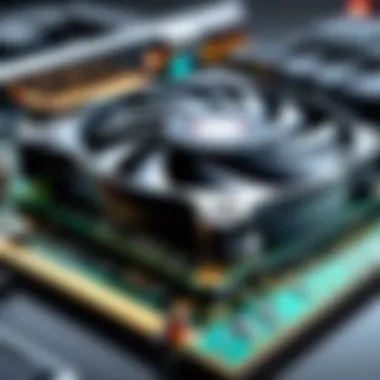

- Ideal for gamers who need high frame rates and detailed graphics in modern titles.
- Essential for creatives working in 3D rendering or video editing who demand faster processing speeds.
- Generally more expensive but worth the investment for higher performance.
Noteworthy brands include NVIDIA and AMD, both of which offer a wide range of GPUs tailored to different needs and budgets.
Workstation Graphics Cards
Workstation graphics cards are specialized for professional environments. They are optimized for stability and performance in demanding applications like CAD, 3D modeling, and scientific simulations. Unlike typical consumer cards, these professional GPUs undergo rigorous testing to ensure reliability in critical tasks.
Applications and Benefits:
- Support for advanced features like real-time ray tracing in design software.
- Enhanced support for multiple monitors, allowing for better workflow in professional setups.
- Drivers are specifically optimized for stability, minimizing the likelihood of crashes.
Examples include NVIDIA’s Quadro series and AMD’s Radeon Pro line. These cards are priced higher than consumer-grade options but are essential for professionals who rely on their hardware for daily tasks.
In summary, the understanding of different types of graphics cards—integrated, dedicated, and workstation cards—enables users to choose the right product that matches their unique computing needs. The right choice can significantly impact performance, efficiency, and your overall experience with technology.
Evaluating Graphics Card Performance
Evaluating graphics card performance is crucial for anyone looking to enhance their computing experience. The performance of a graphics card directly affects gaming, video editing, 3D rendering, and other demanding applications. Understanding this topic allows users to make informed decisions about which graphics card suits their specific needs. There are important elements to consider, including individual performance metrics, benchmarks, and comparisons across different models. Each of these facets contributes to an overall understanding of how well a graphics card will perform in various scenarios.
Key Performance Metrics
To effectively evaluate a graphics card, one must consider several key performance metrics. Each metric offers insight into how a card executes processes and renders images.
Clock Speed
Clock speed refers to the operating frequency of a graphics card and is typically measured in megahertz (MHz) or gigahertz (GHz). Higher clock speeds generally indicate that the GPU can process data faster, contributing to improved performance in gaming and graphical applications. The significance of this metric cannot be understated, as it directly impacts frame rates and overall responsiveness.
A key characteristic of clock speed is that it indicates how many cycles a GPU can complete in a given second. A popular choice among users, faster clock speeds often mean smoother gameplay and quicker rendering times. However, one must consider that while a high clock speed can be beneficial, it can also lead to increased heat generation, particularly if paired with inadequate cooling solutions.
Memory Bandwidth
Memory bandwidth is another essential aspect of graphics card performance. It measures the amount of data that can be transferred to and from the GPU memory per second. A higher memory bandwidth can significantly affect tasks that require intense data flow, such as gaming at high resolutions or running multiple applications simultaneously.
The crucial factor here is how quickly the GPU can access the necessary textures and frames. This makes memory bandwidth a beneficial metric for those engaged in graphics-heavy tasks, as it improves overall load times and reduces lag. On the downside, not all applications may fully utilize high memory bandwidth, which can lead to underperformance in certain scenarios if paired with a low clock speed.
Thermal Design Power
Thermal design power (TDP) measures the maximum amount of heat generated by a graphics card that the cooling system is expected to dissipate under typical load conditions. TDP is expressed in watts and plays a critical role in system design and stability. Understanding TDP is essential for anyone choosing components, as a card with high TDP may require a more advanced cooling solution, which can add to overall costs.
A noteworthy characteristic of TDP is that it can indicate how much energy the graphics card will consume during heavy workloads. An efficient cooling system can help maintain optimal performance while minimizing thermal throttling. However, choosing a card with a TDP that exceeds the capabilities of one's cooling system may result in overheating and reduced lifespan for the components.
Benchmarks and Comparisons
Benchmarks are standardized tests used to measure the performance of graphics cards across various tasks. They provide an easy way for potential consumers to see how different models stack up against each other. Various websites offer comprehensive benchmark data that can assist consumers when choosing a graphics card. Additionally, comparing benchmarks allows users to find the best performance for their specific budget.
Comparative analysis involves looking at different models based on the previously discussed key performance metrics. Factors such as clock speed, memory bandwidth, and thermal design power can be assessed in combinations to determine the overall effectiveness of a graphics card in specific scenarios. This systematic evaluation helps tech-savvy individuals make nuanced decisions about which graphics card to purchase.
Ultimately, understanding graphics card performance is a multifaceted endeavor that requires examining numerous metrics and comparisons to aid in informed decision-making.
Graphics Cards for Gaming
Graphics cards play a pivotal role in gaming. They determine how images are rendered and how smoothly a game runs. A high-quality graphics card can dramatically enhance the gaming experience, allowing for higher resolutions, better frame rates, and more realistic graphics. As gaming technology advances, the demands placed on graphics cards continue to evolve. Understanding what to look for in a graphics card is essential for gamers who want to get the most out of their gaming setups.
Essential Specs for Gamers
When considering a graphics card for gaming, certain specifications are crucial. Here are the primary specs to focus on:
- GPU Architecture: The architecture affects performance and power efficiency. Newer architectures often lead to better performance. For instance, NVIDIA's Ampere and AMD's RDNA 2 architecture are both optimized for gaming performance.
- Video Memory (VRAM): The amount of VRAM can influence how well a graphics card performs at higher resolutions. 4GB is generally the minimum for modern games, while 8GB or more is recommended for 1440p or 4K gaming.
- Clock Speed: The clock speed of a GPU can determine how fast it processes data. Higher clock speeds usually mean better performance; however, it is also important to consider thermal management.
- Ray Tracing Capability: As gaming technology progresses, ray tracing is becoming more prevalent. Cards that support real-time ray tracing provide a significant visual enhancement in supported titles.
Understanding these specs can help gamers make informed decisions when choosing their hardware.
Compatibility with Games
Compatibility is another vital aspect when selecting a graphics card. Gamers should ensure that the graphics card they choose aligns with the games they want to play. Here are some considerations:
- System Requirements: Each game comes with specific hardware requirements, including minimum and recommended specs. Before purchasing a GPU, check these to avoid compatibility issues.
- Performance Range: Some games are more demanding than others. For instance, titles like "Cyberpunk 2077" require a more powerful GPU compared to lighter games like "Stardew Valley." Gamers should ensure their graphics cards can handle their favorite titles without significant performance drops.
- Driver Support: Regular driver updates provide optimizations for new games, enhancing performance and stability. It’s advisable to keep drivers updated, especially when new games are released.
"Selecting the right graphics card can make or break your gaming experience; it’s not just about frames per second, but also about how immersive the gameplay feels."
By focusing on essential specs and compatibility, gamers can ensure that they invest in a graphics card that meets their needs effectively.
Graphics Cards for Creative Work
Graphics cards play a vital role in creative work. They enable professionals in fields like design, video editing, and 3D rendering to achieve high-quality results. The requirements for these tasks demand powerful GPUs that can handle complex computations efficiently. Having the right graphics card can drastically improve productivity and output quality.
Applications in Design
3D Rendering
3D rendering is crucial in the design process. This technique transforms 3D models into 2D images, which are essential for visualizing concepts. The key characteristic of 3D rendering is its ability to produce lifelike visuals, giving clients a true impression of the final product.
The benefit of using a high-performance graphics card in this context lies in the speed of rendering processes. Faster rendering means shorter project timelines, allowing designers to iterate more quickly. However, rendering can be GPU intensive, often leading to inefficiencies if the graphics card lacks power.
Some unique features of 3D rendering include ray tracing and texture mapping, both enhancing realism. While these features offer significant advantages, they also increase rendering times if the GPU is not optimized, which can lead to frustration for designers on tight deadlines.
Video Editing
Video editing has become increasingly important in content creation. Effective video editing allows for the manipulation of footage and sound, crafting engaging narratives for audiences. The key characteristic of video editing is its reliance on real-time performance. This is why a capable graphics card is indispensable.
A quality GPU accelerates rendering of effects and transitions, significantly reducing waiting times. This is especially beneficial for editors working with high-definition or 4K content. Moreover, the unique feature of GPU acceleration in video editing software enables smoother playback and editing experiences. Nevertheless, not all graphics cards can handle high-resolution editing tasks efficiently, which can limit an editor's capabilities and creativity.
Selecting the Right GPU for Creative Tasks
Choosing the appropriate GPU for creative tasks involves evaluating several factors. First, consider the specific requirements of the software. For example, some programs like Autodesk Maya benefit from NVIDIA's CUDA cores, enhancing rendering speeds.
Additionally, memory (VRAM) is crucial. A card with at least 8GB of VRAM is preferable for handling large textures and complex scenes. Also, check for compatibility with your existing system, including power supply and motherboard.
Finally, the budget is always a consideration. Investing in a high-quality graphics card can yield long-term benefits in productivity and performance. Ultimately, selecting the right GPU can make a significant difference, ensuring you get the most out of creative work.
Getting the Most Out of Your Graphics Card
To maximize the potential of your graphics card, it's crucial to understand the essential practices and technologies involved in enhancing performance. This section explores methods and considerations that help users derive the best results from their graphics hardware. Whether for gaming, creative work, or general use, getting the most out of your graphics card involves knowledge about overclocking, cooling solutions, and optimization techniques.
Overclocking Basics
Overclocking refers to the process of increasing the clock speed of a graphics card beyond its factory specifications. This can lead to higher performance levels and improved frame rates in demanding applications. While overclocking can improve performance, it should be approached with caution. Here are some basic considerations:
- Understanding Clock Speeds: Clock speed, measured in megahertz (MHz), dictates how many cycles per second a GPU can perform. Increasing this number can lead to performance gains but may cause instability if pushed too far.
- Voltage Adjustments: Alongside clock speeds, voltage levels may need adjustments. Increasing voltage can stabilize higher clock speeds but also raises temperature, which leads to further considerations.
- Stability Testing: After overclocking, it's vital to test for stability under load. Software like MSI Afterburner or FurMark can help monitor performance and temperatures. Ensuring that your system remains stable prevents crashes and artifacts during use.
"Overclocking not only enhances performance but can also lead to shorter lifespans for components if not managed correctly."
- Incremental Changes: Make gradual adjustments to both clock speeds and voltages. This minimizes the risk of failure and allows for fine-tuning to find the sweet spot for your specific card.
Cooling Solutions
Effective cooling is paramount when pushing a graphics card to its limits. Increased clock speeds generate more heat, and without proper thermal management, performance can be throttled, or worse, damage can occur. There are several options for maintaining optimal temperatures:
- Stock Coolers vs. Aftermarket Solutions: Most graphics cards come equipped with stock cooling solutions, but these can be insufficient for overclocked scenarios. Aftermarket coolers are often more efficient and quieter, improving overall performance. Brands like NZXT and Corsair offer effective cooling systems designed for high-performance builds.
- Airflow Management: Ensuring proper airflow within the PC case can significantly affect GPU temperatures. Strategically placing fans to create a flow of cool air helps prevent buildup of heat.
- Liquid Cooling: For extreme cases, liquid cooling offers superior thermal performance. While more complex to set up, liquid cooling can effectively manage temperatures even under heavy loads.
- Cleanliness: Dust buildup can hinder cooling performance. Regular cleaning of components and ensuring that fans are dust-free helps maintain efficient cooling.
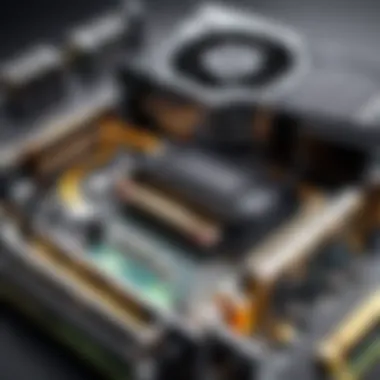

By investing in the right cooling solutions and understanding the principles of overclocking, users can significantly elevate the performance of their graphics cards, leading to a more satisfying computing experience.
Future Trends in Graphics Technology
The evolution of graphics technology is crucial for understanding how future advancements will impact user experience. As consumer needs shift and technology progresses, recognizing these trends helps individuals prepare for changes in hardware capabilities and software requirements. Future trends in graphics technology highlight critical areas such as enhanced realism in gaming, improvements in machine learning applications, and increased focus on energy efficiency. Each of these elements has significant implications for both the consumer market and the industry as a whole.
Ray Tracing and Its Implications
Ray tracing represents a transformative leap in how light simulation is executed in real-time graphic environments. While traditional rasterization methods simulate lighting effects based on pre-rendered images, ray tracing calculates light paths, allowing for a more accurate portrayal of light interaction with surfaces. This technology can produce reflections, shadows, and refractions that are remarkably true to life.
Benefits of Ray Tracing
- Realism: It significantly enhances visual fidelity, transforming how gamers and creators experience graphics.
- Immersion: Increased realism fosters a deeper engagement with content, making experiences more compelling for users.
- Standardization: As more games and applications adopt ray tracing, it may become the new standard in graphical output, influencing hardware developments.
However, powering these advanced graphics demands substantial processing power. Thus, consumers and developers must consider the need for increasingly sophisticated hardware solutions using ray tracing. As of now, manufacturers like NVIDIA and AMD are racing to improve their graphics cards' capabilities, but ensuring compatibility with gaming titles remains a challenge.
AI Integration in Graphics Cards
Artificial Intelligence (AI) has become an indispensable tool in the realm of graphics technology. Its integration into graphics cards facilitates tasks such as real-time image enhancement and dynamic resolution adjustment, allowing for optimized performance based on user needs and system limitations.
Key Considerations for AI in Graphics Cards
- Performance Optimization: AI can analyze performance metrics and adjust settings instantaneously, ensuring smoother gameplay and workflow for creative professionals.
- Enhanced Visuals: By employing AI algorithms, graphics cards can upscale lower resolution content to fit higher resolution displays, providing superior image quality without requiring native high-definition sources.
- Personalization: AI can learn user preferences and adjust graphical settings in real-time, creating a tailored user experience while conserving resources.
The implications of AI in graphics technology are profound, offering practicality for both gamers and those working in design and content creation. As manufacturers continue to integrate AI features into their products, consumers will benefit from improved efficiency and usability.
"The future of graphics is not only about better visuals but also smarter technology, which can adapt and learn from usage patterns."
Environmental Impact and Sustainability
The growing demand for graphics cards carries with it significant environmental implications. As consumers become more conscious about their energy consumption and overall ecological footprint, it is essential to address how graphics card technology contributes to environmental challenges. This section delves into the energy consumption of graphics cards and the critical issues surrounding their recycling and disposal.
Energy Consumption Considerations
Graphics cards are integral to modern computing, but they must be balanced against their energy usage. High-performance graphics cards, especially those used for gaming or intensive tasks, require substantial power. The power consumption of these devices can lead to increased electricity bills and higher carbon emissions when powered by non-renewable sources.
Considerations regarding energy efficiency have prompted manufacturers to innovate. Many brands are actively designing cards with improved power management features. Energy-efficient models not only draw less power but can also deliver performance on par with traditional models.
To better understand energy consumption, look at these points:
- Power Ratings: Check the TDP (Thermal Design Power) as an indicator of power requirements.
- Efficiency Standards: Look for GPUs that meet the Energy Star or similar efficiency certifications.
- Usage Habits: Regularly monitor how long and at what intensity you operate your graphics card.
Addressing these aspects can influence both the user's bills and the larger environmental impact.
Recycling and Disposal of GPUs
Proper recycling and disposal of graphics cards is another area of concern. The materials used in GPUs can be hazardous if wasted improperly. When electronics reach the end of their life cycle, they often contain metals and components that can harm the environment if not disposed of correctly.
Consumers should consider several factors regarding the disposal of old GPUs:
- E-Waste Programs: Many manufacturers and retailers offer take-back programs to recycle old cards. This step helps recapture valuable materials and reduce landfill waste.
- Local Regulations: Be aware of local laws regarding e-waste disposal. Proper disposal methods may vary by region.
- Copper and Gold Recovery: Many GPU components contain valuable metals. Recycling facilities can recover these through sophisticated processes, contributing to sustainability.
"Recycling graphics cards not only minimizes environmental waste but also supports a circular economy where materials are reused."
Understanding Graphics APIs
In the realm of graphics cards, Graphics APIs play a crucial role. These application programming interfaces act as a bridge between software applications and the hardware, including graphics cards. They define how software components should interact with graphics hardware. Understanding these APIs helps users and developers optimize their experiences and performance.
Graphics APIs have several benefits. Primarily, they provide a level of abstraction that simplifies programming. This enables developers to focus on creating graphics-intensive applications without needing to delve deeply into the hardware details. Various APIs offer specific advantages, such as improved rendering quality, better resource management, and enhanced control over graphics processing.
Considerations when using graphics APIs include compatibility. Some APIs work better with certain hardware or software environments. For example, certain games may only run smoothly with specific graphics APIs. Knowing what fits best based on the hardware and use case is essential for performance.
Moreover, adopting the latest APIs can unlock advanced features like better support for shaders or real-time ray tracing. As technology evolves, maintaining an updated knowledge of graphics APIs will ensure optimal use of graphics card capabilities.
DirectX and OpenGL Overview
DirectX and OpenGL are two of the most widely used graphics APIs in the industry. DirectX, developed by Microsoft, is predominant in the gaming world, especially on Windows-based systems. It provides a collection of APIs for multimedia tasks, including gaming and high-performance graphics. The Direct3D component of DirectX allows developers to create 3D graphics efficiently.
On the other hand, OpenGL is an open-source API that is platform-independent. It is commonly utilized in CAD applications and gaming on various operating systems. OpenGL’s flexibility and broad compatibility make it a favored choice among developers creating cross-platform applications. Both APIs have their unique features but serve similar functions: rendering 3D graphics and ensuring smooth user experiences in applications.
Vulkan and Its Benefits
Vulkan is a relatively new API compared to DirectX and OpenGL. It presents a low-overhead interface that provides high performance and control over the graphics hardware. It is designed to work across various platforms, including Windows, Linux, and macOS, promoting greater adaptability for developers.
One of the primary benefits of Vulkan is its ability to handle multiple threads efficiently. This takes full advantage of modern multi-core processors, enabling better performance in graphics-intensive tasks. Developers gain more control over how to manage graphics resources, which contributes to more optimized applications.
Vulkan also improves the communication between the CPU and GPU. This results in reduced CPU overhead, leading to enhanced overall performance for games and applications that utilize significant graphical resources. As more developers adopt Vulkan, its impact on visual fidelity and performance in various fields is expected to grow.
The Role of Graphics Drivers
Graphics drivers act as a crucial bridge between the operating system and the graphics hardware. They translate the commands from the system into a language that the graphics card can understand. This means that the performance, stability, and overall functionality of a graphics card heavily depend on the drivers installed. In this context, understanding the role of graphics drivers not only enhances user experience but also optimizes the capabilities of the hardware, ensuring that users can maximize the potential of their investments.
Importance of Driver Updates
Driver updates are not merely optional; they are essential for maintaining optimal performance. Graphics card manufacturers like NVIDIA and AMD regularly release updates to address various issues. These updates can improve performance in new games, enhance system compatibility, or fix bugs that may have plaguedd older versions. Keeping drivers up to date is often the simplest and most effective way to solve graphics-related problems and improve frame rates.
Regularly updating graphics drivers can prevent performance issues and ensure compatibility with the latest software.
Moreover, new drivers often come with optimizations tailored for recently released titles. This means that users can often enjoy smoother gameplay and better graphical fidelity just by updating their drivers. Hence, having an understanding of the importance of driver updates allows consumers to stay ahead in the fast-paced world of graphics technology.
Choosing the Right Driver Version
When it comes to selecting the right driver version, users face a crucial decision. The latest driver is not always the best option, especially if they experience stability issues or bugs. In some instances, a previous version known for reliability may perform better for certain setups. Users should consider several factors when choosing a driver:
- Compatibility with current applications: Ensure the driver supports all applications and games you plan to use.
- Stability vs. Performance: Sometimes the latest driver may bring performance boosts but at the cost of stability. Evaluating user feedback can be vital here.
- Specific use case: Gamers and creative professionals may prioritize different features in their drivers. For instance, gamers might look for enhanced frame rates, while designers might prioritize color accuracy and rendering capabilities.
In some scenarios, beta drivers might be available. While beta versions can offer cutting-edge features or optimizations, they come with risks such as instability. Users must carefully weigh these potential benefits against the possibility of encountering unaddressed bugs.
Ultimately, staying informed about driver updates and exploring the nuances of different versions is essential for consumers deeply engaged in leveraging their graphics hardware effectively.
Enhancing Graphics Performance through Software
The role of software in enhancing graphics performance cannot be overstated. With the increasing complexity of modern graphics applications, it is vital for users to leverage software tools that optimize the capabilities of their graphics cards. This section explores the significance of software in achieving enhanced graphics performance, focusing on two primary software categories: game optimization tools and benchmarking software.
Game Optimization Tools
Game optimization tools serve as essential resources for gamers looking to extract the most performance from their graphics cards. These tools can fine-tune various settings to enhance frame rates, reduce load times, and improve overall gameplay experience. Common functions of optimization tools include adjusting graphic settings automatically based on the hardware's capabilities and ensuring that the game runs at the highest possible quality without causing lag.
Some popular game optimization tools include:
- NVIDIA GeForce Experience: This software optimizes game settings based on the user's hardware configuration. It also ensures that the graphics drivers are up-to-date, which is crucial for performance.
- AMD Radeon Software: Similar to NVIDIA’s offering, this tool allows users to adjust game settings manually or automatically and includes a feature for game streaming.
- Razer Cortex: This is a more comprehensive tool that can optimize system performance and manage running processes to allocate more resources towards gaming.
Utilizing game optimization tools allows users to take full advantage of their graphics card capabilities. These tools customize game settings without requiring deep technical knowledge, making high performance accessible to all users.
Benchmarking Software
Benchmarking software is another critical element in understanding and enhancing graphics performance. These tools measure how well a graphics card performs under a variety of conditions, providing valuable data to the user. Such software typically generates scores based on different performance metrics like frame rates, rendering speeds, and thermal performance during stress tests.
Key benchmarking tools include:


- 3DMark: This is a widely recognized benchmarking tool that tests the performance of the GPU through various graphic-intensive scenarios. Results can be compared with a large online database to see how the user's hardware stacks up against others.
- Unigine Heaven: Known for its visually demanding tests, this program helps users ascertain how well their graphics card can handle heavy graphical loads.
- FurMark: This tool is particularly useful for stress testing. It checks the stability and thermal performance of the GPU, helping users keep their graphics card operating under optimal conditions.
Benchmarking software provides users with actionable insights that can help them make informed decisions about potential upgrades or settings adjustments.
Ultimately, both game optimization tools and benchmarking software provide essential benefits that improve how graphics cards perform. By utilizing these software solutions, users can ensure they obtain the finest graphics experience possible, tailored to their individual system and preferences.
Impact of VR and AR on Graphics Card Usage
The growth of virtual reality (VR) and augmented reality (AR) has significantly influenced graphics card usage. Both technologies require advanced rendering capabilities to produce immersive experiences. This section examines their requirements and applications, highlighting how they shape consumer choices regarding graphics cards.
Requirements for Virtual Reality
Virtual reality necessitates high-performance graphics cards to ensure a smooth and realistic experience. The key requirements include:
- High Frame Rates: To prevent motion sickness and enhance immersion, VR experiences need to run at high frame rates, often above 90 frames per second.
- Low Latency: Low latency is critical. Delays between user movements and displayed visuals must be minimal to maintain a natural feel when interacting in a virtual space.
- Resolution: Higher resolutions lead to sharper images. Graphics cards must support multiple displays or ultra-wide displays to create a convincing VR environment.
- Rendering Strength: Complex scenes require powerful GPUs to achieve realistic lighting, textures, and physics.
- Field of View: A broad field of view enhances immersion. Therefore, graphics cards must render wider angles efficiently without losing performance.
Meeting these requirements often leads gamers and developers to choose high-end GPUs, such as the Nvidia GeForce RTX series or AMD Radeon RX series.
Augmented Reality Applications
Augmented reality blends digital content with the real world, creating unique opportunities across various industries. The impact of AR on graphics card usage is seen in:
- Real-Time Rendering: Graphics cards need the capacity to process and render graphics in real time, allowing for interactions that feel natural and immediate.
- Environmental Mapping: AR apps often use spatial mapping. This requires GPUs that can handle complex algorithm computations while providing dynamic visuals.
- Cross-Compatibility: Many AR applications need compatibility with various devices, including smartphones and smart glasses, necessitating versatile graphics capabilities.
- Graphics Detail: High-quality visual effects add to user experience. Strong GPUs can support detailed models and textures, making the experience more immersive.
Overall, the rise of VR and AR continues to drive demand for advanced graphics cards, making it important for consumers to consider these factors when purchasing. As developers push the envelope for more advanced and engaging experiences, their influence on graphics technology is palpable.
Consumer Considerations When Purchasing
Choosing the right graphics card requires careful consideration. As technology advances, options become widespread, giving consumers a plethora of choices. Understanding one’s needs is essential, as the right graphics card can significantly affect performance, user experience, and longevity of a computing setup.
Budget vs. Performance
Determining the right balance between budget and performance is crucial. A high-end graphics card might seem appealing, with its exceptional processing power and features, but not everyone needs top-tier performance.
- Define Your Usage: Knowing how you plan to use your graphics card is the first step. Are you gaming, performing complex design tasks, or simply browsing? Different tasks have different requirements.
- Identify Required Specs: Once the usage is defined, check the minimum and recommended specifications for your applications. This will give you a basic idea of what performance range you need.
- Analyze Market Prices: Prices can fluctuate based on demand and availability. Always check multiple retailers to find the best deal. Sometimes, last-generation cards offer excellent value without sacrificing too much performance.
- Future Proofing: Consider how long you want your investment to last. Sometimes spending slightly more can ensure your card handles future software updates and games better.
In summary, while budget is important, obtaining a performance level that meets your needs is even more crucial. Finding the right balance can save money in the long run, translating to a satisfying user experience.
Brand Reputation and Support
Brand reputation plays a significant role in the graphics card market. It influences not only the quality of the product but also customer service and support. A reputable brand tends to provide better pre-sales guidance and ongoing assistance. Here are some key aspects to consider:
- Warranty and Support: A strong warranty indicates confidence in the product. Brands like Nvidia and AMD often come with reliable customer support.
- User Reviews and Feedback: Evaluating user reviews on platforms like Reddit and tech forums can provide insights regarding the reliability of specific graphics card models.
- Driver Updates: Regular driver updates are essential for maximizing performance and compatibility with new software. Brands that prioritize support often excel in maintaining their driver updates.
- Community and Resources: Some brands have an active community of users and support forums. This can be a valuable resource for troubleshooting and advice.
Graphics Card Market Trends
Understanding the Graphics Card Market Trends is essential for consumers who wish to make informed decisions. This segment of the technology market is directly linked to advancements in gaming, creativity, and general computing. The prominence of graphics cards has expanded greatly due to continuous technological upgrades. As such, keeping track of market trends helps users navigate their coices more effectively.
The benefits of being aware of graphics card trends include identifying performance improvements and recognizing shifts towards more energy-efficient solutions. Observing these trends allows users to foresee what may become available and where the market is headed, which can influence both purchase and upgrade decisions.
Key considerations include:
- Performance Metrics: Continuous improvements in clock speeds, memory bandwidth, and architectural enhancements define the performance of next-generation cards.
- Price Fluctuations: Understanding market trends can help anticipate price changes, providing insights to buy at optimal times.
- Compatibility and Standards: Keeping an eye on new technologies, such as ray tracing or AI enhancements, is crucial for ensuring hardware compatibility in future-ready setups.
"The graphics card market is a reflection of technological progression, impacting various sectors including gaming, research, and multimedia creation."
Current Leading Manufacturers
In the realm of graphics cards, a few manufacturers dominate the landscape. Companies such as NVIDIA and AMD are widely recognized for producing powerful graphics solutions.
- NVIDIA: Known for its cutting-edge technology, NVIDIA consistently leads the market with cards catering to high-performance gaming and professional workloads. Their GeForce and Quadro series represent the pinnacle of graphic processing innovation.
- AMD: While traditionally seen as a challenger, AMD has made significant strides with its Radeon series. The competitive pricing combined with performance innovations like FreeSync attracts both gamers and professionals seeking value.
Recognizing these manufacturers' influence is important for understanding graphics card trends, as new product launches often dictate market momentum and consumer preference.
Emerging Players in the Graphics Market
While established brands command the market, there are emerging players that bring fresh competition and innovation. Companies like Intel have entered the graphics card arena, introducing the Intel Arc series aimed at providing alternatives in the mid-range segment for gamers and creative professionals.
Other notable mentions include:
- Sapphire Technology: Known for producing specialized AMD graphics cards, Sapphire has carved a niche by enhancing overall performance through custom designs.
- Asus and Gigabyte: Both companies offer custom GPU options across various platforms, appealing to enthusiasts who seek tailored solutions for their setups.
These emerging companies challenge existing norms and elevate the standards of graphics processing solutions. They contribute to a dynamic marketplace where creativity and innovation drive the technology forward.
As market dynamics shift, new entrants will continue to shape the graphics card landscape, offering possibilities that benefit end-users.
Case Studies of Graphics Card Implementations
Examining case studies of graphics card implementations offers valuable insights into real-world applications and performance. These studies showcase how different graphics cards perform under varying conditions and use cases, thus illuminating their strengths and weaknesses. Understanding these implementations aids consumers and professionals alike in selecting the most suitable graphics card that aligns with their needs.
Gaming Setups
In the realm of gaming, graphics cards play a critical role in enhancing the user experience. High-performance GPUs are crucial for rendering detailed graphics and maintaining smooth frame rates. For instance, a case study focusing on the NVIDIA GeForce RTX 3080 showcases its prowess in high-resolution gaming. The card can handle contemporary gaming graphics at maximum settings, sustaining frame rates upwards of 60 FPS, even in demanding titles like Cyberpunk 2077.
This performance is attributable to several factors:
- Architecture: The Ampere architecture optimizes performance and efficiency.
- Ray Tracing: Real-time ray tracing capabilities provide more realistic lighting and shadows.
- DLSS: NVIDIA's deep learning supersampling technology boosts frame rates with minimal loss in visual fidelity.
These capabilities underscore the value of the right graphics card in gaming builds. Enthusiasts can achieve immersive experiences with careful selection based on their gaming preferences.
Professional Workstations
The perspective shifts in professional environments where GPUs facilitate complex computations and graphical tasks. Take a case study involving the AMD Radeon Pro W5700. This graphics card is tailored for design and rendering applications, particularly in sectors like architecture and video production. The W5700 enables designers and artists to work seamlessly with high-resolution 3D models and large video files without delay.
Key factors contributing to its effectiveness include:
- VRAM: The 8GB GDDR6 memory allows for the processing of larger datasets.
- Software Optimization: Certified drivers ensure compatibility with major design software like Autodesk Maya and Adobe Premiere Pro.
- Multi-monitor Support: The ability to drive multiple 4K displays helps enhance productivity for professionals.
Ultimately, these case studies highlight how specific graphics cards are engineered for distinct market segments, catering to either gamers or professionals in creative fields. By analyzing the outcomes of different implementations, consumers can make informed decisions about which graphics card will best serve their particular use case.
"Understanding the specific requirements of your applications is key to selecting the right graphics solution."
In summary, case studies of graphics card implementations illustrate the crucial role these devices play in both gaming and professional environments, assisting users in optimizing overall performance.
Finale
The conclusion of this article serves as a critical element in summarizing the information presented and reinforcing the importance of graphics cards in modern technology. It encapsulates the wide range of topics discussed, from the various types of graphics cards to their specific performance metrics and applications in gaming and creative work. Understanding these components is essential for any tech-savvy individual looking to optimize their specific usage needs.
A well-rounded conclusion synthesizes the details explored in each section, drawing attention to key considerations when selecting a graphics card. This includes understanding the balance between budget and performance, as well as acknowledging the reputation of brands and their support systems.
"Knowledge about graphics cards enhances both consumer satisfaction and the overall experience in the digital realm."
Summary of Key Points
In concluding this examination of graphics cards, several crucial points should be emphasized:
- Diverse Types of Graphics Cards: Recognizing the difference between integrated, dedicated, and workstation graphics cards is vital for aligning them with specific user needs.
- Critical Performance Metrics: Factors like clock speed, memory bandwidth, and thermal design power directly influence how a graphics card performs. Understanding these features helps users to make educated choices.
- Applications in Real Life: The relevance of graphics cards extends across gaming, creative work, and general computing tasks, showcasing their significance in various fields.
- Market Trends: Awareness of current manufacturers and emerging players provides insights into available options and future advancements in technology.
Future Prospects for Graphics Cards
The future of graphics cards is poised for significant evolution. Key trends to watch include:
- Advancements in AI Integration: With a growing focus on artificial intelligence, graphics cards are developing to include AI capabilities. This fusion can enhance performance through smarter processing algorithms.
- Ray Tracing Technology: As ray tracing becomes more mainstream, graphics cards will continue to evolve to efficiently handle real-time lighting and shadows, creating more immersive visuals.
- Sustainability Initiatives: The industry is recognizing the need for environmentally friendly practices, leading to energy-efficient designs and better recycling protocols.
- Expanding Use of VR and AR: As virtual and augmented reality applications rise, graphics cards are expected to scale up their capabilities to meet these new demands, enabling richer experiences.
The trajectory of graphics cards will heavily influence how users interact with technology moving forward. Staying informed about these prospects is essential for anyone looking to leverage advanced digital experiences.



