Techniques for Merging Faces in Digital Imagery


Product Overview
When diving into the realm of digital imagery, face merging stands out as a technique that not only enhances the visual appeal of images but also sparks creativity and storytelling. At its core, merging faces involves superimposing one face onto another, creating a composite that can convey a variety of ideas, from humorous to artistic.
Contemporary tools have made this kind of image manipulation accessible, with software like Adobe Photoshop and GIMP leading the charge. These platforms come loaded with features catering to both beginners and seasoned professionals. For instance, they boast advanced layering capabilities, precision selection tools, and myriad filters that can transform a simple photo into a work of art, all while allowing for subtle adjustments that can make or break the final product.
Key features of these software options include:
- Layer Management: The ability to work with various layers allows users to adjust individual elements without altering the base image.
- Masking Techniques: Essential for blending faces seamlessly, masking tools let users hide or reveal parts of layers as needed.
- Transformation Tools: Scaling and warping features help to proportionally fit faces to their new bodies.
- Filters and Effects: Adding shadows, highlights, and textures can enhance realism or create an entirely new visual impression.
As face merging gains traction, awareness of technological advancements in this field becomes indispensable. These advancements change the game and prompt both artists and consumer technology enthusiasts to upskill continuously.
Performance and User Experience
The efficiency of face merging techniques largely hinges on the software’s performance and user experience. Users often prefer tools that boast a responsive interface and support customized workflows.
Hands-on testing of software like Adobe Photoshop reveals its powerful engine can handle high-resolution images with ease. However, users new to the field may find the learning curve steep due to its extensive features. On the contrary, applications like Canva provide an intuitive drag-and-drop interface, which allows for rapid face merging, though it may lack the advanced capabilities of its competitors.
When assessing user experience, it’s vital to compare different software in terms of:
- Ease of Use: How straightforward is the interface? Are tools easy to locate?
- Speed: How quickly do the tools respond during editing?
- Functionality: Does the software enable intricate designs and edits?
A good way to evaluate these factors is through user forums like Reddit, where tech enthusiasts often share experiences.
Design and Build Quality
The design and interface of face merging software play a crucial role in usability. Programs like Corel PaintShop Pro utilize a clean and organized layout, making it easier for users to navigate complex tools.
Materials used in the software range from coding languages that improve performance to frameworks that impact the software's responsiveness. For example, many modern image editors work on APIs that further enhance their capabilities. Durability doesn’t apply in the traditional sense here, but long-term software updates signify a commitment to maintain and enhance the product.
Regarding ergonomics and aesthetics, the software should support an efficient workflow. Aspects such as customizable toolbars and keyboard shortcuts can help streamline the merging process.
Technology and Innovation
The face merging landscape isn’t static. Innovations in artificial intelligence are reshaping how these techniques are applied. New algorithms can analyze and match skin tones, lighting, and other nuances in a blink, significantly reducing manual adjustments. This could pave the way for future applications in advertisement creation, film editing, and more.
Moreover, future trends indicate a growing interest in integrating augmented and virtual reality, potentially allowing users to see merged imagery in real-world environments.
Pricing and Value Proposition
When considering face merging tools, budget is often a sticking point. Software like Adobe Photoshop, though feature-rich, comes with a subscription model that may not align with every user's financial plan. Alternatively, free tools like GIMP offer robust capabilities without a price tag, but often at the cost of user support.
To assess the value proposition, a comparison of payment models, features, and user feedback is essential. Ultimately, users should determine whether the investment aligns with their creative goals and professional aspirations.
Face merging not only unites art with technology but challenges our perception of reality. As techniques grow more refined, understanding the tools and methodologies behind them opens doors to endless creative possibilities.
Preamble to Face Merging
In the digital age, the ability to manipulate images has shifted from a specialized skill to a more widely accessible art form. This shift invites a myriad of creative possibilities, especially when it comes to face merging. The practice not only calls for technical prowess but also an understanding of visual storytelling, allowing individuals to craft narratives or artistic visions through the merging of faces.
Through the exploration of face merging techniques, one can uncover the potential to convey complex emotions, ideas, or social commentaries that may not be achievable with traditional photography alone. In professional photography, advertising, or even social media engagement, merging faces can be a compelling way of capturing attention.
Moreover, this merging can transform personal photos into quirky gifts or humorous memes, illustrating how this technique bridges the gap between personal expression and public amusement. However, as we will discuss, the ethical considerations tied to this practice deserve careful examination.
Understanding the Concept
Face merging can be defined as the technique of combining two or more facial images into one composite image, creating a seamless blend that appears natural. The primary goal here is to maintain realism while allowing for creative expression. Factors such as angle, lighting, and skin texture are crucial to achieving a convincing result. This involves not just the mechanical act of overlapping images, but also a nuanced approach to enhance the aesthetics of the combined faces.
A common approach involves selecting source images that share similar attributes. For instance, merging two faces likely captured in the same lighting conditions helps maintain visual consistency. Thus, while it may sound relatively straightforward, mastering this art demands patience and attention to detail, which can ultimately lead to remarkably surprising outcomes.
Historical Context
The practice of face merging isn't exactly new. It can be traced back to early photographic manipulation techniques when artists experimented with double exposures and montages. In fact, the early 20th century saw a surge in creative photography that explored composite images to push boundaries. This experimentation laid the groundwork for today's digital techniques.
Fast forward to the 1980s and 1990s, and one finds the roots of modern photo editing programs like Adobe Photoshop, which revolutionized image manipulation and made it accessible to photographers, designers, and the average user. These tools paved the way for face merging to become a staple in both artistic expression and media portrayal.
In the decades since, as advancements in technology have accelerated, merging faces has evolved from a complicated process into a more streamlined, user-friendly endeavor that many can partake in. Tools that are now available can help even amateurs dabble in face merging while exhibiting stunning results. However, such availability does raise questions about originality and image authenticity in various contexts.
Tools for Face Merging
The effectiveness of face merging in digital imagery relies significantly on the tools used in the process. These tools range from advanced photo editing software to accessible mobile applications and online platforms. Understanding the strengths and limitations of these tools is crucial for achieving the desired results. Users can harness various software options to create stunning images or experiment artistically, but not all tools are created equal. Selecting the right tool can often make the difference between a seamless integration of faces and a product that looks less than convincing.
Photo Editing Software
Photoshop
Photoshop stands as a titan in the world of digital editing. Its immense capabilities cater to both beginners and experts alike. One of the standout features of Photoshop is its layer management. This allows users to work non-destructively, meaning original images can remain intact while various modifications are tried out. Alongside this key characteristic, the detailed brush tools enable precise masking, which is paramount in blending faces. Photoshop also offers an expansive range of plugins, enhancing its functionality even further. However, it’s worth noting that mastering Photoshop can be a steep learning curve, which can discourage some would-be artists.
GIMP


On the other hand, GIMP serves as a powerful free alternative to Photoshop. Its open-source nature means that users can tweak the software to their liking, and a plethora of plugins are available too. The key characteristic of GIMP is its strong community support, providing a wealth of tutorials and forums for troubleshooting. Unique to GIMP is its gradient editor, which can be particularly beneficial for color matching during the face merging process. Despite its advantages, some users feel that GIMP's interface can seem less polished compared to other paid options.
Affinity Photo
Affinity Photo has been carving out a niche for itself among photographers and digital artists. It boasts rapid performance and an intuitive interface, ideal for those who are less accustomed to intricate tools. One of its unique features is the real-time editing capability, allowing tough adjustments to be made on the fly without lag. This makes Affinity Photo a fast and comfortable choice for merging faces in a dynamic environment. That said, it has fewer features than Photoshop, and some find its set of tools limiting compared to more established software.
Mobile Applications
Face Swap Apps
Face swap apps have surged in popularity recently, especially among casual users looking for some light-hearted fun. These apps typically allow users to effortlessly swap faces in just a few taps. The key aspect of these apps is their ease of use: no extensive training is needed, making them ideal for social media sharing. While some apps incorporate advanced algorithms that promote realistic face blending, they often lack the finer editing controls found in desktop software.
In essence, they are great for quick results but may not yield professional-quality outcomes.
Photo Booth Applications
Photo booth applications serve both entertainment and creativity. These tools often include a variety of filters and effects, and their user-friendly interface invites experimentation. A defining feature is the live preview, which allows users to see how different adjustments will look in real-time. This can significantly enhance the face merging experience, especially at events and gatherings. However, the downside is, similar to face swap apps, these applications may not provide the depth needed for detailed editing due to their focus on fun rather than professionalism.
Social Media Tools
Social media tools also feature face merging capabilities. Instagram and Snapchat, for instance, offer built-in filters for fun face merging. The key characteristic here is the sheer accessibility; most users have these apps on their devices. The unique feature of these tools is their instant gratification: users can share images with their friends almost immediately. Despite the ease of use, the level of customization is often surface-level, making them less suitable for those seeking a high degree of control.
Online Platforms
Web-based Editors
Web-based editors allow for face merging without needing software installation. These tools cater to a wide audience, boasting simple interfaces that many find inviting. The key aspect of these editors is their party-free and cloud-based functioning, meaning files can be accessed from multiple devices. However, while convenient, these platforms can sometimes falter in performance speed and tool availability compared to more robust software options.
AI-driven Solutions
As technology advances, AI-driven solutions are beginning to make waves in the face merging landscape. These tools utilize complex algorithms to seamlessly integrate faces, often providing strikingly natural results. One key characteristic that sets AI tools apart is their ability to intelligently analyze images, performing adjustments automatically based on lighting and proportions. Although still emerging, these solutions may limit user control over the editing process, which could be seen as a disadvantage for those who prefer a hand-on approach.
Step-by-Step Guide to Merging Faces
Merging faces in digital imagery isn’t just an art; it’s a meticulous process that requires careful attention to detail. A step-by-step guide offers a structured way to approach the task, enabling both beginners and seasoned editors to produce more coherent and polished results. The beauty of face merging lies not only in the final product but in the learning journey that enhances one’s image editing skills. Rather than diving headfirst into the techniques without a plan, a systematic methodology frames the process, allowing for meaningful edits that resonate well with viewers.
Selecting Source Images
Selecting the right source images is foundational to achieving a seamless face merge. It sets the stage for the entire process, making it crucial to discern which images possess characteristics conducive to merging.
Choosing Appropriate Images
When we talk about choosing appropriate images, it’s vital to consider compatibility between the faces involved. Images with similar lighting conditions and angles will yield better results. Selecting images that exhibit natural expressions can also lead to a more convincing final product. The quality of the images, too, cannot be understated—high-resolution photos are preferable, as they afford more detail during the editing process.
The key characteristic of this choice hinges on the congruity between facial features. Merging dissimilar images can lead to a jarring final piece that fails to convince an audience. A beneficial aspect of opting for fitting images is the ease of blending; strong alignment with angles aids in creating a cohesive portrait.
Another important point is the uniqueness of the chosen images—using diverse faces brings variety but can complicate editing. Balancing these factors can yield refined results that align with the quality expected by an audience that appreciates meticulousness.
Resolution Considerations
Next up is the resolution considerations, which directly impacts the integrity of the edited image. Higher resolution images afford more detail, allowing for finer adjustments and smoother transitions. Especially in a face merging scenario, maintaining resolution consistency between the images matters; blending a high-res photo with a low-res counterpart will often lead to an uneven expression of details and textures.
The most prominent characteristic here is the practical aspect of clarity—crisp images enhance the remnant visual fidelity. Furthermore, choosing images that convey the same resolution can also translate into cleaner merges and less visible artifacts.
One unique feature of focusing on resolution is its role in defining the editing boundaries; low resolution may limit creative options during final adjustments, whereas high-quality images provide a more extensive palette to work with. Balancing these characteristics aids in navigating through the merging journey without diminishing the overall output quality.
Preparing the Images
In preparing images, proficient image editors often rely on foundational techniques that enhance the ease of merging. This preparatory phase is essential, as it forms the backbone upon which the final image rests.
Cropping Techniques
Utilizing cropping techniques means trimming the subject of the images to focus predominantly on the facial features. This is a crucial step because cluttered backgrounds can detract from the output quality. Cropping helps in establishing a more direct connection between the faces and their emotional tone—fostering enhanced engagement with the final product.
The beauty of effective cropping lies in its simplicity; it streamlines elements that might otherwise confuse the viewer. An optimal characteristic of this choice is its ability to present the subjects more dramatically and allow ease of merging during editing.
One unique attribute of cropping is that it not only redefines the visual layout, but it also paves the way for seamless transitions in blending. While overshooting this step could potentially lead to loss of significant details of facial features, a thoughtful approach can amplify the visual impact without losing essence.
Color Correction
Moving on, color correction plays a pivotal role in harmonizing the tones of the images. Variations in lighting and camera settings can result in disparate tones that may disrupt the illusion of a natural merge. A significant aspect of color correction is the ability to maintain consistency across merged elements, thus creating a visually harmonious output.
The key feature of color correction in this context is its transformative potential; it adjusts discrepancies that could otherwise lead to visible mismatches. By employing color grading tools, editors can enhance the underlying harmony between facial tones, leading to a more realistic blend.
What makes color correction stand out is its intricacy—minor adjustments can have a considerable impact on the final image. However, overdoing the color correction can lead to unnatural results, so a careful, restrained hand is ideal for achieving the desired naturalness.
Masking and Blending
The heart of the face merging process resides in masking and blending, crucial techniques in creating visual coherence.
Layer Masks
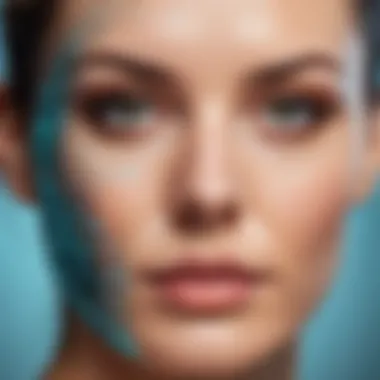

Leveraging layer masks allows editors to isolate features of one face while merging it with another. This technique is particularly advantageous as it enables non-destructive editing—meaning adjustments can be made without permanently altering the original images. It acts as a safeguard, allowing for experiments and revisions throughout the process.
A standout characteristic of using layer masks is the flexibility they provide; editors can refine edges and incorporate intricate details that are vital in achieving a seamless end product. This unique feature supports more natural-looking joins between the faces.
One downside, nevertheless, can be the initial learning curve; applying layer masks effectively may take practice, but the rewards are substantial in delivering a polished artwork.
Blending Modes
Following the creation of layer masks, blending modes come into play—allowing the editor to manipulate how layers interact with one another. Different blending modes can create varied effects, from soft, gentle merges to more dramatic combinations. This can significantly enhance the artistic flair of the final image.
The defining aspect of blending modes is adaptability; choosing the right mode can influence the perception of depth and realism. Experimenting with these modes often leads to uncovering unexpected and compelling visuals, providing layers of dimension.
However, blending modes can sometimes lead to over-exaggeration in certain contexts, necessitating a careful selection approach. Moderation remains key, ensuring that the final image retains its integrity, rather than becoming a surreal patchwork that detracts from the intended message.
Finalizing the Image
As you near completion, the finalization phase brings together all the efforts made thus far, ensuring the image is polished and ready for presentation.
Adjusting Shadows and Highlights
Adjusting shadows and highlights is fundamental to achieving a dynamic visual. This process enhances the depth of the merged features, making them appear more lifelike. Finding the right balance between shadows and highlights instills a sense of realism that engages viewers, drawing them into the visual narrative.
The principal characteristic of this adjustment lies in its ability to create three-dimensionality within the image, steering away from a flat presentation. Particularly with faces, subtle shifts in light can capture the essence of expression, allowing for a more profound interaction.
Nevertheless, over-adjusting can create stark contrasts that can break the illusion of natural merge—so a gentle approach tends to yield better results.
Sharpening Techniques
Lastly, employing sharpening techniques serves to bring focus to the final image, enhancing the definition of facial features. Sharpening can make key areas pop, ensuring that details aren't lost in the transition of merging.
The defining quality of sharpening is its clarity; well-defined images resonate more vividly with viewers. Unique to this step is the opportunity to orchestrate targeted sharpening that can draw attention to certain aspects of the merged face, refining the viewer's focus.
However, excessive sharpening risks introducing artifacts, overshadowing the subtle nuances of expression. With a careful choice of sharpening methods, one can effectively create a polished finish that captivates the audience's attention.
In summation, the process of merging faces in digital imagery requires an articulate approach—each step builds upon the last. By carefully considering aspects such as image selection, preparation techniques, masking, and final adjustments, one's ability to create cohesive and compelling works improves remarkably. The art of merging faces can elevate one’s image editing prowess, enabling a creative exploration bound only by one’s imagination.
Techniques for Seamless Integration
Merging faces in a digital environment can often produce results that, while technically impressive, may still stand out like a sore thumb if not executed with finesse. This section delves into the crucial techniques required for seamless integration of faces within images, ensuring that the final product does not simply look like two images haphazardly stuck together. Integrating multiple faces into a single photo happens to be both an art and a science, which necessitates attention to several key elements, including lighting and shadows, color matching, and perspective and scaling. Properly addressing these components can elevate the quality of face merging, making it realistic and convincing.
Lighting and Shadows
The effect of lighting in digital imagery cannot be overstated. When merging faces, you must pay careful attention to the light sources in both original images. If one face is well-lit while another is shrouded in shadows, it’s as though a bright sunny day and a stormy night are colliding. To produce a convincing blend, adjust the shadows and highlights of the merged face so they align with the lighting of the background. One common technique is to use a dodge and burn approach, lightening certain areas while darkening others. This won't just help in merging faces but will also enhance depth, making the image feel more alive.
Some practical tips include:
- Identify the Light Source: Pay attention to where the light is coming from in your source images. This will guide how you adjust your merged face’s lighting.
- Use Layer Styles: In software like Photoshop, utilize blending options to create subtle shadow effects that mimic natural light.
- Feather the Edges: Soften the edges with a feather effect to prevent harsh lines that betray the merging process.
"When two elements don’t share the same lighting context, they become visual strangers."
Color Matching
Color matching is another pivotal aspect when merging faces in imagery. Mismatched skin tones can draw the viewer's eye away from the image’s intent, resulting in disjointed aesthetics. Begin by assessing the base tones of each face; they should harmonize if they are to appear as if they belong together. A common practice is to employ the curves tool to adjust the overall tone and saturation levels. This adjustment can serve to bring disparate hues closer together.
Achieving smooth transitions requires:
- Use Color Samplers: Sampling colors from the surrounding areas can lend authenticity, capturing the broader context of the picture.
- Adjust Saturation and Brightness: Gradually tweak these elements to align with the rest of the image, preventing one face from overshadowing the environment.
- Blend Modes: Experiment with various blend modes which can assist in fine-tuning the color profiles.
Perspective and Scaling
Properly scaling and aligning faces according to their perspective is the difference between a photo and a photograph. If your merged face appears out of place, whether it’s too big or far too small, viewers will immediately sense that something is off. The challenge lies in replicating the perspective of the original photograph, which can be quite nuanced. A common trick is to analyze the angles and distances from the primary focal point.
Here’s what to consider:
- Use Guides: Setting up grids or guides in your editing software can help with alignment, ensuring that facial features are placed more organically.
- Transform Tools: Use scaling and transforming tools to fine-tune each face’s size and angle until they fit perfectly into the image.
- Consistent Depth of Field: Make sure to adjust the blurring of the face according to its position within the overall composition of the image; this keeps it believable.
Perfecting face merging is a multi-faceted endeavor requiring attention to nuances. By applying these techniques thoughtfully, you can improve the realism and integrity of the final merged image, transforming it from mere digital experiment to convincing visual narrative.
Ethical Considerations
As the realm of digital imagery grows and evolves, the ethics surrounding techniques for merging faces demand serious contemplation. This discussion entails more than just understanding how to operate software or apply artistic skills. It forces us to examine the effects of our digital manipulations on both individuals and society at large. Thus, ethical considerations are not merely an afterthought; they are an integral part of engaging with face merging amid our ever-converging digital spaces.
Consent and Privacy
At the heart of ethical face merging lies consent. It's crucial to recognize that images often carry personal significance, embedding identity, memories, and experiences within them. Without the explicit permission of the people depicted, merging faces can tread into a gray area of privacy violation.
Imagine merging a friend’s face onto a celebrity, perhaps for a lighthearted social media post. What seems innocuous could potentially lead to unintended consequences, like discomfort or distress. Ensuring that one has obtained appropriate permission fosters trust and upholds the dignity of the individuals involved.
Furthermore, one cannot overlook the implications of consent as it relates more widely to public figures or online personas. Just because someone shared an image online does not automatically grant free use of their likeness in whatever fanciful creation one wishes to construct. Being knowledgeable about where the lines are drawn can elevate your work from merely artistic to truly respectful.
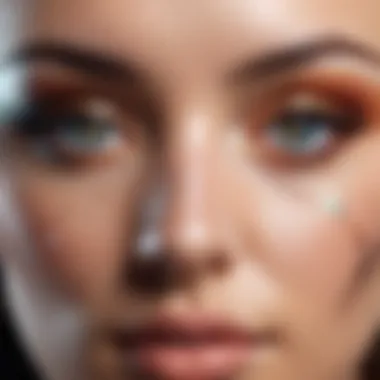

Impact on Reality
Face merging does not exist in a vacuum; it directly influences how we perceive others and even ourselves. When a face is manipulated or blended, the resulting imagery skews our understanding of reality. The artificiality of merged faces might be entertaining, but it can warp viewers' expectations regarding authenticity in visual representation.
This is particularly concerning in an age where digital misinformation is rampant. Consider how easily manipulated images can circulate across social media platforms, leading to misconceived narratives and reputational harm. By merging faces without regard for context or consequences, one unintentionally contributes to a culture where truth can easily be distorted.
"The pictures we see shape our perceptions, often creating alternate realities based on what is merged and manipulated."
Responsible usage of face merging techniques is not just about achieving a visually appealing final product. It extends to understanding the broader societal ramifications, where accountability, authenticity, and integrity must be at the forefront. Acknowledging these ethical considerations helps ensure that our creative expressions do not inadvertently cause harm or foster deception.
Common Challenges and Troubleshooting
Understanding the potential pitfalls while merging faces is crucial for achieving a high-quality final image. The merging process can be fraught with difficulties, which, if not addressed, can lead to images that look unnatural or poorly executed. Therefore, knowing these common challenges not only helps in producing a more convincing result but also enhances your skills in image editing. Being aware of the hurdles enables you to adopt best practices right from the start.
Dealing with Inconsistent Skin Tones
One of the primary challenges in face merging is handling inconsistent skin tones. Skin tones can vary significantly due to lighting conditions, camera settings, or even the individual's natural complexion. For example, a well-lit photo on a sunny day will often have brighter, warmer skin tones compared to a dimly lit image.
To tackle this issue, consider these techniques:
- Color Correction Tools: Using photo editing software like Photoshop or GIMP, you can utilize color grading tools to harmonize the skin tones between the two faces.
- Selective Color Adjustments: Focus on specific color ranges (like reds, yellows, or blues) to adjust tones without affecting the entire image.
- Blending Layers: When merging faces, apply subtle gradient adjustments on the merged area to ensure a smoother transition.
Remember that consistency is key; if you can’t make the tones match perfectly, consider adjusting the color palette of both faces to find a middle ground.
Aligning Facial Features
Another tricky aspect is aligning facial features accurately. The eyes, nose, and mouth must line up in a natural way to avoid an uncanny valley effect. Poor alignment can make the merged face look extremely unnatural and will detract from the realism you've strived to achieve.
Here’s how to ensure proper alignment:
- Use Guide Lines: Most photo editing software allows you to create guides or grids. Align the eyes and mouth of both faces with these tools to maintain symmetry.
- Transformation Tools: Utilize rotating and skaling tools to adjust one face to fit the characteristics of another. Small tweaks can make a significant difference in the final output.
- Facial Landmarking: Advanced editing apps may have facial landmarking features that automatically detect and align key facial points, providing a solid starting framework.
Proper alignment is essential. Otherwise, you might end up with results that are more eerie than endearing.
Avoiding Over-manipulation
Over-manipulation is the double-edged sword of digital image editing. While it's tempting to play with extensive effects or extreme adjustments, it can lead to results that appear artificial or overly processed.
Here’s how to keep everything in check:
- Moderation is Key: Commit to making subtle changes rather than drastic transformations. A natural look will yield a more professional finish.
- Use Layers Wisely: Work in layers and be willing to pull back if an effect isn't working. Often, less is more—dive into particular areas instead of altering the whole image.
- Frequent Re-evaluation: Stand back (figuratively, of course) and assess your work at intervals. Viewing the piece as a whole will help you maintain a balanced aesthetic.
In summary, tackling these common challenges isn’t just about knowing the solutions, but also about applying them effectively. Each problem presents a learning opportunity, enhancing your proficiency in face merging technology.
Future Trends in Face Merging Technology
The landscape of digital imagery is rapidly transforming, and face merging technology is no exception. With every leap in software advancements and consumer expectations, the techniques used for merging faces grow increasingly sophisticated. This section will delve into two key areas poised to shape the future: the role of artificial intelligence and the emergence of new standards and practices.
Artificial Intelligence in Face Swapping
Artificial intelligence (AI) has become a game-changer in many areas of technology, and face merging is no different. AI algorithms can analyze vast datasets to produce seamless results, making the merging process more efficient and realistic. These technologies not only enhance creativity but also simplify workflows for both professionals and enthusiasts.
For instance, machine learning models can now recognize facial features and apply transformations with impressive accuracy. This capability encourages users to explore new boundaries in their creative projects, fostering innovation in the artistic community.
- Benefits of AI in face swapping:
- Speed: Operations that took hours can now be completed in minutes.
- Quality: Improved precision leads to more realistic outcomes.
- Accessibility: Tools powered by AI are often easier to use, even for novices.
However, the incorporation of AI also brings certain considerations. There's a risk of misuse, including misinformation or unauthorized alterations. As AI becomes more pervasive in face merging, users must be conscious of ethical implications.
The rise of AI in face merging is not just about technology; it’s about responsibility and understanding the impact on society.
Emerging Standards and Practices
As the digital landscape evolves, so too do the standards and practices surrounding face merging. Initially, many users focused solely on the technical aspects, but the increasing visibility of digital media has prompted a shift in mindset. Emerging standards include:
- Quality Control: New guidelines aim to ensure that face merging meets certain criteria in realism.
- Ethical Use: Discussions around consent and representation are increasingly influencing practices.
- Cross-Platform Compatibility: Ensuring that merged images maintain their integrity across various media.
These standards create a framework that encourages accountability among creators. Adhering to them can build trust in digital content and ensure that innovations in face merging are embraced rather than feared.
Overall, the future trends in face merging technology highlight a complex interplay between creativity, ethics, and technological capabilities. As AI continues to embed itself into these practices, the focus will likely shift towards creating a more responsible and informed community of digital creators.
The End
In this digital age, the techniques for merging faces in imagery stand as a testament to how technology can blend artistry and innovation. The significance of mastering these methods cannot be overstated, especially as we navigate an era where digital media increasingly influences public perception and personal branding. This conclusion brings together the insights gleaned throughout the article, shedding light on why these skills are essential for both casual users and professionals alike.
Summary of Key Points
- Understanding Concepts: The foundation of face merging lies in comprehending the underlying principles of image manipulation and how different editing tools can achieve desired outcomes.
- Tools and Software: The landscape of face merging is dotted with a variety of tools, from Photoshop to mobile apps like Face Swap, each catering to different user needs. Knowing which tool to use enhances efficiency and results.
- Techniques for Seamless Integration: Techniques such as color matching, adjusting lighting and shadows, and ensuring proper perspective are pivotal in achieving a natural look, allowing images to resonate authenticity.
- Ethical Implications: Delving into face merging carries weighty ethical considerations. Recognizing the power of imagery ensures that creators approach their work with integrity and awareness of potential impacts.
Final Thoughts on Responsible Usage
Practicing responsible face merging is paramount, especially given the rapid advancement of technology and its ability to manipulate visual narratives. Artists and editors should embrace a mindset that prioritizes consent, authenticity, and the broader implications of their work. It's crucial to always ask: how does this affect the individual being depicted? Approaching merging techniques with a sense of moral obligation not only sustains the dignity of subjects but also enriches the ethical discourse in digital arts. As techniques evolve, so too must our understanding of their repercussions—ensuring that the marriage of creativity and technology reflects our best selves.
To put it simply, with great power comes great responsibility.
Embracing the art of merging faces presents a unique opportunity to redefine how narratives are told visually, but as stewards of this technology, we must wield it wisely. The ethos of responsible usage stays at the forefront as we push boundaries and explore new horizons in the digital realm.



