Messages Update Android: New Features and Enhancements


Intro
The Android messaging landscape has undergone significant transformation over recent years. The best communication tool for of today combines refinement, innovation, and accessibility. This evolution is essential in meeting the diverse needs of consumers. Key advancements in functionality and integration have allowed messaging apps to solidify their role in people's daily lives.
In this article, we explore various facets of the updated Android messaging system. We will examine new features, usability, improvements to enhance everyday experiences, and challenges users may face. Additionally, understanding the way these apps meld into the broader Android ecosystem will help provide a full overview of their increasing importance.
Product Overview
The Android messaging application has swiftly evolved from a basic text communicator to a power-packed platform supporting messages, multimedia, and more. Here is a closer look at some features making this by far one one of the most competitive applications available.
- Rich Communication Services (RCS): This feature enables users to send messages, share high-quality images, and utilize read receipts, similar to platforms like WhatsApp.
- End-to-End Encryption: Security has become a priority. New updates have improved encryption for privacy and data safety.
- Message Organization: Group messages and organization features allow for better management of conversations without unnecessary clutter.
- Integration with Google Services: The synergy between Android Messages and other Google services makes attachment sharing smoother and user-friendly.
In summary, the advancements in performance for Android messaging yield superior capabilities and enhance overall communication experience for users, setting the stage for continued growth.
Performance and User Experience
In practical use, the Android messaging platform showcases impressive performance. Its responsiveness and reliability stand out, which an essential trait during high traffic communication scenarios.
Hands-on Testing
Upon testing while sending various types of messages, the results indicate unwavering performance. Even with heavy content like high-definition images, the transition of messages was seamless.
User Interface and Ease of Use
The interface designs focus on polish and simplicity, providing a clean layout that facilitates interaction. Featuring both light and dark themes, the application adapts from daytime activities to evening uses respectfully.
Blockquote: “An uncomplicated user interface enhances engagement, promoting consistent daily use.”
Comparison with Similar Products
Against alternatives, such as Signal and Telegram, the Android Messaging app holds up reasonably well, although standout functionalities in those competitors cater to specific user bases. Nonetheless, for a general audience, the battery-efficient performance coupled with integrated Google applications positions Android messaging effectively in that highly competitive sphere.
Technology and Innovation
The application continues to incorporate cutting-edge technology. One notable enhancement is its ongoing upgrade to communicate on multilem levels. Built-in machine learning algorithms configure suggestions and priorities in email channels to reflect real-time usage.
Looking forward, the integration of Artificial Intelligence presents potential pathways for future developments. Voice-activated messaging, for example, would streamline communication even further.
Pricing and Value Proposition
Generally, Android messaging services come at no additional cost. However, messaging provider might instigate several data charges depending on the specific mobile plan.
Comparatively, other messaging applications may spend excess resources to contribute on similar services often limited to paid subscriptions. This accessibility positions Android Messages favorably onto notion of community technology via communication.
In concluding aspects, staying aware of diverse preferences around messaging and consistently refining superior technology ensures that Android stays salvaging into sectors requiring leading-edge messaging capabilities. Present trends allow resounding uptake across various groups of consumers, rewarding ongoing investment in product development.
Prelims to Android Messages
Android Messages serves as the default messaging application for a wide array of Android devices, facilitating communication through SMS, MMS, and Rich Communication Services (RCS). Its significance in the Android ecosystem cannot be understated. As messaging apps evolve rapidly, Android Messages stands as a central hub for messaging needs, providing users with a seamless experience that ensures each sent text reaches its destination reliably. Along with basic messaging functions, it incorporates advanced features and integrates with various platforms that cater to modern communication habits.
Understanding Messaging Apps in Android
In the context of Android, messaging apps include not just SMS formats but also instant messaging features that leverage the internet. As consumers look for efficient ways to communicate, the importance of high-quality messaging applications has surged. Android Messages allows sharing not only textual content but multimedia as well, like photos, videos, and audio. The interoperability with various chat services also minimizes disruptions in diversifying user preferences.
Moreover, optimizing messaging solutions is essential for accustoming to fast-paced communication environments. Each update made to Android Messages incorporates user feedback, updates security procedures, and enhances overall usability. This dynamism is why understanding messaging apps like Android Messages is valuable to users seeking better connectivity.
The Importance of Regular Updates
Regular updates to Android Messages play a crucial role in maintaining the relevance and competitive edge of the app. They target performance improvements, add new functionalities, and enhance security. As messaging services face constant threats, updates are vital for sustaining user privacy through better encryption techniques and fortified defenses against breaches.
When updates to Android Messages are frequent, users benefit from receiving the latest features and fixes without delay. This commitment to enhancements reflects a broader trend within the tech industry to prioritize user experience and expectations. As communication technologies morph, so do their user needs; hence, staying current ensures that users remain satisfied with the messaging services of their choice.
Recent Updates in Android Messages
Importance of Recent Updates in Android Messages
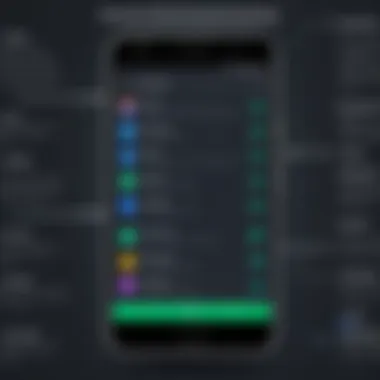

Recent updates in Android Messages signify more than just a change of features; they represent an ongoing effort to enhance user experience and adapt to an ever-evolving technological landscape. The competition among messaging platforms is fierce, making it essential for Android Messages to continuously improve. Understanding these updates allows users to maximize available functionalities and appreciate robust messaging options.
New features can bring optimism about better communication. For instance, improved security measures and multimedia capabilities cater to diverse user preferences. Additionally, recognizing the considerations behind recent updates helps users know that developers are addressing usability and security challenges. These elements are crucial as they solidify user trust, a key component in the desirability and longevity of any messaging service.
Overview of New Features
Recent updates bring a variety of new functionalities to Android Messages, aimed at creating a streamlined user experience. One notable addition is the revamped interface, which enhances visual appeal and improves usability. The new visual layout emphasizes user-friendly navigation, allowing for quicker access to conversations and features.
Furthermore, features such as message reactions and the introduction of canned responses facilitate quicker responses in conversations. These advancements show a strong move toward a more interactive and customizable messaging system, catering to both casual and professional communications. The integration with additional applications, such as Google Assistant, extends usability further, allowing users to send messages through voice commands and thereby enhancing hands-free operation.
Enhanced Security and Privacy Measures
In today’s data-sensitive environment, security and privacy are non-negotiable aspects for users. Recent updates in Android Messages have focused heavily on enhancing these areas. The introduction of end-to-end encryption for one-on-one conversations is a significant stride towards safeguarding user data. By ensuring that messages remain viewable only by the sender and the intended recipient, Android Messages reassures its user base about privacy concerns.
Another important update involves clearer consent management for data sharing. Users are now able to control their privacy settings more effectively, giving them the ability to govern who sees their online status and other personal information. Such measures emphasize the importance of transparency, which fosters trust between service providers and users.
Integration of Multimedia Messaging
The integration of multimedia messaging features represents a transformative shift in Android Messages. The ability to send high-resolution images, videos, and a range of file types within conversations elevates the typical messaging experience. By supporting various multimedia formats, users can communicate in richer and more varied ways.
Update enhancements include faster upload speeds and improved image compression without losing quality. This not only encourages users to share moments more freely but also aligns with a growing trend of visual communication in the digital age. The future outlines a workspace where messaging defies the boundaries of text alone, tapping into emotional expression through visuals and audio content.
User Interface Enhancements
User interface enhancements play a crucial role in the overall user experience of any application, including Android Messages. A well-designed user interface (UI) ensures that the application is not only aesthetically pleasing but also functional and efficient. An evolved UI can improve user retention, ease of navigation, and accessibility. As messaging remains a fundamental part of communication for Android users, these enhancements are paramount to stay competitive in a rapidly changing landscape.
Design Changes in the Update
Recent updates to Android Messages have introduced significant design changes that prioritize user engagement and usability. These modifications range from updated color schemes to improved iconography that reflects contemporary design standards. The use of spacious layouts helps to minimize clutter, allowing users to focus on conversation content.
Changes have also been made to font sizes and styles, emphasizing readability on all device screens. Users will find that differentiating text from attachments is easier now, improving how visual elements are displayed in conversations.
- Better contrast ratios enhances readability in various light conditions.
- Responsive design adapts well to different screen sizes, ensuring consistent experience.
- Inclusion of avatars enhances personal connection in direct messages.
All of these elements are aligned to create a more enjoyable and intuitive experience. Compared to previous versions, the current design gives recognizable consistency while integrating fresh elements that welcome exploration.
Improved Navigation Features
Navigation features in Android Messages have also seen positive changes. The recent revisions allow users to effortlessly navigate through threads and settings. Tapping on the conversation title now produces a shortcut to all media exchanged in that conversation, streamlining access to shared content.
Moreover, bottom navigation bars now categorize different modes—SMS, MMS, and RCS—clearly. This clarity reduces user confusion, enabling a smoother transition between messaging formats. Significant advancements have been made within chat threads where Quick Reply can be used directly from notifications, allowing for timely responses without launching the full app.
- The implementation of swipe gestures allows for quicker access to favorite chats and groups.
- Navigation is intuitive, significantly enhancing the onboarding experience for new users.
- A sorting feature for conversations adds another layer to organizing chats logically and according to user preference.
Enhancements in user interface design and navigational elements contribute positively to user satisfaction and operational efficiency, ensuring relevant communication remains at users' fingertips.
As technology enthusiasts and gadget lovers see growth in user interface innovation, understanding these design elements becomes essential for maximizing Android messages functionalities.
Customization Options for Users
In an era where individuality is paramount, customization options in Android Messages empower users to tailor their messaging experience. This customization fosters a sense of ownership and personal branding, transforming a standard app into a tool that resonates with each user's unique preferences. The importance of flexibility in this domain cannot be overstated. The more control users have over their interfaces and notifications, the better their interaction quality becomes.
Personalizing Notification Settings
Taking the time to adjust notification settings can profoundly impact how effectively users manage their communications. With the inundation of messages, prioritizing which conversations deserve immediate attention is crucial. Users can customize sound alerts, vibration patterns, and even the visual display of notifications, allowing them to differentiate between social, professional, and contextual interactions effortlessly. Here are some choices worth considering:
- Sound choice: Select distinct tones for different contacts.
- Vibration pattern: Personal preferences set a specific pattern for urgent messages.
- Do Not Disturb settings: Limit distractions while focusing on tasks.
Integrating these personalized notification settings cultivates a more structured approach to communication. This addresses not just the frequency of interactions, but enhances well-being by limiting unnecessary disruptions.
Themes and Appearance Customization
Aesthetics play a central role in user experience. Themes and appearance options allow users to create a visual environment that feels comfortable and fitting to their tastes. Current iterations of Android Messages present several elements for adaptable visual preferences. Users can select from various message bubble styles and change background colors to enhance visual contrast. Specific options include:
- Light and Dark Modes: Switch between themes easily tailored to day or night use, reducing eye strain.
- Bubble Colors: Customize the color scheme of message threads for added personalization.
- Text size and font: Adjust font types will enhance clarity and readability.
These enhancements provide not just aesthetic appeal, but they also heighten usability by contributing to a more intuitive interface. Emphasizing user-centric design ensures that no one feels alienated or overwhelmed, which ultimately promotes continuous engagement with the application.
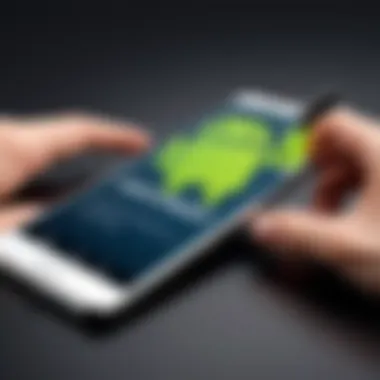

Embracing customization ensures that users not only send messages but do so in the manner that aligns with their identity and preferences.
Troubleshooting Common Issues
Addressing troubleshooting is key in understanding any software, including Android Messages. Despite user-friendly developments and elegant designs, issues can occur. A proactive approach ensures users maximize their messaging experience without enduring prolongedFunctionalities like unexpected attrition due to errors or system failures. Identifying, resolving, and understanding these common issues can present numerous benefits.
Users rely heavily on messenger apps for communication. Disruptions leads not only to personal inconvenience but also potentially impacts timely correspondences that influence various aspects of life – professional or personal. Additionally, the continuously evolving size of updates signifies an increased chance of complicated problems. Exploring these scenarios not only makes due diligence possible but also prompts organizations to create better experiences based on userFeedback.
Resolving Update Failures
One prevalent problem exists around update failures in Android Messages. Users may experience issues during their attempts to download or install updates. This can result from a variety of reasons: limited storage space on the device, intermittent internet connectivity, or even server overload during peak times. Often, error messages like 'Update Failed' can arise unexpectedly.
To address this issue:
- Check Storage Space: Clear any unnecessary files or programs. This might include deleting old chat backups or unneeded apps.
- Ensure Connectivity: Confirm a stable and robust internet connection. Switch between Wi-Fi and mobile data to check if that resolves the problem.
- Update Permissions: Make certain that the app has permission to function correctly by visiting the device's settings. Sometimes, apps may need permissions manually reset.
Addressing Messaging Delays
Messaging delays represent another common obstacle users face. These delays often stem from network issues or overloaded servers. Situations can also arise from large file attachments. Messages sent may not deliver in real time, leading to frustrations that impact daily communications.
To tackle delays:
- Restart the Device: This classic solution often amends connectivity problems by refreshing system resources.
Integration with Other Apps
The integration of messaging applications with other apps is transformative for users. This blending enhances how people communicate and interact across platforms. It offers streamlined experiences that align with modern workflows, where time and efficiency are pivotal. By merging messaging functions with social media and collaborative tools, Android Messages opens doors to both personal and professional engagements.
Linking Social Media and Messaging
Linking social media to messaging apps like Android Messages greatly enhances your mobile communication. It enables users to share content seamlessly across multiple channels without constant switching of applications. This function allows more organic conversation styles as users can reference social posts or share links instantaneously.
Benefits of Linking Social Media
- Real-Time Sharing: Users can share memes, articles, or photos with minimal effort.
- Unified Communication: Messaging platforms act as hubs, coordinating discussions from various social avenues.
- Response Enhancement: Quick access to social profiles and updates facilitates timely interactions.
Furthermore, the ability to connect messaging apps to platforms like Facebook enables cross-post sharing, allowing users to blend different platform contents fluently.
Collaborative Features with Other Applications
Collaborative features in Android Messages are essential for productivity. It promotes teamwork by allowing users to handle discussions and tasks in the same chat threads. Features like file sharing and integrated task lists can transform a basic messaging service into a comprehensive project management tool.
Advantages of Collaboration Tools
- Easy File Sharing: Users can send files directly within conversations.
- Inbuilt Task Management: Assign and track tasks linked with projects directly through messaging.
- Encourage Participation: Enables user involvement through interactive chat experiences which enhances financial coordi!nation movements in collaborative assignments.
Integrating solutions into messaging workflows improves response efficiency and teamwork. By intertwining social media and collaborative functionality with mainstream messaging, users get a formula for enhanced engagement that fits current digital lifestyles.
"The integration of various apps creates spaces where communication is fluid, and actions line up seamlessly, allowing projects to thrive in a swift, cohesive manner."
Understanding User Preferences
In the rapidly evolving landscape of mobile messaging, understanding user preferences becomes critical for refining Android messages. Recognizing what users value can help to develop features that are not only functional but also resonate with their expectations and emotional needs. This comprehension shapes the way app developers approach updates and innovations in messaging. Different professions and lifestyles lead to varied requirements, thus making user-centric approaches paramount.
Users want more than mere functionality; they seek personalization, ease of use, and security. When developers prioritize user preferences, it leads to enhanced customer satisfaction and retention. However, merely guessing what users want can result in misguided features that do not solve any real problems. Therefore, systematic assessments of user feedback become necessary.
Additionally, understanding shifts in user preferences is essential as technology and social norms change. Factors like data privacy, speed of communication, and incorporation of multimedia can significantly alter user's choices. Insights into these preferences can ultimately lead to innovative solutions that keep users engaged, ensuring they can utilize Android Messages to its fullest extent.
User Feedback on Updates
User feedback plays a significant role in shaping the future of Android Messages. This process entails gathering information from users about their experiences with updates. Sources for this information can often include app stores, forums, and social media platforms. Consistent feedback on patches and innovations helps developers identify what is working and what is not.
When users express their opinions, it usually encompasses various aspects:
- Ease of use and accessibility
- Performance during messaging interactions
- Security measures and privacy controls
- Satisfaction with new features and design aesthetics
Incorporating user feedback effectively can lead to timely adjustments. These changes can improve app reliability, encourage adoption of new features, and enhance overall user experience. Developers should also actively engage with communities on forums like Reddit or larger platforms like Facebook for honest opinions, ensuring transparency and collaborative improvement.
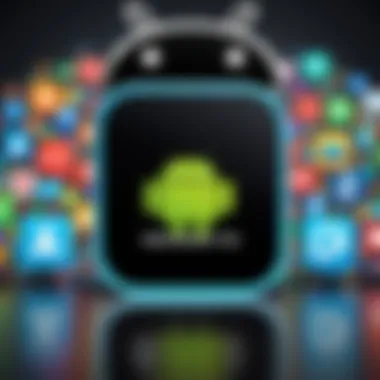

“User feedback is not just data points; it is insight into the users’ journeys, allowing us to humanize the design of messaging solutions.”
Trends in Messaging Habits
Over time, patterns in how people communicate have changed dramatically. Examining these trends offers intelligence about what features should be prioritized. For example, the adoption of quick messaging methods, such as instant messages, means users favor speed over elaborate interactions.
Noteworthy trends likely influencing messaging habits include:
- A shift towards group messaging and collaboration tools
- Growing reliance on multimedia content, such as GIFs and images
- An increased focus on privacy, affecting how people approach sharing information
The rise of alternatives to SMS messaging is also poignant. Works like WhatsApp, Telegram, and Signal bring distinct functionalities such as end-to-end encryption that Android Messages is beginning to adopt themselves. Adapting to these habits ensures that Android Messages remains pertinent in the competition and lofty within user preferences. Keeping track of these evolving tendencies allows for updated strategies in reaching audiences effectively, enhancing user engagement all the while.
Comparative Analysis
Comparative analysis plays a crucial role in understanding how Android Messages stands in relation to other messaging platforms. By evaluating its features and performance metrics against competitors, users gain insights into what Android Messages excels in, and where it might fall short. This context is valuable for both individual users seeking the best communication tools and developers aiming to improve the messaging experience.
Android Messages vs.
Competitors
When examining Android Messages, it is essential to consider its comparision with prominent competitors like iMessage, WhatsApp, and Telegram. Each platform offers unique features alongside common elements that cater to user needs differently.
- User Experience: Android Messages appeals to Android users with its intuitive interface and ease of use. In contrast, iMessage focuses heavily on integration with Apple products, making it very seamless for iOS users.
- Feature Set: WhatsApp provides end-to-end encryption and a vast range of multimedia sharing options. Telegram emphasizes security and offers advanced privacy features as well as customizable options like bots and channels.
- Integration: Android Messages harmonizes well within the entire Android ecosystem, allowing syncing with other Google services, which some competitors do not offer at the same level.
Ultimately, the choice between these platforms will depend on individual preferences, available devices, and specific communication needs.
Evaluating Performance Metrics
Performance metrics serve as pivotal indicators of the efficiency and reliability of a messaging app. For Android Messages, consistent performance analysis can reveal critical factors like:
- Send and Receive Speeds: Understanding how quickly messages are delivered. For users, a review of delay contributes to overall satisfaction habits.
- Message Attributes: This includes message deliver confirmations, status indicators, and data usage information when multimedia is involved.
- System Compatibility: Evaluating how well Android Messages functions across diverse devices can signal its real-world usability. Users often want assurances that their app operates smoothly even in low bandwith.
Maintaining high performance metrics can significantly influence user retention and encourage recommendations within user communities. Evaluating these elements will help refine the evolving narrative of Android Messages and its enhancements.
Future Developments in Messaging
The messaging landscape continues to evolve rapidly, and its significance in this article cannot be overstated. As messaging apps increasingly integrate new technologies and user needs, understanding these developments is essential. The future holds many enhancements that will better serve a growing user base. With technology advancing at a swift pace, staying informed can optimize user experience, security, and functionality.
Anticipated Features in Upcoming Releases
Updates are expected to include several features that respond to user feedback and advancements in technology. Enhancements in the area of customization offer a significant opportunity for improving user engagement. Users can expect:
- More options for personalization: Custom themes, advanced notification settings, and interface alteration tools will allow for a completely tailored messaging experience.
- Integrated productivity tools: New features may encompass scheduling messages, reminders, or to-do lists, converting a simple messaging platform into a multitasking tool. Users can manage workflows directly within the chat interface.
- Cloud-based functionalities: This may include seamless sharing of larger files or groups to facilitate efficient communication.
The focus on enhancing user customization reflects a broader trend toward user-centered design, responding directly to demands in today’s fast-paced digital environment.
The Role of AI in Messaging
Artificial Intelligence will play an increasingly critical role in future messaging updates. Its influence extends beyond simple automation tasks and will likely manifest in aspects such as:
- Smart replies: Advanced algorithms can analyze message content swiftly, offering relevant suggestions for replies, saving time and enhancing communication fluidity.
- Content filtering and moderation: As user privacy remains a primary concern, AI technologies may facilitate better spam detection, privacy settings, and tailored security protocols to ensure communication safety.
- Voice assistance integration: Incorporating AI can allow apps to respond to voice commands for a hands-free experience, which is crucial in modern lifestyle variations.
The future trajectory of messaging platforms emphasizes adaptation and growth. Implementing new features, especially through AI integration, will likely create versatile applications that meet diverse user requirements effectively.
Culmination
Summarizing Key Insights
In reviewing the advancements within the Android messaging landscape, several themes emerge. Android Messages has made significant strides in enhancing usability, formulating a platform that is adaptive to user needs. The introduction of multimedia integration, security measures, and customization options has transformed user experience.
These improvements underline the platform's commitment to providing comprehensive functionality. Users now experience a messaging application that not only sends messages but also securely integrates other communication channels. The emphasis on Growing trends in messaging habits signals an ongoing shift toward more interactive and engaging forms of communication.
In summary, recognizing these key updates allows users to leverage the full capability of Android Messages, ensuring richer interactions in everyday communication.
Final Thoughts on Android Messaging Services
As the Android messaging service evolves, so too do the expectations of its user base. It is crucial to understand how these evolutionary enhancements cater to the demands of modern smartphone users. Users are looking for more than just a platform for text—it is about a comprehensive communication experience that aligns with their daily lives.
Future developments are not only about incorporating advanced features but also about refining what already exists. Increased importance is put on artificial intelligence as it sculpt its new features in ways that promote efficiency and depth in messaging. As technology continues to progress, the potential for innovation in Android Messages remains expansive, making it an essential tool for contemporary communication.
“Understanding that every update signifies a response to user needs and market trends ensures users stay engaged in relevant conversations.”
Through exploring these dynamics, enthusiasts can better adapt their use, fostering relationships and working toward deeper engagement in both professional and personal spheres.



