Setting Up and Managing Your Minecraft Mod Server
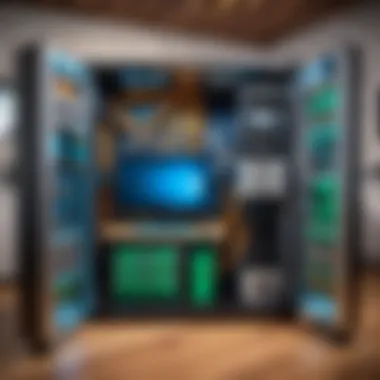

Intro
In the universe of digital exploration, few experiences rival the journey of building and maintaining a modded Minecraft server. Whether you're a newcomer trying to carve out your niche or a seasoned veteran seeking to enhance your existing world, the realm of modding offers endless possibilities. This guide provides not just a roadmap but a compass for navigating the intricate landscape of modded Minecraft.
This guide dives into the rich intricacies of setting up a server using the Create mod. We’ll explore everything from the technical requirements that lay the groundwork, to detailed installation steps, and configuration processes that breathe life into your server. What’s even better? We will highlight optimization strategies that can significantly enhance your server performance, so lag becomes a distant memory.
For both beginners and adept users, we will also unpack essential aspects of server management, focusing on how to troubleshoot common issues that can crop up when running a modded server. Plus, we’ll discuss tips for maintaining a vibrant modded community that can turn a solitary venture into a collaborative bonanza.
By the time you reach the last part of this article, you will possess a solid understanding of the keys to successful modded Minecraft server administration. Buckle up; let’s get started!
Product Overview
The heart of any Minecraft mod server lies in its configuration and the mods chosen. The Create mod, a staple in the Minecraft modding community, stands out due to its unique blend of automation and engineering mechanics. This mod invites players to manipulate the game’s mechanics in fascinating ways, employing complex machinery and designs to enhance their gameplay.
Key Features and Specifications
- Mechanical Engineering: The Create mod provides tools for players to design complex mechanical structures, from simple contraptions to intricate machines.
- Automation: Automation is a key aspect of this mod. Players can create automated farms, resource processing facilities, and even conveyor systems that transport items across vast distances.
- Virtual Rethink: The mod allows players to rethink traditional gameplay by integrating mechanisms, levers, and pulleys, thus providing a hand-on experience with physics in a virtual world.
- Community Support: With a robust community around it, users can easily access tutorials, forums, and custom content that enrich their usage of the mod.
The Create mod isn’t just a sprinkle of changes over the vanilla experience; it transforms how players interact with the world of Minecraft entirely. As we continue, we’ll delve deeper into performance analysis and user experience so you can get the most out of this mod in your server’s architecture.
Intro to Minecraft and Modding
When venturing into the expansive realm of Minecraft, one quickly realizes it’s not just a game, but a canvas where creativity knows no bounds. This section serves as a primer on both Minecraft itself and the powerful concept of modding. Understanding these elements is crucial for anyone keen to set up a modded server, as these foundational ideas will significantly influence the experience you create and share with other players.
Overview of Minecraft as a Sandbox Game
Minecraft operates as a sandbox environment, encouraging players to explore, build, and create without the strictures of traditional gaming. It’s this freedom that differentiates it from most video games today.
In Minecraft, building is more than just stacking blocks; it’s about crafting an existence. Players can delve into various themes and styles—be it constructing a quaint cottage nestled in a forest, devising elaborate redstone contraptions, or replicating monumental landmarks. This broad scope allows for immense personal expression, fostering a community of like-minded creators.
Here are a few key aspects of Minecraft that highlight its significance as a sandbox:
- Limitless Creativity: Players can build anything from sprawling cities to intricate machines; their imaginations can run wild.
- Exploratory Gameplay: The world is generated randomly, which means each player's experience is unique; there’s always something new around the corner.
- Multiplayer Options: Collaborating with others enhances creativity; various players can interact and contribute to communal builds.
The Role of Mods in Enhancing Gameplay
Mods play a transformative role in the Minecraft universe, scaling the experience to uncharted territories. They breathe new life into gameplay, introducing features and mechanics that wouldn’t otherwise be present. With thousands of mods available, players can tailor their experience to their specific preferences, profoundly altering how they interact with the game.
The Create mod, for instance, integrates complex mechanics that allow for the construction of intricate automated systems and machinery, turning mundane tasks into engaging challenges. But the benefits of mods extend beyond mere functionality:
- Customization: Mods empower players to customize their game, integrating features or themes that resonate with their personal interests.
- Community Involvement: Participating in modding communities can enhance the gameplay experience, offering opportunities for collaboration and sharing of ideas.
- Extended Content: Mods can introduce new game modes, biomes, and even entirely new narratives, enriching the gameplay experience.
Mods can transform a simple block-stacking game into a rich tapestry of possibilities, showcasing the creativity of the community.
Understanding the Create Mod
The Create mod is a pivotal enhancement within the Minecraft ecosystem, especially for those diving into the intricacies of modded gameplay. When discussing mod servers, particularly with the Create mod, it's essential to grasp not just its functionality but the profound impact it has on the Minecraft experience. This mod introduces mechanics that push the boundaries of creativity in construction and automation, offering players a unique perspective on what can be achieved in this sandbox world. Understanding its nuances allows server managers to harness its potential fully, providing a richer experience for their community.
Key Features and Functions of the Create Mod
The Create mod is lush with features, each crafted to enhance gameplay and provide players with tools for intricate systems. Here’s a deeper look into its standout functions:
- Mechanical Components: The mod introduces a variety of mechanical devices like gears, shafts, and belts that enable players to build complex machines. Imagine constructing an automated farm that runs without player intervention. These components work together, creating mechanisms that can process items, transport resources, and even respond to in-game events.
- Kinetic Energy: One of the unique aspects of this mod is how it incorporates kinetic energy. Players can design systems that generate power through various means, like windmills or waterwheels. This allows for dynamic energy transitions that create a more life-like feeling within the game world.
- Interactive Blocks: Create offers blocks that can interact with each other in ways vanilla Minecraft cannot. For instance, the mod includes pulleys and elevators, making vertical transportation straightforward. Such mechanics deeply improve user experience and open doors to innovative construction designs.
"The Create mod does not merely expand what is possible; it transforms the player’s approach to building in Minecraft, making imagination the limit."
This feature fosters collaborative projects on mod servers, where players can share ambitious builds and work together to troubleshoot technical hiccups.
How the Create Mod Transforms Gameplay
The Create mod’s impact on gameplay is remarkable, shifting how players undertake tasks and interact with the Minecraft universe. This section explores these shifts in detail:
- Encourages Engineering Mindset: As functions become more complex, players are encouraged to think like engineers. They must design effective routes for items, manage energy sources, and create systems that can handle multiple tasks at once. This engineering aspect can heighten the challenge and satisfaction of completing a project.
- Enhanced Creativity: With the introduction of new blocks and mechanics, players find themselves unleashing their creativity in fresh ways. Instead of traditional builds, consider grand designs like automated factories or intricate roller coasters that rely on redstone mechanics. This added depth beckons players to express their creativity in more advanced ways.
- Collaboration Opportunities: In mod servers, the Create mod lays the groundwork for teamwork. Players can collaborate on complex projects, leading to a shared sense of accomplishment. For example, one might engineer a logistics system while another constructs a massive warehouse to store resources. The engaging nature of such collaboration can forge stronger community ties.
- Learning through Play: Finally, the Create mod's mechanics can also turn gameplay into a learning experience. Players can intuitively grasp concepts around engineering, resource management, and project planning merely by engaging with the mod. This duality of play and education makes the Create mod not just a game extension but a valuable educational tool.
In summary, understanding the Create mod is not just about familiarity with its components; it's about embracing how it reshapes the Minecraft landscape. The features it introduces and the gameplay alterations it prompts collectively enhance the experience, making it a must-know for anyone serious about managing a mod server.
Setting Up the Server Environment
Setting up the server environment is one of the most crucial steps in managing a Minecraft mod server. This stage lays the groundwork for the entire operation, influencing everything from server performance to player experience. It involves careful planning and specific decisions that can affect the overall functionality of the modded server, particularly when using mods like Create, which can demand significant resources.
Choosing the Right Hosting Solution
When it comes to hosting your Minecraft mod server, choosing the right solution can feel like picking the right tool from a well-stocked toolbox. Not all servers are created equal; some offer robust performance, while others might fail under pressure. Here are some key aspects to consider:
- Performance Specifications: Look for a hosting provider that can handle the demands of modded gameplay. The server should have a solid CPU and ample RAM to prevent lagging and ensure smooth operations.
- Location: The geographical location of the server can affect latency. Selecting a host that has servers closer to your player base optimizes connection speeds.
- Scalability Options: Choose a hosting solution that allows you to scale resources based on your server’s needs. As your community grows, you don’t want to be held back by lacking resources.
- Support and Maintenance: Some hosting services offer managed solutions, which can be very handy, especially for those who may not be tech-savvy. Good customer support is essential for troubleshooting and service continuity.
In sum, taking the time to choose the right hosting provider ensures that players won't face frustrating downtime or performance issues. Doing your homework here can go a long way!


System Requirements for Running a Mod Server
Understanding system requirements for running a mod server is akin to knowing how much horsepower your car needs to run smoothly. A mod server does not only require basic Minecraft server specs; it also needs additional resources due to the nature of mods and their functionalities. Here’s a look at what you need to consider:
- CPU: Aim for a minimum of a quad-core CPU. Minecraft relies heavily on the processor; a robust CPU ensures that multiple players and the various mods can operate seamlessly.
- RAM: At the baseline, you should aim for a minimum of 8 GB of RAM. More complex mods and larger player bases may necessitate even higher amounts, potentially 16 GB or more.
- Storage: SSDs are preferable over HDDs due to their speed. Mod servers can generate significant data and require a fast read/write speed, which SSDs provide.
- Internet Bandwidth: Ensure your internet connection can handle upstream and downstream requirements. A higher upload speed is particularly important for a mod server to reduce latency.
Having a clear understanding of these system requirements allows for smoother gameplay and happier players. A server that meets or exceeds these expectations can create a more enjoyable and engaging environment for everyone involved.
"The difference between a good server and a great one often lies in the details of its setup."
With the right server environment in place, you ensure that the foundation is set for a thriving Minecraft mod server experience. This will set you up for successful installation and configuration of the mods that will enhance your players' gaming experience.
Installing the Create Mod
Installing the Create Mod is a pivotal step in creating a Minecraft mod server. This mod enhances gameplay by introducing intricate mechanics and diverse options, allowing players to explore and experiment in ways that the vanilla version simply does not. The importance of the Create Mod lies not only in the enhanced gameplay features but also in the sense of community and creativity it fosters among players. With this mod, users unlock the potential for automation, complex contraptions, and unique building opportunities that can breathe new life into their Minecraft experience.
Before jumping into the installation process, it is essential to consider several factors. You need to ensure that your server meets the mod’s requirements, both in terms of software compatibility and hardware capacity. Next, understanding the mod’s intricacies will provide a smoother integration into your server environment.
Step-by-Step Installation Process
To install the Create Mod successfully, follow these steps. A meticulous approach here pays off, as it significantly reduces the chances of encountering hiccups later on:
- Prepare Your Environment
Make sure you have a compatible version of Minecraft and Mod Loader, such as Forge or Fabric. Check the Create Mod's official page to see what versions are supported. - Download the Create Mod
Head over to reliable sources—like the CurseForge website or the official GitHub page for the Create Mod. Always download the latest version, as it usually contains bug fixes and new features. - Locate Your Minecraft Directory
Find your folder. On Windows, this is typically located in . For macOS, it’s under . This folder is where all the Minecraft files live. - Install the Mod
Drop the downloaded mod file into the folder within your directory. If you don't have a folder, you can create one by simply making a new folder named . - Launch the Game
Run your Minecraft launcher. Make sure you select the version with your Mod Loader before starting the game. After launching, check for any error messages; if everything goes smoothly, you should see the mod in the game's mods menu. - Configure the Mod (if needed)
Some mods have specific configurations. Look for a config file in the folder if the Create Mod has any settings to tweak for your needs.
Following these steps should get the Create Mod up and running on your server without a hitch.
Configuring the Create Mod for Optimal Performance
Once you have successfully installed the Create Mod, the next important step is configuring it to ensure you extract the utmost performance. Optimal settings can lead to a smoother gameplay experience, and prevent lags and crashes, particularly when working with complex mechanics. Here’s how you can configure it:
- Adjusting Resource Packs
Ensure your server runs resource packs that complement the mod. Sometimes high-resolution textures can bog down performance. If your server struggles, consider using more moderate resource packs. - Allocate Sufficient RAM
Modded servers often require more memory. Make sure you allocate enough RAM to your server through the launcher’s settings. A general guideline is to allocate at least 4GB if possible, but monitor performance to adjust as needed. - Fine-Tuning Mod Settings
Access the config file located in the folder mentioned above. Here you’ll find settings specific to the Create Mod. You can find options to limit rendering distance or tweak automation settings that can affect performance. - Regular Updates
Regularly check for updates to both Minecraft and the Create Mod. New versions might improve performance and fix bugs that affect gameplay.
Remember that optimal performance is sometimes achieved through trial and error. Don’t hesitate to experiment with different configurations to find what works best for you.
Following these guidelines will help you set the stage for an enjoyable and immersive experience for all players on your server.
Configuring Server Settings
Editing the Server Properties File
The server properties file acts as the brain behind the server. Located in the root directory of your server files, this plain text file holds the key to customizing gameplay elements such as game mode, difficulty level, and more. Getting this right means tailoring your server to meet the expectations of your community.
One important setting is the . This shapes the world players will be diving into, so think carefully about how you want to brand it. If you want an enchanting experience, give it a mystical name that sets the tone. You should also pay attention to the setting. Too many players might cause lag, while too few might create a barren world. This balance is crucial for keeping the community engaged.
To make changes, just edit the relevant lines in the server properties file using a simple text editor. Remember to save your changes and restart your server to apply them. Here is a snippet to illustrate what the file might look like:
Make sure to set values that resonate well with your target audience. A little thought can go a long way to foster a fun environment for all.
Setting Up Permissions for Players
Permissions play a vital role in managing server dynamics. They help control who can do what in your server, allowing you to create a safe and enjoyable gaming community. If left unchecked, it can lead to chaos, as players might abuse their powers, causing frustration among others.
One way to set up permissions is through a plugin like LuckPerms. This handy tool gives you the flexibility to create groups, assign roles, and manage permissions neatly. For example, you might want to segregate players into tags like , , or . Each tag can have different privileges, such as building rights or the ability to use certain commands.
"A well-structured permission system can enhance player satisfaction immensely, keeping the community engaged and active."
To illustrate, here’s a simple layout of how permissions can be organized:
- VIP Permissions:
- Moderator Permissions:
- Guest Permissions:
- Access exclusive areas
- Receive special items
- Kick/ban players
- Manage server commands
- Basic gameplay functionality
- Limited chat features
Get these permissions right, and you’ll likely see your player engagement and satisfaction soar. Always remember that management involves constant adjustment based on player behavior and feedback. Keeping the lines of communication open with your community could provide insight into what works and what doesn't.
Launching the Mod Server
Getting your mod server up and running is a crucial step in making your Minecraft experience richer and more enjoyable. This section discusses the importance of launching your mod server, covering essential elements, benefits, and considerations that come into play during this phase.
When you finally hit the button to start your server, it becomes a digital environment where creativity takes flight. Not only do you want your friends or community to join, but you also want to ensure that everything works smoothly. A successful launch kicks off your adventure with the Create mod and sets the tone for all future gameplay.
One significant consideration is the timing of your launch. If you intend to attract players, especially if you plan to host events, consider launching during a weekend or in the evening when your audience is most active. It’s like setting up a shop; you want customers to walk in when your lights are on.
Moreover, stress-testing your server before launch can help weed out potential issues. Running the mod with a few friends beforehand can be a wise strategy. It’s much better to tackle performance hiccups or bugs before a full house. If you encounter problems right from the get-go, it can leave a damper on players’ enthusiasm and discourage repeat visits.
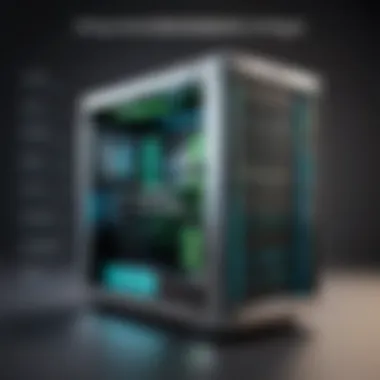

Starting the Server and Connecting
To kick off the server, the process typically involves executing the server jar file. This is the core application running your Minecraft server. Here’s how to do it:
- Locate the Server File: Make sure you know where you’ve installed the server. This is generally the directory you created during setup.
- Run the JAR File: You’ll simply need to double-click the server jar file. However, if you’re using a command line, enter a command similar to:Adjust the to the actual name of your server jar file.
- Invite Players: Once the server is launched and running, your next move is to get people connected. Share your IP address and the port number, usually 25565 by default, with your friends. They will enter this information into the multiplayer menu of Minecraft to join your world.
It's important to keep in mind that players must have the same version of Minecraft and the Create mod installed to connect successfully. Make sure to have backups ready; at times, things can go awry with unexpected mod updates or player mishaps.
Troubleshooting Common Launch Issues
Even if you’ve dotted every i and crossed every t, sometimes trouble finds a way to sneak into your server launch. Here are some most common issues you may encounter and how to deal with them:
- Server Crashing: This often happens when there are too many mods or insufficient resources allocated. Regularly check your system’s CPU and RAM usage to provide adequate resources. Monitor and modify your server settings as necessary.
- Connection Timed Out Errors: This could be due to firewall settings on your computer or router. Ensure Minecraft and your server software have the necessary permissions to communicate through the firewall.
- Missing Dependencies: An incomplete installation of the Create mod or related mods can disrupt the server launch. Double-check that you’ve installed everything required.
Keep a keen eye on server logs during the startup process. They’ll provide a trail of breadcrumbs, helping you identify and rectify serious issues quickly. Always remember, the key to managing a successful server is to be prepared for surprises. > "A smooth launch doesn’t happen by accident; it’s the result of meticulous planning and diligent testing."
By addressing these matters proactively, you can significantly improve the chances for a successful and enjoyable experience for all players involved.
Server Management and Maintenance
Setting up a Minecraft mod server is not just about getting it up and running. The life of your server depends heavily on effective management and regular maintenance. This section will dig into the core components of keeping your server healthy and engaging for players.
Why is Server Management Essential? Managing a server will boost its performance, longevity, and a welcoming atmosphere for all players. It goes beyond mere technical tweaks and dives into understanding how your server operates under pressure and players’ needs.
Monitoring Server Performance
Continuous monitoring of server performance is crucial for a smooth gameplay experience. When everything works like a well-oiled machine, players notice it. If performance wavers, it can lead to frustrating lag, crashes, or even data loss.
To ensure you’re on top of your server’s performance:
- Use Monitoring Tools: Tools such as PaperMC, or Prometheus help track performance metrics. Look for CPU usage, memory consumption, and player counts to understand server stress levels. You can even set up alerts for critical thresholds.
- Evaluate Latency: High latency can ruin the fun. Test the server's ping regularly to different geographical locations. An unforeseen spike in latency often indicates a need for optimization.
- Analyze Logs: Examining server logs helps identify issues before they turn into bigger problems. Regular log reviews can provide insights about players' interactions, system errors, or mods that might be misbehaving.
Monitoring isn't a one-off activity; it requires dedication. Keeping an eye on performance fosters a proactive mindset, empowering you to troubleshoot quickly.
Regular Backup and Data Safety
In this digital age of near-instant data transfer, it's easy to forget how critical backups are when running a mod server. Without a reliable backup strategy, the risk of losing months of work and community engagement is an ever-present shadow.
To create a robust backup process:
- Schedule Regular Backups: Automate this process to run at intervals that suit your gameplay. Many players recommend nightly backups to catch data updates. Use tools like RoboCopy or backup plugins available within the Minecraft ecosystem.
- Understand Backup Types: Different backup types serve various purposes. Full backups capture everything, while incremental backups only store changes since the last backup. Choose a method that keeps you secure without overwhelming your storage capacity.
- Store Backups Off-Site: Local backups can be lost to hardware failures, mistakes, or natural disasters. Consider cloud storage options like Google Drive or Dropbox for off-site safety. This precaution means even in the face of calamity, you’re covered.
Remember, a solid backup can save the day. As the saying goes, "it's better to be safe than sorry." Prioritize data safety to ensure continues player engagement.
"The key to a successful server is not just how you set it up, but how you take care of it."
In summary, effective server management and maintenance are not merely optional; they are crucial elements that can make or break the experience on a Minecraft mod server. By paying close attention to performance monitoring and regular backups, you foster not only a functional server but a vibrant and engaged community.
Community Engagement on the Server
Community engagement is a crucial pillar in sustaining and enhancing a Minecraft mod server. It’s not just about having players jump into the game; it's about creating an immersive environment where they feel a sense of belonging. Engaged players are more likely to invest their time and creativity, thus fostering a vibrant community. This engagement can significantly impact the longevity of your server, making it a lively hub rather than a ghost town.
A vibrant community brings numerous benefits:
- Collaboration Opportunities: Players often come together to work on large projects or build intricate structures, enhancing the game's collaborative spirit.
- User-Generated Content: Engaged communities can lead to the creation of unique mods, custom skins, or even server-specific events that enrich the modded experience.
- Feedback and Improvement: A lively community provides invaluable insights. Players can share their thoughts on gameplay experiences, helping server administrators tweak and improve the server.
It’s important to note that player engagement requires ongoing effort. Thus, building a robust community isn’t simply a one-weekend project. Let's break down how to effectively foster this player engagement.
Fostering a Positive Player Environment
Creating a positive player environment is akin to building a strong foundation for a structure—without it, everything else may crumble. This environment encourages players to feel safe and valued, which is essential when they are investing time into your server. Here are some ways to nurture a supportive atmosphere:
- Clear Communication: Be open about server rules and expectations. Placing these prominently can deter negative behavior and contribute to a respectful community.
- Respected Moderation: Appointing competent moderators who understand the community can help maintain order. They should be trained to manage disputes fairly and promote a welcoming tone.
- Inclusive Practices: Engaging with a diverse player base promotes inclusivity. Consider hosting events or forums that reflect various interests and perspectives within your community.
By implementing these techniques, you set the stage for a community that thrives on cooperation and friendly competition.
Hosting Events and Challenges
Another effective method to ramp up community engagement is by hosting events and challenges on your server. These can range from creative build competitions to survival challenges that get players working together or competing against one another. These activities not only make the game more enjoyable; they can also strengthen community bonds.
Some popular event ideas include:
- Build Contests: Encourage players to showcase their creativity by setting up a themed building contest. Offer unique rewards such as in-game currency, recognition on a leaderboard, or custom items.
- Seasonal Events: Host special events tied to real-world holidays, like a Halloween-themed scavenger hunt or a winter festival with snow-themed challenges.
- PVP Tournaments: If your server supports it, hosting a player-vs-player tournament can create exciting moments and healthy competition.
"When communities come together to create, vital bonds form that keep players returning, time and time again."


Advanced Server Optimization Techniques
When it comes to running a Minecraft mod server, advanced optimization techniques are not just a luxury; they’ve become a necessity for delivering a smooth and enjoyable gaming experience. As your server expands and your player base grows, ensuring that your server operates efficiently becomes paramount. Optimizing server performance can lead to significant improvements in gameplay, including reduced lag, quick loading times, and enhanced stability.
Efficient server setups not only appeal to current players but also attract new ones, creating a more vibrant community and allowing for more expansive mod capabilities. In this section, we’ll explore two key strategies: utilizing plugins and additional mods, and adjusting server tick rates and performance settings.
Utilizing Plugins and Additional Mods
Plugins add an extra layer of functionality to your Minecraft server, enabling you to customize the gameplay in ways that basic setups simply can't. Here’s how you can effectively make use of them:
- Choose Wisely: Not all plugins will integrate seamlessly with the Create mod, so scrutinizing compatibility is critical. Plugins like EssentialsX provide core admin commands but also keep performance impacts minimal.
- Balance Functionality and Load: While it’s tempting to pile on functionalities to attract more players, remember that each plugin can add a load on the server. Focus on enhancing core gameplay with select plugins instead of overwhelming the server.
- Monitor Resource Usage: Use tools to keep an eye on how plugins affect resource consumption. Some may consume more than their share of memory or CPU, leading to lag.
"Plugins can be the icing on the cake, but too much icing can spoil the cake."
In addition to plugins, additional mods can expand your server's capacity and capabilities dramatically, enriching the gaming experience. Mods like Just Enough Items (JEI) can help players navigate crafting recipes while ensuring they aren’t just wandering aimlessly through menus. However, always check for mod conflicts, as incompatible mods can create nightmares.
Adjusting Server Tick Rates and Performance Settings
One of the more intriguing aspects of server management lies in adjusting the server tick rate. By default, Minecraft runs at 20 ticks per second. This means that every in-game second is divided into 20 ticks, and every tick can influence what objects do or how players interact with the environment.
- Optimize the Tick Rate: If your server feels sluggish, consider adjusting the tick rate. However, beware: reducing the tick rate drastically can produce a warped gameplay experience. A balance must be struck here.
- Explore Server Properties: The file is the gateway to many performance settings. You can configure options such as view distance, which dictates how much of the world players can see at any time. A lower view distance can reduce the load on your server, but may compromise the open-world aesthetics players love.
- Review Garbage Collection Settings: Minecraft, like many Java-based applications, is susceptible to lag due to garbage collection. Tuning these can lead to smoother gameplay, especially during peak hours.
Overall, applying thoughtful adjustments and using additional tools can keep your server running smoother than a well-oiled machine. By combining plugins, mods, and careful configuration of tick rates and settings, you forge a gaming environment that’s both appealing and efficient.
Dealing with Challenges and Issues
Dealing with challenges and issues is an essential aspect of running a Minecraft mod server, especially one using the Create mod. Every server administrator faces bumps in the road, and it’s vital to be proactive and prepare for these hurdles. This part of the article gives you insights into the common problems you may encounter, allowing for smoother navigation through the intricate world of modded Minecraft.
An understanding of challenges brings about a host of benefits. For one, it establishes a foundation for problem-solving strategies that can preserve server integrity and keep the player community engaged. When issues arise, how you handle them can influence the overall player experience on your server. Therefore, knowing these challenges can turn potential obstacles into opportunities for growth and improvement, giving your server a competitive edge.
Common Mod Compatibility Challenges
Running a mod server isn’t always a walk in the park. One of the primary headaches is mod compatibility. Not every mod is built to play nice with others, which might lead to crashes or bugs that can turn a fun gaming experience into a frustrating one. For instance, if you're trying to integrate the Create mod with other mods like Botania or Thermal Expansion, you might face compatibility snags that could derail your server.
Here are a few issues to watch out for:
- Conflicting IDs: Mod items might have overlapping IDs, resulting in confusion for the game engine, often leading to crashes.
- Version Mismatches: Each mod version may target different Minecraft releases, causing issues when trying to run outdated or overly new mods together.
- Resource Management: Mods that add numerous new blocks or items might place a strain on limited server resources, leading to lag or performance issues.
Before installation, it's wise to research mod compatibility. Utilize community forums like Reddit or guides on Britannica for insights into which mods work well together. Testing mods in a controlled environment before deploying them on the main server is also a smart move. This "trial-run" method can save headaches down the line.
Addressing Player-Reported Issues
Player feedback is where the rubber meets the road for any server administrator. After all, if you're not attuned to your player base, your server might as well be a ghost town. Players bring up issues at various levels – from minor annoyances like a missing block to critical outages that may leave them unable to log in. Addressing these concerns promptly is crucial to maintaining a thriving community.
Here’s how you can systematically tackle player-reported issues:
- Establish a Feedback Channel: Use platforms like Discord or Facebook for real-time feedback. Getting this dialogue going can help you detect issues quicker.
- Active Monitoring: Keep an eye on server logs and player reports to catch recurring problems. Analyzing patterns can clue you into whether it’s a mod issue, server setting, or even connection problems on the player’s end.
- Documentation: Maintain detailed records of reported issues and their solutions. This operation creates a knowledge base that can ease future troubleshooting and help incoming administrators.
- Communicate: Always keep the community in the loop. If a problem arises, send out a notification or a post explaining the steps you’re taking to resolve it. Transparency can strengthen trust.
"The iron handshake of a server admin is knowing how to turn player frustration into opportunity."
Navigating the multifaceted world of Minecraft modding can be a challenge, but understanding common issues and being equipped to handle player feedback can help bolster the game experience. This process not only enhances the admin's capabilities but also ensures that the player community remains lively and engaging. By thoughtfully addressing challenges as they arise, you’ll lay the groundwork for a successful modded server.
Exploring Potential Expansions
In the realm of Minecraft mod servers, the concept of expansions is a critical aspect that can elevate the gameplay experience dramatically. Exploring potential expansions opens up a treasure trove of opportunities for players to enrich their server's environment and customize the experience in unique ways. It encompasses the integration of additional mods and features that can complement the base gameplay while also providing fresh challenges. The ability to expand a server's functionality can significantly impact player retention and overall engagement.
Incorporating Additional Mods for Enhanced Features
When it comes to enhancing a server's features, adding mods can be a game-changer. Mods developed by the community often focus on specific aspects, ranging from new gameplay mechanics to aesthetic improvements. Incorporating mods such as Biomes O' Plenty or Tinkers' Construct can introduce players to an abundance of new biomes, tools, and crafting options, making the exploration aspect far more engaging. Here’s why it matters:
- Diversity in Gameplay: Adding mods can break the monotony. With each mod, players can experience new gameplay dynamics that keep things fresh.
- Customization: Players can tweak their server to fit their community's needs. Whether it's focused on survival, creativity, or mini-games, mods can adjust to any theme.
- Community Feedback: Actively listening to player suggestions can guide which mods to incorporate. This creates a sense of ownership and involvement within the player base.
However, integrating additional mods does come with its challenges. Compatibility issues can arise, potentially leading to crashes or failures to load. Therefore, it’s wise to test new mods in a staging environment before making them live. Keeping a backup prior to the installation is always a recommended practice.
Future Trends in Minecraft Modding
Looking towards the horizon, the landscape of Minecraft modding is ever-evolving. Trends in gaming technology often cascade into the modding community, leading to innovations that redefine player experiences. Some upcoming trends that are worth paying attention to include:
- Quality of Life Improvements: Mods are gradually shifting towards enhancing user interface and experiences rather than just adding content. This encompasses everything from more intuitive crafting systems to better inventory management.
- Cross-Platform Play: As families and friends seek to connect across different platforms, the demand for mods that facilitate cross-play will likely increase. This ensures that more players can join the fun no matter where they’re playing.
- Integration with Streaming and Social Media: Mods that allow smoother streaming experiences or real-time sharing will become more popular. This caters to the community built around content creation.
- AI-Driven Features: As artificial intelligence techniques continue advancing, incorporating smarter NPCs or dynamically adjusting environments based on player behavior might become commonplace.
"The future of gaming lies in the synergy between community creativity and technology advancements, and Minecraft modding is at the forefront of this evolution."
Closure
Recapping the Key Points of Server Creation
To recap, several pivotal points emerged regarding server creation:
- Choosing the Right Hosting Solution: Selecting an appropriate server host is fundamental. This will determine the server’s performance and the gaming experience.
- Installation and Configuration: The journey begins with correctly installing the Create Mod and configuring server settings, ensuring optimal playability.
- Community Engagement: Building a thriving player community requires active participation and regular events, promoting a positive environment.
- Regular Maintenance: A server isn’t a set-it-and-forget-it scenario; ongoing monitoring and maintenance prevent potential pitfalls.
- Optimization Techniques: Implementing plugins and adjusting server settings can significantly enhance the overall experience by ensuring responsive gameplay.
These aspects contribute significantly to a well-rounded server experience, giving users tools to create their dream spaces within the Minecraft universe.
Final Thoughts on the Create Mod Experience
The Create Mod opens a treasure chest of possibilities within Minecraft, showcasing the beauty of creativity and functionality. Users can create intricate machinery and automation systems that transform how players interact with the game. However, it’s not just about adding flashy mechanics; it’s about the underlying principles that bind this community together.



