Mastering Mobile Game Recording: A Complete Guide


Intro
In today’s digital age, recording mobile gameplay has become more than just a neat trick to showcase skills on social media; it's a gateway to sharing experiences, connecting with fellow gamers, and even a stepping stone into professional streaming. As mobile gaming technology advances, the means through which we capture these gaming moments have evolved dramatically as well. With a myriad of methods available, knowing the most effective way to record gameplay on both iOS and Android devices can greatly enhance one's gaming experience.
This guide aims to provide a thorough exploration of the various avenues for capturing mobile gameplay, whether you’re a casual gamer or an aspiring content creator.
Key Points
- Tools at Your Disposal: An examination of both software and hardware tools for recording gameplay.
- Step-by-Step Processes: Clear instructions to help you navigate the recording process smoothly, no matter your technical expertise.
- Optimization Strategies: Tips on enhancing the quality of your recordings to ensure that what you share is top-notch.
- Platform Compatibility: Guidance on how to seamlessly upload your recorded content to various platforms, ensuring maximum reach.
As we jump into the nitty-gritty of recording mobile games, you’ll find insights that will allow you not just to capture but to elevate your gaming experience, ensuring that every victory and epic fail is memorialized in the highest quality possible.
Understanding the Need to Record Gameplay
Recording mobile gameplay has become a cornerstone for many enthusiasts, whether they are players, streamers, or content creators. The ability to create a holistic record of one's gaming sessions offers a wealth of opportunities that can enhance both the experience of playing and the community engagement surrounding the games.
Purpose of Recording Game Sessions
The purpose behind recording gameplay can be multi-faceted. Primarily, immersing oneself in a gaming world is not just about the immediate experience. It's about sharing those moments with others, capturing the highs and lows, the victories and even the defeats. Players may want to document their gameplay for various reasons:
- Personal Reflection: Many gamers find that reviewing their gameplay helps them recognize strengths and weaknesses.
- Learning Tool: Recording can serve as a learning tool to improve skills. Watching one’s play can reveal tactical flaws or missed opportunities.
Recording sessions can lead to an improved understanding of strategies and quick reflexes. What one does in the heat of battle may seem perfect at the time but could appear quite different when viewed later.
Sharing and Streaming Content
In today’s digital age, sharing is everything. With platforms like YouTube and Twitch rising to prominence, many gamers want to broadcast their gameplay to a wider audience. Recording gameplay allows individuals to:
- Build a Community: Engaging with viewers can lead to a loyal following, allowing gamers to connect with others who share similar interests.
- Establish a Brand: For serious streamers and content creators, recorded gameplay is a vital component of establishing a personal brand or channel.
With a plethora of social media platforms available, sharing gameplay content takes on many forms, from short clips on platforms like TikTok to full playthroughs on YouTube. Recording ensures that no highlight is lost.
Analyzing and Improving Performance
Finally, recording gameplay opens doors to critical analysis and performance improvement. Gamers can take the recorded footage and dissect their gameplay, which can lead to honing their skills over time. Here are a few benefits:
- Performance Analytics: Reviewing records can reveal patterns that are less visible during active gameplay, such as frequency of certain mistakes or successful tactics.
- Peer Feedback: Sharing recorded gameplay allows others to provide feedback, critiquing play styles and offering suggestions for improvement.
"In the world of gaming, continuous self-improvement and adaptation are crucial."
For those genuinely invested in elevating their gameplay, this analytical approach becomes indispensable. Recording gameplay isn’t merely about capturing fun moments; it’s a tool to elevate one's gaming prowess.
Choosing the Right Recording Method
Selecting the proper method for recording mobile games is a pivotal step that can profoundly influence your gameplay experience and content creation. Numerous recording methods exist, and each comes with its own set of benefits and considerations. The key is to find a solution that aligns with your specific needs and goals, whether that be seamless gameplay sharing, performance analysis, or content creation for platforms like YouTube or Twitch.
The right recording method can enhance the quality of your captured content, thus making it more appealing to viewers. Additionally, effective tools enable you to achieve higher performance in games since certain recording features might help reduce lag or improve frame rates. Every method we’re gonna dive into offers a distinctive characteristic that can elevate your gaming sessions.
Native Game Recording Features
iOS Built-in Screen Recorder
For iPhone users, the native screen recording feature built into iOS can be a game changer. It's user-friendly, accessible through the Control Center, and has proven to be a beneficial choice for recording gameplay. One standout characteristic of this feature is its simplicity; just a few taps, and you're good to go.
An advantage of using the iOS screen recorder is that it operates without needing any third-party apps. If you're caught in the heat of a boss fight, it’s comforting to know you can capture that moment quickly and easily. However, the trade-off lies in the fact that it provides limited customization options compared to dedicated recording applications. While it does an admirable job for casual recording, it might feel somewhat basic for seasoned gamers who need advanced features.
Android Screen Recorder Options
Android is a bit of a mixed bag when it comes to built-in recording features since the options can vary depending on the manufacturer. Flagship models from brands like Samsung come equipped with robust native screen recording features. This feature stands out for its versatility; users have the capability to record games along with system sounds or their own voice, which can be important when you're streaming or creating content."
The major upside is that these built-in features minimize the need for extra apps, thus freeing up space on your device. But, on the downside, older Android devices may not have such features, leading users down the sometimes troublesome path of searching for third-party solutions.
Third-party Applications
Popular Apps for iOS
When built-in options do not completely fit the bill, several third-party applications for iOS can provide the extra functionality that gamers often crave. Applications such as Dazz Cam offer much more flexibility in terms of graphic overlays, audio management, and even editing tools directly within the app, making it a popular choice for many gamers.
The unique feature here is the variety of customization that users can implement. If you’re after polished, professional-grade gameplay videos, this kind of application can be a significant asset. Still, it’s essential to keep in mind that such comprehensive features may require a paid subscription, which might not sit well with every user’s budget.
Recommended Apps for Android
On the Android side, applications like AZ Screen Recorder are frequently cited as top choices among gamers. This app is user-friendly, and the characteristic that sets it apart is its ability to record in high resolutions without any watermarks or time limits, ensuring a seamless experience.
The standout feature of AZ Screen Recorder is its overlay controls, allowing users to start or stop recording even during intense gaming sessions without navigating away from the game. However, a common complaint from users is occasional ads that can pop up, potentially interrupting while in the heat of the moment. Despite this, it remains a go-to for those wanting to capture quality gameplay.


Hardware Solutions
Capture Cards Overview
For those seeking the highest quality output, hardware solutions like capture cards often come into play. Capture cards bridge your mobile device and computer, offering a notable characteristic of enabling higher quality recordings and streaming capabilities. They are especially useful for gamers who wish to stream their mobile games on larger platforms while maintaining crisp visuals and sound quality.
The biggest advantage of using capture cards lies in the professional-grade results they deliver. However, they come with a higher price tag and require some technical setup which may not be appealing to the average gamer.
Streaming Devices Integration
Streaming devices can take your mobile game recording to the next level. Devices like Elgato HD60 S are designed to simplify streaming setups. The notable feature here is the ability to integrate easily with your favorite gaming or streaming platforms.
Besides facilitating live streaming, these devices process higher bitrates, which enhances video quality significantly. Yet, they have their downsides like the requirement of additional equipment and more complex setups that not all gamers might want to manage.
In summary, how you choose to record mobile games can have both immediate and long-term effects on your gaming experience. Whether you lean towards native recording options, third-party apps, or hardware solutions, understanding the characteristics and limitations of each method can help ensure you achieve a recording setup that meets your specific needs.
Setup Process for Mobile Game Recording
Setting up your mobile device for recording gameplay isn't just about pressing a button. It’s a multi-step process that can dramatically enhance your outcome. Whether you’re looking to create content for YouTube or simply want to analyze your own performance, proper setup is crucial. The clearer and smoother the video, the more engaging it will be for viewers or helpful for your personal review.
Preparing Your Device
Freeing Up Storage Space
A common frustration among gamers is hitting that dreaded storage limit. Before you start recording, ensuring you have ample space is paramount. It’s not just about having enough wiggle room for the recording itself; it’s also about the smooth performance of your games during the recording process.
Clearing out unnecessary files or old apps can free up much-needed space. Think of your mobile device like a cluttered desk; if it’s overcrowded, you can’t work efficiently. By decluttering your device, you not only create more capacity for recording but allow it to function without slowdowns that might occur during gameplay.
- Key characteristic: More storage enhances your device's performance.
- Why beneficial: A clean device run smoother, leading to higher-quality recordings.
- Unique feature: Freeing up space can result in faster load times for games, enhancing the overall experience.
Adjusting Game Settings
Tweaking your game settings isn’t just for hardcore gamers; it’s essential for capture quality, too. Specific settings can affect the overall performance and thus the quality of your recordings. Adjusting these can mean the difference between a crystal-clear video and one that’s grainy or laggy.
This aspect allows you to tailor the gameplay experience to better suit your recording needs. Things like graphics settings, frame rates, and even in-game sound effects should be optimized for a smoother experience. Think about it: if you tune your settings to a sweet spot, you’ll minimize potential hiccups that could disrupt your recording.
- Key characteristic: Better settings lead to optimized performance.
- Why beneficial: Helps prevent issues like frame drops during recording.
- Unique feature: Adjusted settings can enhance visuals, making content more appealing.
Configuring Recording Software
Setting Up Video Quality
Recording quality is not something to be ignored. Setting up the video quality properly before hitting record is crucial for capturing that epic gameplay. People want to see details, not pixelated messes, especially if you're sharing on platforms like Twitch or YouTube.
Selecting a higher resolution can improve the final video output significantly, but you have to balance quality with your device’s performance. High-quality settings require more resources and could potentially lead to frame drops.
- Key characteristic: Higher quality recordings result in better viewer engagement.
- Why beneficial: It shows professionalism and respect for your audience.
- Unique feature: Adjusting quality settings can help cater to the preferences of different platforms.
Choosing Audio Sources
Good visuals might get people to watch your video, but it’s often the audio that keeps them hooked. When configuring your recording software, choosing the right audio sources is vital. Will you capture in-game sounds, your voice, or both? Poor audio can ruin an otherwise brilliant recording.
Selecting the right microphone and ensuring the game audio is clear can make a massive difference. It’s important to set the levels correctly; too loud, and you might drown out key sounds, too quiet, and it’s ineffective.
- Key characteristic: Clear audio elevates the overall quality of the content.
- Why beneficial: Enhances viewer experience by providing immersive sound.
- Unique feature: Balancing audio levels can spotlight different game aspects, making them sound exciting and engaging.
Connecting External Devices
Connecting Headphones and Microphones
To take your recording even further, connection to sound devices can drastically affect the outcome. Using quality headphones allows you to monitor game sounds in real-time. Meanwhile, having a good microphone means your commentary is crisp and clear, which is especially necessary for gameplay walkthroughs or tutorials.
Properly connecting these devices ensures that you’ll capture both game audio and any personal commentary seamlessly.
- Key characteristic: Enhanced audio leads to improved recording quality.
- Why beneficial: It allows for a richer viewer experience by offering commentary clarity.
- Unique feature: Some microphones offer noise-cancellation features, minimizing background noise.
Linking to Streaming Platforms
If your goal includes broadcasting live gameplay, linking to platforms like Twitch or Facebook Gaming becomes essential. Setting this up allows your audience to interact with you in real time, creating a more dynamic and engaging environment.
This connection is straightforward but often requires some specific settings adjustments. Ensure your stream quality is set correctly so you avoid a buffering mess.
- Key characteristic: Real-time access keeps viewers engaged.
- Why beneficial: Immediate feedback can enhance your content.
- Unique feature: Live chat features allow for real-time interaction, making it a more immersive experience.
Proper preparation and configuration can make the difference between a half-hearted recording and a high-quality production. Taking the time to set up your device, software, and external devices ensures that your gaming captures meet your expectations or even surpass them.
Executing the Recording
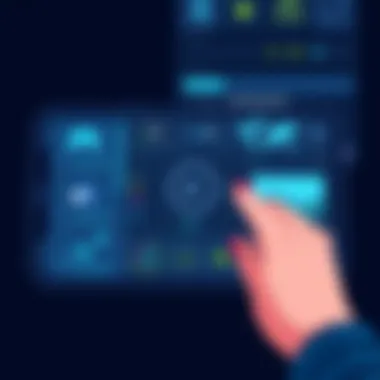

When it comes to capturing the thrills and spills of mobile gaming, how you execute the recording plays a pivotal role in ensuring the quality and effectiveness of your content. This phase is where preparation meets action, bringing to life everything you've set up thus far. Whether you’re gunning for the perfect gameplay footage to boast about or aiming to share a memorable experience with others, getting this stage right ultimately helps in crafting polished and engaging content.
Starting the Recording
Getting the recording started is more than just hitting the record button; it’s about timing, context, and setting yourself up for success. Before diving into the action, it's essential to ensure that all your previous settings were configured accordingly. Many might think that simply hitting "record" is the final step, but it's where the real artistry begins. Are your notifications turned off? Is the resource consumption of your game manageable? All these small details allow for a seamless recording experience.
One effective method is to plan a brief countdown before diving into your gameplay. This creates proper alignment between the moment you want to capture and the start of your recording.
Controlling Recording Options
The ability to control recording options can greatly influence not only the quality of your output but also the ease of managing your gameplay footage. Controlling how your recording behaves while playing ensures that you can adapt to various gaming scenarios on the fly.
Pause and Resume Functionality
The pause and resume functionality is a crucial feature when executing a recording. This allows you to take a breather during intense moments or to adjust your approach mid-game without losing your progress. The key characteristic of this feature is its flexibility, which can dramatically enhance the quality of your recorded session.
Having the option to pause means you’re not bound to a relentless recording. It allows you to manage potential interruptions, whether it's an incoming call, a need for a snack break, or just wanting to reflect on the last play. However, one should consider that frequent pausing might affect the flow of your gameplay. Having a clear game plan and knowing when to leverage this feature is fundamental.
Managing Graphic Overlays
Graphic overlays include a range of visual elements that can provide context and clarity in your recordings. From live commentary to game stats, managing these overlays can enhance viewer engagement significantly. The main characteristic of managing graphic overlays is their interactivity. They can offer insights into your strategy or demonstrate certain game mechanics in real-time.
However, while overlays add depth, they can also become cluttered if not handled with care. It’s crucial to strike a balance, ensuring that overlays do not distract from the footage itself but supplement it instead. Clear, concise information delivered through effective overlays can captivate your audience in a way that static gameplay simply cannot. Remember that clarity is king; too much text or too many graphics can muddy the waters.
By maintaining control over these aspects during execution, you position yourself to create rich, immersive content that resonates with your viewers. The success of your recording relies heavily on how well you manage these elements in real-time.
Proper execution means fine-tuning every detail as you pose for that big moment. Every second counts!
Post-Recording Editing
Post-recording editing is an often-overlooked but crucial part of the game recording process. This step goes beyond simply capturing footage; it allows players to refine their recorded content and present it in a more polished and engaging way. Whether you're sharing your gameplay on platforms like YouTube or simply looking to keep a personal archive, editing helps to elevate the quality and maintain viewer interest.
The importance of editing lies in its ability to transform raw gameplay into something that resonates with the audience. It can enhance the overall viewing experience, making it more enjoyable and less tedious. This is especially relevant in today's digital landscape where attention spans are shorter than a sneeze. By utilizing post-recording techniques, you can create content that stands out amidst a sea of similar videos.
Basic Editing Techniques
Trimming Clips
Trimming clips is a fundamental technique used in post-recording editing. This process involves cutting out unnecessary parts of the footage, which can significantly contribute to the overall clarity and quality of your content. No one wants to watch minutes of idle time or repeated failed attempts at a level. By honing in on the most exciting moments, you keep your audience engaged.
One of the key characteristics of trimming is its simplicity; even a novice editor can grasp this skill without much hassle. It's arguably one of the most popular choices for those looking to create straightforward and effective gameplay videos. Despite its straightforwardness, one drawback could be over-trimming, which might lead to the loss of essential context in the gameplay.
"Good editing is knowing what to leave on the cutting room floor."
The unique feature of trimming clips is its ability to condense hours of footage into a cohesive narrative. The advantage here is clear: it increases viewer retention, allowing audiences to consume the best parts without fluff. However, one must approach this technique with caution to ensure the narrative flow remains intact.
Adding Commentary
Adding commentary to recorded gameplay is another editing technique that enhances viewer experience. This aspect allows players to share insights, strategies, and reactions as they navigate through the game. Providing commentary helps add a personal touch and establishes a connection between the creator and the audience.
The key advantage of this technique is that it makes the gameplay more relatable. By discussing your thoughts and feelings in the moment, you give viewers an inside look at your gaming experience. This transparency also contains a challenge; not everyone is comfortable speaking while playing, and poor commentary can detract from the overall quality.
The unique feature of adding commentary is that it allows creators to inject their personality into the footage. This can differentiate one’s content in a crowded market. Both the advantages and disadvantages of this come down to a simple premise: the quality of the commentary can either enhance or hinder the viewing experience.
Advanced Editing Tools
Using Video Editing Software
When it comes to elevating recorded gameplay, using video editing software is a game changer. Programs like Adobe Premiere Pro and Final Cut Pro allow for a level of sophistication that simple apps cannot replicate. This software offers a plethora of editing options, from fine-tuning audio levels to integrating multi-layered visuals.
The noteworthy characteristic of using sophisticated software is the control it provides over the editing process. This level of enhancement is beneficial because it allows for more polished content, akin to a movie production rather than a casual recording. However, the initial learning curve may be steep for beginners, leading to some frustration.
A unique feature of these programs is their ability to support integrations with various formats, enabling seamless transitions between clips or even adding sound effects. The advantages are clear: more creative control and higher production quality. But a potential downside is that these tools tend not to be free or cheap, which can be a barrier for some creators.
Integrating Special Effects
Integrating special effects into your gameplay footage is another way to enhance the viewing experience. From simple annotations to elaborate transitions and filters, special effects can bring a fresh visual element to your content.
The key characteristic of this technique is its ability to grab the viewer's attention. When done correctly, it embellishes simple recordings and can make them incredibly engaging. This makes it a popular choice among gaming influencers and creators.
One unique feature of incorporating effects is their capacity to illustrate key moments in gameplay—think highlight reels or slow-motion captures that emphasize an exciting kill or a critical win. While the advantages are enticing, one must be wary of overdoing it; excessive effects may distract or even annoy viewers. Striking the right balance is essential to maintain the integrity of the gameplay while still adding flair.
By approaching post-recording editing with awareness of these techniques, you can significantly enhance your mobile gaming content, ensuring it captures and keeps the attention of your audience.
Sharing Your Recorded Content
Once you’ve successfully recorded your mobile gameplay, sharing that content becomes a crucial part of the experience. It’s more than just hitting upload; it involves considerations about audience engagement, platform selection, and how to present your content effectively. The process of sharing helps not only in showcasing personal achievements but also in connecting with fellow gamers and possibly building a community around your gaming endeavors.


The benefit of sharing your recorded gameplay is twofold. First, you can garner feedback from your peers, which can be invaluable for improving your skills. Second, you can share tips, strategies, or entertaining moments that may resonate with other gamers. In today's landscape, where gaming is deeply interwoven with social interactions, sharing is an integral step in the journey of every gamer.
Popular Platforms for Uploading
Choosing the right platform to share your recorded content can greatly influence its reception. Different platforms cater to different audiences, so understanding their unique characteristics helps in making an informed decision.
YouTube Integration
YouTube stands out as a stalwart for video content and is exceptionally popular among gamers. The platform offers an extensive reach, which is a vital characteristic when it comes to attracting viewers. Its user-friendly interface allows gamers to easily upload videos, making it a beneficial choice for sharing gameplay clips.
One unique feature of YouTube is its ability to monetize content. By joining the YouTube Partner Program, you can earn revenue through ad placements, providing an incentive for content creators. However, it’s important to consistently create high-quality content to retain an audience, as the algorithm heavily favors engaging videos. On the flip side, saturation on the platform can make it challenging to stand out, so creativity and originality become paramount in your content.
Twitch Streaming
Twitch is tailor-made for real-time interaction, making it a hub for live gaming broadcasts. Its main appeal lies in the ability to engage with an audience directly during gameplay, encouraging immediate feedback and interaction. This interactive characteristic fosters a community atmosphere that many gamers find rewarding.
Twitch offers unique features such as chat functions, allowing viewers to connect with streamers, ask questions, or make comments live. However, it’s not without its drawbacks. To maintain a steady viewer base, streamers need to be active and consistent, which can be demanding. Additionally, building a follower count from scratch can take time but can pay off well if done right.
Documentation and SEO Practices
The value of effective documentation and SEO practices cannot be overstated when it comes to sharing your recorded gameplay. Crafting clear descriptions and implementing strategic SEO can significantly enhance visibility, ensuring that your content reaches a wider audience.
Crafting Descriptions
Crafting descriptions for your videos plays a vital role in optimizing searchability and attracting viewers. A well-written description not only summarizes the content but also includes relevant keywords that can drive traffic to your video. This makes it a popular choice among content creators looking to maximize outreach.
An important element in crafting descriptions is to inform and entice. You can highlight key moments in your gameplay or share insights that viewers might appreciate. However, it’s essential to strike a balance; overly long descriptions may deter viewers, while brevity may leave important context out.
Using Hashtags Effectively
Hashtags are a powerful tool for increasing discoverability on platforms like YouTube and Twitch. When used effectively, they can categorize your content and attract specific audiences interested in what you offer. This strategic element makes it a beneficial practice for reaching more viewers who are engaged with similar content.
The key to using hashtags lies in relevance and moderation. Using trending or extremely popular hashtags can widen your reach, but they must pertain to your content. Inserting too many hashtags may come off as spammy and dilute your main message. Each hashtag should serve a purpose, helping potential viewers find your gameplay more readily.
In summary, sharing your recorded gaming content opens doors to interactions, feedback, and growth. Choosing the right platforms and mastering documentation enhances the overall impact of your gameplay videos, solidifying your presence in the vast gaming community.
Common Challenges and Troubleshooting
When diving into mobile game recording, it’s essential to recognize that the path isn’t always smooth. Understanding common challenges can make a world of difference in the quality of your recordings and overall experience. Knowing what to watch for helps you to troubleshoot effectively and ensures you’re not left scratching your head in frustration. Key elements to consider include audio synchronization issues, output quality, and potential app crashes. Tackling these challenges not only enhances your workflow but ensures that your gaming content rises above mediocrity.
Audio and Video Sync Issues
One of the most frustrating experiences when recording gameplay is dealing with audio and video sync issues. Imagine capturing an epic moment only to discover that the sound of a character’s voice doesn’t match the on-screen action. This can be particularly detrimental when engaging with an audience who relies on that perfect sync.
To mitigate such problems, it’s vital to check your recording settings thoroughly. Resolution and frame rates tend to vary between devices and apps, so ensure they align with the desired output. Using hardware solutions like capture cards can sometimes resolve sync issues by providing a more stable stream. If you've already recorded, many video editing software—like Adobe Premiere or Final Cut Pro—offer tools to correct synchronization. Make sure to rely on visual aids, such as waveforms, to assist in aligning audio and video tracks accurately.
Low Quality Output
A common complaint that often arises is receiving low-quality output after recording. Low-resolution recordings can occur if you have not adjusted settings correctly before hitting the record button. It’s a real letdown to put in the effort only to see grainy or pixelated video.
To avoid this, you should:
- Use the highest available resolution for your device.
- Check that you’re capturing at a frame rate suitable for smooth gameplay; 30 fps (frames per second) is common, yet 60 fps often provides a much better experience.
- Ensure your internet connection is stable when streaming live recordings, as fluctuating speeds can lead to compression issues that diminish quality.
By understanding these aspects, you can adjust your approach and ensure that your final product matches your professional aspirations.
App Crashes and Bugs
Navigating the maze of mobile apps is seldom an easy task. Sometimes, an app may crash unexpectedly during a recording session, leading to lost footage and wasted time. This scenario is not only frustrating but can also disrupt your creative flow.
To minimize the risk, always keep your applications up to date. Developers frequently release patches to fix bugs or performance issues. Additionally:
- Free up memory by closing unnecessary apps running in the background.
- Perform occasional device maintenance; cleaning cache files can prevent sluggish performance.
- Identify which app crashes most often and consider alternatives if it becomes a recurring headache.
Understanding these common pitfalls in mobile game recording not only prepares you for potential setbacks but also enhances your skill set in content creation. By being proactive and implementing solid troubleshooting strategies, you’re setting the stage for higher-quality recordings, better audience engagement, and an overall more enjoyable experience.
The End
In the fast-evolving realm of mobile gaming, the ability to record gameplay is not merely a luxury; it's becoming an essential skill for both developers and players. In this article, we've looked at not just the mechanics involved in recording, but the broader implications of doing so. Understanding how to effectively capture gameplay enhances your gaming experience and opens doors for sharing content and connecting with others around similar interests.
Recapping Key Points
To summarize the key aspects discussed:
- Understanding the Need to Record: Capturing gameplay serves multiple purposes, from sharing your adventure with friends to analyzing your performance for self-improvement.
- Choosing the Right Recording Method: Whether leveraging built-in screen recording features on iOS and Android or exploring third-party apps like AZ Screen Recorder and Go Record, players have options tailored to their needs.
- Setup Process: Preparing your device, configuring your recording software, and connecting external devices like microphones are vital steps for a smooth recording experience.
- Executing the Recording: Mastering the art of starting the recording efficiently and understanding how to manage various recording options can enhance the overall result.
- Post-Recording Editing: Whether you’re trimming clips for brevity or integrating special effects for dramatic flair, editing is pivotal for content quality.
- Sharing Your Recorded Content: Navigating platforms like YouTube and Twitch while implementing effective SEO practices can amplify your reach.
- Common Challenges and Troubleshooting: Familiarity with issues such as audio-video sync problems or low-quality output prepares you to tackle the usual bumps in the road.
Future of Mobile Gaming Content Creation
Looking ahead, the future of mobile gaming and content creation is promising. As technology advances, we can expect:
- Increased Accessibility: With more native tools being developed for recording, capturing high-quality gameplay will become easier and more intuitive for users across different skill levels.
- Enhanced Interactive Features: Live-streaming and dynamic content creation will likely evolve, allowing instantaneous feedback and interaction with audiences. This could reshape the way gamers connect with each other.
- Augmented Reality Integration: The rise of AR in gaming might create new avenues for recording and sharing unique experiences that blend the real and virtual worlds.
- Community Engagement: Platforms will increasingly focus on user-generated content, leveraging community feedback to foster richer interaction among gamers. Gaming isn't just about playing anymore; it's about sharing experiences, and that won't change anytime soon.
In sum, recording mobile games has transformed from a simple task to a powerful avenue for expression and growth within the gaming community. Embracing these new tools and insights prepares players not just to record their gameplay but to craft engaging narratives that resonate.



