Exploring Mobile Minecraft Mods: Your Ultimate Guide


Intro
In the vibrant realm of Minecraft, players constantly seek to enhance their gaming experience. Whether they’re building massive fortresses, exploring mysterious biomes, or battling the Ender Dragon, players often feel the itch for something extra—a touch of creativity beyond the vanilla gameplay. This need has given birth to the world of mobile mods, allowing players to tweak their gaming environment to their heart’s content.
This article aims to guide both newcomers and seasoned players through the maze of free mobile Minecraft mods. By exploring the advantages and pitfalls of modding, how to safely download mods, and highlighting some notable choices, we hope to enrich your Minecraft adventures. With mods, the boundaries of creativity are stretched further, enabling a gaming experience that feels tailor-made for each player.
As we embark on this journey, it’s essential to understand what makes these modifications so appealing. From introducing new items and mechanics to enhancing graphics and adding completely new dimensions, the right mod can turn a familiar landscape into a fresh adventure.
Before we dive into specifics, let’s set the stage by discussing what exactly Mobile Minecraft Mods are and how they operate. These mods are user-created additions to the game that modify gameplay, offering everything from simple interface tweaks to radical reimaginings of core mechanics.
With this knowledge in hand, let’s take a closer look at the excitement surrounding these tools and what players can expect from modding their mobile Minecraft experience.
Prelims to Minecraft Mods
Minecraft, as a creative sandbox game, has captured the hearts of millions globally. When you talk about extending its experience, mods come into play. Mods—short for modifications—enhance gameplay, alter graphics, or even introduce entirely new game mechanics. They embody the spirit of customization, allowing players to reshape their world according to their whims. Whether you’re looking for aesthetic enhancements or radical changes to gameplay, understanding mods is key.
Defining Mods
At its core, a mod is an alteration made to the game. This can range from simple texture updates to more complex gameplay mechanics that change how the game is played. Mods can be user-generated or released by developers. For mobile platforms, the scope of mods is somewhat limited compared to PC, but a vibrant community still thrives. Players are constantly exploring ways to transform their gaming experience through varied modifications.
Popularity of Mods in Minecraft
The use of mods in Minecraft isn’t just a passing trend; it has become integral to the game's longevity. Some players argue that mods keep the game fresh, providing continual content and enabling a personalized gaming experience. It's not uncommon to see discussions in forums or on platforms like Reddit where players share their favorite mods or seek recommendations from others. This widespread adoption signifies a robust community and a shared enthusiasm for enhancing the Minecraft experience.
Benefits of Using Mods
When it comes down to it, the benefits of using mods are plentiful. For starters, they can facilitate creativity in ways that vanilla Minecraft does not allow. Here are some key advantages:
- Customization: Players can tailor their gaming experience to what they enjoy most, whether that’s building, survival, or exploration.
- Enhanced Graphics: Many texture packs drastically improve visuals, giving Minecraft a fresh and modern look.
- New Features: Mods can introduce new items like tools, armor, or even creatures that enrich gameplay.
- Community Engagement: Using mods often leads to interactions within the gaming community; players share insights and tips about various modifications.
"The beauty of mods lies in their ability to evolve gameplay. They are a canvas for creativity and engagement."
In summary, exploring the world of mods not only allows players to enhance their gameplay but builds a stronger sense of community among Minecraft enthusiasts. As we delve deeper into mobile mods, understanding these foundations will set the stage for exploring how to make the most out of modifications on your mobile device.
Understanding Mobile Platform Mods
In the world of Minecraft, mods serve as a bridge, connecting players to new dimensions of creativity and gameplay enhancement. This becomes especially prominent when we narrow our lens on mobile platform mods. Understanding these mods is crucial, as they can significantly gear up one’s gaming experience, making every pixel come alive in a way that vanilla gameplay might not allow. This section dives into the nitty-gritty of mods tailored for mobile devices, bringing forth vital considerations and channels.
Differences Between Mobile and PC Mods
At first glance, it might seem a mod is a mod, right? Well, not exactly. The chasm between mobile and PC mods is quite wide. Mobile mods frequently need to accommodate hardware limitations that desktop versions don’t have to worry about. For example, while a PC can handle high-resolution graphics with ease, a mobile device might start chugging along under the weight of similar demands.
This variance means mobile mods are often optimized to ensure smoother performance and better response times. Moreover, the installation process is different; mobile devices usually favor custom apps or APKs rather than adding files to directories as PCs do. If you’ve ever faced the mess of trying to cram a full-fledged Minecraft mod into a mobile environment, you know the struggle can be real.
Another noteworthy distinction is that community support can differ. Communities for mobile mods often form around specific apps or platforms, like BlockLauncher or MCPE Master, which can limit availability compared to the sprawling support some PC mods enjoy on platforms like Reddit or various forums.
Mod Compatibility Issues
When delving into the realm of mobile mods, compatibility issues can pose quite the headache. Not every mod will play nicely with every version of Minecraft, especially on different mobile operating systems. For instance, a mod developed for Android might not function on iOS, leading to frustration among players looking to use a specific tool or enhancement.
Furthermore, frequent updates from Mojang can throw a spanner in the works. Each new version of Minecraft can render previous mods obsolete. Therefore, keeping track of updates is essential, ensuring you’re not left high and dry with mods that simply refuse to work.
To navigate this tricky landscape, always check mod descriptions carefully. Many mod developers provide version compatibility, ensuring that users know whether a mod will fit their current setup. Additionally, community forums, such as those on Reddit, can be a gold mine for recent feedback on any mod you might consider downloading.


How to Download Minecraft Mods for Mobile
Downloading mods for Minecraft on mobile is an exciting yet daunting task. The world of mods can dramatically alter gameplay, enhancing the experience beyond what the vanilla version offers. This section dives into the importance of knowing how to download these mods, as well as the specific benefits and considerations involved in the process.
When you approach modding in Minecraft, it's crucial to understand that not all mods are created equal. Some might offer game-changing enhancements, while others could be riddled with bugs or security issues. Exploring the right steps to download safely ensures that you not only improve your game but also protect your device and personal data. Simply put, a careful approach when modding can mean the sing of a fun-filled playtime instead of a frustrating experience.
Finding Reliable Sources
Finding reliable sources for downloading mods is akin to finding a needle in a haystack. The internet is littered with websites that promise the best mods, yet many can lead to dead ends or even worse, malicious software. A good rule of thumb is to stick with well-known forums and dedicated modding communities. For example, sites like Reddit, or even sensorily tailored forums can provide a discussion platform where users share their experiences with different mods.
Additionally, visiting sites dedicated to Minecraft mods can also help. Here are some tips:
- Check reviews: Always look at user reviews for specific mods.
- Avoid third-party ads: Beware of sites flooded with ads, as they can lead to unwanted downloads.
- Community recommendations: Following what the community recommends is often a safe bet.
Engaging with platforms like Facebook groups can further guide you in making informed decisions regarding where to download your mods.
Step-by-Step Download Process
Once you’ve located a reliable source, you can delve into the step-by-step download process. This might vary slightly depending on your device, so here's a straightforward approach:
- Choose your mod: Make sure the mod is compatible with your version of Minecraft. This information is usually listed on the download page.
- Click the download link: Just hit that download button and watch your chosen mod begin downloading. Ensure to check the file type, typically it should be a or file for Minecraft.
- Confirm the download location: This is key. Make note of where your file gets saved!
- Scan the file: Prior to installation, it’s wise to scan the file with a reliable antivirus software, just to be extra cautious.
Installation Procedures
Now that you have your mod downloaded and scanned, it’s time to install it. The installation process may seem intimidating, but it’s actually quite straightforward:
- Locate the file: Open your file manager and navigate to the folder where you saved the mod.
- Extract the contents (if it’s a zip): If your mod is contained within a or similar file, extract the contents.
- Import into Minecraft: Depending on the format you have, import the mod to the Minecraft app. Usually this can be done by simply opening the Minecraft app and selecting the imported mod option.
- Enable the mod: Once in the game, go to your 'Settings', look for 'Storage' and enable your mod from the list if necessary.
"To experience gaming to its fullest potential, diving into the world of mods could turn a simple game into an uncharted adventure."
By keeping in mind the nuances of this process, you're setting yourself up for countless hours of immersive play.
Types of Popular Minecraft Mods
The landscape of Minecraft is ever-evolving, and mods serve as the brushstrokes that enhance and redefine that landscape. Mods significantly affect gameplay, visuals, and possibilities within the game. This section dives into the various types of popular Minecraft mods, showcasing how they augment the player’s experience and offer realms of creativity and functionality. Whether you're after a visual overhaul or gameplay enhancements, understanding the diverse types of mods available is essential for any mobile player.
Texture Packs and Graphic Enhancements
One of the most compelling aspects of Minecraft mods lies in texture packs and graphic enhancements. These mods transform the game’s appearance, blending artistic flair with realism.
- Great Visual Aesthetics: Texture packs can morph the iconic pixelated look into more high-definition visuals. Players may find themselves walking through a vibrant forest that captures the essence of realism, with intricate details on leaves and bark.
- Variety of Themes: There are numerous themes to choose from, whether it's a medieval setting or a sleek sci-fi vibe. Examples like the John Smith Legacy or Faithful packs are prime choices creating a unique immersion that keeps gameplay fresh.
It's important to remember that heavy texture packs might demand more from your device, causing performance issues, or lag, especially on mobile platforms.
Gameplay Modifications and Enhancements
Gameplay mods are like the Swiss Army knife of Minecraft, introducing a plethora of features that can redefine how players interact with the game.
- Custom Game Mechanics: Mods such as Tinkers' Construct introduces new crafting methods, allowing players to tailor weapons and tools more intricately than the vanilla game permits.
- Difficulty Settings: Some mods enhance the challenge factor. For instance, the Infernal Mobs mod makes your fights much tougher by providing powerful abilities to existing mobs, fostering a more engaging experience.
This innovation in gameplay ultimately enriches the Minecraft experience, catering to both casual players and hardcore veterans who relish a challenge.
New Objects and Items
In the world of Minecraft, the introduction of new objects and items through mods can feel akin to opening a treasure chest brimming with possibilities. These mods often add functionality and creativity to building and crafting.
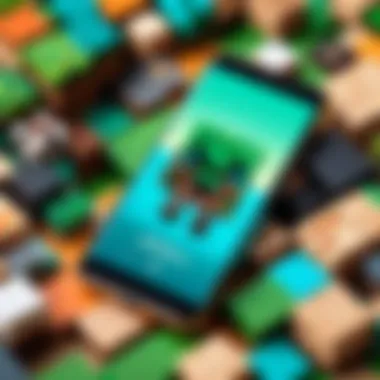

- New Materials: Mods like Biomes O’ Plenty expand the array of resources available, introducing new blocks, plants, and crafting components that allow players to create more diverse biomes and structures.
- Unique Items: Some mods add unique weapons and tools, such as the MrCrayonL's SuperTools mod, which enhances inventory options with powerful gear that can alter gameplay styles significantly.
These enhancements can greatly influence a player’s strategy and building prowess, making the game richer and more engaging.
Automation and Farming Mods
Farming is a fundamental aspect of many gameplay styles in Minecraft, and automation mods take this to an entirely new level. These mods streamline processes, enabling players to focus on creativity rather than repetitive tasks.
- Efficiency: Mods like ComputerCraft allow players to create automated machines that can perform tasks like mining or farming. This leads to more efficient gameplay, freeing time for exploration and building.
- Large-Scale Farming: With mods such as Harvest Festival, players can set up extensive farms that manage crops and livestock seamlessly, providing a sense of accomplishment and an aesthetic flourish in their worlds.
Using these automation mods can transform mundane tasks into efficient processes, giving players the ability to enjoy what they love most about the game—creating and exploring.
"Mods are paths into the unexplored; they create new tales and adventures in the familiar land of Minecraft."
In summary, the variety of mods available for Minecraft significantly enrich the gameplay experience, offering enhancements that cater to visual preferences, gameplay depth, creative expression, and automation. As players navigate the diverse world of modding, understanding these types is crucial for leveraging their potential.
Safety Considerations When Modding
As the landscape of mobile gaming expands, modding has become a significant aspect for many Minecraft players. However, with the thrill of expanding gameplay comes a basket of potential risks. Understanding these safety considerations is essential not just for enjoying mods—but also preserving the integrity of one's game and device. This section aims to illuminate critical elements surrounding modding safety, ensuring that players can dive into the world of mods without a hitch.
Avoiding Malicious Mods
The excitement of installing new mods can sometimes blind players to the potential dangers lying beneath. Unfortunately, the digital world has its fair share of tricksters. Malware disguised as mods is like a wolf in sheep's clothing—inviting to look at, yet harmful underneath. Here are a few guidelines to help steer clear of these threats:
- Stick to Trusted Sources: Always download mods from well-known platforms or forums. Websites like Reddit often have user feedback and recommendations that can prove invaluable.
- Check Reviews and User Feedback: If a mod has no reviews or seems too good to be true, it probably is. Real community feedback can help in identifying reliable mods.
- Utilize Antivirus Software: Investing in good mobile antivirus can add a layer of security. It can help catch potentially harmful files before they wreak havoc.
"An ounce of prevention is worth a pound of cure." Being cautious can save players from headaches later on.
Impact on Game Performance
Modding can enhance the gaming experience, but it’s critical to monitor how these changes impact overall performance. Too many mods or poorly optimized mods can lead to those frustrating moments of lag, crashes, or long loading times. Here are salient points players should consider regarding performance when conjuring new additions:
- Device Capabilities: Each device has its limits. Understanding your device’s specifications allows for better decision-making regarding which mods to install. If your phone is on the lower end of the spectrum, sticking to lighter, performance-friendly mods is advisable.
- Load Times and Lag: Adding several mods can lead to longer load times and induce lag during gameplay. This not only disrupts the experience, but can also lead to accidental character deaths or ruined builds.
- Resource Management: Some mods may drain battery life or consume excessive storage. It’s helpful to routinely monitor such usage to keep your gameplay smooth.
Things may seem straightforward, but ignoring these nuances can result in a less-than-ideal gaming adventure. In the world of Minecraft, where creativity reigns, maintaining performance is as crucial as crafting the perfect castle.
Community and Support for Minecraft Mods
Engaging with the Minecraft modding community can be a game-changer for anyone diving into the world of mods. It's not just about fiddling with files or browsing your favorite mod platforms; it's about connecting with like-minded enthusiasts who share your passion for enhancing gameplay through creative modifications. This vibrant community serves as a resource center, where players can exchange ideas, troubleshoot issues, and even collaborate on new projects.
Engaging with the Modding Community
Becoming an active member of the modding community offers numerous benefits. Firstly, sharing experiences can lead to remarkable discoveries. You might stumble upon a mod that enhances your gameplay in ways you never imagined. Additionally, forums such as Reddit and specialized Discord servers are treasure troves of information, where modders discuss their latest creations.
- Tips for Engaging:
- Join Forums: Participate in discussions on forums like Reddit. Communities like r/Minecraft can provide insights into popular mods and upcoming trends.
- Attend Virtual Meetups: Many modders host online events where you can learn more about modding techniques or get firsthand advice.
- Share Your Projects: Don’t shy away from showcasing your mods. Feedback from experienced modders can be invaluable.
Finding common ground with fellow modders not only enhances your own experience but also strengthens the community as a whole.
Finding Help and Resources
Eventually, you will run into a few roadblocks as you navigate through the myriad of mods available on mobile. These challenges range from installation hitches to compatibility issues with different Minecraft versions. That’s where community support shines brightly.


- Useful Resources:
- Online Tutorials: Sites like YouTube host a slew of instructional videos. Search for specific mod tutorials to get step-by-step instructions.
- Facebook Groups: Many dedicated groups exist where both newbies and seasoned players share assistance and resources.
- Official Documentation: Always check the mod’s official page for installation guides, troubleshooting sections, and frequently asked questions.
"Collaborating with others not only makes learning easier but opens up avenues for creativity that solo modding could never achieve."
The importance of community in the Minecraft modding landscape cannot be overstated. It amplifies individual experiences and allows technology enthusiasts to keep their gaming experiences fresh and exciting. Whether you are looking for help or simply want to engage, the collective knowledge of this vibrant community will undoubtedly enhance your modding journey.
Exploring Notable Minecraft Mods
When it comes to traversing the vast landscapes of Minecraft, mods serve as vital companions. They are paths leading to new adventures, and exploring notable mods can significantly amplify the experience. This section dives into some prominent examples, emphasizing what makes them stand out and how they can enhance gameplay.
Top Mods Worth Considering
Various mods add fresh layers to gameplay, providing new mechanics or revamping visuals. Here are some of the standout mods that have caught the attention of mobile players:
- OptiFine: While originally tailored for PC, versions of OptiFine have been adapted for mobile. It enhances graphical performance and adds a slew of options for more control over visuals. Whether you're chasing a higher frame rate or simply wish for greater detail, this mod offers substantial benefits.
- PocketMine-MP: A server software that allows players to create a multiplayer experience on mobile devices. This mod is crucial for gamers seeking to connect with friends, access custom plugins, and modify server properties.
- MCPE Addons: These modifications focus specifically on the Pocket Edition, allowing players to easily customize their game. From texture packs that shift the world’s aesthetics to functional alterations that redefine gameplay mechanics, MCPE Addons cover a wide spectrum.
- Better Together Update Mods: With the recent updates, there's been a surge in mods shaped around this initiative. These mods aim to maintain a cohesive gaming experience across different platforms. Players can enjoy features like shared inventory and cross-play, which ultimately elevates cooperative play.
By integrating mods like these into gameplay, players can redefine their Minecraft experience according to personal preferences.
User Reviews and Feedback
User reviews serve as a treasure trove of insights that can guide potential mod users. Community feedback is pivotal in understanding the utility of mods. Players often discuss not just what works, but also what doesn't. Here are some common observations:
- Performance Hiccups: Certain mods, while visually appealing or mechanically exciting, can introduce lag or performance drops. Users often advise checking device specs before downloading to ensure compatibility. A mod might look fantastic, but it’s a whole different ball game if it crashes your game.
- Installation Experience: Feedback around the download and installation process varies widely. Some mods come with detailed guides, making them a breeze to install, while others can be so convoluted that players feel like they’ve entered a Russian novel. A straightforward installation often leads to higher satisfaction rates.
- Community Support: Mods that have active developer support or a thriving community behind them tend to receive better overall ratings. The camaraderie found in community forums on platforms like Reddit often helps users navigate challenges or clarify functionalities.
- Visual and Gameplay Enhancements: Many reviews praise the aesthetic and gameplay boosts mods provide. Users cherish mods that offer a fresh take on familiar mechanics, creating an immersive world that keeps them glued to the screen.
"Mods can turn a mundane block world into an endless canvas of creativity and adventure."
The Future of Minecraft Modding on Mobile
The potential for mobile Minecraft modding is a topic that deserves close attention. With the rise of mobile gaming, opportunities for creativity and gameplay innovations are limitless. Players, developers, and the broader community are set to experience a new wave of enhancements that can redefine the gaming experience on mobile devices. Exploring this future means understanding what drives modders and how mobile platforms can adapt to their needs.
Emerging Trends in Mobile Modding
Emerging trends in mobile modding are not only intriguing but are also indicative of a vibrant and evolving landscape. One of the trends is the integration of augmented reality (AR) features, which can bring Minecraft's block-building experience into the real world. For example, players might arrange virtual structures on their kitchen tables, making the game feel more tangible. Additionally, this approach can lead to unique gameplay possibilities, such as interactive quests that blend real-world navigation with Minecraft's blocky charm.
Another notable trend is the use of cloud storage for mods. With developers focusing on cloud-based solutions, players might find themselves able to access their favorite mods from any device. This flexibility ensures that once a player finds a mod they love, they don’t have to worry about losing it or transferring it manually when switching devices.
Another emerging trend could be the rise of community-driven modding platforms, where players can create, share, and collaborate on mods more easily. This democratization of modding fosters creativity, as it allows a wider audience to participate in the modding scene. Platforms like Reddit and various Minecraft forums already support active modding discussions, so building dedicated spaces for these collaborations would significantly enhance user engagement.
Potential for New Developments
The potential for new developments in mobile Minecraft modding looks bright. With technological advancements, modders are poised to create more sophisticated and rich experiences than ever before. For instance, enhanced graphics engines and improved mobile hardware allow for more complex mods, including detailed environments and dynamic weather systems that can add depth to gameplay.
Moreover, as players increasingly crave personalization, the potential for custom skins and resource packs is immense. Imagine a world where players could easily create and apply their own textures seamlessly, rather than relying on the often-clunky installation processes of the past. Such a feature could significantly boost engagement and retention within the game.
In terms of possibilities, mod creators now have access to sophisticated development tools directly from their mobile devices. These tools simplify the process of mod creation, making it more accessible to beginners. As interest grows in Minecraft modding on mobile, streamlined development tools can ultimately lead to a surge in the number of mods available, enriching the gaming experience for everyone.
"The future is bright for mobile Minecraft modding, where creativity knows no bounds and possibilities are limited only by one’s imagination."
The End
The exploration of mobile Minecraft mods has become a pivotal topic for many players seeking to enhance their gaming experience. Mods can transform a simple block-building game into a rich tapestry of possibilities, offering a fresh breath of creativity and engagement. In this article, we have navigated through various aspects, highlighting the significance of mods, their application in mobile formats, and the growing community that sustains their development.
Recap of Key Points
- Understanding Mods: We defined what mods are and discussed their rise in popularity, showcasing their impact on gameplay.
- Mobile Considerations: We tackled the differences between mobile and PC mods, including compatibility issues that players might face.
- Downloading and Installing: Step-by-step processes for safely downloading and installing mods was detailed, ensuring players found reliable sources.
- Types of Mods: Various popular mods were outlined, focusing on texture packs, gameplay enhancements, automation, and new items.
- Safety First: The importance of avoiding malicious mods was stressed, along with their potential to affect device performance.
- Future Trends: We examined emerging trends in mobile modding, shedding light on what players might expect moving forward.
Final Thoughts on Mods in Minecraft
In the grand scheme of Minecraft, mods serve not just as enhancements but as essential tools that give players the ability to customize and personalize their gaming adventures. As technology evolves and mobile devices become increasingly powerful, the landscape of mobile modding will likely foster greater creativity and innovation. Players should embrace this opportunity, but always exercise caution and awareness about the sources from which they download their mods. Ultimately, the world of mobile Minecraft mods can lead to adventures limited only by one's imagination and creativity.



