Effortless Music Listening While Multitasking on Any App


Intro
In today's fast-paced world, where multitasking has become second nature, the ability to enjoy music while navigating through various apps is no longer a luxury—it's a necessity. The convenience of streaming your favorite tunes in the background while checking emails, scrolling through social media, or catching up on the latest news enhances productivity and overall enjoyment. With technological advancements providing seamless integration across devices and platforms, the possibilities seem endless. This guide aims to explore how to maximize your audio experience, highlighting the strategies and features available to ensure you can savor every note without interruption.
Whether you're a student focusing on your studies, a busy professional managing tasks, or simply someone who appreciates the art of sound while delving into the digital realm, knowing how to effectively listen to music while using other applications can transform ordinary tasks into extraordinary experiences.
Understanding the Need for Multitasking
In an era where technology is woven into the fabric of our daily lives, the concept of multitasking transcends being a mere convenience; it’s increasingly a necessity. The necessity of multitasking, particularly when it comes to listening to music while using other applications, caters to various needs—from enhancing productivity to simply enjoying leisure time. The fact remains that a well-orchestrated background soundtrack tunes our brain to work harder and feel more at ease, making the merging of these activities not just beneficial but imperative in some scenarios.
The Evolution of App Usage
The way we interact with technology has come a long way since the early days of desktop applications. Back then, users often had to commit complete attention to a single task. Fast forward to today, and we see a landscape dominated by smartphones and tablets that encourage multitasking as if it were second nature. The gradual transition from desktop-focused tasks to mobile-centric multitasking has altered expectations of how applications function.
These days, it's not unusual to throw on a playlist while binge-watching a series or responding to emails. Apps have evolved not just to support singular functions, but to seamlessly interlink myriad tasks for a fluid user experience. A study highlighted on Wikipedia suggests that users frequently switch between tasks, seeking the flexibility to listen to music without pausing other critical activities.
Music as Background Context
Music is no longer just relegated to the role of a standalone experience; it serves as a backdrop that enhances other activities, whether studying, working, or even socializing. The sonic landscape we curate during these multitasking sessions can immensely motivate us. The right kind of music can act like a gentle push, keeping us engaged without overwhelming our cognitive faculties.
Statistics indicate that many people prefer having music guide them through their tasks, be it drafting reports or studying for exams. This effect can be attributed to a psychological phenomenon known as auditory imagery, where music can trigger emotions and memories, thereby creating an immersive environment conducive to productivity and creativity.
"In today’s frantic world, the capacity to juggle various tasks—while still enjoying the melodies that resonate with us—offers not only versatility but a significant edge in personal and professional realms."
How we engage with music while navigating through different applications on our devices raises questions about efficiency and personal preference.
Underlying this tendency is a clear need for a thoughtful approach to managing audio distractions and setting the right atmosphere for task completion. The blend of music as a constant companion while utilizing diverse applications opens avenues for improving how we function in today’s hyper-connected world.
Operating System Differences
Understanding how different operating systems handle multitasking can make all the difference in your music listening experience. Each system has its quirks and unique features that cater to different user preferences. Knowing these differences not only helps users optimize their setups but also allows them to enjoy an uninterrupted audio backdrop while engaging with various apps. Whether you’re a Windows enthusiast, a Mac aficionado, or a mobile devotee, grasping these distinctions is vital to enhancing your audio experience across platforms.
Multitasking on Windows Devices
Using Badges and Taskbar
In the realm of Windows, the taskbar and the capability to integrate app badges stand out as vital tools for multitasking. A badge is a small indicator associated with an app that notifies you of new activity—think of it as a subtly blinking lighthouse in the stormy sea of notifications. This feature allows users to see when music is playing without leaving their current application. For instance, when a track changes in Spotify, a tiny badge pops up, showing you which song is currently jamming. This seamless integration allows users to multitask without skipping a beat, maintaining a smooth flow between tasks.
However, keep in mind that while badges are quite helpful, they sometimes can clutter your interface and distract the user if not managed properly.
Optimizing Performance
Optimizing performance for audio playback on Windows involves a range of tweaks that can dramatically improve your experience. For instance, utilizing the Audio Enhancement settings lets users adjust the sound output to suit both their music type and environment. Features such as sound equalization can customize the audio experience, ensuring every bass drop or treble rise hits just right. Additionally, closing unnecessary background apps not only amps up the performance but also makes certain that your music app runs smoothly.
Yet, while optimization is mostly beneficial, these settings can sometimes conflict with other applications, creating a challenge in finding the right balance for multitasking.
Multitasking on MacOS
Control Center Features
With the Control Center in MacOS, users can manage music playback alongside other app functionalities effortlessly. This feature is a compact hub where controlling music is just a swipe away, right next to the other app controls. Whether you are browsing through documents or video conferencing, adjusting the volume or skipping a track can be done without disrupting your workflow. This type of accessibility makes it a popular choice for many users who appreciate convenience.
Nonetheless, it does come with drawbacks; a cluttered screen might make it difficult to locate individual controls quickly when you need them the most.
Managing App Windows
Managing app windows on MacOS is an area where Apple excels. Featuring Split View allows users to display two apps side by side, thus making it easier to listen to music while, say, working on a presentation. Picture yourself crafting a document while your favorite playlist runs concurrently—this functionality enhances productivity effectively. In addition, MacOS’s intuitive window management facilitates easy transitions between music and other apps, ideal for those who need to switch modes quickly.
However, this feature can sometimes come with the downside of reduced screen real estate, squeezing visual space for each app.
Multitasking on Mobile Platforms
iOS Multitasking Capabilities
Apple's iOS boasts impressive multitasking capabilities that are well-suited for listening to music. The ability to background play allows users to continue enjoying their favorite tracks while switching between social media apps and productivity tools. Additionally, users can quickly access the music control panel without interruption through the Control Center. This feature is particularly favorable for those who rely heavily on their devices for both leisure and work.
On the flip side, certain applications may not support background audio, which can limit options for users looking to jam out while using various other apps.
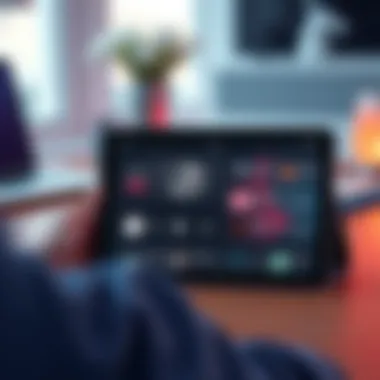
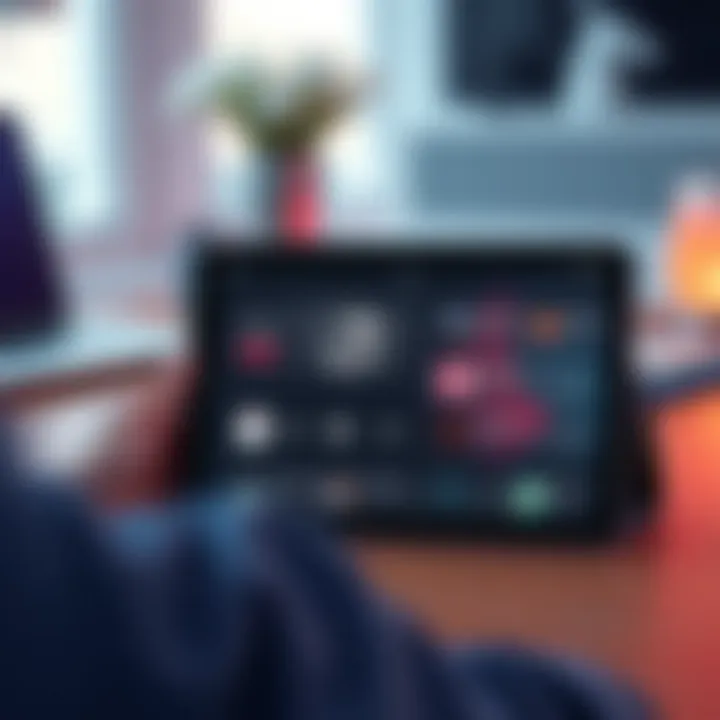
Android Features and Customization
The freedom of Android features lies in its robust customization options. Users can adjust their audio settings to create optimal listening experiences, be it through app-specific sound enhancements or global settings. The layout lets you easily juggle between apps while music plays in the background, and devices often support Picture-in-Picture mode, making performance smooth as silk.
However, with great power comes responsibility: the myriad of features can overwhelm newcomers, making the learning curve rather steep. Users might find themselves lost in settings rather than enjoying their audio.
"Ultimately, understanding the differences in operating systems is key to unlocking the best possible music listening experience while multitasking across various applications."
Arming yourself with this knowledge enables users to choose more beneficial methods tailored to their device and individual preferences.
Popular Music Apps and Their Features
In today’s world, where everything seems to demand attention at once, the ability to listen to music while navigating through various applications has become crucial. Popular music apps not only enhance the auditory experience, but they also integrate seamlessly into the multitasking environment, enabling users to manage their workflow effectively. This section delves into specific music applications that serve this purpose, focusing on both streaming services and built-in players. Understanding these applications is key to optimizing your music-listening experience, regardless of the device you commonly use.
Streaming Services Overview
Spotify
Spotify has carved out a significant niche in the music streaming landscape. Its strength lies in providing an extensive library that ranges from the hottest hits to hidden gems across various genres. One of the key characteristics of Spotify is its algorithm-driven playlists, which curate music based on your listening history and preferences. This personalization makes it a popular choice for users looking to discover new artists and tracks without much effort.
A unique feature of Spotify is its Collaborative Playlists, where friends can add tracks to a shared list. This fosters a sense of community and makes it perfect for social gatherings or study sessions. However, while the free version is a great gateway, it does come with ads and limited playback options, which can be a drawback for serious listeners.
Apple Music
Apple Music presents itself as a refined player in the streaming game, particularly for those already integrated into the Apple ecosystem. One of its standout tasks is the integration with Siri, allowing voice commands to control playback without interrupting your workflow. This makes it an incredibly beneficial tool for professionals who need to keep their hands free while working.
A feature unique to Apple Music is its Spatial Audio, providing an immersive listening experience that simulates a surround sound effect. While this enhances the enjoyment of music, it requires a compatible device and might not be available for all tracks, which is a disadvantage some users might face. Still, its curated playlists and exclusives often draw music enthusiasts into this platform.
Google Play Music
Though Google Play Music has transitioned to the YouTube Music platform, understanding its footprint is still essential. Its former unique selling point was the cloud storage feature, allowing users to upload their libraries and access them from any device. This made it a valuable resource for those with diverse music collections who wanted to keep everything within one app.
One notable benefit was the ability to mix personal tracks with streaming options, providing a customizable listening experience. However, the shift away might leave some users feeling disconnected, as not every personalized feature transitioned smoothly into YouTube Music, leaving a gap that enthusiasts are still navigating.
Built-in Music Players
Media Players on Windows
Windows operating systems come equipped with various media players, such as the Windows Media Player and Groove Music. These players allow you to organize your music libraries effectively and enable users to play music while using other applications. A key feature is the Snap feature, allowing users to resize and position the player while multitasking. This is advantageous for users who need to keep their tunes going without disrupting their workflow.
However, while these players support various file formats, they may lack some of the smart playlist features found in dedicated streaming services. Therefore, users relying on Windows media players should expect to put in a bit more effort when creating playlists, but the familiar interface can be comforting.
Music Apps on MacOS
MacOS boasts built-in applications like iTunes and Apple Music, crafted for smooth navigation and integration within the system. A defining characteristic is the music library synchronization, allowing users to access their playlists across devices seamlessly. This integration is particularly beneficial for users who prefer to listen to music while engaging in other tasks like coding or graphic design.
The downside, however, is that the transition to Apple Music has left some users divided. Not all features of iTunes transitioned successfully, and this has led to some frustration, particularly for those who valued the older app’s customization options.
Native Players on iOS and Android
On mobile devices, both iOS and Android come with native music players such as Music on Apple devices and Google Play Music on Android (shifting to YouTube Music). These players are geared towards providing quick access to your tracks, even while using other applications. One key characteristic is the intuitive user interface, making it easy to navigate through music while juggling other tasks at hand.
A unique aspect of these native players is their tight integration with the respective operating systems, meaning they can often be controlled through voice assistants or notifications. However, their main limitation lies in the lack of a broad music library compared to streaming services, which might necessitate users to have multiple apps for a rich listening experience.
"The right music app can redefine your multitasking experience, making it more enjoyable rather than a jumbled mess of distractions."
Integrating Music with Other Applications
As we navigate through a digital landscape, our reliance on various applications has increased tenfold. The act of integrating music with other applications is not just a mere luxury; it is a necessity that enhances our overall experience, whether we are studying, working, or simply managing daily tasks. The synergy created between music and app functionalities can improve productivity, increase knowledge retention, and even foster creativity. However, effectively merging sound with our digital endeavors requires a grasp of both the capabilities of the apps we use and the psychology behind music as an aid.
Educational Tools
Listening While Studying
Listening while studying has become a go-to strategy for many learners today. The rhythm of a well-selected playlist can help maintain focus and drown out distractions that often kill concentration. The key characteristic of this method is its ability to make studying feel less mundane. Songs without heavy lyrics or upbeat tempos can create an engaging backdrop that embraces learners while they absorb information.
One unique aspect of this approach is how certain types of music can boost cognitive functions. Studies suggest that instrumental music, for example, can help improve memory retention and stimulate brain activity. However, not all music is well-suited for studying; genres like classical or ambient electronic are often favored because they are less likely to divert attention.


Yet, there are some disadvantages to consider. For instance, if you're not careful in selecting tracks, you might end up inadvertently distracted by flashy beats or lyrics. Finding that sweet spot between stimulating tunes and study-friendly sounds is essential. It requires tuning into what complements the task without overwhelming the senses.
Creating a Study Playlist
Creating a study playlist is like curating a personal soundtrack that accompanies your academic journey. By tailoring tracks that resonate with your learning style and preferences, you can create an environment that encourages productivity and engagement. This approach is particularly beneficial because it allows customization—students can select songs that work best for them, making the act of studying more personal and enjoyable.
The unique feature of a study playlist lies in its capacity to evoke specific moods and mental states. For example, some may prefer serene instrumentation to cultivate tranquility, whereas others might prefer more motivating tracks to ignite energy. The significance of creating a dedicated playlist is evident: it transforms the study experience, providing cohesion and enhancing focus.
However, the downside here might be the time investment. Constructing the perfect mix takes effort, and maintaining it might become a task in itself. Plus, if the playlist becomes too familiar, the effectiveness can diminish over time.
Productivity Apps
Task Management with Music
Task management apps are designed to organize, prioritize, and complete projects efficiently. Incorporating music into this workflow can make the tedious process of checking off tasks more enjoyable. The main characteristic of this method is that it adds an element of motivation and, at times, urgency to completing work. Music can act as a rhythm to keep one moving through tasks with vigor.
A distinct advantage of using music alongside task management is that many apps allow for integration with music platforms, letting users create playlists tailored specifically for each task or project. This can streamline the experience and foster a more harmonious workflow. On the flip side, it’s crucial to choose the right tempo; tracks that are too fast might rush a person through their work without achieving clarity, leading to potential errors.
Using Music for Focus
Utilizing music for focus has become a staple among professionals and students alike. The essential aspect here is the enhancement of concentration that well-chosen background sounds can provide. This choice is beneficial as the right music can minimize noise pollution and create a mental bubble conducive to deep thought.
What sets this approach apart is its versatility—various genres, tempos, and styles can be employed to cater to individual focus needs. Some individuals thrive on lo-fi beats, while others may prefer the elegance of classical compositions. However, the downside is that different people react uniquely to sound. While some find music helpful, others may face increased distraction from using it as a background tool. The effectiveness highly depends on personal preferences, making trial and error essential.
The right music can bridge the gap between productivity and enjoyment, turning mundane tasks into fulfilling activities. By integrating music well, anyone can optimize their digital experience.
Technical Considerations
When it comes to listening to music while juggling other applications, Technical Considerations play a crucial role. This aspect encompasses a range of elements—from managing audio output to dealing with network parameters—that can vastly enhance the user experience. Ignoring these technical elements can lead to frustrating interruptions or a cluttered audio landscape, ultimately detracting from both music enjoyment and productivity.
Managing Audio Priorities
Volume Adjustments Across Apps
Volume adjustments across applications can make or break your auditory experience. Imagine you’re in the middle of an important video call, and your favorite song suddenly blares, drowning out critical discussions. That’s where effective volume control comes in. Most modern operating systems offer granular volume settings per app.
- Offering Fine Control: This granular control allows users to balance sound levels according to context. For example, you might want your music playing softly in the background while you work on a document.
- User Experience: The ease of adjusting these volumes can significantly enhance productivity. It also minimizes distraction, allowing you to tailor auditory environments without missing a beat of either the music or the task at hand.
One downside here could be that not all apps support individual volume settings. This can be especially true for older or more simplistic software, which might limit your versatility in managing your listening experience. However, for supported applications, this feature enhances multitasking fluidity tremendously.
Audio Focus Management
Audio focus management ensures your listening experience harmonizes well with other sounds on your device. In systems like Android, apps vie for audio focus. For instance, if you decide to stream music while navigating GPS directions, the music fades on cue—a feature designed to keep important audio front and center.
- Key Characteristics: Managing audio focus not only promotes a smoother listening experience but also engages your attention where needed. It also reduces the chance of confusion, particularly during tasks needing clear sound direction, like podcasts or tutorials.
- Advantages: This automatic audio management is good for user convenience; however, it might come across as disruptive if not implemented thoughtfully. For instance, if you are in a music-focused task and your phone suddenly silences your tunes in favor of an incoming call, it can feel jarring. But overall, it's a commendable feature for multitaskers.
Network and Data Concerns
Using Offline Music
Using offline music capabilities can alleviate significant concerns, especially for those on the move. Downloading playlists enables you to enjoy your favorite tracks without worrying about connectivity. This is especially useful in areas where Wi-Fi is sketchy or data plans are restrictive.
- Convenience at Its Best: The key advantage here lies in ensuring uninterrupted music playback, and many apps like Spotify and Apple Music offer this feature readily. Users can curate playlists to suit various moods or tasks.
- Limitations: The downside? Offline music typically requires storage space on your device, which can be a constraint for users with limited storage. Additionally, not all services provide this capability, catching you off guard when you need it the most.
Data Usage Monitoring
Data usage monitoring has become essential for users who heavily rely on streaming services. If you're streaming music while also checking emails or browsing, your data can get gobbled up quickly, leaving you with unexpected overage fees.
- Importance of Monitoring: Many devices offer built-in features that help track how much data streaming apps use, especially crucial when you’re on a limited data plan. By keeping tabs on usage, you can manage your habits to avoid surprises.
- Benefits: Having this awareness is distinctly advantageous, as it allows users to make informed decisions about their audio consumption behaviors. On the flip side, some might find constant monitoring tedious or intrusive, deterring them from enjoying spontaneous streaming moments.
In wrapping up these technical considerations, understanding the nuances of audio management and network constraints can indeed transform your experiences with music and other applications. Whether you are creating, working, or simply listening, these elements serve as the backbone for uninterrupted auditory enjoyment.
Troubleshooting Common Issues
In today’s vibrant digital ecosystem, enjoying music while engaging in other applications can sometimes hit a snag. Users might encounter various challenges that can detract from their overall experience. These issues, while common, are not insurmountable. Understanding how to troubleshoot them not only enhances one’s audio experience but also enriches the user’s engagement with other applications. This section delves into two primary concerns: audio playback problems and app compatibility issues, offering guidance to optimize your music-listening experience.
Audio Playback Problems


When it comes to listening to music while using different apps, audio playback challenges can crop up unexpectedly. Imagine you’re knee-deep in a project, and suddenly your favorite track stutters or drops completely. Not only is it frustrating, but it can also derail your focus.
Here are some common audio playback issues and their solutions:
- Lagging Sound: Often caused by a slow device or overloaded CPU. Close unnecessary apps running in the background to free up resources.
- Stuttering: This can happen if the audio buffer is too small. You can adjust buffer settings in some advanced music apps. Check the audio output settings in your device’s sound menu, ensuring they’re optimized for performance.
- Inability to Play Music: If a certain track fails to load, it could be due to corrupted files or a poor network connection. Downloading playlists for offline listening can be a lifesaver. For streaming issues, ensure a stable internet connection; if necessary, switch between Wi-Fi and mobile data.
- Audio Drops: This can happen due to Bluetooth connectivity issues, especially if you're using wireless headphones. Checking the battery level of your device and headphones, along with reconnecting them might help.
It’s prudent to keep your apps updated. Music apps frequently roll out updates to address bugs or enhance performance. Thus, shake off the dust and keep those apps fresh.
App Compatibility Issues
As we navigate the vast sea of applications, app compatibility challenges can rear their head. Not every app plays nice with music streaming, which may cause hiccups while toggling between them.
Some factors contributing to these issues include:
- Operating System Limitations: Each OS brings its quirks. For instance, older versions of apps might not function well with the latest updates of your operating system. Keeping everything up to date is key.
- Background Restrictions: Some apps may restrict background audio playback to conserve battery life or system resources. Check each app's settings; enable any permissions necessary for optimal functionality.
- Cross-Platform Limitations: If you are juggling apps between devices—like switching from a tablet to a phone—be mindful that not all platforms offer the same functionality or interface. Familiarize yourself with known compatibility issues before diving into an app.
- Multiple Stream Sources: If you’re using multiple streaming sources simultaneously, one might overpower another, resulting in poor audio quality or interruption. A simple workaround is to limit to a single application for music playback while you focus on another task.
"Hiccups in playback are a real buzzkill, but knowing where to dig for solutions can save your musical vibe."
By understanding and addressing these common audio playback and app compatibility issues, users can hop back into their rhythm, ensuring their love for music remains uninterrupted even in the busy world of multitasking.
Best Practices for Enhanced Experience
When it comes to enjoying music while juggling multiple applications, establishing a solid baseline can make all the differenece. The term ‘best practices’ refers to a set of guidelines or techniques designed to optimize the experience. Each individual has unique preferences and habits, but some universal principles can enhance how we listen to music across various devices and applications.
Creating the Ideal Environment
Choosing the Right Headphones
The right headphones can seem like a minor detail, but they can really shake things up. Good headphones can provide that crisp sound quality that makes your favorite tunes shine. You might also think about the comfort factor; after all, nobody wants to be pulling off itchy earbuds in the middle of a banger.
A common choice is over-ear headphones. They cover your entire ear which helps block out surrounding noise, making your music all the more palpable. Some brands are known for their active noise cancellation feature, which means you can really zone in on what you’re listening to, even if the world around you is buzzing.
Consider this: Many folks swear by model like the Sony WH-1000XM5 for a reason. They balance sound quality with comfort effortlessly. However, keep in mind that they could be a bit bulky compared to in-ear options.
Sound Settings Optimization
Getting the sound settings right ain't just about picking a random slider. Each application may have its own set of settings, and taking a few minutes to tweak them can be the difference between pleasure and frustration. Whether it’s enhancing bass, treble, or using spatial audio, the controls matter.
One key characteristic is equalizer settings, allowing users to sculpt their sound. It's like playing a musical genie in a bottle, adjusting to your song's needs. You might find that certain genres thrive with different balances — hip hop might ask for more bass while classical could beckon for clarity in highs.
To truly get your audio optimized, you might want to explore application settings like Spotify or Apple Music. They often provide unique features such as crossfade or volume normalization, which can keep your listening experience smooth and consistent. Remember, however, you might have to fiddle with settings based on the headphones that you choose, leading to a small learning curve initially but worthwhile in the end.
Developing Personalized Playlists
Finding that sweet spot in personal playlists can be a game-changer in enjoying your music experience. Rather than relying on curated playlists alone, you can create a collection that speaks to your specific moods or tasks.
Start by organizing tracks based on themes, events, or energy levels. For instance, you may want a playlist for focus, filled with genres that help you zone into work. A chill mix of indie or lo-fi can work wonders. In contrast, if you're looking to energize during a workout, a collection of fast beats and motivational tracks can get your blood pumping.
You might also want to consider collaborative playlists, allowing friends to contribute. This brings a community feeling into the mix, and you might discover gems you never knew existed! Ultimately, the key is to keep experimenting.Don't be afraid to shuffle things around and explore new music that could serve your various multi-tasking needs!
In the end, what connects these best practices is the personalized touch that enhances your experience, creating a haven for music lovers to dwell in regardless of what they are doing.
Future of Music Applications and Multitasking
The realm of multitasking in relation to music applications is evolving at an impressive pace. As newer technologies emerge, they pave the way for more streamlined experiences, allowing users to enjoy music while engaging in various applications. We increasingly rely on mobile and desktop devices for both productivity and entertainment. As such, the integration of background music with these applications is not only beneficial but necessary for enhancing focus and productivity.
Amidst this evolution, certain key factors come into play when addressing the future of music applications intertwined with multitasking capabilities. These include innovations in technology, user-interface design, and an understanding of how users interact with their devices. Future applications will inevitably focus on smoother transitions between apps and more personalized audio experiences. By predicting trends and incorporating user feedback, developers can continually improve the way we consume music while performing tasks.
Emerging Trends in Technology
The emergence of new technologies is likely to reshape application capabilities significantly. One prominent trend is the rise of artificial intelligence in music applications, which can analyze user preferences and adapt playlists on-the-fly. Recommendation systems are becoming more sophisticated, making users feel as though the app understands their moods and preferences.
Additionally, advancements in cloud computing allow for seamless audio streaming without the constraints of local storage. This connectivity ensures that users can access a vast library of music, enabling them to keep their tunes flowing regardless of the device in use.
Another noteworthy trend is the optimization of battery life and performance through effective resource management by applications. Developers are focusing on minimizing background data usage while still providing high-quality audio streams. This development enhances users' experience, especially when they multitask, freeing them from the worry of draining their device's battery.
Anticipating User Needs
To stay ahead of the curve, music application developers must consistently anticipate user needs and preferences. One emerging expectation is intuitive interfaces that offer seamless transitions between apps without interrupting audio playback. Users want the ability to easily adjust audio volumes or switch tracks without jumping through hoops. It’s all about keeping the user experience light and efficient.
Another consideration is the increasing popularity of personalized and curated playlists. In our busy lives, users prefer quick access to tailored music that suits their daily tasks or moods. This expectation extends beyond mere song recommendations, pushing developers to integrate more advanced features that could predict users’ preferences based on activity or even time of day.
Ultimately, the future of music applications and multitasking will hinge on a delicate balance between technological innovation and user-centered design. As our habits evolve, so too must our tools. Keeping pace with changing needs will be fundamental for developers as they craft applications that prioritize both enjoyment and productivity. In navigating this dynamic landscape, users can look forward to a music experience that becomes more personal and integrated into their day-to-day lives.



