Mastering Apple Music: Your Ultimate Guide to Playing Tunes
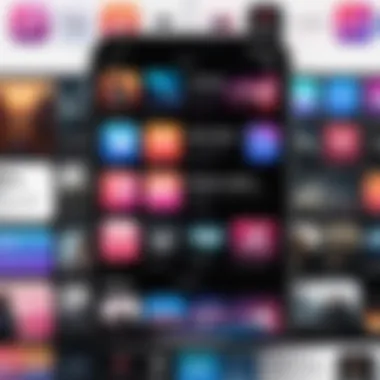

Intro
Apple Music stands as a prime contender in the ever-evolving landscape of music streaming. As an extension of Apple's broader ecosystem, it positions itself both as a service and a platform tailored for all types of music listeners. This guide delineates key segments of Apple Music, elucidating its interface, playback methodologies, myriad customizable features, and troubleshooting avenues. This is catered to those embarking on their journey with Apple Music and also seasoned users searching for nuanced details or hidden functionalities.
By learning to navigate and optimize Apple Music, users can tailor their streaming experience, ensuring they reap all provided benefits. The following sections seek to dissect these elements in a manner that resonates with even the most discerning technology enthusiasts.
Product Overview
Apple Music brings an extensive catalog of over 90 million songs. The service was launched in June 2015 and has since evolved significantly.
Key Features and Specifications
- Catalog: Extensive selection of songs from diverse genres, including exclusive releases.
- Offline Listening: Users can download songs for access without internet connection.
- Curated Playlists: Customized playlists based on user preferences and trends.
- Radio: Features worldwide radio stations like Beats 1, enabling global music experience.
- Integration: Works seamlessly with other Apple devices and services, enhancing user experience.
- Family Sharing: Allows sharing an account with family members, making music more accessible.
With these features, Apple Music offers a robust solution for any music lover.
Performance and User Experience
Examining Apple Music's performance requires introspection into user experience. The platform prides itself on smooth playback, even in less than ideal network conditions.
- User Interface: The app interface is intuitive, emphasizing ease of access to features such as 'For You' and library sections.
- Search Functionality: The search tool assists in locating songs or artists quickly.
- Overall Navigation: Allows effortless transition between tabs and categories, creating a pleasant experience.
In comparison to competitors such as Spotify or Tidal, Apple Music maintains a slight edge in terms of integration with Apple’s ecosystem while focusing heavily on playlist curation.
Design and Build Quality
When delving into simply design, Apple Music sticks to Apple’s aesthetic principles. Its clean lines and familiar color schemes promote effortless visualization of music choices.
- Interface Elements: The layout is strategically formatted to show music, playlists, and suggestions in a well-ordered way.
- Materials: N/A in this context, as it applies to an application not a physical product.
- User-driven Ergonomics: Attention is given to minimize user task frequency, promoting simpler habits for music consumption.
Technology and Innovation
Apple Music continuously evolves with technological advancements, marking significant milestones in streaming mathematics against many others.
- Unique Features: 'SharePlay' is notable for allowing users to watch or listen together virtually—a feature of potential impact amidst a digital dialogue of social interaction.
- Market Influence: Innovation in music curation and integration opens unprecedented avenues for artist interactions and listener experiences.
The industry is witnessing a growing trend in immersive audio experiences, directly influencing sound technology’s advancement.
Pricing and Value Proposition
Apple Music offers various subscription methods with affordable pricing bundles. Enhanced affordability maximizes its reach across varying income demographics.
- Subscription Tiers: Individual, Family, and Student plans available.
- Value Comparison: Positioned competitively when stacked against alternatives, like Pandora or Amazon Music.
This value proposition underscores Apple Music's intent to remain a serious competitor in the online streaming sphere.
Preface to Apple Music
Apple Music serves as a crucial player in today’s music streaming landscape. It offers a vast library of songs, playlists, and exclusive content for its users. Understanding Apple Music enables individuals to leverage its features to enhance their listening experience.
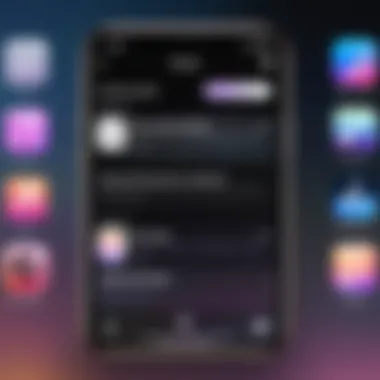

Overview of Apple Music
Launched in 2015, Apple Music quickly gained traction among music enthusiasts. It offers users a vast library containing over 70 million songs. This enormous collection includes various genres, which allows listeners to discover new music and explore their favorite tracks with ease.
Apple Music integrates with the user's existing iTunes Library. This connection enables seamless access to previously purchased music as well as app-based-only tunes. This saves time in searching and gives quick access to their full music portfolio.
In addition to its massive song catalog, Apple Music also provides users with curated playlists. These selections are designed for specific moods or themes, making choosing tracks for any situation or event uncomplicated and intuitive.
Key Features of Apple Music
Apple Music has several key features that stand out in the competitive streaming world. Here are some of the most notable elements:
- Personalized Playlists: Users get tailored playlists updated regularly. This bespoke recommendations aspect enhances discovery.
- Original Content: The service not only provides user-generated music; it also offers exclusive albums and tracks. Many prominent artists release new songs and albums first on Apple Music.
- Integration with Siri: For Apple device users, voice commands make hands-free control effortless. This feature enhances accessibility, especially during tasks where using hands is inconvenient.
- Radio Stations: Live broadcasting through curated radio stations offers users a way to experience show-like content. This includes interviews and new music from various genres.
In summary, the breadth of options within Apple Music makes it notable. The interface regularly adapts to changing user preferences, ensuring that listening experiences remain fresh and engaging.
Apple Music is more than a streaming service; it is a platform for discovering and enjoying music in diverse ways.
Setting Up Apple Music
Setting up Apple Music is essential for anyone wanting a fluid music streaming experience. This guide aims to detail every vital step towards achieving that. Whether examining your options for creating an Apple Music account, selecting the right subscription plan, or installing the app properly, these elements combine for a seamless introduction into the Apple Music ecosystem. A well-setup Apple Music will provide you instant access to extensive music libraries, curated playlists, and personalized suggestions, enriching your overall audio journey.
Creating an Apple Music Account
Creating an Apple Music account is the first step toward unlocking the full potential of the service. To access the vast music library, you'll need an Apple ID. If you already own Apple devices, there's a high chance you have this ID. If not, it is easy to make one.
- Visit the Apple Music page: This initiates the process where you will begin to establish your account.
- Provide necessary details: Enter your email, desired password, and other required information.
- Verify your email: After registration, Apple sends a verification link. It's important to complete this step to secure your account.
With the account ready, you will also have access to family sharing options, recommendations, and music bibliographies.
Choosing a Subscription Plan
Selecting the right subscription plan is a decision to weigh upon creating your Apple Music account. Apple offers several plans catering to different needs:
- Individual Plan: For full personal access, ideal for single-user experiences.
- Family Plan: Recommended for households, allowing up to six family members access to a full library.
- Student Plan: A more affordable option for eligible students. This student discount commonly extends for multiple years.
Each plan includes similar features yet varies in cost and user allowances. Assess your music consumption habits; it aids in choosing wisely.
Installing the Apple Music App
Once your account is set up and subscription is chosen, proceed to install the Apple Music app, which is crucial for a smooth user experience.
- Compatible Devices: Make sure your device is compatible (iOS, macOS, Android).
- Download the app:
- Install: After locating the app, tap
- For iOS or macOS, visit the App Store.
- For Android devices, access the Google Play Store.
Exploring the Interface
The interface of Apple Music is foundational to its user experience. Understanding this interface not only enhances a user’s ability to navigate the app efficiently but also enriches their overall streaming experience. Users can quickly access desired features, control playback, and personalize their listening interactions. Familiarity with the various components of the interface translates to a more gratifying engagement with music.
Understanding the Home Screen


The home screen serves as the gateway to every aspect of Apple Music. Upon launching the app, users see a fluid layout displaying recently played songs, curated playlists, and personalized recommendations. This layout is designed intelligently to ensure that content is relevant and appealing.
The inclusion of sections such as "For You" not only reflects one's listening habits but also introduces new music tailored to personal preferences. The search bar at the top enables swift access to both songs and artists, ensuring that any user's search needs can be met promptly. The home screen incorporates visual elements that are easy on the eyes and functionally intuitive—this minimizes the learning curve for newer users while providing a sense of familiarity for those returning.
Navigating the Library
Navigating the library is pivotal for finding stored tracks in Apple Music. The library organizes songs, albums, artists, and playlists aesthetically. Users can filter choices using categories, enabling faster discovery. Having a library neatly sorted means one can focus on enjoying the feel of music without distractions.
In the library, users also have the option to utilize iCloud Music Library. This feature harmonizes data across different devices, allowing songs downloaded on one device to sync seamlessly to another. Moreover, users have ample ability to create folders and subfolders, giving them full control over music collections. Achieving masterful control and easily locating songs gives a notion of empowerment in a listener's music exploration journey.
Accessing Playlists and Albums
Apple Music offers curated playlists as well as user-generated collections. Accessing these playlists is straightforward. The software features taps on playlists that dive into various genres, mood playlists, or artist discographies. Within these personalized collections, individuals discover tracks they might never have stumbled upon otherwise.
When accessing albums, users experience deeper engagement. Each album page contains essential information, including release dates, features, and liner notes. Users can play full leaderboard rankings of songs from each album or shuffle through them based on their mood.
"With Apple Music, the diversity of available music allows one to create musical moments that resonate with personal tastes."
Ultimately, wisely navigating the user-friendly interface is more than just utilitarian; it improves the appreciation of music, leading to prolonged engagement with what Apple Music offers.
Playing Music on Apple Music
Playing music on Apple Music is integral to utilizing the service effectively. Among the streaming platforms, its functionality extends far beyond mere playback. Familiarity with how to play music allows users to immerse themselves in a diverse library and to discover new artists, genres, and playlists tailored to their tastes. Mastering music playback not only enriches listening experiences but also personalizes user interactions with the app.
Searching for Songs and Artists
The search capabilities on Apple Music are comprehensive and user-friendly. Enter a song title, artist name, or even a lyric fragment in the search bar at the top of the app. The results will display in categories such as Songs, Albums, and Artists, allowing for efficient access to desired content.
A rich music database means that users can find even lesser-known tracks or artists. This enables casual listeners and aficionados alike to enhance their experience through discovery. It's important to utilize filters that Apple Music offers, refining searches by genre or playlists featuring certain artists.
Playing Music from Your Library
Once users have searched successfully or added songs to their libraries, playback commences with just a tap. All songs tagged under
Personalizing Your Experience
Personalizing your experience on Apple Music is crucial to optimizing how you enjoy and discover music. This section will delve into factors that can enhance the usability of Apple Music through tailored settings. Customization allows for an ears-focused approach, making your time on the app feel more integral to your daily life. Not only can you enjoy your favorite music more conveniently, but you can also explore various functionalities that align closely with your listening habits.
Adjusting Playback Settings
Playback settings on Apple Music can significantly alter how you experience music. Accessing these settings allows listeners to modify sound profiles and quality, which can enhance audio clarity.
- Equalizer Settings: You can adjust the equalizer to fit your preferences. Depending on your device, these can range from predefined profiles (like bass booster) to customizable sliders.
- Volume Limit: There is an option to set volume limits to protect your hearing. This can be especially beneficial if you use headphones regularly.
- Download Quality: Customize the quality of songs you download for offline listening. This affects both storage space and audio clarity, which can be crucial during playback in different environments.
By making these small adjustments, users optimize their engagement with the music being played.
Setting Sleep and Alarm Functions
Apple Music offers functionalities that allow users to set sleep timers or alarm settings methodically. This is handy for individuals who listen to music before falling asleep.
- Sleep Timer: Users can manually decide how long they want the music to play, allowing Apple Music to fade out at a preferred time automatically.
- Alarms: Integrating your favorite tracks as an alarm can enhance waking up. You can set alarms using specific songs or playlists tailored to your morning mood or routine.
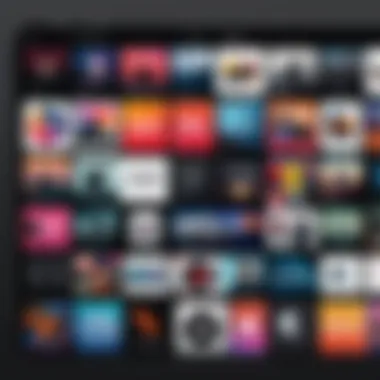

Adapting these functions can make Apple Music more effective. It suits various lifestyles and routines, showing a blend of utility and personalization.
Sharing Music with Friends
Social sharing adds a layer of fun to Apple Music usage. This feature connects users, allowing them to discover music from one another.
- Sharing Playlists: Users can create shared playlists that friends contribute to, creating a collaborative music experience.
- Direct Recommendations: Sending links to particular songs or albums from your library to friends enhances musical conversation. It's easy just to tap share from the Apple Music interface.
- Social Media Integration: Sharing on platforms such as Facebook or Twitter gives visibility to your preferences while introducing friends to discover new music.
Troubleshooting Common Issues
When engaging with any music streaming platform, users will encounter some common issues at times. Addressing these problems is crucial to maintaining a seamless listening experience. This section aims to illuminate various troubleshooting methods, enhancing the usability of Apple Music. By effectively resolving playback problems, connectivity issues, and instances of missing music, users can greatly improve their overall satisfaction with the app.
Resolving Playback Problems
Playback issues are one typical frustration for users of Apple Music. They might manifest as songs not playing, stuttering during playback, or sudden stops. To address these concerns, there are several steps that can be taken:
- Check Internet Connection: First, ensure that your device is connected to a stable internet source. Weak Wi-Fi or cellular signals can disrupt streaming.
- Update the App: Outdated versions of Apple Music might lead to performance issues. Make sure the app is up to date. Navigate to the App Store or Google Play Store to check for updates.
- Restart the Device: Sometimes, a simple restart can do wonders. Restart your device to clear any temporary glitches.
- Adjust Audio Settings: Go into the audio settings of the application. Disable any enhancements like equalizers that may affect playback.
By running through these basic checks, many playback problems can be quickly reduced or eliminated.
Addressing Connectivity Issues
Connectivity problems often arise when trying to access Apple Music, particularly when poor internet is involved or background apps use too much bandwidth. To tackle these problems:
- Inspect Wi-Fi settings: Check if your device is connected to Wi-Fi. If not, connect it again or switch to data, and see if the problem persists. Visit settings – 'Wi-Fi' and ensure connection is appropriate.
- Network Reset: If difficulties continue, resetting your network settings can help. Be aware that this will also remove saved Wi-Fi passwords.
- Check Apple’s System Status: Occasionally, the issue may lie with Apple Music servers. Visit the Apple System Status Page for any reported outages or service interruptions.
Through the intentional addressing of these connectivity concerns, users can directly pursue uninterrupted streaming.
Dealing with Missing Music
Imperfections in music libraries can lead to frustration when users note the absence of songs or albums they eagerly want to play. Here are some solutions to identify and claim missing music:
- Re-Verify Library Settings: Check your library settings and ensure the ‘Show All Music’ option is activated. This configuration helps in displaying tracks downloaded and streamed.
- Restore Purchases: If a song you acquired is missing, go to the Account menu and tap on Restore Purchases to see if it returns to your library.
- Sign Out and Sign In: Sometimes, merely signing out of your Apple Music account and signing back in promotes problems being solved.
A systematic approach to checking library settings can make missing tracks reappear seamlessly, offering the user a more enjoyable music experience.
Addressing these common concerns reinforces Apple Music’s potential as a robust, enjoyable application, allowing users to indulge truly in their musical resources.
End
In concluding this exploration of Apple Music, it is essential to acknowledge the significance of mastering this platform. Understanding how to effectively use Apple Music enhances overall listening experiences. By learning the various features, users can navigate their musical landscape with greater ease.
Summarizing Key Points
Throughout the article, several crucial elements emerge. Here is a summary of key points:
- Interface Navigation: Users should become familiar with the interface, as it is designed for ease of use. Through understanding the layout, finding songs and artists becomes effortless.
- Playback Methods: Knowing how to play music efficiently is foundational. This includes various methods like using the library, playlists, or discovering songs through the search function.
- Personalization Options: Adjusting settings like playback preferences and utilizing features like sleep settings impacts how users enjoy their music.
- Troubleshooting Skills: Familiarity with common issues ensures an uninterrupted music experience, allowing users to resolve problems quickly without frustration.
These points underline the article's focus on both the fundamentals and advanced tips that empower the users of Apple Music to make the most of their subscription and experience.
Encouraging Exploration of Features
A critical part of using Apple Music lies in exploring its vast features. While familiarity encourages ease of use, experimentation often reveals additional functionalities. Here are some ways to encourage exploration:
- Discover New Music: Regularly check curated playlists and recommendations. This may introduce users to unknown artists and genres.
- Engage with Community: Participate in discussions on platforms like Reddit for insights and tips from other music aficionados. Sharing preferences enriches overall experiences.
- Experiment with Playlists: Different types of playlists are available based on mood, activity or time of day. Creating personalized playlists can transform listening habits entirely.
Exploring the innovative functions Apple Music offers can lead users to new musical territories and refined listening delights. The platform is not just about listening; it’s about crafting a vibrant and personalized experience in the world of music.



