Exploring Notion Add-ons for Enhanced Productivity

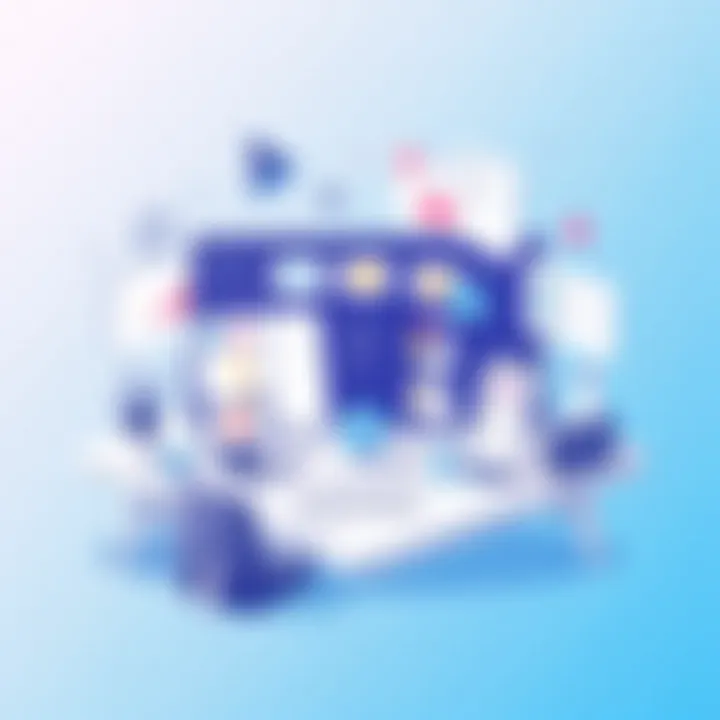
Intro
In today’s fast-paced world, where every second counts, the tools we use can either set us up for success or bog us down in minutiae. Notion, a versatile platform known for its organizational prowess, has significantly transformed the way individuals manage their tasks, thoughts, and projects. But there’s a hidden gem within this ecosystem that often goes unnoticed: Notion add-ons.
These add-ons, when wielded correctly, can unlock a myriad of features, enhancing both productivity and functionality. Just like how seasoning can elevate a dish from mundane to extraordinary, add-ons can spice up your Notion experience—bringing efficiency and satisfaction to the forefront. This exploration will navigate through the significance of these tools, highlight the various categories of add-ons available, and provide insight into how they can be effectively integrated into your Notion workflow.
With the right combination of add-ons, users can tailor their Notion spaces to their specific needs. Whether you are aiming to streamline project management, optimize note-taking, or foster collaboration among team members, there's likely an add-on that fits the bill. This guide will ensure you're well-equipped to navigate this world, empowering you to harness the full potential of Notion.
Let’s dive in and discover how to elevate your productivity game!
Intro to Notion Add-ons
Understanding and utilizing Notion add-ons can greatly enhance productivity for a diverse range of users. These add-ons serve as supplementary tools that improve Notion’s already robust functionalities, tailoring the workspace to meet almost any requirement. In this age of information overload, adding tools that streamline processes is not just beneficial; it’s often essential. This section shines a spotlight on the significance of Notion add-ons, their potential benefits, and the considerations needed to make the best choices.
Understanding the Basics of Notion
Before diving into the realm of add-ons, it's crucial to grasp the foundational aspects of Notion itself. At its core, Notion is more than a simple note-taking app; it’s a comprehensive workspace that blends notes, databases, tasks, and wikis all under one roof. Users can customize their environment to fit moods or projects, making it a flexible canvas for creativity and organization.
Being versatile does come with a learning curve. Users might find themselves overwhelmed by the myriad of possibilities. However, once acclimated, the potential for productivity increases exponentially.
A key feature is the ability to create interconnected pages. This means one can link notes with tasks or deadlines seamlessly, creating a web of information that's readily accessible.
The Role of Add-ons in Notion
Add-ons act as enhancers that expand Notion's core capabilities. They introduce specialized features based on specific needs—from task management to advanced reporting. By incorporating add-ons, users can customize their experience further, achieving what can sometimes feel like an entirely different platform tailored just for them.
For instance, integrating a tool like Zapier not only automates workflow processes but connects Notion with a multitude of other applications, eliminating inefficiencies in operations. This is where the real magic happens; users can augment their workflows and customize their Notion experience to match their unique styles and preferences.
The addition of specialized add-ons means that whether you're managing a personal project or handling team collaboration, there's something that can help make the process smoother. In that way, add-ons have become indispensable tools within the Notion ecosystem, making it critical for users to explore and find the options that will elevate their productivity and overall experience.
"Notion add-ons are like spices in cooking: the base recipe may be good, but it’s the spices that make it great."
Categories of Notion Add-ons
Understanding the categories of Notion add-ons matters a great deal because they represent unique avenues through which users can amplify their productivity, customize their experiences, and strengthen the Notion platform itself. By breaking down add-ons into distinct categories, users can easily navigate the plethora of options available, matching each tool to their specific needs and preferences. This section will examine four critical categories: Productivity Tools, Integration & Automation Add-ons, Content Management Enhancements, and Visual & Design Tools.
Productivity Tools
Productivity tools serve as the bread and butter of any Notion setup. Think of them as the gears in a well-oiled machine; without them, your workflow might grind to a halt. These add-ons focus on task management, enhancing organization, and optimizing everyday processes.
For instance, applications like Todoist can seamlessly integrate with Notion, allowing users to track their tasks without the hassle of switching apps. Imagine checking off your to-do list directly inside Notion, keeping everything in one place—it’s a game changer.
In addition, plugins that provide time tracking capabilities, such as Toggl or Clockify, help users understand where their time goes. Knowing how long a task takes not only helps with planning but also with evaluating productivity in real time.
Moreover, features like reminders, due dates, and priority tagging can guide users to focus on what’s essential. This way, they can prioritize effectively, ensuring that they are not chasing their tails but are moving towards real goals.
Integration & Automation Add-ons
The power of Notion expands exponentially when you consider its integration and automation capabilities. These add-ons connect Notion to other applications, creating a seamless workflow that saves time and effort. Automation tools like Zapier allow users to set triggers—like automatically creating a Notion page every time a new client is entered in a CRM system.
Think of the acceleration that can be achieved when different platforms are connected. For example, when new emails arrive in Google Workspace, users can automatically generate tasks in Notion. Automation not only reduces the manual work but also minimizes human error.
API utilization plays a key role here, opening up paths for developers to craft custom scripts and connections. With these enhancing features, users can make Notion the nucleus of their digital workspace, collecting data from various channels into one actionable platform.
Content Management Enhancements
For many, Notion is a hub of information, and as such, content management enhancements are vital. Whether it’s organizing research projects, crafting notes, or collaborating on articles, these add-ons elevate the user's knowledge repository. Tools like Notion’s own Web Clipper aid in collecting rich content from the web, while other organizational tools help categorize and tag data effectively.
Another noteworthy addition is applying rich database functions, turning static information blocks into dynamic datasets. For instance, using a calendar integration can transform event management, allowing users to visualize deadlines and meetings in one glance.
Furthermore, version control systems help track changes over different drafts. Think about how frustrating it can be to lose track of which draft is the latest or accidentally overwrite important notes. This solidifies content management, making it easier to collaborate without stepping on each other’s toes.
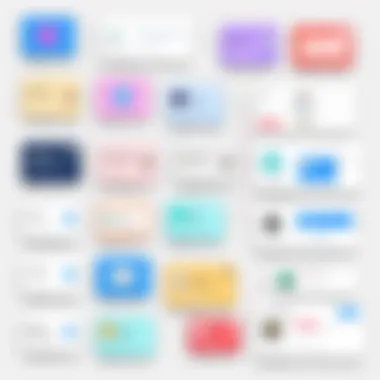
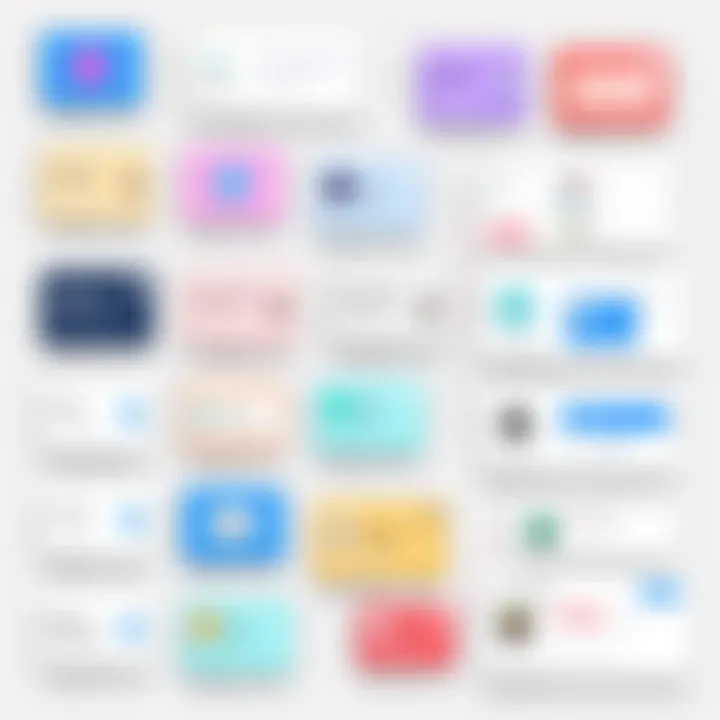
Visual & Design Tools
Visual appeal matters in productivity. Sometimes, a well-organized setup isn’t enough if it lacks visual engagement. Visual and design tools for Notion enhance the aesthetic and functional qualities of pages. Add-ons that provide icons, color schemes, or templates can significantly uplift user experience.
Imagine transforming a plain text table into a visually engaging dashboard loaded with infographics. Tools that allow users to embed charts or diagrams create an interactive learning environment. This not only catches attention but also promotes better understanding, especially for complex data.
Moreover, customization options such as fonts or background colors create a personalized touch, making pages not just functional, but enjoyable to look at. In an era where digital experiences are becoming increasingly significant, the importance of good design cannot be overstated.
"The way you design your digital workspace can directly influence your daily productivity and creativity."
Top Notion Add-ons for Productivity
In the quest for productivity, finding the right tools can feel like searching for a needle in a haystack. Yet, Notion add-ons are not just random tools; they are often the fine-tuning that can take your workflow from choppy to smooth sailing. These add-ons do not just streamline tasks; they can transform how you manage your time, enhance collaboration, and elevate your task handling.
Boosting Task Management with Add-ons
Task management can sometimes feel like juggling, with the risk of dropping the ball at any moment. Notion add-ons aimed at task management not only help to organize but also enhance clarity around responsibilities. Add-ons such as Todoist or Notion-Todo allow for seamless integration of tasks directly into your Notion workspace. With these, you can list your tasks in a beautifully organized manner, setting priorities and deadlines without skipping a beat.
Imagine having your recurring tasks automatically populate your Notion database. That’s the beauty of the integration capabilities these add-ons offer. You can create a dynamic view of what needs doing, making sure nothing falls through the cracks. It’s like having a personal assistant but without needing to pay them.
Some benefits include:
- Easy Tracking: Monitor progress on each task without having to switch apps.
- Collaboration: When working with a team, you can share your task lists, ensuring everyone is on the same page.
- Customizable Views: Adjust how you see your tasks, whether it’s in a list, board, or calendar view.
Additionally, with features such as comments and reminders, users can keep the conversation going and stay informed about any updates or changes. Frankly, it’s a game-changer for those who often feel lost in the maze of their daily tasks.
Streamlining Project Collaboration
Project collaboration is where many teams struggle. It often feels like herding cats, trying to get everyone aligned on a vision or task. This is where Notion's collaboration-focused add-ons can make things tick like a well-oiled machine. An add-on like Slack integration allows you to bring discussions into Notion directly. Instead of hopping between apps, you can keep everything in one place, pointing to the discussions and decisions critical to moving a project forward.
Another effective add-on is Zapier, which simplifies the workflow by connecting Notion to various applications. Through automation, you can trigger actions in Notion based on events in other apps, such as creating a new task when you receive a new email or update a page when something changes in your calendar.
This kind of streamlining helps eliminate miscommunication and ensures everyone is on track.
When it comes to collaboration, consider:
- Real-Time Updates: Keep everyone in the know with instant updates on project changes.
- Centralized Information: All project-related materials can be found in one spot, reducing confusion.
- Task Ownership: Clearly assign tasks to team members, making responsibilities obvious for accountability.
Enhancements Through Integration Add-ons
In today’s digital workspace, having tools that seamlessly interact with each other is integral. Integration add-ons in Notion serve as a bridge, connecting various applications and enhancing both the productivity and functionality of the Notion environment. These add-ons can transform how individuals manage their tasks, share information, and automate repetitive processes, ultimately saving precious time and sparking creativity.
Connecting Notion to Other Applications
The power of Notion's integration capabilities cannot be overlooked. From CRMs to project management tools, the right add-ons allow you to funnel data directly into Notion, creating a single hub for your work.
Imagine you’re using Google Calendar to keep track of appointments. With an integration add-on, your Notion workspace can reflect upcoming events in real time. This keeps your obligations front and center, reducing the risk of double-booking and increasing your organizational acumen.
Many users streamline their workflows by linking apps like Slack, Trello, or Asana directly into Notion. This way, all discussions or project tasks are accessible without toggling between different apps. Some particular benefits of such integrations include:
- Real-time updates: Changes made in one application reflect immediately in Notion.
- Centralized Information: All your tools in one place reduce chaotic navigation through multiple platforms.
- Enhanced Collaboration: Teams can work together more effectively by accessing the same data.
Utilizing integration add-ons makes work smoother, as it reduces the friction commonly experienced in switching between platforms. This is particularly important for teams working on collaborative projects, where staying aligned is crucial for success.
API Utilization for Automation
Another decisive element of integration add-ons is the ability to automate tasks using APIs. By leveraging Notion’s API and those of other services, users can set up customized workflows that minimize manual entry and streamline processes.
For instance, you might want to automatically create a new task in Notion every time a form is filled out on your website. You can set this up with an integration that recognizes form submissions and then uses the API to generate a new entry in Notion. It means no more hopping back and forth; everything happens automatically.
With automation, consider the following points:
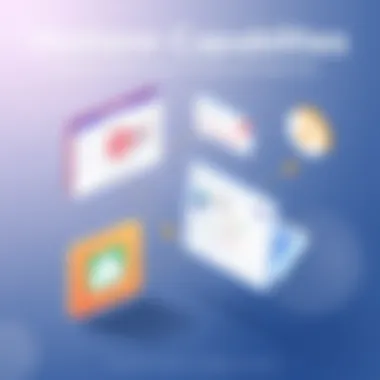
- Saves Time: Repetitive tasks are handled by the system, freeing you to focus on what matters most.
- Reduces Errors: Automated systems are less prone to human error, leading to more accurate results.
- Customization: Users can tailor automation rules to fit their specific needs, allowing for a highly personalized experience.
"APIs open doors that were once locked tight — they allow creativity to flow, enabling tasks to become frictionless."
User Experience Considerations
In any digital workspace, user experience (UX) plays a pivotal role in ensuring that tools are not merely functional, but also intuitive and pleasant to use. The importance of UX in the realm of Notion add-ons cannot be overstated, as it influences how efficiently users can integrate these tools into their workflows. Well-designed add-ons can streamline processes, allowing users to achieve their goals with reduced friction and increased satisfaction.
Navigating Add-on Interfaces
Navigating through add-on interfaces can often be a make or break point in a user's experience. A clean, intuitive interface helps users familiarize themselves with functionalities quickly. For instance, consider how an add-on for time management in Notion is structured. If users are confronted with a cluttered dashboard filled with obscure symbols and jargon, their productivity may plummet before they even know what tools are at their disposal.
Conversely, a well-organized interface that provides clear visual cues can greatly enhance user engagement. For example, an add-on that offers drag-and-drop features for task lists empowers users by making it an effortless endeavor to rearrange their priorities. It’s crucial that the interface doesn't just look good, but also feels good to use.
Additionally, tooltips, interactive tutorials, and video guides can be beneficial for easing users into new features. These elements can provide a gentle onboarding process, guiding them as they explore the add-on’s capabilities without getting overwhelmed. Navigating smoothly through an add-on can significantly boost productivity levels and contribute to a feeling of accomplishment.
Customization for Enhanced Usability
When it comes to customization, the effectiveness of Notion add-ons is amplified when users can tailor them to their specific needs. Customization options not only enhance usability but also promote a sense of ownership over their tools. Users often appreciate add-ons that allow them to adjust settings, choose color schemes, or modify layouts according to their preference. Need a bright color to tackle tasks head-on? Or prefer subtle tones for a calming workspace? The flexibility to modify adds a layer of personalization that can cater to varied preferences.
Moreover, by allowing users to configure features that align with their workflow, add-ons become more than just auxiliary tools; they turn into integral parts of their productivity ecosystem. Options like saving favorite templates or creating shortcuts can save users from repetitive tasks, allowing them to focus on what truly matters.
Practical Applications of Notion Add-ons
The role of Notion add-ons extends far beyond mere functionality enhancements; they serve as pivotal tools that tailor the Notion experience to fit unique personal and professional needs. This section zeroes in on practical applications, showcasing how these tools can effectively streamline workflows, boost organization, and foster collaboration across various settings. More than just convenient extras, these add-ons can dramatically reshape how individuals tackle projects, manage day-to-day tasks, and drive strategic initiatives.
Implementing Add-ons for Personal Projects
When it comes to personal projects, Notion add-ons can be the linchpin for organization and focus. Consider someone planning a DIY home renovation. Using a project management add-on, they can visualize tasks, set deadlines, and even track expenses all in one centralized location. By integrating databases for inventory, timelines for scheduling, and even Kanban boards for task flow, users can easily see the big picture and avoid the pitfalls of overwhelming chaos.
Benefits of Using Add-ons for Personal Projects:
- Enhanced Organization: Tools like Tasks or Calendar can help in keeping all plans in order.
- Ease of Tracking Progress: Visual indicators of progress keep motivation high and ensure deadlines are met.
- Integration Capabilities: Link up with tools like Google Drive or Trello for a seamless experience, storing all relevant documents and notes in one place.
"With the right add-ons, personal projects transform from a chaotic mess to an orchestrated masterpiece."
These tools aren’t just for the planners and methodical types; even creatives can see the value. Writers can utilize note-taking add-ons to store snippets of inspiration, tag ideas with ease, and structure narratives without the hassle of scattered notes.
Using Add-ons for Business Management
On the professional side, Notion add-ons become even more critical as business demands different standards of efficiency and communication. Imagine a small team working on a product launch. Integrating add-ons that facilitate communication and project management can significantly cut down on the back-and-forth emails and missed deadlines.
Key Features that Boost Business Management:
- Collaboration Tools: Add-ons that support real-time collaboration enable team members to work simultaneously, whether they're drafting project outlines or brainstorming marketing strategies.
- Data Integration: Pull in insights from tools like Slack or Google Analytics directly into Notion, keeping all relevant data accessible and actionable within the workspace.
- Automated Reporting: Some add-ons even allow for the automation of reporting tasks, which not only saves time but minimizes errors as well.
Engaging with Notion add-ons can also aid in setting firm expectations and responsibilities among team members. Utilizing task management features ensures everyone knows who’s doing what by when, thereby fostering accountability and alignment.
The importance of properly choosing and implementing these add-ons cannot be overstated. In today's fast-paced business environment, leveraging smart tools can make the difference between a stunted project and a thriving one. In essence, the practical applications of Notion add-ons effectively bridge the gap between creativity and productivity, allowing users to maximize their strengths wherever they apply them.
Choosing the Right Notion Add-ons
Selecting the appropriate Notion add-ons can be a game changer in maximizing your productivity and tailoring your workspace to fit your unique needs. The vast selection of options available presents an opportunity, but it can also be overwhelming. To ensure you're making the most informed choice, it is critical to assess not only what’s available but also how each add-on aligns with your specific goals and workflow requirements.
Evaluating Needs and Preferences
To kick off the process of choosing the right add-ons, taking a step back to evaluate your own needs is essential. Consider the following aspects:
- Current Workflow: Take a good, hard look at your existing processes. What tasks do you find tedious or time-consuming? Identifying these pain points can guide you toward add-ons that address those issues directly.
- Functionality Required: While some users might need add-ons for project management, others may be seeking tools for note-taking or database handling. List out the functionalities that would improve your Notion setup.
- Future Requirements: Don’t just think about what you need right now. It’s often a good idea to anticipate your future needs. Do you foresee expanding your projects or team? Make sure to select add-ons that can scale with you.
Furthermore, preferences play a significant role. Some users might favor a clean interface over extensive features, while others and may want every possible functionality, regardless of complexity. Test different add-ons to see what resonates with your style and approach.

Cost Considerations and Value Assessment
When it comes to cost, not every add-on is created equal. The key is to assess value—not just price. Here are some considerations to help determine if an add-on is truly worth the investment:
- Free vs. Paid Options: Many add-ons are available for free on a basic level, offering enough functionality for casual users. Consider testing these out before investing in a paid version. Just because something has a price tag doesn't always mean it’s better.
- Time Saved vs. Money Spent: Analyzing how much time an add-on could save you is crucial. If you can streamline a particularly burdensome aspect of your workflow, the cost might just be a drop in the bucket compared to the hours regained.
- Long Term Benefits: Think about the long-term utility of an add-on. Will it still be relevant to your work a few months down the line? Assess the potential for continuous use and whether it integrates well with other tools in your ecosystem.
"Choosing the right tools can often mean the difference between mundane tasks and streamlined workflows that allow for growth and creativity."
Ultimately, making an informed decision about Notion add-ons can greatly enhance both productivity and satisfaction in your work. By carefully evaluating your needs and scrutinizing the cost against the value, you can create a Notion framework that not only meets your current demands but also adapts to future changes, keeping you ahead of the game.
For more insights on Notion add-ons and their diverse functionalities, the Notion subreddit and forums such as reddit.com can offer real user perspectives.
Future Trends in Notion Add-ons
In the fast-paced world of productivity tools, Notion add-ons are evolving rapidly to address the shifting demands of users. As people continually seek ways to optimize their workflows, the relevance of understanding future trends cannot be overstated. Knowing where the landscape is heading can guide users in selecting add-ons that not only meet current needs but also adapt to future challenges. This proactive approach can ensure a seamless integration of tools that ultimately enhances productivity and satisfaction.
Emerging Technologies and Their Impact
The advent of new technologies is always a game changer. One of the prominent trends in Notion add-ons is the integration of Artificial Intelligence (AI). With AI, users are experiencing a new level of personalization that tailors their Notion environment. Instead of merely adjusting settings manually, users can rely on smart algorithms that predict needs based on prior behavior.
Furthermore, Machine Learning is playing a role in automating repetitive tasks. For instance, an add-on could analyze patterns in a user's project management workflow, suggesting optimizations that streamline processes. This shift is significant since it moves the focus from passive tool usage to active enhancement of capability.
Remote work has also prompted the need for improved connectivity. With the rise of tools like Slack or Zoom, integrating these with Notion is more crucial than ever. Users desire a seamless experience, where add-ons facilitate communication directly within Notion, rather than juggling multiple platforms.
Benefits of Embracing Emerging Technologies
- Improved Efficiency: Automation reduces the time spent on menial tasks.
- Customization: AI-enhanced add-ons can offer personalized suggestions that align with a user’s work style.
- Collaboration: Integrated tools like video conferencing create a more cohesive working environment.
“In a world where change is the only constant, staying updated on technology trends is no longer a luxury but a necessity.”
User-Driven Development Trends
Another area worth noting is the shift towards user-driven development. Unlike the past where developers dictated the tools' features, there is a growing trend of allowing users to voice their preferences actively. This democratization of the add-on development process can result in a collection of tools that resonates more closely with actual user needs.
Social media platforms and community forums are often buzzing with ideas and feedback, which drive developers to create add-ons that solve real problems. For example, Reddit threads often serve as incubators for innovative ideas. Users share what they need, and developers listen.
Such engagement leads to quicker iterations and modifications. When add-ons are built or updated based on user feedback, they tend to enhance user satisfaction and efficiency.
Considerations for User-Driven Trends
- Community Engagement: Participating in forums can provide insights into upcoming tools and features.
- Real-Time Feedback: Users can often test beta versions, giving their input on what works and what doesn't.
- Customization Requests: Users may find that by voicing ideas, they get tools tailored specifically to their workflows.
In summary, being in tune with future trends in Notion add-ons opens up avenues for better productivity. By leveraging emerging technologies and engaging in user-driven development, individuals can ensure that their Notion experience is continuously evolving alongside their needs. By tapping into these trends, users can maintain a competitive edge while fitting their workflows within an ever-changing landscape.
Epilogue
In this article, we have explored the integral role of Notion add-ons in transforming the productivity landscape for countless users. The significance of add-ons in Notion comes down to how they allow individuals to customize their workspaces to fit personal and professional needs. This flexibility is especially crucial for those working in dynamic environments where efficiency isn't just desired but essential. Moreover, these add-ons bring specialized functionalities—ranging from task management tools to creative design extensions—filling the gaps that a one-size-fits-all application might leave.
Key benefits highlighted include the ability of these add-ons to foster a more organized approach to both personal projects and team collaboration. With tailored tools at hand, users can save considerable time, enabling them to focus on what truly matters. The insights presented emphasize that understanding the different types of add-ons is vital for an effective selection.
However, selecting the right add-ons does not come without its considerations. It's important to evaluate one’s own needs and how each add-on aligns with specific goals. Always consider each tool’s usability, integration capabilities, and cost-effectiveness, as these factors will significantly impact the overall productivity gains.
"A tool is only as good as its user. Equip yourself wisely and watch your workflow transform!"
Ultimately, embracing the potential of Notion add-ons opens doors to a more productive and fulfilling experience. As we wrap up, the call to action remains clear: dive into the world of add-ons with curiosity and caution, discovering which tools will best enhance your unique workflow.
Summary of Key Insights
To sum up the central elements discussed:
- Enhanced Functionality: Notion add-ons extend the range of capabilities of the basic app, making it easier to manage tasks, projects, and content.
- Tailored User Experiences: Individuals can customize their workspaces to suit specific requirements, which can lead to increased motivation and productivity.
- Diverse Categories: From integration tools to design enhancements, there are myriad options available for diverse needs, underscoring the versatility of the platform.
- Considerations for Selection: Choosing wisely is paramount; analyze what features are essential for your performance and consider cost versus value before committing.
Encouragement for Exploration and Adaptation
In the constantly evolving digital workspace, it’s crucial for users to maintain a mindset oriented towards exploration and adaptation. Delve deep into what Notion add-ons can do for your productivity and functionality. The tools available are not merely additional features; they are gateways to unleashing your full potential. Experiment with various add-ons to understand how each one can fit into your workflow and make adjustments as necessary.
Staying informed about new tools and updates is equally vital. The landscape of productivity tools is always changing with emerging technologies, and these innovations can offer new solutions to old problems. Following industry blogs, joining relevant online forums, and engaging with communities on platforms like Reddit can keep you ahead of the curve.
The future of your productivity potentially lies in the hands of these add-ons. Embrace the possibilities, and let your Notion dashboard be a true reflection of your needs and aspirations.



