Unlocking Android Apps: Opening via URL Links Explained
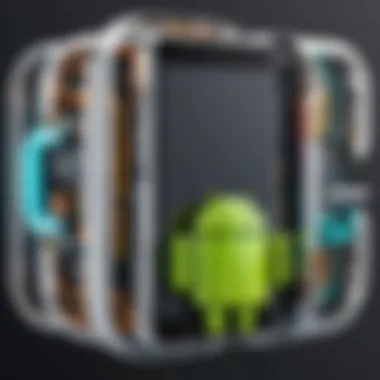

Intro
Opening Android applications from URLs is an essential topic in the realm of mobile technology. As users demand seamless transitions between web content and apps, understanding how to implement deep linking becomes increasingly important. This guide dives into the intricacies of this feature, exploring methodologies, practical applications, and user experiences that optimize engagement with mobile applications.
Product Overview
In today’s digital landscape, applications have evolved into powerful platforms for interaction and commerce. Deep linking represents a method where web links can direct users straight to specific locations within an app instead of merely launching the app's homepage. This not only streamlines user experience but also enhances application functionalities. Android applications come equipped with features that can take advantage of these links, ranging from social networking apps like Facebook to shopping platforms like Amazon.
Here are some key features associated with opening Android apps via URLs:
- Deep Links: Allowing links to open a specific screen or resource in an app.
- App Links: A more robust form of deep links that can function within traditional web browsers and indicate app ownership via verified domains.
- User Engagement: Establishes better connections with users, offering more direct pathways to content that interests them.
Performance and User Experience
User expectations are contingent on the efficiency of navigating between content and applications. Performance metrics come into play when considering how effectively deep links provide the content users seek. Testing these links for responsiveness is critical, ensuring they lead to the appointed destinations without lag.
The intuitive design of Android applications also contributes to the overall user experience. A lean interface with simple navigation improves accessibility that users desire, reducing friction in the path from web link to application content.
When comparing these functionalities within the market, consider how similar platforms like iOS have their methods of deep linking. Understanding these distinguishers immerses users deeper into the Android ecosystem and amplifies overall application appeal.
Technology and Innovation
Android's implementation of deep linking brings forth exciting technological pathways. Unique to the Android platform, the concept of adaptive deep links allows applications to handle data intelligently based on user conditions—even guiding new users to installation prompts first.
Expect continued innovations as mobile engagement strategies evolve. The potential to integrate artificial intelligence for personalized user experiences could change how applications perceive user behavior through URL links vastly, laying groundwork for more dynamic interaction.
By monitoring developments in this field, technology enthusiasts gain insight into trends shaping tomorrow's consumer journey.
Pricing and Value Proposition
Cost considerations play a part in understanding how deep linking impacts overall application success. While basic deep linking functionalities may not incur additional costs, the implementation of comprehensive app linking frameworks requires resources that can increase a project's overhead.
Throughout these considerations, weighing the value delivered against costs incurred remains paramount. Are the increases in user engagement worth the expenses? Applications that prioritize implementing strong linking strategies typically see increased installations and user interaction, suggesting a favorable value proposition.
The versatility of deep linking establishes it as a prominent method for driving user retention while negotiating competitive landscapes.
Deep linking prominently shapes the user experience, connecting various realms of mobile, creating pathways for seamless engagement of millions.
The growth and refinement of this technology is ongoing. Engaging with this guide equips developers and tech enthusiasts with knowledge necessary for leveraging deep links, ensuring continued success and sophistication in each respective app they manage.
Preamble to URL Linking in Android
In today's mobile-centric environment, linking applications through URLs is not just a convenience; it is a cornerstone of user experience and application performance. URL linking in Android provides a seamless pathway for users, connecting them to specific content within apps directly from web pages, emails, or any other digital platform.
The act of opening an app via a URL allows developer to guide users efficiently. This capability enhances overall engagement by offering immediate access to desired content, rather than necessitating multiple navigation steps within the app itself. For instance, a user clicking on a link from an e-commerce site can bypass the app's homepage and go straight to a product page. This directness fosters a more satisfying user experience.
However, the implementation is not without its challenges. Developers must ensure that their configurations adhere to Android’s deep-linking protocols. Relevantly, they also must consider which kinds of content to expose via URLs. Setting this up correctly can significantly bolster not just user retention, but also conversion rates. In fact, optimizing URL linking effectively fits into the broader context of digital marketing strategies aiming to drive app use and customer interaction.
A critical aspect to acknowledge is the framework’s evolve over time. Users expect environments that facilitate fluid transitions between their most-used platforms and the information they seek at that moment. Diligently leveraging URL linking means navigating both design and technical considerations - an undertaking that, although challenging, is rewarding in its triumphs.
The discussion also extends beyond merely technical execution. A strong parameter for success lies in gauging user behaviour and responses to analytics data from these links. Studies indicate that deferred and contextual deep links are instrumental in capturing the sporadic engagement seen across various user demographics.
URL linking is not about taking users somewhere new; it's about enabling easier and faster access to the content they desire.
Understanding the intricacies of URL linking on the Android platform sets the groundwork for exploring its broader implications and applications across other sections of this article, such as traction in specific industries as e-commerce and social media. Readers eager to master these strategies will consequently find great value in this comprehensive guide.
Understanding Deep Links
In the context of Android development, deep links serve as pathways that connect URLs with specific content within applications. Understanding how deep links function is essential, as they enable you to enhance user experience and facilitate smooth application interactions. They allow developers to direct users to precise locations in the app, bypassing the homepage, which is crucial for efficiency and engagement.
Deep links embody multiple parameters, each aiding in different use cases. With the rise of authorized application usage, grasping deep linking concepts is not just an option—it has become a necessity in today's tech-oriented environment.
Definition of Deep Links
Deep links are URLs that direct users straight to specific pages or features within a mobile app, rather than merely launching the app's home screen. These URLs can originate from online channels, emails, or other apps. A primary goal foe deep linking is to simplify and streamline navigating complexities often encountered in extensive applications. For example, an e-commerce website can use deep links to redirect a user directly to a product page, drastically enhancing user experience and engagement.
Types of Deep Links
Several types of deep links interact within this framework. These various forms allow developers flexibility in their applications, ensuring user satisfaction across different scenarios.
Basic Deep Links
Basic deep links operate on the premise that users already have the app installed. When a user clicks the URL, it opens the app directly at a specified location. This type is well-accepted among developers, as it straightforwardly enhances deep linking usability.


Key Characteristic: Users must have the application already installed. Unique Feature: Its simplicity and ease of use make it favorable. Advantages/Disadvantages: The main advantage is its direct access post-installation. However, it poses a limitation since users without the app cannot benefit from the promotional link, possibly losing engagement potential.
Deferred Deep Links
Deferred deep links go a step beyond basic ones. They can guide a user to a specific content even if the app is not installed at the time of clicking the link. Upon installation, the app recognizes the user's prior intent and directs them appropriately.
Key Characteristic: Capability to install the app and then immediately access a predetermined content Unique Feature: Provides the same functionality to users both with and without the app. Advantages/Disadvantages: The undeniable advantage is maximizing user acquisition and engagement. Sometimes, however, resolving technical hiccups can be complex, especially if analytics aren’t configured internationally.
Contextual Deep Links
Contextual deep links incorporate the features of both basic and deferred deep linking, but these gain a distinctive edge with personalized parameters. This ensures links recall the user’s context, such as referencing previous interactions or past user behavior.
Key Characteristic: Enhanced user profiling through continuous interaction tracking Unique Feature: Personalized experience for users based on their journey within platform. Advantages/Disadvantages: They boost user retention with a tailored approach. On the downside, they require in-depth tracking and analytical setups that might not suit all implementations.
Understanding different types of deep links helps in strategizing the navigation workflow, thereby optimizing user journeys effectively. Choose DPI choice based on target user experience and business goals.
The Importance of URL Schemes
URL schemes play a crucial role in modern Android app development and user interaction. They allow apps to launch directly from a specified URL, often enhancing the overall user experience. URL schemes provide an essential pathway for developers to ensure their applications can be discovered effortlessly through links.
When a user encounters a URL that corresponds to an app, such as a social media share link or a promotional ad, they expect to seamlessly open the app to interact with the content. URL schemes can facilitate this expectation, thus significantly impacting how resonate users feel about an app. As a procedural roadmap, understanding and implementing URL schemes effectively influences retention rates and user satisfaction.
Effective execution of URL schemes can lead to numerous advantages:
- Streamlined Navigation: Users navigate more effortlessly aligning their expectations with actual actions.
- Enhanced Content Interaction: Directly linking relevant content serves more contextualized app engagement.
- Improved User Retention: Providing intuitive access via deep links fosters a loyal user base.
Facilitating User Engagement
User engagement sits at the heart of effective app design. URL schemes enhance engagement in various capacities. By allowing users to access specific features and content directly through URLs, developers eliminate obstacles typical in navigation workflows.
When URL schemes retrive a user's attention with minimal effort required on their part, conversion rates often rise. A look at e-commerce apps showcases specific outcomes in this realm; users presented with targeted product links immediately transported to the respective app experience can engage with the purchase process more fluidly. Here, the relationship between a well-structured URL scheme and user behavior becomes evident.
Moreover, successful user engaging through URL schemes leans heavily upon the success of personalized marketing—a rather frequently discussed topic in tech communities. Users who feel acknowledged and understood by receiving distinctive offerings or curated content view that content more favorably. Why is this relevant? Complex steps often lead to dropped interests; crafting a concise pathway from link to app is key.
Streamlining App Discovery
In a market flooded with apps, exlicing visibility becomes paramount. URL schemes substantially streamlined app discovery contributes to a more user-friendly ecosystem. When users land on websites or are presented with different references, an effective URL scheme leads directly to the installation of the app or directly opening existing services through the link.
Several strategies optimized for discovery include:
- Social Media Integration: Links on various social networks leading to specific content in applications.
- Email Campaigns: Implementing URLs that encourage downloads or content interactions within marketing communications.
- SEO at Play: Websites optimized with links that redirect users to apps enhance incoming traffic and visibility.
Ultimately, utilising URL schemes can guide potential users organically toward app installations and approach their humility as users seeking solutions tailored for their diverse needs. Understanding their significance is not merely theoretical; practical execution reflects directly on metrics, engagement rates, and sustained usage that developers must take to heart.
Using URL schemes wisely can transform not just how you interact with users but the perception of your app's brand identity.
How URL Linking Works in Android
In the realm of Android development, understanding how URL linking operates is essential for creating apps that are intuitive and user-friendly. URL linking allows developers to connect their applications with online content seamlessly, providing users with quick access to the app's functionalities directly from web links or other applications. This capability enriches user experience, facilitates app discovery, and ultimately encourages user engagement.
Components of URL Links
Host
The host part of a URL defines the domain or address where the resource resides. In the context of Android linking, it serves as the initial point of redirection. A distinct characteristic of the host is that it enables developers to specify which application to open. This aspect is particularly advantageous, as it establishes a clear route for both the users and the apps, fostering easy manipulation of links. Overall, using a defined host adds stability to the application structure and provides users with the correct endpoints.
Path
The path segment of a URL indicates the specific location of the resource on the server. Within Android, the path corresponds to app-specific content directly linked to certain actions or activities. This quality provides developers with infinite flexibility regarding how users are directed within the application. A defined path is useful for deep linking because it permits quick navigation to a particular screen or feature, ensuring that users do not have to go through multiple steps to reach the information they seek.
Query Parameters
Query parameters utilize the last portion of the URL to hold additional information that guides the app's response or action. These are often key-value pairs sent along with the URL to fine-tune the outcome based on user preferences. This trait adds another layer to user roles by allowing customization of app behavior at a fundamental level. While beneficial for integrating user-centric experiences, query parameters should be employed carefully to avoid implementing endpoints with excessive complexity.
Handling Intents in Android
Handling intents plays a significant role in linking. It enables the app to react to the actions defined in the incoming link. In Android, an Intent is a messaging object used to request an action from another component of the application. When a user taps a URL, the respective intents signal the Android system to route and handle the appropriate operation. Intents can transmit necessary data to the activity, further enhancing experiences tailored to specific userneeds. This allows developers to construct intricate workflows based on intended actions, reflecting a deeper understanding of user actions and preferences, ultimately sculpting a better overall user journey.
Setting Up App Links
Setting up app links is crucial in the Android ecosystem as it allows users to navigate directly to app content from external interfaces like websites. This process enhances user experience by streamlining interactions and linking actions across different platforms. App links can bridge the gap betwenn a web page and your app, making it easier for users to access specific content or features, ultimately increasing engagement. Failing to implement app links may lead users to a less integrated experience, causing possible frustration or higher exit rates from your application.
Creating the Link Structure


The backbone of app links lies in a well-defined link structure. The URL should encapsulate required information, such as the host, path, and any query parameters. By structuring URLs in a coherent manner, developers can create clearer pathways from web pages to app content. The hostname defines the base for most of the links. It directs audiences either to the web platform or to the app itself. Make sure that the paths in the URL correspond to logical areas in your app.
- Host: Identify your web domain which corresponds with your app content.
- Path: Indicate the specific content or functionality within your app.
- Query Parameters: These can transfer additional information through the URL for more structured data.
By paying accurate attention to these elements, you improve the navigation experience dramatically.
Modifying AndroidManifest.
xml
The AndroidManifest.xml file plays an important role in mapping app links to specific activities within your application. This configuration allows the Android operating system to know how to respond when a user clicks on a link. Here, specify the intent filters which declare which URL patterns your app can handle and define how it processes external links.
Include proper intent filter syntax inside the activity tag tailored for your app. A typical example may look like this:
By configuring your manifest file, you not only bring clarity to how your app interacts with incoming URLs. Proper configurations can result to more effectively routing user demands to the most relevant app content.
Testing the App Links
Testing app links is an integral part of the setup process ensuring that they perform as expected across various platforms. Use the tools provided in Android Studio to check connections between web content and your app. You want to avoid broken links that may disengage users. A good place to start testing is through simulators and real devices, exposing multiple usage scenarios in order to assess functionality.
Additionally, consider creating a simple listing of your URLs and the intended app response. Test each link and confirm that it behaves as you expect it to do.
Real audiences will often navigate URLs in ways that can sometimes not follow the developer’s expectation. Thus, thorough testing ensures robustness against unexpected user behavior.
[Testing your links carefully is essential for a polished user experience and helps avoid potential errors and frustrations.]
Handling Data from Links
In the vibrant ecosystem of Android applications, handling data received from URL links is a critical competence for developers. This section delves into the advantages and considerations that arise when managing data extracted from links. Leveraging data efficiently leads to enhanced functionality within apps, resulting in superior user experiences. As mobile applications continue to evolve, the ability to transform URL inputs into actionable information becomes an essential skill.
Extracting Parameters
Extracting parameters from received URL links is paramount for personalizing and optimizing user engagement. When users open an app via a link, the attached parameters can provide context and facilitate tailored experiences. For instance, in an e-commerce app, extracting a link parameter like a product ID allows users to be directed straight to a specific product page. This plays a significant role in targeting specific audiences and catering to their needs.
During the extraction process, it is important to focus on the structure of incoming links. Commonly used URL components such as query parameters can help to filter and retrieve specific data. Android allows developers to extract these parameters easily using intents. The snippet below demonstrates how this process can look in code:
Shortcomings in handling parameter extraction may lead to poor user experiences. Complexity in links or overlooked parameters could place users in an unclear environment, destructive to app functionality. Therefore, designers and developers must prioritize a clear understanding of how parameters will be extracted and utilized.
Navigating to Specific Content
Once the relevant data has been extracted from URL links, the next step is to navigate users to specific content within the application. The direct nature of this navigation maximizes user satisfaction, making it seamless to access targeted features or pages.
When users expect a direct outcome from a link click, they become frustrated if taken elsewhere. Hence, through properly coded deep links, developers can eliminate guesswork for end-users. Effectively mapping parameters to content under user details—whether products, articles, or data records—sustains successful platform interaction.
This navigation often involves linking the received data back to specific fragments or activities within the app. The underlying framework of Android supports such targeted navigation, provided that app architecture is cleanly organized. Developers should apply indirection principles and segment content accordingly. For example, direct links to categories or user profiles prevent abrupt transitions in the app’s interface. It's crucial to recognize user intent while navigating to avoid unnecessary friction.
Insight: A well-structured link resolution strategy encourages user retention and promotes frequent application visits.
Implementing these techniques results in more engaging app experiences, offering seamless transitions that align with user expectations. Proper handling of data retrieved from links enhances not only user interaction but also the overall value of the application within an ever-competitive market.
Use Cases for Opening Apps from URLs
Opening Android applications from URLs serves essential functions for both developers and users. It connects the digital experience these individuals engage with to the content and functionalities available within mobile apps. Effective link-based strategies play a significant role in user engagement and can offer a seamless transition from web browsing to app usage. By understanding specific use cases, developers can craft smarter features that drive user interaction and satisfaction.
E-commerce Applications
E-commerce platforms benefit considerably from deep linking. Such applications can connect directly to product pages, eliminating the need for users to navigate through the app after launching it. This efficiency leads to a more transparent shopping experience. For instance, an advertisement that points to a specific product enables users to trim down steps that are otherwise required for finding that product in the app.
When analyzing e-commerce strategies, consider the following aspects:
- Direct access to promotions or products
- Improved conversion rates
- Streamlined return shopper navigation
Integrating apps with well-structured deep links is vital for maximizing conversion opportunities in online retail scenarios. As consumers get the precise offerings they seek promptly, they might perceive increased value in an application.
Social Media Sharing
Deep links also present advantages in social media sharing contexts. Users can share links that navigate directly into apps, fostering interaction around content rather than visiting an external browser. For example, a shared video or post can direct someone to specific functionality in an app, like a comment section or a unique feature.
For developers, observing the following benefits can clarify why this aspect matters:
- Enhanced User Engagement: Users get instantly involved without extra navigation hurdles.
- Greater Content Visibility: Posts that link app features can lead to broadened reach within mobile contexts.


Moreover, when users engage directly with content in apps via shared links, it magnifies the retention of these users and reduces drop-off rates.
Content Marketing Strategies
Contents trusted by quality marketing add depth to user interaction. By leveraging link-enabled strategies in content marketing, businesses can enhance traffic. URL links to apps, including specific pages, can provide specific pathways into modern user behavior.
Points to highlight in content marketing strategies include:
- Targeting Specific Audiences: Crafting tailored links to direct users towards desired content types.
- Tracking Metrics: Gaining insights on user behavior through monitoring interactions tracked by URLs helps with informed decision-making.
As a result, a well-rounded retail mix encompasses various categories from social media and collaborations to further key transformations driven by integral app engagement metrics. Through these uses of URLs to open apps, businesses can better understand audiences while continuing to enhance experience through technology, all which translates into improved ROI for marketing efforts.
Challenges and Considerations
When addressing the intricacies of opening Android applications via URLs, it is important to acknowledge both challenges and considerations that developers must navigate. Understanding these elements not only equips developers with the awareness of potential roadblocks but also highlights the importance of strategic planning. Developers who grasp these challenges are in a better position to implement effective solutions.
Security Concerns
One major area of concern in URL linking is security. Allowing external sources to trigger dependencies within an app can pose significant risks, such as data manipulation, unauthorized access, and phishing attacks. The loose structure of URLs can make it difficult to verify the integrity of the source. Developers must implement safeguards to protect user data and the overall integrity of the application.
Best practices to enhance security include:
- Validating URLs: Always confirm that the URL triggering an action in the app is from a trusted source.
- Utilizing HTTPS: By enforcing secure protocols like HTTPS, data transmission is encrypted, protecting sensitive information from interception.
- Input Sanitization: Transform any data from URLs into a safe format, eliminating chances for injection attacks.
Implementing rigorous security measures is the backbone of trustworthy application functionality in today’s tech ecosystem.
User Experience Implications
User experience plays a pivotal role when opening apps from URLs. A seamless experience is critical, as the user decides whether to engage with your app or abandon it based on their entry experience. Friction during the transition from URL to application interface diminishes user satisfaction and can detrimentally impact retention rates.
Consider the following aspects of user experience when linking URLs to apps:
- Loading Times: Rapid transitions between the URL and the application prevent user frustration. Long delays may lead to users closing the app before it fully loads.
- Consistency in Design: Ensure that the interface the user sees after clicking a URL is consistent with their expectations set by the initial context, whether it is an advertisement or a social media post.
- Clear Navigation: Post link activation, users should easily find their way to the desired content or features. Complexity can discourage ongoing interaction.
In summation, both security concerns and user experience implications shape how effectively URLs can be leveraged to open Android applications. Addressing these challenges leads to not only a safer development environment but also fosters user loyalty and satisfaction.
Ending
In summary, understanding how to open Android applications through URLs is vital for modern application development. This article emphasizes crucial elements surrounding the implementation of URLs, primarily through deep links. Leveraging these linking methods allows apps to direct users to specific content, thereby significantly improving user engagement. This is particularly beneficial in e-commerce and marketing contexts, where users can be led directly to products or promotions through shared links.
Moreover, a clear emphasis on the importance of user experience is underscored throughout the piece. Tailoring deep links appropriately enhances the overall customer journey, as users may feel more connected and involved with the application they’re interacting with. Timely and properly structured links mitigate the risk of a fragmented experience, steering users smoothly from intention to action.
Considering potential challenges such as security risks and technical hurdles adds another layer of depth to the topic. Encouraging developers to stay informed about these obstacles equips them to preemptively address possible pitfalls in their deep linking strategy. Furthermore, ongoing testing and optimization can ensure that these direct pathways remain efficient and advantageous for all users involved.
Overall, the knowledge distilleed in this article serves as a comprehensive framework for both understanding and implementing effective URL linking in Android applications. Sharpening this skillset will put developers and businesses in prime position to take advantage of user trends and uphold competitive advantages in the burgeoning digital landscape.
An effective approach to utilizing URL links can transform user interaction and retention, redefining how applications can reach their audience.
Benefits gathered through this understanding include the potential for:
- Enhanced user engagement and satisfaction
- Increased app discovery through intuitive linking strategies
- Streamlined navigation which fosters a loyal user base
Thus, mastering URL linking is not merely a technical exercise, but a strategic necessity in a landscape where user experience is paramount.
Further Reading and Resources
Accessing comprehensive resources can significantly enhance one's understanding of opening Android applications from URLs. These resources provide in-depth insights, illustrations, and nuances that expand on the technical content covered in this guide. Having reliable references can clarify complex concepts related to deep linking and app link schemes. Often, practical coding examples, community solutions, and expert opinions are available in these resources that can facilitate growth in both knowledge and application.
Official Android Documentation
The official Android documentation is arguably the most critical resource for developers. It contains rigorously curated information about various features within the Android ecosystem, particularly concerning deep linking. The documentation includes step-by-step guides, code samples, and best practices that developers can follow when integrating link functionalities into their applications.
Some key points found in the official documentation include:
- Technical specifications on implementing App Links.
- Explained workflows for handling intents from URL links.
- Detailed descriptions of built-in tools available for testing link setups effectively.
- Development guides tailored to multiple Android versions, ensuring compatibility.
It is important for any developer to frequently consult this documentation to keep up to date with any upgrades made by Android to their linking protocols and functionalities.
Community Forums and Discussions
Community forums and discussions can be invaluable for developers. Engaging with these platforms like Reddit or dedicated developer forums allows practitioners to connect with peers and learn from shared experiences. Individuals may post specific questions or challenges they encounter when working with application links, and the community can provide actionable advice or share similar issues.
Participation in forums provides several benefits:
- Exposure to diverse solutions which may not be documented officially.
- Networking opportunities which can lead to greater community involvement.
- Real-time assistance on debugging linking issues that arise in unique app environments.
Accessing these discussions can open doors to techniques and strategies that enhance one's ability to navigate the complexities of linking and deep linking in Android applications.
Engagement with the community fosters an ecosystem where shared knowledge accelerates developer skill acquisition.



