Photo Vault for PC: Your Ultimate Guide to Security
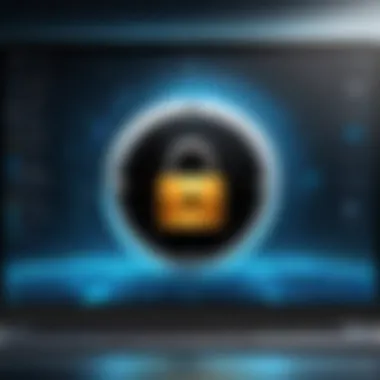

Intro
In an age where personal data is increasingly at risk, protecting visual assets has become more crucial than ever. A photo vault serves as a secure solution for safeguarding images on your PC. Understanding the functionalities, benefits, and implementation strategies of these photo vault solutions provides a roadmap to enhanced privacy and security. This guide examines available options, evaluates their effectiveness, and offers insights on best practices for protecting your digital assets.
Product Overview
Preamble to Photo Vault Solutions
Photo vault software is designed to store and protect images through encryption and other security measures. For PC users, such vaults not only offer storage but also implement strict access controls. The complexity of digital threats necessitates robust security measures to preserve personal memories and sensitive visuals.
Key Features and Specifications
Common features often present in leading photo vault software include:
- Encryption: Files are encrypted to prevent unauthorized access.
- Password Protection: Users can set unique passwords for the vault.
- User Privacy Controls: Settings that allow users to determine what is shared and what remains private.
- Cloud Backup Options: Some software allows automatic backups to cloud services, ensuring recovery even in cases of local data loss.
- Multi-Device Support: Increasingly, photo vaults offer compatibility across different operating systems, enhancing accessibility.
Performance and User Experience
Hands-On Testing and Evaluation
Performance of photo vault software varies. Users often report differing load times and responsiveness. Tests show that vaults with efficient file compression rates operate quicker when displaying large libraries.
User Interface and Ease of Use
A simple, intuitive interface enhances user experience. Features like drag-and-drop for file uploads, clear navigation menus, and easy-to-understand settings can make a significant difference.
Comparison with Similar Products
When comparing products like AxCrypt and Keepsafe Photo Vault, it’s clear that each offers distinct advantages. AxCrypt emphasizes file encryption, whereas Keepsafe focuses on a visually appealing interface tailored for ease of access.
Design and Build Quality
Detailed Analysis of Design Elements
The effectiveness of a photo vault is influenced by its design. A minimalistic yet functional design can facilitate ease of navigation. Color schemes and layout play a part in ensuring user satisfaction.
Materials Used and Durability
Software solutions also differ in terms of development. Well-established software often benefits from extensive testing, ensuring durability against crashes and unforeseen data losses.
Ergonomics and Aesthetics
Aesthetic choices in software can impact usability. Designs that prioritize user experience often receive better user feedback.
Technology and Innovation
Groundbreaking Technology and Unique Features
Some photo vault solutions utilize advanced technology such as biometric access. Innovations in encryption algorithms also elevate security standards. For instance, utilizing
Potential Impact on Consumer Tech Industry
The growing emphasis on digital privacy reshapes the consumer tech industry. As awareness about data breaches increases, developers must respond with even more secure solutions.
Future Trends and Developments
Future trends may include increased incorporation of artificial intelligence for enhanced security protocols. This can lead to a proactive approach in identifying potential breaches.
Pricing and Value Proposition
Pricing Details and Affordability
Pricing for photo vault software varies widely. Some free options exist but often come with limitations. Premium versions, such as Wondershare SafeEraser, provide enhanced features at a reasonable cost.
Comparison of Value with Competitors
Consideration of pricing versus features is vital. A product may be priced higher if it offers superior encryption and usability. An analysis helps users make informed choices rather than opting for lower-priced, less secure options.
Recommendations and Final Verdict
Selecting the right photo vault depends on individual needs and budgets. It is advisable to prioritize features that align with personal data protection goals. Ultimately, fostering a habit of securing visual data contributes to long-term privacy and peace of mind.
Understanding a Photo Vault for PC


In an era where digital privacy is becoming a significant concern, the concept of a photo vault for PC merits serious consideration. As personal photographs increasingly become digital assets, safeguarding these images against unauthorized access and potential breaches is essential. A photo vault serves as a protective layer, ensuring that personal memories remain secure from prying eyes and cyber threats.
Defining Digital Photo Vaults
A digital photo vault can be described as a specialized software designed to protect personal images stored on a computer. Unlike traditional file storage systems, a photo vault employs various security measures to enhance privacy. These measures can include encryption, secure password protection, and user authentication systems. The core function of such a vault is not merely storage but offering an enhanced layer of security for personal data. It is advisable to choose a photo vault that aligns with specific needs, such as usability, encryption protocols, and additional features like cloud backup.
Importance of Security for Personal Photos
The necessity for robust security measures protecting personal photographs is unarguable. Digital images often contain sensitive information about individuals, family events, and life milestones. Leaks of such information can lead to severe consequences, including identity theft or invasion of privacy. Moreover, with the rise of cyber threats, having a secure method of storing personal photos is more critical than ever.
In addition, using a photo vault offers peace of mind. Individuals can store their images knowing they are protected against unauthorized access. This protection is vital for those who frequently share photos online or use public networks, where data can be compromised more easily.
"Security in today's digital landscape is not optional. It's a necessity for protecting our personal assets."
In summary, understanding a photo vault is essential for anyone who values their digital privacy. Knowing the levels of security and types of features available can help individuals choose the right software that meets their needs and protects their valuable memories.
Key Features of Photo Vault Software
Photo vault software plays a crucial role in enhancing the security of personal images and sensitive documents. These applications are designed to protect visual data from unauthorized access while providing users with convenient options to manage their files efficiently. Among the key features that define photo vault software, three aspects stand out: encryption mechanisms, user authentication systems, and cloud backup options. Understanding these features is essential for anyone looking to adopt a robust solution for their photo storage needs.
Encryption Mechanisms
Encryption is the backbone of any reliable photo vault software. This process takes user data and transforms it into a format that can only be read after decryption by authorized users. When evaluating different software options, look for those that implement strong encryption protocols such as AES-256. This ensures that even if someone gains unauthorized access to your files, they will not be able to decipher the information contained within.
- Benefits of Strong Encryption:
- Protects sensitive data from hackers.
- Maintains the confidentiality of personal images.
- Helps in compliance with data protection regulations.
With technology ever-evolving, using outdated encryption can leave your data vulnerable. Therefore, check for regular updates and improvements in encryption practices offered by the software.
User Authentication Systems
User authentication is another critical aspect of photo vault software. A robust authentication system ensures that only authorized individuals can access stored photos. This is often achieved through the use of passwords, biometric recognition, and two-factor authentication.
- Types of Authentication:
- Password Protection: A primary method but should be paired with strong password practices.
- Biometric Recognition: Includes fingerprint and facial recognition for enhanced security.
- Two-Factor Authentication (2FA): Adds an extra layer by requiring a second form of verification.
When selecting photo vault software, consider those that offer multiple authentication options. This flexibility allows users to choose the level of security they are comfortable with while safeguarding their sensitive photos.
Cloud Backup Options
As technology progresses, the significance of cloud storage cannot be overlooked. Photo vault software that offers cloud backup ensures that images are not only secured locally but also in a remote environment. This adds an essential layer of redundancy, meaning that if your device is lost or damaged, your precious memories remain safe and accessible.
- Advantages of Cloud Backup:
- Automatic Backups: Many solutions offer automatic backups to keep all new photos secure.
- Access from Anywhere: Cloud storage allows users to access their photos from any device.
- Version Control: In case of accidental deletion or modification, having backup versions can restore lost data easily.
When considering cloud backup, it is important to verify the service’s reliability and security measures to ensure that your data remains private.
"A reliable photo vault tool should not only secure your images but also provide ease of use and flexibility."
In summary, the key features of photo vault software are pivotal in determining the software's overall effectiveness. Encryption mechanisms safeguard your data, user authentication systems prevent unauthorized access, and cloud backup options offer convenience and peace of mind. Understanding these features allows users to make informed decisions about which photo vault solution best meets their specific needs.
Types of Photo Vault Solutions
Photo vault solutions come in various forms, each designed to meet unique user needs. Understanding these types is essential for anyone looking to secure their digital images effectively. Each solution offers distinct advantages and potential drawbacks, influencing your choice.
Standalone Software Applications
Standalone software applications serve as dedicated tools for photo vault management. These applications are installed directly on the PC, allowing users to encrypt, store, and manage their photos offline. One significant benefit is control over data security; users are not dependent on third-party cloud servers.
This type of solution often includes advanced security features such as password protection and data encryption, which add layers of safety. Some popular examples include Norton Vault and BlazePhoto, known for their robust functionality. Additionally, users can enjoy faster access to their files since everything is stored locally. However, the main consideration here involves the responsibility for maintaining backups, as data loss can occur if the PC fails.
Integrated Operating System Features
Many operating systems now offer built-in photo vault features, which come as part of security packages. Operating systems like Windows and macOS provide options for users to manage their photo libraries securely without needing external software. For instance, Windows 10 users can utilize the File History function to regularly back up their files, while macOS features the Photos app, which allows users to hide albums and apply passwords.
The advantage here is convenience. Users leverage existing system resources and do not need to install additional software. Additionally, embedded features often update seamlessly with the operating system, providing ongoing security enhancements. Nevertheless, one risk might be system vulnerabilities that can affect all data types, including photos, if not managed carefully.
Cloud-Based Vault Solutions
Cloud-based vault solutions present a modern approach to photo storage and security. Services like Google Photos and Dropbox enable users to access their images from anywhere with an internet connection. Such services typically offer robust encryption protocols and significant storage capacity. The benefit of utilizing cloud solutions is the reliability of external backups. Furthermore, they often come equipped with intelligent features, such as automatic photo organization and advanced search capabilities.


However, potential downsides include concerns about privacy. Users must trust the service providers to protect their data adequately. This situation prompts some users to evaluate the terms of service and data handling policies carefully. A considerable latest trend involves adopting end-to-end encryption to bolster security, allowing even service providers limited access to user files.
"Choosing the right photo vault solution depends on your unique needs and preferences—assess your priorities before deciding."
In summary, understanding the types of photo vault solutions available is crucial for securing personal photos efficiently. The choice between standalone software, integrated features, or cloud-based solutions will significantly impact the user experience and data security.
Evaluating Popular Photo Vault Software
Evaluating photo vault software is a critical step in ensuring that personal images are stored securely and remain private. In this digital age, where data breaches are prevalent, selecting a reliable photo vault can make a significant difference. Various software solutions offer different features, benefits, and security measures. Therefore, knowing how to evaluate these options is essential for any user looking to protect their visual assets.
Comparison of Leading Software
When comparing leading photo vault software, consider both functionality and usability. Some of the most recognized programs include Ashampoo Photo Commander, Acronis True Image, and Hide Photos.
- Ashampoo Photo Commander: This software boasts features like automatic backup and advanced photo editing tools, making it a comprehensive choice for photography enthusiasts.
- Acronis True Image: Known for its strong encryption capabilities, it offers an effective way to safeguard files while providing cloud storage options.
- Hide Photos: This application provides an intuitive interface and is geared towards users needing straightforward access control without complicated features.
A careful consideration of each software's specific capabilities will help users select the right tool tailored to their needs. Understand what each program offers in terms of protection methods and user interface for a better experience.
User Experiences and Feedback
User experiences serve as a vital component in evaluating photo vault software. Reviews often reveal the true performance of these applications in day-to-day usage. A common trend among users is the importance of reliability and ease of use. Software that effectively keeps personal photos safe while being user-friendly generates positive feedback.
Consider filtering user comments from platforms like Reddit or dedicated review websites to gauge real-world functionality. Here are some insights:
- Simplicity: Users appreciate an uncomplicated interface that makes organizing and securing photos effortless.
- Support Quality: Feedback often highlights the necessity of responsive customer support for resolving potential issues promptly.
- Performance Under Stress: Users tend to report how well the software handles large volumes of photos or high-resolution images.
High ratings in these areas often indicate a solution worth considering for your own photo vault needs.
Pricing Structures
Pricing can vary significantly across different photo vault software, impacting user choice. Many applications have tiered pricing models which cater to varied user budgets. Below are some common structures:
- Free Versions: Some options like Hide Photos offer basic features at no cost, but may come with limitations on storage or features.
- Subscription Plans: Software like Acronis True Image operates on a subscription basis, charging users monthly or annually for access to premium features and cloud storage. This model provides ongoing updates and customer support as part of the package.
- One-Time Purchase Fees: Others like Ashampoo Photo Commander generally require a one-time purchase, allowing users to own the software without ongoing fees.
Understanding these pricing structures helps users to align their financial investment with their photo security needs. Evaluate what you get for your money in terms of features and support to make an informed decision.
Implementation of a Photo Vault on PC
The implementation of a photo vault on your PC is crucial for protecting your visual data. Digital images often contain personal memories, sensitive information, or even details that can be misused if exposed. Leveraging photo vault software enables users to maintain control over their digital assets and ensures that privacy is prioritized. The installation process, organization of files, and creating backup protocols are all integral parts of using these systems efficiently. Understanding each step enhances users’ ability to safeguard their files against unauthorized access or loss.
Step-by-Step Installation Guide
Installing a photo vault is typically a straightforward process but needs careful adherence to certain steps. Begin by selecting a reputable software that fits your needs. First, download the software from the official website or trusted sources to avoid malware. During installation, follow these steps:
- Run the Installer: Open the downloaded file and start the installation process.
- Agree to Terms: Read and accept the license agreement.
- Select Installation Path: Choose the directory where the software will be installed.
- Set User Preferences: Configure basic settings that suit your workflows, such as language and interface preferences.
- Finish Installation: Click on the finalize button to complete the setup.
After installation, it is important to launch the software and create an account or set up a master password. This access control is essential for securing the vault.
Organizing and Uploading Photos
Once your photo vault is set up, the next step is organizing your images. Effective organization helps in locating files quickly when needed. Begin with these steps:
- Create Folders: Establish folders based on categories such as events, dates, or themes. This systematic approach simplifies file retrieval.
- Utilize Tags or Labels: If the software supports tagging, use tags for easier searching. For example, you might tag images with keywords like "vacation" or "family."
- Upload Process: Use the import feature to add files to the vault. Drag-and-drop or browse files directly from your PC to the software interface works well.
Regularly reviewing and reorganizing photos ensures that your vault remains structured and easy to navigate.
Creating Backup Protocols
A backup protocol is an essential measure for preventing data loss. Photo vaults should not only focus on securing files but also on ensuring that copies exist in case of system failure or accidental deletion. Consider these approaches:
- Cloud Backup Options: Many photo vaults provide integrated cloud storage solutions. Enable this feature to automatically back up your images to a secure location away from your PC.
- External Storage: Regularly transfer backups to an external hard drive or USB stick. This provides an additional layer of security away from your main system.
- Regular Checkups: Schedule periodic checks on your backup progress. Maintain up-to-date backups of all significant photos and ensure that older files are still stored securely.
Implementing these practices guarantees that even in worst-case scenarios, you retain access to your important visual data.
Best Practices for Photo Vault Users
Maintaining the highest standards of security for stored images is crucial for photo vault users. Understanding best practices helps in preventing unauthorized access and ensures that personal data remains protected. Implementing effective strategies can significantly enhance the security of photo vault solutions and mitigate potential risks.
Regularly Update Software
Keeping your photo vault software updated is essential for several reasons. First, software updates often include security patches that fix vulnerabilities. Hackers continuously look for weaknesses in applications. By neglecting updates, users may expose themselves to security breaches. Regular updates also improve the functionality and features of the software. This can include enhancements in encryption methods or user interfaces, leading to a more secure and user-friendly experience.
Setting the software to automatically update can save time and ensure that the latest features and fixes are always applied. It's advisable to check for manual updates periodically as well, especially after significant updates are announced.


Use Strong Passwords
The strength of your password is a foundation for security. A weak password makes it easy for attackers to gain access to your digital vault. Users should create unique passwords that do not include easily accessible personal information, such as birthdays or names. An ideal password should be at least 12 characters long, combining uppercase letters, lowercase letters, numbers, and special characters.
Many photo vault software tools offer additional security options such as two-factor authentication (2FA). This adds an extra layer of protection, requiring a second form of identification in addition to the password. Users are highly encouraged to enable 2FA wherever possible.
Monitor Account Activity
Keeping an eye on account activity can provide insights into any unauthorized access attempts. Many photo vault applications have features that log user activity, showing when photos were accessed or if any changes were made. Regularly reviewing this information can help identify suspicious behavior.
If users notice any anomalies, such as unexpected logins on devices that they do not recognize, they should take immediate action to secure their account. This can include changing the password and enabling additional security features such as email notifications for account access.
"Security is not a product, but a process." This quote underlines the importance of continually reassessing and improving security measures for personal data.
By following these best practices, users can greatly enhance their photo vault's security. These actions are not just about protecting images but also valuing privacy and control over personal content.
Challenges in Photo Vault Security
In an era where digital privacy is more essential than ever, understanding the challenges in photo vault security is critical. The increasing number of cyber threats makes it imperative for users to take their data security seriously. Photo vaults, while designed to protect sensitive images, are not impervious to risks. Recognizing these challenges allows users to take appropriate precautions.
Common Vulnerabilities
Several vulnerabilities can affect photo vault applications. Some of the most prevalent risks include:
- Weak Encryption: If the encryption methods used to protect data are outdated or poorly implemented, attackers can potentially gain unauthorized access to personal images.
- Phishing Attacks: Users can fall victim to phishing scams, tricked into revealing passwords or access credentials. This is often executed through fraudulent emails or websites that appear legitimate.
- Malware Infections: Malware can infiltrate systems and compromise security. This type of software can corrupt or steal data stored in photo vaults.
- Unpatched Software: Failing to regularly update photo vault software can leave vulnerabilities unaddressed, allowing exploitation by cybercriminals.
Awareness of these vulnerabilities is the first step in safeguarding personal images.
Mitigation Strategies
To counteract these vulnerabilities, it is essential to implement practical mitigation strategies:
- Adopt Strong Encryption Standards: Choose photo vault applications that use strong encryption algorithms such as AES or RSA. This adds an extra layer of security to your stored images.
- Educate on Phishing Awareness: Users should remain vigilant against potential phishing scams. Knowing how to recognize suspicious emails or links can prevent unauthorized access to accounts.
- Use Antivirus Software: Installing reliable antivirus solutions can help detect and remove malware before it can wreak havoc on your system. Regular scans contribute to overall security.
- Keep Software Updated: Regularly update both the operating system and the photo vault application to protect against newly discovered vulnerabilities. Enable automatic updates when possible.
Implementing these strategies establishes a more robust defense against the challenges faced in photo vault security. Following best practices ensures greater protection for personal visual data.
Remember: The investment in a secure photo vault is only as strong as the measures you take to protect it.
Future Trends in Photo Vault Technology
Understanding the future trends in photo vault technology is essential. As digital images accumulate, the demand for effective and secure storage solutions increases. Personal privacy and security remain paramount in a digital age where data breaches are rampant. Future advancements will define how users manage their sensitive photo collections.
Emerging Technologies in Data Protection
The landscape of data protection technology is constantly evolving. Innovations in encryption algorithms are critical. Advanced encryption ensures that even if data falls into the wrong hands, it remains indecipherable. This is crucial for personal photos that often contain sensitive information.
Additionally, the integration of blockchain technology is gaining attention. Blockchain's decentralized nature offers an extra layer of security. It prevents unauthorized alterations and keeps track of file histories. This development can provide peace of mind for photo vault users.
Cloud computing continues to evolve as well. Future trends suggest increased reliance on cloud-based solutions with robust security features. These solutions often incorporate advanced encryption and multi-factor authentication. Users benefit from access across devices while maintaining secure data storage.
Integration with AI and Machine Learning
Artificial Intelligence and machine learning technology are reshaping photo management and security. AI can analyze user behavior to enhance security protocols. For instance, if an attempt is made to access a photo vault from an unusual location, AI can trigger alerts or additional verification steps.
Machine learning algorithms improve not only security but also organization. They can categorize photos automatically based on content, date, or location. This seamless integration makes finding and protecting images less of a hassle for users.
Moreover, these technologies can help in detecting anomalies. It can flag suspicious activity within photo vaults. Early detection is vital in preventing unauthorized access, consequently safeguarding personal data.
"Investing in the future of photo vault technology is not just about security; it is also about ensuring convenience and accessibility for users."
In summary, staying informed about future trends in photo vault technology is crucial for users. With rapid advancements, adopting emerging tools ensures optimal security. As technology progresses, so does the ability to protect personal information effectively.
Epilogue
The conclusion serves as a crucial element in synthesizing the information presented throughout this article. It reinforces the significance of photo vault solutions, offering clarity on their effectiveness and the role they play in safeguarding personal visual data. By understanding the dynamics of digital privacy, users can make informed decisions that bolster their security practices in a rapidly evolving technological landscape.
Summary of Key Insights
In reviewing photo vault solutions, several key insights emerge:
- Functionality: Photo vault software provides robust features such as encryption, user authentication, and cloud backup options. These features work together to create a secure environment for personal photos.
- User Experiences: Real-world usage highlights the importance of ease of use and reliable support within software. Positive user experiences can significantly influence the selection of a photo vault solution.
- Price Versus Value: While many solutions come with financial costs, the value offered through enhanced privacy and security can justify these expenses.
By focusing on these insights, users can navigate the many options available in the photo vault market more efficiently.
Final Thoughts on Photo Vault Solutions
Photo vault solutions are not merely tools for storage; they represent essential components in the broader context of digital security. As technology advances, so too do the methods employed by potential threats. Therefore, adopting a proactive approach to securing personal images is vital.
As more individuals transition to digital alternatives, the relevance of effective photo vaults increases. Therefore, individuals should prioritize their choice of software, considering transparency, support, and technological advancements. This will ensure their photo vault serves not only as a temporary shelter for images but as a long-term guardian of their personal history and memories.



