Best Photoshop Alternatives for Windows Users


Intro
In the ever-evolving realm of digital artistry, Adobe Photoshop has long held the crown. Yet, as the industry advances, a plethora of alternatives have emerged for Windows users, offering striking capabilities without the steep price tag. For those looking to manage their photo editing tasks efficiently, it’s high time to explore these alternatives. This narrative delves into everything from basic functionalities to advanced features of various software, ensuring a well-rounded perspective.
This guide is not just for seasoned photographers or graphic designers. Whether you're a casual user aiming to touch up a family photo or a hobbyist exploring your creative side, there’s something for everyone here. With options both free and paid, the world of photo editing is rife with possibilities. So, let’s take a closer look at what’s on offer beyond the typical subscription model.
Product Overview
When we begin assessing alternatives to Photoshop, it’s crucial to highlight a few standout contenders. Each of these software solutions presents its own unique flair and functionality to suit different user needs.
Key Features and Specifications
- GIMP
- Affinity Photo
- Corel PaintShop Pro
- Photopea
- License: Open source, free to use
- Platforms: Windows, Linux, macOS
- Key Features: Supports various plugins, a customizable interface, and extensive file format support.
- License: One-time purchase
- Platforms: Windows, Mac, iPad
- Key Features: Thunderously precise retouching tools, HDR editing, and an intuitive user interface.
- License: One-time purchase
- Platforms: Windows
- Key Features: User-friendly interface, advanced photo editing options, and a strong focus on photography.
- License: Free with ads, premium option available
- Platforms: Web-based
- Key Features: Functionality akin to Photoshop, no downloads required, and file compatibility with PSD format.
With these products as our foundation, we will dive deeper into performance, user experience, and more.
Performance and User Experience
Hands-on Testing and Evaluation
To truly grasp each software's potential, one must put them through their paces. For instance, GIMP impresses with its ability to handle multiple image formats and extensive editing features. Users may find the learning curve a tad steep at first, mainly due to its vast array of tools and options. On the flip side, Affinity Photo provides a seamless experience for those who favor quick, straightforward workflows. Its layout and response time during high-resolution edits stand out.
User Interface and Ease of Use
The user interface of these tools plays a critical role in overall satisfaction. While GIMP offers customization options, some users might feel overwhelmed. Conversely, PaintShop Pro aims for a balance by providing numerous templates and one-click effects. This makes it easier for novices to jump right in without getting lost in technicalities.
Comparison with Similar Products
In a side-by-side comparison, Affinity Photo tends to eclipse GIMP when it comes to smoothness of operation and modern aesthetics. Still, GIMP's robust community support offers plenty of resources for users willing to invest the time.
Design and Build Quality
Detailed Analysis of Design Elements
Each software brings its own design philosophy into the mix. For instance, PaintShop Pro leans heavily on a user-friendly interface that appeals to all ages, while GIMP's customizable interface caters to more experienced users who enjoy tailoring their workspace.
Materials Used and Durability
Although software doesn’t have a physical form, the depth and quality of features offered dictate its durability in the industry. The constant updates and burgeoning communities surrounding GIMP and others ensure they’ll remain relevant for years.
Technology and Innovation
Groundbreaking Features in These Tools
As we venture into unique features, Photopea hails as a victor by being entirely web-based, allowing users to edit from anywhere without requiring heavy downloads. Meanwhile, Affinity Photo's ability to work on both raster and vector images without a hitch exemplifies its innovative approach.
Future Trends and Developments
As photo editing continues to grow, we might expect more integrations with artificial intelligence. For example, GIMP has started incorporating more automated features, allowing users to streamline repetitive tasks, hinting at a potential trend towards efficiency in image editing.
Pricing and Value Proposition
photography software is not only about functionality but also affordability.
Pricing Details
For casual users, GIMP’s free reign makes it a tempting option, while Affinity Photo provides a stunning array of features for a one-time fee, proving to be a sound investment for those who frequently edit images. Corel PaintShop Pro typically falls somewhere in the middle, with frequent discounts making it accessibly priced.
Comparison of Value with Competitors
When juxtaposed against Photoshop’s subscription model, these alternatives often emerge as financially savvy choices. Affinity Photo especially offers a comprehensive feature set without the burden of a monthly charge.
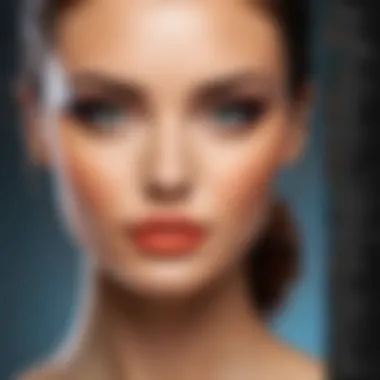

Recommendations and Final Verdict
Ultimately, understanding what each offers is crucial in order to make an informed choice.
"The right tool can turn a good photograph into something truly great; take the time to explore your options."
As the editing landscape continues to change, the options are plentiful. It’s all about finding the perfect fit for your creative journey.
Prelims to Photo Editing Software
When we talk about photo editing software, it's more than just a tool; it's a vital component in the creative process. In today's visually dominated world, having effective photo editing software can make or break the impact of your images. From casual tweaks to professional-level enhancements, the applications available have evolved significantly, catering to a spectrum of users with varying skills and needs. This article explores the landscape of alternatives to Adobe Photoshop, providing insight into both free and paid options available to Windows users.
The importance of this topic lies in recognizing that not everyone is inclined towards using Photoshop. While it offers depth and intricate functionalities, its steep learning curve and price tag push many to seek alternatives. Here, we engage with those alternatives not merely out of necessity, but also out of curiosity for what else exists.
Understanding the Need for Alternatives
Several factors fuel the search for alternatives. The most prominent among these is cost. Photoshop requires a subscription that can accumulate over time, turning into quite a financial commitment. Not everyone wants to fork out a monthly fee for a tool that may not even be used regularly. In addition to this, some individuals may not require all the advanced features Photoshop boasts. They might just need to do some simple retouching or basic graphic design.
Consider the average family capturing memories during a holiday—do they really need all the bells and whistles that Photoshop provides? A simpler, user-friendly alternative might suffice just as well. Furthermore, accessibility is another point to ponder. With various operating systems and device compatibilities, users often find themselves boxed in when a program limits their options entirely to a specific platform.
"The need for alternatives is not just about cost; it's about believing in findin the right fit for individual needs."
All these considerations lead us to seek out software that can provide substantial functionality without the steep hurdles of learning and financial investment.
The Dominance of Photoshop in the Market
Adobe Photoshop is often referred to as the gold standard when it comes to photo editing. Its long-standing presence in the market has fostered a culture that equates photo editing with Photoshop. This dominance comes with a host of powerful features and tools, enabling everything from complex compositing to retouching, and even digital painting.
Nevertheless, its ubiquity isn’t without problems. Many users may feel overwhelmed by the vast array of options and tools. To some, that complexity might lead to frustrations rather than creativity. Furthermore, Photoshop is constantly evolving, which means that features can shift or be replaced, adding another layer of learning for users.
Ultimately, while its reputation is well-earned, there exists a real desire among users to explore other avenues. The dominance of Photoshop often overshadowed emerging tools that may be just as capable while being more affordable and user-friendly. This conversation around alternatives holds significant value for anyone looking to edit photos without feeling like they need to navigate a steep mountain.
The exploration of these alternatives isn't just about finding tools; it is about empowering users—be they hobbyists, students, or professionals—to choose software that aligns with their creative workflow and budget.
Criteria for Evaluating Photoshop Alternatives
When it comes to exploring photo editing software, it’s not just a matter of finding an alternative to Photoshop; it’s about sifting through the myriad of options to discover which fits your unique needs. In this analysis, we focus on three primary criteria that help craft the perfect toolkit: user interface and ease of use, feature set and functionality, and price point and value. Each of these elements plays a crucial role in how software performs and whether it’s right for you.
User Interface and Ease of Use
The user interface can make or break the experience of using any software. When diving into alternatives, it’s vital to consider how intuitive the layout is. A streamlined, user-friendly interface decreases the learning curve, letting you jump straight into your projects.
For instance, a cluttered workflow can frustrate even the most adept users. Look for programs that offer customizable toolbars and logical menus. Paint.NET excels in this regard due to its simplistic layout. Alternatively, think about how the software adapts to various screen sizes or resolutions, especially for those who work on both desktops and laptops.
If learning a new tool feels like deciphering hieroglyphics, it can lead to a less productive session. Hence, ease of use should not be an afterthought; it’s a foundational pillar when selecting a software solution.
Feature Set and Functionality
The heart of any photo editing software rests in its features. When comparing alternatives, consider what functionalities are indispensable for your projects. Some users may prioritize advanced layers and mask capabilities for detailed image manipulation, while others might value simplicity and basic correction tools.
Corel PaintShop Pro, for example, provides a unique range of effects, powerful retouching tools, and supports a variety of file formats. In contrast, Pixlr offers cloud-based solutions with easy integration for social media, catering to the casual user.
It’s worth pondering: are you aiming for a heavy-duty editing suite, or is a basic tool sufficient for your needs? Assessing the feature set against your editing style will ensure you pick the right software without overpaying for unnecessary extras.
Price Point and Value
Ultimately, the cost is a tipping point in the decision-making process. Evaluating price against the features offered helps in determining the best value. Free software can seem enticing, yet they may come with limitations that hinder professional quality work.
Programs like GIMP offer robust features without a price tag, but if you’re looking for customer support and ongoing updates, opting for a paid alternative could be worthwhile. Affinity Photo is renowned for delivering high-quality performance at a fraction of Photoshop’s subscription price, making it a compelling choice for budget-conscious users who still want premium features.
"Choosing the right software is not just about the price; it's about finding the right balance between functionality, ease of use, and overall value to elevate your creative work."
In this landscape of digital artistry, each decision counts. Keep these key factors in mind as we delve deeper into specific alternatives.
Free Alternatives to Photoshop
When considering the world of photo editing, the conversation often gravitates towards Adobe Photoshop. However, the financial burden brought on by subscription models and high one-time prices can be a deal-breaker for many aspiring photographers and casual creators alike. This is where free alternatives come into play; they can offer a substantial range of features without breaking the bank. Free alternatives usually come packed with powerful tools, making them viable contenders for those who need robust editing solutions without a heavy price tag. They also foster a community of users who share tips, tricks, and unlock the potential of these tools together.
Exploring free software allows users to experiment and refine their skills without risking financial loss. Consideration of the usability, available features, and support options can help in identifying the most suitable tools for diverse needs in the realm of digital art and photography.
GIMP: The General-Purpose Editor


GIMP stands out as a strong contender in the realm of free Photoshop alternatives. It’s packed with an impressive array of features that cater to various editing needs, establishing itself as a versatile tool. One of the key characteristics that makes GIMP shine is its adaptability; users can customize the workspace to their liking, which can significantly enhance their workflow. Users looking for specific editing capabilities can leverage GIMP’s extensive plugins and scripts, making the software uniquely flexible to individual preferences.
Key Features of GIMP
GIMP brings a variety of key features to the table, which allows it to hold its own against paid competitors. Among them are layers, customizable brushes, and advanced selection tools. Users can create complex composites using layers and blend images seamlessly. The enhanced brush dynamics also provide a comparable quality to that of Photoshop, catering to both graphic artists and photographers alike. A significant unique feature is the extensive community support through plugins, adding even more functionality to the base software. This essentially positions GIMP not only as a general-purpose editor but as a fully-fledged workspace for many users, although the learning curve may be steeper than some other options.
User Community and Support
The vibrant user community surrounding GIMP is another valuable aspect. With countless forums, tutorials, and documentation available online, beginners and seasoned users alike can find resources to assist with their projects. The support offered by this community bridges the gap that may exist with traditional customer service. Additionally, for those who prefer a more visually guided approach, there are video tutorials aplenty which can simplify intricate processes. However, the downside may lie in the sheer volume of information, which can sometimes overwhelm newcomers.
Paint.NET: Ideal for Basic Editing
For users whose editing needs are not too demanding, Paint.NET serves as an excellent choice. Its straightforward, user-friendly design allows users to navigate the interface with ease. This simplicity does not mean lack of features; it packs enough tools to handle basic tasks effectively.
Limitations of Paint.NET
As with any tool, Paint.NET has its limitations. Its feature set may not be sufficient for advanced editing or professional work. There are no built-in support for layers with opacity adjustments like in more sophisticated platforms. Furthermore, those who need extensive image manipulation may find themselves at a loss due to the lack of advanced tools. While it may suit beginners or those with simple tasks, its lack of depth means that more experienced users might feel cramped.
Best Use Cases
Best utilized for straightforward photo corrections or crafting simple graphics, Paint.NET finds its niche in casual editing. From resizing images, creating collages, to basic drawing tasks, it serves practical purposes well. Because of its lightweight nature, it runs smoothly even on older systems, making it an accessible option for those with less robust hardware. However, users looking for a more comprehensive toolset might need to explore further.
Photopea: The Online Contender
Photopea introduces a unique element to the free software landscape as it operates directly in a web browser. This factor elevates its accessibility, appealing particularly to those who might not wish to commit to software downloads.
Browser-Based Advantages
Being browser-based allows Photopea to have a significantly lower barrier to entry. No installation is necessary, and it can be accessed from virtually any device with internet connectivity. This aspect is particularly beneficial for users who work across multiple devices or are traveling. The seamless integration with other online tools comes as an added benefit; you can save and share your work easily without worrying about saving files locally.
Compatibility with PSD Files
One of the most notable features of Photopea is its compatibility with PSD files. For those who often work with Adobe formats, this functionality opens up a world of possibilities, allowing easy transitions from Photoshop projects. This compatibility among other features provides a direct incentive for individuals who often find themselves needing to edit files created in Adobe software without the hassle of cumbersome exports. However, some users may experience minor differences in how complex PSD files display in Photopea compared to Photoshop.
Pixlr: User-Friendly Interface
Pixlr is another strong entry in the realm of free alternatives, boasting a highly regarded user-friendly interface. Designed with simplicity in mind, it’s a popular choice among novice editors and those who may be intimidated by more complex applications.
Features and Tools Available
Pixlr showcases a variety of features that can cater to quick edits and more elaborate photo manipulations. Useful built-in tools like filters, cropping, and touch-up options help streamline workflows. For individuals seeking rapid results, its options are advantageous. While it doesn't measure up to Photoshop in complexity, the ease with which users can apply effects and filters makes it appealing for those who want results without a steep learning curve.
Cloud-Based Storage Options
Another significant point is Pixlr's cloud-based storage options. Images can be saved directly to the cloud, easing the burden on local storage and allowing easy access from anywhere. However, while convenience is beneficial, it also raises concerns about privacy and data security—an important consideration for users handling sensitive images. The balance between usability and security remains an important conversation for any cloud-based tool.
"Free alternatives to Photoshop open a gateway for aspiring artists, providing tools to explore without the demand of financial investment."
In summary, exploring options like GIMP, Paint.NET, Photopea, and Pixlr reveals a landscape rich with possibilities for various user needs. By examining their features, limitations, and intended use cases, users can make informed choices that align with their respective creative endeavors.
Paid Alternatives to Photoshop
In the world of photo editing, while free tools can certainly hold their own, paid alternatives like Corel PaintShop Pro, Affinity Photo, Luminar, and Canva often bring to the table advanced features and support that might be craved by professionals or authority where consistent quality is a must. Whether you’re a budding photographer, a seasoned graphic designer, or simply want to create stunning visuals, investing in paid software can yield dividends in terms of efficiency, versatility, and professional results. The benefits include assured technical support, regular updates, and a robust set of tools tailored for complex tasks. Nevertheless, the price point can be a concern, pushing some to carefully weigh their options before making a commitment.
Corel PaintShop Pro: A Strong Contender
Unique Features and Tools
Corel PaintShop Pro is packed with a host of unique features that sets it apart in the crowded market of photo editing software. One standout aspect is its AI-based image enhancement tools, allowing users to dramatically improve their photos with minimal effort. Additionally, the software includes detailed retouching and restoration capabilities that appeal to professionals looking to bring old photographs back to life. The one-click adjustments for color correction and noise reduction are particularly advantageous for quick edits. Such unique tools save time without sacrificing quality, making PaintShop Pro an attractive option for both novices and experienced users alike.
User Insights and Reviews
Insights from users often highlight PaintShop Pro's intuitive interface and its steep learning curve as part of its character. Many appreciate its extensive features for the price. however, it's not all sunshine and rainbows; some reviews also mention occasional performance hiccups when handling very high-resolution images. Notably, the community around Corel is active and supportive, with numerous forums and tutorials available for new users. With a mix of glowing testimonials and constructive critiques, it offers a well-rounded perspective on the software.
Affinity Photo: Budget-Friendly Professional Software
Performance Overview
Affinity Photo has carved a niche as a budget-friendly alternative that doesn't skimp on performance. Users often rave about its speed and efficiency, especially when editing large files or executing batch processing tasks. The seamless design workflow allows for easy transitions between tools, which is a blessing for designers who often juggle multiple editing commands. With continuous updates adding more features, it’s clear that Affinity has a commitment to refining the user experience, making it a worthy contender for serious users without the hefty price tag.


Comparison to Photoshop
The comparison between Affinity Photo and Photoshop is frequently a topic of lively discussion among digital artists. Affinity offers similar functionalities but often at a fraction of the cost, albeit with some file compatibility caveats and fewer available plugins. The clean user interface is regularly praised, but some might argue that Photoshop’s extensive resource library and industry standard status cannot be easily matched. What Affinity lacks in widespread recognition, it compensates with powerful tools that meet the expectations of those who don’t mind slightly altering their workflow.
Luminar: A Focus on AI-Powered Editing
AI Features Explained
Luminar leverages cutting-edge AI technologies to enhance the photo editing experience like no other. Its AI Sky Replacement and AI Portrait Enhancer allow for ground-breaking edits in a fraction of the time it would typically take. The software adapts to user inputs, aiding in adjustments that stay true to the artist’s vision, which can be a game changer for creatives under tight deadlines. This makes Luminar particularly valuable for photographers needing quick turnaround times on work while still pushing for high-quality results.
Recommended User Profiles
When considering who would benefit most from Luminar, it becomes clear that this software shines for both photographers looking for advanced features and casual users wanting impressive results with limited experience. Its user-friendly interface coupled with powerful tools means that even those new to editing can quickly catch on. However, advanced users might find some of its tools a bit simplistic for heavy-duty editing. Striking a balance, it caters to a wide range of users, from hobbyists to professionals.
Canva: Simplifying Graphic Design
Benefits for Non-Designers
Canva revolutionizes the approach to graphic design, especially for those lacking extensive graphic design knowledge. The drag-and-drop interface, combined with thousands of templates, empowers users to create visually appealing graphics effortlessly. This is a significant boon for non-designers, as it reduces the intimidation factor usually associated with graphic creation tools. People can produce ads, posters, or even social media graphics in just a few clicks, making it an invaluable resource for marketers and small business owners.
Design Features and Limitations
However, it's important to acknowledge the limitations of Canva. While it excels in simplicity and template variety, the customization options can sometimes feel restrictive for seasoned designers. Additionally, complex editing tools present in software like PaintShop Pro or Luminar may be absent, which could hinder users striving for highly specialized edits. Thus, while Canva is great for straightforward designs, those seeking to push creative boundaries may need to supplement it with more robust editing software.
"Ultimately, the right choice in photo editing software boils down to understanding your specific needs, your budget, and how much time you're willing to invest in learning a new system."
Choosing a paid alternative to Photoshop comes down to comparing features, user preferences, and the specific nature of your projects. Each software has its own benefits and trade-offs, allowing you to find the right fit based on your unique editing requirements.
Comparative Analysis of Features
In the realm of photo editing, the sheer range of tools available today often leaves users feeling like a kid in a candy store. However, this presents its own set of challenges. A comparative analysis of features is crucial for anyone looking to make an informed choice between the countless alternatives to Adobe Photoshop. This section not only highlights the differences but also provides a roadmap for navigating through the unique capabilities of each software option.
By honing in on specific elements, we can dissect how each tool handles tasks such as layering, color correction, text manipulation, and more. Benefits of this analysis include understanding which software might cater to hobbyists versus professional photographers, or how an advanced tool's learning curve might be a dealbreaker for casual users.
Additionally, considerations such as platform stability and compatibility can vary widely between free and paid offerings. This understanding speeds up the decision-making process and helps avoid potential pitfalls. For instance, a great tool for quick edits may not hold up when attempting more detailed work. Consequently, exploring these nuances ensures that users opt for a program aligning closely with their specific needs, enhancing their overall experience and satisfaction.
Feature Comparison Chart: Free vs Paid
| Feature | Free Tools (GIMP, Photopea) | Paid Tools (Corel PaintShop Pro, Affinity Photo) | | Layer Support | Yes | Yes | | Advanced Filters | Limited | Extensive | | User Community | Large | Varied | | Price | Free | $60 - $100 | | Monthly Updates | Rare | Regular | | User Support | Community-based | Customer service |
This comparison chart illustrates the stark contrasts concerning features and pricing, serving as a handy reference while evaluating these tools.
From the above chart, it becomes apparent that free tools often lack the breadth of features that come with paid options. However, they excel in accessibility, making them suitable for basic edits and entry-level users. On the other hand, paid software tends to come with a more robust feature set, which can make a tangible difference for professional work.
Performance Metrics
When discussing performance, we're often referring to how smoothly software operates under various workloads. This directly affects editing speed, responsiveness, and the ability to handle high-resolution files without glitches.
Key performance metrics to consider include:
- Load Times: How long does the software take to start up and open files?
- Processing Speed: How quickly can complex tasks be executed, like applying filters or rendering layers?
- Memory Usage: How efficiently does the software manage system resources, especially when handling multiple files?
- Stability: Is the program prone to crashes, especially under heavy workloads?
Each of these factors contributes significantly to user experience. For instance, if you lose your workflow due to a crash, it could be detrimental to a project deadline. Therefore, performing income research on user reviews and software performance benchmarks can inform a well-rounded decision.
Closure: Finding the Right Fit
In the world of photo editing software, discovering the right tool can feel like searching for a needle in a haystack. With a multitude of options at differing price points and capabilities, it’s vital for users to align their choice with their individual needs. The conclusion of this article encapsulates the importance of such a thoughtful approach, emphasizing not only function and budget but also user experience and future-proofing.
Tailoring Choice to Needs
Selecting a photo editing application is highly personal. It isn't just about price tags or feature lists; it's about what fits best within the workflow of an individual or a team. For example, a professional photographer might demand the advanced features found in tools like Corel PaintShop Pro due to their intricate project requirements. In contrast, a casual user might find themselves more at home with Pixlr or Photopea due to their straightforward, user-friendly interfaces.
Here are a few considerations when tailoring your choice:
- Skills and Comfort Level: Understanding your level of proficiency in photo editing can guide you to choose software that won’t overwhelm or underwhelme you。
- Purpose and Usage: Define whether your primary goal is professional-grade editing, basic enhancements, or even graphic design.
- Trial Runs: Take advantage of free trials or versions. This experimentation can uncover the software that feels most intuitive to you.
It's beneficial to keep in mind that multiple tools might cater to overlapping functionalities. Thus, don’t shy away from employing different tools for different tasks if it enhances your end results.
The Future of Photo Editing Software
The landscape of photo editing software is evolving at a rapid pace, thanks in part to advancements in artificial intelligence and machine learning. These technologies are paving the way for smart editing features that anticipate user needs, such as automated background removal and intelligent enhancements. As these innovations become prevalent, we can expect the following trends:
- AI-Powered Editing: Programs like Luminar are setting the standard in this domain, providing tools that streamline complex edits. Users can achieve professional results quicker than ever.
- SaaS Solutions: The rise of cloud-based applications allows for real-time collaboration and reduces the burden on local hardware. Users can access these tools from any device with internet, making it easier to work on the go.
- Focus on Customization: The next generation of software will increasingly provide users with the ability to customize their interfaces and tool sets, tailoring the experience more finely to their preferences.
"As the realm of digital photo editing broadens, the only constant is the necessity for users to adapt and explore what these changes imply for their creative processes."
In sum, the future appears promising. However, whether you are a seasoned professional or a novice explorer, understanding how to leverage these advancements will be key to maximizing your creative potential and output.



