Playing Fortnite on Windows 10: A Complete Guide


Intro
In recent years, Fortnite has emerged as a titan in the gaming world, captivating millions across multiple platforms. But this guide isn't just about jumping into a battle bus and diving headfirst into the competition. It’s about mastering the art of playing Fortnite on Windows 10, a popular choice among gamers due to its robust performance and versatile capabilities.
Understanding the nuances of running Fortnite can greatly enhance one’s gameplay experience. This journey will cover everything from necessary system specifications that ensure a smooth experience, to installation techniques that can save you time and headaches. Moreover, we’ll equip you with optimization tips to fine-tune your settings for peak performance. This isn't just another guide; it’s a deep dive into the Fortnite landscape tailored for those who prefer a comprehensive approach.
So, if you're eager to stomp your rivals, build sky-high structures, and rake in those victory royales, you’re in the right place. Whether you’re a seasoned player or just starting out, this article aims to cover all the bases, ensuring no stone is left unturned.
System Requirements for Fortnite on Windows
Understanding the system requirements for playing Fortnite on Windows 10 is critical. Not only does it set the stage for optimal performance, but it also enhances your overall gaming experience. When diving into such a bustling and competitive world as Fortnite, having the right system specifications ensures that players can engage properly without facing frustrating slowdowns or graphical glitches. This section lays the groundwork by detailing both the minimum and recommended specs, which can help in making educated decisions about hardware upgrades or purchases.
Minimum Specifications
Meeting the minimum specifications is essential for anyone aiming to simply play the game. While it won't provide the fanciest visual experience, it allows players to hop into the chaos without too much hassle. Below are the crucial components to consider:
Processor requirements
The processor, often known as the heart of any computing device, must be robust enough to handle the game's demands. At the very least, Fortnite requires an Intel Core i3 or an AMD FX-4100. This choice is seen as beneficial because it balances performance with accessibility, allowing many gamers with older or less powerful machines to still participate in the action. A unique feature of these processors is their capability to manage multiple tasks at once. However, one disadvantage is that performance can still suffer during intense gameplay, leaving players at a disadvantage.
Memory and storage needs
When it comes to memory and storage, a minimum of 4 GB of RAM is required. This is vital for loading the game quickly and smoothly, especially in a fast-paced environment where time lost can be precious. Moreover, 15 GB of available space is essential for storing not just the game but also its constant updates. A key characteristic of this requirement is that it makes Fortnite approachable for a wider range of computers. However, systems that just meet these criteria may struggle with performance hiccups, particularly if other applications are simultaneously in use.
Graphics specifications
On the front of graphics, Fortnite requires a DirectX 11 compatible video card. An Intel HD 4000 series GPU is the bare minimum here. Graphics performance can significantly impact the way players perceive the environment and react during gameplay. The graphics specifications are beneficial because they ensure that the visual effects are present. Yet, relying on lower-end GPUs can lead to poor animations and frame rates, limiting the player's immersive experience and potentially impacting their gameplay proficiency.
Recommended Specifications
For those serious about their Fortnite experience, the recommended specifications prove essential. This higher tier of requirements not only amplifies performance but also enriches the visual quality. Here’s what’s needed:
Improved system performance
Players are encouraged to look for an Intel Core i5 or AMD Ryzen 3. These processors significantly enhance overall system performance, allowing for smoother gameplay, minimal lag, and even more enjoyable moments across the battlefield. Having robust processing power helps in handling the game's vibrant demands, allowing for quick responding times, which can be a game-changer during intense matchups. A potential downside here is the cost associated with these processors, as they can be more expensive than their lower-tier counterparts.
Visual quality enhancements
Additionally, aiming for at least 8 GB of RAM, as well as sophisticated graphics cards, such as the NVIDIA GeForce GTX 660 or AMD Radeon HD 7870, contributes to stunning visual quality. High-definition textures and detailed environments significantly boost immersion, making the gaming experience feel authentic. The advantage of such specifications is clear: a more visually appealing game can lead to better performance in identifying enemy movements or appreciating the game’s artistic detail. However, the unique feature of visual enhancements can sometimes demand more power, leading to increased heat generation and potentially requiring better cooling solutions.
Optimal gaming experience
Finally, an optimal gaming experience comes from integrating all recommended specifications into a well-tuned machine. This incorporates not just the processor but also a high-speed internet connection and substantial disk space. These elements combined create a seamless gaming experience, offering minimal interruptions and the ability to join friends in cooperative modes without issues. While investing in such a system may require a notable upfront cost, the long-term benefits often include an enhanced enjoyment of gameplay and potential improvements in in-game performance, showcasing why it's an essential focus for dedicated players.
Installing Fortnite on a Windows Device
Getting started with Fortnite on your Windows 10 setup involves the essential step of installing the game through Epic Games. This is where the whole journey begins. The importance of this process cannot be overstated as it directly links to your gaming experience. A seamless installation means less fuss and more time getting into the action. Not only is this step crucial for playing, but it also opens the door to updates, community features, and a host of in-game events that keep the experience fresh.
Downloading the Epic Games Launcher
Accessing the official website
To kick off the installation, heading to the right place is crucial. Accessing the official Epic Games website is your first port of call. The site is user-friendly and designed to make downloading the launcher a simple task. Once you’re on the site, look for the prominently placed download button. This simple action lays the foundation for your Fortnite journey.
A key characteristic of the official website is its reliability. You won’t have to worry about sketchy downloads or hidden malware. It’s a secure choice that protects your device while getting you set up to game. Additionally, Epic’s website continually updates with the latest news and updates about Fortnite, making it a one-stop shop for both downloading and staying informed. The simplicity of navigating it is a unique feature, especially for those less familiar with tech.
Advantages:
- Secure and reliable download
- Up-to-date news and features
Disadvantages:
- Limitations when accessing from regions with slower connection speeds.
System compatibility checks
Once you’ve got the launcher, the next step involves a thorough system compatibility check. This step ensures that your system meets the necessary specifications to run Fortnite smoothly. It saves you time and hassle by preventing the frustration of crashes and stutters during gameplay.
A defining quality of compatibility checks is their thoroughness. The Epic Games Launcher performs automatic checks that can detect any red flags, such as insufficient RAM or an outdated graphics card. Being able to identify these issues beforehand can save much headache and disappointment later.


Another unique aspect is how this feature integrates with the gaming experience. When your system checks out, you feel confident jumping into the game without worrying about lag or crashes. This peace of mind is invaluable for anyone wanting to dive deep into Fortnite.
Advantages:
- Ensures system readiness before installation
- Provides a sense of confidence for smooth gameplay
Disadvantages:
- May be too complex for novices who can't interpret results.
Installing Fortnite via the Launcher
Step-by-step installation guide
With everything checked, it’s time to install Fortnite itself. The step-by-step installation guide provided within the Epic Games launcher is straightforward and easy to follow. This guides you through each stage without missing a beat.
One notable characteristic of this guide is its clarity. Each action is clearly stated, with visual prompts that keep you on track. If you’ve ever been lost in installation confusion, you’re in for a treat here. There’s also a troubleshooting section in case you hit a snag, making the whole process smooth as silk.
The unique feature of this guide lies in its accessibility for gamers of all levels. No matter if you’re a seasoned player or a newbie, the instructions adapt to your experience level, ensuring that everyone can get Fortnite up and running.
Advantages:
- Easy-to-follow instructions
- Helpful visuals and tips
Disadvantages:
- Rarely, users may cry out if their issue doesn't appear on the guide.
Choosing installation paths
Still with us? Great! Now comes the part where you decide on the installation paths. This option allows you to choose where Fortnite will live on your hard drive. It sounds simple but choosing the right path can impact your future experiences.
One key aspect of selecting the installation path is flexibility. You may have multiple drives or particular folders where you prefer your games to reside. This makes it easy to keep your gaming organization tidy. However, keep in mind the unique feature of drive space. Choosing a drive with less capacity may lead to complications down the road during updates or patches.
The ability to customize installation locations provides benefits, but it’s essential to keep an eye on your drive’s storage. Ensure you have enough space so you're not scrambling to delete files later on.
Advantages:
- Personalize where your game is stored
- Adapt to unique user setups
Disadvantages:
- Risk of poor management if not monitored correctly.
Configuring Settings for Optimal Performance
Getting the best out of Fortnite on Windows 10 involves not just the hardware but also how you configure the in-game settings. It’s crucial to tweak the settings to find the sweet spot where your gameplay runs smoothly without unnecessary hiccups or distractions. This section will delve into specific elements that contribute to enhancing your gaming experience, helping you to truly enjoy what Fortnite has to offer.
Adjusting Graphics Settings
Finding the right balance between detail and performance
When it comes to tweaking graphics settings, every player has their own preferences. Balancing visual fidelity with performance is no small feat. Too many details can overload your system and lead to stuttering or lag. Conversely, dialing down the settings might leave your game looking flat and lackluster. Striking the right balance is the key to maintaining an enjoyable experience.
One promising approach to this is lowering settings like shadows and distance effects. These often consume a lot of processing power but don’t heavily impact gameplay. This strategy lets you enjoy a visually appealing landscape while ensuring the game runs at a smooth frame rate.
A beneficial choice for players wanting performance without sacrificing too much in visuals is to use dynamic resolution scaling. This unique feature adjusts the resolution on the fly based on your frame rate, which can protect against lag spikes during high-action moments. However, this approach can sometimes create a slightly blurry image, which might not be to everyone's liking.
How to modify settings in-game
Changing settings during gameplay is a straightforward process. The in-game menu provides easy access to graphics options, enabling you to tweak them according to your current situation. This feature is particularly handy during chaotic battles where you may suddenly feel the game dragging.
Key characteristic here is the ability to make decisions swiftly. If you notice frame drops, you can quickly lower the settings without needing to exit the match. This flexibility is definitely a popular choice among gamers who want to prioritize their gameplay experience without excessive delays.
Although intuitive, tomodifying settings in-game doesn't come without its challenges. Sometimes, adjustments might not take effect immediately until you restart the game, leading to potential frustration if you are in the heat of battle.
Control Settings and Key Bindings
Customizing controls for efficiency


In Fortnite, every second counts. Customizing your controls can drastically impact your gameplay efficiency, allowing for quicker responses to on-screen events. Every player interacts with the game differently; hence, setting up controls that cater to your specific needs can be invaluable.
One beneficial choice would be customizing build controls, allowing you to switch between building and engaging in combat seamlessly. Binding building to your mouse buttons can significantly reduce reaction times, providing a competitive edge.
However, this comes with a disadvantage for those used to traditional keyboard layouts. It may take time to adjust, but once you adapt, you’ll likely find your gameplay more fluid and responsive.
Standard key mapping options
If delving into customization feels overwhelming, utilizing standard key mappings can also be quite effective. Fortnite provides a set of recommendations that cater to most players’ needs, so following these mappings can give you a solid baseline. They’re especially useful for newer players who might not yet know the nuances of controls.
The key here is to understand that players at all levels often benefit from these standard settings. The unique feature of sticking to these mappings is their universal design; they have been tested and refined to work efficiently across various play styles. Nevertheless, depending solely on them could expose you to certain limitations, especially in highly competitive settings where quick adaptations are necessary.
"Understanding the right settings to optimize your experience can transform not just how you play, but how much you enjoy the game."
Troubleshooting Common Issues
In the world of gaming, a smooth experience is essential, yet issues can pop up uninvited. This section dives into the nitty-gritty of troubleshooting common problems players encounter while enjoying Fortnite on Windows 10. Understanding these issues is beneficial not only for resolving immediate concerns but also improves the overall game performance and enjoyment. Being equipped with the knowledge of troubleshooting can save time, prevent frustration, and allow gamers to spend their hours focusing on the fun, rather than fighting with their systems.
Game Not Launching
Possible reasons for failure
A game refusing to launch can be a real thorn in your side. A myriad of factors could be at play here. First off, ensure that Windows is fully updated. Outdated drivers can act like roadblocks. Moreover, previous installations can interfere, resulting in files not being located properly. Antivirus software lurking in the background might also be the culprit, blocking the game from initiating.
Some gamers might overlook system requirements, which could contribute to launch failures as well. The key character of these reasons is their commonality; many players face these bumps on the road, making them a vital focus in any guide. By addressing these concerns upfront, players can take proactive steps to eliminate potential pitfalls before they become major headaches.
One unique aspect is the role of background applications. If too many programs are running, it may drain the resources Fortnite needs to launch. Keeping track of what’s open can assist in managing performance and hopefully get you back into the action sooner.
Steps to restart and troubleshoot
When things go awry, sometimes all it takes is a fresh start. Restarting your device can clear out temporary files that may be cooking in the background. This can free up memory and resolve various conflicts that might be causing the launch issue. A simple restart could do wonders, but if that doesn't cut it, try restarting the Epic Games Launcher as well.
It’s also advisable to check for specific error messages. These often provide clues to the underlying issue. Players might want to jump into the official Fortnite forums or support pages—often a goldmine for solutions from fellow gamers who faced similar woes. If those steps aren't fruitful, reinstalling the game can help. While it might feel drastic, it often solves persistent issues. Remember, patience is key, as the solution is generally a few clicks away.
Lag and Performance Problems
Network connectivity issues
Lagging or stuttering gameplay can take a toll on your enjoyment, and most often, it ties back to network connectivity issues. This is crucial for Fortnite, as the game is an online experience where every millisecond counts. Lag can emerge from a slow internet connection or even fluctuating signal strength. One key characteristic of network issues is how they can turn you from a gaming hero into a sitting duck.
Not only can these problems lead to frustrating gameplay, but they can also impact relationships with other players. When everyone else is moving seamlessly, and you're left behind, it becomes hard to compete. Depending on your internet provider’s reliability, you might want to brainstorm alternatives for optimizing your connection. Using wired ethernet instead of Wi-Fi has its advantages, often proving to be the difference between lagging and looting.
Adjusting performance settings
If the lag monster rears its head, adjusting performance settings may offer some relief. By lowering graphics settings, players can often regain stability in framerates. While turning off shadows or lowering resolution may not be the most visually appealing, it gets the job done when it comes to smoother gameplay. This is an important feature of Fortnite that allows flexibility in optimizing one's experience based on personal system capacity.
In addition, experimenting with the in-game options for sensitivity and frame rate limits can provide players with just the right amount of control over performance. While on one hand, making these adjustments can feel like a compromise on visual quality, on the other hand, they directly impact your ability to respond to opponents in intense situations, keeping you one step ahead in the game. Embrace the balance between appearance and performance for the ultimate gaming experience.
Enhancing Your Gameplay Experience
Enhancing your gameplay experience can make or break your time in Fortnite on Windows 10. There’s a myriad of factors at play that can elevate your enjoyment and even improve your performance. While the game itself is certainly captivating, how you interact with it is just as vital. That's why considering peripherals and community engagement aspects are pivotal. Let’s dig deeper.
Using Peripheral Devices
Mouse and keyboard recommendations
When it comes to mouse and keyboard recommendations, these devices can significantly change how you play. A responsive mouse, like the Logitech G Pro Wireless, offers you the precision and speed needed to outmaneuver enemies during intense battles. It has customizable DPI settings that cater to various player styles. Coupled with a mechanical keyboard, such as the Corsair K70 RGB, players can enjoy tactile feedback that enhances reaction times.
Both devices shine due to their durability and high-end sensitivity, something you don’t want to overlook. A big advantage, especially in fast-paced games like Fortnite, is the ability for rapid key presses without that annoying ghosting. On the downside, these peripherals can come with a hefty price tag, which might not fit everyone’s budget, but they are often well worth it in terms of responsiveness and longevity.
Headset and audio quality considerations
Next up is headsets and audio quality. It’s easy to underestimate the role sound plays, but with the right headset, you can literally hear opponents before you see them. The HyperX Cloud II, for example, wraps your ears in comfortable cups while providing breathtaking surround sound. This means that when an enemy sneaks up behind you or runs through foliage, you catch these details through your headset.
Additionally, communication with teammates is seamless with its built-in microphone, ensuring you won’t miss any tactical calls. However, keep in mind that inferior headsets can lead to audio lag or low-quality sound, likely causing you to miss vital in-game cues. Thus, investing in a reliable headset can truly enhance your overall gaming experience.
Engaging with the Community
Participating in online forums
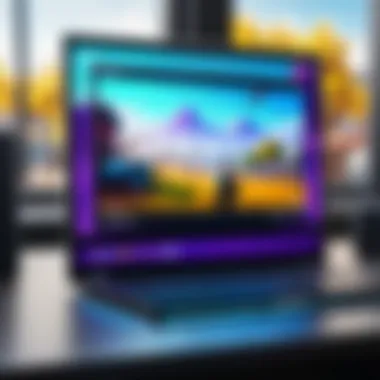

Participating in online forums can be a game-changer for players. Websites like reddit.com host numerous discussions where Fortnite players swarm to exchange strategies and share stories. Joining these communities can keep you in the loop about the latest game updates and even deepen your understanding of tactics or meta shifts.
Moreover, engaging can also foster a sense of camaraderie among players, which enriches the gaming experience. However, it’s important to distinguish between constructive feedback and toxic chatter. While most forums are potently supportive, there are vast swathes of negativity that can surface as well. Choose wisely where to invest your time in these online platforms.
Streams and content creators to follow
Following streams and content creators can open up new horizons for your Fortnite gameplay. Streamers like Ninja or Tfue are not just entertainers; they provide a visual comprehension of strategies and techniques you might want to adopt. Observing their gameplay lets you witness high-skill actions that often go unnoticed during casual play.
The downside? With so many content creators, sometimes it’s easy to get overwhelmed and lose focus on what resonates with your own gaming style. So, finding streamers who mirror your playstyle or point out tips in a clear manner becomes essential. Luckily, platforms such as Twitch and YouTube offer a rich buffet of choices, allowing players to sift through channels that cater to their needs.
Investing time in high-quality peripherals and engaging with the community can profoundly enhance your experience in Fortnite, making battles feel more immersive and strategies more effective.
Regular Updates and Maintenance
When it comes to playing Fortnite on Windows 10, the significance of regular updates and maintenance cannot be overstated. These aspects ensure that players enjoy their gaming experience with optimized performance and continuous improvements. Updates not only introduce new features but also help in fixing bugs that might hinder gameplay. Ensuring a smooth experience in such a fast-paced game requires diligence in keeping the software properly updated.
Keeping the Game Updated
Importance of updates
Keeping your Fortnite game updated has several implications, particularly for gameplay stability. Updates offer patches that help to fix vulnerabilities which could exploit the game. Security flaws can lead to various problems, including crashes, which are anything but pleasant when you are in the heat of battle. Moreover, game updates often introduce new weapons, skins, and challenges that could reinvigorate the playing experience. This keeps the gameplay fresh and engaging, thus enhancing user retention. A well-updated game also means compatibility with the latest Windows 10 features, which is a vital aspect of enjoying the full functionalities available on your device. In short, if you want to keep the experience lively, update regularly.
How to enable automatic updates
Enabling automatic updates is a practical way to ensure you’re never left behind in the cosmic whirlwind of Fortnite’s frequent updates. The process is simple, and it can save you the hassle of manually checking for updates. By navigating to the settings in the Epic Games Launcher, you can toggle the automatic updates feature. This way, every time you boot up your system, the game checks for available patches and updates in the background, allowing you to dive straight into the action without delays. It’s an effective strategy that ensures your game is always current without requiring much effort on your part.
System Maintenance for Continuous Performance
Regular software updates for Windows
It’s not just Fortnite that necessitates frequent updates; Windows 10 itself needs to remain in tip-top shape. Regular software updates can enhance overall system performance, leading to improved gaming experiences. Windows updates come with efficiency improvements which can translate to better FPS in the game. Moreover, an updated operating system is generally more secure and stable, protecting you against security vulnerabilities and performance issues. The uniqueness of Windows 10 updates lies in their ability to introduce new features that can boost your gaming platform—features that enhance graphical performance through DirectX upgrades or better memory management.
Managing disk space and performance
Managing disk space properly is another crucial component of system maintenance for optimal Fortnite performance. Over time, downloads and installations build up, leading to storage clutter that can impact your system speed. Checking regularly for unwanted files, old updates, and even considering a disk cleanup can help free up valuable space that allows the game to operate smoothly. A well-maintained drive not only enhances performance but equips your system to load maps faster and process game data more efficiently.
To manage disk space effectively:
- Run disk cleanup tools periodically
- Uninstall old programs that you no longer use
- Move large personal files to an external drive
By keeping an eye on these aspects, players can ensure that the Titan known as Fortnite runs without a hitch.
Analyzing Fortnite’s Place in the Gaming Ecosystem
Understanding the role Fortnite plays within the broader gaming landscape is crucial for both players and industry observers. Fortnite isn't merely a game; it has evolved into a cultural phenomenon, influencing gaming trends and social interactions. Its competitive nature, accessibility, and community-building features make it a focal point in discussions around modern gaming. As this article explores the intricate details surrounding Fortnite, this section aims to underscore its significance in shaping the future of interactive entertainment.
Impact on the Gaming Industry
Cultural significance and trends
Fortnite has transformed how we perceive video games. Beyond just being a source of entertainment, it has integrated itself into various cultural aspects. The phenomenon of dance emotes derived from viral trends showcases how the game intertwines with contemporary culture. Players not only engage with Fortnite for its gameplay but also find themselves part of a larger cultural tapestry, influenced by music and social trends.
The game's live events, like concerts featuring popular artists, have become a staple in gaming. This unique approach elevates gaming experiences, merging them with real-world entertainment. This characteristic makes it a compelling choice for businesses seeking to engage younger audiences.
- Unique feature: Integration of cultural elements.
- Advantage: Stronger community engagement.
- Disadvantage: Risks diluting the core gaming experience for pure gamers who may prefer traditional play styles.
Comparative analysis to other battle royale games
When stacked against other battle royale games, Fortnite stands out through its building mechanics and vibrant aesthetics. While games like Call of Duty: Warzone offer a more realistic combat experience, Fortnite's whimsical style and creative options allow for varied gameplay strategies. This distinctive blend of mechanics contributes greatly to its enduring popularity.
- Key characteristic: Building mechanics.
- Advantage: Provides strategic depth, appealing to a broader range of players.
- Disadvantage: New players may experience a steep learning curve due to the complexity introduced by building.
Future Developments
Anticipated updates and expansions
Epic Games consistently rolls out updates and seasonal content that keep Fortnite fresh and engaging. The anticipation surrounding these expansions fuels player enthusiasm and fosters a community that eagerly awaits new challenges and features. Each update tends to introduce innovative mechanics or collaborations with popular franchises, ensuring that Fortnite remains relevant in a highly competitive market.
- Key characteristic: Regular content updates.
- Advantage: Keeps the game dynamic, prolonging player engagement.
- Disadvantage: Over-dependence on updates may alienate players who prefer a stable environment.
Potential shifts in player demographics
As gaming technology evolves, player demographics inevitably shift. Fortnite has already seen varying age groups and communities engage with the game. The ongoing developments, like cross-platform play and mobile accessibility, are instrumental in attracting a diverse player base. However, it is essential to monitor these shifts to ensure that the community remains inclusive and welcoming to newer players who may not share the same experience as veteran gamers.
- Key characteristic: Expansion to multiple platforms.
- Advantage: Increases player accessibility, broadening audiences.
- Disadvantage: Potential dilution of community culture as newer and more casual players join.



