Mastering Power Settings for Optimal Tech Performance


Intro
In the world of consumer technology, power management plays a crucial role in how devices function. Understanding power settings allows users to optimize their devices for better performance, energy conservation, and an overall enhanced user experience. This article explores the many aspects of power settings, focusing on their evolution and significance in today’s electronic products.
As devices become increasingly complex, the need for effective power management has also grown. From smartphones to laptops and home appliances, power settings have evolved to keep pace with technological advancements. This guide aims to provide you with a comprehensive understanding of these essential features.
Product Overview
This section examines consumer technology products through the lens of their power settings. Each product encompasses unique features designed to enhance user experience and efficiency.
- Introduction: Many modern devices now offer intricate power management tools. For instance, Apple devices include a variety of settings that help control battery usage and performance.
- Key Features and Specifications:
- Dynamic power adjustment: This allows devices to change their performance based on current needs, thus optimizing energy consumption.
- Scheduled power settings: Users can set time frames for their devices to enter low-power mode when not in use.
While specific products display similar capabilities, the efficiency of execution varies greatly.
Performance and User Experience
When evaluating power settings, one must consider how these settings influence overall performance and user interaction. Performance testing can reveal how well devices utilize their power-saving features.
- Hands-on testing and evaluation: Testing a device's battery life under varying usage scenarios provides insightful data. For example, during routine tasks, some laptops can last several hours more when power settings are optimized.
- Usability: Most user interfaces today incorporate intuitive elements that make changing the power settings accessible, even for less experienced users.
- Comparison with similar products: Many devices, such as Dell XPS and Lenovo ThinkPad, offer robust power management features, but their implementation can differ significantly.
Design and Build Quality
Design and materials make a significant difference in how power settings are perceived. A device built with care can offer better energy efficiency through its design choices.
- Analysis of design elements: Sleeker designs often allow for better airflow, cooling, and thermal efficiency, impacting power management.
- Materials and durability: The choice of materials can also affect the device’s power efficiency. For instance, high-quality batteries extend life and enhance performance.
- Ergonomics and aesthetics: A well-designed device can promote longer usage periods without fatigue, maximizing the effectiveness of power settings.
Technology and Innovation
Innovations in power management directly influence how we perceive the viability of devices in daily life.
- Groundbreaking technology: Many devices now feature artificial intelligence algorithms that learn usage patterns and adjust power settings autonomously.
- Industry Impact: Companies like Tesla are setting trends with power optimization, pushing the boundaries of what consumers expect from technology.
- Future developments: As advancements continue in the industry, we can anticipate more intelligent power management systems, further optimizing user experiences.
Pricing and Value Proposition
Pricing structures must align with the perceived value of a device’s power management features.
- Pricing details: Often, high-performance devices come at a premium price. However, factors like energy savings may justify this higher cost in the long run.
- Value comparison: Comparing the cost against competitors shows whether a product stands out or meets expectations in terms of power management.
- Recommendations: Ultimately, a product that effectively manages power can offer greater longevity and performance, making it a sound investment for consumers.
"Optimizing power settings is not just about saving battery life; it’s about enhancing the overall experience and functionality of your devices."
By understanding each of these elements, users can make informed decisions that will enhance device longevity and efficiency.
Preamble to Power Settings
Understanding power settings is vital in navigating the complexities of modern technology. With devices becoming increasingly integrated into daily lives, effectively managing their power consumption can lead to not only enhanced device longevity but also improved usability and energy savings.
Power settings refer to configuration options that determine how a device consumes energy. They allow users to optimize performance based on their unique needs and the device capabilities. Failing to utilize these settings can result in unnecessary power usage, leading to increased energy costs and reduced battery lifespan in portable devices.
Effective power management has become critical as society leans toward sustainability and energy efficiency. By choosing the right power plans and settings, individuals contribute to a broader effort in reducing carbon footprints. Understanding what each power setting does helps to achieve a balance between performance and efficiency, which is essential in today's eco-conscious mindset.
Defining Power Settings
Power settings can be defined as customizable options in operating systems or specific applications that regulate how devices use energy. They impact how the device responds to usage demands and personalizes the power consumption accordingly. These settings can include adjustments for sleep mode, display brightness, and CPU performance. Each user can adjust these settings according to their habits, giving them control over their device's power usage.
Power settings are not only about lowering energy consumption; they also manage how quickly a device can respond to user interaction. For instance, a device may perform optimally when plugged in but consume less power in battery mode, trading off performance to prolong battery life. Understanding these dynamics is key to mastering device management.
Historical Context
The concept of power settings has evolved significantly over the years. Early computers had basic power management systems primarily designed to prevent overheating. These systems did not account for energy savings or user preferences.
As technology advanced, power settings became more refined in response to growing consumer awareness of energy consumption. The introduction of Sleep and Hibernate modes marked a shift, allowing devices to conserve power during inactivity without shutting down completely.
With the rise of mobile devices, such as smartphones and tablets, the need for sophisticated power management became paramount. The development of power plans saw an increased variety of settings, allowing users to select performance modes—typically ranging from high performance to energy saving—tailored to fit their device usage patterns. Modern advancements also incorporate automatic adjustments based on user behavior, creating a dynamic approach to power management the helps consumers optimize their devices effortlessly.
The Importance of Power Settings
Power settings are not merely a feature of electronic devices; they are critical components that directly influence how effectively devices operate. Understanding these settings can significantly enhance user experience and device longevity. As we rely more on technology in our daily lives, optimizing power settings becomes vital for both performance and sustainability.
Impact on Device Performance
The performance of a device is often tied closely to its power settings. When configured properly, power settings can maximize speed and efficiency. For instance, on laptops, using a high-performance power plan allows for maximum CPU speed, which is essential when running resource-intensive applications like video editing software or 3D rendering tools. Conversely, if these settings are too high when the device is not being used for demanding tasks, it can lead to unnecessary battery drain and overheating.
Tuning power settings can also extend the lifespan of components. For example, aggressive cooling settings can help maintain optimal temperatures, thus preserving hardware integrity. Additionally, modern processors and graphics cards have features such as Turbo Boost and Game Mode that can be utilized effectively through power management settings. This allows users to experience not just speed but also responsiveness, resulting in smoother overall performance when navigating applications and tasks.
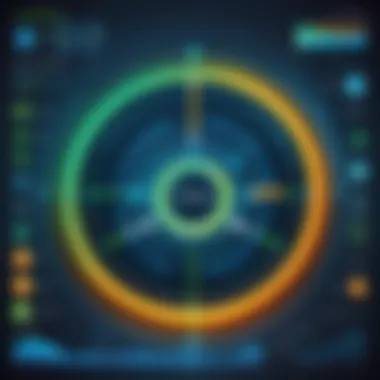

"The right power settings can mean the difference between a smooth experience and frustrating lag."
Choosing the right balance between performance and energy use is crucial. Individuals should be mindful of which settings to adjust in varying contexts, like switching to battery saver mode when on the go to prolong battery life. This gives users the control they need to tailor device performance according to their specific needs.
Energy Efficiency Considerations
Energy efficiency is another significant factor influenced by power settings. In an era where sustainability is increasingly prioritized, configuring devices to use less energy is both an ethical responsibility and a financial advantage. By manipulating power settings to lower consumption during idle times, users can help reduce their overall energy footprint. For example, enabling automatic sleep modes after a period of inactivity can save a substantial amount of energy.
Moreover, energy-efficient settings are increasingly integrated into operating systems. Users can take advantage of these built-in features without needing extensive technical knowledge. In fact, many devices now come with default power profiles designed to optimize energy use while balancing performance. Ensuring these settings are in place can lead to lower electricity bills and a smaller carbon footprint.
Adopting energy-efficient practices can bring long-term benefits to both the user and the environment. The cumulative effect of small savings across various devices can lead to significant reductions in energy consumption. As tech-savvy individuals increasingly adopt new devices, understanding the implications of power settings on energy usage becomes more relevant than ever.
Types of Power Settings
Understanding the different types of power settings is crucial for optimizing device performance and energy efficiency. Power settings are not just a feature of modern technology; they are an essential means by which users can influence how their devices operate. Proper management of these settings can lead to enhanced longevity of hardware, better battery life, and a more effective user experience.
Power Plans in Operating Systems
Operating systems such as Windows, macOS, and Linux provide predefined power plans that categorize power settings based on typical user needs. These plans allow users to switch between different modes, such as High Performance, Balanced, or Power Saver.
- High Performance: This plan prioritizes maximum capability, running the CPU at full speed and disabling many power-saving features. This can be beneficial for demanding tasks such as gaming or video editing, but may lead to increased energy consumption.
- Balanced: This is the default setting on many devices. It automatically adjusts the CPU performance level based on user activity. For most users, this mode provides a good blend of performance and power saving.
- Power Saver: Ideal for extending battery life, this plan reduces the display brightness and limits CPU performance. It is useful for laptops and other portable devices that need to conserve energy while on-the-go.
Custom Power Profiles
Custom power profiles offer users the flexibility to create their individual settings tailored to specific usage scenarios. By allowing adjustments in CPU performance, screen brightness, and sleep settings, users can optimize their devices to suit their personal needs.
Creating a custom power profile often involves:
- Adjusting Sleep Settings: Setting how long the device waits before going to sleep can reduce energy waste when not in use.
- Customizing Display Brightness: Lowering brightness not only saves battery but may also help reduce eye strain.
These personalized profiles can be particularly useful for users who switch between tasks that require different power levels, such as gaming, browsing, or content creation.
Application-Specific Settings
Application-specific power settings enable fine-tuning of power consumption related to particular software. For instance, applications like video editors or 3D modeling software may demand higher performance, while web browsers can often run on lower settings.
- Setting GPU Options: Some applications allow users to specify whether they need to run on integrated graphics or dedicate the GPU for more intensive tasks. This can help manage the power draw based on what the user is currently doing.
- Managing Background Processes: Many applications run processes in the background. Adjusting the power settings for these can lead to significant energy savings, especially on laptops.
By understanding and utilizing the different types of power settings, users can significantly enhance their experience while ensuring that their devices work optimally under various conditions.
Power Management Techniques
In the realm of modern technology, power management techniques play a pivotal role. They not only extend the battery life of devices but also enhance overall performance. Implementing effective power management techniques can considerably reduce energy consumption, which supports environmental sustainability and lowers electricity costs. The shift towards more power-efficient systems has been driven by both consumer demand and regulatory guidelines. As technology becomes more integral to daily life, understanding these techniques is essential for both tech enthusiasts and casual users.
Dynamic Voltage and Frequency Scaling
Dynamic Voltage and Frequency Scaling (DVFS) is a critical technique for optimizing power usage in devices. This method allows a system to adjust its voltage and frequency according to the workload. By decreasing the voltage and frequency during low-demand periods, devices can save significant amounts of energy. Conversely, during high-demand tasks, the system can scale up the voltage and frequency to ensure optimum performance.
The key advantage of DVFS lies in its ability to balance energy efficiency with performance needs. It effectively prevents overheating and prolongs the lifespan of hardware components.
Key aspects of DVFS include:
- Real-time adjustments: The ability to respond instantly to varying workload conditions is vital.
- Energy savings: Studies show that systems using DVFS can see up to 30% energy savings without harming performance.
- Enhanced battery life: Laptops and smartphones reap the benefits of prolonged battery life through this adaptive approach.
Sleep and Hibernate Modes
Sleep and hibernate modes are features commonly found in computers and other electronic devices that help conserve power. These modes allow a device to enter a low-energy state when not in use, effectively reducing power consumption.
In sleep mode, the system maintains a specific level of power, allowing for quick wake-up times. All open applications and documents are kept in memory, so resuming work is seamless.
On the other hand, hibernate mode saves the current session to the disk, allowing the device to power down entirely, which uses no energy at all. When the device wakes, it restores the session back to its previous state.
Consider the following benefits of sleep and hibernate modes:
- Energy efficiency: Both modes save up to 95% of power compared to active mode.
- Convenience: The high speed of waking from sleep is user-friendly. Hibernate provides a great option for longer breaks.
- Heat management: Fewer thermal issues arise as the device is not running at full capacity.
Turning Off Unused Features
Turning off unused features can markedly reduce the energy consumption of devices. Many consumers overlook this simple power management technique. Devices often run multiple applications and features simultaneously, which can drain battery life and energy.
For instance, features like Bluetooth, Wi-Fi, or location services can typically be disabled when not in use. This can lead to significant energy savings.
The process includes:
- Identifying unused features: Know which functions you do not typically use, such as Bluetooth or screen backlight settings.
- Disabling them: Adjust settings in system menus to turn off these features when they are not needed.
- Regular checks: Make it a habit to review your settings frequently to ensure efficiency.
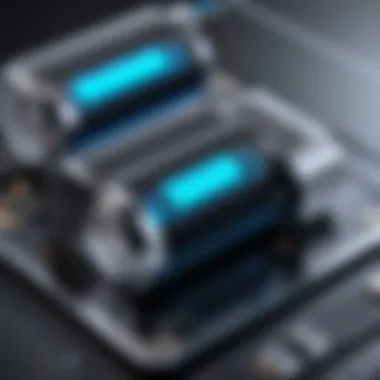

By integrating these techniques into daily use, individuals can optimize their device's power management effectively.
Configuring Power Settings
Configuring power settings in modern technology is a critical step for improving device performance and energy efficiency. Understanding how to manage and tailor these settings allows users to optimize the functionality of their devices according to specific needs. This can lead to not only enhanced performance but also significant savings on energy costs. When it comes to configuring power settings, users should consider various factors such as device type, intended usage, and environmental impact.
Accessing Power Settings
Accessing power settings is straightforward across most devices, yet the process can slightly differ based on the operating system or device type.
For Windows systems:
- Open the Control Panel.
- Navigate to System and Security.
- Click on Power Options.
For macOS:
- Go to System Preferences.
- Select Energy Saver.
Linux users may find power management settings under
- Settings > Power or through specific command line tools depending on the distribution.
It is crucial to access these settings to see available power plans and settings, which serve as the foundation for further configuration.
Adjusting Settings for Optimal Use
Adjusting power settings can yield substantial benefits for both performance and energy consumption. Users can choose from several options that align with their specific goals.
- Balanced Mode is suitable for general use, providing a good blend of performance and energy efficiency.
- High Performance mode maximizes performance, ideal for tasks requiring more processing power, such as gaming or video editing.
- Power Saver mode helps extend battery life by reducing the speed and performance of the device.
Effective adjustment also involves customizing individual settings:
- Set the display brightness lower to save energy.
- Modify sleep settings to enter sleep mode quickly when not in use.
- Disable unnecessary features, like Bluetooth or background applications that consume power.
When configuring these settings, users should test different combinations to see what works best for their specific needs and how it affects daily usage.
"Effective configuration of power settings can enhance user experience while minimizing energy wastage."
Monitoring Power Consumption
Monitoring power consumption is a crucial aspect when it comes to managing modern technology. As devices become more complex and integral to daily life, understanding their energy usage can lead to significant benefits. This includes not only improving device longevity but also reducing energy costs. Each technology, from laptops to smart home devices, operates under specific power parameters that can vary greatly. By actively monitoring power consumption, users can identify inefficiencies and adjust their settings accordingly.
Key benefits of monitoring power consumption include:
- Cost Savings: Regular monitoring can help identify high-energy devices or settings that may be bloating electricity bills.
- Improved Performance: Devices can be optimized based on their power usage patterns, ensuring they work efficiently.
- Environmental Impact: Lowering power consumption contributes positively towards reducing one's carbon footprint, supporting sustainable technology usage.
Tools and Software for Monitoring
Various tools and software are available to assist in monitoring power consumption effectively. These solutions cater to different devices, ensuring users can keep track of their energy use in real-time. Here are some notable options:
- Windows Resource Monitor: Integrated within the Windows operating system, it provides insights into power usage of various processes and services.
- PowerTOP: A Linux-based tool that analyzes power consumption and suggests optimization strategies for better efficiency.
- Battery Health Monitor: For Mac users, this tool provides robust data on power usage, battery performance, and overall device health.
By utilizing these tools, users can obtain detailed insights tailored to their specific device, allowing for more informed adjustments.
Interpreting Power Usage Data
Interpreting power usage data is another essential skill for tech-savvy individuals. It involves understanding what the numbers and analytics mean and how they can inform decisions regarding power settings. Key considerations include:
- Identifying Trends: Analyzing the data over time helps in understanding peak usage periods and the overall efficiency of the devices.
- Actionable Insights: Data interpretation can reveal specific applications or processes that are using more power than necessary, prompting users to reconsider their settings.
- Setting Goals: By comprehensively interpreting power data, users can set realistic goals for reducing consumption without sacrificing performance.
"Effective power management begins with understanding how and when power is used."
To summarize, monitoring power consumption offers a window into the operational efficiency of devices. It is essential to not only track usage but also to interpret that data effectively. Whether it is through robust tools or understanding usage patterns, managing power settings is vital for optimizing both performance and efficiency.
Power Settings Across Different Devices
Understanding power settings across various devices is essential for optimizing performance and energy consumption. Different types of devices utilize power settings in distinct ways, which directly influences their functionality and user experience. This section will cover three main categories: laptops and desktops, smartphones and tablets, and smart home devices. Each device type has its own methods and advantages when managing power settings.
Laptops and Desktops
For laptops and desktops, power settings significantly impact both performance and battery life. Users often need to balance between high performance for demanding tasks and energy savings for routine activities. Operating systems like Windows offer various power plans such as Balanced, Power Saver, and High Performance. These options allow users to select settings tailored to their specific needs.
Using the proper settings can enhance computing experiences. For example, a high-performance mode is ideal for gaming or video editing, but it can drain the battery quickly. Conversely, using the power saver mode while browsing the web can extend battery life significantly. Furthermore, laptops can enter sleep or hibernate mode when inactive, preserving energy while maintaining quick access to data.
"Appropriate power management in laptops not only saves energy but also prolongs battery lifespan and device longevity."


Smartphones and Tablets
Smartphones and tablets also require smart power management. Users typically rely on these devices for both work and leisure, making it important to optimize power settings for prolonged usage. Both iOS and Android have built-in features that allow users to customize settings according to their preferences.
Features like "Battery Saver" on Android or "Low Power Mode" on iOS automatically adjust background activities, screen brightness, and other aspects to conserve battery life. Setting applications to run only when the device is active helps reduce energy consumption. Additionally, turning off unnecessary features like location services and push notifications can lead to more efficient usage.
Adjusting screen timeout and brightness can also enhance battery longevity. For example, a shorter screen timeout reduces the time the display remains on when not in use, saving power efficiently.
Smart Home Devices
Smart home devices, including smart speakers, cameras, and thermostats, require power management tailored to their functionality. Many of these devices operate continuously, making energy efficiency crucial. Most smart home devices come with options to schedule activation and deactivation based on user routines. For instance, smart thermostats can adjust heating during certain hours, cutting down on energy waste.
The use of energy-efficient standards, such as Energy Star certification, further guides the selection of smart home devices. These devices often have power-saving features, including low-power standby or scheduled operating hours, which help minimize energy consumption.
The Role of Operating Systems
Operating systems play a crucial role in managing power settings for various devices. They act as intermediaries between users and hardware, optimizing performance while ensuring efficiency. Understanding how each operating system approaches power management allows users to tailor their devices to meet specific needs.
Windows Power Management
Windows, as one of the most widely used operating systems, offers extensive power management features. Users can access the Control Panel or Settings to configure power plans. These plans allow users to dictate how their computer behaves in terms of energy consumption. For instance, users can select between modes like Balanced, Power Saver, or High Performance based on their immediate requirements.
Furthermore, Windows integrates features like Fast Startup, which helps the computer boot up more quickly by using a hybrid shutdown method. As a user, awareness of how these features interact with hardware can lead to better battery life, especially for laptops.
macOS Power Settings
macOS emphasizes a user-friendly approach to power management while maintaining robust performance. The Energy Saver preferences allow users to set sleep times for the display and hard disk. Users can also configure settings related to Power Nap, which enables background app updates while the computer is asleep. This thoughtful design ensures that system resources are used optimally without compromising usability.
Apple's macOS also delivers notifications when power efficiency can be improved, reminding users of potential adjustments. This consistent guidance helps individuals maintain longer battery life, particularly vital for portable devices.
Linux Power Management Tools
Linux offers a diverse environment with various power management tools depending on the distribution. While the command line might scare some, it is a powerful friend in the Linux ecosystem. Users can manage power settings through tools like TLP or Powertop.
TLP automates power management to optimize battery life on laptops without extensive user intervention. Powertop, on the other hand, provides detailed insight into power consumption by individual applications and processes, allowing users to make informed choices about what to run and when. Understanding these fundamental differences in power management can significantly enhance a user's experience, especially for those who prioritize sustainability and battery longevity.
"Choosing the right operating system and understanding its power settings can make a substantial difference in device performance and efficiency."
Future Trends in Power Management
Power management is poised for remarkable advancements in the coming years. As technology becomes increasingly integral to our daily lives, understanding future trends in power settings will be vital for optimizing device efficiency. This section examines a few significant elements influencing power management's future, including artificial intelligence and machine learning, as well as the role of sustainability in technology development. These trends promise to reshape how devices function while addressing pressing environmental concerns.
AI and Machine Learning in Power Settings
Artificial intelligence and machine learning can revolutionize power management in devices. These technologies can analyze usage patterns and adjust power settings accordingly. For example, a smartphone might learn when the user typically charges the device and modify battery use proactively. This customization can enhance battery life without sacrificing performance.
Some main benefits of AI in power settings include:
- Adaptive Learning: Devices that learn from user behavior manage power more effectively, reducing energy waste.
- Predictive Adjustments: These systems can anticipate resource needs and optimize energy use before it becomes a concern.
- Real-time Monitoring: Machine learning algorithms can continually assess power consumption, ensuring devices operate at peak efficiency.
In sum, integrating AI and machine learning into power management not only benefits performance but also contributes to overall energy savings.
Sustainability and Energy Efficient Devices
The shift towards sustainability influences the design and implementation of energy-efficient devices. As individuals and organizations prioritize ecological impact, power management must adapt to meet these expectations. Companies are exploring various innovations to improve device efficiency while reducing environmental footprints.
Important considerations in this realm include:
- Eco-Friendly Materials: Using sustainable materials in device production can lower the environmental impact.
- Energy Star Ratings: Certifications like Energy Star help consumers identify energy-efficient products, spurring competition among manufacturers to develop greener options.
- Renewable Energy Integration: Devices capable of utilizing renewable energy sources, such as solar power, are gaining traction, further minimizing dependence on non-renewable energy.
"Transitioning to energy-efficient devices is not just a trend; it's a necessity for a sustainable future."
In summary, the emphasis on sustainability will lead manufacturers to prioritize energy-efficient designs. This movement not only addresses climate change concerns but also changes consumer expectations regarding technology.
As power management trends evolve, adopting AI and environmentally conscious practices will not only enhance device performance but also foster a sustainable tech landscape.
Epilogue
The conclusion in this article serves as a vital crystallization of all prior discussions regarding power settings in modern technology. In a world where devices have become integral to our daily lives, understanding and optimizing power settings can significantly impact both performance and energy efficiency.
Recap of Key Concepts
Throughout the article, we covered various elements of power settings, including their definition, historical significance, and types across different devices. We discussed how specific power plans in various operating systems, like Windows and macOS, allow users to tailor their device performance. Dynamic Voltage and Frequency Scaling, sleep modes, and the disabling of unused features emerged as important techniques for power management.
Furthermore, monitoring tools play a crucial role in helping users understand their power consumption patterns. With insights gained from these tools, users can make informed adjustments to settings that will preserve battery life and enhance device longevity. The relevance of sustainable energy consumption remains pertinent as technology evolves.
The Importance of Staying Informed
Staying updated about power settings is essential in today’s technological landscape. New updates to operating systems and devices frequently introduce enhanced power management features, aiming to improve usability and reduce energy consumption. By actively engaging with these changes, users can ensure their devices operate at optimal capacity.
In addition, informed users contribute to broader initiatives regarding sustainability. By understanding energy-saving settings, users can participate in reducing the ecological impact of technology, making choices that align with personal environmental goals. This connection emphasizes the responsibility of technology users in today's climate.
In summary, grasping the nuances of power settings not only enhances personal efficiency and extends the lifespans of devices but also fosters a collective effort toward more sustainable technology usage.



