Mastering QR Code Scanning with Google Chrome


Intro
In an increasingly digital world, QR codes have become a widely recognized tool for connecting offline and online experiences. Google Chrome, a web browser renowned for its speed and versatility, has incorporated QR scanning functionality directly into its platform. This development is part of a larger trend where technology strives to bridge the gap between our physical surroundings and the digital content they can provide.
Scanning QR codes in Google Chrome is not just a trendy feature; it addresses real-world needs, offering convenience and efficiency in navigating through information. The ability to scan these codes directly through a browser allows for a seamless experience, making it a worthwhile exploration for both the everyday user and the tech-savvy enthusiast.
Product Overview
Foreword to QR Scanning in Google Chrome
QR scanning within Google Chrome serves as a handy addition for anyone looking to access information quickly and efficiently. Unlike standalone QR scanning apps that flood your device's storage, the integration of this feature in Chrome simplifies your digital life by centralizing numerous functionalities into one app.
Key Features and Specifications
- Built-In QR Scanner: Google Chrome includes a QR scanner capable of reading a variety of QR codes right within the browser, removing the need for additional downloads.
- Instant Access: Users can effortlessly scan codes by tapping a few buttons, streamlining the process of accessing websites, downloading apps, or connecting to WiFi networks.
- Secure Browsing: Since the scanning operates within Chrome's secure environment, users benefit from enhanced security measures that Google implements.
Performance and User Experience
Hands-on Testing and Evaluation
During rigorous testing, the QR scanner in Google Chrome has proven to be remarkably responsive. Users can initiate a scan directly from the Chrome interface without long waits.
User Interface and Ease of Use
The interface is straightforward; once you tap the QR code icon, the scanning process begins almost immediately. The simplicity ensures that even novice users can engage without needing extensive tech knowledge.
The easy navigation and quick access features truly enhance the user experience, making QR scanning feel less like a chore and more like a straightforward task.
Comparison with Similar Products
While numerous other browsers and apps offer QR scanning, Google Chrome’s integration stands out due to its fast performance and user interface. Unlike standalone applications that require updates and take up space, Chrome's scanner is always ready at your fingertips without clunky extras.
Security Aspects of QR Scanning
The practicality of scanning a QR code must be balanced with the importance of security. QR codes, while convenient, can sometimes lead users to malicious websites. Luckily, Chrome's inbuilt systems help mitigate some of these risks.
- Safe Browsing: Google employs its extensive Safe Browsing technology to warn users if a scanned QR code leads to a potentially dangerous site.
- User Awareness: Chrome encourages users to be vigilant, reminding them to avoid scanning codes from unknown or untrusted sources.
Pricing and Value Proposition
Thankfully, this technology comes at no extra cost. Google Chrome remains free with all its features, including QR scanning. This easily compares favorably against other QR scanner apps, many of which include hidden fees or ads.
In light of the above, leveraging QR scanning within Google Chrome not only represents a significant convenience but also showcases how tech innovation can streamline our daily interactions. Understanding these factors can empower users to make informed choices and effectively utilize QR codes to their advantage, all within the familiar interface of Google Chrome.
Prolusion to QR Codes
In today’s fast-paced digital world, where information is frequently exchanged in real-time, QR codes have emerged as a crucial tool for both businesses and consumers. They provide a seamless bridge between the physical and digital landscapes, allowing users to access web content, promotional materials, and more with just a simple scan. Understanding QR codes is vital, particularly in the context of Google Chrome, as this browser offers a user-friendly way to interact with these codes. Said in simpler terms, QR scanning with Chrome transforms mundane interactions into something much more efficient.
Definition and History
QR, which stands for Quick Response, was developed in Japan by Denso Wave in 1994. It was initially designed for tracking automotive parts during the manufacturing process, but its applicability soon spread to various sectors. Nowadays, QR codes are ubiquitous, seen on everything from restaurant menus to advertising billboards.
Historically, their development was spurred by the need for more data storage than what traditional barcodes could provide. Unlike standard barcodes which can only store data in a one-dimensional manner, QR codes hold a wealth of information in a two-dimensional format. This capability allows them to store URLs, text, and other data types efficiently.
It’s fascinating how QR codes evolved from a niche tool in manufacturing to a global phenomenon. Users begin to notice their presence predominantly during the pandemic when contactless solutions became paramount. This shift in behavior paved the way for even broader utilization, especially within mobile applications, where scanning a QR code could instantly redirect to a web page or app, eliminating the need for manual entry of URLs.
QR Code Structure
Diving into the structure of a QR code reveals its sophisticated design, which consists of several key components. At first glance, a QR code might appear as a series of black and white squares, yet it is its internal architecture that defines its functionality.
- Position Markers: These three large squares located at the corners of the code help scanners identify the orientation of the QR code.
- Alignment Patterns: Smaller squares that assist in correcting distortion, allowing the QR code to be read accurately, even at various angles.
- Timing Pattern: This alternating black and white module enables the code to maintain a grid structure.
- Data Modules: The lines where actual data is stored, which can include alphanumeric characters, binary characters, or kanji.
- Error Correction: QR codes feature built-in error correction capabilities, enabling them to be operational even if damaged or partially obscured.
The design intricacies of QR codes lend themselves well to their versatility. The ability of QR codes to store a significant amount of information while remaining visually accessible is one of their main selling points, augmenting their role in marketing, event management, and digital engagement.


Understanding these fundamentals enhances one’s appreciation of QR codes and their integration into Google Chrome, which leverages this technology to facilitate ease of access and streamlined navigation.
Google Chrome Overview
Google Chrome stands as a pivotal player in web navigation, not only for its speed and reliability but also for the array of features it brings to the table. As we dive into the role of QR scanning within this popular browser, it’s essential to acknowledge Chrome’s significance. From everyday Internet browsing to advanced functionalities like QR code scanning, Chrome has molded how users interact with digital content.
Evolution of Google Chrome
Google Chrome burst onto the scene in 2008, and since then, it’s morphed significantly, continually enhancing user experience. Initially designed for simplicity and speed, Chrome has evolved to include a wealth of features that cater to tech-savvy users. In 2010, the introduction of extensions allowed for greater customization, enabling individuals to tailor their browsing experience to their specific needs.
The release of the V8 JavaScript engine marked another milestone, boosting performance and making Chrome one of the fastest browsers available. Over the years, updates have rolled out consistently, bringing improved security measures and a cleaner interface. This ongoing evolution has kept users engaged, ensuring they benefit from the latest innovations in web technology.
Key Features of Google Chrome
Several standout features contribute to Chrome’s popularity:
- Speed and Performance: Chrome is widely recognized for its quick loading times. The browser efficiently uses system resources, making it a preferred choice for many.
- Security Features: Chrome offers robust security measures including regular updates, sandboxing technology, and a built-in phishing and malware protection. Users can surf with confidence knowing their data is shielded from common threats.
- Synchronization Across Devices: One of the most appealing features is the ability to sync across devices. This means that bookmarks, history, and settings are seamlessly accessible whether on a desktop, tablet, or smartphone.
- User-Friendly Interface: With a clean layout, Chrome helps users navigate effortlessly, making it an ideal choice for individuals who value straightforward usability.
- Integration with Google Services: Being part of the Google ecosystem allows Chrome to provide users with easy access to services like Google Drive and Gmail directly from the browser. This cohesive integration amplifies productivity.
"Google Chrome has not only set a high bar for web browsers but has also altered how we engage with the digital world."
Combining these key features with the capability of QR scanning, Chrome becomes an indispensable tool in software usage today. Understanding its evolution and these significant characteristics enhances our grasp of how it fits into daily routines, especially as scanning QR codes becomes more prevalent.
The ability to scan QR codes directly in Chrome illustrates the focus on user convenience and functionality that the browser has continuously upheld.
How QR Scanning Works in Google Chrome
QR scanning using Google Chrome has taken a crucial role in seamlessly bridging the digital and physical worlds. As more users adopt smartphones and tablets for web navigation, the significance of this feature cannot be understated. It simplifies the way information is accessed, breaking barriers of convenience for tech-savvy individuals and casual users alike.
Accessing QR Code Scanner
To get started with accessing the QR code scanner in Google Chrome, one does not need to jump through hoops. It's more straightforward than one might think. With updates constantly being rolled out, the latest versions of Google Chrome have integrated this feature directly into the browser. Simply open Chrome on your smartphone or tablet and look for the address bar at the top.
Tip: If you’ve kept up with the latest updates, just tap on the menu icon (three dots in the top right corner), and you should see an option for the QR code scanner.
When you tap that, your device's camera will activate, and right before your eyes, you are ready to scan any QR codes in sight. It’s a user-friendly process designed to make access as efficient as possible.
Using the Built-in QR Code Scanner
Once you’ve got the scanner open, the next step is to use it effectively. Align the QR code you want to scan within the viewfinder on your screen. The technology behind this is quite adept; it can read QR codes from various angles and distances, making it easier to capture information on the go.
After aligning the code, Chrome will automatically recognize it and present you with the corresponding action. While there may be some instances where the code doesn't scan right away, just repositioning it slightly usually does the trick.
Steps to Scan QR Codes
- Open the QR code scanner via the menu.
- Hold your device steady, ensuring the QR code is within the viewfinder.
- Wait for Chrome to detect the code and display the corresponding link or information.
The beauty of this built-in feature is its integration with the broader Google ecosystem. You can expect a seamless transition to the relevant site or application without having to leave the Chrome environment.
Alternative Methods for QR Scanning
While Google's built-in scanner is impressive, it’s not the only option out there. Some users may prefer other applications or tools for scanning QR codes. There are plenty of third-party apps that specialize in QR code scanning, often packed with additional features that can enhance the user experience. Apps such as QR Code Reader or Scan are quite popular among smartphone users.
Additionally, many social media platforms, like Facebook and Snapchat, have their built-in scanning capabilities. So, if you’re already browsing those platforms, you might find it more convenient to stick within that ecosystem.
Alternative Options
- Third-party apps: Explore dedicated QR code scanning apps that offer advanced features.
- Social media platforms: Use QR scanning capabilities in apps like Facebook or Snapchat.
- Built-in camera features: Some smartphone cameras have a QR scanning function integrated directly.
Benefits of QR Scanning in Chrome
When we look at the integration of QR scanning in Google Chrome, it's clear it’s more than just a flashy feature. It’s all about enhancing efficiency and streamlining the user experience. For both casual users and technology aficionados, recognizing the benefits of QR scanning is crucial in this digital age where speed and convenience reign supreme. Let's take a closer look at these advantages.
Speed and Convenience
Imagine standing in a long line, scanning a QR code to access information or make an order, all while others are still fumbling with notebooks or stale business cards. That’s the power of QR scanning. With Google Chrome, scanning a QR code is fast and user-friendly.
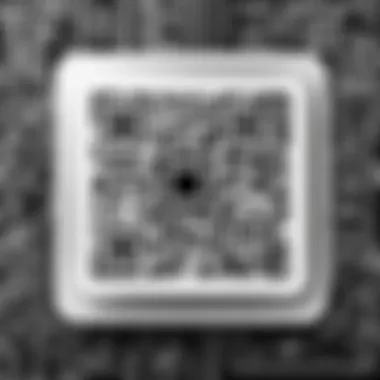

This isn’t just about not needing to input lengthy URLs. It’s about allowing users to directly link to specific online content. For instance, a user at a cafe can simply scan a QR code on their table to access the menu and place an order, all without needing to navigate through multiple pages. Timing is everything, and with QR codes, you're cutting down on unnecessary steps. Consider this as a ticket for fast-tracking your digital navigation.
- Convenience Factors:
- Immediate access to information without typing.
- Quick connections to services, promotions, or events.
- Real-time updates sent directly to mobile devices.
By incorporating QR scanning into daily tasks, users experience a seamless integration of offline and online worlds. Just like that, it could be the difference between waiting minutes or mere seconds.
Integration with Other Google Services
What sets Google Chrome apart is its harmonious integration with other Google services. When you scan a QR code, chances are it might link to areas like Google Maps, Google Pay, or even Google Drive.
For example, a QR code at a concert or event could direct users to a Google Maps location for parking or provide a direct link to purchasing tickets via Google Pay. Such synergy not only augments accessibility but also enhances user experience by providing tailored services. This means if you rely on Google’s ecosystem, QR codes can direct your actions and decisions more efficiently than ever.
- Benefits of Integration:
- Unified user experience across multiple platforms.
- Ability to store and manage codes within Google Drive.
- Ease of payment and directions through familiar Google applications.
Having all of this information at your fingertips allows for better organization and a more fluid interaction with the world around you.
User-Friendly Interface
Another noteworthy aspect is the user-friendly interface that comes with Google Chrome’s QR scanning features. As most things in tech, if it’s not easy to use, it risks being overlooked. Chrome manages to balance complexity with simplicity.
When utilizing the scanner, you'll notice how intuitive the design is — aimed at users from various tech backgrounds. The process is straightforward; point the camera, scan the code, and boom, you're done.
This simplicity extends to visual clarity. The integration of alerts or notifications post-scan makes it easier to understand what action the user should take next. For those who may not be tech-savvy, this makes for a much less daunting experience.
- Why It Matters:
- Encourages users to take advantage of QR scanning.
- Reduces the learning curve for new tech adopters.
- Promotes inclusive use of technology across diverse demographics.
This user-first approach ensures that anyone can harness the power of QR codes without feeling left in the dark. It aligns perfectly with the broader objectives of accessibility and versatility in technology user interfaces.
"With Google Chrome’s QR scanning, it’s not just about being up to speed but enabling everyone to be connected seamlessly to the world around them."
Security Considerations
Understanding the security aspects associated with QR code scanning is crucial, especially in an era where digital information travels at lightning speed. As QR codes find increasing use in diverse fields, from marketing campaigns to financial transactions, knowing the potential threats and the necessary precautions can make all the difference. Users of Google Chrome need to be familiar with both the benefits and inherent risks of QR codes, ensuring a safe and efficient scanning experience.
Potential Risks of QR Codes
While QR codes can improve efficiency and convenience, they come with notable risks that every user should be wary of. Some of the most pressing concerns include:
- Malicious Links: One significant threat lies in the fact that QR codes can lead to links that may contain malware or phishing sites. Scanning a code without understanding its destination can expose your device to harmful content, especially if the website prompts you for personal information.
- Data Harvesting: Some QR codes can be programmed to collect user data upon scanning. This could involve tracking your location or logging your interactions on a certain site. In this case, you might unknowingly agree to terms and conditions that compromise your privacy.
- Impersonation: Fake QR codes can be placed over legitimate ones. For instance, in crowded places, malicious actors might try to swap codes to redirect users to their harmful sites. Trust is key, but users must also be cautious about where and how they scan.
- Lack of Standardization: QR codes do not have a universally accepted format or issuer validation, making it difficult for users to determine their safety. A QR code that works on one platform may behave dangerously on another, adding another layer of vulnerability.
To emphasize these hazards, consider how a simple act, like a restaurant menu or promotional flyer, could potentially lead you down a rabbit hole of cybersecurity risks.
Protecting Yourself while Scanning
Awareness is the first step towards safety. Users can implement several practices to ensure a secure experience when using the QR scanning features in Google Chrome:
- Check the Source: Always confirm the origin of the QR code. If it’s attached to a reputable business or event, you might feel more secure scanning it. However, exercise caution if it appears in an unknown or suspicious context.
- Use a Reliable Scanner: Google Chrome’s built-in QR scanner is a go-to tool, but ensure it’s updated regularly. Staying up-to-date helps prevent security flaws that could be exploited by nefarious actors.
- Preview URLs: When you scan a QR code, always look for a preview of the URL before proceeding. Take a moment to assess if it appears legitimate instead of rushing in. This simple delay could save you from a headache later.
- Install Security Software: Consider having a trusted antivirus or security app that can identify malicious activities you may encounter while browsing.
"MAnaging security for QR scanning is like watching your back in a crowded bar; always be aware and trust your instincts."
Real-world Applications of QR Codes
QR codes continue to forge their relevance across various sectors, bridging the gap between the physical and digital worlds. They have embedded themselves so deeply into marketing strategies, event management, and everyday transactions that it’s tough to imagine modern tech without them. Businesses leverage QR codes not just for convenience, but also to engage customers in novel ways. In exploring the real-world applications of QR codes, we uncover their transformative power, scrutinizing not just their benefits but also some considerations that come along in their deployment.
In Marketing and Advertising
When it comes to marketing and advertising, QR codes do the heavy lifting by providing a direct route for consumers to engage with brands. Imagine walking down the street and spotting a billboard; while your gaze bounces off the impressive visuals, QR codes scream for your attention. Scanning these codes can lead customers straight to landing pages, promotional offers, or even interactive content.
A company with a targeted campaign can personalize the messages that users receive, based on their interests. For example, a local café might place QR codes on their tables directing diners to exclusive menu previews or loyalty program sign-ups. Consider integrating these codes into physical materials, like business cards or brochures. This can ensure that customers have all the information they need right at their fingertips.


"QR codes can effectively connect consumers to digital content, creating a seamless flow of information that enhances engagement."
However, certain pitfalls must be navigated carefully. Not every user is familiar with how QR codes work, which brings up the importance of education and clarity in their presentation. In addition to design and placements, ensure scanned content is mobile-optimized. If it’s easier for a tech-savvy individual than an everyday user, the campaign’s efficacy might suffer.
In Event Management
QR codes have proven themselves invaluable in the realm of event management. Gone are the days of paper tickets cluttering wallets or awkwardly searching for event details. Instead, organizers can now provide individual codes for attendees, simplifying check-ins and minimizing human errors. Coordinators can also track attendance effectively by simply scanning the QR codes of each participant.
At festivals or conferences, QR codes can lead to comprehensive schedules, maps, or even networking opportunities just by scanning. Think about a conference where attendees can view speaker information, connect on social media, and save sessions just by scanning a code. It transforms the experience into something engaging and interactive. However, one challenge remains: redundancy and reliance on a stable internet presence, as poor connectivity can hinder the ease of this technological integration.
In Contactless Transactions
As we navigate an increasingly cashless society, contactless transactions have surged in popularity. QR codes play a crucial role here, especially displayed at checkout counters. Customers can simply scan the code with their smartphones, facilitating instant payments without handling cash or cards. This method isn't just fast; it promotes safety and health by reducing physical contact, a concern that’s been heightened in recent times.
Many businesses, from local food trucks to major retail chains, have jumped on this bandwagon, enhancing convenience for both consumers and merchants. The ease of scanning to pay often translates to a faster sales process. But, as with advertising and events, security remains a consideration. Users must ensure that the QR codes themselves originate from trustworthy sources to avoid phishing attempts.
In summary, QR codes are not just a passing fancy but an evolving part of our day-to-day lives. From marketing where every scan can lead to deeper engagement, through events that leverage easy access to information, to transactions that promise efficiency, their applications are manifold and continually expanding.
Future Trends in QR and Browser Technology
The realm of QR scanning is shifting rapidly, especially as we witness more seamless integrations into everyday web navigation. Understanding these trends becomes essential not just for tech enthusiasts, but for anyone who frequently interacts with technology. With an increase in mobile internet users and the rise of contactless interactions, QR technology is on the cusp of evolving into an even more integral tool across various sectors. In this section, we will delve into the emerging technologies that accompany QR codes and the changes in user behavior they are likely to incite.
Emerging Technologies
The future of QR scanning is closely linked to several emerging technologies that promise to redefine user experience. For instance, augmented reality (AR) is finding its stride alongside QR codes, enabling users to scan a code and instantly visualize information in an immersive way. Imagine pointing your smartphone camera at a QR code on a restaurant menu, only to have digital images of the food items pop up before your eyes. Such experiences might revolutionize how we consume content and navigate information.
- Integration with AI: Artificial Intelligence is also making headway. AI can analyze scanned data in real time, providing tailored recommendations. For instance, when you scan a QR code at a museum, the AI could suggest nearby exhibits or provide in-depth interpretations based on your interests.
- Blockchain Technology: Another vital trend is the intersection of QR codes and blockchain technology. It enhances security and traceability. In supply chains, for example, a QR code linked with blockchain can verify a product’s origin and journey, ensuring consumer trust in what they purchase.
The blend of QR technology with emerging innovations like AR, AI, and blockchain could reshape how individuals and organizations approach QR codes.
Anticipated Changes in User Behavior
As these technologies roll out, we can expect significant shifts in how users engage with QR codes. For one, the comfort level with scanning QR codes is steadily increasing. People now recognize the value of QR codes in accessing information quickly and efficiently, particularly in a world advocating minimal contact. Moreover, with the growing smartphone penetration, users are more often equipped with the tools they need for instant scanning.
Some noticeable shifts may include:
- Customization: Users will likely begin to expect a more personalized connection when scanning a QR code. This could mean tailored marketing strategies that resonate with individual preferences, as data analytics becomes more refined.
- Interactivity: Expect interactive content to become more commonplace. Instead of static links, QR codes may link to dynamic pages with multimedia presentations, games, or even live feeds, thus enhancing user engagement.
- Privacy Considerations: With greater use comes heightened awareness concerning data security. Users will become more conscious of what information they share when they scan a QR code, leading companies to adopt more transparent practices.
As we forge ahead, the marriage of QR codes with these technologies is not merely about innovation. It's about empowering users with enhanced experiences and promoting efficient interaction in an increasingly digital world. The possibilities are expansive, as are the implications for both users and developers alike.
The End
In summation, the exploration of QR scanning with Google Chrome reveals a confluence of technology and practicality that meets the needs of modern users. This process simplifies interactions with the digital world. With just a quick scan, users can access websites, download apps, and partake in various online services without the tedious typing or searching that often accompanies such tasks. The seamless integration of QR code functionality within the browser serves as a significant bonus, enhancing the overall user experience.
Recap of Key Points
Throughout this article, we have touched on a variety of important aspects surrounding QR scanning in Google Chrome:
- Understanding QR codes: We discussed what QR codes are and how their structure allows for diverse information storage.
- Access and utility: The built-in QR code scanner in Chrome is easy to access and user-friendly, making QR scanning a straightforward task for anyone familiar with the browser.
- Benefits of QR scanning: Quick access to information and services, improved efficiency, and integration with Google's environment were highlighted as advantages.
- Security concerns: We also delved into potential risks associated with scanning QR codes and how to protect oneself from malicious content.
- Real-world applications: It was fascinating to uncover how QR codes are employed across various industries, from marketing to event management.
- Future trends: The article hinted at evolving technologies and anticipated shifts in user behavior as QR codes become increasingly prevalent.
Final Thoughts on QR Scanning in Chrome
As technology marches forward, the importance of tools like Google Chrome that support functionalities such as QR code scanning cannot be understated. QR codes are more than just a passing trend; they are embedded in our social and economic systems. For tech-savvy individuals and everyday users alike, embracing this technology opens doors to a plethora of opportunities.
Furthermore, as security continues to be a pressing issue in the digital landscape, awareness and best practices in QR scanning will be essential in mitigating potential dangers. Moving forward, one might expect further enhancements in browser capabilities that streamline the scanning process and allocate resources for user protection.
In essence, the integration of QR scanning within Chrome underscores how digital tools can innovate the way we interact with both information and services, making life just a bit easier in our busy world.
Resources for Further Reading
Understanding how to effectively utilize QR scanning technology within Google Chrome can significantly enhance user experience and awareness. The landscape of technology is constantly evolving, and keeping updated through reliable resources is paramount for any tech-savvy individual. This section aims to equip readers with avenues where they can further explore QR scanning and associated technologies, making informed decisions that optimize their interactions with this tool. Not only does proper reading outfit users with knowledge, but it also opens a dialogue regarding best practices and innovative applications.
Technical Guides
Technical guides serve as a beacon for users striving to master QR scanning in Google Chrome. These resources typically break down complex concepts into digestible chunks. Readers can find step-by-step tutorials that illustrate the scanning process, tips on troubleshooting common problems, and detailed explanations about the inner workings of QR codes.
For instance, visiting a site like Wikipedia can provide both foundational and advanced knowledge on QR codes and their applications. They delve into the standards that underpin these codes, allowing users to understand what makes a code function effectively.
Moreover, forums like Reddit are bustling with communities where users share their personal insights and experiences. There, one can find discussions regarding the latest updates to Google Chrome’s features, potential pitfalls, and how to sidestep them.
Ultimately, a bit of digging through these technical resources can equip users not just with the knowledge but also the confidence to utilize QR scanning features to their fullest potential.
Related Articles on Consumer Technology
Staying informed about broader consumer technology trends can substantially enhance one’s understanding of QR scanning’s place in the digital ecosystem. Articles written by industry experts on platforms like Britannica present case studies and examples of how QR codes are reshaping consumer behavior and marketing strategies.
Engaging with related content gives users a wider lens through which to view the significance of QR codes beyond mere scanning. It can illuminate trends such as how companies utilize QR codes for customer engagement and feedback collection. Furthermore, understanding these cross-industry applications helps users make informed decisions about how to implement QR scanning into their everyday lives.
"Knowledge is power, but applying that knowledge is what drives change."
By consuming these additional resources on consumer technology, readers can also stay abreast of the latest shifts in privacy, security, and usability that influence QR scanning technologies. This knowledge not only informs but empowers users to make judicious choices, ensuring their engagements with QR codes are both safe and effective.



