Top Raspberry Pi Alternatives: Performance and Use Cases


Intro
In the realm of single-board computers, the Raspberry Pi has carved a niche that’s hard to rival. However, as the tech landscape evolves, so do the needs of users—from hobbyists to professionals seeking capable alternatives. This article serves as a compass, guiding you through various substitutes to the Raspberry Pi. We’ll be dissecting an array of boards that not only match but often eclipse the Pi in specific use cases. The focus here lies in understanding what makes each alternative tick, arming you with knowledge to make informed choices suited to your projects.
Product Overview
Foreword to Alternatives
Dive into a world brimming with options. The journey begins with a look at notable contenders such as the Odroid, NVIDIA Jetson Nano, and the BeagleBone Black, to name a few. Each platform brings a unique flavor to the table, tailored to different demands and user scenarios.
Key Features and Specifications
- Odroid-XU4: Packs a hexa-core processor and up to 2GB RAM, promising robust performance. Plus, it supports eMMC storage, which is faster than microSD.
- NVIDIA Jetson Nano: Ideal for those leaning towards AI and machine learning, flaunting a 128-core GPU for graphics-intensive tasks. This makes it a darling among developers in the AI field.
- BeagleBone Black: Comes with dual-core processing capabilities and an array of I/O pins, making it a hit for those venturing into hardware integration projects.
Each board showcases distinct specifications that offer varied use cases, from basic computing to high-end AI applications.
Performance and User Experience
Hands-on Testing
Testing these alternatives reveals varying performance levels. The Odroid-XU4 stands out in multitasking scenarios, deftly handling multiple applications. The Jetson Nano shines in data-heavy tasks with its GPU support, making it a solid choice for developers who are coding in graphics or AI.
User Interface and Ease of Use
Beginner-friendly interfaces also differ among these platforms. The Raspberry Pi has established a user-friendly reputation with Raspbian, while the Jetson Nano uses Ubuntu, which might be a learning curve for some. Getting the hang of these variations is critical for those who prioritize a smoother start.
Comparison with Similar Products
When compared to each other, the standout aspect of each board becomes clear: the Odroid-XU4 provides great performance for the price, the Jetson Nano offers superior graphics processing, and the BeagleBone Black brings flexibility with hardware connections. Ultimately, it boils down to what you plan to do.
Design and Build Quality
Detailed Analysis
Let’s not overlook the aesthetic and functional design of these boards. While the Raspberry Pi has embraced a more compact shape, boards like the BeagleBone Black flaunt a more industrial design with exposed components, which can be a selling point for project-based builds.
Materials Used and Durability
The construction quality varies. The Odroid-XU4, for instance, utilizes sturdy materials designed to withstand casual wear and tear. Meanwhile, the Jetson Nano appears well-contained, offering protection and longevity.
Ergonomics and Aesthetics
When considering how these boards reside in your workflow, it’s essential to think about their layout and placement. Some designs integrate better with existing setups, whereas others might require extra adjustments.
Technology and Innovation
Groundbreaking Technology
Technological advancements have hugely influenced the market. For example, the Jetson Nano leverages its GPU for deep learning applications, a feature not prominently available in the Raspberry Pi sphere, making it a prime player for cutting-edge tech experiments.
Potential Impact on the Consumer Tech Industry
The implications of these advancements might shift consumer preferences over time. As innovations continue to emerge, the flexibility in computing power becomes more accessible to the general public, fostering greater creativity in tech projects.
Future Trends
Looking ahead, trends indicate a shift toward more specialized boards catering to specific industries and applications. Expect an influx of options tailored for AI, IoT, and real-time computing in the coming years.
Pricing and Value Proposition
Pricing Details
When weighing cost, things get interesting. The Odroid-XU4 typically hovers around $60, while the Jetson Nano can be found closer to $100. The BeagleBone Black is often priced around $55. This variation introduces a critical factor in decision-making.
Comparison of Value
Finding true value lies in matching specifications with your needs. The Jetson Nano, though pricier, serves specific high-performance applications, making it worthwhile for AI and ML enthusiasts. Meanwhile, the Odroid-XU4 is a budget-friendly powerhouse.
Recommendations
In summary, if you require GPU power, go for the Jetson Nano. For general tasks, look no further than Odroid-XU4. And, if you’re into hardware projects, the BeagleBone Black offers excellent options.
Prolusion to Single-Board Computers
Single-board computers (SBCs) have revolutionized the tech landscape in recent years, carving out a niche that appeals both to hobbyists and industry professionals alike. This section seeks to lay the groundwork for a deeper understanding of SBCs, especially as they relate to alternatives of the well-known Raspberry Pi, which often dominates discussions in this domain. The importance of exploring various options lies in the variety of projects that enthusiasts undertake, which can range from basic coding tasks to intricate robotics.
In essence, SBCs are compact computers built on a single circuit board, integrating all necessary components like a processor, memory, and input/output interfaces. They provide an efficient atmosphere to learn programming, experiment with hardware, or even deploy complex systems in a cost-effective manner. This flexibility is significant; as technology progresses, various SBCs can meet differing requirements due to their unique specifications and capabilities.
Definition and Overview
A single-board computer is a complete computer system that is designed to function on a single board. Some of the most common components include the CPU, RAM, and sometimes, even storage solutions. The beauty of SBCs lies in their simplicity and compactness, often leading to diverse applications. For example, developers use them for creating prototypes, educators leverage them for teaching coding, and electronics enthusiasts utilize them for a wide range of projects.
These boards may feature different operating systems like Linux variants, Android, or even specialized platforms. For newcomers in the tech scene, an SBC stands as a readily accessible entry point into computing without significantly denting the wallet.
The Rise of Raspberry Pi
Raspberry Pi made quite a splash when it entered the scene in 2012. It was not just a product; it was a movement that energized a whole community. This small and affordable board became synonymous with the maker culture and the burgeoning DIY tech phenomena.
The Pi's success can be attributed to various factors. First, its affordability allows individuals from all walks of life to access and explore computing. Second, the extensive community support is unparalleled, providing guidance through forums, social media, and tutorials that are widely available. In addition to that, its compatibility with numerous peripherals opens up a world of possibilities. Raspberry Pi laid the groundwork for SBCs, but it also created a high bar that makes alternatives worth examining.
As the popularity of Raspberry Pi soared, the market saw an influx of competitors. Each alternative tries to outdo the other in terms of features, performance, or specific use cases, carving out their own identity and audience within the SBC segment. Knowing these alternatives is crucial for those wanting tailored solutions that Raspberry Pi may not fully meet, whether for performance enhancements or specific project needs.
"Each single-board computer tells its own story, driven by user needs and project ambitions."
Exploring alternatives doesn’t just broaden choices; it also ignites innovation as developers and hobbyists seek the best tools to transform ideas into reality.
Identifying the Need for Alternatives
In the landscape of single-board computers, one name often rises above the rest: Raspberry Pi. While it certainly carved a niche for itself in the maker community, it’s important to recognize that a one-size-fits-all approach rarely, if ever, suffices in technology. The quest to find alternatives to Raspberry Pi goes beyond mere preference; it’s about addressing specific limitations and exploring diverse use cases to meet varying needs.
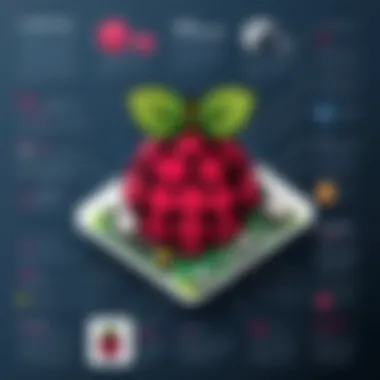

Limitations of Raspberry Pi
Raspberry Pi has been a game changer, no doubt. Yet, its limitations can sometimes leave a user high and dry. For starters, the processing power, while adequate for many educational projects, can falter under intense computational tasks. Take, for instance, running multiple applications or handling heavy data processing – users often find themselves wishing for just a bit more horsepower. Moreover,
- Storage constraints: The microSD card used for storage can be a bottleneck if the project requires high-speed data processing.
- I/O Port limitations: Although it comes with several GPIO pins, those working on extensive projects may discover they are in short supply.
- Operating system: The reliance on a specific OS (like Raspbian) can restrict software accessibility or updates.
These limitations can frustrate developers and hobbyists who intend to push boundaries, leading them to seek alternatives that cater more flexibly to their projects.
Target Audience Expectations
The audience for single-board computers ranges from hobbyists to professionals, and their expectations are as varied as their projects. Hobbyists often lean towards budgetary constraints, seeking models that offer the best bang for their buck. Conversely, professionals may prioritize features like processing power, connectivity options, and the ability to scale projects.
It’s crucial to keep these factors in mind:
- Performance requirements: While a casual maker might just need the basics, a tech guru working on AI applications demands a far more robust solution.
- Community support: Those diving into the deep end often look for active forums and accessible documentation. A vibrant user community can be the difference between project success and failure.
- Future-proofing: Creators frequently favor alternatives that not only satisfy current needs but also anticipate future demands. No one wants a project that feels outdated before it's even off the ground.
Selecting the right alternative hinges on clarity of these expectations. Recognizing them can help inform decisions that lead to a more successful venture into the world of single-board computing.
Key Considerations for Choosing an Alternative
When diving into the realm of single-board computers, particularly as alternatives to the Raspberry Pi, it becomes crucial to weigh several factors carefully. The decision isn't just about finding a different board; it's about matching the capabilities of the alternative with your specific needs and project goals. Here, we delve into the most significant aspects to consider, ensuring you make an informed choice.
Performance vs. Cost
One of the foremost considerations when selecting an alternative to the Raspberry Pi is the balance between performance and cost. The tech world can often feel like a tightrope walk; you want high performance without seeing your budget jump through hoops. In this context, performance generally refers to the processing power, memory, and capabilities of the board, while cost encompasses both the initial purchase price and the overall expenses associated with running your projects.
In practical terms, a higher price tag can suggest advanced features, like increased processing power or better graphics capabilities. However, in many situations, boards that are significantly cheaper offer reasonable performance that can cater to light projects without a hitch. For instance, while the NVIDIA Jetson Nano may be pricier than the Arduino Uno, its capabilities in handling AI applications can justify the expenditure for developers looking to create intelligent systems.
Moreover, it's wise to keep in mind that cost-effectiveness is often more about the total accumulated spend than just the sticker price. If a lower-cost alternative requires frequent upgrades or has less reliable components, the initial savings can easily evaporate. As the saying goes, "penny wise, pound foolish." Striking the right balance between these two factors can enhance the overall project experience and ensure you're getting good value for your money.
Availability and Support
Availability and support are two sides of the same coin in the realm of single-board computers. Firstly, the question of availability pertains to how readily a board can be procured. With various models flooding the market, sometimes it can feel like searching for a needle in a haystack. It's prudent to choose a board that is not only accessible but also readily stocked by suppliers in your region.
Support, on the other hand, covers a vast range of elements, including community engagement, official documentation, and troubleshooting resources. A robust community can be a lifesaver, especially when you're grappling with issues. Platforms like Reddit often host vibrant forums where enthusiasts share their experiences, which can be invaluable for troubleshooting and project tips.
Moreover, it's essential to consider the availability of tutorials and documentation. Boards that come with well-structured documentation and myriad online resources will be easier to handle, especially for those diving into new territories. Let's face it, if you're left knee-deep in a project with little help to pull you back up, it can turn into a frustrating venture. The better supported your chosen board is, the more likely you are to successfully see your project through to the finish line.
Compatibility with Existing Projects
One cannot overlook compatibility when searching for an alternative to Raspberry Pi. If you're entering the jungle of single-board computers with specific project expectations, it's essential to ensure the alternative can work harmoniously with your current setups. Consider this: if you're planning to transfer or adapt existing projects to a new board, all the hardware and software aspects must essentially play nice together.
This means examining the peripheral support, programming environment compatibility, and the languages supported by the platform of your choice. For example, if you're already accustomed to working within a specific programming language for Raspberry Pi, compatibility with this language on your new board can save you a significant headache down the line.
Moreover, you might also want to assess how easily your new board integrates with existing APIs or libraries you may be using. A board that can hit the ground running with existing tools can accelerate development time remarkably. As they say in tech, time is money; and sometimes adapting too much can cost you both.
Highlighting Notable Alternatives
When it comes to the realm of single-board computers, Raspberry Pi often takes center stage. However, various alternatives offer distinct advantages that deserve a fair spotlight. Exploring these alternatives is not merely about finding a replacement; it’s about understanding the variety of choices available to tech enthusiasts and hobbyists alike. Each alternative brings its own set of features and benefits, catering to specific project needs or user preferences. Thus, identifying notable alternatives can empower users to make more informed decisions that align with their specific objectives.
Arduino Uno
Specifications
The Arduino Uno stands out for its simplicity and flexibility. Powered by an ATmega328P microcontroller, it features 14 digital input/output pins, six analog inputs, and a 16 MHz quartz clock. One of its key characteristics is the user-friendly IDE that supports a wide range of coding languages, making it approachable for newcomers. Moreover, its open-source environment facilitates a wealth of tutorials and community support.
While the Arduino Uno’s specification makes it a popular choice for beginners, its inherent constraint in processing power can be a downside for more resource-intensive applications. The real charm lies in its application diversity, spanning everything from basic robotics to home automation prototypes.
Use Cases
The versatility of Arduino Uno shines in various scenarios. For example, in educational settings, it serves as an excellent platform for teaching programming fundamentals and electronics. Projects like weather stations or simple IoT devices are common due to its ease of use and extensive community resources.
However, when it comes to advanced use cases that require heavy computation or sophisticated graphics, Arduino might feel like a fish out of water. The simplicity can be a double-edged sword—it’s perfect for entry-level projects but limited for complex tasks requiring more intense processing.
Pros and Cons
Assessing the pros and cons of Arduino Uno reveals its strengths in accessibility and adaptability, appealing especially to novices. Among its advantages is a robust community where users continuously share ideas and projects. Moreover, the array of shields available enhances its functionality, allowing for even broader applications.
On the flip side, limitations in processing capabilities and memory can restrict advanced applications. Users looking for a more powerful board may find the Arduino Uno lacking. Thus, while it’s a fantastic starting point, those who venture into high-performance projects might need to look elsewhere.
BeagleBone Black
Specifications
The BeagleBone Black introduces a more powerful option compared to Raspberry Pi. It features a 1 GHz AM335x ARM Cortex-A8 processor, 512 MB of RAM, and 4 GB of onboard storage. Its specifications emphasize processing capability, allowing users to tackle more demanding applications without breaking a sweat. Furthermore, the built-in cape expansion capability enables users to expand functionalities seamlessly.
However, while it boasts robust power, new users might find its configuration more complex compared to the likes of Raspberry Pi and Arduino.
Use Cases
In the world of robotics and automation, BeagleBone Black finds its niche. Its real-time processing capability makes it an ideal candidate for robotics projects where timing is crucial. Moreover, it's heavily used in industrial applications due to its abundant GPIO pins and the ability to run full Linux distributions. However, this board’s complexity might overwhelm beginners, as it often requires a steeper learning curve compared to simpler alternatives.
Pros and Cons
The BeagleBone Black's strengths lie in its versatility and processing power, which are appealing for more serious projects. Users appreciate its extensive community support and comprehensive documentation, which aid in navigating its more intricate aspects.
Conversely, the complexity can be a hurdle for newcomers who may feel daunted by its advanced capabilities. Additionally, while the board is highly functional, it may not have the same rich multimedia support as some competitors like Raspberry Pi.
Odroid Series
Specifications
The Odroid series offers a range of single-board computers, with models like the Odroid-C4 built on a powerful Amlogic S905X3 processor and equipped with 4GB of RAM. It boasts excellent graphics capabilities, a multitude of interfaces, and a variety of operating system support, including Android and Ubuntu. Its high-performance specifications make the Odroid appealing to avid gamers and developers alike.
The unique aspect of the Odroid series lies in its benchmarking capabilities, often outperforming Raspberry Pi in various tasks, although it generally comes at a higher price point.
Use Cases
This series is well-suited for multimedia applications, making it a popular choice among developers creating media centers or gaming devices. Users can set up emulators for classic games or stream high-definition media with relative ease due to the enhanced graphical capabilities. However, potential users should be aware that while it excels in graphics, its configuration can be less beginner-friendly compared to other platforms.
Pros and Cons


One of the standout features of Odroid is its high performance and versatility across different applications, offering exceptional graphics processing power. It’s also highly configurable, catering to developers seeking extensive control over their systems.
However, these advantages come with a price—both financially and in terms of complexity. New users might find themselves grappling with setup challenges, making it less optimal for those just starting their journey into single-board computing.
Asus Tinker Board
Specifications
Asus Tinker Board presents itself as a worthy competitor to Raspberry Pi, sporting a quad-core ARM Cortex-A17 processor and up to 2GB of RAM. One of its notable features is an integrated GPU capable of handling 4K video output, setting it apart for multimedia applications. Users also appreciate its dual-band Wi-Fi and Bluetooth capabilities.
Although its specifications are robust, it does demand a finer understanding of Linux for full utilization.
Use Cases
The Tinker Board shines in creative projects where graphic quality and multimedia capabilities are paramount. It’s particularly favored in digital signage, DIY gaming consoles, and as a home media hub. Its compact size yet powerful performance allows users to create sleek setups with high visual fidelity, though it may require a more nuanced understanding of network configurations.
Pros and Cons
Asus Tinker Board is celebrated for its enhanced multimedia capabilities, making it an excellent choice for projects requiring high-quality video output. Additionally, it benefits from a friendly user community that shares solutions and project ideas.
Nevertheless, the requirement for advanced knowledge in network management might deter less experienced users. Plus, with slightly higher costs, potential buyers may ponder better alternatives depending on their project needs.
NVIDIA Jetson Nano
Specifications
The NVIDIA Jetson Nano offers groundbreaking AI capabilities in a compact form. It’s equipped with a 128-core Maxwell GPU alongside a quad-core ARM Cortex-A57 processor, leading to impressive processing capabilities for machine learning projects. It also supports 4GB of RAM, making it potent for both educational and advanced robotics tasks.
The unique feature of Jetson Nano lies in its ability to handle real-time inference tasks, thus appealing to developers focusing on AI applications.
Use Cases
This board is an ideal match for anyone delving into artificial intelligence. Projects like image recognition, robotics, and deep learning applications can be developed with relative ease. However, the need for a thorough understanding of AI frameworks may pose a challenge for users not acquainted with the field.
Pros and Cons
The NVIDIA Jetson Nano’s power and focus on AI provide a clear advantage for specific tech sectors. Its performance in machine learning projects can lead to substantial breakthroughs in prototyping.
Conversely, the niche focus can restrict its utility in casual projects, and the initial learning curve can be steep for those not versed in AI principles.
Orange Pi
Specifications
Orange Pi presents yet another budget-friendly alternative to Raspberry Pi, featuring versatile hardware configurations. Models range vastly, with processors mimicking those found in smartphones. Key specs include multiple USB ports and HDMI support. Its flexibility in configurations makes it appealing to both novice makers and advanced developers.
Despite its low price point, users should consider potential inconsistencies in support documentation and community size.
Use Cases
The various models within the Orange Pi series cater to diverse applications—from basic learning projects to more intricate robotics or media setups. Through its GPIO pins and compatibility with Android, it becomes a favorite among those who want to experiment without breaking the bank.
However, quality and compatibility can vary, necessitating a deeper investigation upon selection.
Pros and Cons
With affordability at the forefront, Orange Pi becomes an attractive candidate for budget-oriented projects. Its ease of customization extends its usability across various domains.
Yet users often report challenges regarding incomplete documentation or irregular community support, occasionally leaving them in the lurch when troubleshooting.
Banana Pi
Specifications
The Banana Pi caters to those seeking a balance between price and performance. Featuring an ARM Cortex-A7 processor, up to 2GB of RAM, and various ports, it offers solid performance for most typical tasks. Its strong networking capabilities—especially when it comes to SATA support—open doors for home server applications.
The notable aspect of Banana Pi is its emphasis on community-driven development, leading to frequent updates and enhancements.
Use Cases
It’s often used for NAS (Network Attached Storage) setups and home media servers, adapting well to users seeking a multi-functional alternative. Its ability to run multiple operating systems also adds to its charm, allowing users to experiment with Linux distributions easily.
However, the slightly higher complexity than Raspberry Pi could deter some beginners.
Pros and Cons
Banana Pi combines affordability with decent performance, allowing diverse project applications while maintaining a budget-friendly aspect. The active development community ensures continuous improvements.
However, users may encounter learning curves, particularly if they are unfamiliar with more advanced configurations. Plus, it may not always match up to its competitors in computing power and speed.
Comparative Analysis
In the world of single-board computers, the ability to perform a comparative analysis is more than just numbers on a page—it's about understanding the nuances of each platform and how it fits into specific project requirements. For anyone aiming to dive deeper into alternatives to the Raspberry Pi, this section is crucial. Why? Because not all boards are cut from the same cloth. Each one serves different purposes, suited for diverse audiences. This makes comparative analysis a necessary tool to navigate through the noise and pinpoint the best option based on individual needs.
Comparative analysis goes beyond just listing specifications; it unveils the practical implications of those numbers. By evaluating the elements—performance benchmarks, cost-effectiveness, and community support—users can align their project goals with the right technology.
Performance Benchmarks
Performance is often the first thing that comes to mind when comparing alternatives. Factors such as processing speed, memory capacity, and graphics performance are key players in this ballet of technical capabilities.
To make sound decisions, you'll want to consider how these boards operate under various conditions. For example, the NVIDIA Jetson Nano shines in AI-related tasks, boasting impressive processing power that puts it head and shoulders above many peers. In contrast, boards like the Arduino Uno focus on simpler, yet effective, control operations, making it ideal for hobbyist projects.
When assessing performance benchmarks, keep an eye on:
- CPU clock rates: Higher often means better, but context matters too.
- RAM availability: More memory allows for handling larger or multiple tasks.
- I/O capabilities: This defines how easily a device can interact with sensors, actuators, and displays.
"Performance isn’t just about raw specs, it’s about what you can do with them in the real world."
Cost-Effectiveness
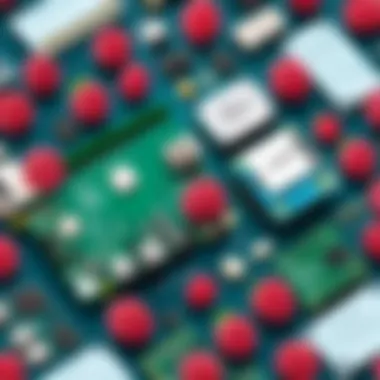

Cost cannot be overlooked in the conversation about single-board computers. After all, the bottom line often dictates what hardware can be purchased. In this regard, the Raspberry Pi has long been celebrated for its affordability. However, this doesn’t mean alternatives don’t provide competitive pricing.
Take the Asus Tinker Board, which offers a great balance of cost versus performance. While it’s priced higher than many models, its capabilities to run demanding applications can justify the investment for specific users. Meanwhile, boards like the Banana Pi often come at a fraction of the cost, but can perform decently for less intensive tasks.
It becomes vital to weigh the overall value of a board:
- Initial cost versus potential savings: A bargain at first may lead to expensive upgrades later.
- Energy consumption: Some single-board computers draw more power, potentially spiking your electricity bill.
- Longevity and support: Cost-effective isn't just about price—it's about how long the product lasts and how well it's supported.
Community and Ecosystem Support
In the realm of tech, having a solid community behind a platform can significantly influence its utility. When you strike out with a new project, chances are you’ll need guidance, whether it’s through forums, extensive tutorials, or shared projects. Boards with flourishing communities, like the BeagleBone Black, often offer a plethora of resources and documentation that can prove invaluable as users troubleshoot or innovate.
Assessing community and ecosystem support should involve looking at:
- Forum activity: More active discussions typically signal a healthier support system.
- Third-party resources: Libraries, add-ons, and shared software can ramp up the utility of a board.
- Documentation quality: Having comprehensive, understandable guides can save users countless hours.
By thoroughly understanding the performance benchmarks, cost-effectiveness, and community backing of various alternatives, tech enthusiasts can make educated decisions that suit their needs. This level of evaluation ensures a smoother journey into the exhilarating world of single-board computing.
Real-World Applications and Case Studies
The relevance of the topic of real-world applications and case studies can't be overstated when it comes to understanding alternatives to the Raspberry Pi. Many tech enthusiasts and hobbyists must find practical solutions for their ideas. Each single-board computer discussed in this guide presents unique capabilities that cater to specific needs within various fields. By examining these applications, users can not only identify the most suitable platform for their projects but also draw inspiration. The variety of real-world use cases illustrates how such technology can transcend mere experimentation.
Home Automation
Home automation represents a hotbed for innovation, with individuals and businesses seeking to improve efficiency and security. For instance, using an Arduino Uno or a BeagleBone Black, homeowners can automate lighting, heating, and surveillance systems. This automation creates an interconnected ecosystem, allowing devices to communicate and operate seamlessly. An example can be found in smart lighting systems that automatically adjust brightness based on the time of day or occupancy, contributing to energy conservation.
Key Benefits of Home Automation:
- Enhanced convenience: Systems can be controlled remotely via mobile apps.
- Security: Monitoring systems provide peace of mind through alerts and video feeds.
- Energy efficiency: Automated adjustments can lower energy costs significantly.
However, considering compatibility with existing devices and platforms is crucial. For example, systems built on the NVIDIA Jetson Nano can utilize machine learning for smarter decision-making.
Educational Projects
In the realm of education, single-board computers serve as catalytic tools. They not only engage students but also impart practical technological skills. The simplicity of platforms like Raspberry Pi or Orange Pi makes them accessible to learners at numerous levels. Educational institutions use these boards to design experiments, coding lessons, and even robotics fabrication.
For instance, a classroom project may involve creating a weather station utilizing a Raspberry Pi and various sensors. This hands-on experience offers students insights into data collection, programming, and real-time analysis.
Benefits of Using SBCs in Education:
- Hands-on learning: Students develop practical skills through direct engagement.
- Collaboration: Group projects foster teamwork and problem-solving skills.
- Creativity: The open-ended nature allows for innovative expressions.
Robotics and AI
The field of robotics and artificial intelligence is another exciting area where alternatives to Raspberry Pi shine. For instance, BeagleBone Black supports robotics projects involving motor control and sensor integration. The versatility of these boards, such as the Odroid Series, helps enthusiasts and professionals build robots that can learn from their environments, navigate obstacles, or perform tasks autonomously.
One can observe numerous practical applications, from agricultural robots that analyze soil quality to drones equipped with AI that optimize data collection in research.
Crucial Considerations for Robotics Projects:
- Performance: Selecting a board with the required processing power is essential for smooth operation.
- Development Tools: Having access to programming libraries and APIs can expedite project completion.
- Community Support: Platforms with an active user base often provide invaluable resources and troubleshooting assistance.
Highlights from these case studies underscore the significance of exploring options beyond just Raspberry Pi. When venturing into the world of single-board computing, it’s essential to consider your specific application needs and carefully select the most appropriate alternative.
Future of Single-Board Computing
The future of single-board computing is a topic that resonates with both enthusiasts and professionals alike. This evolution in technology is impacting a wide array of fields, from education to complex industrial applications. With rapid advancements in computing power and accessibility of these boards, there are significant elements to consider when looking ahead.
As the demand for efficient, cost-effective, and compact computing solutions rises, it’s key to recognize the inherent benefits of single-board computers. They not only facilitate creativity and innovation in DIY projects but also provide viable pathways for the integration of technology into everyday life and various industries. One cannot overstate the cultural shift these computing solutions represent, signaling a world where tailored technology meets distinct user needs.
Emerging Technologies
Emerging technologies play a pivotal role in shaping the landscape of single-board computing. Advancements in fields like machine learning, IoT, and smart automation are directly influencing the development of these devices. For instance:
- Machine Learning Capabilities: Boards equipped with enhanced processing power are becoming capable of running machine learning models, enabling makers to deploy intelligent applications that were previously limited to desktops or cloud services.
- Internet of Things (IoT): The demand for connected devices is driving innovation. Single-board computers that can communicate with other devices seamlessly are essential for creating sophisticated IoT ecosystems.
- Enhanced Graphics Processing: The rise of gaming and graphics-intensive applications is pushing manufacturers to develop boards with better graphics capabilities, allowing for a new breed of interactive experiences.
Incorporating these technologies demands adaptability from both manufacturers and users. The ecosystem is growing, and flexibility becomes a necessity rather than a luxury.
Shifts in Consumer Demand
As we forge into the future, shifts in consumer demand are influencing the direction of single-board computing significantly. Tech-savvy individuals and early adopters are seeking out devices that not only fulfill traditional computing tasks but also embrace trends like sustainability and user-friendliness. Key shifts include:
- Sustainability Concerns: There's a growing awareness regarding environmental impact. Consumers lean towards energy-efficient models that contribute to eco-friendly practices in tech.
- Modularity and Customization: Today's users favor components that can be customized or swapped out based on unique demands. This trend reflects a desire for personalization in technology— not just owning a device, but shaping it to serve individual purposes.
- Integration with Existing Devices: Compatibility with existing tech is now a priority. Consumers are drawn to single-board computers that can easily interface with devices they already own. This integration boosts the appeal of alternatives to Raspberry Pi, allowing for a smoother tech experience.
"As user needs evolve, so too must the technology that seeks to satisfy them. The adaptability of single-board computers will be a critical factor in their ongoing relevance."
Looking ahead, the future of single-board computing is deeply intertwined with these emerging technologies and shifts in demand. The evolving landscape promises opportunities not just for individuals embracing tech for personal use, but also for industries aiming to innovate and streamline operations. By understanding these trends, stakeholders can position themselves advantageously in a market that is anything but static.
Closure
The exploration of alternatives to the Raspberry Pi holds significant importance in the ever-evolving landscape of single-board computers. As technology advances, the demand for diverse options increases. Raspberry Pi has indeed carved a niche, but it's just one cog in a much larger machine. Each alternative presents unique capabilities, specifications, and potential applications that cater to different needs and preferences. Therefore, understanding these alternatives not only broadens horizons but also empowers individuals in making informed choices.
In this article, we have dissected several noteworthy contenders and their respective strengths. The section on notable alternatives, for example, highlighted devices like the BeagleBone Black and the NVIDIA Jetson Nano, emphasizing their specifications and use cases. This detailed comparison aids tech enthusiasts in recognizing that there's no "one size fits all" when it comes to choosing a single-board computer. Performance, cost, and compatibility are just a handful of factors that must be carefully weighed in any decision.
Furthermore, the real-world applications showcased how these alternatives serve varied interests, from educational projects to complex robotics endeavors. Understanding these practical applications is critical as it lays the groundwork for future innovations.
By wrapping up this comprehensive guide with an acknowledgment of emerging technologies and shifts in consumer demands, we reinforce that the realm of single-board computing is dynamic. Keeping abreast with trends will not only keep enthusiasts on the cutting edge but also help in selecting an alternative that is not just relevant today, but one that stands to guide future projects in a meaningful way.
"Technology is best when it brings people together."
This adage underlines the community aspect of tech culture, a sentiment echoed in the collaborative spirit that surrounds platforms like Reddit and various maker forums.
Recap of Insights
Throughout this guide, we've examined a plethora of alternatives to the Raspberry Pi, each with their own unique features and capabilities. Here’s a recap of what we’ve covered:
- Limitations of Raspberry Pi: While Raspberry Pi is widely popular, it comes with specific constraints concerning performance for demanding applications.
- Alternative Devices: Highlights of several other single-board computers such as Arduino Uno, BeagleBone Black, and Odroid Series, pointing out specifications, pros, and cons.
- Application Diversity: Various use cases illustrate how alternatives serve distinct requirements, from home automation to AI projects.
In every aspect discussed, the invitation remains to think critically about your project's needs and potential challenges you may face, all while keeping an eye on how emerging tech shifts may reshape your options.
Final Thoughts on Selecting an Alternative
In closing, the selection of a single-board computer extends beyond looking at numbers on a spec sheet. It's essential to ponder deeply on how the device aligns with your specific needs and resources. Here are a few final considerations:
- Evaluate Your Project Goals: What do you want to achieve? Clarification on this aspect will guide your choice significantly.
- Assess Future Scalability: It can be tempting to pick a budget-friendly device, but consider whether it will serve your needs in the long term.
- Community and Support: Engaging with developers and users can significantly ease the troubleshooting and learning curve. A vibrant community or robust forums stand to assist in heartening ways.
Take the plunge into the realm of alternatives, weigh your options meticulously, and you're bound to uncover choices that will drive innovation in your projects. Remember, while Raspberry Pi is a formidable force in the single-board arena, the world beyond it is rich with possibilities. Don't hesitate to take the road less traveled.



