Ultimate Guide to Recording Calls on iPhone 12


Intro
In the modern world, recording phone calls has emerged as a useful feature. Many users find this function beneficial for various reasons, such as retaining important conversations, ensuring accuracy in details relayed verbally, or for record-keeping. The iPhone 12, however, does not come with built-in phone call recording capabilities. This limitation raises questions around workarounds and legal considerations. Understanding how to effectively record phone calls on your iPhone 12 is essential for users who seek to leverage their device for more than just regular communication.
This article provides a detailed analysis of various methods to record phone calls, taking into account the legal constraints that exist in different jurisdictions. Moreover, it examines third-party applications and alternative techniques for users interested in capturing conversations. Both tech-savvy individuals and casual users will find value here, as it seamlessly navigates through ways to enhance smartphone functionality.
Preamble to Call Recording on iPhone
Recording phone calls on an iPhone 12 encompasses a vital skill in the modern communication landscape. With the growing reliance on mobile devices for both personal and professional conversations, being able to capture audio from these exchanges serves numerous purposes.
For professionals, recording calls can provide a clear reference for follow-ups and captures agreements, enhancing accountability. On the other hand, personal reasons might include documenting important discussions, whether for memory or advocacy purposes. Understanding how to navigate this ability on the iPhone 12 thus bridges functional convenience with everyday needs.
With the advent of new technology, there exists both built-in options and third-party applications designed to meet this need. While iPhone tends to prioritize user privacy, which at times can limit recording functions, alternative solutions can often satisfy. The understanding of how to record calls effectively, however, also prompts consideration of various implications—from legality to tech limitations. By exploring these dimensions, users can equip themselves with actionable techniques that suit their requirements.
Understanding Call Recording
The importance of understanding call recording lies mainly in not just knowing the how, but why. Call recording refers to the practice of creating an audio record of a phone conversation. This potential is especially useful when one needs to archive critical dialogues. It also supports clarity, as replaying conversations can reduce miscommunication errors.
Nevertheless, the pathways to achieve effective call recording on an iPhone 12 differ, given its operating guidelines and privacy measures. Users may find that the absence of a native call recording feature complicates the approach. However, being informed about available methods, whether via software applications or alternative equipment, can yield successful outcomes.
Remember: Effective call recording requires not just tools but also an awareness of the legal landscape surrounding conversation documenting. Ignoring this could lead to unintended consequences.
In summary, for effective utilization of iPhone 12's recording capability, understanding setups, methods, and legalities plays a crucial role. This understanding provides a sound basis for making informed actions, ultimately optimizing communication for users.
Legal Considerations
Understanding the legal aspects of recording phone calls is crucial for anyone looking to utilize this feature on the iPhone 12. Knowing the relevant laws not only protects you legally but also helps maintain trust in personal and professional communications. In the broader context, the relationship between technology and law becomes more pronounced as recording calls can intersect with privacy rights. Ensuring awareness of these laws prior to recording informs responsibility around consent and applicable regulations.
State and Federal Laws
In the United States, the legality of recording phone calls is determined by both state and federal laws. It is important to note that while federal law requires consent from only one party involved in the call, states hold varying mandates Ireland: some allow one-party consent, whereas others require all parties involved to agree to the recording.
For instance, the states with all-party consent laws include California, Florida, and Illinois. In these cases, it is necessary to obtain explicit consent from every individual on the call. On the opposite side, one-party consent states, such as New York and Texas, permit an individual to a record without informing the other parties. Understanding these distinctions is vital for staying on the right side of the law.
Here are some general locations mentioned:
- One-party consent states: Simpler to record calls. Consent from just one person is enough.
- All-party consent states: More cautious approach. Everyone must agree, adding complexity.
For further details on specific state laws, refer to legal guidance websites or state legislature resources.
Obtaining Consent
Obtaining consent before recording calls is no longer just a formal step; it is a digital etiquette action that aids in fostering transparency and respect among all involved. Depending on the specific state or country laws, having consent may mean the difference between legal action and trust deterioration.
Consent can be obtained verbally during the call or through written communication prior to detection. However, merely announcing one is recording does not always suffice across all regions, thus complicating things. Capturing a clear acknowledgement from the other party is imperative, and documenting this can serve as proof of consent should any legal disputes arise later.
Furthermore, keeping conversations courteous can vastly enhance relationships, be it in business or personal scenarios. That extra step of ensuring that everyone is informed fosters goodwill and can yield smoother discussions.
In summary, the importance of legality around recording cannot be overstated. Take careful consideration of state and federal laws along with the need for obtaining explicit consent to engage in responsible call recording practices.
Built-in Features of iPhone
The built-in functionalities of the iPhone 12 provide users some ability to record phone calls. These methods might not be ideal for every scenario, but they are critical alternatives for those who prefer not to rely on third-party applications. Understanding these features will enhance user experience and fulfill basic recording needs within legal confines.


Voice Memos App
The Voice Memos app is one of the simplest tools on the iPhone for saving audio. Though it is not specifically designed for recording phone calls, you can utilize it to capture conversations on speakerphone. This method involves starting a call and activating the app simultaneously. To do this:
- Open the Voice Memos app before making a call.
- Start the call normally.
- Activate speakerphone.
- Tap the record button on the app.
The quality might vary since it records through the built-in speaker mode rather than direct line tapping. Users should be aware of background noise and set their surroundings to limit distractions. Keep in mind that initiating the recording process requires multitasking, which may not always be practical in fast-moving conversations.
Using Speakerphone
Using the speakerphone functionality provides a straightforward recording option, which some might overlook. Since the iPhone does not allow direct call recording due to privacy limitations, speakerphone opens up another avenue. The process can be summarized as follows:
- Make a call to your desired contact.
- Switch to speakerphone mode to free up your hands.
- Start the recording in Voice Memos.
This process essentially funnels the conversation through the speaker, making it hearable by both the iPhone's microphone and your recording app. However, the audio clarity heavily depends on microphone positioning and environmental conditions. Ensuring minimal background noises around may help improve quality.
Conference Calls Technique
Conference calls can serve as a recording method by integrating multiple participants simultaneously. However, effectively executing this requires more than just basic functionality. To utilize this approach efficiently:
- Initiate a conference call with at least one other party.
- Use an app that supports recording conference calls, if available. Alternatively, proceed to engage the speaker mode with the previously discussed techniques to capture the conversation directly.
- In situations where multiple persons involved agree to have the call recorded, each party must understand the consent laws at play.
While the conference method is slightly more convoluted, it permits capturing more comprehensive conversations in particular contexts. Overall, these built-in features allow users to tap into basic recording needs while also acknowledging limitations inherent to privacy concerns.
Third-Party Applications
Third-party applications represent an integral part of recording phone calls on the iPhone 12. These apps fill the gap where built-in features fall short. Given Apple's restrictions on call recording, third-party options provide versatile choices for users who require functionality beyond what iOS typically offers. Utilization of these apps has the potential to deliver a more seamless and reliable recording experience.
Apps developed by third-party sources guide users in managing secure, quality recordings, tailored to varying needs, while ensuring compliance with legal parameters.
Overview of Popular Apps
Dozens of applications exist, each serving diverse preferences and requirements. Some of the leading choices are:
- Rev Call Recorder: Offers unlimited recording with an easy-to-use interface.
- TapeACall: Known for high-quality recordings and quick sharing options.
- Google Voice: Provides call recording but mostly functional for Google subscribers.
- Call Recorder App: Focused on simplicity and security for its users.
Exploring these options reveals their various strengths. It is important to look into factors such as ease of use, compatibility, and recording limits when choosing the right app for your needs.
App Comparisons
When selecting a call recording app for the iPhone 12, inter-comparisons become necessary to determine which product excels based on user needs. For example:
- Rev Call Recorder vs. TapeACall: ❖ Rev offers unlimited recording at no cost but stitching long recordings together might challenge users. TapeACall, despite a subscription fee, allows easy entry and export features, keeping projects organized.
- Google Voice vs. Call Recorder App: Google Voice is advantageous for those already using its ecosystem. Yet, exports come stringent under its policies. On the contrary, Call Recorder App tends to be straightforward and does not demand unfamiliar technical terms to record.
Keeping these distinctions in mind facilitates informed applications selection.
Installation and Setup
Proper installation and setup of a third-party recording app ensure basic functionality reaches its peak. Many apps follow similar steps:
- Download and Install: Access the App Store, locate the desired app, and download it. Open after installation completes.
- Sign in or Create Account: Some apps necessitate user accounts for recording.
- Allow Permissions: Grant caller identification and microphone access as prompted.
- Configure Settings: Adjust any settings as seen fit for preferred style of recording.
Through precise setup and utilization of selected apps, effective call recordings can emerge as a reality on your iPhone 12.
Step-by-Step Guide to Using Apps


Understanding how to use apps effectively is crucial for recording phone calls on the iPhone 12. This section delves into essential elements like app features, settings, and usability. Selecting the right app enhances functionlity and eases the process of call recording. Knowing how to navigtate these steps ensures you utilize the technologies optimally.
Setting Up Recording Features
Before initiating any recordings, it's importan to configure the app's setting correctly.
- Select an App: Launch the chosen app from the App Store that supports call recording, such as TapeACall or Rev Call Recorder. Check reviews and functionality.
- Grant Permissions: After installation, grant any and all necessary permissions for the app to access your microphone and contacts. This is usually done during initial app setup.
- Adjust Settings: Explore the app settings. You might find options for adjusting audio quality or defining storage preferences for your recordings.
Setting up encourages transparency and allows smooth operation during recording sessions.
Initiating a Recording
Starting the recording is straightforward once settings are in place. Here’s a simple guide on how to begin:
- Open the App: Start the app with which you chose to record calls.
- Dial or Accept a Call: Either place a call directly through the app or park the call on hold (this might br required for certain apps).
- Start Recording: Tap the record button in the app when the call is connected. Some apps such as TapeACall utilize a three-way call function, making the process intuitive.
Always confirm recording has started, just to ensure your desired content is captured accurately.
Accessing and Storing Recordings
After recording has taken place, accessing and storing these files ensures that they remain organized and easy to reach.
- View Recordings: Most apps feature a simple interface where all your recorded calls are listed chronologically or by contact.
- Storage Options: Decide whether you want to keep recordings within the app or export them. It could be different modalities such as cloud services, email, or simply saving it on your device’s memory.
- Organize Files: Create folders or labels based on various categories such as 'Work', 'Personal', or specific projects. This keeps everything orderly for future access.
Taking these steps allows for effective management of valuable conversations, ensuring important details are easily retrievable. You will find that efficient storage systems reduce stress and enhance productivity regarding your recordings.
Alternative Recording Methods
Alternative recording methods can offer options when built-in features or third-party apps are not suitable for your needs. These techniques have several key benefits. First, they can circumvent some limitations associated with the iPhone’s core functionality. Second, they may enhance the quality of recordings depending on the hardware. Lastly, special use cases, like professional environments, positively impact their relevance. Understanding how to leverage these alternatives can be beneficial for optimizing your recording experience.
Using External Devices
External devices represent a reliable way to achieve high-quality recording of phone calls. By employing dedicated recording hardware, users can ensure that every detail is captured with precision. Everyone may have different preferences in audio quality, and this method fits well since systems designed for recording purposes tend to exceed built-in microphones.
Many external recorders come with USB compatibility, allowing them to connect to your iPhone 12. Once connected, follow these steps:
- Ensure the external device is powered on.
- Open the recording application on your connected device.
- Press record during your phone call for the desired duration.
Utilizing Other Phones
Using another phone to record calls is a simple yet effective approach. Taking advantage of an additional smartphone is nothing novel, as many people's daily routines can include multiple devices. This method is particularly useful if you seek immediate results without installing add-ons or new apps.
Here's how you might utilize another phone for calls:
- Put the call on speaker mode on your iPhone 12.
- Hold the recording phone close to the iPhone's speaker, ensuring audio clarity.
- Initiate recording on the second device for the duration of the call.
Be aware of how this affects seamless conversations. In some cases, holding a device steady may prove difficult, posing a slight risk of cutting off parts of the discussion. Yet, this setup is adaptable and flexible for those working in diverse environments or needing a quick solution while on the go.
Utilizing such alternative methods illustrates the importance of versatility in your approach to recording important conversations. Whether you equipment to meet your specific standards or finding that other smartphone serves unpredictable circumstances, having options enhances the capability of iPhone 12 used effectively.
Troubleshooting Common Issues
Recording phone calls on the iPhone 12 may appear straightforward, but several issues can arise that hinder the process. Understanding these potential complications is vital for users striving for clear call recordings. When diagnosed early, many of these problems can be resolved with minimal effort, helping you maintain usefulness of this functionality.
Audio Quality Concerns
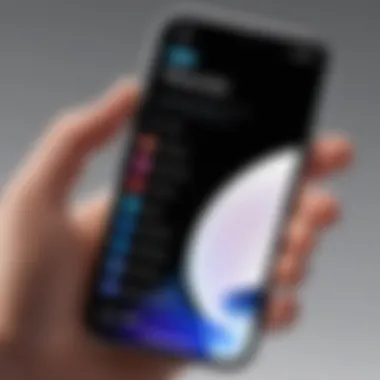

Audio quality is one of the primary points to address. Clear and intelligible recordings are essential for playback. Many factors impact this clarity, including poor reception, background noise, and microphone sensitivity. Additionally, the recording method itself affects audio quality; whether you use the built-in features or third-party apps, both have limitations.
The use of third-party applications may assist in enhancing audio recordings. For example, some applications include advanced noise cancellation features. The built-in Voice Memos app also provides decent audio. However, high ambient noise levels can impact the final recording.
Here are a few tips to improve sound clarity:
- Select a quiet location: Physical surroundings affect recorded sound. When possible, choose a serene environment for calls.
- Avoid phone case interference: Sometimes, phone cases can muffle sound. Test without the case if there are concerns about quality.
- Use headphones/calls with a higher quality microphone: Enhanced microphones often capture sound more crisply compared to standard built-in mics. Consider keeping a good earbud handy.
To attain optimal audio quality in call recordings, paying special attention to environment and equipment is highly beneficial.
Compatibility Problems with Apps
Not all apps play well with the iPhone 12, especially as technology evolves. Compatibility issues may arise with certain third-party applications. Users might find that an app from an older iPhone version is no longer functional on the newest models. It's crucial to research before downloading.
Incompatible apps can lead to glitches, crashes, or total failure to record. This is a considerable frustration, mainly when recordings are time-sensitive. Following are common solutions:
- Check for updates: App manufacturers frequently release updates of their software. Ensure the application matches the device model and operating system.
- Read developer notes: Many transparent developers provide info on compatibility in their app description. Verify their most recent announcements regarding their products.
- Read user reviews: Users typically voice opinions on performance post-update. Go through recent reviews during app selection for better assurance.
Understanding potential compatibility problems while selecting recording apps can save much hassle later.
Best Practices for Recording Calls
Recording phone calls can be a useful capability for various reasons, but certain best practices help ensure that you do it effectively and responsibly. The importance of this topic lies in addressing several factors that can influence the quality, legality, and privacy of your recordings. High-quality recordings allow for clearer playback, facilitate easy access to files, and respect the legal landscapes that may dictate how and when calls can be recorded.
Maintaining Privacy and Security
Maintaining privacy and security while recording calls is crucial. Not just for yourself, but also for the other participant. When you record a call, you should always obey the laws in your area regarding the consent of both parties involved. Obtaining permission shows respect for their privacy. People tend to be sensitive about their voices being captured and saved; thus, you should clearly communicate your intent to record. Use secure applications or tools that encrypt your recordings and secure access, ensuring that unauthorized people cannot easily access your important data. On top of all this, consider where you store the recordings. Using reputable cloud storage options rather than local devices can mitigate risks.
Here are a few simple considerations for protecting privacy and security:
- Use encrypted apps: Opt for applications that offer encryption for this feature.
- Inform all parties: Always disclose to others that the call will be recorded.
- Secure storage: Ensure recordings are stored in secure places, whether in the cloud or on-device security settings.
Properly Organizing Recordings
Proper organization of your recorded calls can significantly enhance accessibility and usability. When these recordings are saved correctly, you're less likely to lose valuable information and can find them quickly when needed. Set up a routine for organizing files soon after recording to avoid clutter. Designating specific folders for work-related calls, personal conversations, and other categories will enable easier navigation.
Consider the following practices for organizing recordings:
- Label recordings accurately: Include the date, time, and purpose in the file names for clearer identification.
- Use folders: Create folders on your device or drive for different types of recordings (e.g., personal, interviews, meetings).
- Cloud storage: Utilize directories in cloud storage for excellent search functionalities and easy access across devices.
Effective organization will save you precious time when retrieving sought-after content.
By adhering to these best practices, you not only safeguard sensitive information but also maintain an organized system that enhances the utility of your recorded calls.
Culmination
In this article, we have explored the intricacies of recording phone calls on the iPhone 12. This topic holds significant importance as it encompasses not only the technical methods available but also legal considerations and best practices for securing your calling experiences.
Modern communication often requires documenting conversations, whether for professional or personal reasons. Understanding how to effectively and legally record calls enhances both connectivity and accountability. Utilizing the built-in features or third-party applications mentioned earlier allows users to keep track of important details and discussions. Furthermore, being aware of the legal landscape and obtaining necessary consents ensures that personal rights are respected.
Implementing best practices is crucial as well. Maintaining security when handling recordings is a vital responsibility of the user. It is essential to organize recordings properly, making retrieval straightforward. By aligning the method chosen to record calls with the intended use, individuals can optimize benefits while minimizing potential pitfalls.
Ultimately, regardless of whether one opts for native options like the Voice Memos app or explores varied third-party solutions, the goal remains: to document conversations clearly and legally. Therefore, embracing these techniques can lead to improved communication management in today's mobile-centered world.
Being informed of both technological and legal aspects of call recording not only enhances functionalities but also reinforces trust with all parties involved in the conversation.
Final Thoughts on iPhone Call Recording
To conclude, utilizing the iPhone 12 as a tool for call recording is validating and effective, provided it is approached with the right knowledge and practices. The ability to capture critical conversations certainly poses multiple advantages for users, but also necessitates a mindset focused on safety and legality. Being a techno-savvy individual brings forth more than just the decision to utilize innovative applications—it transcends into wise management of information while respecting privacy rights.
Always consider both advantages and limitations before moving forward with call recording. Whether for business analysis or personal record, the iPhone 12 presents unique opportunities that, with understanding and adherence to legal standards, allow for a seamless integration of recording capabilities into everyday communication.



