Ultimate Guide to Recording Roblox Gameplay Sessions


Intro
In the world of gaming, especially in an expansive platform like Roblox, capturing gameplay has become a badge of honor for many players. Whether you're strutting your stuff in a custom-built obby or sharing strategies for epic battles, recording your sessions can add another layer of engagement. This guide aims to demystify the process of recording gameplay on Roblox, giving you everything from basic tips to advanced techniques that can elevate your recordings.
Roblox's user-generated content opens the door for creativity and collaboration. However, the ability to record these experiences is not just about showing off your skills. It's also invaluable for content creators looking to develop a following, players wanting to improve, and friends sharing memorable moments. So buckle up as we dive into the ins and outs of recording your adventures, including the vital considerations you should keep in mind.
Product Overview
When talking about recording gameplay on Roblox, it’s important to start with the tools that can help you accomplish this task. Several software options, hardware setups, and settings exist to suit different needs and preferences.
Software Options
- OBS Studio: A powerful free open-source software, frequently used by streamers.
- Bandicam: Offers high compression rates, keeping file sizes manageable without noticeable loss in quality.
- NVIDIA ShadowPlay: Perfect for users with NVIDIA graphics cards, allowing for seamless gameplay captures without affecting performance.
Hardware Considerations
- Capture Cards: Devices such as the Elgato HD60 S can provide high-quality recordings, especially useful if you’re streaming directly from a console.
- Microphones: A good quality mic can significantly enhance the audio portion of your recordings, adding clarity and depth to your voiceovers.
Key Features to Look For
- Ease of Use: Software that offers easy interfaces can help beginners start quickly.
- Custom Settings: Look for tools that allow you to tweak video resolution, bitrate, and audio settings to fit your audience’s needs.
- Output Formats: Make sure the software supports common formats like MP4 or AVI, as they are widely accepted for sharing and uploading.
Performance and User Experience
The effectiveness of your chosen set-up also hinges on performance. A smooth recording experience can mean the difference between capturing a fleeting moment or missing it altogether.
Hands-on Testing
When testing various options, consider frame rates and resolution settings. Software like OBS Studio can be resource-intensive; thus, monitoring CPU usage while recording is essential to prevent lag.
User Interface
Intuitive interfaces streamline the recording process. Users often appreciate programs where you can start and stop recording with a single click. It provides peace of mind during intense gameplay.
If you're deciding between different programs, checking community reviews can provide insight. Platforms like reddit.com often have discussions that highlight users' experiences with specific software, revealing which might suit your needs.
Design and Build Quality
For hardware like capture cards, the design and build quality can also impact your experience. A compact, robust design makes it easier to set up and move around, especially for those who might want to create content on the go.
Durability
Investing in well-made devices is critical. Cheap alternatives might not offer the longevity required for prolonged game recording sessions. Look for capture cards with positive feedback regarding their durability.
Aesthetics
While performance is the priority, a sleek and modern design can also enhance your gaming setup. Having equipment that visually aligns with your gaming gear adds a level of cohesiveness to your overall aesthetic.
Technology and Innovation
Within the realm of game recording, innovation is a common theme. Technology continues to evolve, offering features like real-time editing and streaming capabilities.
Groundbreaking Features
Roblox players may benefit from software that allows for easy overlay of graphics and streams. These features can help elevate your live streams or recordings, making them more engaging for viewers.
Future Trends
As gaming technology advances, expect to see improved encoding methods. These new technologies could enhance gameplay quality while reducing file sizes and impact on system performance.
Pricing and Value Proposition
When considering your approach to recording, pricing is a significant factor. Understanding the balance between cost and performance will help you make informed choices.
Pricing Details
Some software solutions are available for free, while others, like Bandicam, might require purchasing licenses. Capture cards range widely in price depending on features and quality, from budget picks to high-end alternatives.
Comparisons with Competitors
Investigate the specific features each software or device provides. Not all products in the same price range will deliver equal performance.
Understanding the Basics of Gameplay Recording
Recording gameplay has become a prevalent practice among gamers, especially with the rise of streaming and content creation on platforms like YouTube and Twitch. It allows players to capture their in-game experiences, share with others, or analyze their performance. In this section, we will look at what gameplay recording entails and why it holds significant value for Roblox users.
What is Gameplay Recording?
Gameplay recording refers to the process of capturing video footage of one's gameplay activity. This can be done using various software and hardware tools designed specifically for this task. The end result is a video file that showcases the player's actions, strategies, and overall gaming experience. Depending on the method employed, users can record in real-time, capturing every moment as it happens, or they may choose to record a session after the gameplay has been completed.
Recording gameplay isn't merely about saving video clips; it's about preserving memories of epic wins, documenting progression, and sharing experiences with a wider audience. Moreover, many tutorials and guides on toolkits for specific games start with recorded footage, making gameplay recording essential for gamers wanting to advance their skills. By enabling players to analyze their strategies and decisions, this facet of gaming provides a critical advantage in honing their abilities.
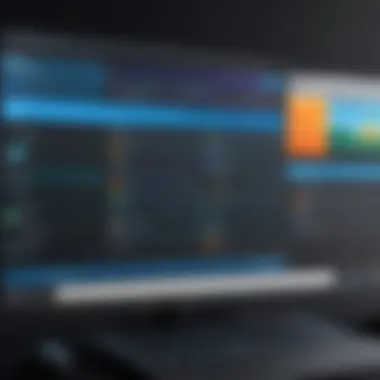

Why Record Roblox Gameplay?
Recording gameplay on Roblox offers several benefits that go beyond simply showcasing skills. Here’s why many users opt to dive into recording their sessions:
- Community Engagement: Sharing recorded gameplay lets players connect with a broader audience. Roblox has a thriving community eager to see different gameplay styles and creative content.
- Learning Tool: Players can revisit their gameplay to understand mistakes or find new strategies. This self-review mechanism can result in improved performance in the game.
- Content Creation: Many gamers create content to entertain or educate others. Recording can lead to new opportunities, including game reviews, tutorials, and even live streams.
- Event Documentation: Special in-game events often occur in Roblox, and recording these can help preserve the experience, allowing others to share in these memories.
Recording is not just for the pros; anyone can start documenting their gaming journey!
Overview of Popular Recording Tools
When delving into recording gameplay, particularly in the ever-popular realm of Roblox, it’s critical to understand the tools at your disposal. This section aims to illuminate the various software and hardware options available, providing insights that can ease the recording process. Choosing the right tools can significantly impact the quality and ease of your recording endeavors, setting a solid foundation for high-quality content.
Software Options
OBS Studio
OBS Studio, or Open Broadcaster Software, stands tall in the landscape of gameplay recording for a myriad of reasons. At its core, it’s free, open-source, and incredibly versatile. One of its standout traits is its ability to stream and record simultaneously, making it a favorite among content creators who want to share their gaming adventures live while also capturing them for later use.
A unique feature of OBS Studio is its use of scenes and sources, allowing users to create a multimedia experience. You can easily switch between different layouts on the fly, integrating your webcam feed, game capture, and even browser windows. This flexibility is crucial for enhancing audience engagement.
However, OBS Studio does require a bit of a learning curve. New users might find it slightly daunting to navigate its interface and set up all the desired configurations. But once you get the hang of it, its robust features make the effort worth it.
Bandicam
Bandicam is another noteworthy player in the recording software arena. It’s well-known for its high-quality output and ability to record at resolutions up to 4K and at 480 frames per second. This makes it particularly ideal for individuals aiming for exceptionally sharp video quality.
One key characteristic that sets Bandicam apart is its user-friendly interface. Even if you’re not a tech whiz, you can quickly start recording. Its unique feature of capturing particular regions of your screen or specific applications can save time and effort when focusing solely on Roblox gameplay. However, some may find that the free version imposes watermarks, which might not be ideal for professional content creators.
ShadowPlay
NVIDIA's ShadowPlay, part of the GeForce Experience software, offers a seamless recording solution, especially prized by gamers. One of its primary advantages is its minimal impact on performance. It utilizes the GPU to record, thereby maintaining the game's smooth running while capturing high-quality gameplay.
A charming characteristic of ShadowPlay is its instant replay feature, which allows users to record the last several minutes of gameplay at the push of a button. This can be invaluable for capturing those unexpected, highlight-reel moments during intense gaming sessions. On the flip side, it has limitations in terms of compatibility, requiring specific NVIDIA graphics cards and may not be as flexible as dedicated standalone software.
Hardware Options
Capture Cards
Capture cards are essential tools for many gamers aiming to record console gameplay effectively, but they’re also beneficial for PC. They offer superior image quality and are instrumental in streaming content live without burdening the system’s resources. A key characteristic of capture cards is their ability to record at high resolutions with little to no lag, which is crucial when capturing fast-paced gameplay.
While capture cards can be pricey, they can ultimately represent a worthwhile investment for serious gamers. Certain models even allow for live streaming directly to platforms like Twitch or YouTube, enriching your content creation repertoire. However, one downside might be the installation process, which sometimes is a bit cumbersome for those unfamiliar with hardware.
Dedicated Recording Devices
Dedicated recording devices serve as an alternative to software-based solutions, bringing a portable, hardware-driven option to the table. These devices can seamlessly capture gameplay from a variety of systems, be it console or PC, and typically offer significant recording quality without any strain on the host machine’s performance.
One of their unique features is the ability to record directly to an internal hard drive or SD card, allowing for quick sharing and editing post-gameplay. This is particularly appealing for those who may not want to deal with complicated setups or software conflicts. However, they can be relatively expensive compared to software alternatives, and some users might find the audio syncing to be a challenge if they aren’t set up properly.
Choosing the right tool for gameplay recording can seem like a tough nut to crack, but understanding your specific needs can guide you to the perfect solution.
Setting Up Software for Roblox Recording
Setting up your software for recording Roblox gameplay is a critical step in ensuring that the video you produce is of high quality and captures the action as intended. Proper configuration can mean the difference between a smooth, visually appealing recording and one that is riddled with technical issues. Therefore, understanding both the installation process and the specific settings you should tweak can empower you to craft recordings that reflect the best version of your gaming skills.
Installation Process
When it comes to installing the software, the first thing to consider is choosing the right tools that suit your needs. Various software options available for recording gameplay on Roblox include OBS Studio, Bandicam, and ShadowPlay. Each has its own strengths and weaknesses, so it’s crucial to pick one that aligns with your technical proficiency and recording requirements.
For instance, OBS Studio is an open-source tool, making it a popular choice among both newbies and experienced users due to its flexibility and extensive customization options. On the other hand, Bandicam is user-friendly, allowing quick captures without extensive configuration. Then, there’s ShadowPlay, which utilizes NVIDIA’s graphics card capabilities, making it efficient but limited to specific hardware.
Configuring Settings for Optimal Performance
Once the software is installed, turning your attention to settings optimization is where the magic happens. Configuring appropriate settings yields better-quality recordings and a smoother gameplay experience.
Resolution and Frame Rate
The resolution and frame rate settings are pivotal. Generally, most gameplay recordings benefit from a resolution of 1080p and a frame rate of at least 30 frames per second. This ensures crisp visuals while maintaining performance.
However, for a true gaming experience, many engage with 60 frames per second, providing a much smoother interaction with the gameplay. Choosing a higher resolution naturally creates larger file sizes, which can be cumbersome during upload. Balancing quality with upload speed is key here.
A common setback is that recording at high settings can strain poorer systems, leading to dropped frames or lagging visuals. Testing different configurations is essential to see what works best on your hardware. Finding that sweet spot can significantly impact your viewing experience.
Audio Settings
Audio settings deserve equal attention. When recording gameplay, capturing both game sounds and commentary can enhance engagement. Setting up separate audio tracks ensures that game sounds can be adjusted independently of your voiceover.
A good starting point is to set your microphone gain appropriately; if it's too high, you'll get unwanted noise in the recording. Many options for monitoring your audio in real-time exist, allowing you to check levels before hitting that record button. Misconfigured audio settings can result in inaudible commentary or overwhelming game sounds—certainly not the experience you want for your audience.
Output Format
Lastly, understanding output formats is crucial. Most software allows you to select the format for your final video file. Popular output options like MP4 or MKV are generally recommended due to their compatibility with most editing software and media players.
However, keep in mind that different formats can yield various trade-offs in terms of file size and compression quality. Choosing a suitable format ensures that you maintain good quality while still being able to share or edit recordings.


When exporting, always check the settings to ensure that the resolution, frame rate, and bit rate align with your recording goals. A mismatch here can lead to disastrous results, ruining even the best captures.
"The details may not seem glamorous, but they lay the foundation for a polished final product that can stand out among the flood of online content."
Setting up your recording software is far more intricate than merely pressing a few buttons. It goes beyond installation; it's about diving into a sea of settings and tailoring everything to fit your individual requirements. Balancing resolution, audio clarity, and output format ultimately elevates the quality of your recordings and enhances viewing pleasure for your audience.
Recording Gameplay: Step by Step
Recording gameplay is not just about hitting the record button; it’s a meticulous process that can impact the quality of the final product. This section outlines the essential steps that need to be taken for effective gameplay recording, focusing particularly on pre-recording preparations and the actual initiation of the recording process. By meticulously planning ahead, one can ensure that the recording runs as smoothly as possible, capturing only the best moments of gameplay.
Pre-Recording Preparations
Before diving into the recording, it’s vital to lay the groundwork through thoughtful preparations. Two key areas of focus are system requirements and workspace organization, both of which greatly influence the recording outcome.
System Requirements
To begin with, understanding system requirements is crucial. A significant aspect of system requirements is the hardware that supports smooth gameplay and recording simultaneously. A powerful CPU and a dedicated graphics card are vital. Most modern recording software recommends at least an Intel i5 or Ryzen 5 processor for optimal performance, coupled with a minimum of 8GB RAM. Those using OBS Studio can expect it to run well on systems meeting these specs, ensuring that the recording doesn’t lag or drop frames.
The best thing about having solid system requirements is the peace of mind that comes with them. By utilizing hardware that can handle demanding tasks, recording becomes a seamless experience. However, there’s a caveat: keeping drivers and software updated can often prove challenging for those who may not be tech-savvy. Regular updates mean better optimization and performance, so keeping on top of that can make all the difference.
"Quality recording can only be as good as the system that runs it. Invest wisely in your hardware."
Workspace Organization
Another essential preparation aspect is workspace organization. This may sound simple, but an organized workspace can greatly improve efficiency. Arranging your desk space with easy access to equipment and ensuring that cables are tidy can prevent distractions and interruptions during the recording process. A clutter-free zone allows the focus to remain on the game rather than navigating through mess.
Additionally, having all necessary tools within arm’s reach—like notepads, mouse, keyboard, and even drinks—can reduce the chances of unnecessary breaks. This organization speeds up the setup process, allowing for quick troubleshooting if a problem arises.
One unique feature of a well-organized workspace is the mental clarity it offers. A tidy environment fosters a productive mindset, which can enhance overall gameplay and performance. In contrast, a chaotic space can lead to frustration and decreased efficiency—all things to consider, especially for those eagerly sharing their Roblox ventures.
Initiating the Recording
Once preparations are in check, the next phase is initiating the recording. This step can be deceptively simple but requires attention to detail. The act of hitting the record button is just the beginning. One needs to ensure that all settings are correctly configured beforehand, including correct resolution settings and audio inputs, so the gameplay is correctly captured.
To initiate recording, first, select the specific area of the screen you want to capture. This can range from the full screen to just a portion dedicated to the Roblox window. After confirming that everything looks good, the recording can begin.
It's crucial to monitor resource usage on your computer during this phase as well. Sometimes, while recording and playing concurrently, the system might lag. Keeping an eye on CPU and GPU utilization can help identify and resolve issues before they affect the recording.
Overall, recording gameplay is both an art and a science that necessitates a mix of preparation, technical know-how, and attention to detail. By understanding the requirements, organizing your workspace, and properly initiating the recording, content creators can elevate their gameplay recordings, capturing the best moments with clarity and quality.
Editing Recorded Gameplay: Essential Techniques
Editing your gameplay footage isn’t just a luxury; it’s an essential part of creating shareable content that resonates with your audience. While recording your Roblox sessions captures the raw action, editing allows you to refine that content into polished products. This not only enhances the viewing experience but also helps convey your unique style and improves storytelling. A thoughtful edit can make even the most chaotic gameplay seem engaging and easy to follow, breathing life into the moments that matter.
Basic Editing Tools
Cutting and Trimming
Cutting and trimming are fundamental editing techniques that focus on slicing out unnecessary portions of your gameplay footage. This might involve removing awkward silences, failed attempts, or mundane stretches of gameplay that don’t contribute to the narrative. The beauty of cutting lies in its simplicity; with just a few clicks, you can significantly tighten your content and keep your audience engaged from start to finish.
A key characteristic of cutting and trimming is its time-saving capability. Nobody wants to sit through hours of footage just to see the high points. By effectively editing, you ensure that your content stays focused, making it a popular choice among creators. A unique feature of many editing programs is the ability to set in and out points, allowing precise control over what stays and what goes. However, it’s worth noting that over-editing can lead to confusion if viewers feel like they're missing information crucial to understanding the gameplay.
Adding Overlays
Adding overlays can enrich your gameplay recordings by providing supplemental information or enhancing engagement. This technique might include displaying player stats, providing commentary, or adding whimsical animations that align with the game’s vibe. Overlays have a key characteristic of being visually impactful without overshadowing the core content. Gamers often use them to communicate effectively with their audience, which is crucial for platforms like Twitch or YouTube where interaction is vital.
One unique aspect of overlays is their versatility. They can be tailored to impart exact information you find necessary, whether that’s health bars during a particularly intense fight or a fun fact about a game level. Nevertheless, it’s important to strike a balance; excessive overlays can clutter the screen and distract viewers from the gameplay itself.
Advanced Editing Techniques
Transitions and Effects
Transitions and effects play a crucial role in adding flair and professionalism to your recorded content. They allow smooth movement from one scene to another, linking segments of gameplay in a seamless flow. Good transitions can also heighten emotional impact or emphasize key moments—think a slow pan into an exhilarating reveal or a hard cut that maintains tension.
A primary feature of transitions is their ability to enhance storytelling. For instance, crossfades can signal a change in tone, while sharp cuts can highlight sudden shifts in action. However, choosing transitions should align with your style; excessive special effects may detract rather than enhance. Used thoughtfully, these techniques can elevate the entire project, giving it a polished finish that viewers appreciate.
Color Correction
Color correction is about ensuring your gameplay looks as good as it plays. It involves adjusting exposure, contrast, and saturation to bring out the best in your footage. Color correction can drastically improve the mood and artistic impression of your video; a well-timed color adjustment can turn a drab scene into something vibrant and engaging.
What's particularly fascinating about color correction is that it can be tailored to suit the narrative. Warmer tones might create a cozy atmosphere, while cooler hues can lend a sense of drama or tension. However, it’s easy to overdo it and end up with unnatural colors. The goal is to enhance the liveliness of your footage without distorting the original visual intent.
"Editing is where you elevate your raw gameplay into something that resonates with viewers. It's not just about cutting footage; it’s about crafting a story."
Taking time utilizing tools like cutting, overlaying, transitioning, and correcting colors gives you a vital edge in the crowded field of gaming content creators.
Sharing Recorded Gameplay: Platforms and Guidelines
Sharing gameplay recordings can be a game-changer for many Roblox players. It's not just about showcasing skills; it’s about building a community, sharing experiences, and connecting with others who enjoy the same pastime. The platforms you choose to share your recorded gameplay can make a significant difference in how your content is received. Plus, there are a few important guidelines you need to keep in mind for a smooth experience.
Choosing the Right Platform
YouTube


YouTube stands out as one of the most widely used platforms for sharing gaming content. Its vast user base provides a unique opportunity for creators to reach millions of viewers worldwide. One specific aspect of YouTube that attracts gamers is its monetization options. With enough followers and views, you can turn your hobby into a side income. The platform also supports various formats, including long-form videos and live streams, which can be beneficial for demonstrating gameplay techniques or providing commentary.
However, the competition on YouTube is fierce. It takes time and consistent effort to build a channel and gain traction. Creators must also navigate the algorithm, which can sometimes feel like playing an endless game without a clear guide.
Twitch
Twitch is another hub for gamers, focusing primarily on live streaming. Its key characteristic is the "live" element, allowing you to interact with viewers in real-time, creating a more engaging experience. Being a good choice for those who enjoy immediate interaction, Twitch helps in sustaining viewer interest as they can ask questions and get answers on the go.
One unique feature of Twitch is its chat functionality, which allows for immediate feedback and community building. This fosters a sense of belonging among viewers. Nevertheless, it can also be a drawback if you're not prepared for the live dynamics and pressure of sudden audience interaction.
Social Media Platforms
Social media platforms like Facebook, Twitter, and even Instagram can also play a crucial role in sharing your gameplay. Their primary aspect is being more casual and accessible for quick clips or highlights, which can be a nice way to attract an audience without the commitment of creating longer content.
This format can make sharing snippets of your gameplay easy and often gets shared among communities, broadening your reach. However, these platforms might limit how much depth you can provide about your gameplay strategies or insights.
It's essential to choose the right balance between these platforms based on what you want to achieve with your content.
Legal Considerations
Copyright Issues
Copyright issues are a significant concern for content creators. The primary characteristic of copyright is protecting the creator's rights to their original work. As a gamer, using other creators’ works—be it music, graphics, or code—without permission can land you in hot water. This limitation can be quite beneficial in creating original content but poses challenges when remixing games or using popular soundtracks. Navigating these waters means understanding and respecting others' intellectual property. It's a balancing act every creator must navigate.
Community Guidelines
Each platform has its own set of community guidelines that dictate what can and cannot be shared. Following these ensures your content remains accessible to viewers while also protecting you from bans, takedowns, or other punitive actions. The key characteristic of community guidelines is promoting a safe and respectful environment for all users. Knowing these rules is crucial, as violating them can lead to serious repercussions, ranging from warnings to permanent removal from the platform. Ignoring these can lead to considerable frustration and can undermine your efforts as a content creator.
Remember, regularly reviewing these guidelines is as important as practicing your gameplay.
In summary, choosing the right platform and understanding the legalities involved ensure that your recorded gameplay is not just shared but shared effectively. These factors play a vital role in defining your overall success in the gaming content landscape.
Troubleshooting Common Issues
When it comes to recording your gameplay on Roblox, sometimes things don’t go as smoothly as one might hope. That’s where troubleshooting comes in handy. Understanding how to tackle common recording issues can save time and ensure a smooth gaming experience. Not only do these tips help keep your recordings to a high standard, but they also enhance overall gameplay enjoyment. Here, we’ll address two primary areas of concern: audio problems and video quality issues.
Audio Problems
Audio plays a pivotal role in engaging your audience. If the audio isn’t up to snuff, your gameplay loses its punch. Here are a few common audio issues and how you can resolve them:
- No Sound: Often, the simplest solutions yield the best results. Ensure your audio input/output settings are correctly configured in your recording software. Sometimes the system settings can conflict, causing silence in your recordings.
- Desynchronization: Ever recorded a clip where the sound doesn't sync up with the action? It’s frustrating! This often occurs due to a mismatch in frame rates. Adjusting the properties to align recording settings with your game’s frame rate can help.
- Low Volume: If the gameplay sounds muffled or nearly inaudible, check your microphone settings. You may need to boost the gain or choose a more suitable recording input device. Ensure that your microphone isn't too far from your mouth either; proximity matters.
Consulting the manual for your recording software or visiting user forums can often provide quick fixes for audio problems. Knowing how to resolve audio issues effectively empowers you to create a richer and more compelling viewing experience.
Video Quality Issues
Video quality directly impacts how your content is perceived. In today’s world, where crisp visuals are the norm, here are a couple of issues to watch for:
- Laggy or Choppy Footage: If your recordings manifest tell-tale signs of lag, examine your settings. It could be a case of your computer's hardware struggling to keep up, or you might simply be recording at a resolution that's too high for your system to handle. Lowering resolution settings can significantly enhance performance and reduce lag.
- Poor Resolution: Recording at low resolutions will make gameplay look grainy. Always try to record in a resolution that reflects the quality of your gameplay. Check your software’s settings; many offer optimal configurations for recording Roblox.
- Color Distortion: Sometimes the recorded video doesn’t appear as vibrant as the live game. Color profiles might need a tweak here and there. Adjusting the color settings in your video editing software can yield better results.
Remember, achieving high-quality recordings takes a bit of trial and error. Don't hesitate to experiment with different settings until you find the optimal configuration for your specific setup.
Navigating through troubleshooting isn’t just about fixing problems—it's about understanding your tools better. Mastering these common issues will make you more adept at putting together impressive recordings that resonate with viewers.
Tips for High-Quality Recordings
When you step into the world of recording your gameplay, quality can make or break the viewing experience. It’s not just about capturing what's on your screen; it’s about crafting a visual narration that resonates with your audience. The right techniques and settings can elevate your gameplay from average to extraordinary, capturing all the excitement and nuances of your Roblox adventures.
Maximizing Frame Rate
A smooth frame rate is crucial for maintaining the fluidity of gameplay recordings. If the frame rate dips, viewers might find it hard to follow the action, and you certainly don’t want them scratching their heads in confusion.
- Understanding Frame Rates: Frame rate refers to the number of frames displayed every second in a video. For gaming, 60fps (frames per second) is generally considered the gold standard. It ensures motion looks crisp and provides a seamless experience.
- Optimizing Settings: Here are some tips to keep that frame rate flying high:
- Hardware Matters: If you're serious about recording, consider investing in a more powerful graphics card or CPU. Sometimes, just a hardware upgrade can make all the difference.
- Lower in-game graphics settings.
- Turn off any unnecessary background applications which might hog system resources.
- Adjust the recording software settings to match your game settings. Most recording software allows you to lock the frame rate to ensure consistency.
Utilizing External Microphones
Sound plays an often underestimated role in video recordings. While screen visuals are key, the audio elements add depth, conveying emotions that visuals might not express. Using an external microphone, rather than relying on your device’s built-in mic, can enhance the quality of your audio tremendously.
- Clarity and Quality: External microphones generally provide clearer audio, reducing background noise. This is particularly useful in gameplay where you might want to capture meticulous details like character dialogues or game sound effects.
- Types of Microphones:
- Placement Matters: Positioning your microphone correctly can greatly affect the audio quality. Keep it close to your mouth during recording, but avoid popping sounds by maintaining a slight distance.
- Test and Adjust: Don’t forget to test your audio settings before diving into a serious session. This step can save you the headache of recording a whole session only to find the audio quality falls flat.
- USB Microphones: Easy to use and plug into any computer.
- XLR Microphones: Require an audio interface but deliver professional-grade sound quality.
Closure: The Future of Gameplay Recording
In a world where digital content reigns supreme, the significance of gameplay recording cannot be understated. As the gaming industry continues to surge, so too does the demand for innovative recording solutions that meet the ever-evolving needs of gamers and content creators alike. The ability to effectively capture gameplay experiences not only enriches personal enjoyment but also opens new avenues for sharing creativity with a wider audience.
Trends in Recording Technology
Looking ahead, several emerging trends are shaping the realm of gameplay recording. With advancements in hardware, such as ultra-high-definition monitors and faster graphic cards, players are experiencing a richer visual narrative. Enhanced storage options now accommodate massive files that high-resolution recordings produce. This allows gamers to store and share lengthy sessions without the constant worry of running out of space.
Moreover, cloud-based solutions are gaining traction. These systems provide gamers with the ability to save recordings directly to the cloud, facilitating easy access and sharing across various platforms. Innovations in compression technology are also playing a role. By reducing file sizes without sacrificing quality, players can share content faster and more efficiently, creating an overall smoother process.
"The future is not just about better graphics, it’s about altering how we capture and share our gaming experiences."
In addition, integration with Artificial Intelligence is on the horizon. AI algorithms can help optimize recording settings according to the game being played, leading to a more tailored capture experience. These technologies promise to eliminate some of the cumbersome aspects of setting up recordings.
The Evolving Landscape of Gameplay Content Creation
As gameplay recording tools advance, so does the landscape of content creation. Gamers are no longer just players; they are also storytellers, educators, and entertainers. The shift from live streaming to more diverse formats, such as highlights reels and tutorial content, is notable. Players are leveraging recordings to express themselves creatively, turning ordinary gameplay into compelling narratives.
The rise of platforms like YouTube and Twitch has further democratized content creation. New creators are finding audiences and niches that suit their unique styles and perspectives. This is fostering a sense of community among gamers.
In this continuously shifting environment, understanding the trends and tools available provides gamers with the edge needed to create high-quality content that stands out. Those who embrace the advancements in recording technology will not only enhance their own experience but also contribute to the larger gaming community.
As we move into the future, one thing is clear: the journey of gameplay recording is just beginning, with tech-savvy innovators leading the charge.



