Guide to Recording Outgoing Calls on Your iPhone


Intro
Recording outgoing calls on an iPhone can feel like trying to find a needle in a haystack. Not only is the process surrounded by various legalities, but Apple's ecosystem makes it challenging due to its inherent restrictions. Yet, it’s no secret that many users seek the capability to capture important conversations for various reasons—be it for business documentation or personal memories. This guide intends to illuminate possible approaches to recording calls on your iPhone, addressing all the nuances ranging from legal factors to practical solutions, including third-party apps and hardware options.
Key Points to be Covered
As we navigate through this comprehensive guide, you can expect to learn:
- The legal landscape surrounding call recording and what you need to be aware of before hitting record.
- An overview of apps that facilitate call recording despite the restrictions.
- Hardware alternatives that might serve your needs better.
- Step-by-step methods to implement the recording, ensuring you don't miss a beat.
Understanding these aspects can help you make informed choices and responsibly utilize call recording technology, making your iPhone a more powerful tool in your daily life.
Understanding Outgoing Call Recording
In the digital age, where communication is woven into every facet of our lives, understanding the nuances of outgoing call recording becomes increasingly significant. This section intends to clarify the fundamentals of call recording along with its importance, ensuring readers grasp the technicalities involved with this feature on an iPhone. From personal notes to business communications, having a record of conversations enhances clarity, accountability, and reference for future needs.
What is Call Recording?
Call recording refers to the process of capturing the audio of a telephone conversation, allowing users to store and listen to it at a later time. It's a tool used for diverse purposes ranging from personal reminders to legal documentation. While traditionally used in business settings, the utility of recorded calls has expanded into personal realms, especially for keeping track of critical information discussed over the phone.
Many people utilize call recording without realizing its full potential. For instance, artists may record calls to save ideas for lyrics or business owners may want to track employee performance during client interactions. The process may employ either hardware solutions or software applications, depending on the platform being used. However, the iPhone has its own set of rules and limitations concerning this.
Importance of Recording Calls
Recording calls may seem like a luxury, but it provides substantial benefits that can prove invaluable over time. Here are some reasons why users should consider recording their outgoing calls:
- Accountability: Having a recorded call may verify agreements made over the phone, providing a reference point should any disputes arise later.
- Memory Aid: It's common to forget details discussed in a conversation. A recording serves as a personal archive, allowing users to refer back to important discussions without relying solely on memory.
- Improved Communication: By reviewing recorded conversations, speakers can identify areas for improvement in their communication style.
- Documentation for Legal or Medical Purposes: For those in fields requiring documentation, recordings can provide evidence of consent or decision-making processes.
"Effective communication is the bridge between confusion and clarity." Understanding that call recording can aid this process, thus enhancing both personal and professional dialogues.
Legal Considerations for Recording Calls
Recording outgoing calls isn't as straightforward as pressing a button on your iPhone. One key area that often gets overlooked is the complex legal landscape surrounding call recording. It’s not just about tech-savvy apps or hardware solutions; understanding the law is crucial before you hit that record button. Ignoring these legal considerations can lead to fines, legal headaches, and ethical dilemmas.
Understanding these laws can provide numerous benefits. First, it creates a layer of protection for you as a user. You want to be sure that you aren’t inadvertently violating someone’s privacy rights. Second, being educated on these matters promotes responsible use of technology. In some scenarios, recording a call can be incredibly useful, be it for business, personal notes, or keeping a record of important conversations. However, without the correct knowledge regarding legal obligations, you may find yourself in murky waters.
Understanding Consent Laws
Consent laws vary widely across different jurisdictions, and it's imperative to be aware of these variations if you plan to record calls. In general, there are two main types of consent laws:
- One-party consent: In these regions, only one party (which could be you) needs to know about the recording for it to be legal. This often makes it easier for individuals in business or a personal setting to record conversations without notifying the other party.
- Two-party consent: This is more stringent. Both parties must be aware and give consent for the recording to be legal. States such as California and Illinois have two-party consent laws in place. Failing to inform the other party can lead to serious legal consequences.
It’s also worth mentioning that federal law allows for one-party consent, but states may have stricter regulations, adding an extra layer of complexity. Therefore, it helps to be well-versed in the specific legal stipulations of your state.
State-Specific Regulations
The legal landscape in terms of call recording can heavily depend on where you are. For instance:
- In California, being one of the more restrictive states, it mandates that all parties involved in the conversation consent to the recording.
- On the flip side, states like New York allow for one-party consent, easing the process for those wishing to record.
Given these discrepancies, familiarity with state-specific regulations is non-negotiable. If you are traveling or living in different states, it’s wise to consult legal resources or professionals to avoid potential pitfalls. Check resources like Wikipedia for a breakdown of each state’s laws to make sure you’re compliant.
Important Note: The potential risks of not complying with call recording laws go beyond legal penalties. It could damage personal and professional relationships if individuals feel their privacy has been invaded.
Apple’s Restrictions on Call Recording
Recording calls on an iPhone can feel like a puzzle wrapped in a riddle, especially when you consider Apple's approach to user privacy and security. Understanding these restrictions is crucial for anyone looking to navigate the murky waters of call recording. Apple implements specific protocols for outgoing calls, which can deter many users from effectively recording their conversations. This section untangles the nuances of these restrictions, offering insight into why they exist and how to work within them.
Overview of iOS Limitations
The iOS ecosystem has some built-in hills that can be challenging. Apple's operating system doesn’t come equipped with a native call recording feature. Instead, it relies on user privacy and security as cornerstones, creating limitations for users wanting to record their calls. Here are the main limitations:
- No Built-In Feature: Unlike Android, iOS lacks a straightforward way to record calls.
- App Constraints: Many third-party applications can’t access the phone's internal features effectively due to iOS's strict controls.
- Reliance on Workarounds: Users often have to turn to convoluted methods, like utilizing a three-way call feature.
These limitations aren’t just a mere inconvenience; they embody Apple's philosophy of safeguarding user privacy. Thus, while some might view these restrictions as a hindrance, they are a testament to Apple’s commitment to keeping personal communications secure from any unwarranted recordings.
Why Apple Prohibits Native Recording
The rationale behind Apple’s decision not to include a native recording feature is multifold, rooted deeply in legal, ethical, and practical considerations:
- Legal Risks: Different regions have various laws regarding call recording. By not providing a native option, Apple avoids potential legal repercussions stemming from users who might inadvertently violate such laws.
- User Privacy: Privacy is a hot-button issue. Apple places a high premium on protecting user data—even the data that could be obtained through innocuous-sounding features like call recording.
- Integrity Issues: If every user could record calls, it could potentially be misused. Conversations could be taken out of context, leading to misunderstandings or even reputational damage.
"Privacy isn't just something that matters; it's the entire reason Apple designs its systems the way it does."
Ultimately, Apple’s restrictions serve to prioritize user protection over mere convenience. This doesn’t mean recording calls on iPhone is impossible—just that users have to think outside the box. They need to be aware of the available options and the implications of recording conversations, all while respecting legalities and privacy concerns.
Exploring Third-Party Applications
Recording calls on an iPhone might seem like a daunting task, especially with Apple's stringent guidelines. However, third-party applications offer a way to bypass these restrictions, unlocking a world of call recording possibilities. With the right app, users can easily capture conversations, whether they are for professional purposes, interviews, or keeping a personal record. These applications can provide advanced functionalities, such as cloud storage or transcription services, which enhance the user experience.
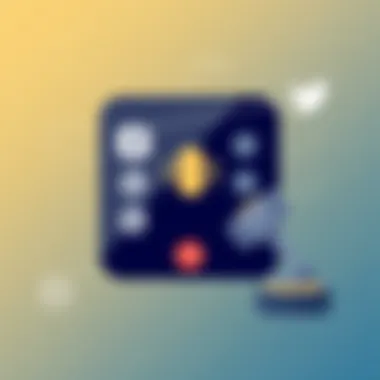

As technology advances, the demand for recording calls has grown. The significance of exploring third-party apps lies in providing users the tools necessary to make effective use of their devices. Not only do these apps broaden the scope of usability, but they also allow individuals to tailor their recording preferences.
When considering options among the myriad of choices available, there are several factors to keep in mind. Some of these include:
- User Interface: A straightforward, user-friendly interface is crucial for efficient operation.
- Functionality: Different apps cater to distinctive needs, from simple recording to advanced features like automated transcription.
- Pricing: While some apps are free, others may charge, either through a one-time fee or subscription model, depending on the feature set.
- Customer Support: Access to reliable customer service can be a lifesaver when technical issues arise.
Engaging with third-party applications opens doors not just to capturing outgoing calls but also to creating a seamless experience for archiving and retrieving these recordings.
Best Call Recording Apps for iPhone
When it comes to selecting the right call recording app, the options can be overwhelming. However, a handful consistently rise to the top based on user reviews and features. Here’s a deeper look at some reputed choices:
- Rev Call Recorder: This app stands out for its reliability and high-quality recordings. It's free to use, but users will need to pay for transcription services.
- TapeACall Pro: A paid option that prides itself on ease of use. This app allows unlimited recording of incoming and outgoing calls, making it a popular choice among users.
- Call Recorder – IntCall: With specific rates for each country, this app allows users to record calls without any hidden fees. It provides a great value for long-distance calls.
These applications not only simplify the recording process, but they also integrate additional functionalities that can enhance how users manage their recordings. Each app has its unique features which cater to different user needs, so it’s a good idea to try a few and find out what works best.
How These Apps Work
The operational process of call recording apps varies slightly from app to app, but they generally follow a common pattern that encompasses a few essential steps. Here’s a brief overview:
- Download and Install: Begin by downloading the app from the App Store. Once installed, open it and create an account if required.
- Initiate a Call: Instead of calling directly from your contacts list, you typically make calls through the app itself, which enables recording.
- Recording Process: While on the call, the app will usually provide a distinct recording button that you need to tap to start capturing the conversation. Some apps may also automatically record.
- Accessing Recordings: After the call ends, you can usually access and play back the recordings within the app. Many apps offer cloud storage, ensuring that you don’t run out of space on your device.
- Organizing and Sharing: Depending on the app’s features, you may have options to organize recordings by date or caller, and share them via email or compatible cloud services.
"With the right third-party application, the barrier to recording calls on an iPhone isn’t as imposing as it might first appear."
Hardware Solutions for Call Recording
Hardware solutions for recording calls on the iPhone offer a unique advantage, especially in environments where software limitations hinder the process. While many users may gravitate towards third-party apps, certain hardware setups can actually reduce complexity and improve reliability. Recording calls through external devices can often yield higher audio quality and is particularly useful for those who value an unblemished recording over other considerations.
Engaging with hardware solutions also means steering clear of the potential pitfalls that might arise with app usage. For instance, apps frequently need permissions and regular updates, while hardware solutions tend to be more straightforward and capable of functioning with minimal intervention. Though they may require an initial investment, the benefits often outweigh the drawbacks when quality and dependability are considered.
External Recording Devices
External recording devices, such as digital voice recorders or dedicated call recorder gadgets, can make a notable difference in how conversations are captured. These devices often come equipped with sophisticated features tailored for capturing audio.
- Ease of Use: Many external recorders are designed for simplicity, featuring one-touch recording which eliminates unnecessary steps. You don’t need to navigate through app menus, which can save time, especially in crucial situations.
- Audio Quality: Dedicated recording devices usually offer superior sound quality compared to phone-based apps. They can filter out background noise and enhance the clarity of the conversation, allowing for a more professional result.
- Secure Storage: Recorders typically have their storage systems. Unlike apps that store data in the cloud or heavily rely on mobile storage, they can safeguard your recordings from being unintentionally deleted during a phone update.
However, using external devices does come with responsibilities. You need to ensure the device is charged and functioning properly before crucial calls. It’s also important to familiarize yourself with its settings to make the most of its features.
Using a Second Device
Using a second device might sound like an old-school approach, but it's a practical one that many find useful. A straightforward setup could involve using an old smartphone or tablet alongside your iPhone.
- Setting Up the Second Device: First, ensure that the secondary device is capable of making calls. You can use apps like Skype or WhatsApp to place calls that can be recorded. Simply place the call on your iPhone and let the second device listen in and record.
- Recording Applications: There are numerous recording applications available on multiple platforms that can serve this purpose, such as TapeACall or even basic voice memo apps that come pre-installed on most devices.
- Practical Considerations: While two devices can be awkward, this method can be very effective in situations where you might need to keep your primary device free for other tasks.
Using some clever tricks, you can manipulate this setup to streamline the recording process. Just make sure both devices are within earshot.
"A good recording is worth its weight in gold; it captures voices, emotions, and facts that might otherwise just evaporate in the air."
Both external devices and the use of a second device offer promising alternatives to record calls effectively. Whether you favor the high fidelity of specialized recorders or the cleverness of a dual-device setup, realizing the benefits of hardware solutions is pivotal for anyone considering call recording.
Setting Up Call Recording on iPhone
Setting up call recording on your iPhone is an endeavor laden with both challenges and benefits. It goes beyond merely pressing a button. Users who wish to record outgoing calls must tread carefully, balancing the fine line between convenience and legality. With the growing necessity for recordkeeping in professional environments or personal interactions, understanding the frameworks for successful setup becomes paramount.
Your interest in call recording might stem from various practical needs such as tracking conversations during business calls, saving important details for future reference, or simply wishing to have a record of personal discussions. This is where knowing how to set everything up effectively can be a game changer. Moreover, this isn’t just about flipping a switch. It necessitates familiarity with third-party applications or external devices, each bringing different features and limitations to the table. Without this knowledge, the process can become a frustrating mess.
Step-by-Step Guide to Using Apps
If you decide to leverage apps for recording your iPhone conversations, having a step-by-step approach provides the clarity you need to avoid pitfalls. Here’s how to get started:
- Research and Select an App: Take your time sifting through options like TapeACall, Call Recorder - IntCall, or Rev Call Recorder. Each comes with its own unique selling points, so pick one that aligns with your needs. Look for user reviews and tech forums like Reddit to gauge real-life experiences.
- Download and Install: Once you’ve made your selection, download it from the App Store. Open the app, and follow the installation prompts.
- Grant Permissions: The app will ask for access to your microphone and contacts. Say yes! Without this permission, the app may struggle or fail to function properly.
- Making Calls: To record a call, open the app, hit the record option, and follow the on-screen instructions, which usually involves dialing a recording line before connecting to your call. It might feel clunky at first, but it becomes second nature with a bit of practice.
- Check Recordings: After your call, go back into the app to review your recordings. Make sure to save them promptly, as some apps may not keep them indefinitely.
By following these steps, you should find a smoother journey in utilizing your iPhone to record calls for personal or business purposes.
Integrating External Devices
For those who are more inclined towards hardware solutions, integrating external devices might fit your needs better. Here’s the overview of how to do it effectively:
- Choose the Right Device: Look for gadgets specifically designed for call recording. Options include dedicated call recorders that connect to your iPhone via Bluetooth or a Lightning port. Devices such as the Olympus TP-8 or the Sennheiser Memory Mic might catch your interest.
- Setup Instructions: Read through the user manual carefully. Most devices will guide you on connecting to your iPhone and setting up proper recording modes. They often come with an easy-to-follow setup guide that ensures you get it right the first time.
- Test for Quality: Before making important calls, do a trial run. Call a friend and record a test conversation to figure out the device's effectiveness. This trial can save you from unforeseen disturbances or audio quality issues during key discussions.
- Store and Manage Files: After recording, ensure your files are safely stored. Most devices will allow you to transfer recordings directly to your computer for backup.
Utilizing external devices can not only improve your overall audio quality but also sidestep some limitations that apps may impose. It gives you a hands-on way to secure those important conversations.
"Recording calls isn’t just a technical task; it’s about being prepared and responsible. Make sure you know what you’re doing before pressing record."
Through this guide, you should now possess a comprehensive understanding of setting up call recording on your iPhone, be it through apps or external devices.
Ensuring Quality in Recorded Calls
Recording outgoing calls isn’t just about capturing the conversation; it’s about the clarity and quality of that recording. If the audio is muffled or choppy, any legal, professional, or personal use will lose its value. Quality recorded calls can make the difference between a conversation compliant with the law or one that faces scrutiny. A good recording ensures the essence of the dialogue is preserved, enabling accurate notes, analysis, or references later on.
With various methods and tools, ensuring high audio quality during call recording becomes a focal point for anyone looking to utilize this feature effectively. Here are some specific elements you should consider:


- Microphone Placement: The position of your device's microphone can significantly impact audio quality. Holding your phone differently can affect clarity. If you cover the microphone, it could drown out your voice.
- Background Noise: Some call recordings come with unwanted disturbances from the surroundings. Ideally, you should be in a quiet area, far from sirens, loud music, or other distractions. This is important as it provides cleaner audio that is easier to understand.
- Volume Levels: Ensure that you and the person on the other end can maintain an optimal volume level. Speaking too softly might hamper audio capture, while speaking too loudly could lead to distortion.
Choosing the right environment and being mindful of these aspects can greatly augment the quality of your recorded calls.
Choosing the Right Environment
When it comes to call recording, not every corner of your home or office is suitable. The setting you choose plays a pivotal role in capturing clear audio. If you’re nestled in a bustling cafe, you might catch snippets of conversation or ambient noise, which can cloud the recording. Here are essential considerations for selecting that ideal recording environment:
- Quiet Rooms: Look for rooms that block outside sounds. A quiet room free from echo is a perfect setting.
- Time of Day: Consider recording during hours that are generally less hectic. Mid-mornings or late afternoons might be optimal for avoiding disturbances.
- Minimize Distractions: Turn off fans or air conditioning units that could create noise, and ask others to keep it down.
In summary, a conducive recording environment not only boosts audio quality but also allows for an uninterrupted conversation, thus yielding a recording that serves its purpose.
Tips for Clear Audio
Achieving crystal-clear audio during call recordings is within reach when you implement specific strategies. The best practices, if followed, can make a noticeable difference in recording clarity. Here are several tips to keep in mind:
- Use Headphones: If both parties are using headphones, it minimizes the chance of feedback or echoes in the recording.
- Check Your Hardware: Make sure that your microphone and speakers are functioning properly before the call. An overlooked issue can result in a disappointing recording.
- Test the Recording: Before diving into a significant conversation, conduct a short test to play back. This step can reveal any audio issues early on.
- Lean Closer: When speaking, lean in closer to the device if possible. This guarantees that your voice is louder and clearer in the recording.
Getting everything right may take a bit of practice, but the end product will be worth the effort.
Managing Storage Space for Recordings
When it comes to recording outgoing calls on an iPhone, the aspect of managing your storage space often takes a back seat in discussions. However, considering how quickly audio files accumulate, it's a vital topic to address. Having a robust strategy for managing these recordings can save you from running out of space and ensure that important conversations are not lost in a sea of stored files. Whether it’s for professional use or personal documentation, an organized approach can streamline your workflow, making it far more efficient.
Organizing Call Recordings
Once you start recording calls, you'll quickly notice that without a proper organization system, your files can become chaotic. You might end up with recordings titled "Call 1," "Call 2," etc., and deciphering which file contains what information can turn into a wild goose chase.
To tackle this, consider implementing a naming convention that not only makes sense to you but also provides insight into the recording's content. For instance, include the date, the contact's name, and maybe a few keywords about the discussion, like so: "2023-10-10_JohnDoe_ProjectDiscussion.mp3." This method allows you to identify the context of each recording at a glance.
Moreover, grouping your recordings into folders based on categories can also help. Perhaps you want to have a folder for client calls, another for personal conversations, and so forth. By maintaining clear and well-defined folders, navigating through your recordings will be a breeze instead of a chore.
Transferring Files to Other Devices
Understanding how to transfer your recorded calls to other devices is just as crucial as managing them on your iPhone. After all, storing everything on your iPhone may quickly eat up storage space and limit your phone’s functionality. The good news? There are several ways to transfer files efficiently.
One common method is to use cloud storage services like Google Drive or Dropbox. Simply upload your recordings to the cloud, and access them from any device with an internet connection. Not only does this free up space on your iPhone, but it also serves as a backup in the unfortunate event that something happens to your device.
Alternatively, if you prefer local transfer, using a USB cable to connect your iPhone to a computer allows for straightforward file transfers. You can choose to import your recordings directly into folders on your computer, from which you can further manipulate or archive them as needed.
"Keeping your recordings organized and easily transferable is key to effective management. Waste not, want not!"
By adopting these practices, you ensure that your outgoing call recordings serve their purpose effectively, without causing clutter or confusion down the road. A little foresight into storage management can go a long way to create a user-friendly experience.
Troubleshooting Common Issues
When it comes to recording outgoing calls on an iPhone, users may encounter a variety of hurdles that could disrupt their recording experience. Addressing these common issues is essential for ensuring users can effectively capture conversations without unnecessary frustrations. Troubleshooting provides clarity and offers practical solutions that not only save time but also enhance user satisfaction. The target audience, being tech-savvy individuals, will benefit from understanding these challenges and how to navigate them seamlessly.
App Compatibility Problems
One of the most frequent issues users face relates to app compatibility. Not every call recording app works seamlessly with every version of iOS or with all iPhone models. For instance, some apps may function perfectly on older devices but may struggle on the latest iPhone 15, leading to potential disappointments about call capturing abilities.
Here are some points to consider:
- Check for updates: Ensuring that both the app and the iOS system you're using are updated can alleviate many compatibility issues. Developers frequently release patches, aiming to fix bugs and enhance usability.
- Read reviews and documentation: User feedback can be an invaluable resource for discovering if an app has known compatibility problems. Many applications will specify the iOS versions they support, which can guide users toward a more frictionless experience.
- Contact support: If issues persist, reaching out to the app developers can lead to fast solutions. They can sometimes identify backend problems or offer easy-to-follow troubleshooting tips that may not be widely advertised.
In a world where apps constantly evolve, keeping tabs on updates and communicating with developers remains paramount.
Audio Quality Challenges
Another area that can frustrate iPhone users is audio quality during recordings. It's crucial to ensure that the recorded calls are clear and comprehensible. Poor audio quality can undermine the very purpose of recording calls—whether for business negotiations, important discussions, or memorable conversations.
Here are a few common causes of audio issues and their fixes:
- Network stability: If you're recording a call over a mobile network, fluctuating signal strength can affect audio clarity. If possible, try to use Wi-Fi calling, which may offer better sound quality.
- Environment considerations: The surroundings when the call takes place matters a lot too. Background noise can creep into the recording, making it hard to discern what was said. A quieter environment makes for clearer audio.
- Device placement: How you hold the phone can also affect recording quality. Instead of shuffling the phone around or placing it at a distance, keeping it steady and closer can lead to a more reliable capture of the conversation.
In summary, both the app's compatibility and the quality of recorded audio are vital considerations for anyone looking to successfully record calls. Addressing these issues could lead to a more gratifying experience and make the process of documenting important calls much smoother.
"The art of listening is as important as the art of speaking."
Having clear recordings can reinforce this art, making it easier to revisit vital moments.
Alternatives to Call Recording
In an increasingly interconnected world, the ability to capture the essence of a conversation has never been more significant. However, with the legal complexities surrounding call recordings, many individuals may seek other viable options. These alternatives not only comply with the different regulations in place but also provide useful ways to retain important information from discussions. The goal here is to explore the alternatives that can serve as effective stand-ins for traditional call recording.
Using Notes or Voicemail as an Option
When it comes to alternatives, leveraging the built-in features of your iPhone can be a solid choice. Often, utilizing Notes or voicemail can provide just as much utility without the murky legal waters of recording calls.
- Notes Application:
- Voicemail:


- A quick jotting down of key points during or immediately after a conversation can preserve the gist of the dialogue. While it may not capture the exact words spoken, it can provide you a summary that covers the most crucial aspects, especially for business calls where minutes are of utmost importance.
- For those who prefer visual aids, the Notes app allows embedding images and sketches, which can complement verbal points significantly during follow-ups.
- If you anticipate not being able to take notes, the voicemail feature is a quick alternative. Instead of hanging up, you might leave a voicemail for yourself. This helps to capture the essence of an important call without crossing any boundaries that recording might impose.
- Keep in mind, voicemail messages can be accessed anywhere. If you need to review a conversation, listening back can help jog your memory and provide clarity.
Using these methods often circumvents legal issues, as they hinge entirely on your own consent. It's always wise, though, to keep in mind what details might be lost without an actual recording.
Professional Call Transcription Services
In the realm of alternatives, another noteworthy option comprises professional call transcription services. These platforms offer a comprehensive solution for those seeking to keep accurate records of their calls without directly recording them.
- How They Work:
- Key Benefits:
- Typically, after a conversation, you’d send the audio file to a transcription service. The service will listen to the audio and provide a written document capturing the entirety of the conversation.
- Many platforms operate with advanced voice recognition software that can convert spoken words into written text efficiently, although human transcriptionists will often provide greater accuracy, especially with complex discussions.
- Accuracy: You will likely receive an accurate reproduction of what was discussed, beneficial for detailed reporting or follow-up actions.
- Professionalism: Using a transcription service can enhance professionalism, especially in business settings where accurate documentation matters.
- Review and Search: Having text allows for easy searching through the content at a later date, which can save time and effort when reviewing past discussions.
With the wide array of transcription services available—ranging from automated solutions to human-aided options—it's becoming increasingly easier to manage call documentation responsibly.
Takeaway
Exploring alternatives to recording outgoing calls on an iPhone provides necessary flexibility and compliance with the legal environment. While traditional recording might seem appealing, using Notes, voicemail, or transcription services can effectively maintain important information from conversations without crossing potential legal boundaries.
Remember, these alternatives not only respect privacy laws but also encourage efficient time management and the retention of essential details.
Future of Call Recording on iPhone
As technology continues to evolve at a breakneck pace, the future of call recording on the iPhone holds significant importance. With every update, Apple's interface becomes ever more integrated with artificial intelligence, machine learning, and cloud solutions. These advancements not only change the landscape of app development but also shape how users approach call recording. Understanding these shifts allows both consumers and developers to be proactively engaged in a landscape where possibilities can redefine user experiences.
Technological Advances
In the coming years, we can expect noteworthy technological advancements to alter the call recording scene, especially for iPhone users. Some of the anticipated innovations include:
- AI-Driven Solutions: Artificial intelligence will likely play a major role. Imagine call recording apps that can automatically summarize conversations, highlight key points, and even translate languages on the fly. This feature would enhance accessibility and practicality significantly.
- Improved Integration: With Apple's focus on seamless user experience, the integration between hardware and software could see new breakthroughs. Future iPhones may come equipped with built-in capabilities, allowing for easier recording options without the need for third-party apps. This possibility could change rumors into reality about Apple's feelings toward direct call recording.
- Cloud Storage Innovations: The way recordings are stored and managed is also bound to enhance. Users could expect smarter cloud integrations to allow automatic backups of calls, easy retrieval systems, and enhanced security features ensuring privacy and safety for sensitive information.
"Just imagine a world where you never have to worry about forgetting what was said on a call, with smart recordings doing the heavy lifting for you."
With these advances looming, the call recording landscape is fragile, where security concerns and user needs are both being actively shaped.
Potential Changes in Regulations
The regulatory landscape around call recording is in flux, influenced by public opinion and digital privacy needs. As technology races ahead, legislative bodies around the world may feel pressure to adapt. Here are some likely considerations regarding future regulations:
- Reassessment of Consent Laws: The growing focus on privacy, especially in light of data breaches and misuse, may lead to a reevaluation of consent laws concerning call recordings. We could see stricter regulations aimed at protecting user privacy, making it necessary for users to be more vigilant when it comes to recording.
- Standardization Across Regions: As global communication becomes more integrated, different regulations across states and countries could align more closely. This alignment would ease confusion for users who travel often and rely on recording their conversations.
- Consumer Protection Initiatives: Future regulations might bring an emphasis on consumer rights, ensuring that users are informed about how their recordings are used, shared, or stored. Such initiatives would promote transparency and security, creating a safer environment for users.
Regulatory changes are vital for fostering a culture where technology can thrive without stepping on ethical toes. As both technology and policies evolve, it remains crucial to stay informed and aware of the balance between innovation and regulation.
User Experiences and Feedback
Understanding experiences and feedback from users can really shed light on the practicality and effectiveness of recording outgoing calls on an iPhone. It showcases the real-world implications of the methods discussed earlier in this guide. Listening to those who have tried various approaches reveals not just the successes but also the nuances and challenges faced along the way. This section is crucial as it brings together themes of usability, efficiency, and the emotional responses people have when using different recording methods.
With many different apps available, each user's journey is unique. By connecting their stories, we can draw conclusions that are more relatable. Furthermore, users bring a wealth of information that can help others fine-tune their approach based on firsthand experiences. It's about sharing knowledge that goes beyond mere technical specifications. Here we will highlight those experiences, reinforce learning, and open up discussion on common concerns that crop up in the field.
Stories from Users
Some users have found success with various third-party apps that offer neat functionalities for call recording. Let's take the case of Jenna. She initially hit a wall trying to record a sensitive business call. After exploring the options, she settled on an app that not only recorded her calls but also encrypted them for privacy. "Having the ability to refer back to that conversation was a game-changer for me," Jenna explains. She noted how the validation of her thoughts from those recordings helped her in later discussions.
Another user, Sam, had a different journey. He faced issues with audio quality while using an application that wasn’t well known. "I felt like I was walking a tightrope, never knowing if I’d get a clear recording or a garbled mess," he admitted. After switching to a more reputable app recommended by fellow users, the clarity improved tremendously. Sam’s feedback underscores the importance of researching and choosing an app carefully.
Some stories showcase the creative approaches users take, like recording calls using a second device. Lila, for instance, found it simpler to place her iPhone on speaker mode while recording using an old recorder. She shared how this feels more reliable, saying, "I just click a button and then forget it; peace of mind is priceless."
Common Concerns Raised
Despite the varied successes, common issues often arise across user experiences. One prevalent concern is regarding privacy. Users frequently express worry about whether their recordings are stored securely and if they could be exposed to unintended listeners. It’s a valid point, given the sensitive nature of many discussions recorded.
There’s also the issue of compatibility. Many users have reported frustrations when their favorite apps suddenly stopped working after an iOS update. This can create feelings of insecurity, particularly for business professionals who rely on consistent performance. "I felt abandoned when the app I trusted just fizzled out on me," one user noted.
Another concern rests with the legality of recording calls. As mentioned earlier in this guide, consent laws vary widely. A user shared their anxiety over a recording they made without fully understanding the laws in their state. "I didn’t think twice until a friend pointed it out it kept me up all night worrying about the consequences."
Each story and concern layered in this section provides valuable insights into what users value, fear, and learn. Engaging with real user experiences encourages informed decisions and careful considerations on the practical use of call recording tools.
End
The topic of call recording on iPhones holds substantial significance, especially in our tech-driven world where communication often intertwines with legal considerations and privacy issues. Recording outgoing calls can be a game changer for professionals needing to capture detailed conversations for agreements, notes, or even compliance purposes. In our previous sections, we navigated the rough terrain of legalities, explored the limitations that come with Apple's design choices, and highlighted various applications and hardware tools that can assist users in this endeavor.
Understanding the importance of responsible use when it comes to recording calls cannot be overstated. Users must tackle legal frameworks unique to their location, ensuring that they're compliant with all relevant laws before hitting that record button. By learning about consent laws and state-specific regulations, one can mitigate potential legal pitfalls that recording without proper safeguards may incur.
Moreover, technology is constantly evolving. With that in mind, the steps laid out in this guide—whether opting for third-party applications or exploring hardware solutions—provide insightful options tailored to individual needs. The nuances found within user feedback and experiences shared throughout the article lend credence to the importance of finding suitable solutions that match personal or professional contexts.
In essence, comprehending the complexities of recording outgoing calls on an iPhone equips users not just with practical skills but also fosters a sense of responsibility for their actions. This awareness ultimately serves to protect the user while enhancing communication efficacy, an invaluable balance in today’s interconnected society.
Final Thoughts on Call Recording
Navigating the world of call recording on iPhones can be a mixed bag of challenges and rewards. The importance of capturing conversations legally and ethically cannot be emphasized enough, especially when tech capabilities allow for such ease. As users, being aware of both the pitfalls and positives can shape the experience and its outcomes.
For those who decide to integrate call recording into their communication toolkit, it's prudent to heed the lessons learned from others. Engaging with the community on platforms like Reddit can provide real-world insights or troubleshooting tips that enrich the overall experience.
Ultimately, recording calls isn’t just about having the power to do so; it’s about wielding that power wisely and understanding the broader implications it entails. The right practices can turn what might feel like a mere function into a powerful tool for clarity and enhanced communication, reflecting the core need to stay informed and conscientious in a world rife with digital engagement.

