Recording Videos with Screen Off: Methods and Insights


Intro
Recording video with a device's screen off might seem like a niche need at first glance, but as technology evolves, so does our need for privacy and functionality in everyday tasks. From capturing those spontaneous, candid moments without distractions, to maintaining a low profile during potentially sensitive situations, this practice is becoming increasingly relevant.
In today’s fast-paced digital landscape, where privacy concerns are growing by leaps and bounds, many users are on the lookout for effective ways to secure their content while still engaging with the surrounding world. Imagine being able to film an event without drawing attention, or recording a meeting discreetly, thus maintaining a casual atmosphere. The motivations for recording with the screen off are vast.
Moreover, this capability isn't just about avoiding interruption. It taps into the ingenuity of mobile technology—prioritizing the ability to document life as it unfolds, without the need for constant screen engagement. This exploration will cover methods, tools, and the critical considerations that come with recording video when a device's display is powered down.
Through this guide, readers will gain insights into not just the ‘how,’ but also the ‘why’ behind this emerging trend. The goal is to demystify the technological aspects while also emphasizing user-centric approaches that resonate with today’s tech-savvy individuals, gadget lovers, and early adopters alike.
Understanding Video Recording Technologies
Video recording technologies form the backbone of modern multimedia production. With advancements in hardware and software, these technologies have become more accessible, allowing anyone with a device to create high-quality content. This section emphasizes the importance of grasping the essentials of video recording technologies, particularly in the context of recording with the screen off.
Understanding the various mechanisms available not only enhances one’s ability to capture moments effectively but also aids in making informed decisions about the right device or software to use for specific needs. A solid foundation in video recording technologies encompasses knowledge about the types of devices available, their unique capabilities, and how they can be leveraged for optimal results in various scenarios.
The Basics of Video Recording
At its core, video recording involves capturing moving images to create a cohesive sequence. The basic principle involves using light sensors or image processors to capture frames simultaneously. These frames, when played in succession, create the illusion of motion that can be enjoyed in different formats, be it films, videos, or live streams. Key elements that influence video quality include:
- Resolution: The clarity of the image, often measured in pixels.
- Frame Rate: The number of frames captured per second, affecting the smoothness of the motion.
- Bitrate: The amount of data processed per second, impacting video quality and file size.
These elements are crucial for anyone interested in not just recording videos but doing so with a purpose, especially when aiming to record while the device screen is off.
Types of Video Recording Devices
Video recording devices can generally be classified into several categories, each with its distinct advantages and drawbacks. They play a critical role in how effectively users can execute screen-off recording.
Smartphones
Smartphones have revolutionized the way we capture video. They come equipped with high-resolution cameras, computational photography technology, and an array of apps that allow for easy editing and sharing. The biggest characteristic of smartphones is their portability and versatility. Users can easily shoot, edit, and upload videos from a single device. This integrated design has made smartphones an outstanding choice for those interested in recording videos on the go.
- Unique Feature: The ability to use apps specifically designed to record video with the screen off, which can save battery and minimize distractions.
Advantages include the ease of use and accessibility, while disadvantages might be limited control over settings compared to dedicated cameras.
Cameras
Dedicated cameras, such as DSLRs or mirrorless models, offer superior image quality and control over various recording parameters. The crucial characteristic here is the interchangeable lenses which allow for different focal lengths and effects, catering to diverse shooting conditions.
- Unique Feature: Professional video capabilities such as 4K recording and manual settings for frame rate and exposure.
These devices are favorable for serious videographers, but they’re often bulkier and pricier than smartphones, requiring a bit more know-how to operate effectively.
Computers
Computers, particularly laptops, are often used for video recording and editing. With powerful processing capabilities, computers handle high-quality recordings and can support advanced software for editing. This characteristic makes computers indispensable tools for video creators.
- Unique Feature: The ability to run comprehensive software suites that allow for live editing and post-processing.
On the downside, recording directly from a computer may require additional hardware like webcams or capture devices, which can complicate the setup.
Tablets
Tablets blend the features of smartphones and computers, providing a larger screen and better performance for video recording. Their portability is a significant advantage, allowing users the flexibility of a smartphone with more extensive interface options.
- Unique Feature: The combination of touch-screen capabilities with advanced apps for video editing and recording, often in a more user-friendly format.
Tablets can serve well for casual users, but they may lack the professional-grade features that dedicated cameras or computers offer.
Understanding these diverse video recording devices lays the foundation for making the right choice based on the user’s specific needs and contexts, particularly in relation to screen-off video recording.
Defining Screen-Off Recording


Understanding screen-off recording is crucial for comprehending the nuances and potential of modern video technology. This aspect of recording allows users to capture footage without activating the device’s display. In a world where privacy, battery life, and functionality are paramount, this method represents a blend of efficiency and modernity. It transforms the way we think about video recording, emphasizing user control and adaptability to various scenarios.
What does Screen-Off Mean?
To define screen-off recording, one must first grasp what it means for a device's screen to be off. Essentially, this refers to the state in which the device display is inactive, either due to user selection or power conservation settings. In this mode, the screen is usually dark, minimizing distractions and unnecessary battery usage.
This technique is becoming increasingly pertinent as more people recognize the benefits it offers. For instance, the potential to record audio or video while discreetly operating a device tackles concerns over privacy and illumination. Take, for example, a busy office environment—by keeping the screen off, you can seamlessly capture notes from a meeting or lectures without drawing attention.
The Importance of Screen-Off Recording
There are several reasons why understanding screen-off recording holds significance:
- Privacy and Discretion: Recording discreetly minimizes concerns related to eavesdropping and undue attention. When users engage in sensitive discussions or share personal information, having the screen off can provide a layer of trust that is often essential.
- Battery Efficiency: A glaring screen drains power at a rapid rate. By recording with the display turned off, users conserve valuable battery life, allowing longer usage of the device without the dread of running out of charge at a crucial moment.
- Enhanced Focus: Minimizing visual distractions can enhance the quality of the recordings. In contrast to having a bright screen, which can detract from the subject matter, an off display allows for a more immersive capturing experience.
"Screen-off recording allows you to focus on what truly matters, whether it's a lecture, a podcast, or an interview."
In summary, screen-off recording presents an innovative approach to video capturing, addressing both practical and ethical concerns that technology users frequently face. The conscious decision to utilize this method not only reflects awareness of privacy and sustainability but also promotes a more seamless user experience.
Reasons for Recording with Screen Off
Recording video with the screen off offers a range of benefits that are reshaping how users think about content creation and privacy. This approach allows for a more discreet recording method, catering to the needs of users looking for privacy, efficiency, and focus. Below we dive into the key reasons for engaging in screen-off recording, elucidating how they enhance overall user experience.
Privacy Concerns
In a world where personal data is often at stake, privacy is right at the top of many people’s priority lists. When the screen is off, users can record audio and video without drawing attention. This could be crucial in scenarios like interviews or lectures, where the presence of a recording device may seem intrusive. Moreover, recording with the screen off can help protect sensitive information, especially in public spaces.
Some apps even have features that ensure recorded content is stored securely, minimizing chances of it being accessed by unintended parties. So, by opting for screen-off recording, individuals exercise greater control over their environment and the content they create.
Battery Optimization
Let’s face it: keeping that bright screen lit is like running a marathon for your battery. This affects how long you can shoot videos, especially when you need to be on the go. By recording with the screen off, users can significantly conserve battery life. For those in the field — students documenting lectures or professionals capturing meetings — the need for longer battery endurance can’t be overstated.
On top of that, many modern devices come equipped with efficient recording apps that allow background audio and video capture while keeping the display off. This dual advantage of saving battery and maintaining device performance highlights how screen-off recording can make life a little easier.
Minimizing Distractions
In the age of notifications and endless scrolling, it’s easy to succumb to distractions that lure us away from what we originally set out to do. Keeping your screen off while recording can make all the difference in maintaining focus. Whether one is in a meeting or in class, turning off the screen lessens the temptation to check messages or dabble in social media mid-session.
Moreover, there’s a mental clarity that comes with simplicity. Not having a screen interfering when trying to gather audio or video means more headspace to listen and reflect. This creates a more conducive environment for both the user and, in social settings, for the subjects being recorded.
"The essence of effective communication may well lie in the ability to tune out distractions and focus solely on the message at hand."
In summary, the reasons for recording with the screen off are compelling. By understanding the nuances of privacy, optimization of device resources, and enhanced focus, users can better harness the power of technology to suit their needs. This practice is not simply about convenience; it demonstrates a shift in how modern tools can align with personal values and day-to-day realities.
Software Solutions for Screen-Off Recording
In an age dominated by visual content, the method of recording video while the screen is off has gained traction. Software solutions play a crucial role here, bridging the gap between user needs and technical capabilities. These tools not only enhance the functionality of devices but also cater to entrenched concerns about privacy and device efficiency. As more users seek ways to optimize their video recording experience, understanding the landscape of software solutions becomes paramount.
Mobile Applications
Features and Functions
Mobile applications designed for screen-off recording are typically user-friendly, offering streamlined interfaces and essential features. These apps allow users to capture audio and video without the display consuming energy and attention. A standout characteristic is the ability to operate quietly in the background, thus facilitating recording without drawing unwanted attention. This makes it a favorable choice for those needing discreet recording capabilities.
However, there can be drawbacks. Some apps may limit resolution or audio quality when the screen is off. This dichotomy between convenience and potential compromise in quality is essential for users to consider when choosing the right app. Furthermore, users should be aware that not all mobile devices support screen-off functionality due to hardware or software limitations.
Popular Apps Overview
When looking at popular mobile applications for screen-off recording, a few names consistently make the list. Noteworthy is the app "RecMe Free" which allows for seamless recording even when the screen is inactive. Its main selling point is the flexibility it offers in settings, enabling users to adjust quality and file formats based on their needs. This app can be a game-changer for users who prioritize customization.
On the downside, some users have voiced concerns regarding battery drain and app stability during prolonged recording sessions. Still, the consensus is clear: for those who regularly utilize screen-off recording, such apps are invaluable tools that can simplify the recording process effectively.
Desktop Software Options
Video Recording Software
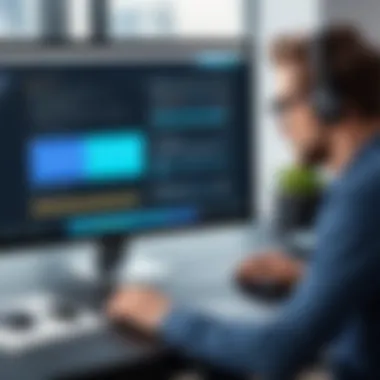

Turning to desktop software, video recording tools have expanded significantly, catering to users looking for advanced functionality. Programs like "OBS Studio" offer a professional approach, allowing not just screen recording, but live streaming capabilities as well. The key characteristic of this software is its flexibility. Users can switch between different recording modes, transcending the limitations set by mobile devices.
However, one might encounter a steep learning curve with such intricate features. While it presents numerous options for customization, balancing simplicity with versatility becomes vital for those unfamiliar with video software.
Screen Capture Tools
Screen capture tools further enhance the screen-off recording experience. Tools like "Snagit" facilitate easy capturing of images and videos on desktop environments, with built-in editing features that can streamline post-production. Its appeal lies in the ability to seamlessly record a particular area of the screen, even when activities are hidden.
Despite its strong offerings, some users may find itself resource-intensive, leading to concerns about performance during extensive usage, especially on lower-end systems. While these tools are exceptionally built for users looking to create dynamic content, awareness of hardware limitations is critical for avoiding frustrations down the line.
When selecting software for screen-off recording, consider both functionality and device compatibility to ensure optimal performance.
Hardware Requirements
When discussing the process of recording video with the screen off, it is crucial to understand the hardware requirements necessary to facilitate this function effectively. The ability to capture high-quality video without the display operating demands specific components and configurations that should not be overlooked.
A well-functioning hardware setup can significantly enhance the recording experience, especially if one aims to produce professional-grade content. Proper hardware enables smooth operation, ensures optimal recording conditions, and minimizes technical issues that could mar the finished product. Therefore, knowing the essential elements required for successful screen-off video recording is paramount.
Key Hardware Components
To embark on the journey of creating videos with the screen off, several key hardware components should be considered:
- Processor: A robust processor is vital, as it handles the tasks of compressing and storing video data. Look for multi-core processors, which can manage heavy tasks seamlessly without lagging.
- Memory (RAM): Adequate RAM allows multitasking while recording. For smooth performance, a minimum of 4GB is advisable, although 8GB or more is preferable for high-resolution recordings.
- Storage: Sufficient storage is non-negotiable. Solid State Drives (SSD) are a better choice over traditional Hard Disk Drives (HDD) for faster write speeds and retrieval of large video files. Aim for at least 256GB of space, but consider larger drives for extended recording.
- Camera Quality: This is often the unsung hero of video quality. Devices with high-resolution capabilities—such as 1080p or even 4K—provide superior recording results.
- Microphone: A good recording often boils down to audio quality. An external microphone can significantly improve sound clarity compared to built-in options.
- Battery Life: For extended recording sessions, robust battery support is essential. Having backup batteries or a power bank can save a lot of hassle.
In essence, these components form the backbone of an effective screen-off recording setup. Each element plays a specific role that contributes to the overall success and quality of the video recording.
Recommendations for Gear
With the understanding of essential hardware components, here are some recommendations for gear that tech enthusiasts might want to consider:
- Cameras: Consider options like the Canon EOS R or Sony Alpha a6400. Both models deliver exceptional video quality and versatility in low-light situations.
- Microphones: The Rode NTG4+ or Blue Yeti are excellent picks for those serious about audio quality. They provide clarity and depth that can elevate any production.
- Storage Drives: For hassle-free storage, look into external SSDs like the Samsung T7 Portable SSD. Its durability and speed make it an excellent investment for video creators.
- Batteries: The Anker PowerCore series is highly recommended for portable power solutions. They can keep devices running during lengthy recordings without the worry of power failure.
In choosing suitable hardware, consider not only the specifications but also how they align with one’s recording needs. Investing in quality gear often enhances the experience and results in superior content. Finally, understanding these hardware requirements is not just about having the right tools; it's about empowering oneself to create engaging, high-quality video content, regardless of what the visual display is doing.
Usability Challenges
Understanding the usability challenges connected to recording videos with the screen off is essential in appreciating why users might hesitate to adopt this technology. Usability can make or break an experience; if a tool isn't comfortable or intuitive, it won't matter how many nifty features it offers.
Technical Limitations
When it comes to recording video with the screen off, one significant hurdle is the technical limitations inherent in a device’s hardware and software. Many devices simply aren't designed to perform at their best without the screen active. For instance, a smartphone might limit background processes to save battery, which can interrupt prolonged recording sessions. Furthermore, there’s often a lack of feedback during recording, where users can’t see what they’re capturing, leading to uncertainty about the final output.
- Reduced Functionality: When the screen is off, some applications may cease functioning entirely, leading to frustration.
- Quality Issues: There's potential for lower video quality since the device isn't displaying performance indicators.
- Short Record Times: Some apps impose strict limits on recording duration when the screen is off, affecting usability.
User Interface Considerations
Navigating user interfaces that facilitate recording while the screen is off can be another pain point. A user-friendly interface enhances the experience, yet not all apps prioritize this design principle. It's important for users to feel at ease when using these tools, especially since they often rely on quick commands or gestures, like swipes or taps, to initiate recording.
- Clarity of Options: Users need clear options and settings visible at a glance without having to squint at a tiny screen.
- Accessibility: Interfaces should be designed with inclusivity in mind, allowing for easy adjustments by all users, including those with disabilities.
"An intuitive user interface can significantly boost user engagement and satisfaction, turning a complicated task into a breeze."
- Customization Features: Being able to customize settings can empower users to tailor functionality to their preferences, improving the overall usability.
- Feedback Mechanisms: Clear notifications or audio cues can help assure users that their recording is in progress, even when the screen is dark.
Ethical and Legal Considerations
In the evolving landscape of technology, ethical and legal considerations regarding video recording with the screen off become paramount. This practice can raise significant questions related to privacy rights, consent, and the responsible use of recorded material. Understanding these elements is not just crucial for compliance with laws but also for maintaining an ethical stance in professional and personal settings. The stakes are high—recording someone without their knowledge might lead to dire consequences, both legally and reputationally.
Privacy Laws Impact
The impact of privacy laws on screen-off recording is profound. Different jurisdictions have unique regulations that govern the recording of individuals without consent. A pivotal example is the General Data Protection Regulation (GDPR) in the European Union, which imposes strict rules about data gathering and individual privacy rights. Under GDPR, any recording that can identify a person requires explicit consent, directly influencing how users approach recording functionalities.
In the United States, the situation varies widely from state to state. For instance, California has robust privacy laws, mandating consent in many contexts, while other states may have more relaxed regulations. The two-party consent laws mean that all parties involved in a communication must agree to be recorded, impacting how one might use screen-off recording in business communications.


"The right to privacy is recognized and protected by law, balancing personal freedom and public interest."
Many users remain unaware of these complexities until they find themselves in legal predicaments. Ignorance isn't bliss here; understanding the regional laws can save individuals and organizations from unwanted lawsuits and penalties. It's critical to be informed, as a moment of negligence can lead to significant repercussions, whether they be legal fines or damaged relationships.
Ethical Implications
Beyond legal frameworks, the ethical implications of screen-off recording deserve careful consideration. Recording someone without their knowledge poses ethical dilemmas about trust and respect in interpersonal relationships. An individual might justify such actions for personal reasons, like capturing evidence or monitoring behavior; however, the cost to personal integrity could outweigh those benefits.
The very essence of ethical recording lies in the principles of transparency and consent. Users should consider whether the scenario warrants the invasion of privacy. In a professional environment, failure to uphold these ethical standards can lead to workplace mistrust, conflict, and even the erosion of team dynamics. Likewise, in educational settings, being open about recording intentions fosters a climate of respect and cooperation.
Also, the intentions behind the recording matter. If the purpose is to highlight accountability in billing practices or to protect oneself in a business deal, then it might be seen as justified. But using such recordings for harassment, humiliation, or manipulation is unequivocally unethical and often illegal.
Thus, it’s essential for the technology-savvy individuals deploying screen-off recording to weigh not only the potential implications of their actions but also the broader societal perceptions of privacy and trust. Striking a balance between technological capability and ethical conduct is vital in navigating today's digital society.
Potential Applications
Understanding the potential applications of recording video with the screen off opens a gateway to numerous benefits across various fields. This technique is not merely a curiosity but has practical implications in education, professional environments, and the realm of content creation. Each application not only speaks to the versatility of technology but also addresses specific user needs, enhancing productivity and creativity.
Educational Uses
In educational settings, screen-off recording can serve as a powerful tool. Educators seeking to provide a more interactive learning experience might leverage this method to record lectures while minimizing distractions. This approach can facilitate deeper engagement, allowing students to focus more on the auditory content rather than visual stimuli on screens. For example:
- Recording Lectures: Professors may record detailed explanations or guest lectures without needing screens, thus keeping the emphasis on audio clarity.
- Language Learning: Students might benefit from listening to conversations or pronunciation guides without the distractions of visual aids. This form of auditory learning can improve retention and understanding in language acquisition.
Such applications can extend to remote learning, allowing teachers to create rich audio resources for students who might not have the ability to access traditional video content. By emphasizing the auditory aspects of lessons, learners may develop essential listening skills critical for their academic journey.
Professional Contexts
In the world of work, recording video with the screen off provides several practical advantages. The ability to capture audio notes without requiring screen usage can streamline communication and project management. Professionals such as:
- Business Analysts: They can record meetings or brainstorming sessions, focusing purely on discussion points, which might lead to better insights and clearer team alignment.
- Sales Representatives: Can document pitch strategies and client interactions without needing to refer to a screen; this leaves them hands-free to engage with potential customers fully.
Moreover, this practice helps maintain confidentiality, as sensitive information is often missed from visuals when the screen is inactive. Professionals can ensure data integrity while still recording vital conversations, thus bolstering both privacy and efficiency—critical elements in today’s workplace.
Content Creation
Content creators are perhaps the most poised to benefit from screen-off recording techniques. By taking advantage of audio narration without on-screen guidance, creators can produce a diverse range of content. From podcasts to voice-overs for videos, the creative possibilities expand tremendously. For instance:
- Podcasters and YouTubers: They may focus solely on their narrative ability, leaving the production values for later edits. This can speed up content generation while honing their oral delivery.
- Social Media Marketers: With the growing emphasis on audio content—like voice tweets or Instagram Stories consisting primarily of sound—recording with the screen off allows marketers to explore authentic storytelling without the burden of creating compelling visual content at first.
"By focusing on vocal delivery without the distraction of visuals, creators unleash their expressive potential, allowing for an organic connection with their audience."
To summarize, the potential applications of recording video with the screen off are vast and varied. Educational environments can drive engagement deeper than standard lecture models, professionals can enhance collaboration and maintain privacy, and content creators can shift their focus to narrative strength, therefore tapping into new realms of creativity. This versatility makes screen-off recording not just a trend, but a valuable tool across disciplines.
Future Trends in Screen-Off Recording
As we navigate the digital landscape, understanding future trends in screen-off recording becomes increasingly vital. This practice is not merely a fleeting curiosity; it represents an evolving intersection of technology, privacy, and usability. With the continuous advancement in devices and software, the implications for users are profound.
Advancements in Technology
Recent developments in software and hardware contribute significantly to the growth of screen-off recording capabilities. Companies are integrating powerful processing units into smartphones, allowing for seamless video recording without requiring the screen to be active. For instance, devices like the Samsung Galaxy series and Apple's iPhone 14 have made notable strides in dual processing, where the camera can operate independently of the user interface.
Moreover, machine learning algorithms are playing a pivotal role in enhancing the recording quality. Noise reduction during recording can now be optimized even when the screen is off. Features that previously required the device display to be on are being streamlined, making it easier and more efficient for users. This leads to a more ergonomic design where mundane tasks don't necessitate the user’s constant attention.
The rise of cloud computing also facilitates screen-off recording. Certain services allow real-time uploading of video clips while recording is in progress, all without needing the screen lit up. As these technologies evolve, we can anticipate increased functionality and user engagement without additional battery drain or the risk of theft of sensitive information, as the screen-off mode inherently provides a layer of anonymity.
Predictions for User Adoption
Looking down the line, user adoption is poised to grow exponentially. The reasons for this anticipated surge are multi-faceted. First, privacy is becoming a paramount concern for consumers. The more awareness individuals gain regarding digital privacy, the more likely they are to seek technologies that promote discretion.
Let's consider a few scenarios:
- Educational Environments: Students may record lectures with their devices tucked away in pockets, keeping focus on the instructor rather than fiddling with screens.
- Professional Settings: During meetings, recording notes without a visible screen might encourage more honesty and participation from those present.
- Content Creators: Those who produce tutorial videos can activate recording without distracting viewers by cluttering the screen.
In summary, the shift towards screen-off recording is also reflective of a broader cultural trend towards minimalism and efficiency. User predictions suggest a move towards devices becoming increasingly integrated into daily life, executing tasks that require minimal interaction, which makes screen-off recording an attractive feature.
"The future isn't just about technology; it’s about technology that respects privacy and enhances usability."
The trajectory of these trends also intersects with innovations in artificial intelligence and IoT integration, leading to even smarter ways of capturing video content.
As both consumer awareness grows and the technology matures, the future of screen-off recording promises to redefine how we think about video capture in personal and professional contexts.



