Recovering Deleted Photos from Two Years Ago: A Complete Guide


Intro
Losing photos, especially those that capture treasured moments, can feel devastating. Recovering deleted photos that vanished two years ago presents a formidable challenge, but it's not impossible. Understanding the options available for recovery and using the right tools can make a significant impact. This guide illustrates the methods and strategies to regain lost images from digital storage, including cloud services and local devices. Both casual users and tech enthusiasts will find this information useful. As we delve into this complex topic, we will also emphasize the importance of preventive measures to protect against future data loss.
Product Overview
In the digital realm, various tools and software exist for recovering deleted photos. Understanding their intricacies can enhance your success rate. Below are key product types relevant to photo recovery:
- Recovery Software: Solutions like Recuva, EaseUS Data Recovery Wizard, and Disk Drill offer user-friendly interfaces alongside powerful recovery capabilities.
- Cloud Services: Platforms such as Google Photos and iCloud provide backup options. Be aware of recovery windows—often last a limited time.
Key features to consider include:
- File Preview: Many programs allow users to preview potential recoveries before finalizing.
- Deep Scanning: Some products offer advanced scanning features to locate data deeper within disks.
Performance and User Experience
When it comes to performance, some recovery tools stand out more than others. This section evaluates affinity across functionality:
- Recuva is notable for its quick scans and intuitive user interface, making it accessible even for beginners.
- In contrast, EaseUS Data Recovery Wizard brings robustness to the table but can require a steeper learning curve due to its extensive options.
Ensuring that performance resides with easy navigation is essential in recovery. The experience varies significantly across products, with the more complicated ones potentially overwhelming users unfamiliar with data recovery.
Design and Build Quality
Every tool mentioned possesses varying degrees of design complexity. Programs like Disk Drill maintain a neat aesthetic. It's apparent prioritizing ergonomics and readability aids user efforts. A cleaner layout supports better experiences in recovery context, reducing distraction during use.
The software must handle large datasets with competence while keeping operations smooth. Users should look for software that demonstrates reliability during extended recovery processes.
Technology and Innovation
In a landscape where technology evolves, features like file recovery from damaged drives and various formats accumulate importance. SalvageData has pioneered unique approaches utilizing proprietary algorithms to analyze and recover files.
Examining future trends in data storage solutions indicates increasing cloud integration alongside local devices, enabling broader and seamless recovery potential across routine workflows.
Pricing and Value Proposition
Cost structures for recovery tools can vary considerably, significantly determining their accessibility. Software such as Recuva remains free with select functionalities. In contrast, EaseUS Data Recovery Wizard needs a subscription plan, albeit with all features unlocked.
When comparing value against competition, considering recovery success rates and customer service responds rather significantly. Some products may present competitive offers, yet effectiveness often guides purchasing decisions more than price alone.
In summary, those who faced data loss must equip themselves with proper understanding around methods and tools proposed throughout this guide. Eager individuals enjoy substantial potential for recovery, adopting safeguarding measures that inevitably reflect in reduced risk for future loss.
Understanding Photo Deletion
Recovering deleted photos entails a clear understanding of how digital storage works. Photographs, whether taken on a camera or a smartphone, are generally saved in a structured way within file systems. When users delete a photo, in many cases, it does not vanish completely. Instead, the file system marks the space as available, but the data can linger until overwritten. Understanding this process aids individuals who are embarking on a recovery journey.
Additionally, knowledge about photo deletion types is crucial. Not all deletions occur in the same way. Recognizing the differences can influence the recovery approach effectively. Overall, grasping the nuances will optimize recovery efforts and pave the way for more precise strategies.
"Knowledge is the cornerstone of success in data recovery."
Types of Photo Deletions
In the realm of digital photo management, users may encounter several types of deletions. They generally fall into two categories: intentional and accidental.
- Intentional Deletions: This often occurs when users purposefully remove files. Reasons might include organized tidying up, freeing up space, or choosing to let go of images that might no longer serve a purpose. In this case, understanding one's actions can help recover files. Most devices can easily reinstate these files, given they are not overwritten yet.
- Accidental Deletions: Probably the more significant concern for many users, accidental deletions include unintentional removals, like clicking delete instead of selecting another function. This often leads to panic, as these unplanned outcomes can be overwhelming.
Growing awareness of these types can heighten preparedness. Regular habits such as creating backups can reach beyond the need for fundamental recovery methods.
The Impact of Time on Data Recovery
Time plays a critical role in the data recovery process, especially when it comes to photo retrieval. As time progresses, the risk of permanent data loss increases significantly. Initially, deleted photos may still reside on the device or memory card, waiting silently for possible restoration. Literally within days of accidental deletion, recovery is possible, and probability remains high. However, prolonging action leaves opportunities for trouble.
Factors impacting time include:
- Overwrite Quality: The space where the deleted photo once resided becomes susceptible to being filled with new data gradually. The more new files are saved, the lesser the chances become.
- Device Usage: Continuous use of the device, particularly copying or saving more files, results in higher risks of overwrite.
As the clock ticks, potential chances to recover diminished dramatically. Hence, the urgency in acting quickly to maximize recovery potential.
Initial Steps in Recovery
Recovering deleted photos, particularly those lost two years ago, demands a calculated approach. In the quest for retrieval, the initial steps play a critical role. Before one considers complex software solutions or advanced recovery techniques, understanding and undertaking these preliminary actions can significantly influence the likelihood of success.


Stop Using the Affected Device
Once a user realizes that photos have been deleted, the first and foremost action is to stop using the affected device. This might seem like an overcautious move, but its significance cannot be overstated. When data is deleted, it doesn't vanish from the storage medium abruptly. Instead, the space it occupied is marked as available for new data to be written. Continuing to use the device increases the chances of overwriting the very data one hopes to recover.
Moreover, any new files or applications installed can inadvertently save content into deleted photo areas, thus complicating recovery efforts further. As such, it is vital to refrain from taking pictures, downloading files, or opening conflicting applications. Practicing patience is indispensable during this recovery phase.
Avoiding the potential overwrite is critical to enhance retrieval success.
Check the Recycle Bin or Trash
After stopping the use of the device, it is logical to first check basic recovery options before moving on to more complex solutions. The Recycle Bin on Windows or Trash on Mac systems serves as a temporary holding space for deleted items, including photos. This step is vital because if the deletion occurred recently, it is very likely that the photos could be present in this folder.
- Open the Recycle Bin or Trash.
- Look for the missing photos.
- If found, right-click on the photo’s thumbnail and select 'Restore.'
Level of importance in this step is heightened by its simplicity. If photos remain here, restoration is immediate and without additional recovery tools or risks. However, if items are not in the Recycle Bin or Trash, users should be prepared to consider more advanced methods, emphasizing the importance of systematic diligence in photo recovery.
Note that once the Recycle Bin is emptied, recovery from this folder is no longer possible. Therefore, when engaging in deletion, always ensure you understand what files are lost to avert unnecessary issues in the future.
Recovery Options for Various Devices
In the realm of digital life, losing photos can feel overwhelming. The various devices we use store many of our memories, and each has its unique ways for recovery. Understanding the different recovery options for Windows PCs, Mac systems, and smartphones can empower individuals to regain those lost files more effectively.
Recovery on Windows PCs
Utilizing File History
File History is a feature native to Windows that acts as an automatic backup tool. It periodically saves versions of files from selected folders to an external drive or network location. This responsibility makes it a trustworthy ally when looking to recover deleted photos.
The advantage of using File History lies in its simplicity. Once set up, it operates quietly in the background, making regular backups without requiring user input. This is particularly effective for casual users who may not remember to execute regular backups manually.
One defining characteristic of File History is that it only retains versions of files within specific folders, and if these folders are not actively monitored or included, recovery could be hindered. Another limitation is that old backups may be overwritten if the external storage is full, thus exhausting recovery options over time.
Third-Party Software Solutions
The world of third-party software plays a crucial role in recovery efforts. These tools specialize in data recovery and promise an easy pathway to restore what has been lost. Tailored to offer robustness, solutions from companies like Recuva or EaseUS Data Recovery Wizard provide an intuitive interface and clear scanning processes.
A significant characteristic of such software is their capability to recover not just photos, but many file types ensuring maximum utility. Users appreciate their comparative effectiveness for more complex deletion scenarios, such as permanent deletions.
However, while these apps may present efficient functions, there is a risk of encountering software that fails to deliver results as promised. Furthermore, not all programs are free, so practical choices should be considered in terms of cost and necessity.
Recovery on Mac Systems
Using Time Machine
Time Machine is a fundamental application for Mac users, acting as a straightforward backup solution. Set up initially, it continuously backs up data, making it easy to trace back to the state of files from prior dates. This capability is paramount during recovery efforts.
An important element of Time Machine's function is its ease of use. Restoring files requires only a few clicks as literally, users can browse through timeline views of their various backed-up Macs. It's widely recognized for comprehensive and reliable restoration.
However, if a user has disabled Time Machine or neglected to back it up recently, they might miss their chance to return only copies and risk losses entering the data layer. This becomes crucial if substantial data absence happened before local backups began.
Data Recovery Tools for Mac
In the event Time Machine isn’t an option, additional data recovery tools for Mac exist to explore. Options like Disk Drill are popular for users seeking an alternative to built-in utilities. They offer powerful scanning abilities suited for retracing erased files and compromises inherent in daily operations.
A key highlighting feature is their preset scanning depths and file recovery capabilities. The easy-to-access interface targets photos, but many supporting programs will help in retrieving varied files. Their fundamental drawback is usually a price tag attached, especially for full recovery options without limited trials.
Restoring on Smartphones
Android Recovery Methods
Android users have the option of utilizing various built-in recovery features or apps dedicated to rescues. Checking through Google Photos or similar apps is often the first recommendation, as they often auto-back up images when settings are configured accordingly.
The prominent characteristic is the economical aspect—many Android devices support third-party applications aimed at retrieving lost images, coupled with built-in assets. Often available freely on Google Play, they excel within recovering adjusted quality images that users might still find acceptable.
However, once previous data is overwritten, these capacity methods become limited, sometimes posing obstacles to tapping into obfuscated saving algorithms often used in modern smartphones.
iOS Recovery Techniques
iOS offers distinct pathways to recover deleted photographs, utilizing both iCloud and connected services. The iOS feature called Recently Deleted retains images for about 30 days, allowing some easy recoveries soon after deletions.
The elegance of iOS techniques lies in their seamless integration with Apple devices; many individuals will automatically trust Apple’s built-in solutions. Its linked nature helps consolidate data under one umbrella.


Yet if users fall outside the 30-day thromesis, options unfortunately dissipate, steering them once more towards third-party solutions for deeper recoveries needing separate recognition and pathways.
Cloud Storage Recovery Processes
Cloud storage solutions have become pivotal in how we manage and store our digital memories. Recovery processes tailored to cloud services stand out for several reasons. First, these services often provide a level of redundancy that local storage cannot offer. Photos stored in the cloud are not only backed up but also benefit from tight integration with the devices that users frequently access.
Users increasingly rely on cloud storage for their photography needs. This importance stems from several features:
- Accessibility: Users can access their stored photos from any device connected to the internet, making it convenient.
- Versioning features: Many cloud services maintain multiple versions of files, allowing for recovery of specific historical states.
- Automatic backups: Some platforms provide automated backup features that minimize the risk of loss.
Despite its benefits, there are considerations to bear in mind with cloud recovery processes. Knowing the specific retrieval procedures of various platforms is essential. Users must be aware of the potential time limits some services impose, particularly with deleted files, as well as unique characteristics that may influence success rates.
Recovering from Google Photos
Google Photos is widely used for storage due to its seamless integration with Android devices and ease of use for iOS users. If users have deleted photos up to two years ago, recovery can be possible, depending on their settings. Google Photos keeps deleted files in the Trash for 60 days. After that, revisiting the account can still be worthwhile. Expect checking Google Drive if files were synced there, as there's a chance earlier backups remain accessible.
To begin standard recovery:
- Open Google Photos app or website.
- Access the 'Trash' section – Material here stays for a limited time and can be restored.
- Select desired photos and recover them.
This immediate process emphasizes Google's ongoing commitment to user data protection, albeit within specific time frames. Knowing these recovery paths ensures you maximize your potential to get lost photos back.
Recovery from Other Cloud Providers
iCloud
Apple’s iCloud is recognized for its clean interface and integration across Apple devices. Its key characteristics include ease of use and automatic backup capabilities for photos on connected devices. One significant feature it has is Photos Optimisation, where users can store high-resolution files while keeping local space manageable.
For recovery purposes, iCloud allows users to recover photos for 30 days following deletion. The process involves users checking the Recently Deleted folder in the Photos app or accessing it via the iCloud website. The unique aspect here lies in the blend of usability and appealing design, making it widely adopted. However, users must understand the limits on recovery duration and be prompt about acting upon deletions.
Dropbox
Dropbox is another popular choice for photo storage, known for its file sharing capabilities across teammates and friends. Its prominence comes from its ability to effortlessly store and retrieve files of all types. The carousel feature allows users to browse specific periods quickly, even if some photos are deleted.
For recovery, Dropbox maintains deleted files for up to 30 days for Basic users and extended recovery options for paid tiers. To recover photos, users should navigate to the Files section and look for Deleted files, enabling restoration with a simple click. However, someone may run out of recovery options relying solely on the Basic service if issues occur beyond this timeframe.
OneDrive
Microsoft’s OneDrive has gained approval for its integration within Microsoft ecosystem services, particularly for Windows users. OneDrive's essentials revolve around streamlined interaction between users' stored items and relevant Microsoft tools. A significant characteristic includes its default syncing feature that ensures photos stay safe across different streams and defeated incursion attempts.
Photos can generally be recovered from OneDrive through the Recycle Bin. Files remain there for 30 days or until the Recycle Bin fills, thereby imposing limited room for action. Recovery requires basic steps, such as opening the file options directly from the Recycle Bin and authorizing the restoration process. This works smoothly but users must remain vigilant, especially to timelines governing photo storage needs short durations back.
In reviewing these cloud options, it emerges that specific features mold each service's contribution to overall photo recovery. Observing these subtle differences can shape the effectiveness of a reclamation endeavor.
Using Specialized Recovery Software
Specialized recovery software serves a crucial function in recovering deleted photos, especially those that have been lost for two years. When time elapses, the likelihood of recovering data shifts dramatically. As the existing data on storage devices gets overwritten, finding those specific deleted files demands sophisticated tools.
These software solutions are designed to scan through memory sectors and identify digital remnants of erased photographs. They exploit the principle that deleted files often stay on storage media until they’re physically overwritten; knowing this can be empowering. Still, choosing the appropriate software is critical, as the effectiveness varies significantly among different products.
Selecting the Right Software
Selecting effective data recovery software requires careful consideration. The options vary widely in terms of both functionality and usability. Factors such as compatibility with your operating system, user interface design, and specific feature sets need assessment. Highly-rated software likelihood often equals better performance in retrieving long-lost photos. Ensuring that the software supports the specific file types you wish to recover is vital.
When evaluating software, read user reviews and testimonials. Some solutions might provide free trials, enabling you to gauge their effectiveness without a financial commitment. Remember that extensive scanning capabilities coupled with a user-friendly design generally enhance the chances of successful retrieval.
Step-by-Step Recovery Process
Installation
Setting up recovery software may seem straightforward, but it involves a few important steps that can impact the healing process. A robust installation command protects data integrity while optimizing the software's performance.
Most programs offer easy setup procedures. Follow the on-screen prompts carefully to ensure correct configuration. Failing to do so may bring complications later on, especially when data corruption is on the line. Key advantages include seamless integration into your system. However, avoid installing the recovery program on the same storage drive where the lost photos were located, to prevent overwriting data.
Scanning
Once the software is established, initiating the scanning process constitutes a significant phase of data recovery. This step not only identifies files but also reveals a broader landscape of file opportunities that may extend beyond mere photographs. Efficient scanning processes can sift through significant amounts of data quickly, mapping out deleted files more effectively.
Many reputable specialized recovery tools feature multiple scanning modes, offering both quick and deep scans for various user needs. The unique capability of deep scanning ensures even those files with lingering traces of deletion can be located. A substantial disadvantage, however, could reside in scanning time; a deep scan may range from minutes to hours.
File Restoration
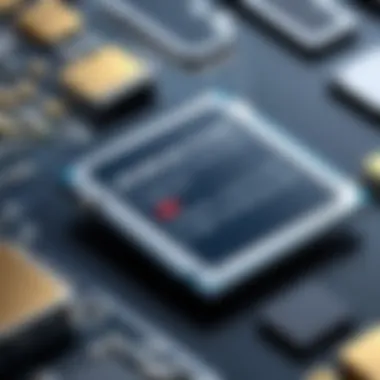

The culmination of photo recovery results is the restoration phase. During this process, users select files for reinstatement, often choosing ones they prioritize based on name and clarity. The fundamental aspect here is to confirm that all selected files belong to the recovery parameters set by the software and better meet retrievable means.
The prominent characteristic of most robust recovery programs is guiding users through massive file selections, filtering based on various attributes to ease the organization of retrieved photo files effectively. Importantly, users must understand that restoring directly back onto the original drive poses risks of future data loss. Instead, selecting an alternate and secure location not only assures integrity but also provides further peace of mind regarding the file's safety.
"Specialized recovery software not only increases the odds of regaining long-lost memories but also serves as a reminder of data preservation importance moving forward."
Factors Influencing Recovery Success
The success of recovering deleted photos, especially those lost over a span of two years, relies on several key factors. Understanding these elements can significantly increase the chances of regaining precious memories. Here, we will discuss two primary factors: the file type and size, and the extent of data overwrite.
File Type and Size
The type and size of the files you are trying to recover can critically affect the overall recovery process. Certain file formats are inherently easier to recover than others. For instance, JPEG files, which are popular for photographs, often allow for successful recovery compared to raw image formats such as CR2 or NEF that may require specialized tools or knowledge.
Size matters too. Larger files take up more space on the disk. If photos have been stored in larger resolutions, they could ultimately be closer to systems that overwrite them due to space being reclaimed almost immediately.
To enhance your recovery options:
- Familiarize yourself with the types of files you may need.
- Consider the average size of similar files. If they are smaller, they may be easier to locate and restore.
Extent of Data Overwrite
Overwriting occurs when new data is written to the device previously occupied by deleted photos. The probability of successful recovery is directly proportional to how much data has been overwritten since the deletion occurred. If your device has remained largely unchanged since the deletion—meaning few new photos or files were added—the chances of recovery improve significantly.
Points to think about:
- Regular usage of the device post-deletion increases the risk of overwriting, making recovery less likely.
- If the user tries multiple recovery options and fails, it could inadvertently raise the chances of partial overwrite.
As a best practice, if you've deleted photos:
- Stop using your device immediately after realizing the loss to minimize overwrite.
- Conduct recovery attempts sooner rather than later to improve your prospects.
Understanding file types and recognizing data overwrite are crucial elements that determine whether you can retrieve lost memories.
By being conscious of these factors, users can take a proactive approach in maintaining the integrity of potentially recoverable data. This knowledge empowers individuals facing data loss, ensuring that they make informed steps toward a successful recovery.
Preventive Measures for Future Protection
In a digital age where memories often hinge on our ability to retain photo files, proactive measures for safeguarding these visual mementos have gained importance. Preventive actions can significantly diminish the likelihood of unexpected data loss. These measures play a crucial role in orineting users to adopt habits that ensure their photos remain available and intact over time. Here, we will explore specific elements and benefits related to photo preservation.
Regular Backups
The act of backing up data offers a priceless safety net against unintended deletions. Conducting regular backups is essential. It transforms chaos into manageable storage orders, assuring your memories endure despite digital maladies.
- Frequency: Consider how often you add photos to your device. Setting a backup schedule that mirrors this frequency bolsters your defense against loss.
- Variety: Use multiple backup methods to enhance security. Options may include physical external hard drives, USB flash drives, and cloud storage.
- Verification: After completing a backup, always verify that your files have been copied accurately. This verification process acts as a final checkpoint before declaring your backups secure.
Adopting this practice of frequent and varied backups introduces a level of confidence into the digital photo experience.
Utilizing Cloud Storage Effectively
Cloud storage has emerged as a cornerstone for preserving data in modern technology reliance. This system provides a realms of possibilities but requires astute usage for maximum efefctiveness.
- Select the Right Provider: When considering storage options like Google Drive, Dropbox, or iCloud, it is important to assess your specific needs. Examine factors such as storage limits, costs, and accessibility.
- Incremental Uploads: Upload photos continuously rather than lump uploads at the end. This way, new files instantly find their safe nook in the cloud, reducing risk probability.
- Organized Structure: Maintaining an organized cloud library aids in easy locating of files. Structuring by event, date, or category ensures usability, making retrieval intuitive.
- Regular Monitoring: Regularly access and check your cloud accounts. This includes examining photo backups and managing duplicate files actively to maximize space.
Taking these steps cultivates a result-driven approach towards avoiding photo losses each time you log in.
Engaging with cloud services as a part of your routine excels primary aims. Prevention through consistent actions yields durable results over the long haul. This preparedness ultimately empowers not merely your current storage habits but fosters instigation for an intentional future approach toward handling digital memories.
Ending
In summary, recovering deleted photos from two years ago is a multi-faceted process that combines understanding the dynamics of data loss with applying the right tools and methods for recovery. This article outlines several pathways for attempting to regain those lost memories, examining various devices and systems from PC to smartphone to cloud storage options. Each pathway has unique challenges, but it is crucial for the tech-savvy individual to explore them thoroughly.
[][][]Key Considerations
- Time Impact: The chances of successful recovery diminish with time. Over two years, data could have been overwritten, making recovery increasingly unlikely if backups were not in place.
- Backup Practices: Regularly backing up data can mitigate future issues surrounding data loss. This proactive approach can save time and resources.
- Types of Deletion: Understanding how deletion works on different systems can inform recovery efforts. Users must be cognizant of whether they are using soft or hard deletion methods, as these directly impact restore options.
Regaining access to treasured photographs requires attention and proactive measures. Failure to act quickly can lead to irretrievable losses.
Benefits of Recovery
The recovery process can be rewarding. There is a certain satisfaction in successfully accessing those significant moments once thought lost. It allows for the retention of valuable memories that digital files often encapsulate.
Final Thoughts
Navigating data recovery is often intricate and fraught with complications. Yet, with methodical approaches and an informed use of technology, valuable photos can sometimes re-emerge. The emphasis in this guide on recovery methods serves not only to educate but also to empower: enabling users to take actionable steps in the precarious arena of data management while highlighting the importance of preventing recurring issues.
In light of the insights shared here, individuals are encouraged to take proactive measures to secure their data effectively and respond decisively if this situation arises in the future.



