Regain Control of Your Facebook Page: A Step-by-Step Guide


Intro
Regaining access to a locked Facebook page can be a daunting task. Many users find themselves in situations where they lose control due to various reasons. This guide provides a structured approach to understanding these situations and the steps needed to recover one's Facebook account. Whether it’s forgetting your password, dealing with unauthorized access, or navigating Facebook’s security protocols, this article aims to clarify the recovery methods.
Understanding Common Scenarios
When users refer to losing access, they often mean one of several scenarios:
- Forgotten Password: One of the most common reasons is simply forgetting the login credentials.
- Hacked Accounts: Cybersecurity threats lead to unauthorized access where attackers change login details.
- Account Deactivation: Some users may inadvertently deactivate their accounts or have them disabled by Facebook.
Understanding the scenario is crucial. Each situation requires a different recovery strategy.
Step-by-Step Recovery Process
Password Recovery
To regain access due to a forgotten password, follow these steps:
- Go to the Facebook login page and click on "Forgotten password?".
- Enter your email address or phone number linked to the account.
- Follow the instructions sent via email or SMS to reset your password.
This method is straightforward, assuming you have access to the registered email or phone number.
Recovering Hacked Accounts
If your account has been compromised, you should:
- Go to the Facebook Help Center.
- Fill out the form about compromised accounts, providing as many details as possible.
- Follow any verification steps provided to reclaim access.
In such cases, providing proof of identity may be necessary.
Account Reactivation
If your account has been deactivated, you can:
- Log in with your previous details.
- If prompted, follow the prompts to reactivate the account.
If you've been locked out due to violations of Facebook’s policies, you may need to appeal using the links provided in the on-screen instructions.
Facebook’s Security Measures
Facebook employs several security features, including:
- Two-Factor Authentication (2FA): Adds an extra layer of security with a code sent to your device.
- Login Alerts: Notifies you of unauthorized access attempts.
- Trusted Contacts: Allows friends to help you recover your account if needed.
Familiarizing yourself with these features can make managing your Facebook account easier and far safer.
Epilogue
Regaining access to your Facebook page may seem difficult at first, but understanding the steps involved brings clarity. Being proactive about security can minimize the chances of these issues arising in the first place. Keeping your credentials safe and utilizing Facebook's security features is essential to any user experience. For detailed guidelines, refer to Facebook's official pages on account recovery and security measures. More information can also be found on Facebook Help Center.
Important: It is advisable to always keep recovery options updated. This ensures that you can respond quickly should access be lost.
Preamble
In today's digital landscape, access to social media platforms, particularly Facebook, is crucial. A Facebook page is often the backbone of personal branding and business outreach. Losing access can disrupt communication, marketing, and even community engagement. Thus, understanding the recovery process is vital.
This article aims to guide users through the complex situations that result in being locked out of their Facebook pages. The focus will be on identifying problems, utilizing recovery tools, and implementing preventive measures for future security. This process is not only beneficial for immediate recovery but also enhances long-term account management.
Access issues might arise from various reasons like forgotten passwords, account compromises, or even Facebook's own security protocols. Each scenario requires a tailored approach to resolve effectively. By comprehensively covering each aspect of recovery, users will find it easier to regain control and secure their online presence.


Moreover, as people increasingly rely on digital platforms for personal and professional interactions, understanding effective recovery strategies is paramount. This knowledge empowers users to act swiftly and wisely, minimizing downtime and potential loss.
Ultimately, this guide is not just about gaining access back; it’s about establishing a robust foundation for ongoing social media security and management.
Understanding Facebook Page Access Issues
In an age where social media dictates much of our personal and professional interactions, understanding why access issues occur on platforms like Facebook is crucial. Many users face account lockouts or loss of control over their Facebook pages, which can be daunting and frustrating. By examining the reasons for these access issues, one can take appropriate measures to mitigate risks and navigate recovery processes more effectively.
When one loses access to their Facebook page, it is not just a matter of being unable to log in; it can adversely affect personal connections, business communications, and digital presence. Understanding Facebook Page Access Issues helps users comprehend the underlying factors that may lead to being locked out. This comprehension enables individuals to be proactive rather than reactive.
It is important to recognise that account issues do not happen in a vacuum. Various factors contribute to why these issues arise. By identifying common triggers and their implications, users can implement better security practices and prepare themselves for potential challenges.
Common Reasons for Account Lockout
Account lockouts can happen for several reasons. Here are some of the most prevalent ones:
- Forgotten Passwords: One of the simplest yet most common reasons is forgetting the login credentials. As time goes by, passwords can easily slip one's mind.
- Unusual Activity: Facebook employs automatic security protocols that can lock your account if it detects unusual logins or activity. If you’re trying to log in from a different location or device, your account might get flagged.
- Violation of Community Standards: Users may unknowingly post content that contradicts Facebook’s policies, leading to temporary or permanent removal of access.
- Phishing Attacks: Cybercriminals sometimes trick users into providing login information, resulting in unauthorized access. This can lead to accounts being locked or disabled.
Being aware of these common reasons can assist users in tracking their accounts and taking preventive action before any lockout situation arises.
Impacts of Losing Access to Your Facebook Page
Losing access to a Facebook page can have significant ramifications, both personally and professionally. These impacts often extend beyond mere inconvenience:
- Loss of Communication: Many rely on Facebook for networking, messaging, and maintaining relationships. Being locked out cuts off these necessary channels.
- Business Impacts: For businesses, losing access to a Facebook page means losing access to customer interactions, promotional opportunities, and even revenue.
- Emotional Distress: There is a psychological component as well; feelings of frustration and helplessness can accompany being locked out of an important online space.
- Difficulty in Recovery: Often, the recovery process can be lengthy and complex. This can further delay the return to normalcy, resulting in missed connections and opportunities.
"Understanding the nature of access issues helps in crafting informed decisions and actions, thus reducing potential losses and frustrations."
By recognizing these common reasons for account lockout and the impacts of losing access to a Facebook page, users can create effective strategies to secure and regain control over their accounts. Through preventive measures and timely actions, one can better navigate the complexities associated with Facebook’s policies.
Initial Steps to Regain Access
Regaining access to your Facebook page requires a systematic approach. It is crucial to understand the initial steps that can set the pathway toward a successful recovery. The importance of these steps lies in their ability to streamline the process, minimizing frustration and delays. Being methodical can significantly increase your chances of re-establishing your control over your account.
Following the right procedures soon after finding your account locked or compromised can help you quickly leverage available resources and tools provided by Facebook. It is equally important to remain calm and avoid impulsive actions that may further complicate recovery. A well-informed strategy is essential.
Identifying Account Recovery Options
Identifying account recovery options is the first step towards regaining access. Facebook offers a variety of methods for users to potentially restore their accounts. These options primarily include:
- Password Reset: A typical recovery option for account access. Ensure you have access to your registered email or phone number.
- Trusted Contacts: If set up beforehand, this feature allows you to use friends to help you regain access.
- Backup Codes: Users who enabled two-factor authentication may have backup codes stored somewhere safe.
Before attempting to regain access, consider your personal security. Never share sensitive information publicly. Attempt to keep recovery options updated to improve your chances of successful access recovery in the future.
Utilizing Facebook's Recovery Tools
Facebook provides several built-in recovery tools that can assist users in regaining control over their pages. Familiarity with these tools is beneficial. The features include:
- Help Center: Accessible at facebook.com/help, the help center offers extensive documentation on account recovery.
- Recover Your Account Page: Use this page to start the recovery process by following the prompts.
- Support Inbox: This area will show messages relevant to your recovery requests. Staying updated with any communications from Facebook can provide important insights.
- Identity Verification: Sometimes, Facebook may require additional verification steps. Be prepared for requests for identification.
Always make sure to keep backup methods and recovery information updated, as this can significantly facilitate restoration in times of need.
Security Considerations
When dealing with access issues on your Facebook page, security considerations are crucial. Your Facebook account holds significant personal and professional information, and maintaining its security should be a top priority. Understanding these considerations helps in preventing unauthorized access, protecting your data, and ensuring swift recovery when issues arise.
The importance of strong security practices cannot be overstated. A secure account not only protects personal and business information, but it also guards against the potential consequences of account compromise. By being proactive, users can mitigate risks and make recovery smoother.
Understanding Two-Factor Authentication


Two-Factor Authentication (2FA) is an essential security feature that adds an extra layer of protection to your Facebook account. When 2FA is enabled, accessing your account requires not only your password but also a secondary form of verification, typically a code sent to your mobile device or an authentication app. This process greatly reduces the likelihood of unauthorized access, as even if someone obtains your password, they cannot log in without the second factor.
To enable 2FA on Facebook, follow these steps:
- Go to Settings & Privacy > Settings.
- Click on Security and Login.
- Under Two-Factor Authentication, click Edit and choose how you'd like to receive codes.
By enforcing 2FA, you significantly increase the security of your account. However, it’s vital also to choose a strong password and to update it regularly to further enhance protection.
Account Recovery through Trusted Contacts
Trusted Contacts is a feature that allows you to set up a group of friends who can help you regain access to your account if you get locked out. This method can be particularly useful if you lose access through traditional recovery methods. It employs your network of trusted individuals to provide guidance and unlock your account in times of need.
To set up Trusted Contacts, do the following:
- Navigate to Settings & Privacy > Settings > Security and Login.
- Look for the Choose Trusted Contacts option.
- Select friends you trust, and Facebook will provide them with a way to help verify your identity if necessary.
This feature emphasizes the importance of community support in digital security. Choosing trusted contacts carefully can ease the process of account recovery and provide peace of mind.
Tip: Regularly review your contacts, as relationships and roles can change over time. Keeping this list current ensures swift recovery when issues occur.
Recovering Your Account
Recovering your account is a critical aspect of managing your presence on Facebook, especially if you find yourself locked out or facing access issues. The implications of losing control over your account can be significant, impacting both personal and professional connections. Moreover, understanding the recovery mechanisms available to you will empower you to navigate the process efficiently. A proactive approach can minimize downtime and restore your access sooner, which is essential for maintaining engagements and relationships.
Submitting an Appeal for Locked Accounts
If your account has been locked, submitting an appeal is often the first step toward recovery. This process is essential as it initiates a review by Facebook’s security team. Here are the key elements to consider:
- Understanding the Grounds for Appeal: It's vital to know why your account was locked. Common reasons include suspicious activity or violation of community standards. Addressing these directly in your appeal can strengthen your case.
- Gather Relevant Information: Before submitting the appeal, compile any necessary information such as your account details and specific incidents that led to the lockout. This can help clarify your situation.
- Use the Official Appeal Form: Facebook provides a form for appeals. Ensure that you fill it out carefully, providing as much detail as possible. Double-check for any typos that might lead to misunderstandings.
- Patience is Key: After submitting the appeal, the review process may take some time. While waiting, maintain a record of your communication with Facebook to track your appeal's progress.
"Submitting an appeal requires attention to detail and clarity. Present the facts without emotion to increase your chances of success."
Steps for Reactivating a Disabled Account
Reactivating a disabled account is another common scenario that users face. This process can vary depending on the reason behind the deactivation. Here are the systematic steps to follow:
- Identify the Reason for Deactivation: First, find out if the account was disabled voluntarily or by Facebook. If it was disabled by Facebook, the reason could usually be found in notifications or emails received from the platform.
- Visit the Help Center: Facebook provides a comprehensive Help Center where you can find specific guidelines on reactivating your account. Navigate to this resource for tailored instructions.
- Follow Reactivation Instructions: Typically, users will need to log in to their disabled account and carefully follow the prompts provided to reactivate their profiles. Sometimes this may involve verifying your identity or accepting additional terms of service.
- Provide Additional Documentation if Needed: In some cases, Facebook may request further identification to prove account ownership. Be prepared to submit copies of your ID or other verification documents.
- Monitor Your Account Status: Once you have submitted the necessary information, keep an eye on your email for updates from Facebook regarding the status of your account.
By understanding these processes, you can effectively manage the recovery of your account, ensuring minimal disruption to your Facebook activity.
Handling Compromised Accounts
Handling compromised accounts is crucial in maintaining access and security on Facebook. A compromised account can lead to unauthorized access, data breaches, and loss of control over your social presence. Knowing how to handle any suspicion of compromise can safeguard your information and prevent further issues. This section outlines the signs of compromise and what actions to take immediately, ensuring you have the tools to respond effectively.
Recognizing Signs of Compromise
Early detection is vital when dealing with a compromised Facebook account. Here are some common signs that indicate your account may be at risk:
- Unrecognized Activity: If you notice posts you did not create, friend requests to people you do not know, or messages sent without your consent, these behaviors often suggest unauthorized access.
- Password Changes: If you receive notifications from Facebook regarding password changes that you did not initiate, this is a clear indication of a security breach.
- Login Alerts from Other Locations: Facebook sends alerts if it detects logins from unfamiliar locations. Pay attention to these notifications because they can signal that someone else is accessing your account.
- Change of Account Settings: Unauthorized alterations to your profile information or privacy settings are alarming signs of an account being compromised.
Being vigilant to these signs helps ensure prompt action. If you observe any suspicious activity, address the issue without delay.
Immediate Actions to Take
Taking swift action is essential in mitigating the risks associated with compromised accounts. Here is a list of steps you can follow:
- Secure Your Password: The first step is to change your Facebook password immediately. Make sure to choose a strong and unique password that differs from any previous passwords.
- Log Out from Other Devices: Use the security settings on Facebook to log out of all active sessions. This feature allows you to remove access from devices you do not recognize.
- Enable Two-Factor Authentication: Enabling this feature reinforces your account's security. Once activated, you will receive a code to your registered mobile number each time someone tries to log in, adding an essential layer of protection.
- Review Account Activity: Look into the recent activity log on your Facebook account to identify when and where any unauthorized access occurred. This information can be helpful should you need to report a security issue.
- Visit the Help Center: If you suspect your account is compromised, visit the Facebook Help Center. They provide a specific section concerning compromised accounts with comprehensive guidance on recovery processes.
Remember, timely action can prevent further damage and recovery becomes more difficult over time.

Taking these steps lays the groundwork for restoring control over your account. By recognizing the signs of compromise and acting promptly, users can protect their online presence.
Preventive Measures for the Future
In the realm of digital interaction, safeguarding your Facebook page is paramount. Preventive measures can significantly diminish the likelihood of encountering access issues, ensuring you maintain control of your account and its content. With social media platforms frequently targeted by cyber threats, understanding how to secure your page becomes an essential skill for users, especially those in management positions or with substantial followings.
Best Practices for Account Security
Establishing robust account security practices helps shield your Facebook page from unauthorized access. Here are some best practices to consider:
- Two-Factor Authentication (2FA): Enable 2FA to add an extra layer of protection. This method requires not only your password but also a second form of identification, usually a code sent to your mobile device.
- Strong Password Creation: Choose passwords that are long and complex. Combine upper and lower case letters, numbers, and symbols. A strong password should be unique to your Facebook account, avoiding the use of easily guessable information like birthdays or common words.
- Regularly Update Passwords: Change your password periodically. Set reminders every three to six months to refresh your credentials and keep your account secure.
- Log Out After Use: When accessing Facebook from public devices, always log out after your session. This simple action can prevent others from accessing your account.
- Review Active Sessions: Facebook allows users to view all active sessions. Monitor this regularly and log out of any unfamiliar devices or locations.
By incorporating these strategies into your routine, you can fortify your account against unauthorized access. Protecting your digital space is more effective than remedying a security breach afterward.
Educating Team Members about Security
If your Facebook page is managed by multiple individuals, it is crucial to educate them about security protocols. Awareness can substantially enhance your overall account security. Here are several key points to cover:
- Understanding Security Threats: Hold seminars or meetings to explain the nature of security threats that Facebook accounts may face, including phishing attacks and social engineering tactics.
- Sharing Best Practices: Distribute written guidelines or create a document outlining the best practices for maintaining account security, as discussed above. Ensuring every team member understands password protocols, session management, and the importance of logging out can prevent potential breaches.
- Regular Training: Conduct regular training sessions to refresh knowledge about security measures. As new cyber threats emerge, it is vital for team members to stay informed about recent scams and preventive strategies.
- Incident Response Plan: Develop a response plan in case of a security incident. Ensure that all team members know the steps to take if they suspect unauthorized access to the account.
"Knowledge is power. Empowering each team member with security knowledge can act as a formidable defense against cyber threats."
What to Do if Recovery Fails
Losing access to your Facebook page can be frustrating. Sometimes, despite your best efforts, recovery attempts do not yield results. Understanding what steps to take if recovery fails is crucial. This knowledge can help minimize downtime and restore your control over the account. It also aids in knowing your options moving forward.
If recovery fails, it is essential to explore every possible avenue to regain access. This not only involves utilizing Facebook's official support channels but also considering alternative routes. Missteps at this stage can prolong the recovery process and exacerbate the issue. Thus, being informed about various options is vital for an efficient recovery.
Exploring Alternative Support Options
When standard recovery processes do not work, alternative support options may provide a solution. Facebook offers a few channels for users to seek assistance. One such option is the Facebook Help Center. Here, users can find articles addressing a wide range of issues, including account recovery challenges. Reading through similar experiences may offer insights or tips from other users who faced comparable problems.
Additionally, you can reach out to Facebook through their support forms. By submitting specific information about your account situation, you may receive guidance or intervention from a support representative.
Social media forums such as Reddit have groups where individuals discuss their solutions regarding Facebook issues. Engaging with this community can yield helpful advice based on real experiences. You might find approaches that were successful for others in similar situations. Joining discussions can also direct you to hidden resources and tips not commonly known.
Considering Legal Options
In some situations, you may consider pursuing legal action if all other options fail. Before taking this route, it is essential to determine if the loss of access significantly impacts your business or personal brand. Legal action can be a lengthy and costly process, so evaluate the situation thoroughly first.
If you decide to proceed, gather all relevant documentation regarding your account and attempts made for recovery. This may include screenshots of your correspondence with Facebook, timestamps of when access was lost, and any other related evidence. Presenting a clear case strengthens your position.
You may want to consult with a lawyer who specializes in internet law or digital rights. They can offer you advice on whether a legal claim is appropriate and viable. Keep in mind that pursuing legal actions should be a last resort after all attempts to regain access through available routes have failed.
It's important to stay persistent, using both alternative support options and legal recourse if necessary, to recover access.
By comprehensively considering what to do when recovery fails, you empower yourself. This step is not just about frustration; it is about knowledge and the ability to navigate these complex situations effectively.
End
In the realm of social media, losing access to your Facebook page can be a significant roadblock. This article has outlined the pivotal steps necessary to restore your access successfully. Understanding the process not only aids in resolution but serves as an invaluable learning tool for future prevention.
It’s critical to recap the essential points that have been discussed throughout this guide. From identifying the reasons behind account access issues to utilizing Facebook's recovery tools effectively, you are now equipped with vital information. Each step is designed to guide you through specific actions necessary to regain control and secure your account against future challenges.
Recap of Essential Steps
- Identify Access Issues: Recognizing common reasons for account lockout is the first step. This could include forgotten passwords or breaches in security.
- Utilize Recovery Options: Facebook offers numerous recovery tools. Make sure to explore these thoroughly.
- Enhance Security: Implementing two-factor authentication and using trusted contacts can bolster your defenses moving forward.
- Contact Support: If automated tools fail, reaching out to Facebook Support can provide personal assistance in complex situations.
- Document Recovery Attempts: Maintain records of all correspondence and actions taken in case of further issues.
By adhering to these steps, you can navigate the recovery process more effectively and minimize the frustration associated with access loss.
Final Thoughts on Account Management
Managing a Facebook account requires more than just logging in regularly. It demands a proactive approach to security and ongoing education about platform policies. Understanding the complexities involved will empower you as a user and reinforce the integrity of your online presence.
"Being informed is the first line of defense against digital frustrations."
The importance of these elements cannot be overlooked. With careful planning and informed actions, restoring access to your Facebook page is a challenge that can be met with confidence.



