Effective Ways to Remove Ads from Google Chrome


Intro
In the digital age, a seamless browsing experience can be akin to discovering an oasis in a desert of distractions. However, for many, this quest is often besieged by a legion of intrusive advertisements that bombard every click and scroll. Ads can be like uninvited guests at a dinner party—persistent and utterly annoying. This article aims to provide tech-savvy individuals and early adopters with practical strategies to reclaim their browsing experience by effectively removing ads from Google Chrome.
Navigating through the complexities of Chrome's ad removal options requires an understanding of not only how ads infiltrate browsers but also how to deploy various tools and settings effectively. From browser extensions to built-in ad-blocking features, this guide condenses a plethora of methods into a cohesive narrative designed to empower users.
Let’s dive into the nuts and bolts of this endeavor—exploring everything from the fundamental role of ads in the online ecosystem to the finest nuances of tweaking settings and integrating smart extensions. By the end of this article, users will be equipped with knowledge and decisive moves to cultivate a cleaner, more enjoyable online environment.
"A clean browser is like a well-tended garden; it invites exploration without the weeds of distractions."
The upcoming sections will dissect the strategies for ad removal, delve into settings, and assess the potential consequences of these choices. We'll ensure that whether you're a novice or a seasoned user, you'll find relevant and actionable insights that cater to your specific needs.
Understanding Advertisements in Chrome
In the realm of digital browsing, advertisements play a pivotal role. They are interwoven within the fabric of the internet, designed to catch the eye and, ideally, drive traffic to commercial websites. Understanding how these ads operate in Google Chrome can significantly enhance the way you interact with the web.
The importance of grasping this topic lies in the ability to distinguish between beneficial and intrusive advertisements. While some ads may provide relevant product information or occasional promotions, many users find themselves bombarded by disruptive pop-ups and banners that have no regard for their browsing experience. By taking a closer look at advertising methods, you empower yourself to better navigate Chrome, ensuring a cleaner, faster, and less frustrating experience.
The Evolution of Online Advertising
Online advertising has transformed remarkably over the past two decades. Initially, banner ads were the cornerstone of revenue generation for websites. As technology advanced, advertisers grew more sophisticated, opting for strategies that blended seamlessly into the user experience. Native advertising emerged as a response to user disdain for obvious ad placements.
This shifting landscape reflects not only technological progress but also changing consumer expectations. Today, users demand transparency and relevance. Advertisers are adapting by investing in data analytics to understand their target audiences better, which has resulted in a more intricate web of advertising strategies.
Types of Advertisements Encountered
Ads can pop up in various forms, each with its unique set of characteristics and implications for users. Here's a closer look at some of the types you might encounter in Chrome:
Pop-ups
Pop-ups are perhaps the most notorious type of online advertisement. Often appearing suddenly on users' screens, they can disrupt browsing significantly. One key characteristic of pop-ups is their intrusive nature. They typically appear with little warning, sucking the viewer's attention away from their original content.
Advantageously, pop-ups are a favored choice for sign-up forms or special offers because they can grab attention quickly. However, their downfalls are equally prominent. Many users find them highly annoying and have developed a tendency to reflexively dismiss them, resulting in missed opportunities for advertisers.
Banners
Banners are a more subtle alternative to pop-ups. Typically found at the top or sides of a webpage, they encourage users to engage without overtly interrupting the browsing process. A hallmark of banner ads is their visual appeal, often designed with striking graphics or enticing calls to action.
Banners manage to attract attention while allowing users to continue reading their content without distraction. However, they can be overlooked as users develop a form of 'banner blindness' from repeated exposure, meaning advertisers may need to innovate continuously to maintain effectiveness.
Video Ads
Video ads are becoming increasingly popular, as they combine audio and visual elements to convey a message. Their dynamic nature can engage viewers more effectively than static formats. Typically found as sponsored content on streaming sites or integrated into social media platforms, they capitalize on the trend of video consumption.
The standout feature of video ads lies in their storytelling potential. A captivating narrative may lead audiences to remember a brand long after the ad ends. On the flip side, they can drain bandwidth and irritate users if not implemented thoughtfully, particularly when they play automatically.
Native Advertising
Native ads focus on blending in with the surrounding content, designed to align seamlessly with the platform they're on. This approach is a significant shift from more traditional ad forms, as native advertising prioritizes user experience over blatant promotional tactics.
Its main advantage is delivering relevant content that feels less like an advertisement. Users are often more receptive to this clever format, as it provides value without being overtly promotional. However, the downside is that users might feel deceived if they realize they’ve been misled into viewing something that isn’t genuinely organic content.
Reasons for Removing Advertisements
In the world of internet browsing, ads are ubiquitous. While they can sometimes offer beneficial products or services, more often than not, they obstruct the flow of content and frustrate users. There are several compelling reasons for wanting to remove advertisements from Google Chrome, each with its own significance in improving the overall browsing experience. Let’s dig into these reasons more closely.
Enhancing User Experience
A clear and uncluttered web page transforms the online journey from tedious to enjoyable. When users navigate through a multitude of ads, it can often lead to confusion and frustration. Without the intrusion of these ads, the process of consuming content becomes not just easier, but also more engaging.
- Attention Retention: When pages are overloaded with ads, key information can be lost amid a sea of distractions. Cleaner pages allow users to focus on what truly matters, be it an article, a video, or an image.
- Navigation Ease: Reduced clutter improves usability. A site is more navigable when it’s stripped of unnecessary elements.
- Consistent Flow: With fewer interruptions from aggressive ads, the rhythm of reading or watching content flows more smoothly.


Security Concerns
The internet is not always a safe place, and advertisements can pose significant security risks. Many ads link to dubious sites that may host malware or attempt to phish sensitive information.
- Malware Risks: Some ads are legitimate but can still lead unsuspecting users to click onto harmful sites. By cutting out these ads, users mitigate potential risks of downloading malware or being exposed to malicious software.
- Data Privacy: Ads often track user behavior, collecting data to tailor future ads. This raises red flags on privacy. Opting out of ads means taking control of your digital footprint.
- Less Chance of Fraud: Advertisements from sketchy sources can frequently lead to scams. Reducing exposure to such ads directly decreases the chance of falling victim to fraudulent schemes.
Increasing Page Load Speed
Ah, the bane of every internet user—slow loading pages. A significant chunk of page load time can be attributed to ads, particularly those that are graphic-heavy or involve video content.
- Streamlined Content Load: When ads are disabled, only essential content is loaded, enabling pages to appear faster.
- Improved Interaction: Users are less likely to bounce off a page if it loads quickly. An efficient load time can even enhance user engagement, leading people to explore more deeply.
- Boosting SEO: Page speed is a critical factor for search engine optimization. Websites that load more quickly can potentially rank higher in search engine results, which is a boon for website owners.
"In a world where every second counts, faster loading times can mean the difference between gaining a loyal visitor or losing them to competitors."
To sum up, removing advertisements from your Chrome browser isn't just about having a cleaner interface; it's about creating a more pleasant browsing experience, ensuring security, and improving site performance. Each of these elements plays a crucial role in how users interact with the web, and they are vital considerations for anyone looking to enhance their internet experience.
Built-in Chrome Features for Ad Management
In the realm of online surfing, ads can be a real thorn in one’s side. Google Chrome, a frontrunner in the browser wars, has integrated several tools designed to help users fend off unwanted advertisements. Without navigating these features, users might miss out on an enhanced browsing experience that not only feeds their efficiency but also elevates their level of comfort while exploring the vast trove of information on the web. This section sheds light on how built-in Chrome functionalities can assist in managing ads, detailing the specific elements, benefits, and considerations to keep in mind.
Pop-up Blocker Settings
Anyone who has surfed the web long enough can recall a time when a pesky pop-up graces their screen, interrupting the flow of information. Fortunately, Chrome comes equipped with a formidable Pop-Up Blocker. Users can access this feature by clicking on the three-dot menu in the upper right corner, navigating to "Settings," then "Privacy and security," and finally, selecting "Site Settings."
This blocker does more than just close windows; it prevents intrusive ads from hijacking your focus. By toggling this setting, you set up a barrier that allows you to enjoy seamless browsing. However, it’s worth noting that while the blocker can help keep distractions at bay, some websites might depend on pop-ups for essential functions. Therefore, striking a balance is key. Here’s how to navigate:
- Enable the Blocker: Generally, this is set to on by default.
- Whitelist Specific Sites: If a trusted site occasionally needs pop-ups, you can allow them while keeping most at bay.
- Regularly Monitor Settings: As websites frequently update their advertising strategies, reassess your settings now and again to ensure maximum efficacy.
Controlling Site Permissions
Another aspect of Chrome’s functionality is the ability to regulate site permissions. Ads don't just appear out of thin air; they often rely on particular permissions to render properly. Whether it's access to cookies or location information, controlling these permissions can significantly mitigate advertising clutter.
To access these settings, journey once again through the "Settings" in Chrome. Under the "Privacy and security" tab, select "Site Settings." Here, visitors can view and modify how various sites utilize permissions. A few steps to consider include:
- Review Permissions: Regularly examine what you’ve allowed over time.
- Temporarily Disable Permissions: A site might need permission for a good reason, so consider temporarily disabling and monitoring the outcome.
- Use Blocklists: Certain extensions allow users to create blocklists that can listed sites that should automatically have their permissions removed.
Using Chrome's Enhanced Protection
Chrome now offers Enhanced Protection, which adds an extra layer of security and hassle-free browsing. This setting, located in the same privacy settings area, can aid users by proactively identifying dangerous sites and limiting ads that stem from unreliable sources.
When enabled, Chrome actively scans the internet for phishing schemes, suspicious downloads, and even frequeent ads. While using this mode, users should be aware of:
- Quicker Loading Times: By filtering out unsafe content, loading speeds can improve.
- Stay Informed: If Chrome identifies a site as suspect, it alerts you right off the bat.
- Potential Impact on Ad Frequency: Some users report diminished ad frequency coming from sites that don’t consistently follow best practices.
A simple setup for Enhanced Protection is just a click away, making it worth the while for anyone serious about maintaining a manageable and ad-free environment.
"Taking advantage of built-in features in Chrome can transform your daily browsing from a chaotic ad-filled ordeal into a streamlined experience, providing not just comfort but peace of mind as well."
In summary, leveraging these built-in features when it comes to ad management not only grants users more control over their browsing experience but fosters an environment conducive to efficient information absorption. With these tools at your disposal, removing unwanted advertising becomes a less formidable task.
Utilizing Chrome Extensions for Ad Blocking
In an era where ads can feel like an unwelcome guest at a party, utilizing Chrome extensions for ad blocking stands out as a savvy solution for users. Ad blockers help streamline the browsing experience by cutting out the noise. Not only do they enhance visual aesthetics by simplifying web pages, but they also contribute significantly to faster loading times and improved security. Many tech enthusiasts lean towards these tools not just for the sake of convenience but also for privacy protection. However, users must be informed about the implications, as the choice of extension can profoundly affect both their online experiences and overall site functionality.
Overview of Popular Ad Blockers
Each ad blocker has its own unique elements that make it suitable for different needs. Here’s a closer look at some standout options:
Adblock Plus
Adblock Plus has made quite a name for itself in the ad blocking community. This extension doesn’t just block ads; its whitelisting feature allows certain ads through, which can be seen as a double-edged sword. The choice to permit non-intrusive advertising is its key characteristic, appealing to users who appreciate the balance between ad-blocking and supporting websites that provide content.
The extension is user-friendly and effective, making it a popular choice. Many find that once installed, it seamlessly integrates into their browsing experience, requiring minimal tweaking. However, the downside might be that users could inadvertently support less desirable ads through its acceptance policy.
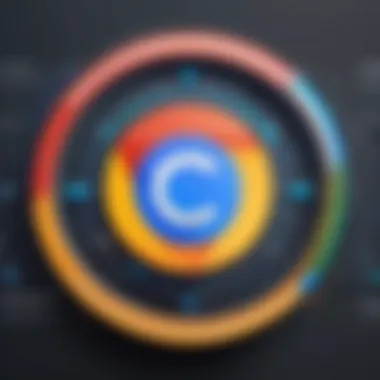

uBlock Origin
uBlock Origin takes a different approach from Adblock Plus. This extension is lightweight and designed for those who want both a powerful ad blocker and low resource consumption. The standout characteristic of uBlock Origin is its customization capacity, enabling users to block ads tailored to their preferences. This results in a more personal browsing experience, especially for users who might have a nuanced understanding of the web.
It also utilizes easy-to-manage filter lists, elminating unwanted elements without hogging your device's memory. Many tech-savvy users appreciate its open-source nature, which fosters trust in its operation. Nonetheless, new users might find its extensive features overwhelming at first.
Ghostery
Ghostery distinguishes itself within the realm of ad blockers by providing even more than just ad suppression; it is a robust privacy tool. Recognized for its ability to block cookies and trackers, Ghostery not only removes ads but also safeguards user data from advertisers. This unique aspect positions it as an excellent choice for privacy-conscious individuals.
The interface is straightforward, making it easy to monitor what trackers are present on various sites. Users can get detailed insights into who is collecting data, which allows informed decisions about browsing habits. However, the trade-off is that Ghostery could inadvertently interfere with the functionality of some websites, as it blocks various scripts beyond just ads.
Installation Process
The installation of an ad blocker is typically a straightforward process, but nuances exist across different extensions. For instance, users can search for the specific extension, such as Adblock Plus, within the Chrome Web Store, click on it, and select the 'Add to Chrome' button. This prompts a pop-up window for confirmation. A click on 'Add Extension' completes the process, placing the icon in the toolbar for easy access.
Configuring Extension Settings
Once installed, getting the most out of an ad blocker necessitates a little configuration. Users may want to delve into the settings to tailor the ad-blocking experience. For instance, choosing which sites to whitelist or blacklist can significantly alter the browsing landscape.
Many extensions allow users to select the level of blocking, whether that be to obstruct all ads or to allow unobtrusive advertising. Acceptable ads settings can also be adjusted according to personal preferences. In uBlock Origin, users can create specific rules for individual sites, thus increasing control over what is viewed during browsing.
Taking the time to fine-tune these settings assures that users maximize the benefits of their chosen ad blocker while maintaining website functionality.
This approach encapsulates the essence of utilizing Chrome extensions for ad blocking, showcasing the potential for a streamlined, speedy, and secure browsing experience.
Addressing Potential Issues with Ad Blockers
The use of ad blockers has become almost a necessity for many internet users, particularly those who find their browsing experiences frequently interrupted by intrusive ads. However, while blocking ads can enhance your online experience, it is crucial to recognize that this practice may come with its own set of challenges. Understanding the mechanics of how ad blockers function and the potential consequences for your online activities is essential for navigating this dizzying landscape.
Impact on Website Functionality
One of the primary concerns with employing ad blockers is their impact on website functionality. Many websites depend on revenue from advertisements to sustain their services. When an ad blocker is activated, it may inadvertently disable elements crucial for the site's functionality. For instance, interactive features or even essential content could be hidden from view due to the ad blocker pinpointing them as advertisements.
Consider a news portal that relies on ad placements for funding. If your ad blocker blocks not only the ads but also the scripts that facilitate video playback or navigation, you might encounter pages that are incomplete or not functioning as intended. The user might feel like they’re stepping into a house with the light switch off.
- Broken UI Elements: Forms, buttons, or interactive components could be rendered inactive.
- Missing Content: Some articles or videos could fail to load because they’re tied to ad scripts.
Educating oneself about specific websites or recognizing which sites offer quality content while sustaining their operations via ads might help mitigate this issue. Disabling ad blockers selectively on trusted websites can balance blocking unwanted advertisements while still enabling the site’s full functionality.
Dealing with Anti-Ad Blocker Measures
Many websites have started implementing anti-ad blocker measures in response to the rise of ad blockers. These measures may range from gentle reminders to aggressive tactics that prevent users from accessing content without disabling their blockers. Dealing with these measures can be frustrating.
For instance, a newspaper might present a pop-up asking you to turn off your ad blocker, effectively blocking content until you comply. This is a tactic to encourage users to support the site by allowing ads that, perhaps, aren't overly intrusive.
To counteract this, users can:
- Whitelist Specific Websites: Add websites to your ad blocker’s whitelist to allow ads on those pages. This can help support sites that provide valuable content.
- Use a Readability Mode: Tools like Reader mode in browsers can help you read articles without distractions, bypassing some ad block detection methods.
- Periodic Check-ins: Regularly examining your ad blocker's settings can also help you manage which sites are blocked, ensuring a smoother browsing experience.
"Knowledge is power. Understanding both sides—the need for ad blockers and the reliance of sites on ads—can create a more harmonious browsing experience."
Privacy Implications of Ad Removal
In our digital age, where browsing habits can be meticulously tracked, the process of removing advertisements from Chrome extends beyond merely decluttering your screen. It taps into significant privacy implications that are worth considering before fully diving into this journey of ad removal. The act of eliminating these distractions not only enhances user experience but also shields your personal data from prying eyes.
While advertisements might seem like just colorful distractions, they often come bundled with extensive data collection practices that can feel intrusive. Many ads gather information about a user’s interests, habits, even their location, crafting a digital footprint that advertisers and data brokers exploit. Thus, when contemplating removing ads, users must understand these underlying data collection practices which are often hidden in plain sight.
"The more ads you remove, the less data you give away. Think of it as your first line of digital defense."
Understanding Data Collection Practices
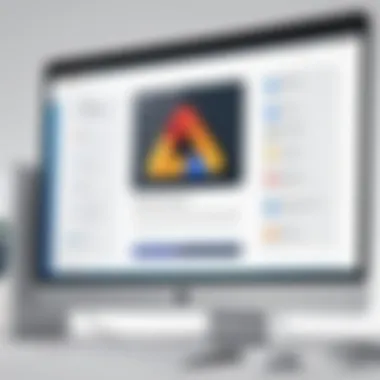

A valuable starting point is recognizing the various methods through which websites and advertisers collect data. Primarily, this can be divided into two categories: cookies and tracking scripts.
- Cookies are tiny data files stored on your device. They keep tabs on your online activity and can reveal your preferences, login details, and other personalized settings.
- Tracking scripts, on the other hand, are snippets of code that run on a webpage, allowing advertisers to follow your movements across different sites and compile data on your browsing habits, often without your explicit consent.
Ad blockers can effectively prevent cookies from being placed and tracking scripts from operating, thus shrinking your digital trace. Without these ads cluttering your view, the website's ability to tailor its offerings based on your data becomes significantly diminished.
Deciding on Personalized Ads
When we talk about personalized ads, it brings forth a double-edged sword; on one side, they can actually be beneficial since they attempt to show the most relevant products and services based on your interests. However, the trade-off is the loss of privacy, as every interaction you make feeds into a never-ending cycle of data collection.
By opting for ad removal, you take a stand against the commodification of your online presence. The question arises: can you forgo being targeted in exchange for a quieter browsing experience?
- Consider the Trade-offs: Weigh the potential convenience of personalized advertising against your desire for privacy. Will losing targeted ads mean missing out on products you genuinely like? Or will it simply lead to a more serene browsing experience?
- Risk Awareness: Realize that even if you use ad blockers, some sites may still find ways to gather data. The more knowledgeable you are about the trade-offs, the better prepared you will be to navigate these waters safely.
Alternatives to Traditional Advertising
In the modern digital landscape, traditional advertising is beginning to feel a bit like an old vinyl record—nice in its day, but there are certainly smoother tunes out there now. As users become more savvy and selective about what they view online, alternatives to conventional ad strategies are emerging. These methods can not only enhance user experience but also lead to deeper audience engagement and retention. Let's dive into the specifics of these alternatives and understand why they might just be the future of advertising.
Exploring Subscription Models
Subscription models are like the cozy coffee shop around the corner where regulars are treated like family. Instead of bombarding potential customers with ads, businesses can offer premium content or services for a monthly fee, which often leads to a more dedicated user base. For instance, platforms such as Spotify and Netflix thrive on subscription models, allowing users to enjoy unlimited access to their offerings sans the interruption of advertisements. This approach ensures that users feel they are supporting the service they love while enjoying a seamless experience.
Some benefits of subscription models include:
- Predictable Revenue Streams: With steady income from subscriptions, businesses can plan their finances better and invest in improvements for their platform.
- Increased Customer Loyalty: Subscribers often feel more connected to a service they pay for, leading to higher retention rates.
- Quality Over Quantity: The focus shifts from capturing eyeballs to providing real value to paying users.
Of course, there are considerations when opting for this model:
- Content Quality: Users expect top-notch offerings for their money, so businesses must deliver consistently high-quality materials.
- Market Competition: With many players in the subscription game, standing out can be a challenge.
Ad-Free Browsing Options
Every tech-savvy individual knows that sometimes, less is more. Ad-free browsing options provide a serene online experience, eliminating distractions and loading times tied to advertisements. Services such as Brave and Vivaldi allow users to surf without the clutter of invasive ads. It's akin to a minimalist approach to your social media feed—clean, efficient, and focused on content rather than distractions.
Ad-free options present several advantages:
- Enhanced Privacy: Many ad-free browsers are designed with better privacy features, safeguarding users from trackers and completely unnecessary data collection.
- Improved Page Load Speed: With ads removed, websites load faster. Who wouldn't want that?
- Focused Content Consumption: Users can immerse themselves in the content that matters to them without disruptive advertisements.
There are points to consider here too:
- Limited Revenue for Content Creators: A significant challenge faced by platforms advocating for ad-free environments is that they can affect how creators are compensated, as traditional ad revenue will take a hit.
- Access to Free Content: Many websites rely on advertisements to fund their offerings; if too many users opt for ad-free experiences, this could lead to decreased content quality or availability.
The transition away from traditional advertising isn't without its bumps, but with the rise of subscription models and ad-free browsing options, the future looks promising for a more user-centered internet.
By exploring these alternatives, users can not only protect their online experiences but also support applications and platforms that align with their values. It's all about finding the right balance between user experience and content provider compensation. After all, a smooth ride is the goal, not a bumpy road filled with ads.
Culmination and Recommendations
In an era where online distractions can pull attention away from important tasks, navigating the realm of advertisements in Chrome is no longer just a matter of preference; it has become essential for many users. Understanding how to effectively remove these ads not only cultivates a more enjoyable browsing experience but also fortifies one's online security and privacy. By employing a combination of built-in tools and carefully selected extensions, users can reclaim their time and streamline their online activities.
Evaluating Your Browser Needs
Next, it’s paramount to assess your own browser requirements. Each individual might have unique goals while browsing. Some may be heavily reliant on web applications for work or leisure, while others may just want to peruse news articles without the hindrance of flashy ads.
To figure out your needs, consider the following:
- Frequency of Ad Exposure: How often do you encounter ads while browsing? If it’s a daily occurrence, an effective ad-blocker might be necessary.
- Impact of Ads on Productivity: Are ads straying your focus while working? A cleaner environment can lead to heightened productivity.
- Device Usage: Are you primarily on a laptop or mobile device? Different platforms may have different solutions.
Considering such factors will help you choose the necessary tools and settings that align with your browsing habits.
Maintaining an Effective Ad-Free Environment
Achieving an ad-free environment is not a set-it-and-forget-it endeavor. Just as the digital landscape evolves, so too do the methods and technology used for ad serving. Following are a few practical tips to keep that environment squeaky clean:
- Regular Updates: Ensure that your ad blocker and browser are up to date. This way, you can combat the latest strategies that advertisers employ.
- Check Permissions: Periodically revisit site permissions and turn off ads for sites where you feel comfortable viewing content without ad interruptions.
- Feedback Mechanism: Utilize the feedback provided by extensions to report unblocked ads. This helps the extension developers refine their tools.
"A site might still serve ads, but if they don't annoy you, then you're achieving balance."
In summary, the act of removing advertisements from Chrome is a multifaceted process that requires a tailored approach. By taking the time to understand your specific needs, and by maintaining diligence to adapt as the browser landscape changes, users can enjoy a focused and fruitful browsing experience. With the right tools and mindset, it’s possible to navigate the digital world without overwhelming distractions.