Reposting Videos on Instagram: Your Free Guide
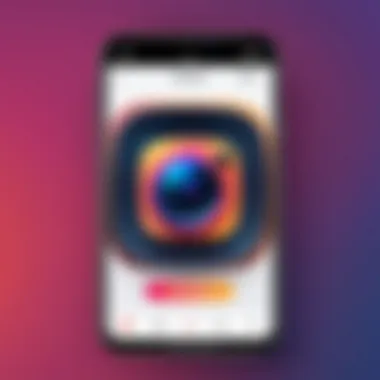

Intro
In the fast-paced world of social media, the ability to share engaging video content is paramount. Instagram, with its vast user base, presents an excellent platform for disseminating videos. However, not everyone is aware of the nuances surrounding reposting videos without shelling out money. This guide dives deep into effective ways to share videos, whether it's your own or content created by others, all while adhering to Instagram's guidelines and maximizing your engagement potential. The focus will be on free methods that are both accessible and practical for users at all levels.
Reposting isn’t just about sharing a cool video; it’s about contributing to a community. When you share someone else's work, you're amplifying their voice while enhancing your feed. The beauty lies in the art of curation – taking the best of what you see and making it a part of your narrative. This guide will equip you with the tools and insights necessary to do just that, avoiding the pitfalls that come with copyright issues or platform violations.
We’ll discuss factors such as native app functionalities, third-party applications, and best practices that will not only keep your account safe but also elevate your content strategy. Grab your refreshment, sit back, and let's embark on this comprehensive journey into the world of free video reposting on Instagram.
Understanding Instagram's Reposting Policies
Instagram has developed a rich ecosystem for content sharing, but it comes with a set of rules and guidelines that users must navigate carefully. Understanding these policies is crucial for anyone looking to repost videos, as it helps individuals avoid potential pitfalls and ensures compliance with the platform's standards. The nuances of content ownership, community guidelines, and copyright can be quite complex, so being well-informed aids in making educated choices about what can be shared and how.
Knowing Instagram's reposting policies protects users from legal troubles and enhances their reputation on the platform. Users need to be aware that reposting without permission can lead to disputes right quick. With proper understanding, one can respect the original creator’s rights while still sharing engaging content. It's a fine balancing act, one that can elevate one's social media presence without stepping on anyone’s toes.
Overview of Content Ownership
When it comes to videos posted on Instagram, content ownership is a critical factor. Every time someone uploads a video, they maintain rights to that content. Copying or sharing these videos without permission can raise challenging questions about ownership. Users often assume that because the content is publicly visible, it’s free for the taking. This is a misconception.
For example, if you come across a captivating video about the latest tech gadgets, you might feel an urge to share it with your followers. However, unless you’ve directly sourced permission from the creator, doing so can place you in a legally precarious situation. It’s always best to approach the original creator, perhaps through a direct message, and ask for their blessings. This not only fosters goodwill but also enhances your own reputation as a considerate social media user.
Community Guidelines and Copyrights
Navigating Instagram’s community guidelines and copyright laws is crucial for maintaining a positive and compliant online presence. Instagram sets these rules not just to protect content creators but also to maintain a respectful and engaging platform for all users.
If you repost without adhering to these guidelines, the consequences can vary from videos being taken down to account bans. Since copyright infringements can potentially lead to legal ramifications, especially if a creator files a complaint, it’s paramount to understand what constitutes fair use and the nuances of copyright laws.
In summary, a savvy user should consider each video’s origin before hitting that share button. Always keep in mind that copyright laws live outside the virtual world and can reach right into your inbox when you least expect it. Balancing the excitement of sharing with the need for compliance creates a safer and more enjoyable experience on Instagram.
Native Options for Reposting on Instagram
When it comes to reposting videos on Instagram, utilizing the platform's built-in features can be both straightforward and rewarding. Native options take away the need for third-party applications, which can sometimes create complications or even security issues. With native sharing capabilities, users can maintain control over their content while ensuring that they're complying with Instagram’s guidelines. This section discusses how users can maximize their reposting strategy through the native tools available within Instagram.
Sharing from Your Feed
Sharing content directly from your feed is a simple yet effective way to repost videos on Instagram. This option holds significant weight for those in need of a quick share without additional software.
Steps to Share a Video Post
Sharing a video post from your feed is quite an easy process. Begin by locating the video you'd like to share on your Instagram feed. Tap on the three dots located at the top right corner of the post. Then select the "Share" option from the dropdown menu. You can either share it directly to your stories or send it to a friend via direct message. This method keeps everything within Instagram, which is a considerable advantage because it feels seamless and removes concerns about third-party apps—which might mishandle your private data or introduce ads. It’s really about convenience here, especially for users who want to repost content rapidly and efficiently without losing engagement.
Limitations of Direct Sharing
Despite its benefits, direct sharing does come with some limitations. The key issue is that direct sharing only allows sending the video post to stories or direct messages. It lacks the versatility needed for broader sharing across different contexts or audiences. For instance, a user cannot embed a video post into a new feed entry this way; it will only circle back to the original post. So, while it is simple and easy, it may not suit every need if your goal is to maintain a consistent look or message across your profile.
Using Instagram Stories for Reposts
Instagram Stories offer another layer to the reposting strategy. This feature allows for an innovative, temporary showcase of content that may engage viewers differently than typical feed posts. Stories can spark higher engagement through their ephemeral nature, creating an urgency among followers to watch.
How to Share Videos on Stories
To share a video on your stories, tap on the paper airplane icon beneath the post you’re interested in, choose your story, and then hit "Add to Your Story." This approach can help capture attention more effectively since stories appear at the top of users' feeds, ensuring more visibility. It’s highlighted by its unique characteristic: the ability to add your comments or stickers, turning the repost into something more personal — or drawing attention to specific aspects of the original content.
Engagement Strategies for Stories
To maximize engagement through your stories, consider leveraging features like polls, questions, or stickers that invite interaction. For example, if you repost a tutorial video, you can add a question sticker asking if viewers found it helpful. This not only encourages interaction but also integrates the repost seamlessly into your content narrative. The downside? Stories only last for 24 hours unless saved as highlights, which might limit the overall exposure compared to a standard feed post that remains on your profile indefinitely.
Using native options for reposting not only maintains the integrity of your profile but also aligns closely with community guidelines, making it a strategic choice for growing your audience.
Third-Party Apps for Reposting Videos
In the realm of social media, particularly Instagram, reposting videos can be a game changer for engagement. While Instagram offers native sharing options, there’s a wealth of third-party applications that can elevate the reposting experience, making it more seamless, customizable, and, importantly, free. These apps are essential tools for users wanting to diversify their content — and keep followers hooked without the hassle of creating original content all the time.


Various platforms allow you to repost videos effortlessly, yet it's crucial to choose the right one tailored to your needs. With numerous features available, selecting the right app can make a significant difference. From maintaining video quality to ensuring proper attribution, the benefits outweigh the minor inconveniences of managing external software. Plus, many of these applications come with user-friendly interfaces, making them suitable for users of all tech levels.
Popular Reposting Applications
When it comes to third-party apps for reposting videos on Instagram, a few stand out, thanks to their functionality, user-interface, and reliability. Below are notable options that many users embrace:
Features to Look For
One of the key aspects to consider while choosing a reposting app is the features it offers. Users should seek applications that prioritize ease of use and versatility, offering options like:
- User-friendly Interface: A straightforward layout helps users navigate quickly without unnecessary complications.
- Video Quality Maintenance: It's essential that the app does not compromise video quality, ensuring your reposted content looks sharp and professional.
- Attribution Features: Many users overlook the importance of crediting original creators. A good app should simplify this process by automatically including the original poster’s handle.
Among popular choices, apps like Repost for Instagram shine due to their commitment to these features. Users praise it for its simplicity and effectiveness, making it easy to republish content without undue effort. However, keep in mind that some apps may have ads or limited functionalities in their free versions, which could detract from the user experience.
Security and Permissions
Security is paramount in today's digital landscape. When opting for third-party apps, understanding security and permissions is critical. A well-designed application should secure user data and provide transparency regarding permissions.
- Data Privacy: Users should only grant necessary permissions to apps that value their privacy.
- Trusted Sources: Stick with applications that are well-reviewed and have a solid reputation to mitigate risks involved with data breaches.
- User Agreement Clarity: The security aspect isn’t just about privacy; it’s also about how the app handles shared content. Familiarize yourself with their terms concerning reposted media.
Apps like InsTake Downloader offer reassuring security features, making sure that the user doesn’t have to fret over their data. Despite the overhead concern, these apps remain popular for their ease of use, success in reposting content, and reliability.
Tutorials for Specific Apps
Understanding how to navigate these popular applications is vital for maximizing their potential. Here are tutorials focusing on two widely used apps, shedding light on their features and processes:
Repost for Instagram
One of the frontrunning apps — Repost for Instagram — simplifies the reposting process through its intuitive interface. The app allows you to easily republish content while ensuring the original creator is credited properly. Here are some reasons this app is often favored:
- Ease of Use: Users can repost videos in just a few taps, removing the need for convoluted procedures.
- Automatic Attribution: As mentioned previously, the app includes the original handle in reposted content, making it hassle-free to give credit where it’s due.
- Visual Appeal: The interface is visually pleasing, promoting a fluid experience for the user.
However, the downside lies in the ads that can interrupt the user experience or the limited capabilities of the free version.
InsTake Downloader
On the other hand, InsTake Downloader caters to users looking for versatility. This app allows video downloading and reposting to Instagram, thereby providing an alternative way to save content. The perks include:
- Multi-Functionality: Users can both download and repost, making it an all-in-one solution for many.
- Content Handling: InsTake allows effective management of downloaded content, keeping everything organized in one place.
However, it’s important to note that sometimes the app’s functionality can be hindered by compatibility issues seen with updates, so users should be prepared for occasional glitches.
Third-party apps not only enhance the reposting experience but also expand the content sharing landscape, enabling users to tap into diverse video sources effectively.
Through assessing these applications, users can find the best fit, enhance their Instagram strategy, and keep their profiles lively and engaging.
Step-by-Step Tutorial for Reposting Videos
In the realm of social media, reposting videos on Instagram is not just a way to share engaging content; it's an art that, when mastered, can boost your profile's visibility and engagement significantly. This section will outline a comprehensive step-by-step tutorial that delves deeply into the nuances of reposting, ensuring you navigate the intricacies smoothly. Learning these techniques is essential since they help you respect content ownership while allowing you to engage with your audience in a fresh way. Here, the focus will be on the preparatory actions you'll need to take, alongside the technical methods for executing the repost.
Preparing to Repost
Before you dive headfirst into sharing videos, a thoughtful preparation phase is crucial. It's more than just grabbing a video that's piqued your interest; it’s about ensuring you’re adequately equipped for a seamless sharing experience.
Identifying Relevant Content
Recognizing the right content to repost is akin to finding gold in a treasure chest. You want content that resonates with your followers — something that speaks to their interests or shares valuable insights. This process is essential for several reasons:
- Niche Alignment: It ensures the repost aligns with your brand or personal niche, keeping your content coherent.
- Audience Engagement: Relevant content tends to spark conversations among your followers, further enhancing your profile’s vibrancy.
- User Interest: By promoting content that piques interest, you increase the chances of shares and likes, amplifying your reach.
A standout feature of content identification is the ability to analyze engagement metrics on the original post. This means looking at likes, comments, and shares to gauge how the audience is connecting with it. While it can lead to higher engagement on your end, it also ensures you're sharing quality over quantity. However, one must tread lightly; cherry-picking popular content without context might come off as inauthentic.
Collecting Necessary Permissions


Once you've decided on the content, the next logical step is gathering permissions. This part of the process ensures that you’re not stepping on any toes.
- Respecting Ownership: Content creators pour their creativity into making videos. Securing permission respects their hard work and positions you as a collaborator rather than a thief.
- Avoiding Legal Mess: By ensuring you have permission, you sidestep potential copyright violations which could lead to penalties.
- Building Relationships: Asking for permission can open the door for networking with fellow content creators. This can lead to future collaborations.
A unique aspect of this step is the approach you choose. Many creators appreciate a simple DM asking for permission. This not only establishes rapport but can also enhance your credibility within your niche. On the downside, if you're too slow in getting permissions, you might miss the wave of relevancy altogether.
Executing the Repost
Now that you’ve thoroughly prepared, it’s time to execute the repost. This is where the actual sharing takes place, and you have several methods to consider.
Using Native Methods
Instagram provides its users with handy native options for reposting, making the process quite straightforward and seamless. This method touts a few benefits that make it worthwhile:
- Simplicity: You don’t need to download any additional apps. Everything you need is at your fingertips on the platform itself.
- Direct Interaction: Sharing directly from Instagram allows for quick interactions, including immediate views and responses from your audience.
- Consistent Quality: Reposting natively generally means that you’re maintaining the original quality of the video without losses through external apps.
However, there are limitations. The primary downside is that Instagram does not have a built-in feature specifically designed for reposting existing posts to your feed. Therefore, to repost, you'll often need to screenshot or download the video, which can be a hassle. That’s where third-party apps come into play.
Employing Third-Party Apps
If you’re looking for more flexibility or additional features, third-party apps can be your best friend. They exist for a reason and often offer unique functionalities that enhance the reposting experience:
- Repost Features: These apps usually come packed with functionalities to help you share with credits automatically.
- User-Friendly Interfaces: Many of these apps have intuitive designs that make the reposting process hassle-free.
- Customizable Options: You can often edit captions, adjust tagging, and even modify aesthetic elements to align with your branding.
On the flip side, there are disadvantages to using third-party applications, such as app compatibility issues with certain devices or potential quality loss while transferring videos. Additionally, some apps may require unnecessary permissions that put your data security at risk, so picking a reputable app is key.
In closing, this step-by-step guide arms you with the knowledge to effectively repost videos on Instagram. By carefully identifying suitable content, obtaining permissions, and utilizing both native and third-party methods for sharing, you can elevate your Instagram game while respecting the work of other creators. Engaging with your audience through reposts can foster community and dialogue, leading to a more dynamic presence on the platform.
Best Practices for Engaging with Reposted Content
When diving into the world of reposting videos on Instagram, understanding how to effectively engage with your audience becomes paramount. Content sharing shouldn’t just be about posting; it needs to resonate with followers and motivate them to interact. Practicing to engage effectively not only boosts visibility but also enriches your overall social media strategy. Key elements such as attribution, content relevance, and audience interaction play a crucial role in driving user engagement and adherence to platform policies.
Attribution and Credits
Giving proper attribution to the original creators is essential when reposting content. Not only does it respect copyright laws, but it also builds trust with your audience. Recognizing the source demonstrates integrity and fosters a positive community environment. Each time you share a video, consider adding a nice caption that tags the original poster. This not only provides them deserved credit but also encourages your followers to explore their work further.
Attribution can take various forms, such as:
- Mentioning the creator�’s handle in your post
- Including a text overlay in the video itself
- Writing a caption that elaborates on who created the content and what it means
Being mindful of attribution shows your commitment to ethical sharing, which can resonate well with thoughtful users. Moreover, as Instagram continues to emphasize original content, sticking to attribution practices may help ensure that your reposts won’t face penalization.
Engaging Your Audience
Retaining the attention of your audience after reposting is equally as important as the initial content curation. Engagement stems from thoughtful strategies and encourages interaction. Here’s a closer look at ways to keep the dialogue flowing.
Encouraging Comments and Likes
Encouraging comments and likes is a stellar strategy for boosting interaction on reposted content. When viewers feel invited to share their thoughts, your posts not only increase in visibility but also promote a sense of community. Simple calls to action, such as "What do you think?" or "Share your thoughts below!", can significantly enhance user interaction.
The key characteristic of this approach is its directness. Why is it a popular choice? Well, it taps into the innate desire of users to express opinions and connect with others. Additionally, posts that receive more comments and likes tend to be pushed further into feed algorithms, thus gaining broader exposure.
One unique feature of fostering comments is that it turns passive viewers into active participants. However, there's a double-edged sword: not all feedback will be positive. Being prepared to address criticism openly can add another layer to your engagement strategy, showcasing transparency.
Creating Interactive Polls
Creating interactive polls is another dynamic way to engage followers after reposting. Polls provide a straightforward mechanism for users to express opinions, making it an enticing choice for gauging interest or preferences. Polls can be tailored to align with the reposted content, such as asking viewers their thoughts about a subject related to the video.
One of the most appealing aspects of polls is their capacity for immediacy; results can appear in real time, invigorating your audience’s participation. This interaction can foster a sense of belonging, separating passive watching from an engaging experience.
Unique features of using polls include their ability to drive conversation and create anticipation for further discussions. However, keep in mind the possible limitation: if follow-up discussions are not handled well, they may lead to misunderstandings or detached comments. Hence, actively monitoring and participating in discussions following a poll can maximize its effectiveness.
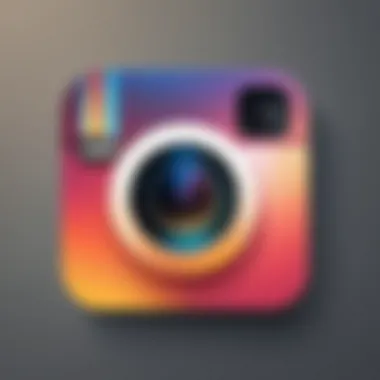

Reposting videos on Instagram isn’t just about sharing, it's about stimulating conversations and building relationships.
In summary, using best practices for engaging with reposted content will not only enhance visibility but also enrich the connections between you and your audience. Paying attention to attribution, encouraging likes and comments, and utilizing interactive elements like polls are crucial pieces in this engagement puzzle.
Common Challenges in Reposting
Reposting videos on Instagram may seem like a simple task but often comes with a handful of hurdles. Knowing these challenges can save time and headache later on. It’s not just about pushing a button to share someone else's content; a variety of factors can trip you up along the way. Being aware of these common issues ensures that your reposting efforts don't fall flat or breach Instagram's regulations.
Technical Issues
Video Quality Loss
When sharing videos, one of the most pressing concerns is video quality loss. This problem can arise quite easily when transferring files from one platform to another or when using third-party apps. The key characteristic of video quality loss is that it can adversely affect the viewer’s experience, making you appear unprofessional. After all, no one likes watching a grainy video that doesn't do the original justice.
A beneficial choice in tackling this issue involves selecting the right tools for reposting. Some apps allow you to maintain the video’s original quality while others compress videos, leading to unsatisfactory results. This is especially essential in an age where sharp, clear content is paramount; low quality can diminish engagement and may even deter viewers from following you in the future.
In some cases, a unique feature incorporated in various apps is a preview option that displays how the video will look once reposted. This is an advantage; you can assess whether the quality meets your standards before hitting "share."
App Compatibility Problems
Considering the diversity of devices in use today, app compatibility presents another hurdle. Not every reposting app works effectively on every device or across all operating systems. This inconsistency can lead to frustration, especially when you're ready to share timely content but find that you cannot do so due to application limitations.
The main characteristic of app compatibility issues lies in the frequent updates or changes that Instagram introduces. These updates can throw a wrench into the smooth operation of third-party apps, causing potential delays in your content sharing.
One significant advantage of paid apps, compared to free ones, is their regular maintenance and support, which can minimize compatibility concerns. A solid feature to look for here is customer support availability, which ensures that if you run into issues, help is just a quick query away.
Navigating Legal Risks
Copyright Violations
When reposting videos, copyright violations lurk in the background and can lead down a troublesome path. This issue is significant because it can result in your content being taken down, or worse, your account can be suspended. This is a red flag no one wants to deal with as it can hinder your social media presence significantly.
Understanding the basics of copyright laws is essential; sharing videos without permission from the original owner could lead to legal ramifications. The risk here is evident—one might get caught up in a legal quagmire when they simply wanted to share something they loved. Therefore, it’s beneficial to always secure permissions or use public domain videos to avoid such risks altogether.
One unique factor that is noteworthy here is the potential for backlash from the original creators. They might see your repost as an infringement if proper credit isn't given, which can not only alienate content creators but also harm your reputation.
User Complaints and Reporting
Another pressing concern is user complaints and reporting. When reposting, the original poster can always report your post for various reasons, which could lead to immediate removal or worse, ramifications for your account. The key characteristic of this issue is that it often comes unexpectedly; one minute you’re sharing video joy, and the next, you’re staring at a message saying your content has been flagged.
The ripple effect of user complaints is significant. They can escalate quickly, leading to a negative perception of your account. This can be especially damaging if you are building a brand or wish to present yourself as a professional. Moreover, if you're promoting others' content, you want to be mindful of maintaining healthy relationships with creators.
To navigate this, it’s crucial to maintain open lines of communication with those whose content you want to share. Establishing a dialogue can go a long way in preventing any future disputes. Engaging with your audience in a transparent and respectful manner not only ensures smoother sharing but can also bolster your reputation in the long run.
Remember, being aware of these challenges can turn potential pitfalls into opportunities for growth, ensuring your reposting efforts reap the rewards you’re after.
Closure and Forward-Looking Statements
In the ever-evolving landscape of social media, understanding how to effectively repost videos on Instagram becomes not just a skill, but an essential component of one’s digital strategy. This guide serves as a vital resource, illuminating the complexities and nuances involved in video content sharing. It emphasizes not only the practical steps to engage with re-posting but also the importance of adhering to Instagram's policies and respecting content ownership.
The significance of compliance cannot be overstated. By following the guidelines discussed in the article, users can protect themselves from potential copyright issues and foster a respectful environment within the community. This prevents the pitfalls of legal troubles while simultaneously enhancing user engagement through curated content.
Moreover, as the digital landscape continues to shift, staying ahead of the curve with emerging trends and algorithm changes is fundamental. Integrating best practices and adapting to new developments ensures that content creators can harness the full potential of their reach on platforms like Instagram, ultimately turning viewers into active participants in their narratives.
Review of Key Points
- Content Ownership: Always be aware of who owns the content before reposting. Proper attribution is crucial.
- Native Tools and Apps: Familiarize yourself with both built-in sharing options and reliable third-party applications.
- Best Practices: Engage your audience meaningfully. This includes inviting them to interact with your posts and creating a welcoming environment.
- Challenges: Recognize the potential technical and legal challenges involved in reposting, preparing to tackle them proactively.
The Future of Content Sharing on Instagram
As we gaze into the future of reposting videos on Instagram, a few significant aspects merit attention.
Impacts of Algorithm Changes
With Instagram forever revising its algorithms, the way videos are promoted and distributed can dramatically shift overnight. Recently, the platform has leaned towards prioritizing original content, placing heavier demands on users to create rather than merely repost. This characteristic makes algorithm changes a double-edged sword; while it encourages innovative content creation, it also poses a challenge for those reliant on reposted material. As the algorithms become increasingly sophisticated, they could potentially favor accounts that engage in original storytelling, thus reshaping user interaction dynamics. Understanding these changes is essential for anyone hoping to make their mark amid a crowded digital arena.
Emerging Trends in Social Media Engagement
Emerging trends in social media engagement reveal a complex tapestry of user expectations and behavior. One notable trend is the rise of authentic, raw content shared in real-time, often via Instagram Stories. The significance of this lies in its relatability and the personal connection it fosters with the audience. As users crave more genuine interactions, accounts that incorporate these authentic moments are likely to see growth in their engagement levels. The trend also highlights an inclination towards ephemeral content, prompting creators to develop strategies that maximize visibility and interaction within a limited timeframe. Delving into these trends not only helps in identifying new avenues for sharing but also enriches the overall user experience on the platform.



