Resolving Audio Issues: Your Complete Guide


Intro
In today’s digital age, audio plays a vital role in our daily experiences, from conference calls to streaming music, and everything in between. However, it’s not uncommon to encounter various audio issues that can hamper these experiences and lead to frustration. This guide is here to help you navigate the complex world of audio problems across different devices and systems. Whether you’re dealing with muffled sound, unstable connections, or software glitches, the following sections will provide you with a roadmap to diagnose and fix these issues effectively.
Through careful examination of the common audio problems, you will also discover insights into preventive measures to enhance audio quality, giving you back control over your listening experience. So, roll up your sleeves and get ready to tackle those pesky audio problems head-on!
Product Overview
While this guide does not focus on a single product, it’s essential to recognize that audio issues often arise within a variety of consumer technology products. Everything from high-end headphones to budget speakers can present unique challenges. Understanding the scope of these devices can help any user appreciate the complexity of audio technology.
Key Features and Specifications
- Devices: Common devices where audio issues occur include:
- Features: Each of these devices often comes with various specifications and features that enhance sound, such as:
- Software: Additionally, operating systems like Windows, macOS, and various mobile platforms all have their audio settings that can influence performance.
- Smartphones from Apple and Samsung
- Computers, be it desktops or laptops from Dell, HP, or Mac
- Audio equipment like the Bose QuietComfort series or the ubiquitous AirPods
- Noise cancellation technology
- High fidelity audio processors
- Bluetooth connectivity
Performance and User Experience
Hands-on Testing and Evaluation
The performance of audio devices can significantly differ based on several factors. For instance, the sound output of Apple AirPods may vary between generations, with later models incorporating improved audio drivers and spatial audio features. Conversely, a basic set of wired headphones might struggle to provide clarity and depth despite being more affordable.
User Interface and Ease of Use
Ease of access to audio settings can make a big difference. For instance, Apple devices tend to offer a user-friendly interface that enables easy adjustments to sound settings. On the flip side, some Windows PCs require a bit of digging through control panels to adjust sound settings, which can be daunting for novice users.
Market Comparisons
When comparing products, consider how user experience impacts overall satisfaction. Take the Amazon Echo and the Google Nest speakers; both provide excellent audio quality, but user preferences may lead them to favor one based on interface or additional features.
Design and Build Quality
Analysis of Design Elements
A product’s design and build quality can have a noticeable effect on its performance. For example, the ergonomics of a headphone design can influence comfort during extended use, which in turn can affect how sound is perceived. Costlier brand-name options often use premium materials that enhance durability and sound quality.
Materials and Durability
Apple’s AirPods, crafted from high-grade plastic, often stand out for their resilience against falls. Meanwhile, cheaper alternatives might use lighter, less sturdy materials that wear out quickly with heavy use.
Technology and Innovation
Groundbreaking Technologies
Recent advancements in audio technology include the growth of surround sound systems and the arrival of immersive audio formats like Dolby Atmos. Products equipped with these technologies promise to transform the listening experience by providing depth and dimension to sound.
Impact on the Consumer Tech Industry
As companies adopt AI to enhance sound quality through machine learning, we can expect the audio landscape to evolve remarkably. Future products are likely to prioritize adaptive sound technologies that automatically adjust audio settings based on user preferences and environment.
Pricing and Value Proposition
Affordability and Cost Comparisons
Audio devices range significantly in price, from budget-friendly models to luxury products. It’s vital to understand what you’re paying for. For instance, a high-priced speaker system from Sonos might offer advanced features that justify its cost, while a lesser-known brand may not provide the same value.
Recommendations
In deciding what to buy or how to improve your current setup, weighing the product's features, durability, and overall performance against the price is essential. Research and reading user reviews on platforms like Reddit or Amazon can also provide valuable insights.
Preface to Audio Problems
Audio issues are a common frustration across various platforms and devices. Understanding and addressing these problems is crucial not only for seamless operation but also for enhancing the user experience. In this article, we will explore the intricacies of audio problems, discuss their common indicators, and offer effective strategies for resolution.
Understanding Audio Problems
Audio problems can arise from a myriad of sources, be it hardware failures, software glitches, or simple user errors. It’s essential to grasp that audio does not just play a role in entertainment. Quality sound is pivotal for communication in professional settings, online meetings, and educational environments. Users often take for granted the intricacies of sound transmission and how easily it can be disrupted.
For instance, in a live-streaming scenario, poor audio quality can not only alienate viewers but can also misrepresent the speaker's message. Imagine tuning into a podcast where the sound is erratic; it’s frustrating at best and likely to drive listeners away. Thus, understanding the nuances of audio performance is not merely an accessory; it's fundamental.
Common Symptoms of Audio Issues
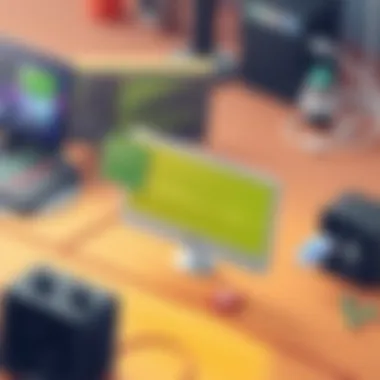

Several signs can indicate audio issues, and recognizing them is the first step towards troubleshooting. Here are some typical symptoms:
- No Sound Output: This is often the most noticeable issue. Whether it’s a muted setting or a disconnect with output devices, a user should investigate swiftly.
- Distorted Sound Quality: If audio comes through garbled or mixed with static, it may indicate hardware malfunctions or software conflicts.
- Intermittent Sound: Audio dropping intermittently can be a sign of faulty connections or software overload.
- Latency Issues: Delay in audio feedback can impact live interactions, particularly noticeable during video calls or gaming.
Recognizing these symptoms will enable users to pinpoint problems, leading to solutions that can restore audio functionality quickly and efficiently. Understanding the problems is key in mitigating frustrations, enhancing both individual and collective audio experiences.
Identifying the Source of Audio Issues
When dealing with audio issues, pinpointing the source is essential. This part of troubleshooting can make or break the entire process of resolving the problem. A clear understanding of whether the issue arises from hardware or software can save time and aggravation. Just like a detective working a case, you’ll want to gather clues, analyze them, and arrive at a solid conclusion before diving into potential fixes.
Hardware vs. Software Problems
In the intersection of technology, audio problems generally stem from either hardware or software. Each has its own characteristics, and knowing which is which can lead you directly towards the right solution. Under hardware issues, you might encounter defective speakers, problematic cables, or issues with audio interfaces. These tend to present symptoms like crackling sounds or intermittent silence, showcasing the physical element of sound transmission.
On the other hand, software issues often arise from drivers, conflicts between applications, or adjustments in audio settings. Imagine you’ve got your headphones on, only to find that nothing plays through them even when everything seems set up. In many cases, the cause can be a simple misconfiguration in your device settings or outdated drivers. This realization turns frustrations into solutions, helps prioritize your troubleshooting steps, and saves you from unnecessary hardware replacements.
Pros and Cons of Diagnosing Hardware vs. Software issues:
- Hardware Issues:
- Software Issues:
- Pros: Often provides clear signs like buzzing or static noises.
- Cons: Requires physical inspection and potential replacement of parts.
- Pros: Generally easier and less expensive to fix via updates or adjustments.
- Cons: Symptoms may not be as visible, leading to potential confusion and extended downtimes.
Using Diagnostic Tools
With a decent grasp on whether the issue is hardware- or software-related, diagnostic tools come in handy. Think of them as your magnifying glass in this investigative journey. Tools like builtin audio troubleshooter on computers can identify problems and suggest fixes. For smartphones, apps that monitor sound quality can pinpoint distortions. Utilizing these tools is akin to having a roadmap in an unfamiliar territory—they help ensure you don't stray too far off course.
Here are some diagnostic tools that can prove beneficial:
- For Computers:
- For Smartphones:
- Windows Sound Troubleshooter: This feature guides users through a series of logical checks to detect and fix common problems.
- LatencyMon: Checks for driver issues that could cause audio problems.
- Audio Test: An app that helps assess various sound outputs to clarify which component may be malfunctioning.
- SoundAbout: Can help reroute audio incorrectly being sent elsewhere.
Using these tools not only saves time but often leads you to the underlying cause faster. They can also serve as regular maintenance checkups—just like a visit to your doctor to catch issues before they escalate.
Takeaway: Assessing the right source of audio issues enhances problem-solving efficiency, ultimately saving both time and money. For detailed guides on using specific diagnostic software, refer to resources like Wikipedia and TechRadar.
When you’ve zeroed in on the source, you can march forward with confidence towards a resolution, transforming what was a frustrating experience into a systematic path to restored audio clarity.
Troubleshooting Audio Problems on Computers
When your computer's audio acts up, it can be quite a headache. The importance of troubleshooting audio problems cannot be stressed enough because sound is integral to our digital experience. Think about it – whether you’re gaming, video conferencing, or simply enjoying some music, clear audio is essential. If your sound isn’t working right, it can impact productivity and enjoyment in equal measure. In this section, we’ll dive into the various troubleshooting steps you can take to iron out those audio issues efficiently.
Adjusting the System Volume
Have you ever been in a situation where your sound was on the fritz only to discover that volume levels were simply turned down? It happens more often than one might think. Adjusting the system volume is the simplest yet often overlooked fix. Here’s what you need to know:
- Locate the Volume Control
Most systems have a speaker icon on the taskbar. Clicking it gives you immediate access to volume controls. - Check Application Volume
Sometimes the overall system volume is fine, but specific applications may be muted. Within the audio mixer, make sure that the app you’re using is not the culprit. - Adjust Sound Settings
If the application isn’t the issue, navigate to your system sound settings. You may find your device is set to an obscure configuration.
It's important to take a systematic approach, starting with the basics before diving deeper.
Checking Audio Output Devices
Now, onto another common pitfall—ensuring that you're directing audio to the right source. Checking your audio output devices is straightforward:
- Default Device Setting
Head to your sound settings to ensure your preferred output device is set as default. Sometimes, multiple devices can confuse the system. - Inspect Physical Connections
Ensure that your headphones, speakers, or any other output devices are correctly plugged in. Loose connections can often lead to intermittent sound or no sound at all. - Test with Another Device
If you suspect the problem is with your output device, try it in another computer or smartphone. This can help you pinpoint whether the issue is with your audio settings or the gear itself.
Updating Audio Drivers
Imagine trying to run a modern car on old fuel. That’s what it’s like trying to use your audio system without updating your drivers. Updating audio drivers is critical for optimal performance:
- Check for Updates
Visit your computer manufacturer's site or the sound card manufacturer’s page to see if you have the latest drivers installed. - Automatic Update Utility
Most operating systems have a built-in feature for updating drivers. Allowing your system to automatically search for and install updates is generally a wise move. - Rollback if Necessary
If you recently updated and started having issues, consider rolling back your driver to the previous version. This can help if the new update is buggy.
Resolving Software Conflicts
Software conflicts can be as annoying as a fly buzzing in your ear. Sometimes, two programs are battling for dominance over your audio output. Here’s how to tackle them:
- Close Unnecessary Applications
If you have multiple audio-related applications open—like music players, video conferencing tools, and sound recording software—close all but the one you’re using. - Disable Conflicting Services
Some services may interfere with audio playback. You can access your system’s task manager to monitor processes and disable any unnecessary service temporarily. - Reinstall Troublesome Software
If a specific application continually causes issues, consider uninstalling and reinstalling it. This can reload the entirety of its drivers or settings.
Taking these steps will help you narrow down the root of audio issues and ensure your days of annoying sound problems are minimized. By keeping your system settings and drivers updated and double-checking these common pitfalls, you’ll be back in the groove in no time.
Addressing Audio Problems on Smartphones
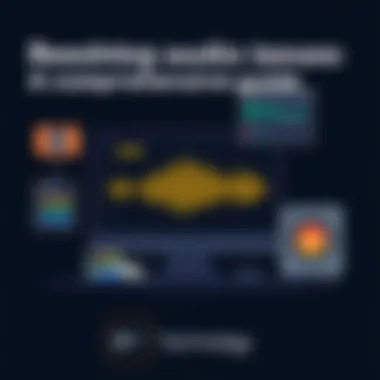

Smartphones have become an integral part of our daily lives, often blurring the lines between communication devices and entertainment hubs. Therefore, addressing audio problems on smartphones is vital for maintaining a seamless experience. Users regularly rely on their devices for music, podcasts, and phone calls, so when sound issues arise, it can lead to frustration. Ignoring these problems can not only hinder enjoyment but also affect important communications. By understanding how to tackle audio issues on smartphones, users can preserve both functionality and enjoyment of their devices.
Adjusting Sound Settings
Sound settings play a crucial role in the audio experience on any smartphone. To start, it is important to know where to find the basic sound options. Users can usually navigate to the settings menu and look for Sound and Vibration . Here, you can adjust the volume levels for media, notifications, and calls individually. A common oversight is having one section muted while others are up high, which can create confusion.
Moreover, keep in mind that many smartphones have equalizer settings. This allows you to customize how music sounds, letting you enhance bass or treble according to personal preference. If sound still isn't satisfactory, consider switching between different audio profiles, such as Normal, Busy, or Outdoor. Doing this can quickly improve audio quality.
"Adjustments in sound settings can often resolve issues that seem more complex than they really are."
Checking for Software Updates
Software updates may not be the first thing that crosses your mind when dealing with audio problems, but they can be a game changer. Manufacturers frequently release updates that address bugs or glitches, which can include audio anomalies.
Users should head to the settings menu and scroll to System Updates or Software Updates. If you see any available updates, downloading and installing them can potentially resolve underlying issues, enhancing not just sound quality but overall device performance.
Additionally, apps associated with media playback might also receive updates. For instance, if you're using Spotify or YouTube, ensure these apps are up-to-date. Not only could a newer version resolve bugs but it might also introduce new features that enhance audio playback.
Testing Headphones and Speakers
Sometimes the issue lies not with the smartphone itself but rather with the audio output devices. Begin your troubleshooting by testing different headphones or speakers. This way, you can narrow down whether the problem is with your device or the audio peripherals.
- Use Wired vs. Wireless: If you're utilizing wireless headphones, try headphones with a wire instead. This can help isolate the problem.
- Bluetooth Connectivity: For wireless devices, ensure Bluetooth is functioning properly. Sometimes, simply turning off and on Bluetooth can resolve connectivity issues.
- Volume Levels: Often overlooked, double-check the volume settings on both the smartphone and the audio device you are using.
Doing these checks might lead you to realize that the device is still functioning, and the problem potentially lies in the headphones or speaker.
While dealing with audio problems on smartphones might seem like a hassle at times, most issues can be resolved through adjustments in settings, updates, and thorough testing of devices. Knowing the ropes can lead to a more enjoyable and uninterrupted audio experience.
Resolving Issues with Audio Equipment
When it comes to audio equipment, proper functionality is crucial for an optimal listening experience. The fact is, no one wants to be fumbling around in the dark when they’re trying to enjoy their favorite tunes or stay tuned into a crucial podcast. Addressing audio equipment issues not only involves familiarity with the hardware but also understanding how different components interact with each other. This section will delve into essential steps to diagnose audio problems effectively. By doing this, you can enhance your listening quality, save time and resources, and prolong the lifespan of your devices.
Inspecting Cables and Connections
Before digging deeper into technical fixes, start with the simplest step: check the cables. Faulty or loose cables often serve as the root of audio woes—like “the squeaky wheel gets the grease,” in this case, the silent connection can cause the most fuss. Look for frayed wires or poorly seated connectors. A little wiggle can sometimes open a whole new world of sound if they weren't securely in place. It’s advisable to unplug and replug cables to ensure a solid connection. If using a more sophisticated audio setup, keep an eye on balanced versus unbalanced cable options, as this can affect your sound clarity and overall audio performance.
- Common cables to inspect include:
- XLR cables for microphones
- TRS and TS cables for instruments
- Optical cables for digital connections
- RCA cables for line-level signals
Make a habit of routinely checking these connections, especially if the rig is frequently moved or used by different individuals. A proactive approach helps in catching potential issues before they develop into head-scratchers.
Power Supply Checks
Another often-overlooked aspect is the power supply. Just like the roots of a plant need nurturing, your audio setup relies on steady power for peak performance. Many audio devices have specific voltage and current requirements, and failure to meet these can lead to poor sound quality or even device malfunction. Ensure the power cable is securely connected to both the device and the outlet. Utilize a surge protector if you’re connecting multiple devices—this can shield your equipment from unexpected power surges.
- Things to consider when checking power supply:
- Is the power outlet functional? (Try plugging something else in)
- Are you using the right voltage or adapter for your device?
- Are there any visible signs of damage to the power supply?
Being diligent about power checks can prevent intermittent issues that often lead to extensive troubleshooting down the line.
Testing Different Audio Sources
Many times, the audio problem isn't with the equipment but rather with the source. Testing with various audio sources can help pinpoint whether the fault lies in the hardware or the content itself. Swap out your current playback device—whether it's a smartphone, computer, or another player—and see if the audio remains problematic. For instance, if you normally stream music from a specific service, try playing audio from a different media player or a local file instead.
Weigh your options; here’s how:
- Try different formats: Some formats compress data too much; switching to a less compressed format can significantly improve sound quality.
- Check compatibility: Ensure the source is compatible with the playback hardware. Some older devices might not fully support newer audio formats.
- Physical devices: Use another speaker or headphones to verify whether it’s an output issue or a problem with the original device.
Testing different sources is not merely a troubleshooting step. It’s about understanding how multiple components fit into the larger picture of your audio experience, much like a puzzle where every piece matters.
By following these steps, you not only tackle immediate issues but also gain insight into maintaining an audio setup that performs reliably, ensuring you can enjoy all your sounds without a hitch. For further reading on audio equipment care, check links like Wikipedia or Britannica.
Enhancing Audio Quality
Enhancing audio quality is a crucial facet of ensuring that users experience the best sound possible, regardless of the device they are using. Many tech-savvy individuals, gadget lovers, or early adopters of technology invest considerable resources into high-end audio equipment but often overlook how to optimize their sound output. Poor audio quality can detract from the enjoyment of music, movies, and games, ultimately leading to dissatisfaction. By taking the time to enhance audio quality, users not only improve their overall listening experience but also prolong the life of their equipment.
When it comes to improving audio, several key considerations come into play. These involve understanding the role of equalization, the importance of utilizing audio enhancement software, and experimenting with settings to suit personal preferences. High-quality sound may feel elusive, but with a systematic approach, anyone can achieve superior audio clarity and richness.
"The difference between a bad sound and a great sound can often be adjusted with a few simple tweaks."
Trying to enhance audio quality can seem daunting at first, but it often boils down to making informed adjustments to settings and using the right tools. It's about balancing the frequency ranges where certain sounds resonate best for the user and identifying what makes music or soundtracks come alive. Let's explore how to achieve this, starting with adjusting equalizer settings.
Adjusting Equalizer Settings


Equalizer settings serve as the foundation for shaping audio quality. Think of an equalizer as a sound kitchen; it allows you to fine-tune the various elements of a song or sound based on your taste. Typically, an equalizer has multiple frequency bands, such as bass, midrange, and treble, which can be adjusted individually. Understanding how to tweak these bands can significantly alter the sound landscape.
- Bass: Enhancing the lower frequencies can add warmth and depth to music genres like hip-hop or electronic. Users might need to crank up the bass for an immersive experience.
- Midrange: This is where the vocals and guitars typically live. Finding the right balance can help ensure that these key elements are neither overshadowed nor too piercing.
- Treble: Rendering this range correctly can bring clarity to the sounds of cymbals or finer details in a track. Too much treble, however, can lead to ear fatigue.
When adjusting the equalizer:
- Start with flat settings to develop a sense of the original audio.
- Adjust gradually, making small changes and listening closely.
- Take notes on settings that work well for different types of audio content.
Utilizing Audio Enhancement Software
Audio enhancement software is another layer in optimizing sound experiences. These applications offer advanced features that can complement basic equalizer adjustments or offer tools that compensate for hardware limitations. For instance, software like Equalizer APO and Voicemeeter provides greater control over audio routing and equalization. In fact, the right software can boost listening experiences without requiring expensive new gear.
When opting for audio enhancement software, consider the following:
- Compatibility: Ensure that the software is compatible with your operating system and devices.
- Features: Look for software with varying presets tailored for multiple genres, or customizable features that allow you to save your unique configurations.
- User Reviews: Research through platforms like reddit.com or facebook.com to gauge experiences from actual users to understand the strengths and weaknesses of specific applications.
In summary, enhancing audio quality doesn't require experts but rather a willingness to explore and experiment with settings. By adjusting equalizer levels and utilizing effective audio enhancement software, individuals can take control of their audio environment, crafting a personal auditory experience that's both enjoyable and rich.
Preventive Measures Against Future Audio Issues
Preventive measures are essential in keeping audio issues at bay. Addressing potential problems before they escalate can save time, frustration, and money. With a bit of foresight and effort, one can maintain the sound quality of their devices, ensuring a seamless audio experience.
Regular Hardware Maintenance
Hardware maintenance often gets sidelined, but it’s like watering a plant—it needs consistency. Regularly checking equipment like speakers, headphones, and microphones is crucial. Dust and debris can accumulate over time, causing sound distortion or equipment failure. Here are a few effective ways to keep your hardware in top shape:
- Dusting and Cleaning: Every so often, give your devices a good dusting. Use a dry cloth to wipe down surfaces, and a soft brush for nooks and crannies. It’s a simple step that can have a big impact.
- Connection Checks: Examine all cables and connections, ensuring they are intact and secure. Damaged cables can cause interruptions in sound quality.
- Storing Properly: When not in use, store audio equipment in a dry, safe place to avoid environmental wear and tear. A good case can make all the difference.
Taking these simple measures can prevent minor issues from snowballing into more significant audio problems.
Routine Software Updates
Up-to-date software is like having the latest recipe—you can be sure your device runs smoothly. Software updates often contain patches for bugs or enhancements that improve audio performance. Here’s how to keep your software in check:
- Enable Automatic Updates: Many devices allow for automatic software updates. This way, you don’t have to worry about remembering to do it manually.
- Check for Updates Regularly: If you don’t want automatic updates, make it a habit to check for updates every few weeks. It takes just a couple of clicks.
- Always Backup: Before updating, back up your configurations and files. That can save you from a headache in case the update causes any compatibility issues.
Keeping your software sharp not only helps improve audio but can also enhance overall device performance. As technology continually evolves, staying updated ensures you don't miss out on features that could enhance your listening experience.
Remember, an ounce of prevention is worth a pound of cure. Staying proactive about maintenance can keep your audio experience smooth like butter.
When to Seek Professional Help
Recognizing the right time to reach out for professional assistance can be the difference between a small fix and a costly disaster. While many audio issues can be resolved with a bit of tech-savvy maneuvering, there are specific indicators that suggest it’s time to call in the experts. Addressing these issues early can often save you time, money, and further inconvenience down the line.
Indicators of Serious Problems
Identifying serious problems within your audio setup often requires a discerning eye and ear. Here are some signs that suggest professional intervention is necessary:
- Persistent Distortion: If you've adjusted settings and ensured connections are secure, yet your audio remains distorted or muffled, this could indicate deeper issues within your hardware.
- No Sound at All: Silence can sometimes scream louder than a malfunctioning speaker. If your device refuses to output any audio despite checks and settings adjustments, this is an alarming sign.
- Frequent Crashes: Sudden shutdowns or crashes when attempting to play audio may point to software or hardware malfunctions that likely exceed casual troubleshooting methods.
- Overheating Equipment: If your audio equipment heats up unusually during operation, it may signify a serious internal problem that needs professional diagnosis.
- Erratic Behavior: Any peculiarities like unexpected volume increases or decreases, or cases where the device won't recognize connected audio components, could be a warning sign of underlying problems that should not be ignored.
If you find yourself facing one or several of these indicators, it’s wise to keep your pride in check and seek out professionals who can provide the expertise needed to resolve the issues thoroughly.
Finding Qualified Technicians
Once you’ve decided to seek professional help, the next step is finding the right technician. This might seem straightforward, but it’s crucial to choose someone who is not just competent but also trustworthy. Here are useful tips to guide your search:
- Check Credentials: Look for technicians who hold certifications relevant to audio technology. This could include specific training from reputable entities in the electronics field.
- Read Reviews: Checking online reviews on platforms like Reddit or specialized forums can give you a feel for the technician’s reputation. Word of mouth is powerful, so pay attention to what previous clients have experienced.
- Ask Questions: Always engage with your potential technician. Ask about their experience with similar issues, turnaround times, and warranties on their work. A professional who knows their stuff will be more than happy to discuss their approach.
- Get Estimates: Before settling on a technician, seek estimates from multiple sources. This can help you avoid being ripped off and ensures you’re getting fair pricing. Be cautious of any surprisingly low quotes; in the tech world, you often get what you pay for.
Engaging with the right technician isn’t just about fixing the current audio issue. It’s also about building a network of trusted experts for any future needs. Your audio setup deserves the best care, and knowing who to turn to can keep your sound crisp and clear for years to come.
The End
As we wrap up this extensive exploration into resolving audio issues, it's crucial to highlight the significance of understanding and maintaining sound quality across various devices. In the realm of technology, where communication and entertainment often hinge on audio clarity, being proactive in addressing potential audio faults can save users time and frustration.
By staying informed about common symptoms, sources of problems, and troubleshooting methods detailed throughout this guide, readers can tackle audio issues with confidence. Whether it's a malfunctioning headset or choppy sound during gaming, recognizing these issues allows for faster resolutions and more enjoyable experiences.
Summarizing Key Points
Let's recap some vital takeaways:
- Audio problems can stem from either hardware or software discrepancies.
- Regular maintenance and updates significantly reduce the risk of issues.
- Various diagnostic tools can aid in identifying trouble spots swiftly.
- Testing different devices and connections helps pinpoint the root cause.
- Before seeking professional help, thorough troubleshooting can often resolve the issue.
Ultimately, approaching audio maintenance with diligence can prevent many common pitfalls. Building a solid understanding of audio systems and their quirks is paramount for anyone utilizing technology regularly.
Final Thoughts on Audio Maintenance
In this continuous loop of technological advancement, we can't overlook the importance of audio maintenance. As gadgets evolve, so do the complexities of their sound systems. Hence, a little knowledge goes a long way. By fostering habits such as routinely checking for updates, testing equipment with different audio sources, and engaging with online communities like Reddit, individuals can stay ahead of the game in audio satisfaction.
Furthermore, consulting resources like Wikipedia and technology blogs can provide deeper insights into emerging audio technologies and best practices for upkeep.
Essentially, maintaining top-notch audio should be a priority, not an afterthought. Remember, a clear sound can transform an ordinary experience into something extraordinary.



