Samsung Game Download: Maximize Your Gaming Experience


Intro
The realm of mobile gaming has expanded significantly, with Samsung leading the charge in providing a diverse range of gaming options. This guide offers a detailed insight into the Samsung Game Download ecosystem, highlighting how to engage with this technology effectively. Understanding the differences across devices and how download methods impact game performance becomes crucial in maximizing the entertainment experience that Samsung devices offer.
Throughout this guide, we will explore the specifics of various supported devices, assess user experiences, and offer troubleshooting tips. It is tailored for an audience seeking a deeper understanding of optimizing their gaming sessions through Samsung platforms. With rapid technological advancements, staying informed will empower users to get the best out of their gaming experience.
Product Overview
Samsung provides a cohesive gaming platform, enabling users to download and engage with games across various devices. Knowing the supported devices is fundamental for anyone keen about tapping into Samsung’s gaming library.
Supported Devices
Most Samsung Galaxy smartphones and tablets come equipped with optimized game settings. Some leading models include the:
- Galaxy S23 Ultra
- Galaxy A54
- Galaxy Tab S9
These devices leverage powerful hardware specifications, making them suitable for running demanding games smoothly.
Key Features and Specifications
Core specifications include advanced processors, high-refresh-rate displays, and large battery capacities. These enhance
- Gaming graphics and visuals,
- Load times,
- Overall performance with extensive optimization for prominent games in the marketplace.
The Samsung Game Launcher acts as central hub, offering a personalized gaming environment featuring tools to optimize performance.
Performance and User Experience
Testing has revealed that Samsung devices perform admirably, largely due to quality hardware integration.
Hands-On Testing
When testing high-profile games like Call of Duty: Mobile and Genshin Impact, these devices maintain frame rates above the competitive threshold. Minor lags may arise in densely populated scenes but are generally unnoticeable dise that can smoothly adapt across the Roblox platform or more casual games.
User Interface
The Game Launcher simplifies navigating through games, including settings to block notifications, manage resources, and track game usage statistics. It reveals a user-centric approach, which benefits overall accessibility.
“A seamless and optimized interface significantly enhances the gaming experience.”
Comparison with Similar Products
Contrasting with competitor models, Samsung devices have shown a consistent performance edge, particularly in graphics presentation and temperature management during long gameplay sessions. Devices like the Google Pixel series lack the identical gaming optimizations, external interfaces, and feature sets.
Design and Build Quality
Samsung's commitment to aesthetics and durability is evident in their devices designed for gaming.
Design Elements
The ergonomic design, characterized by slim profiles and textured finishes, allows for extended periods of gameplay. The placement of buttons improves accessibility while minimizing fatigue.
Materials and Durability
Devices are often constructed with robust glass and metal materials, ensuring longevity over time despite frequent use. They with indrusive cooling systems promote maintenance of optimal temperatures.
Ergonomics and Aesthetics
A combination of practical and elegance is present here; the devices showcase sleek and slim design enabling comfort during use.
Technology and Innovation
Samsung invests in technology that propels gaming further, leading initiatives to refine graphics engine designs.
Unique Features
Notables characteristics include improved battery life during gaming, support for high-resolution graphics, and efficient resource allocation creating a smoother gaming experience. These innovations affect not just gameplay but present new paradigms within the mobile gaming ecosystem.
Future Trends in Gaming and Tech
Monitoring the landscape, forthcoming developments in augmented reality and virtual reality can transform user interaction. Samsung actively engages in strategies positioning supportive technologies prominently across their future offerings.
Pricing and Value Proposition
Pricing Details
Frameworks reveal that Samsung devices range widely in cost; consider the economically less demanding Galaxy A series or the cutting-edge Premium S series which markets its well towards professionals.
Comparison of Value
Evaluating the product's cost against competitors like Apple’s iPhones or OnePlus reveals favorable price-to-performance ratio, especially combined with Samsung’s investment in user-centric settings. For perspective, Samsung devices place in top-tier within value propositions across platform-based games testing and exceeding expectations.
Recommendations and Final Verdict
Using appropriate devices accord significant benefits; I recommend gamers focusing on higher specifications models for uninterrupted gameplay sessions. Overall, Samsung reinvents approaches towards mobile gaming through an incorporation of features and focused structural engineering.
Intro to Samsung Game Downloads


In this fast-evolving digital landscape, the importance of gaming on mobile devices cannot be underestimated. Samsung, as a major player in the tech industry, offers a robust ecosystem for game downloads that caters to a diverse audience of gamers. This section sets the stage for understanding what is involved in downloading and enjoying games on Samsung devices.
The proliferation of smartphone usage and advancements in mobile technology have created a significant demand for high-quality gaming experiences. The availability of multiple platforms for downloads, including the Samsung Galaxy Store and the Samsung Game Launcher, provides gamers with easy access to various titles, from casual games to complex graphics-driven ones. Knowing where and how to find these games can drastically enhance user experience and satisfaction.
Consideration of the features and benefits of Samsung’s gaming platforms helps users make informed decisions. With optimizing tools in the Game Launcher, users can manage their game library efficiently. Features such as performance monitoring and game optimization further enrich the overall gaming experience.
Moreover, as security in gaming and transactions becomes more crucial, understanding the risks and best practices for in-app purchases can safeguard users. Having a comprehensive grasp of these factors can fill gaps in knowledge and address potential concerns, ensuring a seamless gaming adventure.
Overall, this introduction is a gateway to a deeper understanding of the Samsung game download ecosystem, setting the tone for further exploration of its intricacies and relevance in enhancing the gaming experience.
Overview of Samsung Gaming Platforms
The diversity of gaming platforms offered by Samsung significantly enhances the user experience. This section focuses on two key platforms: the Samsung Galaxy Store and the Samsung Game Launcher. Understanding these platforms is crucial for smartphone gamers who wish to optimize their gaming experiences across Samsung devices.
Samsung Galaxy Store
The Samsung Galaxy Store serves as a pivotal hub for gamers. Unlike standard app stores, it hosts games tailored specifically for Samsung devices. This exclusivity ensures optimized performance and user interface, vital for gamers wanting high-quality gameplay. Users can access a wide array of both paid and free games. Common genres featured include action, strategy, and role-playing games.
Accessible features such as reviews and tailored recommendations assist gamers in finding suitable options. This personalized touch helps enhance the purchasing experience. Notably, exclusive bonuses often accompany some games, providing users additional value.
To explore:
- Download and update features are user-friendly, allowing quick access to new releases.
- The Galaxy Store frequently showcases promotional bundles. Gamers gain advantages through limited-time offers.
It is imperative to remember that the efficiency and service quality of the Galaxy Store contributes subtly to user satisfaction, driving recurring usage among avid gamers. In a rapidly changing gaming landscape, staying informed on the latest uploads here is essential.
Samsung Game Launcher
The Samsung Game Launcher acts as a command center for gamers. Aiding in the organization of games on Samsung devices, it provides a streamlined interface that allows seamless navigation. The layout helps users keep track of installed games, facilitating easy launches without needing to sift through various apps.
Game Launcher features numerous options aiding usability:
- Game Loaders: Instant insights into battery consumption, performance stats, and service recommendations emerge.
- Do Not Disturb Mode: This feature can be activated to eliminate distractions during intense gaming sessions.
- Recording and Screen Capture: Players can immortalize gaming highlights effortlessly, sharing them across social platforms.
This tool ultimately enriches the gaming journey through valuable features that merge functionality with an engaging user experience.
Adapting to user preferences, Samsung Game Launcher embodies efficiency while actively promoting higher engagement with games.
Device Compatibility
The topic of Device Compatibility is critical when consider the overall gaming experience on Samsung devices. Users need to be aware of the devices they are using to ensure their games can run smoothly. With Samsung offering a range of products spanning smartphones and tablets, it is essential to know which models support specific games.
Each device's specifications play a vital role as they dictate both performance and compatibility. For instance, the internal hardware available in high-end devices, like the Samsung Galaxy S series, significantly outperforms older models, thus delivering superior graphics and faster load times. This discrepancy raises considerations that users must evaluate based on their individual gaming preferences. If users are aware of the compatibility between their device and gameplay requirements, it enhances their budget when hunting for the optimal options for performance.
Samsung Smartphones
Samsung smartphones excel in gaming capability due to advanced processing power and graphical performance. Devices such as the Samsung Galaxy S23 or Galaxy Note series come equipped with cutting-edge processors and high-refresh-rate displays. These are key features that enhance the overall gaming experience.
The screens occupy more real estate and have vibrant colors, creating an immersive sensation while playing. Integrating game optimizations native to the smartphones helps maintain consistent frame rates and responsive controls.
Additionally, many users often overlook how device size and weight can affect long gaming sessions. A light device can ensure endurance for avid gamers loike those enjoying extended multiplayer matches. Battery life is another consideration; often, modern Samsung smartphones include enhanced battery-saving features that enable prolonged gaming without annoying interruptions.
Samsung Tablets
Samsung tablets also present compelling options with their larger screens. The Galaxy Tab series features premium models that host a significant performance department suitable for serious gamers.
A larger display allows for more granular interactions within games. Tablets such as the Galaxy Tab S8 are attached with high-resolution screens that facilitate better visual fidelity. Furthermore, multipurpose use of tablets as gaming and productivity vehicles is quite noted among tech savvy individuals.
Occupying more virtual screen space often means ease of multitasking and control visibility for strategy gamers. Battery life on Samsung tablets should not be neglected as well; it holds vital importance for usage throughout a day which can, eventually influence events unfolding velocity in demanding titles.
Gaming Accessories
The gaming experience on Samsung devices can be further enhanced with a variety of gaming accessories. These may include controllers like the Razer Raiju Mobile, allowing for superior control compared to touch commands. Bluetooth headsets or earphones from brands like Jabra or Sony add to immersion through high-quality audio. Additionally, gaming grips can provide improved ergonomics during extended play sessions.
Data assets stored on MicroSD cards also enable users to manage large game libraries efficiently on Samsung devices, avoiding running low on internal storage. Furthermore, cooling padding or fans can help regulate temperatures during intensive gameplay, maintaining device longevity.
In summary, understanding device compatibility is essential for accessing the full gaming potential on Samsung platforms, ensuring optimal performance, and ultimately leading to enhanced experiences for every type of gaming enthusiast.
Finding Games for Samsung Devices
In the realm of mobile gaming, locating the right games that resonate with one's interests and technical capabilities is a crucial part of the experience. This section delves into methods for discovering games that are compatible with Samsung devices, providing readers with insights into navigation, discovery and selection just as they favor exploring new genres, finding popular titles, or experiment with indie games.
Browsing the Galaxy Store
A pivotal avenue for searching games is the Galaxy Store. This platform by Samsung curates a rich array of gaming options, from mobile acclaimed productions to innovative indie creations. By diving into the distinctive UI, users can swiftly discover top-charting titles, new releases, and personalized recommendations.
- The search functionality allows users to input specific criteria, helping zero in on desired recommendations effectively.
- Browsers can utilize filters, organizing titles by popularity, genre, or their free-to-play nature.
- Such categorization not only makes for easy navigation but also enhances the leisure of gaming selection.
Additionally, users can read reviews and ratings left by the gaming community, which can assist in making informative download decisions. Gamer feedback can provide profound insights beyond the game’s description, offering a glimpse into functionalities and playability pertinent to peers.
Recommended Games
Selecting games from the burgeoning library available may feel overwhelming. Here, exploring some of the recommended games enhances your gaming to a larger extent, tailored especially for Samsung's hardware and ecosystem.
- Call of Duty: Mobile: Known for its engaging gameplay and gorgeous graphics, it leverages Samsung’s performance to deliver a near-console experience.
- PUBG Mobile: Another heavyweight, this battle royale game uses Samsung hardware to its potential, providing seamless gameplay and extensive options.
- Brawlhalla: This colorful platform fighter promises accessible fun for players of all skill levels and supports diverse game modes.
These titles showcase how developers recognize the strengths of Samsung devices. Many games take reliance on the device’s CPU and GPU to deliver better graphics and responsive play styles, making it worthwhile to check out these gamifications along with new entries. Understanding the game itself and knowing what is trending can further improve your Samsung gaming experience.


Downloading Games from Galaxy Store
Downloading games from the Galaxy Store is a crucial aspect of maximizing your gaming experience on Samsung devices. The Galaxy Store provides a centralized platform that offers a variety of games optimized specifically for Samsung smartphones and tablets. Understanding how to efficiently use this store can elevate the gaming experience by ensuring that you access high-quality games and updates regularly.
The importance of this segment lies not only in the vast selections of titles available but also in the features tailored for Samsung users. You gain access to exclusive games, custom content, and direct compatibility which help minimize performance-related issues. Through the Galaxy Store, Samsung users can leverage specific features designed to enhance gameplay, making the download process vital to fully exploring and enjoying your device’s gaming capabilities.
Step-by-Step Download Process
To access games from the Galaxy Store, follow these essential steps. They ensure a smooth download process, keeping you engaged and equipped with the latest in gaming:
- Open the Galaxy Store: Locate the app on your home screen or app drawer and tap to open.
- Browse or Search for Games: Use the search bar at the top or navigate to the Games section where categories are available. You can view the latest releases or best-sellers which offer a comprehensive view from the start.
- Select a Game: Click on your desired game title. This provides detailed information, including size, ratings, and required permissions.
- Tap Download or Install: Initiate the download by selecting this button. Make sure to grant any necessary permissions during this process.
- Wait for the Download to Finish: Progress indicators keep you informed. Avoid interrupting the process as this may lead to corrupted files.
- Launch the Game: After downloads, you can open the game directly from the Galaxy Store or find it in your app drawer.
Following these steps can aid in extracting the most from the gaming catalog available to you.
Installation Requirements
Before proceeding to download from the Galaxy Store, be aware of certain installation requirements that ensure your device can support the game you choose:
- Compatible Device: Check whether your Samsung device is listed eligible for the game within the store. Not all games support older versions or models.
- OS Version: Many games require the latest firmware updates. Keeping your device up to date is essential to avoid compatibility misunderstandings.
- Storage Space: Ensure you have sufficient memory available, as most games can take up significant space on your device. It's wise to regularly check your storage stats to keep things clean and running smoothly.
- Internet Connection: A steady wireless or data connection is needed for downloading any content. It's better to initiate downloads on a reliable Wi-Fi connection to minimize data charges and interruptions.
Keeping these in mind leads to a better gaming environment where you avoid potential drawbacks and delays that may slow your enjoyment down. Ensuring all is satisfactory before initiating downloads saves frustration and allows more time for gameplay optimization.
Samsung Game Launcher Features
The Samsung Game Launcher serves as a pivotal element within the Samsung gaming ecosystem, simplifying the management and enhancement of a user’s gaming experience. As consumers increasingly turn to mobile devices for gaming, it becomes paramount to provide tools that can enhance performance, streamline access to games, and offer seamless features for the user. The Game Launcher can be a quintessential resource in addressing these needs and transforming the typical gaming encounter.
Game Management
Under the umbrella of Game Management, Samsung Game Launcher facilitates an organized gaming interface. It compiles all installed games into a single platform, hence reducing the time a user spends searching for specific titles. This feature is particularly useful for those who enjoy approaching a diverse range of games, as it removes clutter from the home screen or device menus.
Users can create folders within the Game Launcher. This option suits individual preferences and provides tailored access. Additionally, settings can be adjusted for each title, optimizing not only accessibility but also individual gaming styles. Consider how presets can be applied when switching between games; this grants users the ability to customize notifications, performance, and graphical quality based on personal need.
Integration with multiple accounts is another pivotal feature. Users can easily manage their gaming profiles and access saved progress, regardless of they’re playing on different Samsung devices. Synchronization reduces complications caused by shifting from phone to tablet for gaming. This ability to track progress and achievements thread through various devices makes engaging with games considerably more enjoyable.
Performance Monitoring
Performance Monitoring achieves two important goals: it helps users to optimize the gaming experience by providing vital statistics at a glance. With insights detailing everything from frame rates to battery consumption, users can see how their device handles each title.
The layout displays essential figures and allows for adjustment of performance specifications on demand. This is valuable during high-stakes gameplay moments when performance is crucial.
Among the features available, users can engage Game Booster, a tool built within the Game Launcher that focuses on gameplay fluidity. It minimizes lag and ensures that performance is steady. Activating Game Booster shuts down background applications, thereby reallocating resources to the game being played. This mechanism is crucial for high-graphic, resource-heavy titles where performance could otherwise suffer.
These features are not merely beneficial for casual users but also paramount for competitive gaming. High performances yield a significant advantage in real-time multiplayer gameplay.
Game Optimization Techniques
Game optimization is a crucial element for enhancing the gameplay experience on Samsung devices. As mobile games become more complex and demanding, users need to maximize their hardware's potential. Proper game optimization can lead to smoother gameplay, improved graphics, and longer battery life. This section covers important techniques that enhance performance and keep your device running optimally.
Adjusting Settings for Performance
One of the first steps to ensuring optimal game performance is adjusting settings within individual games. Developers often include options to modify graphics resolution, frame rate, and other elements that can impact performance. Setting these parameters based on the capabilities of your specific Samsung device is beneficial.
- Lower Graphics Settings: Switching to medium or low graphics settings can significantly improve frame rates. In high-intensity action scenes, low settings can be less demanding on your hardware.
- Adjust Frame Rate: Some games allow adjustments to frame rates. Setting a lower frame rate could result in less strain on your device, leading to extended gameplay periods without overheating.
- Disable Visual Effects: Certain visual effects, like shadows or reflections, can be turned off or reduced. These changes often do not impact overall gameplay but considerably enhance performance.
These adjustments are simple but can lead to major improvements in how a game runs on your Samsung device. Each game will have unique options available, so explore them to find the best mix of performance and quality.
Utilizing Battery Saver Mode
Keeping your device gaming-ready is also about effective power management. Samsung devices come equipped with a Battery Saver Mode designed to prolong usage time while gaming. Effective use of this feature can minimize interruptions during intense gaming sessions.
- Enable Battery Saver Mode: Under the settings, enable Battery Saver Mode before engaging in long gaming sessions. This will limit background activity, restrict certain features, and prioritize performance for the game.
- Custom Settings: Within the Battery settings, users can create custom options to balance performance against battery conservation. Tailoring these settings for gaming usage ensures that you do not sacrifice playability for battery life unnecessarily.
- Monitoring Battery Usage: After enabling this mode, monitor how different games impact battery life. Identifying which games drain your battery the most can help manage your gaming catalog for extended use.
Effectively utilizing Battery Saver Mode can create a more uninterrupted gaming experience on Samsung devices while enhancing the life of the battery over time.
By applying these game optimization techniques, users can glean every potential advantage for an improved gaming experience. Recognizing how to fine-tune settings through knowledge of your Samsung device's specifications is key to unlocking this potential.
Troubleshooting Common Issues
When engaging with the Samsung Game Download ecosystem, encountering issues is an inevitable part of the experience. The importance of troubleshooting common issues cannot be overstated. It provides users with the ability to understand the potential frustrations that stem from downloading and playing games on Samsung devices. By identifying the core problems, customers can adopt effective strategies to restore functionality and enhance overall satisfaction with their gaming experience.
The section also highlights that technology is not infallible. This acknowledgment empowers users to navigate troubleshooting with confidence. Key areas addressed in this demographic include:
- Quick fixes for common download issues
- Ways to optimize performance problems during gameplay
- Understanding underlying causes of download failures
Efficient resolutions lead to reduced downtime and allow users to focus on improving their overall gaming experience. The upcoming sections will delve into specific issues and present viable solutions.
Game Download Failures
Game download failures may arise from various sources, and recognizing these can be crucial to successful downloads. Many users can become frustrated if they click on a new game title only to find that it won't download. This section covers common reasons for these failures.
- Poor Internet Connection: A stable internet connection is essential. If Wi-Fi is erratic, download processes may halt unexpectedly.
- Insufficient Storage Space: Samsung devices often require adequate storage for games. A prompt about approaching storage limits could result in delivery failures. Cleaning out unnecessary files may help free space.
- App or System Updates Needed: Running outdated software can impact downloads. Ensure both the Galaxy Store and the device’s operating system are updated to the latest versions.
- Permissions Settings: Sometimes devices block downloads due to permissions. Review device settings to ensure the Galaxy Store app has the necessary privileges.
By being aware of these potential pitfalls, users can act quickly, diagnose the issues, and execute remedies that will not only enable successful downloads but also maximize enjoyment on their Samsung devices.
Performance Problems During Gameplay
Users might shift between different gaming titles, leading sometimes to performance issues. The experience can be undermined by sluggish gameplay or graphics, which detracts from immersion and overall satisfaction. Here, it's crucial to break down some frequent problems and their solutions.
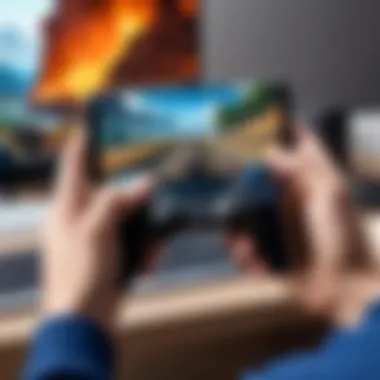

- Background Applications: Many app processes may operate simultaneously. This can consume valuable memory, siphoning resources needed for gaming. Closing unimportant apps may significantly enhance performance.
- Graphics Settings: Some users unknowingly select high graphic settings unsuitable for their device. Lowering the details can often improve gameplay quality without selling out on the aesthetic.
- Thermal Performance: If gameplay feels slow, especially during extensive sessions, overheating might be a cause. Allowing the device to cool or playing in a cooler environment may help stabilize performance.
- Updates for Games: Frequently, issues resolve through regular updates. Ensuring that the gaming application is updated regularly will safeguard the buy experience.
Understanding these performance problems equips gamers with strategies to address them efficiently. Routine checks and adjustments often do wonders for gameplay quality. With a proactive approach, these hurdles can be tackled, leading to a more fluid and satisfaction-driven gaming adventure.
In-App Purchases and Transactions
In the continuous evolution of gaming, In-App Purchases (IAP) and transactions play a crucial role in how developers monetize their products and how users experience them. Understanding this facet of mobile gaming is essential for anyone engaging with Samsung's gaming ecosystem.
Since many games rely on a free-to-play model, IAP allows players to access additional content, enhanced features, or premium items without purchasing the full game upfront. This can be a viable alternative for users who prefer to try games before committing financially.
Understanding Microtransactions
Microtransactions are small-scale purchases within games that can significantly impact gameplay and user experience. They allow players to purchase everything from cosmetic upgrades to in-game currencies. Some common types include:
- Cosmetic items: These do not impact gameplay but enhance the visual appeal. A player might buy a new outfit for their character.
- Time savers: Users may purchase items that expedite gameplay, allowing them to progress faster without the need for hours of playtime.
- Full game enhancements: Some games allow players to buy features that would normally require prolonged effort.
While these microtransactions can improve game enjoyment, they may also lead to gaming imbalances, especially when they allow other players to buy their way to advantages. As a player, be aware of whether your favorite games use these elements.
Safety Concerns in Online Transactions
When making any form of transaction online, particularly in gaming, several safety concerns need consideration. With an upswing in the gaming market, understanding how to protect your financial information is vital.
Tips for Safe Transactions:
- Use secure payments: Always opt for secure payment methods like PayPal or credit cards with fraud protection.
- Be wary of unsolicited offers: If something sounds too good to be true, it probably is.
- Read terms of service: Often, developers explain their transaction policies and privacy measures, aiding your understanding.
- Keep your devices updated: Ensure that software and games are regularly updated for better security.
In-app purchases represent both opportunities and risks in gaming. Players enjoy more content while needing to navigate payment safety and the potential for unfair advantages.
By being informed and cautious, you can enhance your experience while minimizing risks inherently contained within the purchase landscape of mobile gaming on Samsung Devices.
Staying Updated with Game Releases
Keeping abreast of the latest game releases is crucial for any avid gamer using Samsung devices. This section explores the significance of staying updated, emphasizing how timely information can enhance the gaming experience. Developers often release new games that utilize the full potential of Samsung’s technology. Innovations in graphics, gameplay mechanics, and interactive content change the landscape rapidly. Players who are informed are the ones who experience these advancements first.
Staying current offers several benefits:
- Access to New Titles: Many exciting new games, designed specifically for Galaxy devices, improve overall gaming quality. Staying updated makes ensures these gems are not overlooked.
- Seasonal and Limited-Time Events: Games often operate on seasons or limited-time events that can provide exclusive content. Knowledge of these can enhance in-game rewards and experiences.
- Bug Fixes and Patches: Developers regularly address issues after a game release. Being informed can save players from frustrating experiences.
In a fast-paced gaming environment, staying updated can mean the difference between enjoying a seamless experience and being hindered by outdated versions.
Following Developer News
Close attention to developer news is an essential part of remaining updated. Major game developers and publishers reveal their plans, alterations, and future projects through various media outlets. Keeping engagement with these sources ultimately influences your gaming workflow.
Utilizing platforms such as official developer websites, gamer news outlets and forums can provide insights:
- Press Releases
- Social Media Announcements
- Live Streams and Game Conventions
By following developments, players can gain advantages, including knowing which titles to prioritize or explore based on future features.
Game Update Notifications
Another way to stay alert regarding new content is signing up for game update notifications. Simply put, many games and developers offer systems notifying you whenever updates occur. Notifications can cover various aspects, such as:
- New Game Features: Alerts related to newly released levels or modes can streamline your gameplay.
- Change Logs: Many developers publish details regarding what changes occurred between versions. Knowing specifics can enhance decision-making on playing.
- Maintenance Announcements: Awareness of periodic downtimes keeps plans intact, allowing you to adapt your gaming sessions seamlessly.
Installing notifications through your device will ensure constant updates regarding games you are interested in will appear in real-time. Leveraging these tools takes an extra step for enhancing an already enjoyable experience on Samsung devices and hashtag productivity around gaming priorities.
Future of Gaming on Samsung Devices
The future of gaming on Samsung devices presents exciting possibilities that enhance user experience and redefine digital entertainment. This section crucially explores how technology trends shape the gaming landscape, the significance of innovation, and considerations Samsung gamers should keep in mind.
As mobile gaming continues to grow, Samsung devices leverage advanced hardware and software to provide superior gameplay. The strong performance from Samsung flagships, like the Galaxy S series, integrates the latest graphics processing units, offering engaging visuals and faster response times. Additionally, the continued development of 5G technology considerably reduces latency, allowing seamless online gaming experiences.
Mobile Augmented Reality (AR) also holds extensive potential for next-generation gameplay. Gamers will utilize their environment more immersively through AR capabilities, creating interactive worlds right in front of their eyes.
Emerging Technologies
Products from Samsung aim not only at current pleasures but rather envision an innovative path where Virtual Reality (VR) and Artificial Intelligence (AI) shape engagement.
- Virtual Reality: Samsung's initiative with the Gear VR series showcases its commitment to immersive environments. Integrating compatibility with devices allows games to push boundaries in storytelling and user interaction.
- Cloud Gaming: As internet infrastructure expands, services like NVIDIA GeForce Now allow Samsung gamers to stream AAA titles without requiring substantial local power. This approach democratizes access to rich content, enticing users without premium devices.
- AI Enhancements: Emerging games will leverage AI to personalize experiences, understand player patterns, and even adapt to personal gaming styles. This transformative alignment shifts discussions from merely playing to living the game.
The marriage of these technologies promises ground-breaking experiences way beyond current offerings, making gaming not just a pastime but an immersive escape.
Potential Partnerships and Collaborations
Samsung is at a strategic crossroads regarding potential alignments that could reshape its gaming landscape. The collaborations proposed hold the promise of users benefitting directly, while Samsung strengthens its technology portfolio.
- Game Development Studios: Strategic partnerships with leading game development entities can fast-track game releases optimized for Samsung hardware, ensuring seamless experiences for gamers. For example, integrating features tailored to Samsung's hardware can leverage unique attributes, enhancing visuals, like Genshin Impact with its stunning environments.
- Content Streaming Services: Collaborating with platforms like Xbox Cloud Gaming could expand Samsung users' access to diverse gaming content. This includes high-profile titles while supporting cross-device functionality, allowing users enjoying games from one platform to move into Samsung without issue.
- Telecom Partnerships: Working with mobile carriers can enhance distribution of perks to Samsung users. Their access to low-latency internet promotes bright opportunities for multiplayer engagements, improving user satisfaction.
As the gaming landscape evolves, willing and active collaborations between Samsung and key industry players will allow a vibrant future, keeping both gamers and developers engaged in progress.
In summary, as proponents of technology, this partnerships drives forth a potential where Samsung can enhance every user’s gaming narrative and continue standing as a pillar in the hardware and gaming experiences.
Culmination
In the realm of digital gaming, understanding the elements surrounding Samsung Game Downloads is crucial for an optimized experience. This article delves into the multifaceted aspects of the downloading ecosystem that Samsung devices offer. It covers device compatibility, download processes, and indispensable features of the Samsung Game Launcher.
An informed gamer can vastly enhance their interaction with mobile games. Recognizing the significance of factors such as proper device performance and optimization is pivotal. Information regarding installation requirements leads to fewer mishaps during the download phase. Players benefit from leveraging performance monitoring tools available in the Game Launcher, ensuring that games run smoothly without unnecessary interruptions.
Maintaining awareness about in-app purchases and emerging technologies is equally important. These elements don't just influence gameplay but also the overall gaming expenses and long-term satisfaction. High-IQ individuals realize that staying proactive in regards to game notification can help them stay ahead in this pacy and often chaotic industry.
Ultimately, the importance of this guide lies in equipping users. It provides useful insights that cater not only to immediate gaming needs but also to future expansions across the broad spectrum of Samsung's gaming ecosystem. Collaboration and partnerships within the industry can lead to innovative developments that could transform how games are experienced on their devices. Therefore, embracing the knowledge from this guide empowers the reader, thus paving the way for an enriched gaming future on Samsung devices.

