Ultimate Guide to Samsung S7 Plus Tablet Screen Protectors


Intro
In the ever-evolving landscape of consumer technology, the Samsung S7 Plus Tablet has carved out a distinguished spot with its exceptional features and user-friendly interface. As tablet users become more discerning, the need for protection against scratches, cracks, and dust is paramount. A well-chosen screen protector not only safeguards the magnificent display but also extends the life of the device. This guide aims to explore the fascinating world of screen protectors tailored for the Samsung S7 Plus Tablet, providing a roadmap for users keen on maintaining the pristine condition of their gadgets.
As we navigate through the intricacies of screen protectors, we will examine various types, their distinct characteristics, and discern how potential buyers can choose the right one to suit their specific needs. This journey will also touch upon installation techniques and crucial maintenance tips, compiled from both expert recommendations and user experiences.
The following sections will delve deeper into the specifics, ensuring that as a reader, you are equipped with comprehensive insights to help you make an enlightened choice. With an informed selection, protecting your Samsung S7 Plus tablet's screen can be a seamless part of your tech routine.
Understanding Screen Protection
Understanding the need for effective screen protection is crucial, especially in this digital age where devices have become extensions of ourselves. The Samsung S7 Plus tablet, with its impressive features and functionality, deserves protection that goes beyond simple aesthetics. Screen protectors play a vital role in preserving the integrity of your device. They serve as a barrier against everyday hazards, such as scratches, fingerprints, and other forms of damage that can occur due to regular use. Without proper safeguarding, the tablet’s display can quickly turn into a canvas of unsightly marks and scratches, hampering the user experience.
The Importance of Screen Protectors
When it comes to safeguarding your Samsung S7 Plus, screen protectors are a must-have. These thin layers offer substantial benefits:
- Prevention of Scratches and Scuffs: Daily activities like placing your tablet on rough surfaces or putting it in a bag with keys can lead to surface damage. A good screen protector can absorb the impact and keep your device looking new.
- Enhancing Resale Value: Keeping the screen pristine enhances the resale value of the tablet. A well-maintained device attracts potential buyers far more than a scratched one.
- Improved User Experience: Certain protectors come with oleophobic coatings that repel fingerprints, ensuring your screen remains smudge-free and easy to clean. This feature greatly enhances the overall enjoyment while using the tablet.
In short, investing in a quality screen protector is a small price to pay for long-term benefits.
Common Types of Screen Damage
Understanding the types of damages that can befall screens helps underline the importance of protection. Some common types include:
- Scratches: Often caused by abrasive surfaces, keys, or even everyday dust. Just a tiny grain of sand can leave a noticeable mark.
- Cracks: A significant fall or impact can lead to shattering. It's one of the most dreaded types of damage encountered by many users.
- Water Damage: While not directly affecting the screen surface, water can find its way into devices through cracks, leading to malfunctions that are often irreparable. Even minor spills can have long-term detrimental effects.
- Screen Burn-In: Prolonged use of static images can lead to burn-in effects, where ghost images linger on the screen.
Ultimately, understanding these risks allows one to choose the right kind of protection specifically designed for the unique challenges faced by the Samsung S7 Plus tablet.
Types of Screen Protectors
Understanding the various types of screen protectors is crucial for anyone looking to safeguard their Samsung S7 Plus tablet. The screen protector you choose plays a significant role in how well your device withstands everyday wear and tear. Factors such as ease of installation, the level of protection, and the effect on screen visibility all hinge on the type of protector selected. With so many options on the market, knowing the characteristics, advantages, and limitations of each can position you well to make an informed choice that aligns with your needs.
Tempered Glass Protectors
Tempered glass protectors have gained quite a reputation in the realm of screen protection. They are crafted from heat-treated glass, which makes them incredibly tough yet surprisingly sleek. This material’s robustness is one of the main reasons it’s such a go-to for many device owners.
Durability
The durability of tempered glass protectors is a standout feature. They can absorb impacts better than other materials, making them an effective barrier against drops and scratches. This durability is not just a trivial detail; it extends the lifetime of your device by reducing the chance of damage to your screen, which can be costly to repair. A unique aspect of their durability is that most models can withstand pressure from significant impacts, such as drops from a height of around four feet, which is often the typical height of someone handling a tablet. This can give users peace of mind in daily handling situations.
Clarity
When it comes to clarity, tempered glass protectors shine. Thanks to their transparent nature, these protectors maintain excellent display quality. Users often express satisfaction with how viewing angles remain unaffected. The glass is designed to be exceptionally clear and does not interfere with the vibrant colors and contrasts of the Samsung S7 Plus screen. However, keep in mind that regardless of quality, some loss of light is inevitable, which might not be distinguishable in most cases but can be noticeable in specific lighting conditions.
Touch Sensitivity
Touch sensitivity is where tempered glass protectors excel. They preserve the responsive nature of the Samsung S7 Plus, ensuring that swipes and taps feel natural as if using the device without a protector. The surface of these protectors is often designed to be smooth, which helps in achieving this effect. However, a drawback may surface if excessive grime or dust gets beneath the glass; it could lead to slight interruptions in responsiveness. Nonetheless, many users consider this risk minor compared to the comprehensive protection provided.
TPU Film Protectors
On the other side of the spectrum, TPU film protectors offer a flexible, lightweight option that many users find appealing. These protectors are made from a thermoplastic polyurethane material that offers a different kind of defense altogether.
Flexibility
Flexibility is one of TPU's main advantages. Unlike tempered glass, a TPU film can bend without breaking, allowing it to fit snugly on the screen without creating air bubbles during application. This characteristic ensures that the protector adheres closely to the screen, which can make it less noticeable. Users who prefer a seamless look might find this to be a compelling reason for their choice. However, the downside of this flexibility is that they are more prone to scratches compared to tempered glass counterparts.
Self-Healing Properties


A unique feature of TPU film protectors is their self-healing properties. Small scratches on the surface can sometimes disappear over a period of time, which is a remarkable characteristic not found in tempered glass. This ability allows users to maintain a clear view and keeps the appearance of their tablet looking fresh. That said, it won't stand up to deep gouges and doesn't provide the same level of shock absorption, making it less ideal for heavy-duty protection scenarios.
Installation Process
Installation of TPU film is generally straightforward; the materials are often thinner and come with a customized adhesive that allows for easy application without bubbles. Many brands supply installation kits for even easier handling. That said, achieving a bubble-free installation can take some patience. If one gets trapped, adjusting it can be tricky, as it might stretch or warp slightly under pressure. For those with little experience in applying screen protectors, this aspect could be potentially frustrating, but with practice, it becomes more manageable.
Privacy Screen Protectors
If privacy is a concern, consider privacy screen protectors. These products are essential for those often using their tablets in public spaces.
Viewing Angles
One key characteristic of privacy protectors is their limited viewing angles. When looking straight at the device, the screen appears perfectly clear; however, from the side, it becomes nearly impossible to see. This feature is crucial for protecting sensitive information — no one wants prying eyes glancing at their emails or documents. The trade-off is that it might slightly dim the brightness even at optimal viewing angles, which can be a downside for some users.
Public vs. Private Use
In public settings, the utility of privacy screen protectors becomes more evident. They provide a shield against unwanted eyes, making them popular among those who frequently work in coffee shops or on public transport. However, in more private settings, users may find them less necessary and can feel restricted when sharing the screen with others as the displays are less visible from different angles.
Potential Downsides
Potential downsides include reduced clarity compared to traditional protectors. Colors can seem muted, and enhanced brightness is often lost. While these limitations might not deter everyone, they’re something to consider, especially if the primary use involves professional presentations or showcasing artwork.
In summary, choosing the right screen protector requires a careful consideration of each type's qualities and how they align with your personal use and preferences. Recognizing the specific benefits and limits will ultimately guide you to make a more informed decision for your Samsung S7 Plus tablet.
Choosing the Right Screen Protector
Selecting an appropriate screen protector for your Samsung S7 Plus tablet isn't merely a matter of preference; it's about matching the product to your specific needs and environment. With an array of options available, making an informed choice can significantly extend your device's lifespan while ensuring optimal functionality. Screen protectors not only shield the screen from physical damage—like scratches and cracks—but also can enhance usability. Understanding your personal requirements, preferences, and lifestyle can guide you toward the most suitable type of protection for your tablet.
Assessing Your Needs and Lifestyle
Before you jump into the thick of things, take a moment to consider how you plan on using your Samsung S7 Plus. Are you the kind of user who tosses their tablet into a bag alongside a bunch of other gear? If that’s the case, a more robust protector might be what you need. On the other hand, if you mostly use your device at home and keep it safe on a desk, a lighter option might suffice.
Some questions to contemplate include:
- How often do you travel with your tablet?
- Do you frequently use your device outdoors under bright sunlight?
- Is touch sensitivity crucial for your day-to-day tasks?
These considerations will not only help in choosing the right protector but also in ensuring you're happy with your choice for a long time.
Factors to Consider
Thickness
The thickness of a screen protector often stirs up debate among users. On one hand, thicker protectors—like tempered glass—provide a robust barrier against impacts, while on the other hand, they can sometimes feel cumbersome or hinder the touch experience.
A thicker protector, usually around 0.3 to 0.5 millimeters, tends to absorb impacts better, reducing the chance of cracks or scratches. However, while this is a clear benefit, it can also make the screen feel less responsive.
Ultimately, if you’re after sheer protection, thicker might be better. Yet, it’s crucial to balance that with comfort.
Brand Reputation
Brand reputation serves as a pillar for many consumers, and for good reason. Trusting a brand often means that you're less likely to run into issues with subpar quality and more likely to enjoy reliable performance. Brands with solid reputations usually invest in research and development, leading to better materials and more innovative designs.
When shopping, you might find brands like ZAGG, Belkin, or Spigen noted for their quality, innovative features, and reliability. While there may be less-known brands out there offering lower prices, an established brand is often synonymous with a better investment in the long haul.
Warranty and Support
It’s always good to consider warranty and support when making a purchase. A screen protector that comes with a good warranty can save you a headache down the line. Look for products that offer at least a year’s warranty; this shows the manufacturer’s confidence in their product.
Moreover, responsive customer support can be a lifesaver. If you run into unforeseen issues—like bubbles forming during installation or unexpected scratches—having a brand that is willing to address your concerns swiftly can make all the difference.


"Selecting a screen protector isn't simply functional; it's about enhancing the longevity of your investment in technology."
Understanding these elements makes choosing the right screen protector less overwhelming and ensures you select one that harmonizes perfectly with your lifestyle.
Installation Techniques
Installation techniques are crucial when it comes to applying a screen protector on your Samsung S7 Plus tablet. Proper installation affects not only the protector’s effectiveness but also your device’s usability. Getting this part right ensures that the screen protector adheres seamlessly, shielding your screen from cracks and scratches without disrupting your interaction with the device.
Preparing Your Device for Application
Before you even think about placing that protector on your screen, it’s vital to prepare your device thoroughly. This step is often overlooked but is key for a successful installation. Here’s how you can get your tablet ready:
- Clean the Screen: Use a microfiber cloth to wipe the screen clean. If necessary, employ a screen-safe cleaner to tackle any stubborn smudges or fingerprints. Getting rid of dust and grease is non-negotiable as any leftover debris can lead to bubbles.
- Create a Dust-Free Environment: Try to find a space that is as dust-free as possible. Installing your screen protector in a bathroom after running hot water can make a big difference. The steam helps settle dust in the air.
- Prepare Your Tools: Have your tools ready – usually, a dust removal sticker, squeegee, and a cloth. This way, you won't be scrambling once you’re in the middle of the installation process.
By taking these preliminary steps, you ensure a better fit and reduce the chances of regretting that one extra piece of dust that sneaked in during the installation.
Step-by-Step Installation Guide
Once you’ve set the stage by preparing your device, you can proceed to the actual installation. Here’s a simple step-by-step guide:
- Align the Protector: Start by aligning the screen protector with the edges of your tablet, careful to gauge where the device and the cover meet. Some screen protectors come with an application guide that can assist with this.
- Peel Back the Film: Gently peel the backing off, starting at one edge while keeping the other side aligned. Avoid touching the adhesive side as oils from your fingers can compromise its function.
- Apply the Protector: Slowly lower the protector onto the screen. Make sure to do this slowly to minimize air bubbles. If the protector has a sticky side, it should adhere without much pressure.
- Squeegee Out Bubbles: Use the squeegee or a flat card wrapped in a cloth to push out air bubbles that might form. Start from the center and move towards the edges of the screen. Don’t press too hard, as this might distort the protector.
- Final Touches: Once all bubbles are eliminated, lay the protector flat and check the edges. If needed, gently lift any parts that aren’t adhering well and reapply pressure.
Troubleshooting Common Installation Issues
Sometimes, despite our best efforts, installation might not go as planned. Here are a few typical issues and how to troubleshoot them:
- Air Bubbles: If you find air bubbles after installation, don’t panic. Gently push them towards the edge of the protector using your squeegee. If larger bubbles remain, lifting the protector back at that spot might help.
- Alignment Problems: If the protector isn’t aligned correctly, carefully lift it from one corner (without leaving fingerprints) and reposition it. This can usually be done a couple of times if needed.
"Proper installation can enhance performance and protect your investment effectively."
- Dust Underneath: If you end up with dust trapped under the protector, you can try to lift a corner and use a piece of tape to remove it. Once the dust is gone, reseat the protector carefully.
By addressing these common installation pitfalls, you can improve your experience with your new screen protector, ensuring a well-protected and functional device.
Caring for Your Screen Protector
Caring for your screen protector is not just about keeping it clean; it’s a vital part of ensuring your Samsung S7 Plus tablet remains functional and visually appealing. A well-maintained screen protector can drastically extend the life of your device, protect against scratches, and contribute to a seamless user experience. The fun part is that it can boost your tablet’s resale value, too. Below, we will look at practical cleaning techniques and how to avoid potential damage during regular usage.
Cleaning Techniques
Keeping your screen protector spotless goes a long way in maintaining clarity and touch sensitivity. Here are some techniques that work wonders for most types, whether it’s a tempered glass or a TPU film protector.
- Microfiber Cloth: Use a soft, lint-free microfiber cloth specifically designed for screens. It won't scratch your protector and is perfect for picking up dust and fingerprints.
- Cleaning Solutions: Opt for solutions that are designed for electronic screens. Avoid all-purpose cleaners, which can be harsh. You can also make a simple solution at home. Mix equal parts of distilled water and white vinegar in a spray bottle.
- Gentle Wipes: If possible, use pre-moistened wipes meant for screens. They are portable and provide convenience when you’re on the move.
- Drying: After wiping, make sure there are no damp spots. Use another dry microfiber cloth to gently buff the surface. It helps to eradicate any streaks and leaves the protector crystal clear.
Remember, while it’s tempting to wipe down your protector with your shirt or a napkin, these materials can harbor debris that might scratch the surface. Keep your cleaning supplies in a convenient spot, so you’re more likely to use them.
Avoiding Damage During Usage
Once you’ve got your screen protector cleaned up, it’s essential to treat it right. Here are key strategies to prevent damage:
- Regular Check-ups: Periodically inspect the screen protector for signs of wear and tear. Old protectors can peel or bubble, impacting usability.
- Avoid Harsh Environments: Make sure to keep your tablet away from extreme temperatures and humidity, as both can weaken the adhesive of the protector.
- Screen Time: If you’re often gaming or using your tablet in a crowded environment—such as public transport—be particularly cautious. You might want to reconsider putting it in the same pocket as your keys or coins.
- Use Cases Appropriately: A good quality tablet case can protect against drops and impacts, which is crucial for preserving the integrity of your screen protector.
"A screen protector is only as effective as the care you give it; treat it well and it will serve you faithfully."
By adopting these techniques and habits, you're ensuring that your screen protector serves its purpose efficiently, keeping your Samsung S7 Plus tablet in pristine condition.
Evaluating Performance
When it comes to screen protectors for your Samsung S7 Plus tablet, performance evaluation is not just a nice-to-have; it's a must-do. Understanding how a screen protector performs gives you insight into its actual utility over time. With a plethora of options available, distinguishing between marketing fluff and genuine quality can feel like trying to find a needle in a haystack. Thus, evaluating performance boils down to two essential aspects: user feedback and long-term durability.
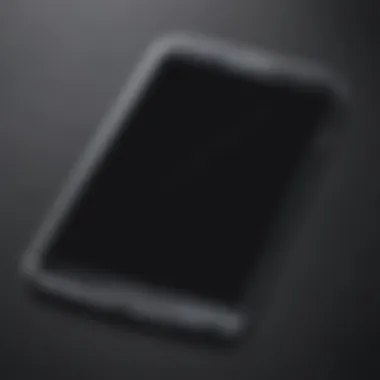

User Feedback and Reviews
User feedback is often the first place a potential buyer turns. It's like peering through the looking glass to see how a product fares in real-world scenarios. When considering screen protectors, consumers typically share their experiences about installation ease, daily usability, and how well the protector holds up against scratches and cracks.
Reading reviews can provide you with invaluable insights. Pay close attention to:
- Installation Experience: Was it straightforward or akin to a jigsaw puzzle? Many users appreciate a protector that installs smoothly without bubbles.
- Touch Sensitivity: Some protectors may diminish the responsiveness of the screen. Reviews can let you know if a particular brand or type affects device performance.
- Visual Clarity: A protector should be nearly invisible. Look for comments that mention clarity and how the protector affects screen brightness and color accuracy.
Moreover, community interactions on platforms like Reddit can be particularly illuminating. Discussions often dive into personal experiences, offering nuanced insights that you may not find elsewhere. These conversations act as a digital roundtable, fine-tuning your understanding of what to expect from specific products.
Long-Term Durability Testing
Another key point to consider in evaluating performance is long-term durability. This is where the rubber meets the road. A product might look great out of the box, but how does it hold up after months of usage? Seeking out independent testing or reviews that focus on durability criteria is imperative.
- Resistance to Scratches: This is the primary defense a protector offers. Look for durable materials like tempered glass which, according to reviews, often withstand daily wear and tear better than other alternatives.
- Impact Protection: Some protectors are designed to absorb shock from drops. Reading about experiences of users who have accidentally dropped their tablets while using specific screen protectors can give you clarity on how effective they are in providing protection under pressure.
- Lifespan: Not all screen protectors are designed equal. Look for indicators of longevity in user feedback—those who have had the protector for an extended period will shed light on whether it becomes yellowish, develops bubbles, or even decides to lift from the screen.
While evaluating a screen protector's performance, don't overlook the reality that varied use cases exist; your behavior and habits with the tablet will also influence the outcome. For instance, those who engage in more rugged activities may require a more resilient option than someone who daintily handles their device.
In sum, user feedback turn this process into an informed decision-making tool, while durability testing helps to confirm that the purchase is sound. Paying attention to both can save you from the clash and clamor of unnecessary replacement costs and potentially negative experiences.
Potential Compatibility Issues
When selecting a screen protector for your Samsung S7 Plus tablet, understanding potential compatibility issues is crucial. Not all screen protectors mesh seamlessly with every accessory on the market, and overlooking this aspect can lead to frustrating experiences or even damage to your device. By being vigilant about these compatibility factors, you not only safeguard your tablet but also extend the longevity of both the protector and your other accessories.
Compatibility with Other Accessories
Accessory interoperability can sometimes be a tricky landscape to navigate. The Samsung S7 Plus tablet is often paired with various accessories, such as keyboard cases, styluses, and charge docks. It’s important to consider how a screen protector will interact with these items.
- Keyboard Cases: Some keyboard cases might exert pressure on the screen protector, especially if they cover the edges of the device. A thick screen protector may not fit well with cases designed to be slim, leading to peeling or lifting.
- Styluses: If you frequently use a stylus, ensure the screen protector doesn't compromise its responsiveness. For instance, tempered glass protectors might offer superior protection but could reduce sensitivity when writing or drawing.
- Charging Docks: Not all screen protectors fit seamlessly with all charging docks. Some may interfere with the port alignment, causing disconnection issues or wear over time.
To ensure compatibility, many screen protector brands provide detailed guidelines about which accessories they recommend their products to be used with. To avoid hiccups, it’s best to do your homework and, if possible, test accessories in-store.
Tablet Case Considerations
Tablet cases can drastically alter the fit and function of your screen protector. The thickness and design of a case play a significant role in how well a screen protector adheres and performs.
- Edge Protection: Cases with raised edges can create gaps between the screen protector and the case, which may lead to dust and debris getting trapped underneath. A poorly fitted protector can chip or crack due to these particulates.
- Material and Design: Softer cases often allow for better compatibility with screen protectors than harder ones, which may compress the edges of the protector. Consider cases made from TPU or silicone, as they tend to provide a bit of give.
- Screen Protector Type: Some screen protectors like TPU films are often more forgiving when it comes to thickness and edge conflicts with cases, whereas tempered glass might be more rigid and lead to lifting or cracking under pressure.
Using a combination of the right case and screen protector can result in an optimal combination that balances protection, aesthetics, and usability. Always check manufacturer descriptions and reviews to gauge the effectiveness of their products with different cases.
"The best defense for your Samsung S7 Plus is knowing how all the pieces work together."
By carefully considering compatibility issues with accessories and cases, you can create a setup that not only protects your device but enhances its functionality.
Ending and Recommendations
When it comes to choosing the right screen protector for your Samsung S7 Plus tablet, the conclusion and recommendations section serves as a vital navigational tool. After exploring various aspects of screen protectors—from types and installation techniques to maintenance and performance—this final section brings together essential insights aimed at helping you make a well-informed decision. The importance of synthesizing the information presented cannot be overstated. It not only recaps critical points but also distills the extensive data into actionable advice that reflects your personal needs and lifestyle.
Summarizing Key Points
In reviewing the multitude of aspects discussed earlier, several key points stand out:
- Understanding the Importance: Screen protectors are essential for maintaining the integrity of your Samsung S7 Plus tablet’s screen, thus extending its lifespan. The investment in a good quality protector can save you from costly repairs from accidental drops or scratches.
- Types of Protectors: Knowing whether a tempered glass, TPU film, or privacy screen protector best suits your usage patterns is pivotal. Each type comes with its pros and cons, which cater to different user scenarios.
- Installation Matters: Proper installation is crucial. A protector that isn’t correctly placed can lead to air bubbles, hindering touch sensitivity. Following the installation techniques outlined can help mitigate these common issues.
- Maintenance Tips: Caring for your screen protector through regular cleaning and understanding how to avoid damage during usage helps prolong its effectiveness and clarity.
- Choice of Product: With countless options available, aligning your choice with established brand reputations and user reviews makes a significant difference.
"A good screen protector isn’t just an accessory; it’s a fortification against everyday mishaps."
In consolidating these points, readers are empowered to make educated decisions when selecting a screen protector. This summary serves as a refreshing reminder of the knowledge gained and the practical applications of those insights.
Best Picks for Samsung S7 Plus Tablet
After delving into the specifics, cutting through the noise, several standout products emerge as top choices for screen protection tailored for the Samsung S7 Plus tablet. Here’s a quick rundown of highly recommended options:
- ZAGG InvisibleShield Glass Elite: This tempered glass option excels in durability and clarity, providing robust protection without compromising the sleek look and feel of your device.
- amFilm Tempered Glass Screen Protector: Affordably priced, this protector offers excellent touch sensitivity and is designed for ease of installation, making it suitable for those who may struggle with complicated setups.
- Spigen Film Screen Protector: For those seeking flexibility, this TPU film protector provides self-healing properties. It’s a great pick for users who tend to prioritize mobility.
- JETech Privacy Screen Protector: If discretion is critical, this protector limits viewing angles, safeguarding sensitive information in public settings.
Choosing the right screen protector ultimately hinges on individual preferences, but these recommendations are reliable options based on performance, user feedback, and features. Making an informed choice here ensures you protect your investment effectively while enhancing your overall user experience.



