How to Secure Photos on iPhone: Essential Techniques


Intro
In an age where our lives are increasingly documented through digital images, securing those memories has never been more essential. The iPhone, a powerhouse of connectivity and multimedia capabilities, offers various methods to protect your photos from unauthorized access. This guide aims to elucidate these security measures, focusing on both the robust features embedded in iOS and the myriad third-party applications available on the App Store. By understanding how to lock your photos effectively, you can navigate privacy concerns while maintaining convenient access to your most cherished images.
Product Overview
Apple has integrated multiple security layers within iOS to assist users in safeguarding their personal information, including photos. With the advent of privacy-centric updates, essential features like Photo Library access restrictions, hidden albums, and third-party app solutions have become indispensable for users aiming to lock their pictures.
Key Features and Specifications
- Built-in Security Features: iOS includes options for locking photo albums and hiding specific images. This feature is directly accessible through the Photos app, ensuring an intuitive experience for users.
- Face ID and Touch ID Integration: For devices equipped with these biometric technologies, users can lock their photos with a simple scan, adding another layer of protection.
- Third-Party Applications: Various applications on the App Store offer enhanced photo protection, such as Google Photos, KeepSafe, and Private Photo Vault. These apps come with unique features like password protection and encryption, further solidifying photo security.
Performance and User Experience
Users often prioritize ease of use alongside performance when managing photos. Apple’s integration of security features within the native Photos app results in seamless navigation. The user interface is clean, allowing users to activate locks and set preferences effortlessly.
However, third-party apps may vary in user experience. While some offer rich functionalities, the interface can feel clunky. A hands-on evaluation reveals that the number of features may confuse some users, impacting overall satisfaction. Ultimately, the choice between native features and third-party options depends on individual needs and preferences.
Design and Build Quality
Apple's philosophy centers around simplicity and elegance, which extends to how photo management features are designed. The native iOS features blend smoothly into the overall aesthetic of the operating system, ensuring that security does not come at the expense of user experience.
Conversely, many third-party applications do not maintain the same level of integration. The varying quality of these apps can affect their usability. Thorough consideration is essential when selecting an app to ensure it matches the desired design expectations.
Technology and Innovation
Apple continuously pioneers technology in its devices. The incorporation of Face ID and Touch ID has fundamentally transformed how users access their devices and applications. This innovation goes beyond convenience, offering robust security measures for protecting sensitive visual content.
The innovation among third-party applications includes features like cloud-based storage safety and advanced encryption methods. As technology evolves, the emphasis on user privacy has also propelled these innovations forward, reflecting an industry-wide trend.
Pricing and Value Proposition
Many of Apple’s built-in features are available to iPhone users for free, enhancing their value significantly. Users pay for the hardware upfront, but software updates routinely enhance security without additional costs.
In contrast, third-party applications can range from free to premium services. Free versions often come with advertisements or limited features, while premium applications offer comprehensive security options at a cost. Comparing the value offered by these applications reveals that users should consider their specific needs before investing.
Ultimately, securing photos on an iPhone demands a balanced approach that includes leveraging built-in features and evaluating third-party app options carefully. By understanding the tools available, users can ensure their memories remain private yet accessible.
Understanding the Importance of Photo Security
In today's digital era, personal privacy has become a significant concern. With the rise of social media and photo sharing platforms, individuals often overlook the possibility of unauthorized access to their personal images. Protecting photos on mobile devices, particularly on an iPhone, goes beyond mere aesthetics or convenience. It is an essential aspect of maintaining one's privacy.
The relevance of photo security is multifaceted. First, consider the emotional connection people have with their photos. These images often encapsulate memorable moments, milestones, and cherished feelings. Thus, the integrity of these visuals must be safeguarded. Secondly, personal photos can include sensitive information that, if exposed, could lead to identity theft or online harassment. In essence, ensuring photo security is not just a precaution; it is a necessity for overall digital wellness.
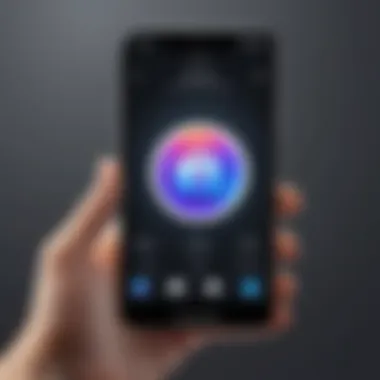

The iPhone, known for its robust security measures, provides users with various tools to protect their media. By understanding and utilizing these features, users can create a secure environment for their photos. There are also third-party applications that can add layers to their photo security. Awareness and proactive measures are vital for anyone who values their privacy.
The Digital Landscape and Photo Sharing
The digital landscape has evolved dramatically in recent years. Today, sharing photos online is almost second nature to many people. From social media platforms such as Facebook and Instagram to instant messaging apps like WhatsApp, images are shared on a daily basis. However, this convenience comes with its own set of risks. When images are uploaded to cloud services or shared across various platforms, they could be vulnerable to unauthorized access.
For tech-savvy individuals, understanding the dynamics of digital sharing is crucial. Data breaches are not uncommon, and users must recognize that every photo shared could potentially fall into the wrong hands. Understanding privacy settings and opting for platforms with strong security protocols can help minimize risks.
Potential Risks of Exposure
When photos are inadequately protected, the consequences can be severe. Unauthorized access to personal images can lead to various forms of harm, ranging from embarrassment to severe violations of privacy. Even seemingly innocuous images can be misinterpreted or exploited in harmful ways.
Several specific risks exist:
- Identity Theft: Personal images, especially those with identifiable information, may be exploited for identity theft.
- Harassment: Images shared publicly can attract unwanted attention. Individuals may find themselves targeted by cyberbullies or stalkers.
- Reputation Damage: Sensitive images that become public knowledge can tarnish one’s reputation and professional image.
Given these potential threats, it's clear that implementing strong security measures for photos on an iPhone is critical. Technology users must arm themselves with knowledge and tools to protect their valuable images.
Overview of iPhone Security Features
The significance of understanding iPhone's security features cannot be understated. As technology advances, the necessity for safeguarding personal information becomes more critical. iPhone users often store a vast array of sensitive images. These can range from private moments to essential documents, making the security of such data indispensable. The inbuilt iOS features aim to provide a robust framework for protecting these vulnerable areas. Familiarity with these options allows users to enhance their privacy and reduce the risk of unauthorized access.
Understanding iOS Privacy Settings
Privacy settings in iOS play a pivotal role in how photos are secured on the device. This section provides insight into the fundamental aspects of these settings. Users should start by navigating to the Settings app. From there, they will find the Privacy options, which govern access to various applications and data. This includes photo access for social media, messaging apps, and backups.
Setting permissions intelligently is a starting point for maintaining privacy. Users can selectively allow or restrict which apps can access photos. This granular control helps limit exposure. For instance, if a user does not want a specific app to have access to their images, they can simply toggle off the permission. Adopting this practice keeps the images more secure and reduces unintentional sharing.
Additionally, users can manage settings like location services. When taking photos, many apps request location data. Users can choose to either allow or deny this request. Disabling location tagging can guarantee that sensitive data does not accompany images saved to the device.
Access Control and User Permissions
Access control is an essential function in the realm of photo security. It determines who, or which applications, can interact with the user's media. This becomes significant when considering how shared photos could potentially lead to privacy breaches.
In iOS, each installed application requests permissions to access various types of data, including the photo library. Users should be mindful of granting these permissions. It is wise to regularly review which apps have access to photos and adjust permissions as needed. This review process facilitates heightened security.
To further supplement access control, iPhone also employs biometric features. These features, Face ID and Touch ID, provide a layer of security before accessing the device or specific applications. Utilizing these functionalities not only protects the device but also makes accessing sensitive photos more secure. On the whole, understanding and managing access permissions is crucial for any user aiming to protect their digital photos.
Locking Photos Using the Photos App
Securing photos on an iPhone is an essential aspect of protecting personal information. The Photos app offers built-in features that allow users to manage their image privacy effectively. By utilizing these methods, users can control which pictures are visible and accessible to others. The process of locking photos is advantageous for those who want to keep sensitive images away from prying eyes and unauthorized access. In this section, we explore the specific functionalities available in the Photos app, focusing on the hidden album feature and biometric security options.
Utilizing Hidden Album Functionality
The hidden album feature in the Photos app allows users to store private images without completely deleting them from the device. This option provides a secure way to keep sensitive photos while still having access when needed. The main characteristic of this function is that it allows individuals to select which images they would like to hide, granting them a layer of privacy.


How to Hide Photos
Hiding photos in the iPhone's Photos app is straightforward. First, select the images you want to conceal. Tapping the "Share" icon provides an option titled "Hide." This action places the chosen images into a hidden album that is less visible. The unique benefit of hiding photos is that it efficiently reduces the chance of casual observers discovering these images. However, it’s important to note that while this method adds privacy, it doesn’t provide strong protection against someone who knows how to access hidden albums.
Accessing Hidden Photos
Accessing hidden photos requires going into the Albums tab and locating the Hidden album. Users can view the images stored there, but they may need to remember that this album can still be discovered by anyone familiar with the Photos app layout. The key characteristic of accessing these photos is that it allows for easy retrieval. Users need to manage the visibility settings of the hidden album through Privacy settings to ensure they gain complete control over what is shown. This feature remains beneficial for quick access but may lack robustness as a standalone security measure against committed intrusions into privacy.
Using Face and Touch for Locks
In addition to hiding photos, using Face ID and Touch ID offers enhanced security by allowing users to lock the Photos app itself. This biometric system ensures that only authorized individuals can access the app, providing an extra layer of privacy. The essential aspect of this feature is that it acts as a first line of defense against potential unauthorized access to sensitive images.
Setting Up Face
Face ID is a popular choice among newer iPhone models. To set up Face ID, navigate to the Settings and select Face ID & Passcode. After configuring a face scan, you can allow access to the Photos app with Face ID. This method is effective because it requires facial recognition, which is unique for each user. The advantage lies in the convenience and speed of access that Face ID provides. However, it's critical to consider that if unable to recognize your face, alternative forms of access may be needed.
Setting Up Touch
For users of iPhones equipped with Touch ID, setting up biometric access is similarly easy. In settings, go to Touch ID & Passcode, and register fingerprints for use. Once configured, Touch ID secures access to the Photos app. This option is beneficial as it provides quick access while retaining a high level of security. As with Face ID, the downside includes potential failure if the fingerprint is not recognized, leading to an inconvenience in accessing locked content.
Third-Party Applications for Enhanced Security
As privacy concerns continue to escalate, the importance of third-party applications for securing your photos has grown significantly. These applications provide additional layers of protection that the basic iOS features may not fully cover. While Apple provides robust security measures, many users prefer the added advantages that specialized apps offer. The incorporation of third-party applications can enhance your photo security strategy significantly, providing advanced encryption and access controls. Understanding these features and knowing how to choose the right app is crucial for maintaining the privacy of your cherished memories.
Exploring Photo Vault Apps
Photo vault apps are designed to offer an extra level of protection for sensitive photos. They serve as encrypted storage spaces, ensuring that unauthorized users cannot access your images.
Features of Popular Photo Vault Apps
One key aspect of popular photo vault apps is their ability to create a secure private space. For instance, apps like Keepsafe or Secret Photo Vault provide features such as:
- Encryption: Photos are often stored with strong encryption, making them inaccessible to anyone who does not have the correct password.
- Decoy Mode: Some apps allow users to create a false vault with dummy content, which can distract anyone trying to access private images.
The unique feature of these apps is their user-friendly interface. They often offer drag-and-drop functionalities to import photos easily. However, one disadvantage could be that some vault apps may impose storage limits unless users opt for paid versions. Therefore, while these applications present viable options for securing your photographs, cost-effectiveness may vary based on individual needs.
Comparative Analysis of Top Options
Conducting a comparative analysis reveals how different photo vault apps measure up in terms of functionality and user experience. Common applications include Private Photo Vault and PhotoGuard, both offering unique advantages.
- Private Photo Vault: This app is known for its intuitive design and ease of use. Face ID and Touch ID integration allows seamless access, enhancing user convenience. However, it may lack some advanced features offered by competitors, which can limit its appeal to more tech-savvy users.
- PhotoGuard: A standout feature is its ability to back up photos automatically while keeping them encrypted. This ensures that even if you lose your phone, your images remain protected. The downside here could be a more complex setup process that may not appeal to everyone.
Choosing the Right App for Your Needs


Selecting the right photo vault app requires consideration of your specific preferences and usage patterns. Key factors include:
- Storage Needs: Determine how much photo storage you require.
- Budget: Consider whether you are willing to pay for premium features.
- User-Friendly Interface: Opt for apps that are easy to navigate, especially if you are less tech-savvy.
- Specific Features: Look for advantages that align with your privacy requirements, such as strong encryption or backup options.
Photos Management and Best Practices
Photos management is crucial for maintaining the security and privacy of your images on an iPhone. With the increasing amount of data we store on our devices, effective management helps mitigate the risk of unauthorized access. Proper organization not only simplifies retrieval when needed but also enhances protection against potential intrusions. When photos are arranged logically or kept in private albums, it becomes more challenging for unauthorized users to access sensitive information. This aspect not only supports the overall goal of keeping your photos safe but also improves user experience and accessibility.
Organizing Photos for Privacy
Creating Albums
Creating albums is a useful method for organizing your photos on the iPhone. This approach allows for segregation based on themes or events, which helps to keep sensitive images distinct from more casual ones. The key characteristic of creating albums is that it gives users control over who can view what. For example, you might have an album for family events and another for personal or private images. This distinction is beneficial because it reduces the likelihood of accidentally sharing private photos.
A unique feature of creating albums is that the privacy settings can be customized for each album. Users can create shared albums for specific groups while keeping private ones hidden from others. However, since all albums can be viewed by anyone with access to the device, this method is only partially foolproof. Users must remain diligent about device security.
Proper Categorization Techniques
Proper categorization techniques are vital for ensuring photos are managed effectively and securely. By categorizing photos into specific groups, users can quickly locate desired images without filtering through extensive collections. This key characteristic brings efficiency in searching for both personal and private images. For tech-savvy individuals who value speed and convenience, proper categorization stands out as an advantageous choice.
One unique aspect of proper categorization is the ability to use metadata such as date, location, and even tags. This supports sophisticated searching capabilities right within the iPhone's Photos app. However, it can also present drawbacks if the metadata is not managed correctly, leading to potential confusion or misclassification of images. Regular review and adjustment of categories are advisable to maintain an organized and secure photo library.
Regularly Reviewing Privacy Settings
Regularly reviewing privacy settings is essential in ensuring one’s photo library remains secure. The constant updates in iOS may introduce new settings or alter existing ones. If users do not keep abreast of these changes, they might miss important security enhancements. Additionally, reviewing privacy settings can prevent unwanted access to photos shared through other applications or platforms.
"Data privacy is not just a security measure, it is a fundamental right of every user."
Ensuring the safety of what you capture is vital in today’s digital landscape.
Culmination and Future Considerations
As we draw this comprehensive guide to a close, it is essential to consider the long-term implications of photo security on your iPhone. The effectiveness of safeguarding your digital memories relies not only on immediate solutions but also on an ongoing commitment to adapt and evolve with the changing technological landscape. The importance of being aware of the tools and practices available cannot be overstated. Such awareness will ensure that your sensitive images retain their confidentiality and integrity.
The Evolution of Photo Security
Over recent years, photo security has dramatically changed due to increased concerns over privacy. Initially, users simply relied on device passwords for protection, but now, various sophisticated methods are at our disposal. Features like Face ID and Touch ID offer more personalized and secure ways to restrict access. Additionally, Apple's continued improvements to iOS aims at enhancing privacy settings, reflecting an understanding of user needs in an ever more digital world.
- The introduction of the Hidden Album function allows for selective visibility of images.
- Frequent updates from Apple showcase their commitment to advancing privacy technology, integrating measures that keep pace with user demands.
On the other hand, it is also crucial to recognize the potential vulnerabilities that come with advancements. As technology develops, so do the methods employed by malicious actors. Keeping abreast of potential security gaps in new features is paramount.
Staying Informed About New Features
To maintain the security of your photos, being proactive is key. New features and updates in iOS often introduce enhanced security measures. Users must stay informed about enhancements, adjustments, or newly introduced tools that Apple rolls out. The official Apple website and technology-focused outlets can provide timely updates on changes that impact photo security. Other resources include forums on Reddit and specialized articles from platforms like Britannica.
Also, engaging with online communities can yield invaluable insights on user experiences and tips regarding the application of new features. This continuous learning approach fosters a more secure device environment, allowing users to take full advantage of innovative privacy solutions.
Staying updated is not just advisable; it is vital for protecting your digital content effectively.
In summary, securing photos on an iPhone requires an ongoing dedication to understanding and using available tools. With the evolution of technology and a shifting landscape, your approach to photo security must be equally adaptive. Whether you explore built-in iOS features or third-party applications, the essence lies in an informed and vigilant user base.



