Personalize Your Android: Set Custom Ringtones Easily


Intro
In this digital age, personalizing our devices has become a popular trend, especially among Android users. One of the simplest yet impactful ways to express individuality is by setting custom ringtones. Imagine your favorite song playing instead of a generic tone every time someone calls. It’s a reflection of your taste, mood, or even a fond memory associated with that track.
This guide will unravel the various methods you can utilize to set your favorite songs as ringtones on Android devices. From built-in functionalities to handy third-party apps, we'll explore each approach thoroughly, ensuring you can choose the one that suits you best. We’ll also touch on compatible file formats, best practices for selecting ringtones, and even how to troubleshoot potential hiccups in the process.
As we dive deeper, you’ll not only learn how to customize your ringtone but also how to manage them efficiently, so your device can sing your praises, one call at a time.
Product Overview
Setting your favorite songs as ringtones is more than just a fun feature; it’s about enhancing your experience with your Android device. With a plethora of options available, customizing your ringtone can be tailored specifically to your preferences. Here are some key aspects to consider:
- Built-in Features: Most Android devices come with built-in options for setting ringtones. Navigate through your settings easily.
- Third-party Apps: If you're looking for more control and options, apps like Zedge or RingDroid allow you to personalize ringtones with extensive libraries and editing capabilities.
- File Formats: Common audio formats supported include MP3, WAV, and OGG. Understanding compatibility is crucial to avoid frustrating moments when a chosen song won’t work.
By using these features, you'll also be able to set notifications and alarms, ensuring every audio aspect of your device reflects your style.
Performance and User Experience
When it comes to performance, both built-in settings and third-party apps have their merits. For instance, Android's native ringtone settings provide a straightforward interface and reliability. It’s usually just point-and-click, making it user-friendly, even for non-techies.
Conversely, third-party applications can offer a more enriched experience, inviting users to edit, trim, or mix tracks. Users can create unique ringtones by combining snippets from different songs, which can be a fun project.
Hands-on Evaluation
- Ease of Use: Navigating the built-in settings is usually as smooth as butter. Third-party apps may require some exploration but can deliver customization in spades once you get the hang of it.
- Comparison with Competitors: When stacked against similar offerings in the market, certain apps may outshine others in terms of style and functionality. For example, Zedge boasts both ringtones and wallpapers, making it a versatile app.
Design and Build Quality
Although mainly functional, the design aspect of both Android's built-in options and popular apps cannot be overlooked. While built-in settings focus on simplicity, third-party apps indulge in aesthetic layouts and engaging user interfaces, enhancing the overall experience.
- Materials and Durability: This point is less relevant as we discuss software; however, the reliability of a well-maintained app versus a glitchy one can dramatically affect user experience.
Technology and Innovation
Innovation in this space is driven by user desires for personalization. As technology evolves, expectations have risen.
- Unique Features: Apps like Ringtone Maker stand out by allowing users not just to pick a song, but also to edit it down to the exact moment they want. This sort of flexibility caters to a tech-savvy audience looking for precision.
- Impact on Industry: The surge in the customization trend has prompted many app developers to focus on providing more versatile options for users. As more people tailor their devices, others are likely to follow suit.
Pricing and Value Proposition
Setting your favorite songs as ringtones can be done at little to no cost. Most built-in settings don’t require any extra charge while popular apps like Zedge and Ringtone Maker offer free versions with the option for premium features.
- Affordability: When comparing services, you’ll find that most applications are either free or competitively priced in terms of their premium offerings.
- Final Verdict: For Android users, the opportunity to customize ringtones blends fun with functionality. Whether opting for built-in features or dedicated apps, you’re bound to improve your device experience without breaking the bank.
Prolusion to Ringtones on Android
Ringtones have come a long way since the days of simple beeps and preset melodies. In today's digital age, the ability to customize ringtones with your favorite songs offers both a practical benefit and a personal touch. This article delves into the nuances of setting custom songs as ringtones on Android devices, outlining the steps involved, the tools available, and the considerations one should keep in mind.
In a world where personalization is key, ringtones are a vital extension of how we express ourselves. Whether it’s a catchy verse from a beloved track or the calming sounds of nature, your ringtone can turn an ordinary phone call into a moment of joy. By setting a personalized ringtone, not only do you create a unique auditory signature, but you also gain the ability to make your device feel like an extension of your style and identity.
However, opting for custom ringtones isn't just about aesthetics; it comes with practical considerations as well. For instance, knowing the right file formats, storage requirements, and how to manage these audio files efficiently ensures a smooth experience without technical hitches. Moreover, with the ever-changing landscape of technology and Android updates, understanding the evolution of ringtones and personalization options is crucial for anyone looking to enhance their mobile experience.
The journey of customizing your device’s soundscape provides a blend of creativity, organization, and technical savvy.
The Evolution of Ringtones
Ringtones have dramatically transformed from their rudimentary beginnings. Initially, mobile phones only offered monophonic ringtones—simple, single-noted sounds that hardly captured a user's personality. As technology advanced, so did the options, leading to polyphonic ringtones that could combine multiple notes, allowing for a richer sound experience.
Then along came the era of digital downloads. With the introduction of Smartphones, users gained the ability to download various audio files and have them play as ringtones. Today, it's common for individuals to assign full tracks from popular songs, creating a much more personal sound experience. The fascination with ringtones reflects our desire for individuality in a world that often leans towards standardization. This evolution reflects not just technological advancements but also changes in user preferences—making ringtones a fascinating topic of discussion.
Importance of Personalization
Personalization extends beyond mere aesthetics; it speaks to the core principles of user experience. When individuals curate their ringtones, they effectively engage in a self-expressive act. It allows users to feel a stronger emotional connection to their devices—every time a loved one calls, hearing their favorite song can spark joy or nostalgia.
A customized ringtone can also serve practical functions. For instance, different ringtones can help distinguish between work calls, family, or friends, allowing for intuitive responses without checking the screen. Not to mention, a unique tone can become quite the conversation starter, offering an opportunity to share musical tastes with friends and family.
"The right ringtone can enhance the emotional connection we have with our devices, making each call feel more personal."
Understanding Your Android Device
Before diving into the mechanics of setting your favorite songs as ringtones, it’s crucial to develop a solid understanding of your Android device. Not all Androids are created equal; the diversity among various models and versions can lead to different settings, features, and limitations. This section highlights why grasping the particulars of your device is a mandatory step in ensuring a smooth ringtone customization experience.
Android Versions and Ringtone Settings
Android has a long and winding road behind it, with numerous versions introducing new features, functionalities, and adjustments in the settings. Each version influences how you interact with the ringtone options on your device. For instance, while the latest Android versions may offer advanced audio customization features, older iterations may lack such opportunities. If your device still runs on Android 5.0, for example, don’t expect all the bells and whistles of the more recent Android 12.
- Familiarize Yourself with Your Version: It’s worth checking which Android version you're utilizing. Navigate to Settings > About Phone, and find the version number. This knowledge can save you a headache later when following guides, ensuring you’re aligned with instructions suited to your software version.
- Know Your Manufacturer: Different manufacturers like Samsung, Google, and OnePlus may customize the Android interface. Their modifications may extend to how ringtones are managed. Thus, learn the quirks of your specific brand.
Understanding these distinctions will help you sidestep potential pitfalls and ensure that you utilize the appropriate methods for ringtone settings specific to your version.
Storage Considerations for Ringtones


Before you get all excited loading ringtones, there's a practical aspect that can't be ignored: storage. Your phone's memory can fill up faster than a glutton at a buffet, and ringtones are often an afterthought in storage management, leading to unexpected complications.
- Free Up Space: Check your storage under Settings > Storage. If your phone is on the brink of full capacity, consider eliminating unused apps or old media files before downloading or creating new ringtones.
- Location of Ringtone Files: Recognize that ringtones can reside in various locations within your device, including internal memory or SD cards. Knowing where you store audio files affects how they can be accessed. For most users, a dedicated folder labeled "Ringtones" is best practice, making it easy to manage and locate your audio.
- Audio Quality vs. File Size: The balance between high-quality audio files and their sizes is another puzzle. Remember that higher quality files will occupy more space. Consider using formats like MP3 or AAC that offer a good balance between sound quality and file size.
Staying aware of your device’s storage capacity can not only enhance functionality but alleviate frustration.
"An ounce of prevention beats a pound of cure."
Keeping a tight rein on your storage will prepare you for a more seamless experience when downloading or customizing ringtones.
Finding the Right Audio File
Finding the right audio file is a crucial part of setting your favorite songs as ringtones on Android devices. Without the right file, all other efforts may go down the drain. It is essential to consider a few elements when searching for that perfect track to personalize your phone. First, the audio format must be compatible with your device. This ensures that you won’t face issues during playback or might find your selected song appearing as a default ringtone instead.
Another factor is the length and trim of the audio. Most users prefer a short excerpt from the song, usually a catchy chorus or a familiar intro, instead of an entire track. Additionally, knowing where to source these audio files can save you a hefty amount of time and effort. Ultimately, finding the right audio file not only enhances your device's personalization but also gives you that sense of ownership over your gadget.
Compatible Audio Formats
When it comes to audio files for ringtones, compatibility is non-negotiable. Not every format will play nicely with your Android device. The most commonly supported audio formats include:
- MP3: The gold standard in audio files due to its balance of sound quality and file size. Almost all devices support it.
- WAV: This format provides high sound quality but comes with larger file sizes, which might chew up storage quickly.
- OGG: A versatile format that supports high compression and quality. Great choice if you want something less commonly seen.
- M4A: This one is similar to MP3 but usually offers better sound quality at comparable sizes.
It’s wise to avoid formats like AIFF or FLAC unless your phone specifically supports them, as they can lead to compatibility issues. Many audio editing or ringtone making apps can convert formats for you, but starting with the right one is always smoother.
Sources for Downloading Music
Now that you're aware of the compatible formats, the next step is knowing where to get your chosen audio files. The internet offers a treasure trove of sources, but not all are created equal. Here are solid options:
- Streaming Services: Platforms like Spotify and Apple Music allow you to download songs, but remember their policies around ringtones. Often, you may need a separate converter.
- Free Music Websites: Websites like Free Music Archive and Jamendo offer songs under various licenses, many of which allow personal use, such as ringtones.
- Your Own Music Library: If you've purchased songs, check out your existing library first. Most likely, you already own tracks that would work great as ringtones.
- SoundCloud: Many artists allow downloading of their tracks. Just make sure it’s a losable file for personal use.
Always be cautious about copyright issues when sourcing your audio. Migrating tunes from illegally downloaded files might lead to problematic outcomes beyond personal use. So, tread carefully and aim for legal sources to keep your device jammin' without worry.
Setting Ringtones Through Device Settings
Setting your ringtones through your Android device’s built-in options is a straightforward method that many users often overlook. With the myriad of features custom Android versions offer, this section lays out the various ways you can take control of your incoming call notifications and effectively personalize your audio experience.
By mastering your device settings, you not only enhance the usability of your phone but also ensure your favorite tracks accompany you in style. This functionality is about quick access; you don't want to be fiddling with complicated apps when a simple tweak in settings can do the trick. Moreover, built-in options often come with advantages such as better compatibility and a seamless experience compared to third-party applications.
Using Built-in Options
Most Android devices come pre-loaded with default ringtones that many users might stick to, not realizing the gold mine of options at their fingertips. Your phone won't just play your music; it can turn it into something special by turning those beloved tunes into alerts that are distinctly your own.
To set your favorite song as a ringtone, follow these simple steps:
- Open the Settings App: Navigate to the system settings on your device.
- Select Sound & Vibration: This section is usually where you’ll find ringtone settings.
- Choose Phone Ringtone: Tap on this option and you should see a list of pre-installed ringtones.
- Add from Device: Look for an option that says ‘Add’ or ‘My Sounds’ to browse through your music files.
- Select Your Song: Find the track you wish to set as a ringtone, tap on it, and confirm your choice.
This method is user-friendly and direct, limiting distractions while ensuring you pick the track that really resonates with you.
Navigating the Sounds Menus
Once you are in the sounds section, navigating the menus is typically intuitive. You can scroll through the various options available to further customize your audio settings. It might help to remember that different brands place these features differently. While Samsung and Google Pixel devices often have similar layouts, devices from Huawei, Xiaomi, or OnePlus could present their own variations.
When browsing through the sounds menus, consider these essential elements:
- Ringtones: Choose from the catchy tunes or perhaps a memorable movie quote that could pique interest when someone calls.
- Notifications: Customize alerts for messages or social media to something fun or familiar.
- Alarms: Set wake-up sounds that put you in the right mood to start your day.
"A ring tone isn’t just another sound; it’s part of your identity as a smartphone user."
Together, these options enable you to tailor your phone's behavior uniquely. You can even select different ringtones for individual contacts; imagine the joy of hearing a specific theme when your best friend messages you! This helps create a lively interaction with your device and brings a personal touch that standard tones simply don’t provide.
Utilizing Third-Party Applications
When it comes to personalizing your Android device, relying solely on built-in options might not cut it. This is where utilizing third-party applications emerges as a powerful alternative. These apps not only expand your horizons in terms of ringtone selection but also offer features that you might not find in the native settings menu. With a plethora of choices available, it becomes a game of finding the right tools that best fit your preferences.
Using third-party apps can significantly enhance the process of setting custom ringtones. Here are a few key benefits:
- Greater Variety: Unlike the default options, many ringtone maker apps provide access to an expansive library of sounds and music. This means you have a greater chance of finding that perfect snippet from your favorite track, ensuring your phone stands out.
- Enhanced Editing Features: Many apps boast advanced editing tools. This allows you not just to cut audio but also to mix different tracks, add effects, or even modify the pitch and speed. Such features can lead to the creation of truly unique ringtones.
- User-Friendly Interfaces: Most modern apps are designed with an intuitive user experience in mind. This makes the process of creating, customizing, and applying ringtones straightforward and enjoyable.
- Convenient Sharing Options: Some applications allow you to easily share your creations with friends or across platforms. This social aspect can be particularly appealing if you enjoy collaborating on music projects or simply want to show off your latest ringtone.
However, while third-party apps bring substantial benefits, they also come with certain considerations. It’s important to source these applications from reputable platforms to avoid potential malware. Always check reviews and ensure that the developer is trustworthy before downloading any app.
Popular Ringtone Maker Apps
- Zedge: Known for its vast library of wallpapers and ringtones, Zedge makes it easy to find customizable sound snippets. Users can explore categories or search for specific artists to find tunes that resonate with their taste.
- Ringtone Maker: This application allows for precise editing, letting you create ringtones by cutting parts of songs directly from your device storage. Its straightforward interface is an added bonus for those who aren't tech-savvy.
- Audacity: While it's primarily a desktop application, Audacity can be quite useful for those who want detailed editing. You can export the finished product to your phone through various means.
- Ringtone Designer: This app shines with its ability to create ringtones, alarms, and notifications from any sound file. It’s great for users looking to have personalized alerts across their device.
- Ringdroid: An older but reliable option, Ringdroid allows for slicing audio files and turning them into ringtones. Its simplicity is both an advantage and a limitation, depending on what you’re looking to achieve.
Step-by-Step Instructions for App Usage
Using a third-party application is generally a seamless experience. Below, you’ll find a streamlined process to help you navigate through it:
- Download the Desired App: Start by heading to the Google Play Store. Search for your chosen app, like Zedge or Ringtone Maker, and hit the download button.
- Open the Application: After installation, launch the app. Familiarize yourself with the layout; most apps will have a clear menu to guide you to the ringtone-making feature.
- Choose Your Audio File: You can either pick an existing audio file from your music library or browse the app’s built-in selections to find a suitable song.
- Edit the Audio: Once you’ve selected your track, utilize the app’s editing tools to cut or modify it according to your liking. Most apps will have markers to help you pinpoint the exact section you want to keep.
- Preview Your Ringtone: Before finalizing, listen to your creation. Ensure it sounds just right; after all, this will be the sound that rings through during calls.
- Save and Set as Ringtone: Once satisfied, follow the prompts to save your creation as a ringtone. Your app may guide you in directly setting it as your default tone or alert. If not, head to your device settings to apply it manually.
- Explore Additional Features: After creating your ringtone, don’t hesitate to explore other functionalities within the app, such as sharing or exporting options.
By embracing third-party applications, you can take your ringtone game to the next level. With these tools at your disposal, you can transform mundane notifications into personal sound bites that speak to your style and preferences.
Creating Custom Ringtones from Existing Songs
Creating custom ringtones from existing songs is a practice that adds a personal touch to your Android device. The ability to use snippets from your favorite songs not only makes your phone unique but also showcases your tastes and interests. While many people settle for the generic ringtones pre-installed on their devices, custom ringtones scream individuality. No longer are users just alerted by the standard tones—now you can have the opening guitar riff of your favorite rock anthem or the catchy chorus of a pop hit serving as your ringtone.


However, the process of transforming a song into a ringtone goes beyond just picking a favorite tune. Knowing the importance of selecting the right segment, ensuring compatibility with your device, and mastering a few audio editing techniques will make the experience smoother. There are multiple methods and tools available for creating these ringtones, and understanding the advantages of each can lead to a more satisfying outcome.
Additionally, making your own ringtones can also save you money. Rather than purchasing specific tones or subscriptions, you can create something entirely original without breaking the bank. Below are two pivotal facets of this process that will elevate your capability in creating custom ringtones.
Using Audio Editing Tools
To embark on your journey to custom ringtones, having the appropriate audio editing tool is paramount. Fortunately, there is a myriad of software options available, both free and paid, for your Android or computer. Programs such as Audacity and GarageBand are popular choices that allow users to cut, trim, and manipulate audio files seamlessly. These tools come with user-friendly interfaces, making it easier even for those who aren't tech-savvy.
Once you've selected the right tool, the first step is importing the desired song. After that, it’s a matter of locating the part of the track you want as your ringtone. Typically, a good ringtone should be between 20 to 30 seconds long—just enough to capture the essence of the song while remaining pleasant to hear over and over again.
Furthermore, many of these tools offer features like normalizing audio levels, adding fade effects, or even mixing in additional sounds. Using these tools effectively can enhance the overall quality of your ringtone, ensuring it’s not only distinct but also clear and pleasant to listen to.
Best Practices for Trimming and Mixing
When it comes to trimming and mixing your audio files, a few best practices can elevate the end result. To kick things off:
- Choose the Right Segment: Avoid lengthy intros or outros. Focus on memorable hooks or choruses that resonate with you.
- Fade In and Out: Rather than a jarring start and stop, applying fade effects can create a smoother transition. This subtle touch can make all the difference in how your ringtone is perceived.
- Keep It Simple: Over-editing can lead to cluttered sounds. A simple edit often conveys more than a complicated mix.
Moreover, consider the genre of music you're working with. A ringtone from a fast-paced song may require a different approach than a slower ballad. The rhythm, the tempo, and even the emotional tone of the song should influence your editing decisions.
"A good ringtone should echo the sentiment of the moment it captures. It’s a snapshot of sound that becomes part of your day-to-day life."
In summary, creating custom ringtones from existing songs is an enriching endeavor that opens up a world of personalization for your Android device. With the right tools and knowledge, you can transform snippets into unique audio expressions that punctuate your everyday life.
Managing Ringtones on Your Android Device
Managing ringtones on your Android device is not just about having a catchy tune for incoming calls or messages. It plays a vital role in shaping your overall user experience. With the sheer number of ringtones available today, effective management ensures that you can easily navigate through your audio collection, keeping your favorite sounds at your fingertips while maintaining order. A cluttered collection could turn your device into a chaotic sound machine instead of a personalized experience. As technology enthusiasts, understanding the nuances of ringtone management adds another layer of customization that reflects your personality.
If you think about it, organizing and managing your ringtones can also be a time-saver. Imagine sifting through dozens of files just to find that one perfect clip. By having a structured system, you can quickly change sounds depending on your mood or the context, whether you’re at work, hanging out with friends, or simply chilling at home.
Organizing Your Audio Files
Creating a manageable audio library is essential. Good organization helps prevent frustration and enhances accessibility. Here are a few tips to organize your audio files:
- Create Folders: Designate folders for categories like "Favorites," "Work Ringtones," "Funny Sounds," etc. This method can streamline your selection process.
- Use Descriptive Names: Instead of default filenames like "audio1.mp3," rename clips with recognizable tags like "Work Alert.mp3" or "Jane's Birthday.mp3." This way, you won’t have to rely on memory to find what you’re looking for.
- Regular Audits: Make it a habit to periodically go through your files. Delete duplicates or sounds that no longer resonate with you. Keeping your library fresh is crucial.
An organized system can transform how you interact with your device's ringtones.
Renaming and Deleting Ringtones
Sometimes, the simplest actions can have the most significant effects. Renaming and deleting unwanted ringtones help declutter your collection and improve efficiency.
- Renaming Ringtones: To rename, navigate to your audio storage, select the chosen file, and change the name. Always use clear, easy-to-understand titles.
- Deleting Unwanted Files: If a ringtone has lost its charm or simply doesn’t fit your style anymore, consider removing it. A long-press on the offending file usually provides an option to delete. Be mindful of what you’re erasing to avoid losing a cherished tone by mistake.
"An organized audio library doesn’t just bring order; it elevates your routine. It’s like choosing the right outfit for the day. - anonymous
Troubleshooting Ringtone Issues
When it comes to enjoying personalized ringtones on your Android device, issues can sometimes rear their ugly heads, causing frustration. Knowing how to troubleshoot these problems is just as crucial as setting up the ringtones in the first place. This section tackles common nuisances surrounding ringtone playback—because no one wants to be caught off guard by an unexpected silence when a call comes in. We'll look at various factors that can cause these challenges and offer practical tips to get you back on track.
Common Problems with Ringtone Playback
Many Android users have at some point encountered difficulties with ringtone playback. If your phone is behaving like it’s out of tune, perhaps these scenarios sound familiar:
- Ringtone Not Playing: You may find that your chosen ringtone does not sound when receiving a call. This can sometimes happen if the file is corrupted or if the volume settings have gone askew.
- No Sound on Notifications: Similar to ringtones, notifications might also fall silent. Could be the app settings or system settings have been adjusted inadvertently.
- Default Ringtones Resurfacing: Imagine setting that masterpiece from your favorite artist, only to have it revert back to a factory set tone without any notice. This issue often stems from a glitch after a software update or from not properly saving the ringtone.
To tackle these issues, the first step is to dig into the settings. Ensure your volume is turned up, that you haven't hit that dreaded "Do Not Disturb" mode, and check if any third-party apps interfere with your sounds.
Fixing Compatibility Issues
Compatibility can be a tricky beast when you're trying to set your favorite audio file as a ringtone. Not all formats are equal, and sometimes, the file might not be recognized by your device, leading to disappointment. Here’s how to approach this:
- Audio Format: The most widely accepted formats for ringtones on Android devices are MP3, WAV, and OGG. If your file is in a different format, like FLAC, it might not play correctly. You can convert it using various audio converter software or apps to ensure compatibility.
- File Size and Length: Ringtones should ideally be short and sweet—cutting a song down to a catchy 20–30 seconds is usually sufficient. If your file is excessively long or too large in size, it could hit roadblocks during playback.
- Setting Custom Ringtones: Make sure you’ve properly designated your chosen file as a ringtone in your device’s settings. If it’s still set as a regular audio file, it won't play during calls.
"Troubleshooting might seem tedious, but with a little insight, you can refine your audio experience."
By keeping these aspects in check, users can enjoy a smooth ringtone experience. If all else fails, restarting the device can sometimes resolve minor software glitches. Don't forget to keep that collection fresh and unique! After all, a personalized ringtone is just another way to express yourself on your Android bandwagon!
Legal Considerations for Using Songs as Ringtones
When it comes to setting your favorite songs as ringtones on your Android device, an often overlooked, yet pivotal aspect is the legal considerations surrounding this practice. Understanding the legal frameworks in place not only ensures you can enjoy your customized sound experience without any issues but also promotes a respectful approach to the creative works of artists. Ignoring these could lead you down a path of unintended legal troubles.
Understanding Copyright
Copyright is the backbone of intellectual property rights in the music industry. When you hear a popular song, chances are a copyright protects it. This means that the songwriter, composer, and recording artist hold specific rights over the music, including reproduction, distribution, and public performance. As such, simply using a copyrighted song as a ringtone could potentially infringe these rights.
Artists put substantial effort into their work, and copyright laws exist to protect their financial interests and creative output. If you decide to use a song without permission, you might be looking at legal issues like cease-and-desist orders or worse, lawsuits. So it’s wise to tread carefully. This doesn't mean you can't use music as ringtones; rather, it's essential to be informed about how you can do so legally.
Fair Use in Ringtone Creation
The concept of fair use provides a bit of breathing room in copyright law. This legal doctrine allows for limited use of copyrighted material without obtaining permission from the rights holders under specific conditions.
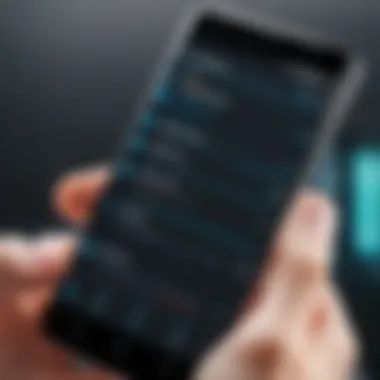

In the context of ringtone creation, understanding fair use can be quite complex. For instance, if you're using a short clip of a song for personal, non-commercial purposes, it often falls under fair use. However, this isn’t a free pass; factors such as the length of the clip, the nature of the use, and the impact on the market value of the original song come into play.
Here are some considerations regarding fair use:
- Length of Clip: Using a brief segment (typically less than 30 seconds) is generally viewed more favorably.
- Purpose of Use: Non-commercial uses, such as personal ringtones, may qualify better than commercial projects.
- Market Impact: If your ringtone use doesn't harm the sales or value of the original song, it stands a better chance of being seen as fair use.
It's valuable to remember that fair use is a gray area—there’s never a guaranteed win if challenged, so some discretion is advisable.
"Navigating the world of copyright and fair use isn't straightforward; it's a jungle out there! So better safe than sorry."
To avoid legal issues, consider utilizing royalty-free music or creating original compositions specifically designed for ringtones. This way, you ensure compliance while also exploring your creativity. Staying within the law separates the hobbyists from the true aficionados of music customization.
Exploring Alternative Options
When it comes to setting ringtones on your Android device, exploring alternative options can significantly enhance your experience. While many users gravitate towards customizing with their favorite songs, it’s essential to consider various avenues that provide flexibility, freshness, and functionality in your ringtone selection. This section delves into the alternatives that can help personalize your device while accommodating differing needs and preferences.
Using Default Ringtones
Sometimes, simplicity is the best route. Android phones come equipped with a plethora of default ringtones that are not only melodic but also functional.
- Ease of Access: These default sounds are readily available, making it quick and easy to set a personalized tone without the hassle of downloading or editing files.
- Quality Assurance: These tunes are generally well-engineered, ensuring that they play back clearly without distortion.
- Subtlety in Selection: If you’re not keen on drawing attention by using a popular song, a default ringtone offers a more understated choice that can suit your professional or personal environment better.
In practice, it often helps to review these options, as you may discover an unexpected favorite. After all, less can sometimes be more when it comes to ringtone selection.
Considering Subscription Services
Subscription services for music have gained a significant foothold over recent years, and they offer exciting prospects for your ringtone needs. Here are a few key elements to weigh:
- Vast Library Access: With services such as Spotify or Apple Music, you’ll gain access to an extensive range of tracks. This diversity could lead to discovering that perfect snippet of a song that resonates with you for daily use.
- Legitimacy and Quality: These platforms handle licensing, which can help steer clear of copyright concerns. You won't need to second-guess the legality of your ringtone choices.
- Constant Updates: With new songs added regularly, you can always refresh your ringtone collection, keeping your device feeling novel and current.
However, do note that while many of these services allow streaming, accessing the actual files for ringtone use might require additional steps. Always check the terms and conditions or help sections of your subscription service to fully understand your options.
Utilizing default ringtones and subscription services can allow users to have fresh sounds while conserving time and effort in building their unique audio profiles.
In summary, as you dive deep into personalizing your Android experience, don’t overlook exploring alternative options. Balancing between default tones and modern subscription services could well provide a harmonious blend that suits your lifestyle and preferences beautifully.
Maintaining Your Ringtones Collection
Maintaining your ringtones collection is crucial for anyone looking to personalize their Android experience. It's like having a wardrobe full of clothes; if you don't keep it organized and updated, it becomes cluttered and confusing. You might find that you have ringtones you never use, or perhaps you want to add new ones that reflect your current tastes or moods. Regular maintenance of your collection not only makes your device feel more tailored to you, but it also ensures that you always have fresh sounds to choose from when that phone rings.
Key Benefits of a Well-Maintained Ringtone Collection:
- Personalization: Having a wide array of ringtones helps you express your personality.
- Efficiency: Quickly finding the right sound when your phone alerts you keeps you from fumbling through a disorganized list.
- Emotional Connection: The right ringtone can evoke memories or feelings, making calls feel a bit more special.
- Adaptability: As your tastes evolve, you can adjust your ringtones to match current trends or favorites.
Taking the time to manage your collection does not only keep things neat—it also maximizes your enjoyment of your device.
Regular Updates and Management
Keeping your ringtone collection fresh means needing to update it regularly. Music trends change, favorite tracks get overplayed, and sometimes a song just no longer resonates with you. Therefore, a routine check-in on your ringtones ensures they remain relevant. Regular updates might involve:
- Deleting Old Ringtones: Go through and remove those sounds you never use. If a particular tune has turned into a digital dust collector, it might be time to part ways.
- Adding New Hits: Stay in touch with current music releases. If a catchy new song grabs your attention, consider downloading it to spice up your ringtone list.
- Re-evaluating Your Favorites: Your favorite songs from a year ago might not have the same charm today. Giving them a second thought can help keep your collection aligned with your current tastes.
By being proactive about management, you're not only curating a relevant collection but also ensuring your ringtone choices won’t become stale and repetitive.
Tips for Curating Your Playlist
To curate your ringtone collection effectively, consider these practical tips:
- Themed Playlists: Have a different playlist for different occasions. Perhaps a lively theme for parties and a softer one for work hours. This brings a touch of organization.
- Song Length: Choose spots in songs where the introduction builds the mood but isn’t overly long. Nobody wants to hear a 30-second intro when the phone rings. Aim for less than 15 seconds for ringtone ideal lengths.
- Personal Touch: Select songs that reflect your memories or experiences. It could be a tune from a concert you attended or one that reminds you of a significant event.
- Regularly Revisit: Every few months, take a stroll down memory lane and re-evaluate what songs still resonate with you. You may be surprised to find gems you forgot about or tracks that have outstayed their welcome.
- Seek Feedback: If you’re unsure about a ringtone’s appeal, ask friends or family. Sometimes a fresh set of ears can offer new perspectives.
- Party Ringtones: Upbeat and fun tracks.
- Relaxed Ringtones: Soft piano or acoustic versions.
Keeping your ringtones collection updated and curated creates a richer, more enjoyable experience with your Android device. It’s all about making sure your phone reflects who you are and what you love, in a way that feels exciting and fresh.
Epilogue
Setting your favorite songs as ringtones can transform the way you interact with your Android device. This simple act of customization not only allows you to express your personality but also enhances your overall user experience. Personalizing ringtones gives a sense of ownership over your device, making it distinctly yours amidst the multitude of similar gadgets that flood the market.
Recap of Methods Discussed
Throughout this guide, we explored various methods to set ringtones on your Android device. Here’s a quick rundown:
- Using Built-in Settings: You can easily navigate through your device's sound settings to select a preferred audio file.
- Third-Party Apps: There are numerous applications available that simplify the process of creating and managing ringtones.
- Audio Editing Tools: For those looking to create something tailored, audio editing software allows more sophisticated manipulation of audio files.
- This often involves accessing the sound menu and locating the section for ringtones.
- Many devices come preloaded with options that let you choose from default sounds or your own files.
- Examples include apps that allow you to cut and trim audio files to get just the right snippet of your favorite song.
- This may include mixing songs, changing the pitch, or enhancing sound quality before setting it as a ringtone.
These methods provide various routes to achieve that personal touch. They cater to different user preferences, whether you favor the simplicity of built-in settings or the creative freedom of audio editing.
Final Thoughts on Ringtone Customization
With a careful approach—considering compatibility, file management, and legalities—you can curate a ringtone collection that brings joy rather than irritation. As technology keeps evolving, keeping your ringtones in sync with your personality will ensure your device always feels fresh and engaging.
Important: Always remember to respect copyright laws when using songs as ringtones. Understanding the balance between creativity and legality will allow you to enjoy your personalized soundscape while staying within ethical boundaries.
In the end, your Android device can be an extension of your individuality. By investing a little time into choosing the right ringtones and customizing your audio profile, you can create an experience that’s truly your own.



