How to Set Up Parental Controls on iPhone


Intro
In an age where technology is woven into the fabric of daily life, ensuring that children have a safe space to explore digital realms has become paramount. The iPhone, with its myriad of features and apps, serves not only as a communication device but also as a portal to potentially harmful content. This brings us to the importance of implementing parental locks. These features are not just about restricting access; they are about creating a secure environment where children can learn and grow without stumbling upon inappropriate material.
The process of setting up these locks may seem daunting at first, but fear not. This guide aims to demystify the steps involved, providing clear instructions and practical advice along the way. From navigating settings to understanding content restrictions, every aspect will be covered.
"Setting boundaries doesn’t mean you’re being harsh; it means you’re caring."
Becoming familiar with these parental control features is akin to understanding a new language. It’s vital for parents to not only know how to implement these controls but also recognize their role in fostering open communication with their children regarding internet safety. Each step you take toward securing your child's iPhone is a step towards nurturing responsible digital citizenship.
Let’s embark on this journey to equip yourself with the skills necessary to protect your child in today's fast-paced digital world.
Understanding Parental Control Features
In this digital age, where children have unprecedented access to information and communication through devices like the iPhone, understanding parental control features has become more than just a parental aid—it's a necessary toolkit for safeguarding the well-being of your children. Exploring these features is crucial for establishing a secure environment amid the vast online landscape.
Importance of Parental Controls
Parental controls serve as a digital safety net. They are designed to help parents monitor and manage their children's interactions with technology, providing peace of mind. In a world where inappropriate content lurks at every turn, these controls allow parents to block unwanted apps, set time limits, and customize content accessibility based on age and maturity.
Not only do they assist in shielding children from potentially harmful material, but they also encourage healthier tech habits. For instance, limiting screen time or restricting access to social media can foster a sense of balance between online and offline activities. Studies suggest that children who engage in moderated tech use display improved attentiveness and emotional well-being. Thus, while parental control features may seem restrictive at times, their essence lies in proactive guidance rather than hindrance.
Benefits of Using Parental Locks
Utilizing parental locks comes with a suite of noteworthy benefits that influence both the parent and child experience positively. Here are some key advantages:
- Safety Assurance: At the forefront is the ability to keep children safe from inappropriate content. Parents can block specific websites or apps that might expose their children to harmful information or interactions.
- Time Management: By setting daily or weekly limits on app usage, parents can help their children develop better time management skills, encouraging them to engage in productive activities beyond screens.
- Customized Controls: No two families are alike, and the flexibility in customizing settings allows parents to tailor restrictions according to individual needs. Controls can be adjusted as children grow older, reflecting their evolving maturity levels.
- Peace of Mind: For parents, knowing that they can monitor their child’s digital activity without invading their privacy provides a balance that fosters trust in the parent-child relationship. It helps in facilitating open discussions about online habits and safety concerns.
"The goal isn’t to eliminate tech use, but to ensure it serves as a tool for empowerment rather than exposure."
In summary, understanding parental controls and implementing locks on iPhones isn’t merely about limitation; rather it’s about engaging with children in a meaningful manner. These controls offer significant benefits that pave the way for a healthier relationship with technology. Thus, mastering these features is essential for anyone looking to foster a secure digital environment.
Initial Considerations
Setting up parental locks on an iPhone is not just a matter of toggling settings in the device. It demands thoughtfulness and strategy. Before diving into the technical aspects, it's crucial to consider the initial steps that set the stage for effective parental control. This part of the guide emphasizes two critical components: age appropriateness and the necessity of discussing rules and boundaries.
Age Appropriateness
Understanding the right age to introduce parental locks is pivotal. Children grow up in stages, and so do their needs and capabilities. For instance, a toddler might just need basic restrictions, while a teenager could require more nuanced conversations about online safety and privacy. When evaluating age appropriateness, consider their maturity level and understanding of technology.
Here are a few points to contemplate:
- Cognitive Development: Younger kids might not grasp the implications of unrestricted access to the internet. They could stumble upon inappropriate content easily.
- Social Interactions: For teenagers, social media presence is critical. Yet, oversight is still essential, as the virtual world can harbor dangers, including cyberbullying or exposure to harmful trends.
- Individual Needs: Each child is unique. Some may be tech-savvy and understand digital citizenship, while others might not. Tailoring restrictions based on individual maturity ensures a balanced approach and can enhance trust between parents and children.
In a nutshell, recognizing where your child stands in terms of age appropriateness is the first brick in building a robust system of parental controls. It lays the groundwork for not only safety but also meaningful conversations about digital boundaries.
Discussing Rules and Boundaries
After assessing age suitability, having open conversations with your child about the reasons behind parental locks is vital. Kids might perceive restrictions as purely punitive, but framing these measures in a positive light can foster understanding and respect. By discussing rules, you're not just dictating terms; you’re engaging in a collaborative effort.
"Effective communication is the stepping stone to a respectful relationship between parents and children regarding digital usage."
When engaging with children about boundaries, consider these strategies:
- Timely Discussions: Approach the subject when they first start using devices. Delaying this conversation can lead to misunderstandings down the line.
- Explain the Why: Share the reasons for parental controls. This could include protecting them from harmful content or ensuring they’re not spending too much time glued to the screen.
- Set Mutual Boundaries: Involve your children in outlining screen time limits or content restrictions. This participatory approach can make them more receptive to the rules.
- Continuous Engagement: Make this an ongoing dialogue. As technology evolves, revisit the rules regularly and adjust them according to their age and maturity.
In summary, clear communication about rules and boundaries is crucial in managing a child's digital experience. It ensures that both parents and children are on the same page, fostering a relationship of mutual respect and understanding in navigating the online world.
Setting Up Parental Locks on iPhone
Setting up parental locks on an iPhone is an essential step for parents who want to manage their children's interaction with technology. In today’s digital age, a smartphone is a gateway to endless information and entertainment, which can be both a boon and a bane. While it offers educational content, it can also expose kids to inappropriate material or excessive screen time. This is where setting up parental locks becomes crucial. It provides a layer of protection, allowing parents to control what their children can access while fostering a safer environment for their digital exploration.
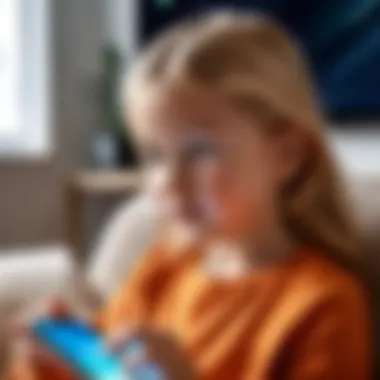

When parents take the time to set up these restrictions, they are not just safeguarding their kids from harmful content; they are also promoting a healthy relationship with technology. In doing so, they encourage responsible usage by giving children guidelines within which they can explore. Moreover, parental locks can help facilitate discussions about internet safety and privacy, shaping how children navigate the complexities of online interactions.
Navigating to Screen Time Settings
The journey to setting up parental locks starts with navigating to the Screen Time settings, which is embedded deep within the iPhone’s general settings. Accessing these settings is not overly complicated, but it does require a few steps:
- Open the Settings app on the iPhone.
- Scroll down and tap on Screen Time.
- If it's the first time you're using it, tap Turn On Screen Time. This will open a new screen with several options.
By thoughtfully utilizing the Screen Time feature, parents can keep track of how much time their children spend on their devices and what they do while there.
Activating Screen Time
Once you have reached the Screen Time section, the next step is to activate it. Activation brings a slew of options that can cater to specific restrictions and guidelines based on your child's needs:
- Tap on 'Use Screen Time Passcode' to set a passcode that will control access to changes you make later.
- Choose 'App Limits' to select which apps your kids can use and for how long.
- Select 'Downtime' to schedule times when the iPhone will be unavailable for non-essential app usage.
Activating Screen Time is a straightforward affair. It might feel like a minor task, but the control it grants can be a game-changer in managing a kid's digital habits.
Setting a Passcode
Setting a passcode specifically for Screen Time is akin to locking a safety deposit box. This passcode safeguards the settings and restrictions you’ve set up. Here's how to do it:
- In the Screen Time settings, find Use Screen Time Passcode and tap on it.
- Input a four-digit passcode that is easy for you to remember but hard for your child to guess.
- Confirm the passcode by entering it a second time. Make sure to store this passcode securely and avoid using easily identifiable numbers, like birthdays.
Having this passcode means that your child won’t be able to simply bypass the restrictions you place, thus reinforcing the discipline you aim to instill. Without it, kids might gain access to content that you’ve explicitly restricted.
Important: Keep your control password a secret to maintain the integrity of your parental settings.
In sum, setting up parental locks on an iPhone is about creating an environment where children can explore safely. By understanding how to navigate these settings effectively, you stand a better chance of guiding your child toward healthy technology habits.
Configuring Content and Privacy Restrictions
In today’s digital age, monitoring a child’s app usage and online interactions is no longer just about keeping an eye on screen time; it’s also crucial to manage what your child is exposed to. When it comes to configuring content and privacy restrictions on an iPhone, achieving a balance between freedom and safety is key. These settings allow parents to take a proactive approach to safeguard their children against inappropriate content while also fostering an environment of trust and open communication.
Content Restrictions Overview
Content restrictions serve as a fundamental part of ensuring a healthy digital space for children. By enabling these features, parents can filter apps, movies, TV shows, music, and even websites based on age-appropriate content ratings.
- Reason for Implementing: The digital world is replete with information, some of which is unsuitable for younger audiences. Exposure to explicit content can have a profound impact on a child’s development. Hence, restricting access to such material is essential.
- Customizable Options: The iPhone allows users to customize settings to their needs. Parents can choose various restrictions that best fit their child’s maturity level—whether it’s blocking certain apps or limiting in-app purchases.
Most importantly, this feature not only protects children but also fosters discussions about what is appropriate and why.
Limiting Apps and Features
Delving deeper into the limiting aspect, it's often necessary to create boundaries around which apps are accessible. Specific criteria can be employed to restrict access to certain applications based on their content, usage, or even category.
- Games and Social Media: Many apps can pose risks for young users, particularly those with social media elements, like Instagram or TikTok. By restricting these apps, parents can prevent their children from encountering cyberbullying or inappropriate content.
- Setting Downtime: Sometimes, it’s not just about what apps are available but when they can be used. Implementing downtime limits can help stop excessive use of fun yet distracting applications.
Using these limitations helps instill a healthy tech perspective in children, teaching them that not every app is suitable at all times.
Web Content Filtering
The internet can be a double-edged sword; while it offers vast resources for education, it also exposes users to dangers lurking in various forms. Web content filtering is thus an indispensable tool for any parent wishing to create a safer browsing experience.
- Creating Safe Browsing Maps: Setting up web content filtering stops access to adult sites and other inappropriate content—thereby keeping your child's online curiosities safe. This can be particularly useful when your child is searching for information on platforms like Google.
- Setting Up Specific Restrictions: You can also rely on predefined settings, such as limiting adult sites or creating a whitelist of approved websites that your kids can safely browse. This ensures they stay on the right path without stumbling onto unsettling material.
Ultimately, web filtering doesn’t just hide harmful content but can also encourage children to engage in more positive online interactions.
Remember: Clear guidelines and discussions about why these restrictions exist can help children understand the rationale and importance of their online safety, enabling a cooperative approach rather than a strict prohibition.
Managing Communication Limits


In an age where connection is just a tap away, managing communication limits for your child’s iPhone becomes a crucial aspect of parental control. It’s not just about restricting access, but rather about promoting healthy communication habits and ensuring they interact safely with friends and others online. In this digital landscape, where children are often exposed to numerous social interactions, it is vital to set even a few boundaries to foster their safety and well-being.
Limiting Contacts and Messaging
When it comes to messaging, controlling who your child can communicate with is fundamental. You want to protect them from potential harm while allowing them to maintain social connections. By limiting contacts, parents can ensure that only trusted friends and family can reach their child.
Key elements to consider:
- Identifying Trusted Contacts: Discuss with your children who they communicate with regularly. Maintain an open dialogue to get an idea of their social circle. This step helps in deciding whom to allow and deny.
- Setting Communication Criteria: Define what makes a contact acceptable. Factors might include age, relationship to the family, or even mutual family approval.
- Implementing Restrictions: iPhones allow parents to manage messaging through settings. Parents can select who can send messages or contact their child. This filtering offers an extra layer of security against unknown or inappropriate content.
Using features like these ensures that children enjoy social interaction but within a controlled and safe environment.
Setting Up App Limits
In addition to managing contacts, setting up app limits serves as a way to manage the types of communication your child engages in. This isn't about turning off the fun; rather, it's placing a reasonable check on the apps that can dominate their time and distract them from more essential tasks.
Here’s how to consider app limits carefully:
- Prioritize Essential Apps: Focus on which apps are vital for your child’s communication and schoolwork, versus those that might lead to excessive distraction or unwanted conversations. For instance, a messaging app like WhatsApp might be necessary, while a gaming app could be restricted.
- Establish Time Guidelines: It’s beneficial to set daily time limits for usage. This strategy helps children learn about balance and responsibility when engaging with various applications.
- Review and Adjust: Your child’s needs may change as they grow. Regularly review their app usage and adjust restrictions accordingly. This adaptability shows your willingness to listen and engage with their needs, fostering a stronger relationship.
Managing communication limits isn't just about control; it’s about responsible guidance. Parents must think critically about the digital landscapes their children traverse. Creating a nurturing yet regulated environment is essential for healthy development amidst the rapidly changing technology.
"By equipping children with the necessary tools for safe communication, we empower them to navigate the complexities of the digital world with confidence."
Implementing these strategies forms a part of a balanced approach. Balance ensures that communication tools are used wisely and safely, engaging with the positive aspects of technology while mitigating potential risks.
Monitoring Usage and Activity
Monitoring how children use their iPhone can be a game-changer in managing their digital lives. This part is crucial, as it lets parents see what apps are in play and how much time is spent on each one. Given the tech-heavy world we live in, this practice helps to keep kids balanced, ensuring they’re not glued to the screen or diving into content that’s not age-appropriate. When kids have access to the internet, it’s essential to know what’s going on behind the screen.
Reviewing Reports
A powerful feature of Apple’s parental control is the ability to generate detailed reports about app usage. These reports provide a concise overview of how much time your child spends on their device and which applications are frequently utilized. To make the most of this feature, parents should regularly check these reports to spot any unusual patterns that may indicate problematic behavior.
"It's eye-opening to see just how quickly time flies when kids are on their devices. Keeping tabs on usage can ensure that they’re not getting lost in the digital world."
When looking at the reports, pay attention to both the duration and frequency of app use. For example, if you notice they’re spending an unusually long time on gaming apps like Fortnite or social media apps like Instagram, it might be time for a conversation about moderation. Parents might also find it beneficial to set up designated 'tech-free' times or zones to balance screen time and offline activities.
Adjusting Restrictions as Needed
As children grow and their needs change, so should the parental controls and restrictions you have in place. It’s important to stay flexible—what works for a younger child may not be suitable for a teen. This means returning to those screen time settings regularly and adjusting them based on the feedback collected from the reports. If certain apps are causing issues, it might be best to impose stricter limits or even block them entirely.
- Evaluate your child's usage report periodically.
- Discuss with your child which apps they feel are essential, and weigh that against their usage patterns.
- Adapt restrictions that align with their maturity level and understanding of digital responsibility.
Remember, it’s not just about restricting access but fostering understanding around healthy habits. By discussing changes and the reasons behind them, parents can create a more cooperative environment that encourages children to engage responsibly with their devices. In the end, it’s about striking that fine balance between technology use and real-life experiences.
Dealing with Challenges in Implementation
Implementing parental locks on an iPhone can seem like a walk in the park for some, but for many, it brings forth a unique set of hurdles. Understanding these challenges and how to navigate them is crucial for parents looking to cultivate a safe digital environment for their children. This section dives deep into two significant issues: the resistance from children and possible technical glitches. Both elements can be daunting yet manageable with the right approach and mindset.
Overcoming Resistance from Children
Once parents take the plunge into utilizing parental controls, they often encounter resistance from their children. It’s no secret that kids today are tech-savvy and fiercely independent. They value their digital freedom, and suddenly having to abide by restrictions can feel like an infringement upon their space. The key here is open communication. Instead of enforcing rules as ultimatums, engage your child in a dialogue about why certain restrictions are in place.
"For every lock, there’s a key," they say, and in this case, the key lies in discussing digital safety. Here are some effective strategies to make the process less combative:
- Explain the purpose: Share your concerns and the rationale behind the restrictions. This can help your child understand that these measures are not purely punitive.
- Involve them in decision-making: Allow your children a voice in choosing what apps or content should be restricted. When they feel they have a say in the matter, they might be more willing to comply.
- Set gradual boundaries: Instead of launching into strict controls from the get-go, consider starting with lighter restrictions. This can make the changes feel less overwhelming.
- Monitor together: Show them how to check usage reports and understand their own screen time. This could empower them to self-regulate and appreciate the importance of balance.
By taking these measures, parents can create an atmosphere of trust rather than one of enforced authority, allowing for smoother implementation of parental locks.
Technical Issues and Troubleshooting


Technical issues represent another layer of challenge when setting up parental locks. Let’s face it, technology can sometimes be a temperamental beast. From software updates that change the game overnight to simple user errors, the path can get rocky very fast. Here are some common hiccups you might encounter:
- Forgotten Passcodes: It’s all too easy to forget a passcode, especially in the busy chaos of daily life. Ensure to write it down or use a secure password manager to keep it accessible.
- App Functionality: Not all apps are created equal. Occasionally, certain apps may glish out and not adhere to the set restrictions. To remedy this, keep the device updated to the latest iOS version. Regular updates often provide patches for known bugs.
- Cumbersome settings navigation: If the Screen Time settings feel like a tangled web, consult Apple’s official documentation for a step-by-step guide to navigating those pesky menu options effectively.
If things still go awry, don’t hesitate to consult various forums like Reddit where tech enthusiasts share their problem-solving insights. Getting experienced advice can save parents both time and frustration.
In summary, addressing challenges head-on can significantly ease the process of implementing parental locks. By fostering open dialogue and being prepared to troubleshoot, parents can ensure their children’s digital spaces are secure and healthy.
Best Practices for Ongoing Management
Implementing parental controls on an iPhone is just the first step in fostering a safe digital environment for your child. However, the key to effective oversight lies in ongoing management practices that adapt to your child’s evolving needs and the changing landscape of technology. Here, we delve into two critical components of this ongoing management: regularly updating restrictions and fostering open conversations.
Regularly Updating Restrictions
Keeping parental restrictions current is essential in ensuring they remain effective. As your child grows, their interests and ability to navigate digital spaces mature. What might have been suitable once may not hold true later. For instance, an age-restricted game that seemed innocent at 10 might not be appropriate at 12. Therefore, consistently revisiting and adjusting the restrictions is crucial.
Here are a few points to consider when updating restrictions:
- Reflect on Changes: Regularly discuss with your child about their apps, websites, and social media use. Maybe they’ve outgrown some games or become interested in new platforms that you'd need to review.
- Fitness for Purpose: Just like shoes, restrictions should fit right. If your child feels restricted too much, it can lead to frustration. Are certain restrictions too strict? Conversely, are there gaps that require new restrictions?
- Stay Informed: The tech world is a fast-paced environment. New trends, challenges, and risks appear frequently. Follow relevant blogs, forums, and resources such as Reddit to keep up with emerging issues that may impact your child.
"Regular updates not only protect your child but also empower them to make better decisions in their digital life."
Engaging in Open Conversations
One cannot underestimate the power of dialogue. Setting up parental controls is only half of the equation; the other half is cultivating an environment of trust and communication with your child. When restrictions are discussed openly, they are less likely to be viewed as a punishment but more as a partnership in safety. Consider the following:
- Create a Safe Space: Encourage your child to share their thoughts about online experiences without the fear of reprimand. This openness allows you to address any concerns more effectively.
- Discuss Internet Safety: Talk about why certain restrictions are in place. Make them understand the significance of personal information, inappropriate content, and digital footprints. This way, they will appreciate the reasoning behind the rules rather than feeling pinned down by them.
- Involve Them in Decision Making: Allowing your child to have a say in the type of restrictions they find reasonable can lead to higher compliance and understanding. Perhaps they can choose which apps to restrict based on your discussions.
The goal here is not just to restrict but to guide. Through open and informative conversations, you can create a cooperative atmosphere that bolsters both compliance and self-awareness in your child's online behavior.
Exploring Alternative Solutions
In the ever-evolving digital landscape, finding effective ways to manage what your child accesses online is paramount. While the built-in iPhone parental controls provide a robust framework, there may be instances when parents seek more specialized tools. Exploring alternative solutions opens doors to a plethora of tailored options that can enhance the parenting experience in tech-savvy households. These alternatives can address shortcomings of the built-in features, offer unique functionalities, or simply provide parents with additional peace of mind.
Third-Party Parental Control Apps
With a myriad of third-party parental control apps available, parents are often faced with the paradox of choice. These apps can range from basic to advanced, offering unique features designed suit individual family needs. For instance, apps like Qustodio and Net Nanny enable parents to monitor and filter not just app usage but online activities as well. These tools frequently boast user-friendly interfaces and offer insights into a child’s usage patterns to ensure a safer digital experience.
When selecting a third-party app, consider the following benefits:
- Customization: Many apps allow parents to set rules specific to their child's age and maturity level, helping to balance safety and freedom.
- Cross-Platform Compatibility: Some apps work across multiple devices and platforms, which is crucial if your family uses a variety of gadgets.
- Real-Time Monitoring: Features such as GPS tracking and location history provide an added layer of reassurance.
However, while these alternatives can be effective, one should also be cautious. Not all apps will play nice with the iPhone’s operating system, and some may require regular updates or subscriptions to maintain functionality.
"With great power, comes great responsibility" - Spiderman
This wisdom applies here too: as you arm yourself with tools, be ready to also discuss with your child about privacy and security in the digital age to foster trust rather than fear.
Utilizing Family Sharing Features
Apple’s built-in Family Sharing feature is another avenue worth exploring. This tool allows family members to share purchases, subscriptions, and even locations without the need for additional apps. Parents can create a cohesive environment where they maintain oversight while providing their children some autonomy.
Here’s what makes Family Sharing especially beneficial:
- Shared Purchases: Authorize your children's purchases while maintaining control over spending.
- App Store Approval: Parents can receive requests for app downloads, ensuring no unwanted apps sneak through.
- Screen Time Synchronization: Manage screen time and set limits across family devices to promote healthy tech habits.
By adopting these solutions, parents not only adapt to their children’s needs but also leverage technology to keep communication lines open. Finding the right tools will hinge on understanding what best aligns with your parenting style and your child’s habits.
Finale
In wrapping up this guide on parental locks, it’s crucial to reflect on the fundamental importance of these tools. The modern landscape of technology is fraught with potential pitfalls for children. The need for parents to safeguard their young ones from inappropriate content has never been more pressing. Parental locks provide a handy mechanism to foster a secure digital environment, which allows children to explore and learn without facing undue risk.
Recap of Key Points
We have walked through numerous facets of implementing parental locks. Initially, understanding the features of parental controls made it evident why they are necessary. The setup process requires navigating to the Screen Time settings, activating the feature, and setting a passcode, which forms the first line of defense. Additionally, configuring content and privacy restrictions is paramount; this allows parents to tailor the experience to suit their children’s needs while also ensuring their safety. Monitoring usage is important, but equally, coping with the challenges that arise during this process needs attention. Whether it's resistance from kids or technical glitches, being prepared to face these hurdles is key to successful implementation.
Final Thoughts on Parental Control
Consider this: positive engagement can make all the difference. Instead of merely restricting your child’s access, use these tools to encourage healthy dialogues about online safety, privacy, and respectful content consumption. The goal isn’t to monitor endlessly but to nurture safe habits that will last a lifetime. Remember, parenting doesn't come with a manual, but a little foresight in using parental control features can make a world of difference.



