Mastering Parental Controls on iPod for Safe Digital Engagement
Product Overview
Parental controls are an essential feature for parents looking to secure their children's interactions with digital devices, notably iPods. Understanding the significance of setting up these controls is paramount in creating a safe and protected digital environment conducive to healthy screen time habits.
Setting Up Parental Controls
Key Points
Setting up parental controls involves configuring various restrictions and monitoring functionalities on the iPod. These can include limiting access to certain apps, preventing explicit content exposure, and setting daily usage limits.
Relevance of the Topic
With the proliferation of digital content, children are increasingly exposed to diverse online material, some of which may not be suitable for their age group. Parental controls enable parents to curb undesirable exposure, promote safe browsing habits, and regulate overall device usage.
Customizing Restrictions
Once you've accessed the 'Screen Time' settings on the iPod, you can tailor restrictions to align with your child's needs and your family values. From app limits to content restrictions, customizing these controls ensures a personalized digital experience for your child.
Enabling Content Restrictions
One vital aspect of parental controls is the ability to restrict explicit content on the iPod. By toggling the 'Content & Privacy Restrictions' tab, parents can inhibit access to inappropriate websites, apps, and media content.
Monitoring Usage
In addition to setting restrictions, parental controls offer valuable insights into your child's device usage patterns. By reviewing activity reports and screen time data, parents can identify excessive usage trends and adjust settings accordingly for a balanced digital routine.
Conclusion
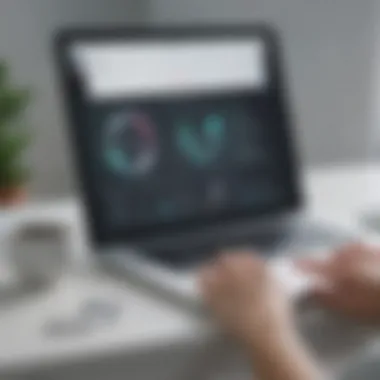

Parental controls on iPod devices serve as a fundamental tool for parents aiming to foster a secure digital environment for their children. By following the outlined steps and customizing restrictions to suit individual preferences, parents can effectively monitor and regulate their child's device usage, promoting responsible digital citizenship and well-rounded screen time habits.
Introduction
Overview of Parental Controls
Definition and Purpose
Parental controls refer to a set of features and tools integrated into technological devices like iPods to enable parents to monitor and regulate their children's digital activities. The primary purpose of parental controls is to empower guardians with the ability to control the content accessible to their children, restrict certain apps or websites deemed unfit, and manage screen time limits efficiently. By implementing parental controls on iPods, parents can create a safe digital space where their children can explore and engage with technology responsibly under their guidance. The flexibility and customization options provided by parental controls make them a popular choice among parents looking to ensure a secure online environment for their kids.
Benefits of Implementing Parental Controls
Implementing parental controls on iPods offers several advantages in promoting responsible digital usage among children. One key benefit is the ability to filter and block explicit or inappropriate content, shielding young users from potentially harmful online material. Additionally, parental controls help in establishing healthy screen time habits by allowing parents to set time limits for device usage and schedule downtime periods. Moreover, these controls enhance privacy and data security by enabling parents to control access to location services, contacts, and photos on the device. Despite these benefits, it is essential for parents to regularly review and adjust the settings as needed to ensure maximum effectiveness of parental controls.
Understanding iPod Parental Controls
Parental controls on iPod devices play a crucial role in ensuring a safe digital environment for children. Understanding the intricate mechanisms behind these controls is essential for parents to effectively monitor and manage their child's device usage. By delving into the types of restrictions and screen time limits, caregivers can tailor the settings to meet their specific needs and concerns. This section serves as a cornerstone in empowering parents with the necessary knowledge to safeguard their children's online experiences.
Types of Restrictions
App Restrictions
App restrictions form a pivotal aspect of iPod parental controls. By limiting access to certain applications, parents can regulate the content and time spent on specific activities. This feature provides a proactive approach to managing app usage, preventing children from accessing inappropriate or excessive content. The ability to customize these restrictions makes it a versatile tool in controlling the entertainment and educational apps children can interact with on their iPods.
Website Restrictions
Website restrictions serve as a fundamental component of parental controls, enabling parents to block or allow access to particular websites. This feature offers control over the online content children can view, ensuring a safe browsing experience. By restricting access to inappropriate or harmful websites, caregivers can protect their children from potentially harmful online content. The customization options for website restrictions empower parents to tailor internet access based on their child's age and maturity level.
Privacy Settings
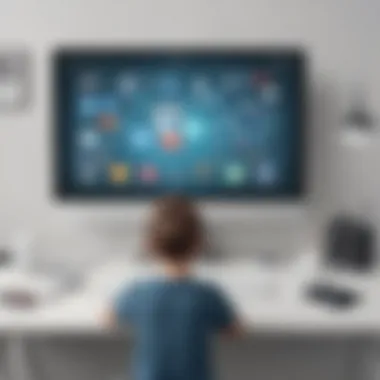

Privacy settings are vital for safeguarding personal information and online interactions. By managing location services, contacts, and photos on iPod devices, parents can control the data shared and accessed by their children. This aspect of parental controls enhances privacy protection, preventing unauthorized access to sensitive information. However, it is essential for parents to strike a balance between privacy restrictions and enabling necessary functionalities for a seamless user experience.
Setting Up Screen Time Limits
Configuring Daily Usage Limits
Configuring daily usage limits is a practical way to regulate the amount of screen time children have on their iPods. By setting specific time constraints, parents can promote a healthy balance between device usage and other activities. Daily limits encourage children to engage in physical, social, and educational pursuits, fostering holistic development. The flexibility to adjust these limits according to individual needs allows for personalized screen time management.
Setting Downtime Schedules
Setting downtime schedules establishes designated periods when the iPod device is inaccessible. This feature promotes uninterrupted sleep patterns and reduces dependency on digital devices. By incorporating downtime schedules into parental controls, parents can ensure that children prioritize rest and relaxation. However, it is important to communicate the rationale behind downtime schedules to children, fostering understanding and cooperation in adhering to these enforced breaks.
Step-by-Step Guide to Setting Up Parental Controls
Accessing Settings on iPod
To implement parental controls successfully, the primary step involves accessing the settings on the iPod. Locating 'Screen Time' or 'Restrictions' in the settings menu is crucial for initiating control configurations. This pivotal aspect enables parents to tailor specific restrictions and permissions, ultimately creating a customized digital environment. The seamless navigation to these settings simplifies the process, enhancing user convenience and ensuring efficient control management.
Locating 'Screen Time' or 'Restrictions' in Settings
Finding the 'Screen Time' or 'Restrictions' options within the iPod settings is instrumental in setting up effective parental controls. This feature allows for precise control and monitoring capabilities over the device usage, granting parents the authority to manage screen time and access to various apps and websites. The intuitive placement of these options within the settings menu streamlines the control setup process, offering a user-friendly interface for parents to oversee their child's digital activities.
Configuring App Restrictions
One of the key elements of parental controls on iPod is the ability to restrict certain applications. By blocking specific apps, parents can regulate the content their child can access, promoting a safer online experience. This feature serves as a popular choice due to its capability to prevent exposure to inappropriate or distractive apps, improving the overall digital environment for young users.
Setting Age Restrictions
Incorporating age restrictions further strengthens parental control settings on iPod devices. By setting specific age limitations for app usage, parents can ensure that their child interacts with age-appropriate content only. This approach is highly beneficial as it curates a tailored digital experience, aligning with the child's developmental stage while mitigating exposure to unsuitable material.
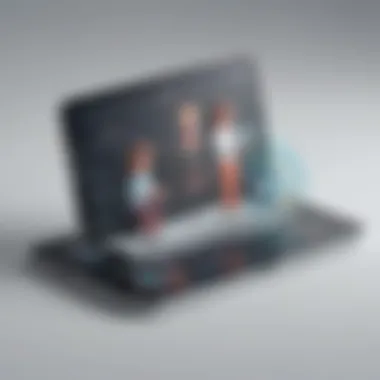

Enabling Website Restrictions
A critical aspect of parental controls is the ability to manage website accessibility. Adding allowed or blocked websites empowers parents to regulate online content, shielding their child from potentially harmful or inappropriate sites. This feature's popularity stems from its capability to customize browsing permissions, offering a proactive approach to internet safety for young users.
Managing Privacy Settings
Controlling location services and restricting access to contacts and photos are fundamental components of privacy settings on iPod. These features contribute significantly to parental controls by ensuring personal information security and minimizing data exposure risks. By navigating through these settings, parents can enhance their child's digital privacy, fostering a secure online environment.
Setting Screen Time Limits
Creating custom time limits and setting content and privacy restrictions are instrumental in managing screen time effectively. These features enable parents to establish usage boundaries, promoting a balanced digital lifestyle and preventing device overuse. The customizable nature of these settings allows for tailored control measures, catering to individual preferences and requirements.
Additional Tips for Effective Parental Controls
Parental controls on iPods go beyond just setting up basic restrictions. One crucial aspect to maximize their effectiveness is regularly reviewing settings. This practice ensures that the controls are aligned with the child's evolving needs and interests. By regularly checking and adjusting settings, parents can maintain a balance between safety and freedom in their child's digital environment. Flexibility is key here, as restrictions may need to be adapted based on the child's age, maturity level, and specific requirements. Parents should view this process as an ongoing conversation with their child, fostering trust and transparency. Regularly reviewing settings empowers parents to make informed decisions and tailor controls to suit the child's growth and changing digital habits.
Regularly Reviewing Settings
Adjusting Restrictions as Needed
Adjusting restrictions as needed is a fundamental part of effective parental control management. This feature allows parents to fine-tune the level of access and content restrictions on the iPod based on the child's behavior and needs. By monitoring the child's usage patterns and interactions, parents can identify areas that require adjustments. For example, if a particular app becomes a distraction or raises concerns, parents can promptly restrict or block access to it. The ability to adjust restrictions in real-time provides a dynamic approach to maintaining a safe digital environment for the child. This proactive measure ensures that parental controls remain relevant and impactful as the child's interests and behaviors evolve. Although adjusting restrictions may require periodic monitoring, the benefits of providing a tailored and secure experience for the child outweigh the effort involved.
Communicating with Your Child
Explaining the Purpose of Parental Controls
Effective communication between parents and children regarding parental controls is essential for establishing trust and understanding. When explaining the purpose of parental controls to a child, clarity and transparency are key. Parents should emphasize that these controls are in place not to restrict the child but to safeguard their well-being in the digital realm. By framing parental controls as tools that promote responsible and safe device usage, parents can foster a positive attitude towards technology boundaries. Engaging in open conversations about the reasons behind specific restrictions can help children comprehend the importance of digital safety and privacy. Moreover, involving children in the decision-making process around setting up parental controls can empower them and encourage a sense of responsibility. Overall, explaining the purpose of parental controls serves as a foundation for building a cooperative and supportive digital environment within the family.
Conclusion
Ensuring a Safe Digital Environment
Empowering Parents with Control and Insight
Empowering parents with control and insight is a crucial aspect of establishing a safe digital environment for children. By offering features that allow parents to monitor and restrict their child's device usage, this approach enables parents to actively participate in their child's online activities. The key characteristic of empowering parents with control and insight lies in its ability to provide real-time visibility into the apps and websites accessed and the time spent on the device. This level of monitoring is invaluable in identifying any potential risks or inappropriate content that children may encounter. While empowering parents with control and insight may require some initial setup and monitoring, the benefits far outweigh the effort. The unique feature of this approach is the transparency it offers, allowing parents to make informed decisions about their child's digital interactions. By having this insight, parents can intervene when necessary and guide their children towards safe and responsible online behavior.



