Examining the 'Shake to Report Bug' Feature in Apps


Intro
In today's tech landscape, the way users interact with mobile applications can make or break their experience. One intriguing feature that has surfaced in many apps is the "shake to report bug" function. At its core, this feature allows users to report issues by simply shaking their device, thereby simplifying the feedback process. But what lies behind this seemingly straightforward tool? How effective is it in ensuring quality control in apps?
With the rise of mobile technology, developers have been on the lookout for innovative ways to engage the user base. The shake-to-report feature stands out as a prime example of integrating user feedback seamlessly into app development. Understanding its functionality is not just about technical specs; it's about examining how this tool influences the interaction between users and developers.
In the sections that follow, we'll delve into the functionality, user experience, and the potential drawbacks of this feature. By exploring these elements, we aim to provide a comprehensive analysis that resonates with tech enthusiasts and developers alike, unraveling the significance of this feature in the broader context of app development.
Prelims to 'Shake to Report Bug' Feature
In today’s tech-savvy world, it seems like everyone has a smartphone with various applications that play pivotal roles in daily life. One crucial aspect of these apps is how they handle feedback from users, particularly regarding issues or bugs. The 'Shake to Report Bug' feature is gaining traction, revolutionizing the way users can communicate technical problems they encounter. This section delves into the mechanics of this feature and what it means for developers and users alike.
Definition and Purpose
The concept of 'Shake to Report Bug' is fairly straightforward. Essentially, it allows users to shake their devices to report a bug or issue directly to the application's developers. The idea is that this method offers a quick and intuitive way for users to communicate problems without the need for tedious manual input. This dramatically reduces the friction that often comes with reporting bugs.
By embracing this feature, developers can gather invaluable feedback. Enhanced user engagement leads to better data collection, which can inform further refinements in app functionality. It sets up a direct communication line, ensuring that user voices resonate through development cycles. When an app fosters such open communication, it creates a positive user experience, giving customers a sense of ownership over the product they use.
Historical Context
The emergence of the 'Shake to Report Bug' feature can be traced back to a growing recognition of the need for seamless user interaction in the tech landscape. Traditionally, users had to navigate through a long process of opening a feedback form, jotting down their issues, and hitting 'send.' Even though this process sometimes felt like pulling teeth, it was necessary. However, with the rapid expansion of mobile technology, time became a premium commodity.
With apps becoming more complex and user interfaces evolving, a catchphrase in the tech community emerged: "Simpler is better." Developers needed a way to address bug reporting that matched the speed and intensity of modern users. Thus, the shake feature entered the scene alongside other interactivity-driven enhancements. Initially, it gained popularity in smaller apps aiming to improve initial feedback loops but gradually made its way into well-established applications.
Examples of this implementation can be seen in popular apps like Facebook and Snapchat, where users can quickly report issues and send feedback through a simple shaking motion. This historical evolution illustrates how user preference shaped gradually improved methodologies to enhance user experience and strengthen relationships between developers and their user base.
Mechanics of the Feature
Understanding the mechanics of the 'shake to report bug' feature is crucial for recognizing its impact on user feedback and overall app performance. This functionality serves as a direct line for users to communicate problems, dramatically streamlining the feedback process. The technical architecture supporting this feature often defines how effectively it can respond to user interactions and how well it integrates with other components within the app environment.
How It Works Behind the Scenes
At its core, the 'shake to report bug' feature is built on motion detection algorithms that are sensitive to the orientation and movement of the device. When a user shakes their smartphone or tablet, accelerometers and gyroscopes come into play, detecting the sudden change in motion. The code then interprets this action, usually mapped to a specific function that initiates a feedback loop. Typically, this process involves several steps:
- Motion Detection: The device's sensors recognize the shake action. This involves continuous polling for motion data, which can be resource-intensive but is often optimized to minimize battery drain.
- Triggering Feedback Mechanism: Once the shake is detected, a predefined event is triggered, usually a user interface that prompts the user to submit feedback.
- Data Capture: Users can then provide relevant information about the bug they encountered, often with options to include screenshots or specific details about their session.
- Feedback Submission: Post data entry, the report is sent to backend servers for analysis and tracking.
This method not only makes reporting intuitive but also context-rich, allowing developers to understand the circumstances under which bugs occur.
Integration with Existing Systems
Integration plays a vital role in the efficacy of the shake-to-report system. If the feature is to be effective, it must work seamlessly with existing reporting frameworks and development workflows. Various platforms can support this integration:
- Backend Systems: Once the feedback is generated, it must communicate effectively with bug tracking systems like Jira or Bugzilla. This ensures that bugs are logged correctly and can be acted upon swiftly by the development team.
- User Authentication: To make the reporting process smooth, especially in user-specific issues, integration with user databases can help pre-fill certain fields (like user ID or app version) enhancing the data quality.
- Analytics Tools: Coupling the reporting feature with analytics tools helps in collecting data about where users typically report bugs, what types of issues are most common, and how quickly they can be resolved based on user behavior.
Integrating the shake-to-report feature with robust backend systems is essential for effective bug resolution and improving overall user satisfaction.
Overall, the mechanics behind the shake to report bug feature contribute significantly to its success and the enhancement of the user experience, representing a key area for app developers to focus on as they refine their applications.
User Experience Considerations
The landscape of mobile application design is constantly evolving, yet one aspect remains crucial: user experience. User experience considerations have a direct impact on how users interact with applications and contribute to the overall satisfaction they derive from these digital tools. When evaluating features like 'Shake to Report Bug', it is essential to understand how these functionalities enhance or detract from the user journey, paving the way for future iterations and improvements.
Interactivity and User Engagement
In the realm of app development, interactivity is the name of the game. The 'Shake to Report Bug' feature is a fine example of turning user frustration into actionable feedback with just a flick of the wrist. Instead of navigating through menus or filling out lengthy forms—tasks that may elicit groans from users—this feature allows users to report issues immediately, naturally integrating into habitual use.
The quick interaction not only lowers the barrier for reporting bugs but also engenders a sense of participation in the app's continuous improvement. Users feel more connected to the app development process when they know their feedback can lead to real changes. This direct line of communication can transform users from passive consumers into active participants, fostering a community around the application, ultimately driving user engagement upward.
- Instant Gratification: Users appreciate instant ways to communicate problems.
- Empowerment: Knowing they have influence enhances loyalty to the app.
- Convenience: Minimal steps required for reporting means fewer opportunities for users to abandon the process altogether.
Accessibility Implications


Accessibility is another vital facet that should not be overlooked. While the 'Shake to Report Bug' feature offers a novel means of communicating bugs, its very nature might present challenges for certain user groups.
For instance, individuals with disabilities—particularly those who may struggle with motor skills—might find shaking their device cumbersome or impossible. Thus, developers must take into account how users will interact with this feature. A truly effective implementation should coexist with alternative reporting methods that maintain accessibility. It’s crucial to provide options, as not every user has the same capabilities or preferences.
"User experience is about creating products that provide meaningful and relevant experiences to users."
More importantly, considering accessibility from the onset can lead to a more inclusive design philosophy. A few strategies include:
- Multiple Reporting Options: Incorporating various reporting channels, like voice commands or gesture controls, ensures that all users can provide feedback conveniently.
- Testing with Diverse User Groups: Gaining insights from a broad demographic can guide improvements in feature implementation.
- Educating Users: Offering clear instructions or tutorials for using the shake feature can aid those unfamiliar with it, creating a smoother experience.
Ultimately, keeping user experience and accessibility in tandem can enhance overall satisfaction and engagement, ensuring that all users feel valued and heard.
Advantages of Using 'Shake to Report Bug'
The 'shake to report bug' feature offers several compelling benefits that enhance both user experience and developer efficiency. In a world where time is of the essence and user feedback can significantly influence app development, this feature stands out as a valuable tool. The key advantages include its capacity for quick reporting and its role in alleviating user frustration.
Quick and Efficient Reporting Mechanism
One of the primary advantages of the 'shake to report bug' feature is the speed at which issues can be reported. Instead of navigating through menus, filling out forms, or waiting for a separate feedback process, users can simply shake their device.
- Instant feedback: The immediacy of this feature allows users to report bugs while the issue is still fresh in their minds. For instance, imagine a photo-editing app crashing when a user is about to save important memories. In that moment, every second counts. By shaking their phone, they can instantly inform the developers, which hurries the troubleshooting process.
- Minimized steps: The simplicity of the action eliminates the barriers typically present in bug reporting. This can lead to an increased volume of reports, allowing developers to catch and address bugs much faster than traditional methods would allow.
- Integration with contextual information: Many implementations of this feature also gather contextual data like device orientation, app version, and user action at the time of the bug. Such information is invaluable in diagnosing and fixing problems more effectively.
In effect, the quick and efficient reporting mechanism enhances the overall lifecycle of software development, enabling a much more responsive approach to quality control.
Reduction of User Frustration
User frustration is a common barrier in software utility, often leading to negative reviews or abandonment of an app altogether. Here, the 'shake to report bug' feature serves as a profound antidote to these sentiments.
- Empowerment of users: When users know they have a simple way to report issues, they feel more invested in the app. It cultivates a sense of ownership where users can actively contribute to the app's improvement, rather than feeling like mere victims of bugs.
- Real-time resolutions: Fast reporting can lead to quicker resolutions from developers, which enhances user satisfaction. If a user encounters a bug and sees that developers are actively responding, they are more likely to remain loyal to the app, even through rough patches.
- Conveying transparency: This feature can also signal to users that the developers care about their experience. By making it easy to report bugs, it transforms a potentially frustrating moment into an opportunity for direct communication.
"A simple shake can be a vital bridge between users and developers, fostering a culture of open feedback and fast adaptation."
In wrapping up, the advantages of the 'shake to report bug' feature are clear and poignant. It streamlines bug reporting in an efficient manner while actively reducing user frustration, thereby promoting a more user-friendly atmosphere in modern applications.
Drawbacks and Limitations
In the fast-paced world of mobile applications, the 'shake to report bug' feature offers a slick way for users to communicate issues. However, this feature is not without its pitfalls. Understanding these drawbacks and limitations is crucial for developers and product managers, as it helps them tailor user experiences and refine their products. Here, we’ll delve into the notable downsides of this feature, focusing particularly on false positives and technical challenges encountered during implementation.
False Positives and Misinterpretations
The occurrence of false positives in any reporting mechanism is an inconvenience, and the 'shake to report bug' feature is no exception. When users inadvertently trigger the shake gesture—perhaps while taking a stroll or adjusting their grip on the device—they may unwittingly submit a bug report that leads to confusion.
This can skew the data compilation regarding actual bugs. Imagine a developer receiving a plethora of reports about an issue that doesn’t exist or isn’t replicable in a controlled environment. The result? They might spend hours chasing down nonexistent bugs, wasting resources and time that could have been better invested in genuine user concerns.
Some users also misinterpret the feature’s intent. For instance, they might shake their devices out of frustration or to provide feedback on something that’s not a bug at all. Thus, instead of clear, actionable information, developers receive a mix of noise and confusion, complicating the debugging process. Such misinterpretations can indeed lead to a dip in productivity if not managed effectively.
Technical Challenges in Implementation
Implementing the 'shake to report bug' functionality is like trying to hit a moving target; it demands a fine balance between responsiveness and accuracy. Developers face various technical challenges that can hinder the feature's effectiveness.
For one, detecting the specific shake gesture can be tricky. Different devices have different sensors and sensitivity levels, meaning what works on one device might not function well on another. This inconsistency can result in uneven user experiences, causing frustration among users who may find that their shakes aren’t registered sytematically.
Moreover, integration with existing systems isn’t always a simple plug-and-play process. Developers often have to invest significant time into ensuring that the reports generated by the shake feature communicate seamlessly with their bug tracking systems. Legacy systems or platforms that were not originally designed for such integration might present roadblocks that lead to additional costs or delays.
Implementing a shake mechanism needs to be both intuitive and unobtrusive. If the feature is perceived as disruptive, users might turn it off, diminishing the potential benefits it could otherwise provide. Developers then have to find a middle ground between functionality and usability, which is no easy feat.
In summary, while the 'shake to report bug' feature can greatly enhance user feedback processes, its drawbacks, particularly concerning false positives and technical challenges during implementation, warrant thoughtful consideration. Addressing these limitations not only smooths the workflow for developers but also strengthens the overall user experience.
Alternative Bug Reporting Approaches
In the landscape of mobile applications, the way users communicate bugs is crucial for maintaining functionality and user satisfaction. While the 'shake to report bug' feature offers a hands-on and immediate way for users to flag issues, it’s not the only method at their disposal. Exploring alternative bug reporting approaches is important as it sheds light on various user preferences and the effectiveness of different mechanisms. The integration of diverse reporting methods can lead to enhanced user satisfaction and better app performance. Here, we’ll discuss two primary alternatives: traditional reporting methods and in-app feedback forms.
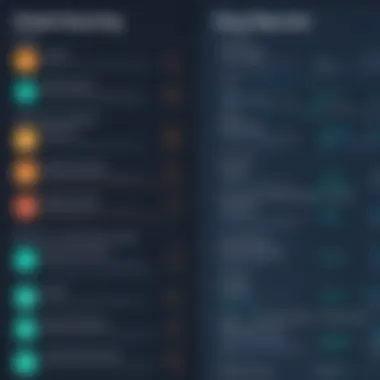

Traditional Reporting Methods
Before the advent of user-friendly mobile interfaces, bug reporting relied heavily on conventional methods, such as email or dedicated support lines. These approaches come with their own sets of advantages and pitfalls. In a traditional setup, users often send detailed descriptions of issues via email, sometimes attaching screenshots as evidence. This can be helpful, as detailed reports provide developers with essential context on what went wrong.
However, traditional reporting may not be as responsive as modern alternatives. Users often find themselves waiting for an email reply, which can be frustrating if they’re dealing with a persistent issue. This method lacks immediacy and might deter users from reporting issues that seem trivial or burdensome to articulate in writing. Yet, there’s value here: it allows for a comprehensive understanding of technical problems. Developers can also prioritize issues based on the detailed feedback they receive, identifying patterns that may not be evident through more instant methods.
"In-app bug reporting must complement traditional methods rather than replace them, ensuring a complete feedback loop that considers user comfort and detail."
In-App Feedback Forms
In contrast to traditional methods, in-app feedback forms have emerged as a streamlined alternative, integrating the reporting process directly into the user’s experience. These forms usually pop up when users experience an issue, allowing them to report it instantly without having to exit the app or navigate to a different platform. This immediacy can encourage more users to report bugs, thus enhancing data collection.
In-app forms typically come with predefined categories, making it easier for users to classify the problems they encounter. This categorization helps developers channel their energy into fixing specific issues prioritized by user trends. However, it also runs the risk of oversimplifying the user’s feedback. When users choose from a drop-down menu, they might not fully express the nuances of their experience. Developers must design these forms carefully to strike a balance between ease of use and the richness of information captured.
Moreover, the success of in-app feedback forms relies heavily on user interface design. If the form is too complicated, or if it feels like a chore to fill out, users might choose to ignore it altogether. Thus, careful thought must go into the design, ensuring it aligns with users' behavioral patterns and expectations.
By utilizing these alternative approaches, developers and companies can create a comprehensive bug reporting ecosystem. Combining traditional methods with modern, in-app forms can help bridge the gap between user experience and technical support, ensuring that users feel heard and bugs are addressed promptly.
Real-World Implementations
Real-world implementations of the 'shake to report bug' feature showcase how this functionality plays out in the hands of users. In a tech landscape where user feedback is paramount, this feature does more than just provide a means to report issues; it enhances the overall user experience by enabling direct communication between users and developers. The importance lies in its ability to capitalize on the moment of frustration, allowing users to send feedback without navigating complex menus or forms.
This immediacy can lead to a faster troubleshooting process, giving developers the information they need to address issues promptly.
Case Studies of Popular Apps
Many modern applications leverage the 'shake to report bug' feature to streamline user feedback.
- Instagram employs this feature so users can swiftly report any bugs encountered while posting or interacting with content. Utilizing the shake mechanism allows for context-specific messages to be sent, which is invaluable for pinpointing issues effectively.
- Snapchat, another widely used app, has integrated this feature as well. When a user experiences difficulty, a quick shake can trigger a reporting menu that helps to fill in necessary details about the issue, thus assisting the development team in understanding the user's challenges.
Studies indicate that apps that adopt straightforward reporting tools often receive more consistent feedback. As user experience is central to the app's success, the seamless integration of such features proves beneficial.
User Feedback and Reactions
User reactions to the implementation of the 'shake to report bug' feature tend to be overwhelmingly positive. According to many users, the feature is intuitive. They appreciate that it helps them express their concerns effectively.
- A survey could show that a significant percentage of users prefer instant reporting options compared to traditional methods, like emails or in-app forms.
- Users report feeling empowered; their feedback reaches developers without navigating lengthy complaint forms. This contributes positively to overall user satisfaction (a win-win for both parties).
Feedback on forums like Reddit also illustrates a community engaged in sharing experiences with this feature, offering suggestions for improvement.
"It's so easy to shake my phone and let them know when something's wrong. I never considered myself a 'bug reporter' before, but it makes me feel part of the development process."
Integrating the shake function into reporting tools resonates with a culture of collaboration and responsiveness. This trend enacts a mutual relationship between users and developers, essentially creating a better environment for both ends. As seen in these examples, the reality of using this feature in popular applications highlights its value in today’s mobile app ecosystem.
Impact on Development Cycles
The influence of the ‘shake to report bug’ feature extends beyond just catching errors; it plays a pivotal role in shaping development cycles. This feature allows real-time feedback from users, automatically sending bug reports through a simple device motion. By enabling quicker communication between users and developers, it becomes an essential element for ongoing app improvement.
The integration of this feature into development processes creates a more dynamic relationship between users and developers. With this in place, developers can expect a more streamlined flow of information concerning the app’s performance. The immediacy of feedback accelerates the identification of issues, greatly reducing the time it takes to address them.
Another important aspect is that it fosters a culture of continuous improvement. Since user feedback is gathered more efficiently, development teams can analyze patterns and address recurring issues swiftly. This method reduces the risk of losing user engagement due to unresolved bugs, thereby bolstering user satisfaction.
Agile Methodologies and Feedback Loops
In the landscape of modern app development, agile methodologies emphasize iterative progress and customer involvement. The ‘shake to report bug’ feature aligns perfectly with these principles. Immediate feedback loops enable teams to understand user pain points right away and pivot effectively.
When developers get feedback quickly, they can rapidly adjust their priorities, addressing the most critical bugs first. This is in stark contrast to traditional methods where users might submit reports, but feedback could take days or even weeks to be addressed.
By implementing this feature, developers can establish a stronger connection with users. They can create user personas not just based on demographic data, but through actual interactions and reports. This real-time data helps agile teams to refine their user stories more effectively.
"In today's fast-paced tech world, the ability to respond to user feedback quickly isn't just a luxury; it's a necessity."
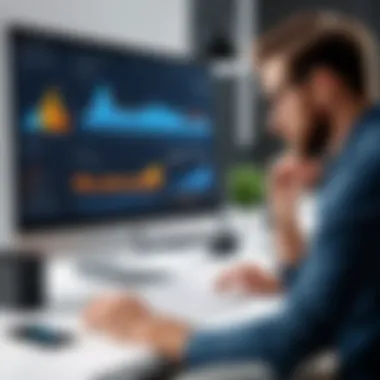

Quantifying Bug Reports
The ability to quantify bug reports through the ‘shake to report bug’ feature provides invaluable insights for development teams. It allows developers to track not just the quantity of bugs reported but also patterns in user-reported issues.
Developers can analyze the data gathered from these reports to determine:
- The frequency of certain bugs
- The impact on user experience
- Areas needing immediate attention
For example, if multiple users report similar issues triggered by the same app feature, developers can prioritize fixes for that specific functionality. This data becomes a cornerstone in backlog grooming sessions where developers decide which bugs to tackle next.
Additionally, this quantifiable approach helps in resource allocation. If a specific bug type overwhelms the feedback loop, development teams can allocate more focus or resources towards a fix, ensuring that both software quality and user satisfaction trends upward.
In summary, the ‘shake to report bug’ feature is not merely a tool for catching bugs; it has implications that reverberate through development cycles by promoting efficient feedback mechanisms, enabling agile practices, and enhancing the analytical capabilities of development teams.
Future Trends in Bug Reporting Tools
As technology evolves, so too do the methods used to capture user feedback and streamline the bug reporting process. Understanding future trends in bug reporting tools can greatly enhance the development cycle and improve application quality. This section explores the imminent advancements that promise to revolutionize how developers approach bug reporting, focusing particularly on the integration of new technologies and methods to analyze user behavior.
Advancements in Technology
In the fast-paced world of app development, technological advancements are the lifeblood that keeps innovations flowing. The future of bug reporting tools lies at the intersection of artificial intelligence and machine learning. These technologies can automate the bug reporting process, lessen human error, and sift through massive amounts of user data to identify patterns. For instance, natural language processing could enable users to describe bugs in their own words, translating that into structured data for developers. This not only makes it easier for users to communicate issues but also enriches the feedback developers receive.
Moreover, the rise of cloud computing plays a pivotal role in enhancing bug reporting tools. A centralized system allows developers to access and analyze real-time data from users, irrespective of geographical boundaries. This fosters collaboration across teams, making it easier to address issues swiftly. As we consider the landscape of mobile applications, having this kind of agility can make all the difference when trying to maintain a competitive edge.
Predictive Analytics and User Behavior Tracking
Going a step further, the integration of predictive analytics into bug reporting tools can reshape how developers respond to issues. By analyzing historical data, predictive analytics can forecast potential bugs based on user interactions. Imagine an application that alerts developers before a bug even occurs—this is the kind of anticipation that predictive analytics can offer.
User behavior tracking is another element that is gaining traction. Understanding how users interact with an app can shed light on common points of failure. By analyzing this data, developers can proactively address user pain points rather than waiting for them to be reported. This aligns perfectly with the rise of agile methodologies where rapid feedback is crucial.
"The ability to predict and analyze user behavior can radically change the game in app development and bug reporting."
Best Practices for Developers
In the bustling world of app development, the implementation of effective tools to gather user feedback is critical. The 'shake to report bug' feature streamlines the feedback process, making it essential for developers to adopt best practices that maximize its usability and effectiveness. By focusing on user-centric designs and conducting thorough post-implementation reviews, developers can ensure that this feature not only works well but also enriches the overall user experience.
Implementing User-Centric Designs
When it comes to creating applications, a user-centric design is not just a luxury—it's a necessity. The shake to report bug feature should be intuitive and seamlessly integrated into the app's existing design. Here are some key elements to consider:
- Simplicity: Eliminate unnecessary steps. A straightforward shake action should lead directly to an interface for reporting bugs without any cumbersome navigation.
- Visibility: Users should be aware that this feature exists. It can be beneficial to incorporate visual cues—perhaps an icon in the settings menu or a gentle reminder at critical points during usage.
- Feedback Confirmation: After a user reports a bug, they need assurance that their feedback has been received. A simple confirmation message goes a long way in building trust and encouraging further engagement.
"The clearer the path, the more likely users will take it."
Post-Implementation Review
Introducing the 'shake to report bug' feature is only the beginning. Once it's integrated into the app, conducting a post-implementation review is crucial to evaluate its effectiveness and determine whether it meets user needs. Here’s how:
- Collect Data: Using analytics to track how often users engage with this feature can provide insights into its popularity and usability. Are users reporting bugs often, or is it being neglected?
- User Feedback: Actively seek feedback from users on their experience with the bug reporting process. This can be done through follow-up surveys or forums like reddit.com where users share their app experiences.
- Iterate on Feedback: Utilize the insights gathered to refine the feature further. For instance, if users express frustration about the reporting process, developers should consider implementing suggestions for improvement.
- Monitor for Trends: Changes in bug reports may indicate larger problems within the app that need addressing, allowing developers to be proactive rather than reactive.
Finale
The importance of the conclusion in this article cannot be overstated. As we wrap up the exploration of the 'shake to report bug' feature, it serves as a critical reflection on the insights gained throughout our analysis. Understanding the function, utility, and nuances of such a tool is pivotal for both developers and users alike. This feature represents a modern approach to user feedback, aligning the end-user experience with development agility.
Summarizing Key Insights
In reviewing the various aspects of the 'shake to report bug' feature, a few key insights emerge:
- User-Centric Design: The simplicity with which users can report bugs enhances their overall experience. It reflects a responsive design approach that prioritizes ease of communication between users and developers.
- Efficiency: Quick reporting through this feature saves valuable time for users and developers. It allows for immediate feedback, which can be crucial in the fast-paced tech environment, minimizing potential downtime or user dissatisfaction.
- Engagement: This feature often engenders a sense of involvement and empowerment among users. When users feel that their opinions can influence app enhancements, they are more likely to engage actively with the application and its developers.
- Limitations: Yet, it’s important to bear in mind the limitations associated with this feature. From false positives in reporting to the need for robust integration within the app, these challenges highlight that no single method is a silver bullet for feedback.
The Future of Bug Reporting
Looking ahead, the future of bug reporting tools may well pivot towards greater integration of technology, including:
- AI and Machine Learning: These advancements could streamline the evaluation of bug reports, effectively filtering important data from noise, allowing developers to focus on what truly matters.
- Enhanced User Experience: We might see the inclusion of guided reporting processes, where users receive prompts or suggestions on what might be the root cause of an issue before they shake the device.
- Augmented Reality Solutions: In the not-too-distant future, tools may be able to capture not just the error but the context in which it occurred. Imagine a user shaking their phone, and the app capturing the screen state as well as device orientation at that moment.
- Better Analytics: Tracking user behavior for insights into app performance could further refine how feedback tools operate. Predictive analytics may play a role in identifying potential issues before users report them, further enhancing development cycles and the user experience.
The evolution of the 'shake to report bug' feature indicates a broader trend in technology where user feedback is increasingly bridged with development practices, fostering a more collaborative relationship between users and developers.



