Seamless Location Sharing: Android to iPhone Guide
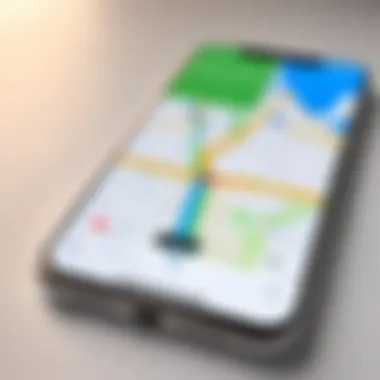

Intro
Sharing your location between an Android device and an iPhone might seem daunting at first. Each platform has its specific apps and functions that guide this process. Yet, understanding how GPS, Bluetooth, and various applications interact allows for smooth, realistic use across differing systems. In this guide, we explore distinct methods to share your location effectively.
Product Overview
When discussing location sharing, several consumer technologies come into play. Fundamental components include smartphones equipped with GPS capabilities and software designed specifically for location sharing.
Each product serves the user for enhancing connectivity. For instance, Google Maps and Apple Maps are widely recognized applications that allow real-time location sharing on their respective platforms. They harness the GPS satellites orbiting the Earth to provide precise information. This accuracy is essential, especially in activities like navigating or locating friends.
Key Features
- Google Maps: Provides continuous location sharing, customizable time limits
- Apple Maps: Simple location sharing via Messages or AirDrop with nearby devices
- Third-party apps: Tools like WhatsApp and Facebook Messenger are alternatives, capable of sharing location among diverse OS users.
Performance and User Experience
Befriending any technology starts with understanding how it performs. During utilization, interface aspects play a crucial role in determining ease of sharing locations.
Hands-on Testing
Testing Google Maps involved sharing an accurate real-time location with an iPhone user. It required the sender selecting the duration of sharing, which is a helpful measure for privacy.
The user interface was seamless on Android. Difficulty arose during syncing with iOS. Meanwhile, Apple Maps exhibited a different experience, being more integrated within the Apple ecosystem. Nonetheless, it offers reliable functions in switching with both Apple Contacts usage – unhitching the barriers between proprietary and cooperative frameworks.
Important Note: Not every app will share with accurate precision; check settings to ensure necessary permissions for sharing are enabled.
Technology and Innovation
Technological innovation shapes the landscape of connecting devices. Location sharing exemplifies collaboration between diverse platforms.
Apple and Google solidify their respective positions in the market with upgrades that comfortably prioritize security. Features like location sharing tracks enhance user trustworthiness.
The future indicates continual enhancements in cross-platform support, enabling versatile communication among devices prior type. More widespread usage of Bluetooth Beacons could act as challenging innovation by allowing quick, localized connection shifts.
Pricing and Value Proposition
Most location-sharing applications are free to use, though maintain certain limitations unless upgraded to premium versions. Costly subscriptions usually come with enhanced data tracking or additional functionalities.
مقم to Google Maps offers more persistent updates. Compared to Apple Maps, Google gives rich feature faturuione for users regardless of device type. Checking subscriptions allows users to determine which alternatives are viable without minimal expenditures.
As technology evolves further, utilizing different platforms effectively is no longer an outlier revolution, it’s a necessity.
Intro to Location Sharing
Sharing your location has become an essential function in modern communication. It enables individuals to connect seamlessly, offering practical solutions for various scenarios, from travel plans to safety concerns. Understanding the array of options for location sharing, particularly in a cross-platform situation like between Android and iPhone, is often overlooked but critical.
Understanding Location Sharing
When discussing location sharing, one must first recognize the technologies that underpin it. At its core, location sharing involves transmitting geographic data from one device to another. This can occur through multiple means such as GPS, Bluetooth, and network-based services. These technologies empower different applications on both Android and iPhone to articulate a user's position accurately. Moreover, user consent and app settings play vital roles in this process. Individuals must be aware of the specifics regarding privacy and permissions, as these can strongly influence their experience.
Location sharing apps manage this information, oftentimes providing context to where a user is relative to another user or a given location. This can enhance interpersonal relationships and foster stronger bonds when individuals can keep track of each other's movements in real-time.
The Importance of Cross-Platform Communication


The significance of enabling location sharing across Android and iPhone denotes a step toward inclusivity in communication technology. Users of one platform frequently find themselves in interaction with individuals on another, be it for personal or professional engagements. Addressing this limitation transforms communication methods, rendering them effective irrespective of operating systems.
Device diversity can lead to challenges, particularly if specific apps do not support straightforward data exchange. However, many established applications resolve these issues by providing features that seamlessly enable sharing across platforms.
This ability to share locations fosters convenience and safety for users, presenting options such as coordinating meetings or ensuring loved ones stay connected in unfamiliar environments. Thus, possessing the knowledge for effective cross-platform location sharing becomes remarkably relevant, helping users overcome barriers produced by technological incompatibilities.
By exploring various methods available, including popular applications like Google Maps and various messaging services, this guide seeks to equip you with robust tools for facilitating communication, ultimately contributing to a smoother and more connected experience.
Location Sharing Technologies
Location sharing technologies form the backbone of communicating geographical data between devices, especially when interfacing between differing operating systems like Android and iPhone. Understanding how these technologies function is crucial for anyone looking to share their location smoothly. Not only does it elevate coordination between users, but it also opens up avenues for enhanced user experiences through applications and features tailored for various contexts.
Those choosing to share their location need to consider several factors, such as privacy, connectivity, and accuracy. With the right method, sharing one's position can be done effortlessly and with confidence.
GPS and Its Role
Global Positioning System (GPS) is a satellite-based system that allows a person’s location to be pinpointed anywhere in the world. This technology operates independently of mobile networks, making it a reliable option for location sharing. Broadcast signals sent from satellites to GPS receivers help in calculating the precise coordinates of a user.
Benefits of Using GPS
- High Accuracy: GPS can provide location data with precision, often within a few meters, benefiting applications requiring exact stops.
- Global Coverage: Unlike mobile network-dependent alternatives, GPS works almost everywhere, making it versatile for outdoor and remote use.The solution can therefore be utilized for navigation in various settings.
In cross-platform situations, GPS enables seamless integration between apps and operating systems without much concern over device limitations. This becomes vital when trying to connect an Android to an iPhone.
Bluetooth Proximity Sharing
Bluetooth technology enables short-range data share, including location information. With Bluetooth, GPS capabilities can be enhanced by establishing a connection through paired devices. This is particularly useful when and only available when both users are near each other.
Benefits of Bluetooth Proximity Sharing
- User Control: The users can determine whether to connect, allowing selective sharing that can reassure users regarding their privacy.
- Lower Resource Consumption: Unlike GPS, constant connectivity requires less battery consumption, which may prove beneficial in terms of conserving power. Thus, it supports longer sessions of usage without depleting device resources rapidly.
However, Bluetooth has limitations, notably in distance. Users must be within proximity, which doesn't allow for broader sharing cases.
Network-Based Location Services
Network-based location services depend on mobile network data, Wi-Fi, and other cellular signals for triangulating location information. They operate through integration of user data with existing network infrastructure, providing another layer of flexibility in location sharing.
Advantages and Considerations
- Indoors Usage: These services can provide more reliable location data in urban areas or indoors where GPS may struggle.
- User-Assisted: Users can manually search or assist in identifying locations for others, improving personal engagement while sharing your surroundings. Combined with GPS data, these services can optimize sharing experiences significantly.
In scenarios where GPS is less effective, relying on network-based services can prove helpful, yet caution must be used as they also bring privacy concerns that come from data utilization.
It's inteligent to weigh the options of these technolgies when sharing location. By understanding their strengths and weaknesses, users can select the most appropriate method for sharing their location effectively.
Methods of Sharing Location
Sharing location between devices has become an essential aspect of our streams of communication. Why is knowing the method of sharing crucial in today's world? In this article, methods of sharing location play a vital role in facilitating connectivity. The ability to share your whereabouts increases safety, aids in group travel planning, and ups the efficiency of meeting arrangements, especially among users of diverse devices. Identifying the most practical way of location sharing can greatly enhance interactions depending on specific users' needs.
Using Google Maps
Initiating Location Sharing
Initiating location sharing through Google Maps is quite straightforward. This point is key because it offers easy-access features that cater to cross-platform communication. Users simply open the app, select the menu, and choose “Location Sharing.” This process’s simplicity makes it a popular choice for many. Furthermore, Google Maps is recognized widely among smartphone users. The app's unique aspect is its live tracking, which means recipients can see real-time movements, thus fostering effective coordination during meets.
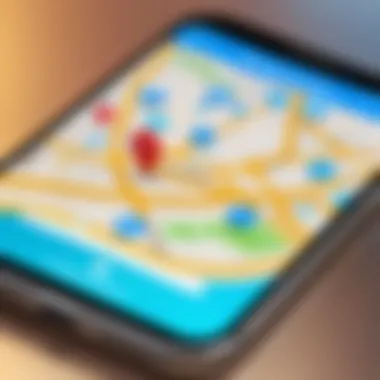

However, while beneficial, users must consider data usage and privacy implications when initiating sharing.
Adjusting Sharing Permissions
Adjusting sharing permissions elevates the quality attained in sharing by controlling who can view the shared location. Users can choose to permit access to specific contacts while denying others. This capability makes it a thoughtful option for person with privacy concerns. A unique feature present here is the ability to set a timer for how long location data is accessible, enhancing user control.
On the downside, cumbersome permission settings may confuse some, especially non-tech-aware individuals.
Through Messaging Applications
WhatsApp Process
The WhatsApp Process allows users to share their location effectively during conversations. This method efficiently enables users to share their whereabouts or coordinates directly within a message. Being widely used across various demographics and now across platforms, it's a _beneficial choice for quick and informal communication. Another key characteristic is it allows both live location sharing and static share, depending on the user’s preference at a given time.
One noted disadvantage here is that connectivity issues can often delay location updates to recipients, thus losing real-time benefits.
Facebook Messenger Method
The Facebook Messenger Method offers another reliable route for sharing locations. Users can send their whereabouts within chat in a simple manner. One extreme advantage of this app is its integration with various features like stickers, gifs, and the ability to chat while sharing a location. This aspect caters to enhancing social experience, making sharing more engaging.
Yet, it does inherently rely on Facebook accounts, which some may find limiting due to privacy concerns. Availability may also limit some in specific regions, indirectly impacting widespread usage.
Step-by-Step Guide for Android to iPhone Sharing
In an era where cross-communication between different operating systems is key, sharing locations can be seen as a fundamental need. The integration of location-sharing capabilities between Android and iPhone devices facilitates effortless navigation and enhances connectivity between users. This guide is meticulously structured to empower users to navigate the complexities of sharing their location with friends or family.
Taking a systematic approach can drastically reduce the time and frustration often associated with unfamiliar technologies. The key benefits of this guide include the following:
- Clarity and Ease: Well-structured steps simplify what seems like a complex task.
- Enhanced Compatibility: Understanding how various devices interact improves user experience and usability.
- Problem-Solving: Addresses common issues that may arise during the process, minimizing disruption.
Next, we will look at the most efficient methods for sharing your location from Android to iPhone, starting with Google Maps, a widely utilized tool for this purpose.
Steps for Google Maps Integration
To leverage Google Maps for sharing your location, you need to follow a few clear steps:
- Open Google Maps: First, ensure you have the app installed on your Android device.
- Sign In: Make sure you are logged into your Google account, which is vital for this integration.
- Select Your Location: Tap the blue dot representing your current location or search for a specific place.
- Share Your Location: Click on the menu icon (the three dots in the upper right corner) and choose ‘Share your location.’
- Choose Duration: Opt for how long you wish to share your location. Options include sharing for a set duration or indefinitely.
- Get the Link: Use the ‘Copy to clipboard’ option to get a link that you can send to the iPhone user via text or other platforms.
It is essential to confirm the recipient's access to the shared link to facilitate straightforward hunting. Now, let's review another popular aspect of location sharing: messaging app features.
Utilizing Messaging App Features
Various messaging apps also allow location sharing without needing GPS applications explicitly. Below is a concise rundown of two prominent apps, WhatsApp and Facebook Messenger:
WhatsApp Process
- Open Chat: Navigate to or open a chat with the recipient on WhatsApp.
- Attach Option: Tap on the attach icon (paperclip) in the messaging area.
- Location Option: Select 'Location,' which prompts the app to fetch your current coordinates.
- Share Location: You can then either send your live location or a recent location. Your iPhone recipient will receive a link to the location.
Facebook Messenger Method
- Select Conversation: Open a conversation on Facebook Messenger with the person you wish to share your location with.
- More Menu: Tap the ‘+’ icon or the 'more' option to access a variety of sharing features.
- Location Icon: Choose the location icon, often represented as a map pin.
- Select Your Facility: Finally, share your current location or use nearby places to inform.
Through these methods, you can easily bring someone along in your real-time journey.
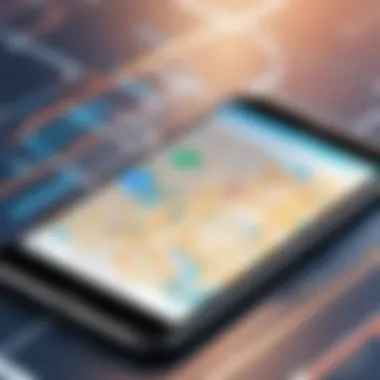

Common Issues and Troubleshooting
Location sharing can often lead to complications. While technology makes it easier than before, the methods require understanding and troubleshooting skill. This section outlines some common issues that users might face while sharing their location from Android to iPhone. Addressing these common challenges is essential for seamless and successful transfer.
Connectivity Problems
Connectivity problems often become major obstacles when sharing locations. Poor internet connection can cause delays or failures in sharing your whereabouts. Here are some key factors to consider with connectivity issues:
- Wi-Fi vs. Mobile Data: Ensure you are connected to a stable internet source. Switching from Wi-Fi to mobile data, or vice versa, can often resolve issues.
- Bluetooth Interference: If using Bluetooth proximity sharing, minor interferences from other devices can disrupt the connection. Approaching the intended recipient may succeed in linking the connection.
- Network Coverage: Sometimes, sharing fails due to poor network coverage in some areas. Signal strength can deter functionality.
Before sharing your location, verify your connection stability. By being attentive to your connectivity status, you can determine if sharing options are available or not.
Permission Denial Issues
Users might face hurdles directly related to permission settings from both devices. Appropriately adjusting your permissions is vital in enabling access to location-sharing capabilities.
- App Permissions: Always allow specific applications access to location services. Depending on your Android settings, lack of permissions in your sharing app can result in blocked sharing processes.
- Notifications: Fine-tune important permissions through notification settings on both devices to ensure relevant alerts are active.
- Device Settings: Occasionally, outdated software version may cause permission disputes. Make sure both Android and iPhone devices operate on the latest software update. Security features in phones may block location services until appropriately allowed.
Addressing permission issues is another necessary aspect that influences the success of location sharing. Effective handling of settings ensures successful sharing between various devices.
Privacy Considerations
Privacy in location sharing is highly significant due to how personal and sensitive this data can be. The section elucidates the importance of understanding privacy concerns associated with sharing location between Android and iPhone devices. It's essential to grasp that sharing your location can expose various aspects of your life to other users or apps. Consequently, adequate awareness and management of shared data strengthen your personal security and privacy.
Understanding Data Privacy
When we refer to data privacy, we're talking about the protection of personal information relating to your location. When using smartphones, users contribute to an extensive digital footprint. The implications of this are amplified when users share their location. Knowledge of data privacy helps users realize the extent of data collected during location sharing processes and potential misuse.
- Data Protection Laws: Different countries have specific data protection regulations. For example, the General Data Protection Regulation (GDPR) in Europe limits how personal data is online collected and used.
- App Permissions: Mobile apps usually require users to accept permissions for location sharing. Be cautious about which apps you allow this feature, as they can store and utilize this data beyond its intended purpose.
- Location History: Services like Google Maps may keep a history of your locations. Understanding how to manage and erase this history is crucial in reinforcing your data privacy.
Fielding informed decisions surrounding location sharing cuts down on ilegal practices, potentially preventing stalking or unwanted contact.
Managing Sharing Settings
It’s not just sufficient to understand data privacy concepts; actively managing sharing settings can further protect your privacy. Settings will vary by application, but some common best practices exist.
- Adjust Permissions: Always revise and modify location permissions in your app settings. Give accessibility only to apps you trust.
- Limit Access: Some platforms allow users to specify whether the location is shared in real-time or in a static format, such as just the last known location. Opting for limited access reduces the amount of information others have.
- Periodically Review Settings: Check sharing configurations regularly. Developers often update apps, which can help change default sharing options. Regular checks ensure ongoing privacy.
- Group Access Control: When sharing locations via group chats on apps like WhatsApp, provide this capability selectively to members within the group. This fosters better control over who sees what.
Taking control of these settings isn’t just about guarding your data but experiencing the benefits of location sharing effectively and responsibly.
Maintaining a balance between utility and privacy greatly enhances user experience while mitigating risks involved with location sharing.
Ending
Sharing your location between Android and iPhone is a crucial capability in today's interconnected world. This article emphasized the ease and practicality of several methods to facilitate this process, ensuring users can stay connected effectively and efficiently.
Recap of Key Points
Throughout the article, key aspects to consider include:
- Understanding of Location Technologies: Recognizing the role of GPS, Bluetooth, and network-based services helps users choose the right method for their needs.
- Methods of Sharing Location: The guide detailed mechanisms like Google Maps and various messaging applications, which allow for seamless information exchange.
- Troubleshooting Common Issues: Addressing connectivity challenges, as well as permission issues, ensures a smoother sharing experience.
- Privacy Considerations: Acknowledging the importance of data privacy while sharing location details fosters better individual control.
Sharing location not only helps in navigation but also enhances social interactions and safety.
By integrating these elements, individuals can make informed choices when sharing their real-time position.
Future of Location Sharing Technology
Looking forward, location sharing will continue to evolve with advancements in technology. The development of more intuitive applications that prioritize user experience is expectd. Enhanced privacy features will likely be paramount, allowing users to control more granularly who accesses their shared location.
Moreover, integration with Internet of Things (IoT) devices could redefine how users interact with location services. Things such as smart wearables may offer automated location sharing and notifications based on user behavior. Keeping abreast of technological trends will enable users to utilize the best systems available.



