Mastering Slow Motion Video on Android Devices
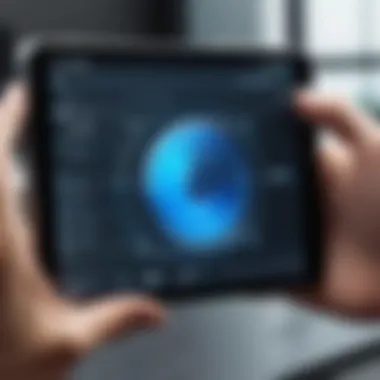

Intro
Slow-motion video has become increasingly popular in the realm of digital photography, especially on Android devices. These devices now offer a variety of features that let users capture moments in exquisite detail, enhancing their videos with artistic flair. This guide aims to dissect the various aspects crucial for mastering slow-motion video on Android, from understanding the inherent capabilities of different models to exploring specialized applications designed for editing.
As consumers, we have the opportunity to access advanced technology at our fingertips. Each brand presents unique features, catering to varying levels of expertise and artistic inclination. Thus, whether you are a casual user eager to try a new style or a seasoned videographer looking for professional results, understanding the essentials will set the stage for improved creativity in your slow-mo endeavors.
In this comprehensive exploration, we will cover the available options across various Android devices, key features to look for, insights into user experience, and how to achieve exceptional slow-motion footage that resonates with both personal and artistic standards.
Understanding Slow Motion Video
Slow motion video is an essential topic for anyone interested in videography, especially on Android devices. It enhances the visual storytelling by allowing viewers to see details that are usually missed at regular speeds. Understanding slow motion helps users capture mesmerizing footage of fast-moving subjects, turning ordinary moments into fascinating visual experiences.
In this section, we will outline the definition, origins, and the technical aspects that form the foundation of slow motion video. By grasping these elements, users can make informed decisions about how to utilize this feature effectively on their devices.
Definition and Origins
Slow motion videography involves capturing video at a higher frame rate and then playing it back at a normal speed. This technique allows movements that are often too quick to be comprehended fully to be appreciated in detail. Originally, slow motion was used in films to emphasize dramatic moments or to analyze fast actions in sports.
The origins can be traced back to early film cameras in the late 19th century. These devices could record at speeds that were later manipulated to deliver stunning slow-motion effects. Over time, advancements in technology have democratized slow motion, making it accessible to consumers through devices like smartphones. Today, devices such as the Google Pixel series or Samsung Galaxy models integrate this feature into their native camera apps.
Technical Aspects of Slow Motion
Frame Rate Explained
Frame rate is a critical aspect of slow-motion video. It refers to the number of individual frames captured in one second. Common frame rates for slow motion range from 120 to 960 frames per second, significantly higher than the standard 24 or 30 frames per second used in typical video recording.
A higher frame rate allows for smoother playback of fast actions. For example, capturing a golf ball being struck is more captivating when slowed down. This high frame rate enables better detail capture, which can transform a simple action into a spectacular visual. However, very high frame rates can require more light, and devices may struggle to maintain clarity in poorly lit conditions.
Motion Blur Considerations
Motion blur occurs when there is rapid movement while capturing the video. In slow-motion video, this effect needs to be managed properly. If the motion blur is excessive, it can obscure important details in the footage. A key characteristic is the balance between frame rate and shutter speed. A faster shutter speed can help in reducing motion blur but may lead to darker images without proper lighting.
Striking a balance is crucial. Ideally, achieving slow motion requires careful adjustment of these parameters. Too much blur detracts from quality, while too little can make videos look choppy. Understanding this nuance is vital in achieving professional-looking results on Android devices.
Playback Speed Dynamics
Playback speed dynamics refer to how the recorded slow-motion footage is played back on the device. Typically, videos are played back at a standard speed to create the slow-motion effect. Changing the playback speed can enhance the storytelling capability of the footage. This means a video recorded at 240 frames per second could be played back at 30 frames per second, resulting in an 8x slowdown.
This dynamic is essential because how viewers perceive the action can significantly influence their engagement with the content. When used effectively, slower playback captures attention and allows for appreciation of finer details. However, if overused, it can become monotonous, detracting from the intended impact.
"Slow motion allows the audience to see moments they might otherwise miss. It emphasizes the beauty in movement."
In summary, understanding these technical aspects of slow motion is critical for creating high-quality video content on Android devices. The more users know about frame rates, motion blur, and playback dynamics, the better their ability to capture and edit unique visuals.
Slow Motion Capabilities on Android
Understanding the slow motion capabilities on Android devices is crucial for anyone interested in mobile videography. These features not only enhance the creative potential but also allow users to capture moments with striking detail and clarity. Slow motion video adds a cinematic quality to recordings, making ordinary events feel extraordinary. In this section, we will explore the nuances of native camera apps and third-party applications, assessing their roles in creating high-quality slow-motion footage.
Native Camera Apps
Features of Stock Camera Apps
Stock camera apps on Android devices typically include built-in slow motion features. These features provide users with immediate access to slow motion recording without needing to download additional software. A key characteristic of these stock apps is their convenience. They are pre-installed and optimized for the device, ensuring good performance.
One unique aspect of stock camera apps is the simplicity of the user interface. Users can usually activate slow motion with just a click. This makes it accessible to beginners who may not be familiar with more complex editing software. However, while these apps are advantageous for casual users, they may lack the advanced options found in dedicated slow motion applications. This can limit users trying to achieve specific artistic effects or higher frame rates.
Comparison of Different Brand Implementations
Different brands implementations in Android devices present a variety of slow motion features. For instance, Samsung's stock camera app offers impressive frame rate options, allowing users to shoot at 960 frames per second. This high-speed recording enables incredibly smooth slow motion playback. In contrast, Google Pixel devices focus on intelligent stabilization features, which help reduce shakiness in footage.
The variety found in brand implementations is a critical factor for users when choosing a device. Some may prefer the high frame rates of Samsung, while others might value the stabilization provided by Google Pixel. Each brand's unique offerings come with their own advantages and disadvantages. Some users may appreciate the quality of footage certain brands deliver, while others may find limitations in specific settings or modes.
Third-Party Applications


Overview of Popular Apps
There are many third-party applications available for Android that specialize in slow-motion video. Apps like Slow Motion Video FX, SloPro, and FrameLapse allow for more advanced editing capabilities compared to stock camera apps. These apps often provide users with more control, including frame rate adjustments, editing options, and playback speeds tailored to specific requirements.
One notable feature of these popular applications is the flexibility they offer. Users have access to various tools that can enhance their slow-motion videos significantly. While stock apps provide basic functionality, third-party options often allow for a more personalized editing experience. However, this can come with a learning curve that may be intimidating for some users.
Pros and Cons of Each Application
When evaluating the pros and cons of third-party apps, several factors come into play. Popular apps typically offer more intricate features, such as adjustable frame rates and advanced visual effects. This allows users to experiment creatively, accommodating professional projects or unique stylistic choices.
However, users must be cautious about the potential downsides. Some apps may require higher processing power, leading to slower performance on older or less powerful devices. Additionally, there is often a price associated with these applications, either through initial purchase costs or in-app purchases. Users need to weigh these considerations against the benefits of enhanced control and features that these applications offer.
In summary, exploring the slow motion capabilities on Android is essential for anyone looking to elevate their mobile videography. Understanding the available features through native camera apps and well-known third-party applications provides users with the tools needed to create remarkable slow-motion content.
Devices with Advanced Slow Motion Features
In today’s world, the capability of capturing slow-motion video has grown increasingly important for smartphones, particularly for those passionate about videography. The significance of devices with advanced slow-motion features lies in how they enhance the overall quality of the video, offering clarity and detail that standard playback cannot achieve. These features allow for creativity and expressive storytelling through visual media, making them essential for content creators and casual users alike. With a range of smartphones on the market, understanding which devices offer superior slow-motion capabilities can help users make informed purchase decisions.
High-End Smartphones
Flagship Models Comparison
When considering flagship models for slow-motion video, the comparison often includes popular options like the Samsung Galaxy S23 Ultra and the Apple iPhone 14 Pro. Each model brings unique strengths, particularly regarding frame rate and resolution. For instance, the Galaxy S23 Ultra can record at 960 frames per second, offering stunning detail in motion. On the other hand, the iPhone 14 Pro supports up to 240 frames per second at 1080p, providing a balance between quality and performance.
The main characteristic of these flagship models is their superior image sensors paired with sophisticated software algorithms. This synergy enhances the slow-motion experience. It’s essential for users to weigh these options based on their individual needs, whether for professional use or personal enjoyment.
With these flagship devices, the ability to capture high-frame-rate footage allows for powerful photography, such as capturing fast-paced sports or intricate dance moves, showcasing details often invisible to the naked eye. The downside, however, might be the high price point, which can be a barrier for some users.
Camera Specifications and Capabilities
Camera specifications play a pivotal role in determining the quality of slow-motion footage. Flagship devices often feature better optics and advanced capabilities, like variable frame rates and enhanced stabilization techniques. Models like the Google Pixel 7 Pro have a robust image processing engine, which aids in producing clear and vibrant slow-motion videos. This reflects the ongoing trend towards improved camera systems in smartphones.
One key characteristic is the ability to shoot in higher resolutions while maintaining excellent low-light performance. For instance, the Pixel 7 Pro's effective handling of light allows for smooth shoots in varied lighting conditions, making it ideal for indoor settings or evening shoots. However, performance can slightly drop when compared to specialized cameras, as the smartphone's lens can be limited in physical size.
Mid-Range Options
Best Value Smartphones
Mid-range smartphones emerged as viable alternatives for users seeking quality slow-motion features without paying flagship prices. Devices like the OnePlus Nord 2 and Google Pixel 6a offer compelling slow-motion capabilities, often including 120 frames per second at 1080 resolution. These models strike a balance between price and performance, appealing to budget-conscious users who still value quality video.
Their key characteristic is the ability to deliver solid performance with good filming capabilities, making them popular choices for casual videographers. While they might lack the advanced sensor technology found in flagship models, they still manage to produce acceptable video quality for social media and personal projects. One disadvantage may include limited processing power, which can make editing slow-motion footage more demanding on battery life.
Performance in Slow Motion Video Capture
Performance in slow-motion video capture among mid-range devices often depends on a range of factors, including processor speed, frame rates, and software optimization. Many devices in this category use camera systems that are capable of capturing 240 frames per second, although often at lower resolutions. The Xiaomi Mi 11 Lite, for example, not only offers impressive autofocus but also handles motion quite well, ensuring that the subject remains sharp even in frantic movements.
A defining feature of these smartphones is their improved stabilization systems. This advancement helps in achieving smoother footage, reducing jitters in amateur videography. However, users might encounter limitations regarding maximum frame rates compared to higher-end models. It's a trade-off that fits well within the expected range of performance for mid-range smartphones.
Best Practices for Shooting Slow Motion Video
Capturing quality slow-motion video on Android devices requires a careful approach. Understanding the right methods enhances the overall visual experience. Specific best practices ensure clearer footage and a more engaging final product. Proper planning regarding the environment in which videos are shot can significantly affect the outcome.
Lighting Conditions
Utilizing Natural Light
Natural light is often the best option for filming. It provides a soft and diffused look that can elevate the quality. Utilizing natural light helps in achieving balanced skin tones and a more vibrant color palette. One of the key benefits is its accessibility. You do not need to invest in additional equipment. However, there are challenges. The direction and intensity of light changes throughout the day. It may not always be consistent. Planning is required to take advantage of the best times, usually during the golden hour.
Artificial Lighting Techniques
Sometimes, natural light is not enough. For instance, indoor shooting or situations with poor natural light demand artificial lighting techniques. Using softboxes and LED panels can give you greater control over brightness and shadows. The key characteristic is flexibility. You can adjust the intensity and direction according to your needs. The unique feature of using artificial lights is achieving consistency across different shots. However, it can be costly and requires more setup time compared to natural light.
Stabilization Techniques


Using Tripods
Tripods serve as a foundational tool for stabilization. They prevent shaky footage, especially in slow-motion, where any movement can be magnified. The main advantage of tripods is their simplicity and effectiveness. They allow for precise framing and help maintain a steady shot. However, they can limit movement. If your shot requires dynamic angles or quick adjustments, a tripod might not be ideal.
Employing Gimbals
Gimbals offer advanced stabilization options. They are designed to keep your camera steady while you move, providing smooth footage even in motion. This technology is increasingly popular due to its ability to produce cinematic shots effortlessly. The unique feature of gimbals is their versatility across various scenarios, making them suitable for more complex shot compositions. However, they often require a learning curve and can be heavy to carry around, impacting your shooting process.
Subject Selection and Composition
Choosing the Right Action
Selecting the right action is crucial for impactful slow-motion videos. High-energy activities tend to translate well into slow motion. The highlight here is that the action should be visually engaging. This makes the resulting video more captivating. Also, consider the context of the action. Some actions may lose impact when slowed down. Choosing actions that have a dramatic flair enhances viewer interest significantly.
Enhancing Visual Appeal
Visual appeal plays a vital role in capturing the audience's attention. This can be achieved by careful framing and composition. The focus should be on elements that stand out, like colors and contrasts. Lighting plays a part as well, contributing to an overall aesthetic. A unique feature of enhancing visual appeal is using varied angles and perspectives. However, over-complicating the composition can distract from the main subject. Finding the right balance is essential for clarity.
Editing Slow Motion Videos on Android
Editing slow motion videos is a crucial aspect of fully utilizing the capabilities of your Android device. It allows creators to refine their footage, ensuring the final product conveys the intended message effectively. The editing process enhances visual appeal and can boost overall user engagement. Proper editing techniques can transform raw footage into captivating storytelling elements that draw the viewer's attention.
Basic Editing Techniques
Trimming and Cropping
Trimming and cropping are fundamental editing techniques that help to streamline slow motion videos. Trimming involves shortening the video by removing unnecessary segments, while cropping focuses on altering the frame to emphasize specific areas of the shot. This contributes significantly to the overall topic by helping to eliminate distractions and highlight the main actions undertaken in the video.
The key characteristic of trimming is its simplicity and effectiveness in managing video length. By cutting out portions of the video that do not add value, the creator can ensure the content remains engaging. This makes trimming a popular choice among users.
A unique feature of cropping is its ability to shift the focus of the viewer's attention. However, users should consider that excessive cropping may result in a loss of image quality or important context in the scene. Therefore, thoughtful application of cropping is necessary to maintain balance in the edited video.
Adjusting Speed and Playback
Adjusting speed and playback is another vital aspect of editing slow motion videos. This entails modifying the rate at which the footage is played back, thus enhancing the slow-motion effect. Playing with speed allows for suspenseful moments to unfold and captures the details that might be missed at normal playback speeds.
The key characteristic of speed adjustment is its versatility; it can be used to create dramatic contrasts within footage. This makes speed adjustment a beneficial choice for creators seeking to enhance movement or highlight particular actions effectively.
Unique features include the ability to reverse playback or create fast-forward sections within the video. However, attention must be given to ensure these transitions do not confuse viewers or detract from the narrative. When used thoughtfully, speed manipulation can elevate the storytelling aspect of slow-motion footage immensely.
Advanced Editing Tools
Layering and Effects
Layering and effects introduce a new dimension to editing slow-motion videos on Android. Layering involves stacking multiple video clips or images, while effects encompass a variety of visual and audio adjustments added to the footage. This contributes to the creation of a rich and textured final product.
The key characteristic of layering is the depth it adds to the video, allowing for creative combinations of visuals that can transform standard footage into something extraordinary. This makes layering a popular technique among those keen on producing unique content.
A unique feature of effects is their ability to alter the mood and tone of a video. However, overuse of effects may lead to a jarring viewing experience. Practicing restraint can help maintain the video's integrity while enhancing its visual allure.
Creating Time-Lapse Sequences
Creating time-lapse sequences is an engaging editing technique that provides a captivating perspective on slow-motion content. This process involves capturing frames at set intervals, which, when replayed at normal speed, can compress lengthy activities into concise clips. This contributes significantly to the overall goal by adding variety and intrigue to the viewer's experience.
The key characteristic of time-lapse sequences is their ability to showcase hours or even days of action in a matter of seconds, captivating audiences with the rapid transformation of scenes. This makes time-lapse a beneficial choice for those looking to heighten intrigue and engagement.
The unique feature of creating time-lapse is its flexibility in subject choice, allowing creators to highlight moments from nature to urban life. However, timing and planning are essential for capturing effective time-lapse sequences. Inadequate preparation can lead to unsuccessful results.
Troubleshooting Common Issues
Understanding troubleshooting common issues is essential when dealing with slow motion video on Android devices. This segment aims to address specific technical challenges that can arise, ensuring smooth operation and optimal output. Knowing how to resolve these issues empowers users to make the most of their devices, enhancing their video-making experience and final output quality.
Quality Concerns


Dealing with Low Frame Rates
Dealing with low frame rates can significantly impact video quality. This issue arises when the camera records at a rate lower than ideal for slow motion, usually below 30 frames per second. The result is choppy footage, which detracts from the overall viewing experience. In slow-motion video, a higher frame rate is generally preferred as it captures more detail during fast movements.
When you face low frame rates, it becomes more challenging to achieve smooth playback, and this can be frustrating for content creators. A critical characteristic of low frame rates is that it may limit the camera's performance, potentially causing missed moments of action. Therefore, users should check their device settings and ensure that the maximum frame rate options are being utilized.
A unique feature of managing low frame rates is the option for some apps to interpolate frames. This can help make footage appear smoother. However, this method can result in unnatural motion and artifacts, so users must weigh this trade-off carefully when editing their videos.
Improving Video Clarity
Improving video clarity often involves a combination of equipment settings and user techniques. Poor clarity can stem from a myriad of factors, such as inadequate lighting or unstable shooting environments. A crucial element of improved clarity is ensuring optimal lighting conditions, as low light can obscure detail in slow-motion footage.
Moreover, increasing the resolution of the video captures enhances clarity during playback. Many Android devices offer high-definition options, which can be beneficial when shooting slow motion.
Unique features to enhancing clarity include resolution settings and the application of digital image stabilization. Both can significantly improve the sharpness and quality of the footage. However, it is vital to recognize that stabilizing software may introduce a slight crop to the video frame, which might not be suitable for every project.
App-related Problems
Crashes and Bugs
Crashes and bugs are common nuisances that can affect the slow-motion video experience on Android devices. They may originate from software bugs or conflicts with other applications. Such issues can interrupt recording or result in loss of footage, which can be particularly detrimental for projects that rely on slow-motion footage.
One essential characteristic of crashes is that they often occur when switching between camera modes, especially when the video resolution or frame rate changes. Therefore, it is advisable to keep your device updated and to regularly clear the cache of the camera app.
The unique aspect of app crashes is the need for users to be proactive with their app management. This includes uninstalling poorly-performing applications and checking app permissions that might interfere with functionalities.
Buffering and Performance Lag
Buffering and performance lag can hinder the smoothness of slow-motion playback. This problem arises mostly from insufficient device resources or poor internet connectivity when streaming videos. It can lead to frustrating experiences, especially when trying to edit or share videos.
Buffering can severely disrupt workflow and negatively influence the audience's experience. A key factor in addressing lag is ensuring that the device has enough storage space available. Clearing unused files and apps can help improve overall device performance and reduce lag.
It's important to note that external factors, such as background apps and processes, can contribute to lag as well. Therefore, managing other applications while you are shooting or editing can prevent interruptions.
Remember, addressing these common issues not only enhances your video quality but also contributes to a more enjoyable experience overall.
By understanding these challenges and how to overcome them, content creators can optimize their slow-motion video capabilities on Android devices.
Exploring Future Trends
The landscape of video technology is always changing. Understanding future trends in slow motion video on Android devices is key for both consumers and creators. Innovations in AI, machine learning, and high frame rate capture will redefine how users create and edit their videos. These trends promise improved quality, efficiency, and creative possibilities, reflecting a broader progression in smartphone technology.
Emerging Technologies
AI and Machine Learning in Video Capture
AI and machine learning in video capture are making waves in slow motion technology. These advancements can automatically adjust video settings, optimizing for lighting and motion. This results in videos that require less manual tuning. The primary characteristic of AI in this context is its ability to learn. Over time, it adapts to different shooting environments and styles.
This technology provides sophisticated image stabilization. By analyzing motion in real-time, it minimizes shakes and jitters in footage. This feature significantly enhances the overall viewing experience. However, some users may find that reliance on AI can result in a lack of creative control. Thus, while automatic adjustments are beneficial, they may limit artistic expression.
High Frame Rate Innovations
High frame rate innovations are another area driving future trends. They enable the recording of exceptionally smooth slow motion videos by capturing more frames per second. A key attribute of high frame rates is their capacity to deliver ultra-smooth playback. This makes the action appear fluid and more lifelike, crucial for capturing fast-moving subjects.
Devices with improved high frame rate capabilities are becoming more accessible. Many mid-range smartphones now support frame rates of 120 fps or higher. This is a game changer for casual users. However, such quality often demands higher storage and processing power. Thus, users may need to balance quality with device capabilities.
Consumer Expectations
Demand for Enhanced Features
The demand for enhanced features in slow motion video is shaping market trends. Users are now expecting more from their smartphones than ever before. The ability to shoot slow motion easily is highly sought after, leading manufacturers to outfit devices with advanced functionalities.
One of the unique features consumers look for is multiple slow motion settings. This allows for more creative control, enabling users to select preferred frame rates for different scenarios. The downside might be that increased complexity can be overwhelming for novice users.
Impact on Smartphone Development
The impact on smartphone development is significant. As consumer expectations grow, manufacturers feel pressured to innovate continuously. The characteristic of this trend is a focus on enhancing camera capabilities. Brands often emphasize improved slow motion features in marketing materials.
Newly developed phones often come equipped with cutting-edge camera technology, meeting the urge for higher quality videos. However, this can lead to increased prices, making high-tech devices less accessible to budget-conscious consumers.
Understanding these trends not only informs consumer choices but also guides manufacturers in developing the latest devices.



