Mastering Slow Motion Video Playback on Android


Intro
In an age where video content is king, understanding how to manipulate that content has become increasingly important. Whether you’re studying a complex dance routine, analyzing a pivotal sports play, or simply enjoying your favorite scenes at a leisurely pace, the ability to watch videos in slow motion can transform your viewing experience. Android devices, being universally popular, provide several avenues for achieving this slow-motion viewing.
This guide aims to navigate through the various methods and tools available to Android users for watching videos in slow motion. We’ll delve into built-in features of widely-used media players, app recommendations, and provide step-by-step instructions for adjusting playback speeds. Understanding these nuances will not only enhance your enjoyment but may also aid in educational endeavors.
With so many options available at your fingertips, figuring out which tools serve your specific needs can be somewhat daunting. By the end of this piece, you’ll be well-equipped to elevate your video viewing habits – all tailored specifically for the Android ecosystem. Let's get started!
Foreword to Slow Motion Video Playback
Slow motion video playback is not just a fancy trick for filmmakers; it has crept into everyday media consumption, sparking interest among gadget enthusiasts and casual viewers alike. With the ability to delve deeper into scenes, slow motion allows users to examine moments that usually whiz by in a mere blink. Whether it's rewatching a thrilling sports moment, analyzing a dance move, or simply enjoying the aesthetics of a sunrise, slow motion shifts the way we perceive content and enhances comprehension.
Imagine trying to catch every intricate detail in a dance-off or the distinct movements of a sprinter at full stride. This is where the magic of slow motion emerges. It slows down time, letting viewers appreciate nuances often taken for granted. Moreover, it has practical implications too, spanning various domains from education to entertainment. By understanding this feature's significance, viewers can maximize their experience and extract more value from the video content they enjoy daily.
Understanding Slow Motion
To truly grasp what slow motion video entails, one first needs to delve into the mechanics that power this experience. At its core, slow motion is about manipulating frame rate. Standard video plays at 30 frames per second (fps), but slow motion often elevates this to 60 fps or higher. This heightened rate captures more visual information in a given period, then plays it back at the original rate—creating the hallmark slow-motion effect.
Most modern Android devices support slow motion either natively or through apps, making it increasingly accessible. Users can adjust playback speeds, providing a customizable viewing experience. Knowledge about the frame rates and how they affect viewing can help users explore their videos with a discerning eye.
Applications of Slow Motion in Everyday Use
Slow motion video playback transcends mere entertainment; its utility can be seen across various everyday scenarios. Here are some notable applications:
- Sports Analysis: Coaches often use slow motion to dissect players' movements during training sessions, identifying strengths and weaknesses.
- Educational Purposes: Science teachers might employ slow motion videos to break down complex experiments, allowing students to see reactions more clearly.
- Social Media: Platforms like Instagram and TikTok have integrated slow motion features, which creators use to enhance their narratives and engage viewers.
- Creative Expression: From videographers capturing heartwarming moments at weddings to filmmakers portraying intense drama, slow motion adds artistic depth.
In summary, slow motion equips viewers with the tools to analyze, appreciate, and enjoy video content at an unprecedented level. By integrating it into their viewing habits, users cultivate a richer appreciation for the visual narratives unfolding before them.
"The beauty of video is not only in what is shown, but in how it is experienced. Slow motion transforms those fleeting seconds into something to behold."
Moving forward into this guide, we will explore the various features and options available on Android devices that facilitate this captivating viewing experience.
Key Features of Android Devices
Android devices have rapidly evolved to accommodate a plethora of functionalities, making them indispensable tools for everyday life. Amongst these features, the ability to playback videos in slow motion stands out as particularly captivating. It’s not merely about watching videos at a leisurely pace; it’s about taking control of the visual narrative, deepening our understanding of each scene, and relishing moments that we might otherwise have missed. So, let’s dive deeper into the specific elements that enhance this experience.
Video Playback Capabilities
The video playback capabilities of Android devices are largely driven by their hardware specifications and the software that runs on top of them. High-definition screens, for instance, can bring out the details in each frame, allowing users to appreciate the subtleties that come with slow motion video.
- Screen Resolution: Higher resolution screens display clearer images, which significantly enhances the slow motion viewing experience. Devices with Full HD or higher resolutions take advantage of the extra pixels to show off detail, making it easier to discern fast-moving objects.
- Processor Speed: A robust processor is crucial, particularly when it comes to rendering slow-motion videos. Devices powered by advanced chipsets can handle playback without stuttering, providing a smoother visual flow.
- Audio Sync: Watching videos in slow motion is not only about visual cues; audio quality also plays a pivotal role. Good playback capabilities ensure that audio tracks do not lag behind visual movements, maintaining overall coherence.
Importance of Software Updates
Regular software updates shouldn’t be overlooked as they tend to not only improve security and performance but also unlock new functionalities, including enhanced video playback features. Missing out on updates can leave users with outdated apps and features, leading to potential playback issues.
- Enhanced Compatibility: New software versions often bring better compatibility with the latest video codecs and formats. This increases the range of videos that can be smoothly played back in slow motion.
- Bug Fixes: Updates resolve bugs that can interfere with playback. A glitch in a video player might ruin the viewing experience, and newer versions typically work to address these problems.
- User Experience Improvements: Software updates can introduce changes to the user interface, making it easier to navigate through playback options, adjust speeds, or toggle between features with minimal fuss.
In sum, understanding these key features of Android devices is paramount for any tech-savvy individual looking to elevate their video playback experience. The interplay of hardware and software not only allows users to engage with content in a more meaningful way but also extends the lifespan of the devices they cherish.
Built-in Video Player Options
In the realm of Android devices, built-in video players often serve as the first line of defense for users wanting an uncomplicated viewing experience. These players enable you to watch videos without the need for additional downloads, providing a blend of simplicity and functionality that's hard to overlook. With the increasing use of videos in various aspects of life—from education to entertainment—understanding how to leverage these built-in tools becomes quite essential.
Using Google Photos for Slow Motion
Google Photos isn’t just a place to store your selfies and family snaps. It has become a powerful tool to view and edit videos too. If you've ever wondered how to slow down a video you captured on your device, this app has your back. To get started, open the Google Photos application. From there, you just need to access your video library, select the video in question, and tap on the edit icon, which looks a lot like a pencil.
Once you're in the editing mode, navigating to the speed control options is a piece of cake. You’ll likely see a slider that allows you to slow down the video. As you adjust the playback speed, you can preview the changes, so you'll always know how your video will turn out. This real-time feedback is vital to fine-tune the slow-motion experience exactly to your liking. Don't forget to save your modifications - otherwise, it’s like working on a masterpiece and forgetting to hang it on the wall!
Adjusting Speed in Default Media Players
Most Android devices come equipped with default media players that support slow-motion functionality, but how do you make the most out of them? Opening your preferred player, you might already be familiar with the basic playing options. However, digging a little deeper can yield insights that will enhance your viewing.
Here’s the kicker: while many of these players allow for some adjustment of playback speed, not all offer the same range. Some may let you slow down to 0.5x, whereas others could offer finer controls down to an impressive 0.25x. To change the playback speed, look for an option in the settings menu or while playing a video. You may find a speed control icon, sometimes depicted as a rabbit or turtle.
- Watch for these features:
- Speed adjustment slider
- Quality filter settings
- Frame-by-frame playback options
By understanding what each built-in player offers, you can select the right option for your needs, whether that’s reliving an exciting moment or analyzing a particular scene.


"The built-in options shouldn't be underestimated—sometimes, they’re all you need to relive those spectacular slow-motion moments with just a few taps."
Third-Party Applications for Enhanced Playback
In the world of Android video playback, third-party applications stand out as vital tools that can significantly elevate the viewing experience. While built-in options offer convenience, the flexibility and additional features provided by these applications are hard to overlook. They cater to a wide range of user needs, whether it’s for specialized editing or simply enhancing playback capabilities. Understanding the strengths and potential drawbacks of these applications can sharpen a viewer’s edge when it comes to enjoying videos in slow motion.
Popular Video Editing Apps
Media Player
VLC Media Player is one of the most versatile players available for Android. Its open-source nature keeps it popular among users who appreciate the depth of control it provides. The interface may seem a bit cluttered after a first glance, but once you get the hang of it, you quickly discover its numerous functionalities. Notably, VLC supports nearly every video format, which means you won't run into issues with compatibility. This feature makes it an invaluable tool for those who have diverse media libraries.
One of VLC's unique features is the speed adjustment setting, allowing users to playback videos at various speeds, right down to slow motion. This capability is not just a step down in speed but also maintains its video quality by not skipping frames. However, a downside to consider is that, due to the sheer number of features, the app might run sluggish on older devices at times.
KineMaster
KineMaster is another heavy hitter in the realm of video editing and playback. What sets KineMaster apart is its focus on user-friendly features specifically designed for editing. While it offers great tools for playback, it shines brightest in creating content. It’s designed more like a professional editing suite than a traditional video player.
The multi-layer support in KineMaster allows users to add multiple video layers, making it easy to create overlays and effects. For anyone looking to play around with slow motion while also wanting to produce impressive video projects, KineMaster is a strong choice. One issue here is that more advanced features often require a subscription, which may not appeal to everyone.
PowerDirector
PowerDirector plays its hand as another prominent video editing app that doesn’t shy away from adept playback features. Its intuitive interface appeals to many users, especially those who might find KineMaster’s layout a tad overwhelming. With PowerDirector, users can speed up or slow down footage effortlessly, enhancing their viewing experience.
A standout characteristic is its motion tracking tool, which can be vastly useful for adding special effects in slow motion sequences. This feature allows users to keep visual effects in line with moving objects in the video, enriching the overall quality. On the downside, much like KineMaster, some advanced functionalities and effects require in-app purchases, which could deter casual users.
Specialized Slow Motion Apps
Slow Motion Video FX
For those laser-focused on slow motion capabilities, Slow Motion Video FX directly targets that niche. This app is designed specifically for slow motion and fast motion editing, thus doing away with the noise of unnecessary features. Users can upload their videos and smoothly adjust the playback speed without the complexity of a full-fledged editing app.
What’s appealing about this app is its simplicity, making it an ideal option for users who want quick adjustments without navigating through layers of settings. However, the lack of advanced editing tools might limit those who want a bit more control over their footage after slowing it down.
Slow Motion - Fast Motion
Another specialized application worth noting is Slow Motion - Fast Motion, which serves much the same purpose as Slow Motion Video FX but with a fresh approach. This app offers impressive features that allow users to manipulate their video’s speed in fun and engaging ways.
The user interface is clean and straightforward, allowing for quick adjustments. Users can easily toggle between fast and slow and check the changes live. On the flip side, its simplicity can also be a limitation, as the app might not have more granular speed controls compared to some editing-focused applications.
An important aspect to note about both specialized apps is that they cater especially to users who prioritize speed over extensive editing features. For the casual viewer who just wants to enjoy slowed-down aspects of videos without the added complexity, these apps can be a great fit, but professional users may find them lacking.
"Choosing the right application for editing and playback can make or break your viewing experience. It’s essential to weigh the features against your particular needs and how much control you want over the playback process."
In sum, whether you are looking for a robust video editing suite or a simple tool to adjust playback speeds, the Android ecosystem has suitable options. By exploring these applications, viewers can tailor their video experiences to be as immersive as they desire.
Guided Steps for Watching Videos in Slow Motion
When it comes to experiencing video content in a different light, slow motion can be a game changer. While it might seem like an unnecessary add-on, watching videos in slow motion opens up a world of observation that standard playback simply cannot offer. Whether it's to scrutinize every detail in a sports highlight or to study the intricate movements of nature, watching in slow-mo transforms the average viewing experience into something extraordinary. Thus, knowing the best methods to achieve this on Android devices is crucial.
Using Google Photos
Google Photos is not just a storage solution but also a handy tool for slow-motion playback. Through this application, users can access their video library and utilize its built-in features to enhance their experience.
Accessing the Application
Getting into Google Photos is as easy as pie. The app is generally pre-installed on most Android devices, making it a no-brainer for anyone who has snapped a few photos or recorded a video. The prominent aspect of Google Photos is its user-friendly interface. Users can dive right in without needing extensive technical knowledge.
One significant characteristic of accessing this application lies in its seamless integration with Google services. This means all your videos automatically sync and are readily accessible.
Key Unique Feature: Google Photos has a powerful search function that can identify content based on various parameters.
Advantages: You can quickly locate specific videos without scrolling through endless lists, making it a beneficial choice for quick access.
Importing Videos
Now, once you are inside the app, you may want to bring in those videos you've captured. Importing videos is straightforward, allowing users to pull in existing files from the device storage or cloud back up. This capability is particularly valuable when users want to view videos taken during notable events, like a concert or family gathering.
The key characteristic here is the ease of use; even those who are less tech-savvy can import videos seamlessly.
Unique Feature: Google Photos offers automatic backups, ensuring your videos are saved without extra effort.


Advantages: This can serve as a safety net for cherished memories, protecting against accidental loss.
Adjusting Playback Speed
After you've imported your desired video, the next step involves playing around with the speed. The ability to adjust playback speed directly within Google Photos is a standout feature. This allows users to slow down videos, thereby granting them the freedom to absorb every second of action.
Key Characteristic: The controls for speed adjustment are intuitive, allowing even novice users to manipulate playback speed effortlessly.
Unique Feature: You can fine-tune the speed settings to very specific ratios, enabling a custom viewing experience tailored to your preferences.
Advantages: This flexibility enhances educational viewing, for example, breaking down dance routines or sports techniques in exact detail.
Media Player Method
VLC Media Player, widely regarded for its versatility, offers a powerful alternative for slow-motion playback. Not only is this application open-source, but it's packed with features that go beyond simple video watching.
Installing
Getting started with VLC involves downloading and installing the app, which is generally a smooth ride. This step remains crucial since the variety of features it offers is not available in many standard players. One key aspect is that VLC supports almost every file format imaginable.
Key Characteristic: Being open-source means that the app is continually updated and improved by a community of dedicated developers.
Unique Feature: Users can access advanced settings that let them control countless playback options.
Advantages: This makes VLC a beneficial choice for anyone wanting customization beyond basic playback.
Importing Content
Once you have VLC, the next step is importing your video files. This aspect is user-friendly, with the typical drag-and-drop interface commonly found in many applications today. Users can either browse through files or simply add videos from cloud storage.
Key Characteristic: VLC supports integration with cloud storage services, simplifying the importing process.
Unique Feature: The app can reference your device's entire storage system, which can be helpful for large libraries.
Advantages: For those with extensive video content, this swift importing process makes VLC stand out as a preferable choice.
Navigating Playback Settings
Finally, you reach the culmination of your journey—navigating playback settings. VLC's playback menu is comprehensive yet accessible. A significant feature is the ability to slow down video playback without affecting video quality.
Key Characteristic: The range of options available can seem overwhelming initially, but the layout is designed intuitively.
Unique Feature: Users can adjust playback speed in fine increments, allowing for a tailored experience.
Advantages: This means you can slow down rapidly moving scenes precisely to your liking, which can be particularly handy for educational uses.
Optimizing Video Quality During Playback
When it comes to watching videos in slow motion, ensuring that the video quality is up to par is absolutely essential. After all, what’s the point of slowing down a video if it’s grainy or pixelated? Optimizing video quality during playback serves several important functions. First, it enhances the viewing experience, allowing the viewer to catch every intricate detail in smooth, clear visuals. Second, better quality can significantly improve engagement, making the content more enjoyable, whether for an educational purpose or pure entertainment.
Moreover, clarity can help in interpreting complex scenarios. For example, if you're analyzing a sports play to understand strategy, viewing it in high resolution can provide insights that might be missed otherwise. Additionally, the right balance between frame rates and resolution contributes to smoother playback and reduces the chances of lag, which is crucial when you’re tightly focused on specific moments within a scene.
Video Resolution and Frame Rate Considerations
When diving into slow motion video, two key considerations arise: video resolution and frame rate. Resolution refers to the amount of detail the video can display. For instance, a 4K video has much more detail than a standard 1080p video. Higher resolution makes finer details more discernible, which is particularly important when slowing down fast-paced actions.
Frame rate, on the other hand, represents the number of frames displayed per second. Most videos are either 30fps or 60fps, but slow motion typically demands higher rates, such as 120fps or even 240fps. This increased frame rate captures more images per second, leading to smoother motion in slow playback. So, for an optimal slow motion experience, it’s recommended to work with higher resolutions and frame rates. This duo not only enhances the quality but also provides a dramatically richer experience when the video plays at a slower speed.
"A higher frame rate in slow motion videos allows viewers to witness moments that the naked eye may miss, in crystal-clear detail."
Lighting and Environment Adjustments
Light has a profound impact on video quality, especially in slow motion. Dim environments can lead to muddled images that lack clarity. To counteract this, always aim for well-lit settings. Natural lighting is often ideal, but good artificial lights can also do the trick. For instance, if you're filming an action sequence, try to position your subject in a way that maximizes exposure to light.
Besides primary lighting, the environment's influence on video quality should not be neglected. Background distractions or messy scenes can divert attention from the subject matter. It’s a good practice to choose visually calming backgrounds when slowing down potentially chaotic content. This way, viewers can appreciate the nuanced details without being sidetracked. An excellent recording environment combined with proper lighting optimizes video quality for slow motion playback, thereby enhancing overall viewer engagement.
Troubleshooting Playback Issues
When it comes to watching videos in slow motion on Android devices, even the best-laid plans can go awry. Ensuring a seamless playback experience holds significant importance as it directly affects how you perceive and enjoy the visual content. Think of it as tuning an instrument; if there are issues with playback, it can throw the entire experience out of tune. Errors or annoying interruptions can detract from the quality and enjoyment, whether you’re examining sports techniques in detail or relishing a beautifully crafted film.
Common Problems Encountered
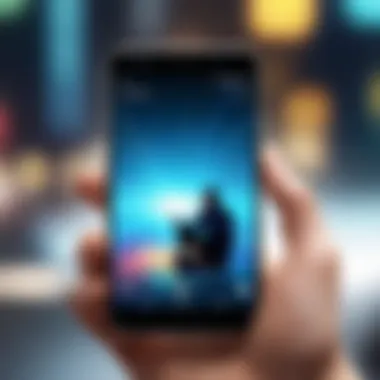

There’s a handful of common issues users face when attempting to watch slow-motion videos on their Android devices. Understanding these will help you identify what's wrong and guide you toward a solution. Here are a few prevalent problems to consider:
- Lagging Playback: The video stutters or slows down unexpectedly, making it difficult to follow the motion accurately.
- Audio Desync: The sound does not align with the visual action, causing confusion and degrading the viewing experience.
- Application Crashes: Either the video player shuts down suddenly, or the app fails to open altogether. Frustrating, isn't it?
- Unsupported Formats: Some video files may be in formats that your device or chosen application cannot handle properly.
Solutions and Workarounds
Once you've identified the problem, knowing the right path forward becomes crucial. Here are some tried-and-true solutions and workarounds for the common playback issues:
- Check Device Specifications: Ensure your Android hardware meets the needs of slow-motion playback, which typically requires adequate RAM and processing power.
- Update Your Applications: Outdated apps may contain bugs that affect performance. Head to the Google Play Store and check for updates for your video playback applications. It's like giving your tech a refreshing cup of coffee!
- Clear Cache and Data: Sometimes, a good spring cleaning can do wonders. Go into Settings, find the app in question, and clear its cache and data to eliminate any accumulated problems.
- Re-encode the Video: If the format is the issue, consider using a video converter app to change it into a supported format like MP4. There are various reliable apps available that can do this quite effortlessly.
- Try Alternative Apps: If one media player isn’t cutting it, don’t hesitate to explore others. Apps such as VLC and KineMaster are known for handling video playback with more finesse.
"A stitch in time saves nine." Addressing playback issues promptly not only ensures a better experience now, but it also shields you from future headaches.
With these steps handy, you’ll be equipped to tackle any playback issue that might pop up during your slow-motion video viewing sessions. Remember, troubleshooting isn't about fixing what's broken—it's about optimizing your experience.
Advanced Techniques for Slow Motion Video
Exploring advanced techniques for slow motion video is essential for anyone serious about enhancing their viewing experience. These methods not only push the boundaries of what can be done with footage but also empower users to fully engage with the content they are consuming. Whether it’s for educational purposes, creative experimentation, or simply enjoying that satisfying slow-motion action, mastering these techniques can make a world of difference in delivering a truly immersive video experience.
Creating Custom Slow Motion Effects
When you think of slow motion, you might picture the classic sports highlight reel or jaw-dropping action sequences in movies. However, creating custom slow motion effects can elevate your videos to new heights. Customization means tinkering with playback speed, which can provoke a very different emotional response or draw attention to important details. Here are some key aspects to consider:
- Speed Variation: It’s not just about going slow. You can creatively change the speed at different points within a single video. For instance, slowly revealing a moment of impact can heighten the drama; conversely, speeding it up can add excitement.
- Freezing Moments: Pausing specific frames while in slow motion can create a dramatic stillness that captures those fleeting, exquisite moments. Think about catching a basketball at the apex of a jump or a pet's expression as it reacts to a thrown treat.
- Software Choices: Not all apps allow for extensive customization, so finding the right tools, like KineMaster or PowerDirector, can be crucial. These allow for delicate control over speed dynamics and layers to your video composition.
This approach can vastly improve how viewers perceive critical moments in your videos, prompting them to truly appreciate the finer details.
Utilizing Frame Blending for Enhanced Viewing
Frame blending is another advanced technique worth delving into, particularly when discussing slow motion playback. This method involves using existing frames to create additional transitional frames, effectively smoothing out motion. The end result? Less jerky playback that's pleasing to the eye. Here are some benefits and considerations:
- Smoother Transitions: By blending frames, sudden shifts that might disrupt the flow are minimized. If someone is running, and you want to show their stride in slow motion, blending can give a more fluid appearance rather than jumping from pose to pose.
- Artistic Effects: Frame blending can produce unique visual effects that go beyond mere playback adjustment. This technique can let viewers experience motion in an almost dream-like way, turning ordinary footage into something special and engaging.
- Compatibility: It’s important to check if your chosen video editing software supports frame blending. Many popular applications include options to enable or adjust blending settings directly in their interfaces. Utilize it properly, and you'll be amazed at the results.
"Enhancing your video viewing experience through advanced techniques truly gets the creative juices flowing. Experimentation is key!"
Harnessing these advanced techniques can really make a significant difference in how you create and consume slow motion videos. By customizing effects and employing frame blending, users can push their boundaries and open doors to innovative, captivating content.
Future Trends in Video Playback
The rapid evolution of technology continually reshapes how we interact with multimedia content, especially when it comes to video playback on devices such as Android smartphones. Understanding the future trends in video playback not only allows users to stay updated but also maximizes their experience with videos. As the demand for high-quality and customizable video playback solutions increases, knowing what's on the horizon is essential for tech-savvy individuals.
Several specific elements stand out as we explore these future trends: improvements in video resolution, advancements in playback customization, and the integration of artificial intelligence. Each of these elements contributes to a more refined viewing experience, enhancing both the practicality and enjoyment of slow-motion video playback.
Emerging Technologies in Video Playback
The landscape of video playback is fast shifting, underpinned by a host of emerging technologies that aim to elevate user experience. One notable trend is the rise of 8K resolution videos. While 4K has become a common standard, the burgeoning 8K resolution provides an impressive level of detail, ensuring that even slow-motion segments appear remarkably crisp and lifelike. The challenge, however, lies in optimizing devices for such high resolutions while maintaining smooth playback.
Alongside resolution enhancements, adaptive streaming technologies are gaining traction. These technologies tailor the video quality based on your network conditions and device capabilities. As a result, users can experience reduced buffering times, even in slow-motion segments. Moreover, innovations in video codecs, such as AV1, promise better compression without sacrificing quality, meaning videos can be stored more efficiently and streamed seamlessly, regardless of playback speed.
Predictions for Android Devices
Looking ahead, predictions for Android devices suggest that users will enjoy further advancements in integration and personalization of video playback. With the advent of machine learning and AI, we can expect that devices will learn user preferences over time, automatically adjusting playback speed and quality based on previous behavior. Imagine a scenario where your Android device intuitively switches to slow motion when a dramatic highlight is detected within a video, keeping you engrossed without any manual intervention.
Moreover, augmented reality (AR) and virtual reality (VR) technologies are poised to redefine video playback on Android. These platforms offer immersive viewing experiences that significantly alter how slow-motion videos can be enjoyed. The blend of real and virtual elements makes it possible to experience videos in entirely new ways, changing where and how consumption takes place.
"The future of video playback quiet literally lies in the fusion of cutting-edge technology and user-centric design. The limits of traditional viewing are about to be pushed further."
In summary, as we venture deeper into 2023 and beyond, staying informed about these trends enables users to leverage future technologies effectively, ensuring their video playback experiences, especially those involving slow motion, are nothing short of exceptional.
Ending
When it comes to watching videos in slow motion on Android devices, the discussion touches more than just convenience – it reveals a powerful tool for engagement, education, and creativity. As we tie up the insights in this comprehensive guide, it’s crucial to emphasize the multitude of advantages this feature brings.
Recap of Key Points
To drive home the essential elements of slow-motion video playback, here is a quick rundown:
- Understanding Slow Motion: It’s more than just a nifty trick; it enhances the way we perceive movements and details in a video.
- Applications in Daily Life: From sports replays to artistic expressions, slow motion can enrich various experiences.
- Built-in vs. Third-Party Options: Android devices offer native features, but specialized apps like VLC and KineMaster can greatly enhance the experience.
- Optimizing Video Quality: Factors like resolution and the environment play a significant role in how effectively videos can be enjoyed in slow motion.
- Troubleshooting: Knowledge of common issues and their solutions can prevent frustration, ensuring seamless playback.
- Future Trends: As technology evolves, so does the potential for more sophisticated video playback methods, reinforcing the need to stay updated.
Encouragement for Exploration
Armed with these insights, there’s an entire world waiting to be explored. Experimenting with different applications and features can lead not only to an enhanced understanding of video but also to unexpected creative endeavors.
The beauty of slow motion lies in its versatility. Don't just stop at watching; consider how you might use these techniques in your personal projects or maybe for capturing moments that deserve to be savored a little longer.
The journey doesn't end here. Dive deeper into your device’s capabilities, engage with communities online, and discover new ways to utilize slow-motion effects. As technology continues to progress, there's always room for innovation!
"The only limit to our realization of tomorrow will be our doubts of today."
– Franklin D. Roosevelt
Keep pushing boundaries and let slow motion open up new horizons in your video experiences!



