Mastering Spotify Search: Techniques for Music Discovery


Intro
Understanding how to effectively utilize Spotify’s search tools enhances the ability to sift through a vast sea of sound. From basic keyword searches to employing advanced filtering techniques, this article covers a comprehensive range of strategies. Additionally, we address common pitfalls users encounter during their searches and provide pragmatic solutions to improve your results.
As we navigate through the different layers of Spotify’s search features, expect to uncover ways to streamline your quest for audio delight. Whether you are a long-time Spotify user or relatively new to the platform, the insights shared here aim to unlock the full potential of Spotify’s sophisticated search functionalities.
Understanding Spotify's Search Engine
Spotify's search functionality is not merely a simple tool; it's the gateway to a vast library full of music, podcasts, and unique audio experiences. When navigating through millions of tracks and myriad artist profiles, understanding how Spotify's search engine functions is crucial for enhancing your overall experience.
A tailored approach to searching can make or break your time on the platform. It allows users to find that hidden gem or rediscover a familiar sound with just a few keystrokes. Being familiar with how the search engine operates gives listeners a clearer map of their audio landscape, enabling them to explore like never before.
Moreover, mastering these functionalities can boost productivity, especially for avid music lovers and creators looking to optimize their playlists. The benefits extend beyond just finding songs easily; they revolve around creating personalized journeys through genres, playlists, and even moods.
The Role of Algorithms in Search
The heart of Spotify's search engine lies within its algorithms. These complex mechanisms analyze various data points to deliver relevant results tailored to user preferences. When you type a query, you might wonder why certain tracks show up first. It's all in the algorithm's ability to consider your listening history, popular trends, and the relationships between songs.
For instance, if you frequently listen to alternative rock, searching for a specific song will yield tracks in that genre higher in the results than, say, classical music. The algorithm prioritizes what it thinks you want to hear based on your patterns and connections. In addition, the platform is continually adapting to users' tastes, meaning each interaction refines its understanding of what you enjoy.
Furthermore, the role of collaborative filtering is significant. If lots of users with similar tastes enjoy a certain song, it’s more likely to show up on your search results. This adaptability leads to a highly personalized experience, making your musical journey feel unique and tailored just for you.
Factors Influencing Search Results
Several elements play a critical part in determining which tracks, artists, or playlists surface during a search.
- Keyword Relevance: The choice of keywords matters a lot. Titles, artist names, and track lyrics all contribute to what results come back. If you're not specific enough, you might find yourself sifting through a mountain of options that miss the mark.
- Listening Habits: Spotify learns from what you listen to, adjusting future search outcomes accordingly. If you’ve recently enjoyed indie pop, the algorithm will likely prioritize similar sounds when you search.
- Trends and Popularity: The current vibe of the musical landscape can influence your results. If a song is trending, it might pop up even if it isn’t related to your typical preferences, simply due to its popularity.
- User Engagement: High engagement—likes, shares, saves—on certain tracks can give them a boost in visibility. If a track resonates with a community of listeners, it stands a higher chance of appearing in your search.
This system isn't static; it evolves with you, continually adapting based on interactions, playtime, and what users are jiving with globally.
Understanding these intricacies can significantly enhance your search capabilities. Grasping how algorithms interact with your preferences and the broader data landscape can lead to more efficient navigation through Spotify's offerings.
Getting Started with Basic Searches
When it comes to navigating Spotify, the search function forms the backbone of the user experience. Understanding how to initiate basic searches is crucial because this knowledge opens the door to discovering a world of music, podcasts, and curated playlists. Think of it as your map in a labyrinth of audio content; without it, finding your way around can be a daunting task.
Starting with simple searches helps users grasp the platform’s robust features. As you familiarize yourself with how to locate tracks, albums, and artists, the entire landscape of Spotify starts to unfold. Why bother sifting through endless playlists when a few keystrokes can point you directly to your musical gems? Let’s break down the process further.
Simple Track Searches
Finding a specific track on Spotify is as easy as pie, provided you know what to look for. You begin by simply typing the song title into the search bar. Just to give you an example, if you’re after “Shape of You,” all you need to do is type in a portion of the title. Spotify’s search algorithm works wonders here; it recognizes even a keyword or two.
- Tip: Use quotation marks around the title for exact match results. For instance, searching "Shape of You" will yield direct hits.
- Misspellings: If you’re unsure of the spelling, the search will likely still pull up suggestions that closely match your query.
Another nifty trick? Take advantage of the recent searches feature, which saves you from retyping. Thus, once you’ve located a tune you love, it’s just a click away the next time you fancy a listen.
Searching for Albums and Artists
To elevate your Spotify game, searching for entire albums or specific artists is a must. Instead of toiling away to find individual tracks, knowing how to quickly access albums enhances your listening experience. When you enter an artist's name or an album title into the search bar, Spotify displays both songs and albums related to your query.


Imagine you’re looking for music by The Weeknd:
- Type "The Weeknd" into the search bar.
- In the results, you’ll see a collection of his albums, singles, and even suggested playlists curated around his music.
This not only saves you time but also exposes you to more material than you might have initially intended to explore.
Exploring Playlists Efficiently
Playlists can sometimes be the hidden treasure troves of Spotify. Whether you’re searching for a workout playlist or a mellow study mix, understanding how to efficiently locate playlists is crucial. You can search for playlists in several ways:
- Keywords: Using keywords related to your mood or activity can yield fantastic playlist results. Just type in “chill vibes,” and the search engine will present a selection of playlists designed to help you unwind.
- Genres: If you like a particular genre, try entering that into the search bar. Searching for "jazz" will reveal countless curated playlists centered around this genre.
Furthermore, once you start following playlists, Spotify learns from your listening habits. This leads to personalized recommendations that appear in your daily mix, fine-tuning your experience to be more aligned with what you enjoy.
As you expand your search skills, you’ll find that Spotify is more than just a streaming service; it's a treasure trove waiting to be explored.
Advanced Search Techniques
In the ever-expanding universe of Spotify, mastering advanced search techniques can feel akin to navigating the labyrinth of a grand library. The vast number of tracks, albums, and playlists can be overwhelming, but knowing how to effectively filter your search results is crucial. Advanced search techniques not only allow you to pinpoint exactly what you're looking for but also enhance your overall experience on the platform.
Utilizing these methods can save you time and bring you closer to discovering hidden gems or revisiting old favorites. Being savvy with the advanced search functionality can set you apart from casual listeners, enabling a richer connection with the music you love.
Using Filters to Narrow Results
Using filters can be your secret weapon in achieving a laser-focused search on Spotify. The platform's options for filtering results allow you to sift through the noise and home in on selections that truly resonate with your tastes. Here are some key filters to consider:
Genre Filters
Genre filters are a fantastic doorway into the specific musical styles that capture your interest. When you hone in on your preferred genre, you not only narrow down choices but also allow yourself to explore within a specific musical context. This capability is particularly advantageous for those who may be new to a genre or want to dive deeply into a particular sound.
By tapping into the genre filters:
- You can access a wealth of playlists and tracks that you might not stumble upon otherwise.
- It enables you to discover artists that might fundamentally differ from what you usually play.
However, it’s crucial to acknowledge that relying solely on genre may limit your exploration. Sometimes genres overlap, and by filtering strictly, you might miss out on unique fusions of styles that transcend classifications.
Release Date Filters
Release date filters provide yet another layer of precision. Whether you're on the hunt for the latest hits or nostalgia-inducing relics, filtering by release date can elevate the relevance of your search results.
This feature is particularly popular for listeners who want to:
- Discover new music as it drops, keeping you in tune with contemporary trends.
- Revisit timelines of music and appreciate how styles have transitioned over time.
A unique aspect of this filter is its ability to allow users to tap into specific eras in music. However, an overreliance on this feature might narrow your palate too much, steering you away from exploratory listening that could unveil hidden treasures across various decades.
Explicit Content Filters
Explicit content filters speak directly to the customization of your listening experience, particularly for users who prefer to avoid explicit language or themes in their music. This filter allows you to curate an experience that aligns with your preferences or those of your family.
By applying this filter, you can:
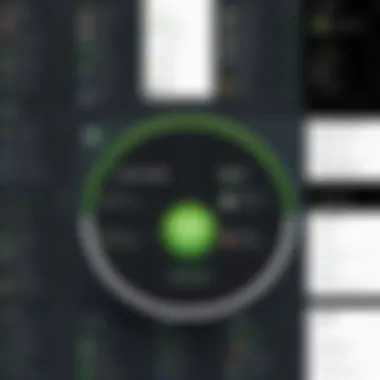

- Ensure a family-friendly environment when sharing music.
- Create playlists that maintain a certain tone, free of explicit content which may not resonate with all listeners.
Nonetheless, be cautious that filtering out explicit content might mean missing out on some powerful artistic expressions that are integral to particular genres or tracks. It's about striking the right balance between personal taste and artistic appreciation.
Special Characters and Search Modifiers
Beyond the basic filters, leveraging special characters and search modifiers can enhance your search with sophistication. Whether it's using quotation marks to find exact phrases or incorporating symbols to refine a search, these tools empower users to interact with Spotify's search engine directly, creating a customized listening akin to tailoring a suit for a perfect fit.
To maximize efficiency when searching:
- Use quotation marks for exact phrase matches to unearth specific tracks or album titles.
- Employ the plus (+) and minus (-) signs to include or exclude certain keywords.
Incorporating these advanced techniques will sharpen your Spotify experience, transforming it into a platform where music discovery is not simply a task, but a rich journey.
Utilizing Search Shortcuts
When it comes to navigating Spotify, time is of the essence, especially for tech-savvy users who are always on the go. Utilizing search shortcuts can turn a mundane search into a swift experience. This section underscores the significance of these shortcuts, showing how they can streamline your music discovery and enhance your overall interaction with the platform. By specializing in keyboard shortcuts for desktop users and voice search capabilities for mobile, this section aims to equip users with efficient tools that elevate their listening experience without unnecessary hassle.
Keyboard Shortcuts for Desktop Users
For those who spend a lot of time at their desks, understanding and using keyboard shortcuts can make a world of difference. Spotify users can take advantage of various keyboard shortcuts to quickly access features and get more from their listening sessions. Here are some key shortcuts that every desktop user should familiarize themselves with:
- Spacebar: Play or pause your currently playing track.
- Ctrl + Right Arrow: Skip to the next track in the playlist.
- Ctrl + Left Arrow: Go back to the previous track.
- Ctrl + N: Create a new playlist quickly.
- Ctrl + Shift + P: Open the search bar directly, allowing you to search tracks, albums, or artists seamlessly.
These shortcuts not only save time but also eliminate the need to click around, which can be frustrating when you're in the groove of listening. They allow you to stay focused, enhancing your listening experience without unnecessary interruptions.
"Utilizing keyboard shortcuts not only enhances efficiency but also creates a smoother and more enjoyable music discovery process."
Voice Search Capabilities on Mobile
In a world where convenience is king, voice search capabilities on mobile are a game changer. Particularly useful for those multitasking or when your hands are busy, using your voice to command Spotify has become a preferred method of interaction. Simply tapping the microphone icon in the app allows you to issue commands such as:
- "Play [Artist Name]."
- "Find playlists for [Genre]."
- "Play my favorite tracks."
The accuracy of voice recognition technology has seen immense improvement, making it more reliable than ever. The ease of speaking into your device rather than typing can help you find that perfect track or playlist in an instant. Plus, it adds a layer of accessibility for users who may find traditional typing cumbersome.
Common Search Challenges
When users delve into the vast ocean of music and podcasts on Spotify, they often encounter a few bumps along the way. Understanding these common search challenges is essential for not just optimizing your search but also enhancing the overall enjoyment of the platform. Everyone loves to find their favorite tracks or discover new ones, but when the search results come up dry or confused, it can be frustrating.
There are a couple of key elements to consider when discussing these challenges. One aspect is the ambiguity of certain search terms. Users might expect Spotify to recognize their intent immediately, but sometimes the algorithms just don’t get it right. This is especially pertinent for those who might not know the full names of songs, artists, or albums.
Another crucial element revolves around the loss of track or playlist. It happens to the best of us—the that absolute jam you loved disappears, or maybe that meticulously curated playlist seems to have vanished into thin air. These frustrations can make anyone feel like throwing their phone across the room. By tackling these challenges head-on, users can navigate the system with greater ease and confidence. Here’s how:
Dealing with Ambiguous Searches
When entering a search term, ambiguity can rear its head. For example, typing in "Landslide" may lead to different results entirely— Fleetwood Mac's classic, or perhaps a cover version by The Chicks. Importantly, without contextual clues, Spotify’s algorithms must make an educated guess about what the user wants.
Here are some tips to avoid falling into the murky waters of ambiguous searches:
- Be Specific: If you know the artist, include their name. Instead of searching for "Rolling in the Deep," input "Adele Rolling in the Deep."
- Use Quotes: If you're looking for an exact phrase, putting it in quotes can help narrow results. For instance, searching "All of Me" will yield much more precise results.
- Utilize the Filters: Don’t underestimate the power of filters. By selecting options such as genre, you can significantly fine-tune your search.


"Clarity in your search terms can mean the difference between finding your next jam or discovering a completely foreign tune!"
These strategies can ensure that you're not just casting a wide net, but you're also fishing in a pond that has your favorite fish in it.
Recovering Lost Playlists or Tracks
Lost a playlist? Or maybe a song that you were obsessed with seems to have vanished? Such occurrences can lead to feelings of despair, but fret not—there are solutions out there.
First off, make sure to check your liked songs. Sometimes tracks get tucked away in a place you may have overlooked. Remember, Spotify also tends to suggest similar tracks you might enjoy based on your listening trends, so browse through those suggestions.
If the tracks or playlists are truly lost:
- Check the 'Your Library' Feature: This is your hub for all saved music and playlists. If you’ve accidentally un-starred or removed it, you might still find it tucked in here.
- Search for the Playlist Group: Many times, playlists are created by user communities on platforms like Reddit, so searching there can yield gems you forgot about.
- Look for Archived Playlists: Spotify sometimes still holds onto old playlists; it just might take a bit more digging to find them.
- Spotify Support: If all else fails, reaching out to Spotify's support team can help track down what you can't find.
By demystifying these common challenges, users can turn those frustrating moments into learning experiences, ensuring that their Spotify journey is as smooth as a freshly opened album.
Whether it’s mastering precision in searches or recovering those lost gems, being equipped with the right strategies is crucial. With these techniques in hand, you can take on the Spotify terrain with confidence and ease.
Maximizing Your Search Results
Finding the right music or podcast on Spotify can sometimes feel like searching for a needle in a haystack. Nevertheless, maximizing your search results can transform that daunting task into a seamless experience. By understanding and utilizing personalization features and regularly updating your settings, you can significantly enhance your Spotify search encounters.
Mastering these techniques not only ensures you discover songs, albums, or playlists relevant to your preferences but also saves precious time in your busy lifestyle. When you tailor what shows up when you search, it raises the chances of coming across hidden gems you might've otherwise missed.
Personalizing Your Search Preferences
When it comes to personalizing your search on Spotify, it’s all about fine-tuning the algorithm to align with your individual taste. Spotify collects data on your listening habits, that feeds into its recommendation engine. But there's more you can do to give the algorithm a nudge.
- Create Playlists: The more playlists you create and engage with, the better Spotify understands what you like.
- Engagement Matters: Liking or disliking songs actively trains the algorithm to refine its suggestions further.
- Explore "Discover Weekly": This feature introduces new tracks based on your taste. Checking it regularly can help you find more music that resonates with you.
You also have the option to adjust various preference settings under your account settings. This gives you a chance to limit suggestions that may not fit your tastes, like genres or artists you’re not keen on. A personalized search experience can help you to find not just popular music, but those sub-genres that really get your creative juices flowing.
Updating Search Settings
Keeping your search settings updated is a principle that goes unnoticed yet carries significant weight on Spotify. Outdated or irrelevant settings can undermine your search efficacy, leading to frustrating searches.
Here’s how to keep your that settings fresh:
- Regularly Check Account Settings: Updates on your listening habits sometime need a refresh. If your preferences shift, ensure your settings reflect that change.
- Adjust Language Settings: Sometimes language preferences can inadvertently filter out results. Make sure it aligns with your primary language to maximize your experience.
- Clear your History: If you find suggestions getting stale or irrelevant, clearing your listening history can reset unwanted biases.
By actively managing your settings and personalizing preferences, you are actively shaping your experience on Spotify to serve you better.
"Taking time to optimize search settings can feel like a small step, but it leads to remarkable results in surfacing your favorite tunes."
Ultimately, the pursuit of maximizing your search results on Spotify requires a proactive approach. By making adjustments and refining your preferences, you enable the platform to cater to your unique needs effectively.
The End: Enhancing Your Spotify Experience
In diving into the depths of Spotify’s search functionality, it becomes clear that mastering these tools can significantly elevate your listening journey. The search capabilities extend beyond mere song titles or artist names; they transform into a gateway for discovering new music, curating personalized playlists, and enjoying a tailored auditory experience.
Spotify's model integrates robust algorithms that learn from your preferences and interaction patterns, which is why it's essential to understand how to manipulate these features. This involves not just searching but also organizing your music library in a way that suits your style. Personalizing search preferences can lead to more relevant results, steering clear of the generic and dive deeper into the gems that match your taste.
Key Benefits
- Enhanced Discoverability: With better mastery over search functionalities, users unlock access to tracks and artists that they may have never found through casual listening.
- Efficient Navigation: Knowing the shortcuts and filters helps in sifting through a massive library of content swiftly, which is crucial when you have limited time to find that perfect track.
- Tailored Listening Experience: Crafting a user-specific experience can transform the way you interact with music. You become not just a listener but an active participant in shaping your musical landscape.
- Problem-Solving Capability: Knowing how to deal with common search challenges—be it vague results or recovering lost playlists—instills confidence in your usage of the platform.
"A well-optimized search isn’t just about finding tunes; it’s about finding your tunes."



