Discovering the Best Sticky Notes Apps for Android


Intro
In today's fast-paced world, managing tasks effectively is imperative for productivity. Sticky notes on Android devices have emerged as essential tools for organizing thoughts, reminders, and project tasks. This article will lead you through various sticky note applications, thoroughly examining their functionalities, features, and usability. Learning about these tools can aid in selecting the right one to improve personal and professional productivity.
Product Overview
Intro to Sticky Note Applications
Sticky note applications are digital representations of traditional sticky notes. They allow users to jot down quick notes, reminders, and tasks directly on their Android devices. These applications provide a convenient way to capture fleeting thoughts that might otherwise be forgotten.
Key Features and Specifications
When considering sticky note applications for Android, several key features differentiate them:
- User Interface: The design of the application is vital for ease of use; clear and simple navigation is crucial.
- Customization Options: Most apps allow varying levels of customization such as colors, fonts, and sizes for notes.
- Widgets: Many applications offer widget support, enabling users to place notes directly on their home screens for quick access.
- Synchronization: The ability to sync across devices ensures that notes remain accessible and updated.
- Collaboration: Some applications allow sharing notes with others to enhance teamwork.
Some recommended applications based on the above features include Google Keep, Microsoft OneNote, and ColorNote. Each serves different organizational needs and preferences, making it essential to explore and evaluate them.
Performance and User Experience
Hands-On Testing and Evaluation
User experience varies widely among sticky note applications. Testing out a few can help determine which meets individual preferences and needs. Performance elements often include response time, loading speed, and stability during multitasking.
User Interface and Ease of Use
A hands-on evaluation of user interfaces reveals which applications offer a more intuitive experience. For instance, Google Keep emphasizes simplicity, making it easy for new users. Others may cater more to advanced features but might immerse new users in a steeper learning curve.
Comparison with Similar Products
Comparative analysis show that Google Keep integrates well with other Google products, creating an eco-system advantage. Yet, Microsoft OneNote offers better formatting and organizational features for complex tasks. Evaluating user reviews from platforms like Reddit can offer real-world insights into user experiences.
Design and Build Quality
Detailed Analysis of Design Elements
Examining each application's design elements reveals what draws users in or causes frustration. Minimalistic designs often work to create focus while overly complicated interfaces may lead to confusion.
Materials Used and Durability
As digital products, the real materials matter less; however, what matters is touch responsiveness and intuitiveness in design when presented in user interfaces.
Ergonomics and Aesthetics
The user should not only navigate easily but also find the aesthetic pleasing. A good blend encourages more frequent use and integrates effortlessly into a user’s daily routine.
Technology and Innovation
Groundbreaking Technologies
It's beneficial to keep track of innovative features in sticky note applications, such as voice notes—Google Keep’s option allows for quick voice captured notes directly.
Potential Impact on the Consumer Tech Industry
These technologies show how traditional concepts, like sticky notes, evolve into sophisticated digital tools enhancing productivity across multiple industries.
Future Trends in Similar Products
Anticipated trends hint at further integration of technology within applications. Features like AI-based reminders could become popular, adjusting task priorities based on user behavior.
Pricing and Value Proposition


Pricing Details
Most sticky note applications are available for mint. Google Keep and ColorNote are free; however, Microsoft OneNote and others may offer premium features that justify a price.
Comparison with Competitors
Evaluating observable benefits from the cost of each application can help identify which application delivers the best value.
Recommendations and Final Verdict
Ultimately, hands-on use will dictate which application is preferred based on the unique needs and workflows of individual users. Testing several options may unveil subtle yet critical differences invaluable for enhancing productivity.
Choosing the right sticky note application can be the decider in improving personal organization and boosting daily productivity.
Prelims to Sticky Notes for Android
Sticky notes have become an integral part of modern digital organization tools. They serve as a simplistic means of capturing ideas, tasks, and appointments. Their effectiveness is multiplied on Android devices where portability and accessibility are crucial.
Defining Sticky Notes
Sticky notes are digital representations of physical sticky notes, designed to help users note down important thoughts quickly. Unlike traditional pens and papers, sticky note applications allow for an assortment of features. For instance, users can customize colors, fonts, and sizes. This personalization aids not only in aesthetics but also in functionality. Some applications even offer voice inputs, reminders, and the ability to link notes to calendar events. Thus, the definition of sticky notes can easily expand into realms of versatility and productivity.
The Evolution of Digital Note-taking
Digital note-taking has evolved significantly over the decades. Initially, basic text editors served the purpose. Then, applications like Microsoft Word emerged, albeit curtailing simplicity with complexity. With the advent of smartphones, the demand for more intuitive solutions grew. Sticky note applications emerged as a more efficient way to jot down thoughts. Today’s applications are not simply replicating the physical model; instead, they leverage the strengths of digital platforms by introducing options for sharing and collaboration. This has encouraged teams and individuals to adopt these tools widely.
Importance of Sticky Notes in Daily Tasks
Utilizing sticky notes can profoundly affect an individual's productivity. They present critical advantages:
- Visual reminders: The colorful nature of sticky notes ensures they catch the user's eye, preventing task forgetfulness.
- Task Management: Assigning importance levels or deadlines visually organizes tasks.
- Quick Access: Digital sticky notes do not require hunting for paper trails, and users can find them within moments.
In a world that prioritizes efficiency, organizing tasks swiftly cannot be overstated. Hence, the functionality of sticky notes should never be wrongly perceived as trivial when it plays a major role in enhancing daily productivity.
Overview of Popular Sticky Note Applications
Understanding various sticky note applications is crucial for recognizing their unique functionalities and assessing how they may benefit users in managing tasks. These applications differ in functionality, and users can select one based on specific needs, be it simple note-taking or extensive organizational capabilities. As these applications evolve, they increasingly aim to enhance both individual productivity and collaboration.
Google Keep: An Integrated Approach
Google Keep offers a seamless interface that integrates well with other Google services. Users can create notes using text, images, and voice recordings. The synchronization across devices is particularly beneficial, allowing users to access notes from phones, tablets, and computers effortlessly. Utilizing color-coded labels promotes organization, making it easier to categorize and retrieve information.
Advantages of Google Keep include the ability to share notes with others, making it useful for group projects. Additionally, its reminder feature ensures users do not forget critical tasks. As part of the Google ecosystem, it aligns well with tools such as Google Drive and Calendar.
Microsoft OneNote: Versatile Note-taking
Microsoft OneNote serves as a comprehensive digital notebook. It allows users to create various sections and pages, making organization straightforward and intuitive. Users can combine text, images, and tables within a single note, enhancing customization.
An outstanding feature of OneNote is its capacity for collaboration. Teams can work together on shared notebooks, contributing to real-time updates. The app’s impressive search functionality simplifies locating specific notes or content, which is critical for users dealing with high volumes of information.
Evernote: Capturing Everything
Evernote prides itself on being a robust platform for capturing and managing information from various sources. It accommodates text, images, audio notes, and other media efficiently. Evernote is particularly appreciated for its ability to tag notes, which enhances arborescent organization and discovery.
The strength of Evernote extends to its advanced web clipping feature. This enables users to save articles, documents, and pictures from the internet directly into their notes. Integration with third-party applications expands its utility, allowing users to streamline workflows. Summary notes can be generated easily, reiterating important points and streamlining information processing.
Simple Sticky Notes: Direct and Efficient
Simple Sticky Notes epitomizes the essence of a straightforward sticky notes application. Its primary focus is creating on-screen sticky notes that reflect the classic analog experience. Users will find features like simple text editing and adjustable note sizes easy to navigate.
Though it lacks some of the more advanced features present in other applications, the minimalist approach enhances speed and efficiency. It appeals to those who prioritize ease of access and simplicity over complex functionalities.
By exploring these sticky note applications, users can better appreciate the range available. Choosing the right application may lead to improved organization and enhanced daily workflow.
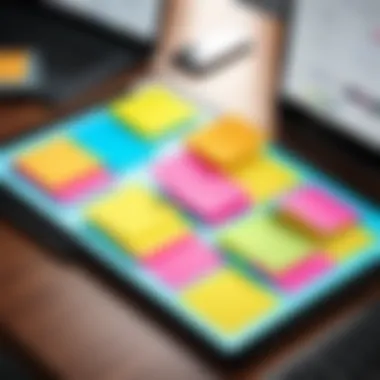

Key Features to Look for in Sticky Note Apps
Selecting the ideal sticky note app for Android involves evaluating various key features. These features significantly affect the app's usability and your overall experience. Understanding them aids in making an informed decission, helping you find an app that complements your productivity and organization. By focusing on particular aspects such as the user interface, customization options, synchronization capabilities, and search functions, users can maximize their efficiency in everyday tasks.
User Interface and Ease of Use
A clean and intuitive user interface is fundamental for any sticky note app. An easily accessible layout enhances productivity, enabling users to create, edit, and manage notes efficiently. Thus, usability directly impacts the effectiveness of the app." In this regard, larger buttons, logical layouts, and simplicity in design promote user engagement.
Ease of use especially matters for users who need to jot down quick thoughts or reminders. When you can navigate through the app without much thought, you allocate more cognitive resources toward your tasks. Always prioritize an app that supports a "what you see is what you get" approach, where the functions match user expectations.
Customization Options
Customization is another essential feature to evaluate. An application that allows modifications in colors, fonts, and sizes enables users to create a work environment that resonates with their style and preferences. Individualization boosts motivation and invites personal connection with tasks at hand. This feature also helps distinguish between work-related notes and personal reminders effectively.
Many apps go beyond simple aesthetic changes. Options to categorize and label notes improve organization and restructuring. Functionality that encourages personal tinkering plays a major hand in user satisfaction. With varied backgrounds or styles, sticky notes can become integral parts of a personalized workflow.
Synchronization Capabilities
In an increasingly mobile world, synchronization capabilities should not be ignored. The capacity of a sticky note app to sync across multiple devices offers a seamless experience for users. This means having access to your notes on both your phone and your computer enhances flexibility.
Effective synchronization serves two purposes: it provides backup for your notes and ensures notes remain updated in real-time. If you work on your notes during your commute, having them available on your desktop after arriving at work creates continuity. Verify that the chosen app offers cloud support, preferably with diverse platform availability such as integration with Google Drive or Dropbox.
Search and Organization Features
Finally, search and organization features are vital, especially as the quantity of stored notes increases. A simple and efficient search function can save time and bolster productivity. Apps that empower users with advanced filters — by color, tag, or date — contribute to an organized workspace.
Organization within the app reflects directly upon an individual’s capacity to manage tasks effectively. Features such as pinning important notes or setting priority levels foster a structured approach to handling informations.
Remember, user experience can differ greatly among sticky note apps, so it's invaluable to test drive multiple options to find what specially fits your lifestyle.
In evaluating key characteristics, you enhance your ability to select a sticky notes app that not only meets your needs but also integrates smoothly with your existing daily routines.
Comparing Sticky Notes for Android
In the landscape of digital productivity tools, various sticky note applications represent a simplified approach to managing tasks and ideas. Comparing Chelsea Edwardsdifferent sticky note apps on Android is crucial for users, as each application comes with its unique offerings, strengths, and shortcomings. This comparison helps users assess not only what is trending but also what meets their personal or professional needs.
Through careful evaluation of functionality, features, and user experience, one can discern which app facilitates a smoother workflow for individual scenarios. Key aspects such as interface intuitiveness, customization possibilities, and integration options with other platforms must be addressed. Differentiating these applications can aid in selecting the best tool.
It is important to keep in mind how these applications scale with a user’s productivity methods. Whether for personal organization or professional planning, access to the optimal utility plays a pivotal role in task completion. Here, attention must also be given to continuous updates and support offered by developers, as software needs contribute to long-term transparency and effectiveness of these applications.
Integrating Sticky Notes with Other Productivity Tools
Integrating sticky notes with other productivity tools enhances their effectiveness. Many users need a cohesive system to manage tasks efficiently. This integration can streamline workflow and help users stay organized. By connecting sticky notes with other applcations, you can achieve a more dynamic management system. Additionally, stacks of tasks, reminders, and deadlines can be handled more easily.
Working with Task Managers
Task management is essential in today's fast-paced environment. Integrating sticky notes with task managers like Todoist or Trello offers several benefits. You can create sticky notes for tasks you need to complete and directly input them into these task managers. This ensures that what you write is actionable and not forgotten.
An effective way to use sticky notes in conjunction with task managers is:
- Quick Input: Jot down tasks on sticky notes and add these notes into your task management tool at intervals. This avoids confusion and protects against excessive multitasking.
- Visual Confirmation: When tasks are marked complete, having sticky notes can provide a visual sense of achievement which reports can lack.
- Flexibility: The ease of moving sticky notes around allows you to shift tasks priorities can tranform schedules in times of urgent work.
These features significantly support your organizational goals and workflow.
Using with Calendar Applications
Calendar applications also greatly complement the function of sticky notes. By sycing sticky notes with tools like Google Calendar or Microsoft Outlook, users can obviously boost productivity. Adding deadlines directly from sticky notes can help to keep track of important events and timelines.
Here are some specific advantages of integration with calendar apps:
- Scheduled Reminders: You can set alerts for deadlines that sync with your actual routines, so nothing gets missed.
- Comprehensive Overview: Viewing notes and tasks alongside your calendar provides a better overview of what needs attention. This helps in prioritizing and deciding what to tackle next.
- Time Allocation: When things are written down, those strategic snippets of information can highlight what requires wscheduled time.
Conclusively, linking sticky notes with tasks managers and calendars foster enhanced productivity. This collaboration among applications is not just a luxury but a necessity in effective management today.


Effective Strategies for Using Sticky Notes
Using sticky notes effectively can make a significant difference in productivity. In this digital age, where distractions abound, staying organized and focused is essential. Sticky notes apps can serve as an essential tool for achieving this objective. This section will present strategies to maximize the benefits of sticky notes on Android devices.
Prioritizing Tasks
Prioritization is crucial for effective time management and task completion. Using sticky notes allows you to visualize your tasks. To prioritize effectively:
- Start by listing all tasks you need to complete.
- Review the list and determine the importance and urgency of each task.
- Use different colors for various priority levels. For example, red can signify high priority, while yellow indicates medium.
- Arrange your sticky notes on the home screen as per importance, so the critical tasks are always visible. This not only helps in maintaining focus but also aids in keeping lesser priority tasks in view without underestimating their need.
Setting Reminders
Sticky notes can also act as a reminder system. They do not just serve as reminders but can reinforce your timelines and deadlines. Here are several points to consider when using sticky notes for reminders:
- Schedule specific times to check your sticky notes. Consistency will train your mind to pay attention.
- Include mathematical calculations for future tasks like “4 days left for X” or “1 hour for Y.” This time-bound strategy provides urgency to act.
- Use until-specific phrasing like “Review today” or “Submit by 5 PM.” Phrasing reminders in sentences makes the note more personal and motivating.
- Integrate with notifications from your sticky notes app, if available.
Organizing by Categories
Well-organized sticky notes provide clarity. Organizing tasks into clear categories can vastly improve how one interacts with these digital notes. Implement strategies such as:
- Develop specific categories based on types of tasks, such as work, personal, or research.
- Utilize unwanted space. Larger display areas of sticky note apps allow sticky notes for each category prominently displayed.
- Consider Cronbach's Alpha method—stacking sticky notes, aggregate your note sections frequently.
- Have a review process each week to check how you classify tasks.
A systematic approach helps streamline workflow and reduces chances of missing out on significant assignments.
Effective use of sticky notes can drastically improve how individuals organize their tasks and reminders, leading to enhanced productivity.
The Future of Sticky Notes in a Digital World
The future of sticky notes in a digital world engages with evolutionary changes in technology and user preferences. Sticky notes are not simply fading into the background but are instead becoming an integral part of productivity tools. Users now favor digital solutions for their adaptability and accessibility across various devices, making sticky notes increasingly vital for task management.
In this article, it is essential to examine how sticky note applications are likely to progress. This consideration includes innovative features that enhance user experience, as well as the need for continuous integration to match the change in workflow dynamics. A deeper understanding of potential developments will equip users with insights necessary for selecting applications that can grow alongside their needs.
Trends in Note-taking Technology
Technology in note-taking is rapidly evolving. Modern applications are now focusing on features like collaboration tools and cloud storage. Collaboration allows multiple users to view and edit notes in real-time, making it vital for teams. As more individuals work remotely, accessible and shared note-taking has become increasingly important.
Trends indicate a surge in voice recognition technology within these applications. This feature appeals to users who prefer dictation over typing. Furthermore, tactile input methods, such as stylus support, connect seamlessly with devices like Samsung Galaxy Tab, giving a more lifelike experience in jotting down thoughts.
- Real-time collaboration for group projects.
- Cloud-based storage for syncing across devices.
- Voice input for versatile note creation.
- Stylus compatibility for professional applications.
As specifications improve, manufacturers like Google and Microsoft are expanding functionalities, allowing sticky notes to act just like mini-task boards. Such adaptations align sticky notes closer to other productivity tools.
Potential for AI Integration
Artificial Intelligence presents substantial prospects in reshaping sticky notes. AI can help in personalizing content while optimizing workflow. Notably, integrations are already apparent in applications like Google Keep using smart suggestions. Integration of AI allows sticky notes to become intelligent companions rather than passive utilities.
Potential features powered by AI include:
- Content generation, where the app might suggest relevant notes based on past inputs.
- Predictive analytics, helping users understand necessary reminders based on previous behaviors.
- Smart categorization, which could automatically organize notes into relevant folders or topics.
As AI continues to develop, the interaction between users and their note-taking applications will grow more engaging. Users can expect suggestions and tools that help prioritize what matters most, unearthing yet another layer of functionality.
"The continual enhancement of sticky note applications showcases a dedication to understanding user needs and tech developments."
Closure
Assessing the significance of selecting a sticky note application is essential for optimizing one's daily tasks. This article has delved deeply into the realm of sticky notes for Android. The exploration covered the various functionalities and features, providing insights into popular apps tailored for different needs.
Choosing the right sticky note application can greatly influence productivity, allowing individuals to manage tasks with efficiency. Users should consider specific elements such as user interface, customization options, and integration capabilities with other productivity tools. These considerations determine how effectively a user can organize thoughts and tasks.
Moreover, understanding the present and future landscape of sticky notes enables users to make informed decisions. Given the rapid technological advancements, some applications may offer features that align better with emerging workflows.
"The future of note-taking technology signals potential efficiencies that can elevate personal and professional organization."
Ultimately, investing time in evaluating the numerous options available can lead to enhanced productivity. As outlined throughout this article, taking the necessary steps toward identifying the right app can motivate progress in achieving goals. Failure to do so may lead to stagnation and oversight of crucial tasks that can be easily managed through effective note-taking.
Choosing wisely involves more than just feature lists; it is about finding a companion for your technological engagements.
With a clearer perspective acquired from this narrative, users can now embark on the journey of selecting the right sticky note app tailored to fit unique systems of organization and preferences.



