Effective Strategies for Recovering a Lost iPhone
Product Overview
Losing an iPhone can feel like losing a part of yourself. This is not just a device; it's often a vault of memories, contacts, and important information. Apple's iPhone is a consumer technology marvel, tightly woven into our daily lives, and its loss can be a daunting experience. Thankfully, there are several built-in features and third-party apps designed specifically to help users locate their lost devices, transforming panic into a structured recovery approach.
Key Features and Specifications
The iPhone offers several standout features aimed at facilitating recovery:
- Find My iPhone: A core feature that enables users to track their device's location using iCloud. This function is automatically activated during setup, keeping users linked to their device.
- Play Sound: A simple yet effective function. If the iPhone is misplaced around the house, playing a sound can help find it with minimal fuss.
- Lost Mode: This feature locks the iPhone remotely, displaying a personalised message with contact information, and preventing unauthorized access.
- Location History: Users can view the last known location of their device—a lifeline in the heat of the moment.
These features manifest Apple’s commitment to user security and convenience. They reflect an effortless integration into the iOS environment, further affirming the robust ecosystem that Apple has crafted over the years.
Performance and User Experience
When evaluating the recoverability of a lost iPhone, performance hinges largely on the reliability of the features mentioned above. Hands-on experience indicates that the interface for Find My iPhone is straightforward. The map interface showcases the device’s location with remarkable accuracy, which is a godsend for users anxious about their lost belongings.
User Interface and Ease of Use
Users familiar with iOS devices will find the interface of Find My quite intuitive. Well-placed buttons and clear prompts guide users seamlessly through the tracking process.
Comparison with Similar Products
Compared to other smartphones, the tracking capabilities of the iPhone are quite formidable. While Android devices often incorporate similar features, the integration into Apple’s ecosystem provides a level of cohesiveness that some competitors lack. For instance, Samsung’s SmartThings can help locate devices, yet it may not offer the same breadth of functionalities or ease of use.
Design and Build Quality
The sleek design of the iPhone is often lauded, but it’s not just about aesthetics. A study of its materials reveals that it’s built to endure everyday wear and tear, featuring durable glass and aluminum. The ergonomics are designed for comfort, ensuring that the phone feels right in hand even during frantic searching.
Technology and Innovation
Apple's ongoing commitment to innovation is reflected in its regular updates to the iOS, which continually enhance the tracking features. Future developments could include even deeper integration of augmented reality to help guide users to their device visually.
"With an enhanced AR tracking feature, the recovery process could soon be as easy as following a highlighted path on your screen."
Pricing and Value Proposition
Pricing can be a significant factor, especially regarding the potential cost for items lost. The value proposition of the iPhone extends beyond mere hardware durability; it's about the peace of mind that comes with knowing that a series of reliable features is at your disposal.
- Affordability: While iPhones may carry a higher upfront cost, the lasting value and features that support tracking can save users significantly in lost possessions.
- Competitor comparison: Alternatives are available, but few match the amalgamation of security, features, and user-friendliness found in Apple's ecosystem.
Preamble to iPhone Tracking
In our ever-connected world, losing a smartphone can feel like losing a limb. Particularly with an iPhone, where personal data, memories, and connections are stored, understanding how to effectively track such a device is essential. The importance of tracking a lost iPhone extends beyond mere convenience; it is a matter of safeguarding personal information and maintaining peace of mind. This section will delve into the core elements of iPhone tracking, emphasizing the built-in features designed to aid recovery and the societal necessity for such tools in our daily lives.
Understanding iPhone's Built-in Features
Apple's dedication to user experience shines brightly through its device functionalities, including the tracking features within its ecosystem. The cornerstone of this capability lies within the Find My app, which integrates GPS technology and cloud services to assist users in tracking their lost devices. By simply activating this feature, users gain access to a myriad of tools designed to locate their iPhones, from viewing their last known whereabouts on a map to emitting a sound alert, guiding them directly to the device's location.
Beyond just tracking, iPhones offer security measures that include remote locking and data erasure, ensuring that sensitive information is not put at risk.
Important points to consider include:
- Easy Setup: Users can easily turn on the feature via the settings menu, making it accessible to even the least tech-savvy.
- Real-time Updates: The ability to receive live updates on your device's location makes the process dynamic and responsive.
- Integration with iCloud: For those familiar with the Apple ecosystem, iCloud works seamlessly with Find My, enhancing tracking capabilities even further.
Importance of Tracking Lost Devices
Tracking a lost iPhone is crucial for several reasons, most notably because of the personal information stored within these devices. In today's digital landscape, data includes not just contacts and photos but also sensitive banking information and messages. When an iPhone goes missing, the risks extend beyond the inconvenience of replacing an expensive gadget. Identity theft and unauthorized access to personal accounts become real threats. Understanding and utilizing iPhone tracking features serves as a proactive measure against such risks.


Additionally, consider the emotional aspect; often, devices contain irreplaceable memories documented through endless photos and videos. Recovering that information can help preserve moments that matter most.
In essence, tracking a lost iPhone is not merely a tech-savvy tip—it's about protecting one’s digital identity and personal legacy.
"In the realm of technology, where every byte counts, it is prudent to never underestimate the power of knowing where your device is."
By leveraging Apple's built-in capabilities, iPhone users can minimize the impact of losing their devices, ultimately enhancing both security and peace of mind in a fast-paced digital world.
Using Apple's Find My Feature
Using Apple's Find My feature is a cornerstone of locating a lost iPhone, serving as a lifeline for users in distress. This built-in tool not only allows the tracking of the device on a map but also provides other crucial functions, enhancing the chances of recovery. It's important for tech-savvy individuals to understand the specific elements that make this feature indispensable. Not only does it remind us of how seamlessly technology blends into our everyday lives, but it also emphasizes the notion that lost devices don’t have to mean lost hope. Everyday scenarios such as misplacing your phone in a cafe or even having it fall out of your pocket while running can leave one in a state of panic. Hence, mastering this tool is not just about technology, it’s about peace of mind.
Setting Up Find My iPhone
To leverage the benefits of Find My iPhone, the first step is to ensure that the feature is properly set up. Doing this is quite straightforward but easily overlooked by the uninitiated. Users can start by navigating to the Settings app on their iPhone, tapping on their name at the top, then selecting Find My. Here, the option to turn on Find My iPhone should be enabled. It’s recommended to also activate Send Last Location. This sends the device’s last-known location to Apple when the battery is low, a feature that can prove invaluable. Not having this feature enabled is akin to leaving a flashlight behind in a dark alley – you will wish you had it when it’s already too late.
Locating Your iPhone on a Map
Once Find My iPhone is set up, locating the device can be done with ease. Users can access the Find My app from another Apple device or visit iCloud.com on a web browser. After logging in with the connected Apple ID, the map interface will display the locations of all devices linked to that account. When looking at the map, if your iPhone has a green dot next to it, it means the device is online and can be located. When the dot is grey, it indicates that the iPhone is offline, but the last known location will still be displayed. This ability to pinpoint your device's location is essential, especially in situations where time is of the essence.
Sound Alert to Find Your Device
If you're within earshot of your misplaced device, the Sound Alert feature can save you a lot of trouble. Once you’ve tracked the iPhone on the map, clicking on the device icon reveals an option to play a sound. This will emit a loud ping that can cut through the silence of a cluttered room or help you locate it under couch cushions. It's practical and straightforward—if you’re concerned about privacy, knowing that you'll get a notification sound can be a relief. Just keep in mind that if your phone is set to silent or do not disturb, you might have to rely on your trusty ol' ears a bit more.
Activating Lost Mode
In the unfortunate event that your iPhone is truly lost, the Lost Mode feature becomes your best ally. This not only locks your device with a passcode, but it also displays a custom message on the lock screen. Users can provide a contact number for anyone who finds the phone to reach out—making it easier to arrange a pickup. Lost Mode disables notifications, ensuring that potential intruders cannot access any of your personal information. However, it’s important to also act swiftly; the quicker you activate this feature, the less likelihood there is of someone tampering with your data or device contents.
Remote Erasure and Data Protection
Should all attempts at recovery fail and the iPhone comes up missing in action, activating the Remote Erasure option within the Find My app becomes a necessary measure. This action wipes all personal data, ensuring that sensitive information remains secure. It’s a last-resort option that emphasizes the need for security in our continually connected world. While erasing the device means that it can no longer be tracked, it’s better to have peace of mind knowing that your private information is safe rather than risk the potential consequences of a data breach.
"In a time where our entire lives are stored on our devices, protecting your data should be a top priority"
Utilizing iCloud for Recovery
When it comes to securing our devices, iCloud stands tall as a robust ally in the quest for recovery. The ability to locate a lost or misplaced iPhone through iCloud streamlines the process, providing both practical tools and peace of mind. iCloud serves as more than just storage; it’s a comprehensive suite designed to back up, restore, and recover your device with minimal fuss, making it an indispensable part of any iPhone owner's arsenal.
Accessing iCloud.com
To take advantage of iCloud for tracking your lost iPhone, the first step is to access iCloud.com. You can do this by navigating to the website using any browser, be it on a desktop or another mobile device. Simply enter your Apple ID and password. It’s worth noting that two-factor authentication adds another layer of protection, making sure your account stays secure.
Once logged in, you’ll be greeted with a fairly straightforward interface. Upon accessing the panel, look for the “Find iPhone” option. Even if you’re in a bit of a scramble, this feature is prominently placed, ensuring you won’t be running around in circles trying to find it.
The iCloud Interface Overview
The layout of the iCloud interface is user-friendly and intuitive. When you enter the Find My iPhone dashboard, you can see a list of all devices associated with your Apple ID. This section offers not only a visual confirmation that your device is connected to iCloud but also the ability to manage your devices effectively. Here’s a glimpse of the features you can expect:
- Device List: A quick glance shows your all linked devices, each identifiable through their name and type.
- Map Display: The visual map reveals the last known location, a crucial aspect that can guide you straight to your phone if it's still nearby.
- Action Buttons: Options like Play Sound, Lost Mode, and Erase iPhone are directly available for immediate action.
Tracking Options Provided
After pinpointing your lost device, iCloud provides various tracking options tailored for different scenarios. Utilizing these options can simplify what might otherwise be a chaotic search:
- Play Sound: If your device is hidden in couch cushions or buried under papers, the Play Sound feature can make it chime, letting you easily locate it by audiowl.
- Lost Mode: Activating Lost Mode locks your device and displays a custom message on the screen, including your contact number. This is immensely helpful if someone finds your iPhone, as it prompts them to return it to you — a sort of digital lost-and-found poster.
- Erasing iPhone: In the unfortunate event that it seems recovery won’t happen, using the Erase iPhone feature allows you to wipe all personal data, safeguarding your sensitive information.
Using iCloud effectively not only aids in recovery but also assures users that their personal data remains intact and secure, even in loss.
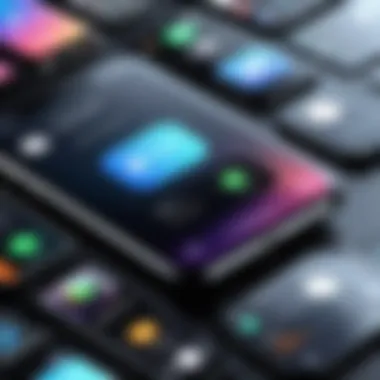

Integrating your iPhone with iCloud streamlines recovery processes while offering an extra blanket of security. Understanding and utilizing these features will significantly improve your chances of finding a lost device and protect your personal data during the search.
Alternative Applications for Tracking
In an age where our smartphones carry not just our calls and messages, but also a plethora of personal information, the need for locating a lost iPhone has never been more pressing. Beyond Apple’s built-in solutions, alternative applications offer additional layers of tracking that can be especially handy. These third-party apps can enhance your recovery chances, providing unique features and innovative approaches that might fit different user needs better than the default options.
Third-Party Tracking Solutions
Overview of Popular Apps
When it comes to finding a lost iPhone, there are a variety of third-party applications out there that promise to assist in your quest. "Find My Device" by Google is one that's caught the eye of many. This app not only locates your device but also locks it and wipes data remotely. Additionally, apps like Tile and Prey are gaining traction. These solutions capitalize on crowd-sourced tracking, meaning other users of the app can help locate your lost phone too. The collaborative effort can lead to fast recoveries, making them popular choices among tech-savvy individuals. One key feature of these apps is their ability to run in the background without draining battery life significantly, giving you peace of mind without compromising your daily usage. However, while these apps have their strengths, such as the community tracking feature, they can require a learning curve for users unaccustomed to app navigation.
Comparative Features and Usability
When examining comparative features, it’s crucial to consider not just the functionality, but also the usability. Apps like "Life360" provide comprehensive family tracking features beyond just locating lost devices. They deliver notifications when family members leave or arrive at certain locations. This feature creates an added layer of reassurance for families, making it a standout in the competitive landscape. Another unique aspect of some apps is the dashboard design. A clear and well-organized interface can make all the difference when time is of the essence in recovering a lost device. However, usability shouldn’t overshadow security. Some apps might compromise on data protection, which could expose users to privacy issues. Carefully evaluating which features suit your needs while considering security implications is paramount for making the best choice.
Limitations of Third-Party Apps
Not everything is peachy when it comes to third-party applications for tracking a lost iPhone. Most notably, these solutions often rely on permissions that can infringe on your privacy. For instance, if you grant location access, you might inadvertently allow the app to collect more data than you initially intended. This may lead to discomfort for those who are conscious about their personal data. Moreover, there’s the issue of reliability; not all apps perform consistently in every environment due to variations in GPS accuracy or user base size. The less widespread the app's community, the less likely help from other users will be available when trying to track down a lost phone. Ultimately, while these applications can serve as excellent supplements to Apple’s native features, it’s essential to weigh their advantages against potential drawbacks.
Preventive Measures for iPhone Owners
When it comes to the topic of lost devices, it's better to be safe than sorry. Preventive measures can make all the difference in avoiding the heartbreak of a lost iPhone. Here’s why they matter: a stitch in time saves nine, as the saying goes. Addressing these precautions ahead of time not only ensures peace of mind but also enhances the likelihood of recovery should the worst happen.
Enabling Location Services
Location Services on your iPhone act as the backbone for tracking your device. By enabling this feature, you are granting apps like Find My and others the ability to access your device's location. As such, the first thing to do after getting your new iPhone or updating your settings is to ensure Location Services are turned on. It can feel a bit like setting the stage in a play—if the stage is not set, the show can't go on. To enable this, go into your Settings, tap on Privacy, and select Location Services. Flip the switch to green.
This not only assists you in locating your device effectively if it gets misplaced, but also allows other apps to function correctly, like navigation and weather. Remember, the more accurate the location data, the better the ping when you need to find that device.
Creating Backup Protocols
Backup protocols should definitely be on your radar, because an ounce of prevention is worth a pound of cure. Regularly backing up your iPhone means that even if it goes missing, your data can be restored seamlessly upon recovery. You can use either iCloud or iTunes for this.
To set up iCloud backups, head over to Settings > [Your Name] > iCloud > iCloud Backup, then toggle it on and select Back Up Now. If you prefer iTunes, connect your iPhone to your computer and click the ‘Back Up Now’ button. This way, not only are you safeguarding your personal information, but you’re also minimizing what you’d lose if your device fell into the wrong hands.
Receiving Alerts for Device Activity
Receiving alerts on your device activity is akin to having your ear to the ground. Enabling notifications helps you stay in the loop about logged-in devices, location changes, and even unauthorized access attempts. In Settings, navigate to Privacy > Find My > Find My iPhone and make sure that you have set notifications enabled. This proactive measure is like having a guard dog—always on alert, ready to inform you of any unusual activity.
"A little vigilance goes a long way in safeguarding your digital life."
By setting up these alerts, you can quickly act if you ever receive a notification suggesting that your device might be accessed by someone else. After all, it's always better to know what's happening with your iPhone than to be left in the dark.
Implementing these preventive measures can equip you with the tools necessary to safeguard against losing your iPhone, and position you ideally for a swift recovery if the nature of the beast rears its ugly head. Maintain vigilance, utilize the built-in options, and reinforce your digital security—these strategies will make the world of difference.
Security Considerations when Tracking
Tracking a lost iPhone can be a necessity in our increasingly digital lives. However, it also raises crucial security considerations. Users can often be so focused on finding their devices that they overlook the importance of maintaining their personal privacy and ensuring their data stays secure.
Maintaining Personal Privacy
When utilizing tracking features, understanding how your personal information is handled is essential. With each action taken on your device, data is shared. This could be your location history, contacts, or even sensitive information about your online activities.
Thus, the aim should be to keep your personal data safeguarded while using tracking tools. Here are some practical approaches:
- Utilize Encrypted Services: Always ensure that the services employed for tracking, like Apple’s Find My, incorporate strong encryption standards. This way, even if data is intercepted, it remains unreadable.
- Regularly Review Device Settings: Users should frequently check the privacy settings on their devices. This includes who can see your location and which apps have access to it.
- Be Mindful of Public Networks: If searching for your device in a café or other public location, be cautious of connecting to public Wi-Fi. Cyber threats are often lurking around these networks.


By taking these precautions, you can minimize the risks associated with sharing your data while tracking your device. Remember, your information should not feel like a revolving door for prying eyes.
Evaluating App Permissions
Another crucial aspect involves assessing the permissions granted to various apps on your device. Do you find it strange that a games app wants access to your photos or location? Often, workout or productivity trackers, despite their good intentions, can require access to various types of data. This often leads to the question: Is it really necessary?
Here are some guidelines for evaluating app permissions realistically:
- Check the Permissions Regularly: Review app permissions at least once a month. Dismiss any access that your apps don’t need for basic functionality, especially location access.
- Question the Relevance: Reflect on why an app may need certain permissions. Does a to-do list app really need to access your camera? More often than not, the answer is likely no.
- Read Reviews and Recommendations: Before downloading third-party tracking apps, see what other users have to say about them. Security-focused forums or communities on Reddit can be excellent resources for insights.
"The best defense against potential vulnerabilities is to stay informed and proactive about what you allow on your devices."
By carefully evaluating where your personal data is being sent and who can access it, you make significant strides in enhancing your security while tracking a lost iPhone. Always remember, keeping your data secure is just as important as locating your device.
Steps to Take After Recovery
Recovering your lost iPhone is undoubtedly a sigh of relief, but the journey does not end there. In fact, the steps taken after reclaiming your device can make all the difference in ensuring your personal information remains safe and secure. The importance of this section lies in addressing the need for immediate actions that can protect your data and maintain the integrity of your device.
Restoring Your Device
Once you've successfully found your iPhone, restoring it to its original state is a crucial step. This entails making sure all settings are as they should be, and any unauthorized changes made to your device are reverted.
First off, check your device for any suspicious activity since your last use. If you’ve had Find My iPhone enabled and used it to lock the phone, you should consider restoring the device to factory settings. Many people don't realize that even if they've retrieved their phone, it may still need some TLC to ensure everything runs as it should.
Here's how to restore your device effectively:
- Backup Your Data: If possible, take a moment to back up any data created after your device was lost. You don't want to risk losing important information.
- Factory Reset: Go to Settings > General > Reset > Erase All Content and Settings. This action clears your iPhone, removing any unauthorized data or applications.
- Restore from Backup: After a reset, you can restore your iPhone from a previous backup via iCloud or iTunes. This means your settings, apps, and data can swing back to how they were before the loss.
- Update to the Latest iOS: Always check for the latest software updates post-recovery. These updates include security patches that are vital for protecting against vulnerabilities.
By following these steps, you are not only repairing any potential damage but also enhancing the security of your iPhone.
Inspecting for Unauthorized Access
The next logical step involves ensuring that your iPhone hasn't been tampered with during its absence. Unauthorized access is a genuine concern, especially if your device fell into the wrong hands.
First off, look through all accounts linked to your device. If you notice unfamiliar logins or changes made to your personal data, act swiftly:
- Check Account Activity: Log into your Apple ID or any apps you frequently use to assess account activity. This includes email providers and social media accounts.
- Change Your Passwords: For heightened security, it's advisable to change your passwords not just for your Apple ID but also for crucial accounts. Opt for strong, unique passwords that aren’t easily guessed.
- Enable Two-Factor Authentication: For an extra layer of safety, enable two-factor authentication where possible. This requires an additional verification step when accessing your accounts.
- Review App Permissions: Dive into your app settings and inspect permissions. Some apps may request access to your location, camera, or contacts. If any seem off, reconsider whether those permissions should be granted.
Taking these steps will not only safeguard against potential unauthorized access, but also instill greater peace of mind moving forward.
"A stitch in time saves nine" – addressing these post-recovery tasks not only aids in securing your device but also mitigates future risks.
By keeping a watchful eye on your device and taking preventative measures, you can enhance your security posture and continue to enjoy all the benefits of your iPhone's capabilities.
The End
In seeking to locate a lost iPhone, one must acknowledge the multifaceted nature of contemporary technology. It's not just about identifying the device; the process involves various layers of recovery methods, preventive measures, and security considerations. The strategies discussed in this article provide a roadmap for both immediate actions to take when an iPhone is misplaced and steps for safeguarding against future incidents. Emphasizing the importance of being proactive about digital security can significantly enhance the likelihood of recovering a lost device.
Summarizing Key Takeaways
- Utilization of Built-in Features: Familiarity with Apple’s integrated tracking features like Find My iPhone significantly increases the chances of recovery.
- Third-Party Applications: Exploring reputable third-party apps may add additional layers of tracking capabilities, although each comes with its own set of limitations.
- Preventive Measures: Enabling location services and regular backups are crucial steps that users must undertake to minimize risks associated with losing their devices.
- Security Practices: Understanding privacy settings and app permissions fortifies your defenses against unauthorized access during the recovery process.
In short, knowing how to use the tools effectively, implementing proactive measures, and understanding the limitations and responsibilities associated with these technologies are all key to enhancing your iPhone's recoverability.
Encouraging Proactive Digital Security
Proactivity in digital security is paramount, particularly in our fast-paced, tech-savvy world. Encouraging users to stay ahead of potential device loss not only safeguards their personal information but also sets a precedent for responsible gadget ownership.
- Regular Updates: Keeping software up-to-date ensures that all tracking features work efficiently and bugs are cleared out.
- Personal Awareness: A simple habit like being mindful of your device’s whereabouts can go a long way. Actively check your pockets or bag before leaving a public space.
- Informed Usage: Educating yourself on privacy settings is a must. Knowing who can access your data and how they do so helps create a calmer digital environment.
"An ounce of prevention is worth a pound of cure."
This adage rings true in the context of device security; taking the time to set protocols and familiarize oneself with tracking features will reduce anxiety and provide peace of mind. With conscientious habits and an understanding of the tools at your disposal, you can navigate the risks associated with owning a smartphone far more effectively.



