Top Drawing Apps for iPad: Features and Insights


Intro
In the age of digital artistry, the iPad has emerged as a significant tool, attracting both budding creators and seasoned professionals. This device, with its intuitive interface and robust hardware, has become a canvas for many. But what truly elevates the drawing experience? It’s the apps.
This exploration dives into various drawing applications tailored specifically for iPad users. By examining their unique features and user experiences, we aim to spotlight the tools that can define and enhance artistic expression. With many options available, it’s crucial to discern what aligns with your creative goals. This guide will be your map through the bustling landscape of digital drawing, ensuring you find the right fit, whether you’re sketching for fun or creating art professionally.
Preamble to iPad Drawing
The advent of digital art has transformed the way artists and designers conceptualize and execute their creations. Gone are the days when one needed to be tethered to a canvas or a cluttered desk; now, with just an iPad in hand, the artistic world opens up in myriad ways. The introduction to iPad drawing is crucial as it sets the stage for understanding the unique benefits and challenges that come with this form of artistic expression.
Digital drawing on the iPad appeals to both amateur and professional users by merging effortless mobility with sophisticated artistic tools. The ability to draw seamlessly on a touchscreen fosters creativity, offering a truly tactile experience. Many artists find that using an iPad for drawing not only enhances their creative workflow but also connects them to communities of other artists via various platforms.
When examining the world of iPad drawing, it is essential to consider how technology impacts artistic development. The blend of portability, versatility, and advanced functionality in iPad drawing tools allows users to create anywhere, at any moment. As such, it feels pertinent for artists to explore how the specific capabilities of iPads can cater to individual styles and preferences. Furthermore, the ongoing development in software and hardware opens doors for innovative art methods that often were not possible with traditional mediums.
The Appeal of Digital Drawing
Digital drawing possesses a charm that goes beyond mere aesthetics. One draws the essence of creativity straight from the fingertips, thanks to precision technology. The fluidity of strokes and ease of adjustments allow for more experimental approaches to art. Moreover, features such as layers and undo options offer a sense of freedom that can’t be matched by conventional methods. Many artists appreciate the ability to create, erase, and rework ideas with little risk, allowing for a more liberal exploration of their craft.
Further, the allure of sharing instant art has revolutionized how artists engage with their audience. An artist can create a stunning piece and post it online within moments, engaging with followers, receiving feedback, and even participating in collaborative projects.
Overall, the digital medium is a game-changer, making art more accessible and inspiring than ever before.
Choosing the Right iPad for Drawing
The journey into digital drawing begins with the choice of an iPad, a decision that can drastically influence the user experience. Factors like display size, processing power, and compatibility with drawing apps come into play. Not all iPads are created equal, especially when it comes to their drawing capabilities.
When pondering the right choice, consider the following:
- Display Quality: The iPad Pro and iPad Air offer superior display technology. A Retina display enhances color accuracy and detail, which are crucial for artists.
- Performance: The A-series chips in recent iPads handle demanding apps smoothly, ensuring there’s minimal lag between the pen and the screen. This responsiveness is a game-changer for artistry.
- Stylus Compatibility: Opting for an Apple Pencil can significantly elevate the drawing experience. They are renowned for their pressure sensitivity and seamless integration with drawing applications, providing an uncanny likeness to real-world drawing.
Ultimately, the right iPad could spell the difference between a stilted artistic experience and a fluid, engaging creative journey. As potential artists explore their options, understanding these features plays a vital role in making an informed decision.
Overview of Drawing Applications
In the realm of digital creativity, drawing applications are pivotal. They serve as the bridge between a user's imagination and the final piece of art. With the proliferation of tablets, especially the iPad, the market is flooded with these applications, each vying for the attention of artists from all walks of life.
Understanding the landscape of drawing apps is essential for anyone looking to delve into the world of digital art. It’s not just about picking any app; it’s about aligning the right tools with the right needs. An artist might need simple sketching capabilities, while another may seek advanced features that facilitate intricate designs. Given this diversity, it’s crucial to explore the various categories of drawing applications and the key features that set them apart.
Categories of Drawing Apps
Drawing applications can be broadly categorized based on their functionality, target audience, and complexity. Here are a few distinct categories:
- Sketching Applications: Often aimed at beginners, these apps focus on providing basic drawing tools and a user-friendly interface. Examples include Tayasui Sketches and Procreate Lite.
- Painting Applications: These apps offer tools mimicking traditional painting techniques, allowing artists to blend colors and textures seamlessly, such as Adobe Fresco.
- Vector Graphics Applications: Designed for precision drawing, vector apps like Affinity Designer cater to those who require scalability without loss of detail.
- Animation Applications: Some drawing apps extend their functionality to include animation features, enabling artists to bring their creations to life.
- Collaboration Applications: These apps promote teamwork by allowing multiple users to work on a project simultaneously; ideal for classrooms or creative teams.
Each category serves different needs, enhancing the creative process based on what one aims to achieve. Whether sketching for personal pleasure or designing professional artworks, understanding these categories helps in choosing the right application for any project.
Key Features to Consider
When exploring drawing applications, certain features can make or break the experience. Understanding these can significantly streamline the selection process:
- Layer Functionality: The ability to work with layers is crucial in digital art, as it allows for better organization and greater flexibility during editing.
- Brush Customization: Depending on the artist's style, customizable brushes can enhance the ability to create unique textures and strokes.
- Export Options: Consider how easy it is to export finished work. Different apps offer varying formats, which impacts how artwork can be shared or printed.
- User Interface: A clean and intuitive interface can dramatically improve workflow. Artists want to spend more time creating rather than navigating cluttered menus.
- Community Support: Some applications come with strong community backing, offering forums, tutorials, and user-generated content, which can be invaluable for learning and inspiration.
"Choosing the right drawing app is less about the tools, and more about the individual artist's needs and workflow habits."
By concentrating on these key features alongside the categories of drawing applications, users can make informed decisions that directly align with their creative ambitions. This understanding not only empowers the artist in their journey but also enhances the overall experience of creating art on iPad.
Top Applications for Beginners
The selection of drawing applications for beginners is crucial in the journey of any budding artist. As the saying goes, you have to start somewhere, and the right tools can make all the difference. These apps provide an accessible entry point into the world of digital art, offering features that not only inspire creativity but also simplify the drawing process. Beginners need applications that are intuitive and easy to navigate, allowing them to focus on honing their skills rather than getting bogged down by complex functionalities.
The benefits of starting with user-friendly applications include:
- Low Learning Curve: A straightforward interface fascinates beginners and encourages experimentation without overwhelming them.
- Essential Tools: These apps usually offer basic yet powerful tools that capture the essence of what is needed for basic drawing. No need for extravagant features right off the bat.
- Community Support: Most beginner apps have large user bases, fostering a sense of community where newcomers can share their work and receive feedback.
By selecting the right app from the start, new artists can build a solid foundation, developing skills that can later be expanded with more advanced tools. Here, we’ll explore three standout applications suitable for beginners: Procreate Lite, Tayasui Sketches, and Adobe Fresco.
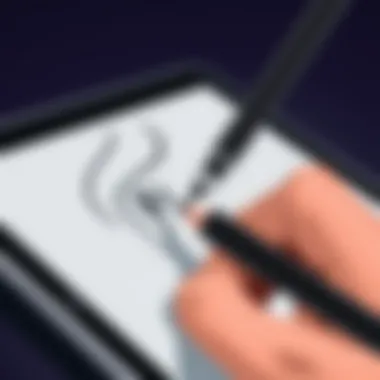
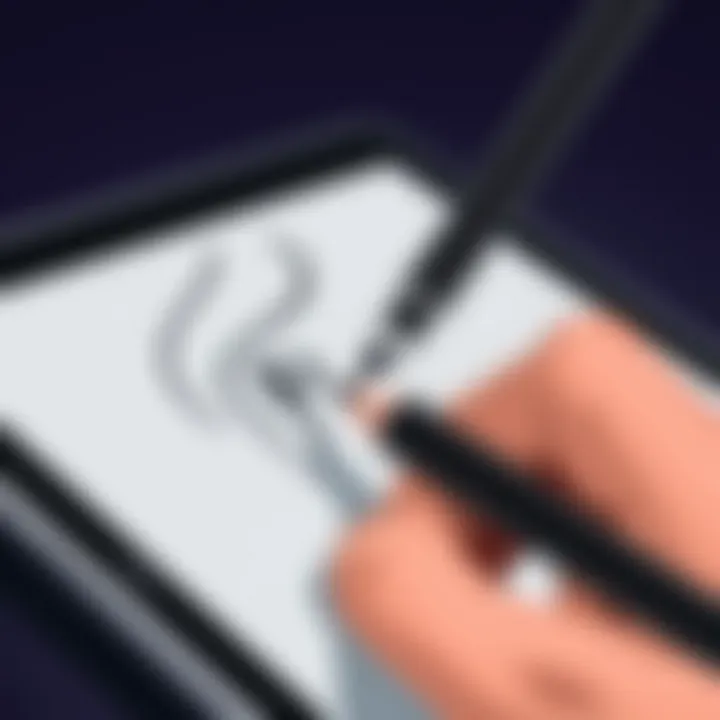
Procreate Lite
Procreate Lite is an excellent starting ground for newcomers to digital drawing, offering many of the beloved features found in its more robust sibling, Procreate. The interface is clean and uncluttered, allowing beginners to navigate without a hitch. With a diverse selection of brushes and intuitive layering options, it makes it easy to dive right in.
Key features include:
- Simplicity: Users can easily access tools with a swipe, making every function within finger reach.
- Learning Resources: Procreate Lite comes with a plethora of tutorials. Hence, newcomers can learn step-by-step, building confidence as they go.
- Affordable Pricing: A budget-friendly price point ensures that aspiring artists can access quality tools without breaking the bank.
Overall, Procreate Lite shines as a beacon for novice artists, offering a taste of what’s possible in the digital art realm without overwhelming choices.
Tayasui Sketches
Tayasui Sketches stands out due to its artistic feel and simplicity. The app has a sophisticated user interface that gives a more realistic drawing experience. For someone who loves sketching, it mimics traditional drawing methods and techniques, which can be very appealing.
It includes:
- Natural Brushes: Tayasui is known for its authentically designed brushes that act like real brushes, pens, and pencils, providing that desirable tactile feedback.
- Layer Functionality: Beginners can experiment with layers to separate various aspects of their artwork, a crucial skill for future projects.
- Focus on Creativity: The app encourages freeform creativity with minimal distraction, ideal for artistic exploration.
Tayasui Sketches captures the essence of traditional drawing while leveraging digital advancements, making it a great corner for beginners to explore their collage of creativity.
Adobe Fresco
Adobe Fresco offers a blend of traditional and digital art techniques, integrating powerful features appealing to newbies and advanced users alike. Unlike some beginner apps that are geared solely towards budding artists, Adobe Fresco provides tools that can grow with the user.
Highlights include:
- Live Brushes: These unique brushes mimic watercolors and oils, offering a realistic painting experience that captivates the artist's imagination.
- Vector and Raster Capabilities: Users can explore both styles, experimenting with vector art, ideal for graphics, and raster elements for more painterly results.
- Integration with Creative Cloud: This allows for seamless work across devices, enabling artists to continue their projects on various platforms.
Adobe Fresco is an excellent choice for beginners wanting a glimpse into both digital and traditional art realms, setting the stage for a versatile artistic journey.
Each of these applications provides different strengths that appeal to a wide array of beginners. With the right tools at their disposal, aspiring artists can cultivate their skills and explore the vast possibilities of digital art.
Advanced Drawing Applications
In the realm of digital artistry, advanced drawing applications stand as the flag bearers of creativity. These applications are not just tools; they are expansive platforms that prompt artists to push boundaries and collaborate in ways that traditional mediums cannot. The significance of these applications in this article lies in their ability to cater to the diverse needs of seasoned artists while also accommodating the whims of those just dipping their toes into digital drawing. Whether it’s for intricate illustrations, professional graphics, or innovative designs, these apps wield advanced features that can dramatically enhance user experience.
When discussing advanced drawing applications, it’s essential to highlight specific elements that set them apart. Not only do they offer a plethora of brushes and textures, but they also incorporate responsive design and customization, which allows artists to tailor their workspace according to personal preference. Furthermore, the integration of cloud services permits seamless storage and sharing, which opens avenues for collaboration. This blend of sophistication and accessibility makes advanced drawing applications vital for anyone serious about their digital art journey.
Procreate
Procreate is a standout player in the advanced drawing applications arena, renowned for its robust features and artist-friendly interface. As an iPad-exclusive app, it has cultivated an enthusiastic following due to its versatility and performance. Boasting over 200 customizable brushes, Procreate guarantees a unique canvas experience suitable for various art forms—from sketches to fully rendered landscapes.
What sets Procreate apart is its intuitive gesture-based controls. The learning curve is generally smooth, allowing users to create with ease. Features such as the Animation Assist are perfect for artists looking to venture into animation, while the high-resolution canvases enable detailing without a hitch.
"Procreate transforms ideas into art with tools that are as boundless as your imagination."
Designed specifically for the iPad Pro, Procreate utilizes the capabilities of the Apple Pencil effectively, providing subtle pressure sensitivity and tilt support, which results in remarkable precision. Artists revel in the unparalleled freedom Procreate offers—it's more than just an app; it's a creative studio.
Affinity Designer
Affinity Designer caters specifically to those who lean towards vector drawing, making it a popular choice for graphic designers and illustrators alike. This application is celebrated for its hybrid functionality, allowing users to seamlessly transition between vector and raster workspaces. The quality of outputs produced on Affinity Designer is typically crisp, which is crucial for both digital and print media.
One of the key benefits of Affinity Designer is its one-time purchase model, which contrasts sharply with subscription-based apps. This can be quite attractive for users looking to avoid ongoing monthly fees. The interface is designed with a focus on customizability, meaning artists can arrange their tools and panels to fit their workflow perfectly.
Notably, Affinity Designer supports an array of file formats, thus enhancing compatibility with other design software, which is a boon for creatives who often collaborate across platforms. Additionally, the performance speed and stability during complex projects ensure artists can create without technological drawbacks.
Clip Studio Paint
Clip Studio Paint stands out in the advanced drawing applications landscape with its unique focus on comic and animation creation. Whether for digital painting, manga, or animation, this application is equipped to handle it all, making it a powerhouse for creators wanting to narrate visually.
This app is loaded with features such as 3D model support and customizable brushes, which means artists can experiment with various styles and techniques. What’s particularly advantageous is the platform's extensive resources for comic authors, including panel layouts, speech bubble templates, and built-in perspective rulers. These tools empower artists to streamline their workflow significantly.
The pricing structure of Clip Studio Paint is competitive as well, with options for both one-time purchases and subscription plans. This flexibility allows artists to choose a model that suits their needs and budget. Overall, Clip Studio Paint’s robust capabilities ensure that creators are never limited by their tools; instead, they can fully engage with their artistic visions.
Collaboration and Community Features
The realm of digital drawing on the iPad extends far beyond the confines of solitary creation. Collaboration and community features play a pivotal role, bridging the gap between individual artistry and shared experiences. Artists, both seasoned and fledgling, gain from platforms that promote interaction, feedback, and collaborative effort. These features create a network where ideas flow freely, fostering creativity and innovation amongst users. Let's dissect this phenomenon further by examining two core components: cloud integration and sharing feedback mechanisms.
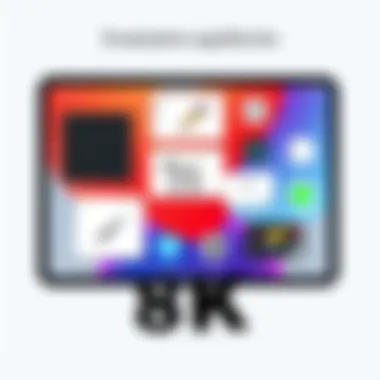
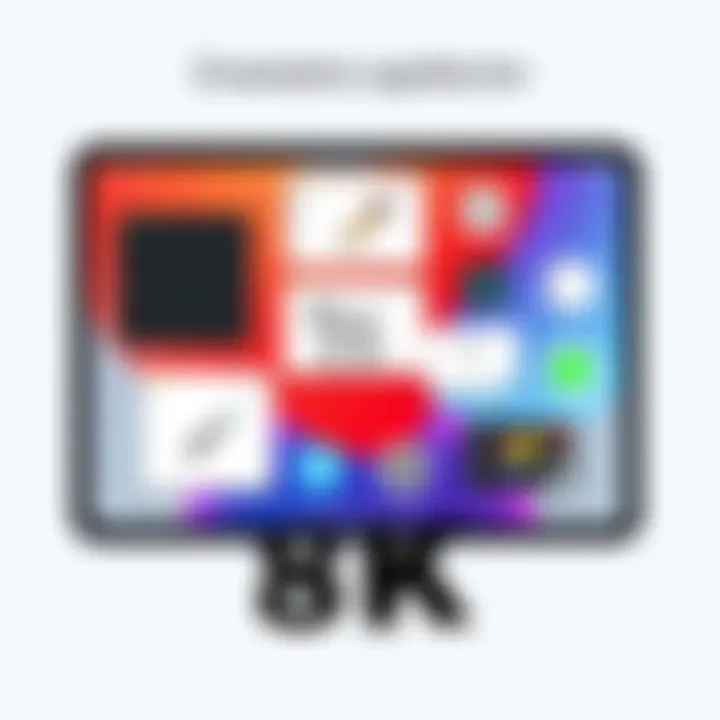
Cloud Integration
Integrating cloud services within drawing applications has transformed how artists store and access their work. With platforms like Google Drive or Dropbox seamlessly linked, users can save projects instantly and retrieve them from any device at any time. This not only mitigates the old worry of losing progress but also ensures that work remains accessible and editable across different environments.
Benefits of Cloud Integration:
- Accessibility: Users can access their files whenever they need, ensuring that inspiration can be captured on-the-go.
- Collaboration: By sharing folders with peers, artists can work concurrently on projects, merging styles and techniques in real-time.
- Backup: Automatic synchronizations serve as a safety net, validating that an artist's hard work is preserved against technical failures.
Cloud capabilities also enable the import and export of various file formats, allowing artists to easily collaborate with others who may not be using the same app. For instance, a drawing created in Procreate can be exported as a PSD file for editing in Photoshop, thus broadening cooperative possibilities.
Sharing and Feedback Mechanisms
Once a piece of art is created, the ability to share it with the community becomes essential. Various drawing apps facilitate this through integrated sharing options on platforms like Instagram, Facebook, or specialized art communities such as DeviantArt and ArtStation. This is where reassurances and critiques flow.
Advantages of Efficient Sharing:
- Engagement: By sharing work, artists invite discussion and inspiration, leading to opportunities for collaboration and feedback.
- Networking: Building connections within the community can lead to partnerships, commissions, and even teaching opportunities.
- Learning: Feedback from peers can provide insightful perspectives that promote growth and skill enhancement.
Artists can post their work alongside notes or processes, inviting responses that might lead to constructive criticism or regard. Creating tutorials or behind-the-scenes content also allows users to share their unique approaches, enriching the communal knowledge base.
"Art is not what you see, but what you make others see." - Edgar Degas
This engagement within the community sparks originality, as artists see the work of others and are encouraged to innovate. Integrating tools that facilitate collaboration and feedback, therefore, significantly enhances the creative process, making it more vibrant and interconnected.
User Interface and Experience
When diving into the world of drawing applications on the iPad, the user interface (UI) and overall user experience (UX) cannot be overlooked. These components are not just about aesthetics; they play a crucial role in how artists interact with their tools. A well-designed UI ensures that navigation feels intuitive, helping users to focus more on their art rather than getting lost in a maze of menus and settings. The experience should be seamless, allowing for creativity to flow without unnecessary interruptions.
A smooth UI/UX can influence every aspect of the drawing process. For instance, if an application is cluttered, an artist may struggle to find the tools they need quickly. The learning curve steepens, which can be a significant barrier for beginners. Conversely, apps that offer a clean, streamlined interface encourage exploration and experimentation.
Customization Options
Customization is a game-changer when it comes to drawing apps. It stands to reason that artists often have unique preferences for how tools and features are organized. Some prefer a minimalistic workspace, while others want every tool at their fingertips, akin to a master painter surrounded by a variety of brushes.
- Tool Arrangement: Users may want the ability to rearrange tool palettes, so their most-used items are always within reach.
- Brush Settings: The ability to tweak brush sizes, pressure sensitivity, and opacity settings can drastically change an artist's output.
- Interface Themes: Dark mode or light mode options can create a more comfortable working environment, depending on an artist's preference or setting.
When artists can modify their workspace to suit their style or workflow, it leads to a more productive session. This flexibility caters to professionals needing a specific setup but also helps beginners feel more at home as they navigate new tools.
Responsive Design
Responsive design is an aspect that's often underestimated in drawing applications. This refers to how adaptable the app is when used on various screen sizes or orientations. On an iPad, where users might rotate between portrait and landscape modes, seamless responsiveness helps ensure a consistent experience.
A well-designed app adjusts layouts to optimize usability whether an artist is sketching on the go or working at a desk.
- Zoom and Pan: How an app responds when zooming in or panning across a canvas is critical. Lag or stutter during these actions can disrupt the creative process.
- Gesture Support: Modern touchscreen interactions rely on gestures. Artists should be able to pinch to zoom or swipe to access different tools without facing hurdles.
- Performance on Different Devices: As iPads vary from Air to Pro models, applications that scale effectively across devices can greatly enhance usability.
Responsive design, combined with an intuitive interface, ensures that creating art becomes a fluid process, regardless of the environment or device in use. In this fast-paced digital age, such considerations can make or break an artist's experience.
Hardware Considerations
When it comes to drawing on the iPad, the hardware plays a critical role in ensuring an artist's experience is seamless and effective. Various elements come together to shape how artists engage with their digital canvas. Whether you’re sketching, painting, or illustrating, understanding the hardware options available to you is essential for maximizing your creative potential.
Styluses and Accessories
To start with, styluses are arguably the most vital tool for iPad drawing. The Apple Pencil, for instance, stands out because of its precision and responsiveness. Unlike traditional styluses, it connects seamlessly with the iPad and allows for pressure sensitivity, enabling artists to create varied line thicknesses on the fly.\n Additionally, there are other styluses, like the Logitech Crayon, that provide a budget-friendly alternative while still offering a good drawing experience. Each stylus has its unique feel, and finding the right one feels like a personal choice. Some prefer the weight of the Apple Pencil, while others might find lighter alternatives easier to handle.
Also, don’t forget about accessories. A good quality drawing glove can reduce friction on the screen and prevent smudges, making it much easier to glide your hand across the surface. Beyond that, there are stands and holders that can enhance your drawing position, promoting a more ergonomic and comfortable workflow.
Screen Protectors and Folios
Along with styluses, screen protectors and folios are crucial hardware considerations. A screen protector can significantly enhance the drawing experience. Matte protectors, for example, add a bit of texture, mimicking the feel of drawing on paper. This not only reduces glare but also provides a tactile sensation that many artists greatly appreciate.
Folios or cases serve a dual purpose: they protect the iPad and make it portable. Investing in a quality folio means your device is better shielded against accidental bumps and drops, which is invaluable for creatives on the go. Some folios even come with built-in kickstands, allowing for versatile viewing angles during use.
The tools you choose shape the art you create. Investing in quality hardware can elevate your digital drawings to new heights.
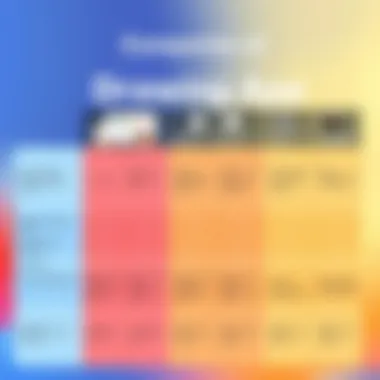
Pricing Models of Drawing Apps
Understanding the pricing models of drawing applications is crucial for any artist embarking on their digital art journey. The variety of pricing strategies can significantly affect your access to features, the longevity of usage, and your overall experience. Whether you are a hobbyist or a professional artist, knowing what you’re paying for and what value it brings can make a world of difference.
Free vs. Paid Applications
When it comes to drawing apps, the choice between free and paid can often feel like a double-edged sword.
- Free Applications: These apps may be alluring initially, offering a no-cost entry point for budding artists. Users can explore basic features without the fear of financial commitment. However, these apps often come with limitations such as reduced functionality, fewer brushes, or the presence of ads that can interrupt your creativity. On platforms like Reddit, discussions often highlight how some free apps can be excellent for sketching and learning, but humble your creative potential as you progress.
- Paid Applications: Artists willing to invest in their tools may find that paid apps, like Procreate, provide a richer canvas. They typically include advanced features, extensive brush libraries, and high-resolution export options. Yet, the upfront cost can be a barrier for some. It’s worth weighing the features against the price tag. Consider whether the advanced tools justify the expense based on your intended usage.
Subscription Services
The subscription model has become increasingly popular among drawing apps. This structure offers users the chance to access a suite of features for a monthly or yearly fee.
- Benefits: Subscribing often ensures access to continuous updates, new features, and ongoing support. Apps like Adobe Fresco exemplify this model, allowing artists to stay at the forefront of technology without needing to buy an entirely new version each year. Subscribers can also benefit from cloud storage solutions, which streamline collaboration and ease the transition between devices.
- Considerations: While subscription services offer ongoing benefits, they also necessitate a recurring cost that could add up over time. Some users may find the pressure of a subscription daunting, leading to scrutiny over cancellations or plans. It’s important to assess your usage habits and project demands. If you actively use the app for extensive projects, a subscription can often provide the value you need.
In summary, understanding these pricing models illuminates how different approaches can influence your creative process. A thoughtful evaluation based on your own artistic needs will ensure you spend your money wisely without compromising your passion for drawing.
"Choosing the right pricing model can be just as essential as selecting the right application. Be informed; don't let your budget box you in."
For further reading, explore more about the pricing aspects at Wikipedia or visit Wikipedia on Software as a Service.
Creating and Sharing Content
In today’s fast-paced world of digital art, the ability to not only create but also share works efficiently is paramount. As an artist, the way you present your creations can greatly influence how they are received. iPad drawing applications serve as a robust medium, allowing artists to express their ideas while also facilitating a smooth sharing process across various platforms. The importance of this feature cannot be overstated; it bridges the gap between creation and audience engagement, making it crucial for both budding and seasoned artists to have effective tools at their disposal.
The process of creating content encompasses a range of activities from sketching and illustrating to finishing touches before export. The tools available on drawing apps streamline these processes, enabling artists to refine their work minimally before showcasing it. Beyond just the finish, exporting options in these applications can vary widely, making it essential to choose an app that meets your specific needs and expectations.
Furthermore, sharing content goes hand in hand with creating. Artists today are no longer confined to sketchbooks or galleries; their work can reach a global audience through social media, art communities, and personal websites. This connectivity not only provides recognition but also opens avenues for criticism and collaboration, playing a vital role in an artist’s development.
Overall, drawing applications that focus on enhancing both the creation and sharing of content empower artists, fueling their creativity while allowing for wider dissemination of their work. Before diving into the specifics of exporting options and social media integration, let’s first look at those exporting options more closely.
The Future of Drawing Apps on iPad
The world of digital art is shifting at a pace that can only be described as dizzying. As technology marches on, drawing apps for the iPad are evolving to harness new possibilities. This section dives into what's on the horizon, touching on innovations that will likely shape the experiences of artists everywhere. It’s a crucial topic because understanding these trends can pave the way for artists to adapt their techniques, explore fresh avenues for creativity, and utilize the most powerful tools available.
Emerging Technologies
The intersection of art and technology creates fertile ground for advancements that can vastly enhance the drawing experience. Here are a few prospects that seem particularly promising:
- Augmented Reality (AR): Imagine sketching an idea that, thanks to AR, takes shape in 3D before your eyes. For designers and architects, this could offer unprecedented insight into how an idea would work in the real world.
- Machine Learning: AI could fine-tune your sketches, suggesting color palettes or even enhancing your lines to match a specific style. It's akin to having a mentor always by your side, offering advice right in your app.
- Touchless Controls: With the advent of gesture recognition technology, artists might soon create work without having to directly touch their devices. This implies a more fluid approach to creation, allowing for greater freedom of movement.
"As technology progresses, the gap between artist and tool continues to narrow, inviting unprecedented forms of expression."
These technologies won't just be limited to studios or classrooms; they will bring art to the public in ways we’ve not yet imagined.
Trends in User Adoption
User adoption is a mirror reflecting how well drawing apps meet the needs of contemporary creators. Here’s how it’s shaping up:
- Diversity of Users: No longer just for professional illustrators, drawing apps are being embraced by hobbyists and casual artists alike. The user base is diversifying which leads to a variety of viewpoints and ideas being exchanged.
- Integration with Other Platforms: More artists are opting for tools that allow seamless integration with existing workflows, where apps can share data or connect with other software, enhancing the overall artistic process.
- Community Engagement: Users are increasingly looking for apps that foster community, providing ways to share work, seek feedback, and collaborate on projects, thus creating a sense of belonging among peers.
With these trends, it appears that the drawing landscape on iPad will become increasingly varied and inclusive, allowing for growth not just in skill but in community.
The End
Drawing applications on the iPad represent a crossroads of technology and creativity, opening vast possibilities for artists of every stripe. This article sheds light on the versatility of these applications, making it clear how significant they are in today's digital landscape. Understanding the nuts and bolts of each app allows users not just to choose a tool but to truly align it with their artistic aspirations.
Summarizing Key Insights
Throughout our exploration, we dove into various aspects that can influence your choice of a drawing application. Each app serves a unique niche, from beginners eager to dabble in art to seasoned professionals hunting for advanced features. We highlighted applications with exclusive traits, such as the intuitive interface of Procreate and the collaborative capabilities found in Adobe Fresco.
In addition, we considered hardware implications, discussing how the combination of styluses, screen protectors, and iPads themselves can enhance or hinder the creative process. This blend of software and hardware assurance ultimately steers one toward their ideal drawing experience. Moreover, as the digital landscape evolves, integrating emerging technologies and trends—which we discussed—remains crucial to staying relevant as an artist.
Final Recommendations
When pinning down the right drawing app for yourself, consider not just your artistic skills but also your workflow and collaboration needs. For instance, if you thrive in teamwork environments, opting for a platform with strong sharing capabilities like Adobe Fresco may suit you best.
For those who prefer a more personalized approach to their art, the extensive customization options in Affinity Designer become compelling. If you are a hobbyist just starting out, Procreate Lite offers a splendid entry point without overwhelming features.
Whichever route you choose, stay informed about updates and features released, as developers push the envelope in creativity. In a nutshell, let your artistic instincts guide you, but equip yourself with knowledge of these tools.
"The future belongs to those who believe in the beauty of their dreams."



