Top Editing Applications for Visual Storytelling


Intro
In an era where visual content reigns supreme, the ability to effectively edit images and videos can significantly enhance storytelling. Whether crafting a short clip for social media or assembling a high-quality documentary, the right editing application can make all the difference. This exploration aims to pinpoint the tools that stand out in the crowded field of editing software, examining their unique capabilities and how they cater to various user levels—from novices to skilled professionals.
The digital landscape continues to evolve, bringing forth innovations that reshape how we engage with visual narratives. As technology advances, so do the editing applications available to creators. In this comprehensive guide, we will delve into each application’s critical features, performance, design, and overall value, thus ensuring that every reader finds insights tailored to their specific needs. Understanding these applications not only enhances creative output but also aids in streamlining workflows, which is vital for today’s fast-paced content creation environment.
Key Points to Be Discussed
- A broad overview of standout editing applications suitable for different skill levels.
- In-depth analysis of features that elevate storytelling and usability.
- Comparison across diverse tools to aid in informed decisions.
- Insights on performance, design, and technological advancements.
- Evaluation of pricing to determine the best value for consumers.
With that in mind, let’s embark on this journey through the world of editing applications, ensuring that you glean knowledge that directly enhances your creative endeavors.
Prologue to Editing Applications
The landscape of digital content creation is vast and constantly evolving. At the heart of it lies editing applications, which have become indispensable tools for creators at all levels. Whether you’re a hobbyist snapping photos on your smartphone or a professional filmmaker, these applications enhance not only the quality of visuals but also the narrative behind them. The importance of editing applications cannot be overstated; they serve as the bridge connecting raw creativity to polished outputs.
In this digital age, where attention spans are shorter than a Snapchat story, having the right tools at hand can mean the difference between a compelling narrative and a mediocre one. This article will explore the nuances of various editing applications that can facilitate storytelling through images and video. The discussions will cover their features, usability, and compatibility, helping creators make informed choices that resonate with their audiences.
The Role of Editing in Content Creation
Editing plays a pivotal role in content creation. It is not just about correcting flaws or improving aesthetics; it shapes the very narrative that unfolds before the viewer’s eyes. Effective editing transforms ordinary footage or photographs into something that captivates and engages. In the world of social media, where visual appeal is crucial, editing becomes an art form that breathes life into stories, emotions, and branding.
Consider this: a sharp image with vibrant colors can communicate feelings of joy and excitement, while a soft, muted photo might evoke nostalgia or contemplation. The subtleties of editing play a significant role in guiding the audience’s emotions and enhancing the overall storytelling experience.
Evolution of Editing Software
Editing software has come a long way from the rudimentary tools of the early 90s. Initially, only the pros had access to high-end software, while amateur creators were limited to basic tools that barely scratched the surface of creativity. Fast forward to today, and the landscape has changed dramatically.
Now, we have a myriad of options ranging from powerful desktop applications like Adobe Premiere Pro to user-friendly mobile apps like InShot and Canva. These tools cater to a wide variety of needs and skill levels.
The integration of cloud technology has also marked a significant evolution, allowing creators to store, access, and collaborate on projects seamlessly. This shift has opened up editing to a broader audience, bridging the gap between professionals and amateurs.
"The digital realm has democratized editing, providing tools that equip anyone with a phone to tell compelling stories."
Overall, the evolution of editing software reflects the growing demand for creative expression. Today’s applications not only enhance technical capabilities but also inspire creators to push the boundaries of their visual storytelling.
Criteria for Selecting the Best Editing Apps
When it comes to selecting the right editing application, there are several factors that play a significant role in how well a tool meets the needs of its users. From professionals in the industry to casual creators sharing moments on social media, understanding the criteria for choosing the best editing apps becomes crucial in enhancing visual storytelling. The right application can make the difference between a polished product and a mediocre one. Below, we break down key considerations that can guide users in making informed decisions.
User Interface and Experience
A seamless user interface can elevate an editor's work process immensely. The layout, ease of navigation, and overall design are paramount for usability. A cluttered interface can frustrate users, detracting from creativity and workflow. Think of it this way: if you’re spending more time searching for tools than actually editing, that's a sign that the app might not be the right fit.
- Intuitive Controls: Ensure that tools are readily accessible. Users often appreciate layouts that allow for quick access to frequently used features.
- Aesthetics: While functionality trumps looks, an inviting design can make the editing process feel less like work and more enjoyable.
A good example might be an app like Adobe Premiere Rush, which offers a tidy, mobile-friendly interface, making it easier for users to understand what to click next. Hence, consider reading reviews or even trying out a few applications to find one that resonates well with your workflow.
Feature Set Diversity
The breadth of features available can greatly influence an app's effectiveness. Different users will have varying needs, so it’s important to evaluate if an app provides a comprehensive toolset.
- Editing Capabilities: Look for apps that cover basic and advanced editing functions, from cropping and color correction to features like green screen or motion graphics.
- Add-Ons and Extensions: Certain applications support plugins or have extensive libraries. This flexibility allows expansion beyond the core offerings.
- Customization Options: These can make the editing experience tailored. For example, providing preset styles or filters can save time for users.
Apps like Final Cut Pro X deliver robust features appealing to more experienced editors, while simpler options like Canva can cater to those needing straightforward solutions without overwhelming intricacies.
Platform Compatibility


In today’s digital landscape, versatility across platforms is a critical aspect to consider when selecting an editing application. Users want the freedom to access their work wherever they are, whether on a desktop, tablet, or smartphone. An application that’s only available on one platform can limit productivity and engagement.
- Cross-Platform Synchronization: Stepping into an editing app that syncs across devices can be a game-changer. This means one could start working on a desktop at home and seamlessly switch to a mobile device on the go.
- Performance on Different Systems: Ensuring the app runs smoothly on various operating systems—be it Windows, macOS, iOS, or Android—should be top of mind.
Pan across the apps that allow work continuity; tools like InShot and Filmora Go thrive in multi-platform environments, making them excellent choices for ingrained flexibility.
"The best editing app is the one that bends but doesn't break to fit the creation style of its user."
In summary, understanding the criteria for selecting the best editing applications can empower users to enhance their visual storytelling. A blend of user interface, diverse features, and platform compatibility ensures that creators can focus on what really counts: bringing their visions to life.
Mobile Editing Applications
In today’s fast-paced, on-the-go lifestyle, mobile editing applications have carved a significant niche in the content creation landscape. The ability to edit videos and images directly from a smartphone or tablet allows creators to seize opportunities as they arise. Rather than waiting to get back to a desktop, mobile apps enable creators to put their creative instincts into action promptly. This immediacy can be a game changer, especially in fields like journalism, social media marketing, or event coverage where timeliness is crucial. The convenience they offer is coupled with increasingly powerful functionalities that rival traditional desktop software.
Highlights of Leading Mobile Apps
When it comes to mobile editing, pinpointing standout applications can illuminate the options available. Here are some leading contenders:
- Adobe Lightroom: This app provides robust editing tools for photographers, making adjustments seamless and intuitive. Highlights include AI-driven features that suggest edits based on user preferences.
- KineMaster: This is a favorite among video editors. It boasts a layer-based editing system, giving users the flexibility to manipulate multiple video layers, images, and effects simultaneously.
- Snapseed: Owned by Google, Snapseed provides comprehensive photo editing capabilities, from basic adjustments to advanced features like selective adjustments and healing tools.
- InShot: A powerhouse for social media creators, InShot combines video and photo editing with features tailored for folks wanting to create standout posts for platforms like Instagram.
These applications not only simplify the editing process but also enhance the user experience through effective interfaces, consistent updates, and community support.
Comparative Analysis: iOS vs Android
The competition between iOS and Android often finds its way into the conversation when discussing mobile editing applications. Each platform offers unique advantages, which can influence a user’s choice based on their specific needs.
- User Experience: iOS apps often deliver a polished and consistent experience due to Apple's stringent guidelines for app development. This ensures that users encounter intuitive navigation and cohesive design across the board.
- Available Applications: Some applications are exclusive to one platform. For instance, Procreate is only available on iOS but has no counterpart on Android, which can sway creative users towards Apple devices.
- Performance Variability: Android devices come with a variety of hardware configurations. Consequently, performance can greatly differ from one device to another. Conversely, iOS devices benefit from Apple's controlled ecosystem, often resulting in smoother performance across the board.
"Choosing the right platform for mobile editing hinges not only on the applications available but also on the user experience and performance inherent to the devices."
In summary, while both platforms have made significant strides in mobile editing, the final choice may boil down to personal preference, the specific tools needed, and the nuances of device performance. A thoughtful consideration of these elements can lead creators to the ideal editing environment that aligns with their creative process.
Desktop Editing Software
When it comes to diving deep into visual storytelling, the choice of software plays a vital role. Desktop editing software stands out as a preferred choice for many creators. Why? Simply put, it often offers more robust features, higher processing power, and an intuitive workspace that caters especially to serious content creators.
One significant advantage of desktop editing apps is the ability to work with high-resolution files without lagging. Videos and images are often demanding in terms of performance. Therefore, a strong desktop application can handle large projects efficiently, making it easier to produce high-quality content.
In addition, the editing capabilities on desktop platforms tend to far exceed those available on mobile alternatives. For deeper customization, more precise control over various editing aspects, and powerful tools, the desktop is where creators often find greater freedom. The ability to manage multiple monitors, utilize keyboard shortcuts, and run complex processing tasks enhances productivity, making it an optimal choice for both amateurs and professionals.
"The true power of visual storytelling lies in understanding your tools. Choose wisely."
The landscape of desktop editing software is not stagnant; it’s ever-evolving. Acknowledging what’s available in the marketplace allows creators to leverage the right tools that align with their artistic vision and operational needs.
Industry Leaders in Desktop Applications
At the forefront of desktop editing applications, several names stand out. Adobe Premiere Pro is undeniably one of the giants in the field. It offers an extensive range of features tailored for video editing, allowing creators to cut their footage seamlessly while integrating advanced effects and color grading tools. Furthermore, it supports multi-format exports, which is a game changer for creators who work on platforms with different specifications.
Final Cut Pro X is another industry favorite, especially among Mac users. It boasts a magnetic timeline, making it easy to rearrange clips with precision. Its optimization for Apple hardware means performance remains top-notch, even with extensive projects.
On the image side, Adobe Photoshop reigns supreme. With tools that cater to both beginners and seasoned artists, it provides a comprehensive suite for image manipulation. Capture One, a robust alternative, is also popular among photographers due to its powerful raw editing features and color accuracy.
Emerging Alternatives: A Closer Look
While established names command much of the market share, a wave of new players emerges, carving out niches with innovative solutions. DaVinci Resolve has gained traction recently as an all-in-one post-production application. It combines editing, color correction, visual effects, and audio post-production into a single application without hefty licensing fees, which makes it attractive for budding filmmakers working on a budget.
Another notable mention is HitFilm Express. This software offers a unique blend of editing and VFX capabilities in one package, appealing to creators who enjoy a bit of everything. Plus, the community behind it is engaged, providing plenty of tutorials that help users navigate this multifunctional tool.

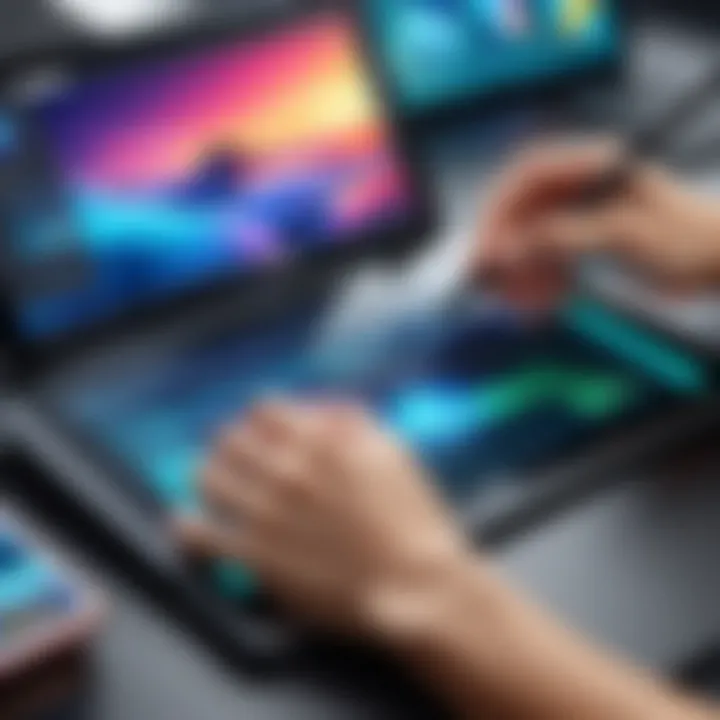
Moreover, for those who prefer open-source solutions, GIMP presents itself as a capable alternative to Photoshop. While its interface might not be as polished as its competitors, it is a versatile tool for image editing that many passionate creators swear by.
Ultimately, whether you are opting for industry leaders or exploring emerging alternatives, understanding the unique offerings of each software can significantly impact your visual storytelling journey.
Cloud-Based Editing Solutions
In the digital age, where accessibility and collaboration are king, cloud-based editing solutions have carved out a powerful niche in the realm of content creation. These applications allow users to edit and store their projects online, freeing them from the constraints of specific hardware or operating systems. As remote work becomes more commonplace, these tools have evolved from mere storage solutions to comprehensive editing platforms. They effectively enable a fluid collaborative environment, important for creators working in teams or across various locations.
The significance of cloud-based editing tools lies in their ability to streamline workflows and enhance productivity. Users no longer need to be tethered to their desktops; instead, they can access their projects on-the-go. This flexibility is crucial when inspiration strikes unexpectedly or when deadlines loom.
Benefits of Cloud Editing Tools
Cloud editing tools come with a bevy of advantages that make them a preferred choice for both amateur and professional creators. Here are some of the key benefits:
- Seamless Collaboration: Multiple users can work on a single project simultaneously. This real-time cooperation allows for quicker feedback and decisions, enabling teams to create better content more rapidly.
- Accessibility Anywhere: Whether you’re on a tablet during your commute or using a laptop in a café, cloud-based solutions let you access your work from virtually any device with an internet connection.
- Reduced Hardware Dependence: Users can edit high-resolution images or videos without worrying about the specifications of their computers. The processing is primarily carried out in the cloud, so an average laptop might suffice.
- Automatic Backups: Cloud services usually include automatic backups, protecting your projects from data loss scenarios that could occur with local storage.
- Scalability and Flexibility: Companies can easily adjust their subscription plans according to their requirements, whether they need more storage or additional features, without the hassle of physical software installations.
"Cloud-based editing solutions are transforming the landscape of content creation, making collaboration and accessibility simpler than ever before."
Top Picks in Cloud-Based Editing
Choosing the right editing application can make all the difference in the quality and efficiency of the content creation process. Below are some of the most acclaimed cloud-based editing tools that stand out:
- Adobe Creative Cloud: This powerhouse suite offers a comprehensive set of tools for both video and photo editing. With collaborative features built-in, teams can work on projects concurrently, sharing assets and ideas in real-time.
- Canva: Known for its simplicity, Canva is a user-friendly graphic design platform ideal for creating social media posts, presentations, and other visual content. It provides a large library of templates and images, making design accessible to all.
- WeVideo: A robust video editing platform, WeVideo allows users to create impressive videos in a collaborative environment. Its cloud capabilities enable seamless editing and publishing on various platforms.
- Figma: Although primarily a design tool, Figma includes powerful editing capabilities. Its focus on real-time collaboration makes it a favorite among designers working on UI/UX projects.
- Pixlr: A cloud-based photo editor that combines powerful tools with a user-friendly interface, Pixlr makes it easy to enhance images quickly. It’s suitable for both beginners and experienced users seeking a straightforward editing experience.
Using these tools can vastly improve the storytelling potential of your visual content, making them vital assets in today’s fast-paced digital production landscape.
Feature Analysis of Key Editing Apps
The world of editing applications is vast, but not all software is created equal. An insightful feature analysis of these tools plays a crucial role in helping both amateurs and veterans in the realm of visual storytelling make informed choices about their editing arsenal. This in-depth examination reveals how specific features can significantly influence creativity, efficiency, and overall user satisfaction.
For instance, functionality like multi-layer editing or color grading is not merely a matter of preference; it is often essential for crafting professional-quality projects. The tools a creator uses can transform raw footage into a polished narrative, allowing for a richer storytelling experience. Additionally, understanding the nuances in these features can spotlight strengths and weaknesses that may not be immediately apparent, guiding users in selecting the best application for their unique needs.
Advanced Editing Functions
As technology creeps forward, advanced editing functions have become a staple for any editing software worth its salt. Features such as HDR processing, motion graphics, and advanced color correction offer users the ability to push their creative boundaries.
- HDR Processing: High Dynamic Range (HDR) allows for a broader spectrum of light and color, creating stunning visuals that resonate on various screens.
- Motion Graphics: Adding dynamic elements to projects takes storytelling to the next level. For instance, Adobe After Effects offers a robust set of motion graphics tools that can elevate any narrative.
- Color Correction and Grading: A well-executed color grade can set the tone of a project. Not only does it enhance the aesthetic, but it can also influence audience perception. Applications like DaVinci Resolve provide professional-grade color grading with incredible accuracy.
"The power of an image or video is often hidden in the subtlety of color adjustments and motion designs; it’s where stories truly come to life."
While these advanced features can come at a premium, investing in software equipped with them may yield significant rewards for both projects and the skillset of the user. When evaluating an app, paying attention to these specialized functions can make or break the final output.
Collaboration Tools and Their Importance
In an era where teamwork is paramount, collaboration tools have taken center stage in many editing applications. Especially for those engaged in collective projects, such features not only enhance productivity but also foster creativity across team members.
Key aspects of collaboration tools include:
- Real-time Editing: Apps like Frame.io offer real-time collaboration, allowing multiple users to edit simultaneously while providing instant feedback. This cuts down on back-and-forth communication that can stall a project.
- Version Control: Keeping track of changes is pivotal in collaborative environments. Software that includes version history, like Avid Media Composer, ensures that users can revert back to previous edits without losing important developments.
- Commenting and Review Systems: Being able to comment on specific points in a video or image provides clarity in communication. Many apps integrate feedback loops effectively, ensuring that everyone is on the same page.
Ultimately, collaboration tools enhance the editing experience by transforming it from a solitary task into a shared journey, amalgamating ideas and perspectives into one cohesive narrative.
User Reviews and Feedback
User reviews and feedback serve as a vital compass in the vast ocean of editing applications. They offer insights directly from the trenches of real-world use, detailing experiences that developers may not emphasize. In a market flooded with marketing jargon and exaggerated claims, genuine user feedback can illuminate the path. By understanding what actual users face, potential buyers can make more informed decisions tailored to their unique editing needs.
These reviews often highlight multiple facets such as functionality, ease of use, or even customer support, which could mean the difference between a seamless editing experience or a frustrating one.
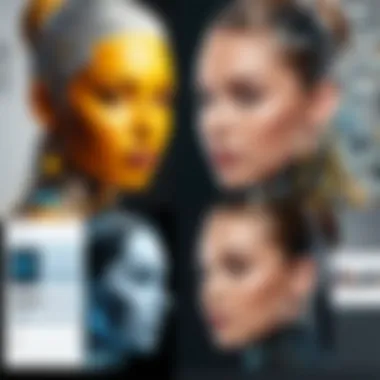
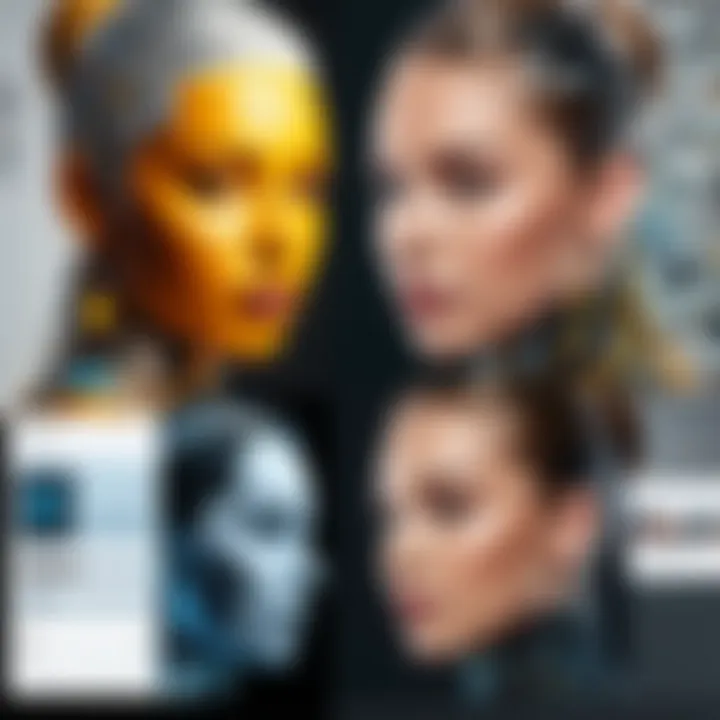
Analyzing User Satisfaction
When delving into user satisfaction, it’s key to note that metrics like response times to queries, the intuitiveness of the software, and performance consistency all come into play. User ratings can reveal trends that might not be immediately obvious. For instance, users may rave about an innovative feature that expands creative capabilities. Conversely, they might similarly point out a clunky interface that makes the app hard to navigate.
A healthy mix of positive and negative feedback is essential. A predominantly high rating can indicate overall satisfaction, but diving deeper into comments is crucial. Here, one can unearth specific use cases, which may or may not resonate with their own intended applications.
"Understanding user satisfaction isn’t just about numbers; it’s about human experiences that shape the software's narrative."
Common User Issues and Solutions
Though no application is without its flaws, recognizing common user issues can be a game changer. Often, users report problems like crashes, slow loading times, or limited functionality. Here are a few notable challenges users might face with editing applications:
- Performance lag: Users can experience slow response times, especially when working with large files.
- Lack of tutorial support: Many applications fail to provide adequate onboarding, leaving users frustrated.
- Subscription pricing: Some users may feel trapped by ongoing costs, especially when alternatives are abundant.
Tackling these issues isn’t simply about fixing bugs or updating interfaces. Some solutions require more thought:
- Educate Users: Tutorials, FAQs, and user forums can be immensely helpful in minimizing the learning curve.
- Regular Updates: Frequent software updates can address bugs, improve performance, and can go a long way in boosting user morale.
- Transparent Pricing: Clearly laid out pricing structures are essential for user trust, giving clarity on what they are paying for.
By addressing these common issues head-on, developers not only enhance their software's credibility but also cultivate a loyal user base.
Future Trends in Editing Software
The editing software landscape is continuously evolving, reflecting the need to integrate innovative technology that meets the demands of its users. As creators seek to enrich their narratives through better tools, keeping an eye on future trends becomes essential. Technology is not just a backdrop; it's an enabler that can power creativity to its zenith. Therefore, understanding upcoming trends can not only enhance personal workflows but also deepen the emotional connection creators establish with their audiences.
One of the most compelling elements shaping the future of editing software is the integration of artificial intelligence. This is not just a buzzword tossed around at tech conferences; it’s a game-changer.
Integration of Artificial Intelligence
Artificial intelligence is beginning to take root in editing applications, providing users with smarter tools that can anticipate needs and streamline processes. Just picture how the use of AI can automate time-consuming tasks, like background removal or color correction. Instead of manually tweaking each image, creators can rely on machine learning algorithms to analyze visual data and make adjustments automatically. For instance, tools such as Adobe Photoshop are increasingly incorporating AI features that suggest edits based on user behavior, thereby reducing the learning curve for newcomers.
- More Efficient Workflows: With AI, routine tasks are performed in the blink of an eye. This efficiency allows creators to focus more on their narrative, rather than getting bogged down in technical aspects.
- Predictive Editing: Imagine a program that knows your style and recommends a specific filter that matches your past projects, making your work not only quicker but also more cohesive.
- Enhanced Accessibility: AI can also help in making tools more accessible. Creative individuals who might have had difficulty using traditional editing applications can now leverage AI capabilities to achieve their artistic vision.
The rise of augmented reality editing tools is another tantalizing trend that creators need to keep their eyes on.
The Rise of Augmented Reality Editing Tools
In an era where everyone has a smartphone that can capture stunning footage, augmented reality tools are taking editing to the next level. These applications allow users to layer digital elements over real-world visuals, integrating richer content into everyday experiences. For instance, filters on Instagram and Snapchat are just the tip of the iceberg.
These AR tools enable users to elevate their storytelling by adding interactive elements. Here’s why this trend is important:
- Immersive Experiences: Augmented reality transforms the way stories are told. Users can superimpose graphics, animations, or even text onto their videos in real time, crafting experiences that feel more lifelike.
- Creative Expression: Artists and filmmakers can think outside the box, exploring ways to incorporate AR into their work to bring their narratives into the third dimension.
- Engagement Metrics: AR content tends to have higher engagement rates. When users can interact with elements in a real-world context, it invites them to engage in a way that standard video cannot offer.
"The integration of AI and AR in editing tools is not merely a trend; it's turning the very essence of visual storytelling into a dynamic, interactive experience."
As these technologies deploy in the upcoming years, creators will benefit from enhanced tools that not only make video and photo editing intuitive but also expand the scope of what can be achieved artistically. It’s about making the creative process as fluid as possible, thus allowing individuals to focus on what truly matters: storytelling.
Ending and Recommendations
In wrapping up our exploration of editing applications tailored for enhanced visual storytelling, it’s clear that the landscape of digital content creation demands a fine balance between functionality, ease of use, and innovation. The right editing tool can transform a simple idea into a compelling narrative, allowing creators to express their vision with clarity and flair. This conclusion synthesizes key insights and offers recommendations designed to aid creators in navigating their editing choices.
Summary of Findings
The journey through various editing applications reveals several common threads that stand out:
- User-Friendly Interfaces: Many top-tier editing apps prioritize intuitive design, making them accessible to creators at different skill levels. A clean interface often means less time figuring out how to use the software and more time focusing on creative output.
- Diversity of Features: From basic adjustments to complex effects, the feature set of an application significantly impacts its utility. Leading tools often integrate photo and video editing capabilities into one platform, providing a seamless experience for creators who work across media types.
- Collaboration Capabilities: As teamwork is essential in many creative projects, apps that facilitate collaboration through shared access and real-time editing have proven to enhance productivity and creativity, accommodating diverse projects and workflows.
"The right editing tool can turn a mere collection of images and video clips into a cohesive story that engages and captivates an audience."
Best Practices for Selecting an Editing App
When it comes to selecting an editing app, there are a few best practices worth considering:
- Define Your Purpose: Understand the type of content you’re creating. Will it require video enhancements, audio edits, or image retouching? Identifying these needs upfront can steer your choice in the right direction.
- Test Before You Commit: Many applications offer trial versions. Take advantage of these to gauge whether the software's features align with your creative process and workflow.
- Prioritize Compatibility: Check the app’s compatibility with your devices and existing software. Ensuring that everything runs smoothly will save you headaches down the line.
- Seek Community Feedback: Platforms like Reddit can be invaluable for user reviews and experiences. Engaging with the creative community can provide insights and recommendations that go beyond marketing claims.
- Consider Future Needs: Technology evolves at breakneck speed. Think long-term about whether the app can accommodate new techniques and tools as your skills and projects grow.
Ultimately, the right editing application should empower you to create without limitations. Armed with the knowledge gathered here, you can make informed decisions that elevate your storytelling to new heights.



