Discovering Top Free Editing Apps for Android Devices
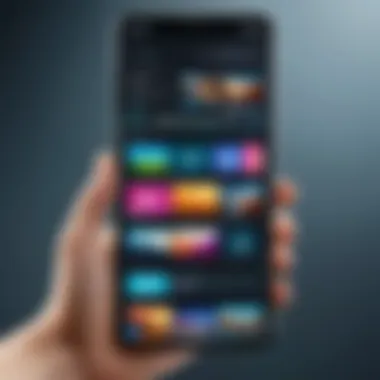

Intro
In today’s fast-paced digital culture, the ability to edit photos and videos seamlessly has become essential, whether you’re a budding influencer or just wanting to spice up family photos. Android users have an ocean of options at their fingertips. Each app offers a different combination of features, usability, and creative potential. This article takes a closer look at free edit apps that live in the Android ecosystem, aiming to provide a thorough understanding of the available choices.
With countless tools available for editing content, we find ourselves at a crossroads of creativity and technology. From basic image tweaking to intricate video productions, the array of applications can be overwhelming. Therefore, our goal is not just to present the products but to also delve deep into how well they perform, how user-friendly they are, and what kind of experience they can offer.
Whether you are editing first-time vacation snaps or high-definition video projects, knowing which app fits your needs can be the difference between frustration and fulfillment.
We will analyze various categories of editing applications, each tailored for specific user needs. Let’s embark on this journey to explore what’s out there!
Prelude to Editing Applications
In today’s digital world, the ability to edit photos, videos, documents, and audio has become essential for many individuals. Whether you’re a social media influencer making a polished post, a content creator producing videos for platforms like YouTube, or even a student trying to present an assignment in an engaging manner, editing applications have become tools of the trade. They help us shape our content and express our creativity more effectively than ever before.
As technology evolves, the demand for powerful, accessible, and user-friendly editing tools has surged. This is especially true for Android users, who enjoy a vast ecosystem of applications tailored to diverse editing needs. Free editing apps have democratized access to quality tools, allowing anyone to dabble in digital art or content creation, regardless of budget constraints. Therefore, it becomes crucial to explore what these free tools offer and how they can enhance both personal and professional projects.
The Importance of Editing in the Digital Age
Editing goes beyond just making corrections. In fact, it's about storytelling and visual expression. With platforms like Instagram, TikTok, and YouTube dominating how we share our lives and ideas, effective editing can push content above the noise of digital chatter. Quality editing can transform raw images and videos into narratives that engage viewers and evoke emotions.
Moreover, in a world where attention spans are notoriously short, a well-edited piece can retain a viewer’s interest better than unpolished content. With the rise of visual communication, even basic skills in editing can elevate one’s personal branding or artistic endeavors significantly. People now expect a certain level of professionalism, especially when promoting ideas, products, or services.
Understanding the Need for Free Tools
Cost is often a barrier that prevents aspiring editors from accessing premium tools. Many high-quality editing applications come at a price, which can deter beginners or casual users from even trying to learn. Free edit apps bridge this gap, providing essential functionalities without the need to invest money upfront.
These apps not only allow users to experiment with editing but also help them develop skills without a financial commitment. They can serve as a testing ground for users to discover their editing style, try new techniques, and build confidence. Free tools expand the creative horizons for everyone, ensuring that anyone with a smartphone can participate in the digital conversation.
Additionally, many free tools have started incorporating advanced features that were once reserved for paid versions. This shift makes it easier for users to access high-level capabilities without the associated costs, encouraging them to push their creative limits.
Editing applications for Android thus play an essential role in empowering a new generation of creators, ensuring that high-quality content is within reach of all.
Types of Editing Applications Available on Android
In the age of smartphones, editing applications have become indispensable tools for both casual users and professionals. Android devices offer an extensive range of editing applications, covering everything from photos and videos to audio recordings and document creation. The types of editing apps available cater to various needs, ensuring that users can find appropriate solutions for their creative tasks.
The benefits of harnessing these apps are manifold. They not only provide powerful tools for enhancement; they also promote creativity and allow for quick modifications on the go. With the accessibility of free editing options, a broad spectrum of users can explore their potential without the burden of high costs.
Photo Editing Apps
Overview of Popular Choices
When it comes to photo editing apps, choices like Snapseed and Pixlr often sit atop the ranks. These apps empower users with a bouquet of features that can transform mere snapshots into stunning visuals. They let you fine-tune, adjust colors, and add filters with just a few taps. Snapseed, in particular, has garnered a reputation for its extensive set of tools, making it a consistently popular option for those looking to enhance their photography. Its primary advantage is the user-friendly interface, which makes it a go-to choice for beginners who might find other apps overwhelming. However, its depth of features might intimidate some, causing a learning curve.
Key Features to Consider
It's paramount to look at what features really matter in a photo editing app. Key elements include adjustment capabilities, filter options, and ease of use. High-quality apps provide tools for cuts, layering, and fine-tuning light exposure. A standout feature is the AI Filters present in many contemporary apps, which can automatically enhance your images based on learned preferences. While these tools boost productivity and creativity, they might sometimes produce over-processed results, leading to a lack of authenticity in the finished images.
Comparative Performance Review
In this comparative terrain, it’s clear that performance varies significantly from one app to another. For instance, Adobe Photoshop Express is widely hailed for its stability and comprehensive feature set while being lightweight on device resources. However, it does have its drawbacks such as limitations in export options compared to more robust software. Users often weigh these differences, making performance a pivotal component when deciding on the right app for photo editing.
Video Editing Apps


Essential Functionality Overview
Video editing on Android goes hand in hand with apps like KineMaster or FilmoraGo. These applications provide functionalities like multi-layer video editing, enabling users to craft engaging videos seamlessly. KineMaster allows users to add transitions, effects, and music tracks, making it an attractive option for anyone looking to create polished content. Its key feature is real-time audio and video editing, a significant enrichment to the editing experience. However, some find the learning curve steep if they are new to video production.
User Interface and Usability
User interface plays an outsized role in how well apps are received. KineMaster's interface, for instance, is rather intuitive with easy drag-and-drop functionality. But conversely, apps like VivaVideo have a packed interface that can overwhelm users. This becomes a deciding factor for individuals who prioritize a smooth, less time-consuming experience during their editing process. Some common complaints revolve around the cluttered setups that can make navigation not as pleasant as one would hope.
Advanced Editing Capabilities
For those seeking complex functionalities, apps like PowerDirector boast a variety of advanced editing options including slow motion and speed adjustments. They accommodate more experienced users with features capable of making high-quality content. While this depth is appealing, it often demands significant device resources, which may lead to sluggish performance on older models. Consider these factors carefully to find a balance between power and performance.
Audio Editing Apps
Top Free Audio Editing Options
Audio editing is not left in the lurch, either. Apps such as Audacity and WaveEditor stand out within the realm of portable audio editing. These choices cater to those who wish to record and enhance sound directly from their devices. Audacity's characteristic of again being a solid free option for this category is its ability to handle multi-track editing. Yet, it might present complex tools that don't suit everyone’s needs, particularly novices.
Features for Professionals
For professionals, recognizing adequate features is key. Noteworthy is the inclusion of effects like equalization and noise gates common in apps like WaveEditor. These tools offer functionalities that can elevate basic recordings to professional standards. However, the trade-off often surfaces regarding user-friendliness; complex orientations can stall workflow, especially for those just starting out.
Compatibility and Integration
Compatibility remains a crucial feature when selecting an audio app. A strong option, Audio Elements Pro, stands out for its integration capabilities, allowing users to easily sync their work with cloud storage services. Yet, many free options might lack such seamless integrations, making this a complex decision that hinges on one’s workflow necessities.
Document Editing Apps
Ease of Use and Formatting Tools
When it comes to documents, user-favorite options like Google Docs dominate the market. The easy interface allows for robust formatting tools that simplify processes such as table creation or text alignment. The ability to collaborate in real-time boosts productivity significantly, making it a favorable option for many users. Still, some users have expressed how the lack of certain advanced formatting options may overshadow its usability—a point of contention for experts needing meticulous features.
Collaboration Features
For any collaborative effort, features showcasing real-time editing are pivotal. Google Docs shines here, effectively allowing multiple users to work on a document continuously. However, an issue that does crop up is version control, where tracking edits can become troublesome as changes multiply, potentially leading to confusion.
Exporting and Sharing Options
Lastly, users need to know how documents can be exported and shared. Google Docs stands out for its ease of sharing through links, but sometimes file formats can create challenges when collaborating with users on different platforms. Knowing each app’s strengths and limitations around exporting and sharing can prevent these issues.
Navigating through this expanse of editing applications gives users the freedom to modify content efficiently and creatively. Choosing the right tools means understanding personal needs and recognizing the touchpoints where various applications can elevate creative expression, hence enhancing overall editing journeys.
User Experience and Interface Considerations
When it comes to editing applications, user experience (UX) and interface design are not just buzzwords; they are the backbone of how effectively a user can engage with an app. A seamless user experience directly correlates to productivity and satisfaction. In the world of free edit apps for Android, the interface can make or break a user’s journey, whether they are a seasoned professional or a casual user simply trying to enhance their photos.
Intuitive Design Elements
Intuitive design elements are essential for any application, especially when it comes to editing tools. Users who download free edit apps often seek immediate usability without facing a steep learning curve. An intuitive interface often includes:
- Simple Navigation: Menus should be clear and categorically organized. For instance, apps like Snapseed allow users to easily access editing tools with minimal taps, thus enhancing workflow.
- Visual Cues: Icons should be straightforward and reflective of their functions. A picture of a sun for brightness adjustment or scissors for cutting makes instant sense.
- Responsive Feedback: Applications should provide immediate visual or audible feedback on user actions, ensuring users know their edits are being applied.
These elements together create a friendly environment where users can experiment and discover features with ease, rather than spending time figuring out how to navigate the application.


Performance Across Devices
Performance across various devices cannot be overlooked. Android devices come in a myriad of shapes and sizes, with varying processing capabilities and specifications. A well-designed app should function smoothly on older devices and high-end models alike.
- Load Times: Users quickly become frustrated with slow-loading apps. High-performing apps, such as InShot, manage to maintain relatively rapid loading times even with complex edits.
- Lag During Edits: Apps that lag while executing commands can deter users from achieving desired results. For instance, editing a video might require immediate processing, and any delay can impact the creative flow.
- Battery Consumption: Editing apps can drain batteries swiftly. Users appreciate applications that balance functionality with energy efficiency, preserving battery life while performing intensive tasks.
Common User Complaints
Despite the best intentions of app developers, users often voice common complaints. Recognizing these issues allows both developers and users to engage in a constructive dialogue on improvements.
- Limited Features in Free Versions: Users frequently express frustration when desired functionalities are locked behind paywalls. For instance, some audio editing apps provide essential tools only in paid versions, which can alienate potential users.
- Poor Customer Support: Users report dissatisfaction with the lack of support options. An app might face inevitable bugs or issues; the absence of reliable help can lead to a negative experience.
- Bugs and Crashes: Frequent crashes or bugs during editing can jeopardize a user’s project. Applications that fail to deliver consistent performance risk losing their audience’s trust.
"A great editing app is like a trusted friend: always ready to support you without leading you astray."
Balancing these considerations is fundamental in refining the app experience. Attention to user feedback can pave the way for an enhanced interface and overall functionality, fostering a loyal base of users who appreciate their tools.
Notable Features of Leading Free Edit Apps
Free editing apps have come a long way, offering an array of features that often rival paid versions. Understanding what sets leading free edit apps apart is crucial for both casual users and tech enthusiasts. These apps deliver not only basic tools but also advanced functionalities that can elevate an editing experience without costing a dime. Below are key elements that define what to look for in these applications, ensuring that they meet diverse editing needs.
Basic Editing Tools
Cutting and Trimming
Cutting and trimming are foundational tools in video and audio editing, which allow users to eliminate unnecessary parts of their media easily. This is particularly useful for creators who wish to sharpen their work and present only the most compelling segments. A key characteristic of cutting and trimming tools is their user-friendly interface, making it easy to adjust the start and endpoints of a clip effectively.
Why are they considered beneficial? They save time—no one wants to sift through long videos to find the gold nuggets. Unique features often include visual waveforms in audio apps, which help users quickly identify silent spots or areas needing modification. Additionally, while many free edit apps excel in providing these basic features, they might lack some precision or advanced options that premium apps offer.
Color Correction and Filters
Color correction and filter features bring life to dull images or videos, allowing them to pop. This aspect emphasizes the importance of visual aesthetics in content. A key characteristic of filters is their variety; many apps boast presets that can instantly transform a shot from bland to breathtaking.
This makes the feature a popular choice among those looking to enhance their work swiftly without needing in-depth knowledge of color theory. Unique features might include sliders for adjusting brightness, contrast, and saturation. However, it's good to be mindful that, while the abundance of filters can be enticing, over-reliance on them may lead to a loss of authenticity in visuals—a compromise that can be detrimental in professional settings.
Advanced Features
Layering and Masking
Layering and masking provide unprecedented creative flexibility in editing, allowing users to stack images or videos and control visibility in sophisticated ways. This is essential for anyone looking to create complex compositions. A notable benefit of these features is the ability to blend multiple elements seamlessly, which adds depth and artistic flair to projects.
These tools enhance storytelling by enabling the integration of backgrounds, graphics, and effects without altering the original content. Many free apps may offer limited options compared to paid ones, but some do surprise with surprisingly robust layering capabilities. One downside to be cautious of is that beginners may find these features complex to navigate initially.
Effects and Transition Tools
In the world of editing, effects and transitions can make or break the flow of a video or presentation. Effects such as slow motion, fast forward, or fading are essential for creating dynamic content. The key characteristic of these tools is the ability to enhance storytelling through strategic visual enhancements.
When used effectively, they captivate audiences and maintain viewer engagement. Free editing apps often include a range of built-in transitions, from basic fades to more complex wipes. However, some users may find that while transitions are plentiful, the customization options can be limited. This can hinder those looking for a unique flair to their projects.
"Always consider that great edits are less about the presence of effects and wholly about the storytelling they enhance."
In summary, the notable features of leading free editing apps encapsulate a broad spectrum of tools that cater to various user needs. From essential cutting and trimming capabilities to more advanced functionalities like layering and masking, these features are designed to empower creativity without a financial burden. Understanding the strengths and weaknesses of each along the way will enable users to choose the best tools that meet their editing aspirations.
Evaluating the Effectiveness of Free Editing Apps


In today’s fast-paced digital landscape, where content creation is a key part of personal and professional branding, the need for effective editing apps can’t be overstated. Evaluating the effectiveness of free editing applications becomes crucial for users ranging from aspiring photographers to social media enthusiasts. By dissecting these apps through specific criteria, one can not only choose the right tool for their editing needs but also enhance their productivity and creativity.
Choosing an app without understanding its effectiveness can lead to wasted time and frustration. There are many free options available, but not all are created equal. The more discerning users are, the better equipped they are to utilize these tools to produce high-quality content that resonates with their audience.
Criteria for Assessment
When diving into the assessment of free editing applications, several key criteria come to the forefront. It's not just about picking a popular app; the depth of functionality, user experience, and overall versatility play pivotal roles in determining which app stands out. Here are some essential aspects to consider:
- Functionality and Tools: Does the app offer a range of editing tools that meet diverse needs? Check for features like cropping, filters, audio adjustments, or layering—whatever aligns with your specific requirements.
- User Interface and Accessibility: A cluttered interface can be a nightmare. Is the design user-friendly and intuitive, allowing for smooth navigation without a steep learning curve?
- Performance and Reliability: How well does the app run on various Android devices? Performance matters, especially when dealing with larger files or demanding tasks. Look out for apps that don't crash or freeze.
- Updates and Support: Regular updates to an app are a sign of good maintenance and improvement. Any bugs or issues should ideally be promptly addressed by the developers.
- Usage Limitations: Certain free apps come with limitations like watermarks or restricted features unless you upgrade. Knowing these boundaries can save you from unexpected surprises.
User Feedback and Ratings
User reviews carry significant weight, as they reflect real-life experiences rather than just marketing jargon. A solitary five-star rating doesn’t always tell the full story. It’s essential to sift through a mixture of feedback. Here’s how user ratings impact your choice of editing apps:
“Unique experiences tailored to different needs give a fuller picture of an app's performance than any marketing claims.”
- Stars Versus Actual Feedback: A high star rating is great, but delve deeper into what users are saying. Look for reviews highlighting both strengths and weaknesses of the apps.
- Common Complaints: Are there specific features that users find inadequate? Consistent patterns in feedback can indicate potential pitfalls.
- Community Discussions: Platforms such as Reddit can offer insights into user experiences that go beyond surface-level impressions. Engage with these communities to glean more information about the best options.
When you combine all these elements and thoroughly evaluate the effectiveness of free editing apps, the decision-making process becomes markedly clearer. Choosing the right app could make all the difference in elevating your content creation game.
The Future of Editing Applications on Android
The landscape of editing applications on Android devices is evolving fast, guided by advancements in technology and changing user needs. Recognizing the future of these apps is pivotal because it directly impacts how users interact with digital content. As editing tools become more sophisticated and accessible, they not only enhance personal creativity but also democratize the creation process for everyone. The next wave of development promises seamless integration, increased functionality, and user-centric design that cater to diverse editing requirements.
Trends in Editing Technology
Looking ahead, several key trends are shaping the editing app industry on Android. These trends are not mere flash-in-the-pan fads but are founded on user demand and technological capabilities.
- AI-Powered Features: Artificial intelligence continues to play a significant role in enhancing the editing experience. From automatic photo retouching to intelligent video editing suggestions, these features can transform a novice’s work into something professional-looking.
- Cloud Integration: The need to access files anywhere, anytime has pushed many free apps to incorporate cloud services. This trend allows users to collaborate in real-time and maintain their work across devices, fostering creativity and convenience.
- Augmented Reality (AR) Tools: AR technology is gaining traction, especially in photo and video editing. Users can now overlay digital elements onto real-world images, creating unique visuals that stand out on social media.
These trends underscore a shift towards more interactive and versatile editing experiences, reflecting the demands of an increasingly digital society.
Predictions for Future Development
Forecasting the future is tricky, yet certain developments appear likely based on current trajectories in app design and user interaction.
- Enhanced Customization Options: As users seek more personalized experiences, expect apps to offer advanced customization features. Users will likely be able to tailor tools and interfaces to suit their unique preferences, making these apps not just tools but extensions of their creativity.
- Integration of Multi-Functionality: It’s probable that upcoming apps will not just focus on a single editing function but will blend photo, video, and audio capabilities into one cohesive platform. This would reduce the need to switch between various apps and streamline the creative process.
- Increased Focus on Community Features: To deepen user engagement, future developments may emphasize community interaction within apps. This could range from sharing tips and techniques directly within the platform to informal feedback avenues where users can critique each other’s work.
In summary, the future of editing applications on Android is filled with promise. As technology evolves, so too does the potential for creativity and innovation. Staying attuned to these trends and predictions will help users not only adapt but thrive in their editing endeavors.
Finale and Recommendations
In this digital age where content creation is booming, having the right editing tools can greatly enhance the quality of one’s work. This article has shed light on the wide variety of free edit apps available for Android devices, each catering to a unique set of needs. Understanding how these applications intersect with user experience and specific requirements can make a huge difference in the final output.
Key benefits of utilizing free editing applications include:
- Cost Efficiency: Often being budget-friendly, these apps allow users to access powerful editing tools without spending a dime.
- Variety of Features: From basic trimming to complex layering techniques, the range of features is vast, giving users powerful options.
- Accessibility: The ability to perform editing tasks on the go, directly on mobile, increases productivity for busy users.
While exploring these options, consider not only the features but also the user experience. A well-designed interface can streamline the editing process, while a clunky app can cause frustration and hinder creativity. Engaging with user reviews and ratings can provide additional insights into an app's reliability and performance.
"Finding the right tool is about aligning functionality with personal needs and preferences. It’s your creative vision that should lead the choice."
Summarizing Key Findings
As we wrap up our discussion on free editing apps for Android, several key points stand out:
- Diverse Offerings: The Android ecosystem offers a diverse range of editing applications spanning photo, video, audio, and document editing. Each category has its standout options that cater to different user needs.
- Interface and Usability: A good user interface and experience are paramount. This aspect can significantly affect a user’s creative workflow.
- Emerging Trends: Keeping an eye on future development trends will aid users in anticipating new tools and updates that could enhance their editing capabilities.
Final Thoughts on Choosing the Right App
Choosing an editing app should not be a hasty decision. Think about the specific needs of your projects and what features would best support your creative flow.



