Top Recording Software: Features and Insights


Intro
In an age where digital creativity reigns supreme, recording software is the backbone of modern music production. Whether you’re laying down tracks in a professional studio or simply trying to capture a moment of inspiration in your bedroom, the right software can be the difference between a polished melody and a frustrating experience. This guide aims to shine a spotlight on the top recording software options available today. It assists musicians, podcasters, and sound designers in navigating the vast sea of choices, emphasizing the features that truly matter.
Each software comes with its own set of unique offerings tailored to different user experiences. You might be a professional musician searching for advanced capabilities, or a hobbyist looking for user-friendly tools. Regardless of where you fall on that spectrum, the key is to find the right fit.
Importance of Choosing the Right Recording Software
Recording software, or Digital Audio Workstation (DAW) as it’s often called, plays a vital role in how sound is captured, edited, and distributed. In essence, the DAW is a workspace where creativity can flourish. Choosing the right software not only boosts productivity but also directly influences the quality of the output. Certain features like plugin support, effects, and collaboration capabilities can enhance or limit your creative process.
Product Overview
Preamble to the Consumer Technology Product
Recording software encompasses a range of applications, each tailored for specific needs. It might be hard for beginners to wade through the options, but understanding key features and specifications can guide your decision.
Key Features and Specifications
Most leading recording software share common features like multi-track recording, MIDI support, and mixing options. However, some stand out with specialized tools. For instance:
- Audio Recording: Capture audio from various sources like microphones, instruments, and external devices.
- Effects and Plugins: Access to a variety of sound effects and virtual instruments enhances creativity.
- Compatibility: Ensure the software works well with different operating systems and hardware setups.
- Collaboration Tools: Features that allow remote collaboration can be invaluable in today’s interconnected world.
Performance and User Experience
Hands-on Testing and Evaluation
When testing these software programs, performance and user experience become paramount. A smooth operation is essential to maintain creative flow. Crashing or lagging software can bog down an otherwise bright idea.
User Interface and Ease of Use
An intuitive interface makes a significant difference. A cluttered layout can lead to confusion, especially for beginners. Look for software that balances functionality and simplicity.
Comparison with Similar Products
Take a moment to consider other products in the marketplace alongside the ones highlighted. Pay attention to how they stack up. For instance, an easy-to-use interface might be more appealing than advanced features for someone just starting.
Design and Build Quality
Detailed Analysis of the Product's Design Elements
Beyond performance, the design and build quality of a DAW can impact user experience significantly. Some are sleek and modern, while others might come with a more traditional layout.
Materials Used and Durability
While software doesn’t have physical materials, the coding and programming that go into creating the software determine its overall reliability. Regular updates and support can be indicators of durability.
Ergonomics and Aesthetics
A pleasing interface can make working in the DAW a joy, while a clunky design can lead to frustration. Many users value the visual aesthetics as much as the functionality.
Technology and Innovation
Groundbreaking Technology or Unique Features
The recording software landscape isn’t stagnant; innovative features continually redefine user experiences. Emerging technologies like artificial intelligence are making waves, offering features that predict mix levels or suggest enhancements.
Potential Impact on the Consumer Tech Industry
These innovations are not merely fads. They’re shaping how content creators work, providing tools that were once unimaginable.
Future Trends and Developments
Keep an eye on how features evolve to include more cloud-based solutions, where collaboration and access become even more seamless.
Pricing and Value Proposition
Pricing Details and Affordability
Price can vary dramatically. From free versions to high-end software, assess what fits your budget—consider if the features justify the cost. Many offer trial versions, allowing you to test them before committing.
Comparison of the Product's Value
Evaluate how each option stacks against its price. Software offering extensive features at a reasonable cost can often be better choices compared to pricier alternatives with limited functionality.
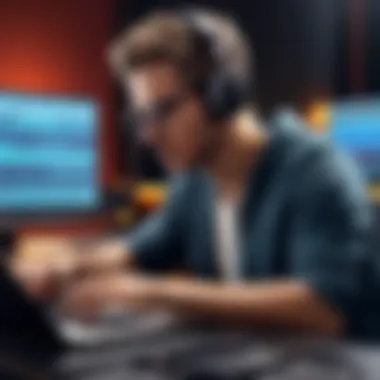

Recommendations and Final Verdict
Preface to Recording Software
Recording software plays a crucial role in the modern music production landscape. Whether you’re a professional artist or a weekend hobbyist, the software you choose can make or break your recordings. In a world where digital music is the norm, understanding the ins and outs of recording software is not just beneficial, it's essential. The right software can enhance creativity, streamline workflow, and elevate the quality of your sound—ensuring that your musical vision is authentically represented.
Definition and Importance
Recording software, often referred to as a Digital Audio Workstation (DAW), is a program that allows users to record, edit, mix, and produce audio files. Think of it as your virtual studio where all the magic happens. But why is it so important?
- Creative Control: With a DAW, artists have full control over every aspect of their recordings. This means you can tweak sounds, layer tracks, and adjust effects until it fits your vision like a glove.
- User-Friendly Features: Many programs now come equipped with features like virtual instruments, loops, and pre-recorded sounds that make it easier for beginners to dive into recording without needing extensive technical knowledge.
- Collaboration Made Easy: The digital nature of these platforms means you can share your work with peers or collaborators from anywhere in the world, making teamwork not only possible but incredibly simple.
In a nutshell, having a solid understanding of recording software is crucial, as it directly affects the quality of your output and can enhance your ability to realize more complex ideas.
Evolution of Recording Technology
Over the decades, recording technology has undergone a staggering transformation. When you think about it, the evolution of recording software mirrors the advances in computing technology as a whole.
- From Analog to Digital: In the early days, audio was recorded on magnetic tape, a labor-intensive and quality-fluctuating process. Fast forward to today, and digital recording allows for cleaner sound, quick corrections, and easy sharing.
- Introduction of MIDI: The arrival of MIDI (Musical Instrument Digital Interface) revolutionized the way we produce and interact with musical instruments digitally. MIDI allowed for the integration of electronic instruments with software, creating a synergistic relationship that rapidly expanded creative options.
- Cloud and Subscription Models: In recent years, a significant shift has been seen towards cloud-based solutions and subscription services, like those offered by platforms such as Logic Pro or Ableton Live. These models provide users with the latest updates and expand accessibility.
This evolution has not only changed how music is recorded but also democratized the production process. Now, with a decent laptop and the right software, anyone can produce high-quality music from the comfort of their own home.
Criteria for Evaluating Recording Software
When it comes to choosing recording software, not all programs are created equal. The Criteria for Evaluating Recording Software serves as a compass, helping you to navigate the myriad of options available. This section lays out key points to consider, ensuring you find the software that aligns with your specific needs, whether you are a seasoned professional or just stepping into the world of audio recording.
User Interface Design
The user interface (UI) can make or break your experience with recording software. A clean, intuitive design allows users to get to grips with the software quickly, minimizing the hassle of navigating through menus and settings. Good UI design encompasses not only aesthetic appeal but also functionality. It should be easy to access essential features without wading through layers of options. For instance, a software like Pro Tools is renowned for its straightforward layout, allowing sound engineers to focus on creativity rather than getting bogged down in the technical aspects. Conversely, software that appears cluttered or overwhelming can deter users from exploring its capabilities fully.
Feature Set
The features included in recording software can vary immensely, and they directly impact your recording experience. Prioritize software that offers the tools you need for your specific use case. If you're into mixing and mastering music, look for software with robust equalization tools and audio effects. Programs like Ableton Live shine in this area, offering a plethora of features including MIDI integration and real-time audio manipulation. However, always balance the robust feature set with usability; overcomplicated functions can hinder your workflow rather than enhance it. It’s crucial to assess what features are actually beneficial for your projects and not just filler options that sound impressive.
System Compatibility
In an age where technology is evolving faster than a squirrel on espresso, system compatibility matters. The recording software you choose must harmonize well with your hardware and operating system. Whether you're using Windows, macOS, or even Linux, ensuring that the software is supported can save a massive headache down the road. Additionally, consider compatibility with other tools you might use, like audio interfaces or MIDI controllers. A software like Logic Pro is tailored for macOS users, while Reaper offers excellent features and flexibility across various systems. Opt for something that fits seamlessly into your existing setup.
Cost and Value
Finally, let’s talk dollars and cents. When considering recording software, the initial cost is just one piece of the puzzle. Think about the long-term value of what you get in return. Some software options, such as FL Studio, offer different pricing tiers, giving you the choice between basic functionality and advanced capabilities. Freemium models might entice you at first glance, but remember to scrutinize what features become available after you’ve paid up. It’s essential to weigh whether the software can effectively meet your needs at a price point that doesn’t leave you regretting your decision. Sometimes, a more expensive piece of software provides features that save you time and effort, proving to be a smarter investment.
Ultimately, choosing the right recording software is not just about picking the latest trend or most advertised option; it’s about evaluating what truly serves your artistic vision while offering functionality and value.
Taking the time to analyze these criteria will pave the way for choices that amplify your recording experience. Whether you go for a high-end option or a budget-friendly choice, understanding these factors is key to a satisfying audio production journey.
Overview of the Top Five Recording Software
The world of recording software is a landscape big enough to get lost in, but it’s also full of opportunities for creativity and innovation. When diving into the top options available, one must consider the features and unique advantages offered by each program. This section shines a light on five standout choices that can significantly affect the recording experience, whether you're mapping out your first demo or finalizing a project for a large audience.
Understanding the distinctions and similarities among these software solutions serves as a stepping stone for users who want to tailor their choices to their specific requirements. Each software has its own personality, letting users choose one that fits their style, workflow, and even their budget. In an industry where a single effective tool can make or break a project, getting the facts straight about the top players becomes essential.
Software One: Analysis and Features
Key Features
The first piece on the chessboard is a true heavyweight. This software boasts an impressive toolkit designed for professionals and enthusiasts alike. Among its main features is a robust mixer that gives you control over every sound element. The ability to customize audio tracks with effects and plugins stands out, allowing users incredible flexibility. Also, this software integrates seamlessly with a wide range of MIDI devices, enhancing its versatility. These elements combine to make it a well-rounded choice that users often rave about.
Target User Base
The target audience for this software is as diverse as the styles of music created with it. From seasoned audio engineers to budding hobbyists, users find it approachable yet powerful. The community surrounding the software also supports its evolution through forums and shared resources. This trait fosters a sense of belonging and constant improvement among users. Moreover, the inclusion of numerous tutorials ensures that newcomers have the tools they need to hit the ground running.
Pros and Cons
With all the bells and whistles, this software does have its drawbacks. On one hand, users appreciate its extensive capabilities, but, on the flip side, the learning curve can be steep for those who are new to recording. Also, while it offers tremendous value regarding features for the price, it might not be the best fit for users looking for free solutions. Understanding these ups and downs can help potential users make informed decisions before diving in.
Software Two: Analysis and Features
Key Features
This second option brings a slightly different flavor to the table. It is particularly known for its intuitive interface, which caters to those who might feel overwhelmed by technical jargon. The drag-and-drop functionality simplifies the recording and editing processes. Additionally, the comprehensive library of loops and sound effects can spark creativity when producing tracks. This software emphasizes ease of use while still packing in substantial features.
Target User Base


This software tends to attract an interactive audience, mostly from the beginner to intermediate level. Music enthusiasts, podcasters, and even educators can find its approach refreshing. Those who wish to experiment without diving deep into technical details often share their insights on platforms like Reddit, discussing their experiences and tips. The community is engaged and immensely helpful, which can ease the transition for inexperienced users who may feel lost in tech jargon.
Pros and Cons
A significant upside is how readily accessible and uncomplicated it is; newcomers often find it inviting. However, for advanced users, it may feel limiting compared to heavier-duty options. The trade-off occurs here: simplicity versus depth. Knowing what you value can guide your choice.
Software Three: Analysis and Features
Key Features
With its cloud-based functionality, this software shines in terms of collaboration and accessibility. By enabling users to work from any device with an internet connection, it targets a modern demographic that values flexibility. Features such as built-in collaboration tools allow multiple users to contribute to a project, making it ideal for teams working remotely. This modern approach has been attracting a younger audience who embraces the digital age.
Target User Base
This software is best suited for those who work collaboratively, such as bands, music producers, and even filmmakers integrating sound into their projects. Additionally, creative professionals who appreciate real-time updates might favor this solution when they need seamless communication across distances.
Pros and Cons
Though collaboration is the standout feature, users sometimes report that offline capabilities can take a hit. Stability issues can crop up, especially during peak times. Hence, while you can reap the benefits of its cooperative nature, a strong internet connection becomes vital.
Software Four: Analysis and Features
Key Features
This software emphasizes professional-grade sound editing and high-fidelity audio quality. The support for multiple file formats is particularly appealing. Users can import from vinyl and tape, giving them the tools needed to restore older recordings. The suite of mastering tools offered makes it attractive for artists who require polished outputs without outsourcing the process.
Target User Base
It serves a niche that often goes overlooked—the audiophile. Whether you're a seasoned producer or a quality-conscious hobbyist, this software caters to those who know their way around sound. The detailed options available attract professionals looking for high-quality output alongside passionate hobbyists eager to enhance their craft.
Pros and Cons
The trade-off comes in the price point. While the software offers exceptional features for mastering and editing, it could put a dent in one’s budget. You get what you pay for; so if quality is your priority, your investment likely will be worth it, although some users may find more affordable options that could cover their basic needs just fine.
Software Five: Analysis and Features
Key Features
Here we have the last entry. It rolls out the red carpet with a unique feature: offline functionality without compromises. With a wealth of presets designed for various genres, users can dive right into music production without sweating the small stuff. This capability appeals to composers who may not always have internet access when inspiration strikes.
Target User Base
The offline focus attracts those who often find themselves away from reliable internet connections, such as travelers or people living in remote areas. This makes it a favorite among singer-songwriters who prefer a more analog approach to music creation.
Pros and Cons
While the robust format support is a major plus, some users may feel it's lacking in collaborative features that could enhance networking opportunities. This software is solid for independent projects, but those seeking to create with others might find it less accommodating.
Conclusion: Each of these tools presents distinct possibilities tailored to varying needs and preferences, ensuring every user can find something that resonates with their creative process.
Comparative Analysis of the Leading Options
When diving into the world of recording software, a comparative analysis holds immense significance. This section serves to sift through the noise and lay down a framework that highlights the differences and similarities among the top contenders. Each software has its specialties, and identifying what they bring to the table can save both time and frustration for any user, be it a seasoned professional or an enthusiastic beginner. In a landscape saturated with options, knowing what makes each piece of software tick can influence your decision in a decisive manner.
Usability Comparison
Usability stands as a cornerstone for any software, and recording tools are no exception. The ease with which a user can navigate the interface often determines their overall experience.
- Intuitive Interface: One recording software might jump out with a sleek and intuitive interface. This can make tasks like laying down tracks or editing audio feel seamless and straightforward. For example, software such as Ableton Live is favored for its user-friendly design, which is especially beneficial for live performances.
- Learning Curve: Conversely, some software, with rich features, could potentially overwhelm a newcomer. Pro Tools, while powerful, might demand patience as users grapple with its learning curve. This distinction warrants consideration for anyone who may not have the luxury of spending hours learning the ropes.
- Customization Options: Additionally, certain programs allow users to customize their workspace, which can enhance or detract from usability. Programs like FL Studio offer flexibility in how you can organize your project layout, catering to personal preferences.
Performance Metrics
Performance is another vital component that ought to be taken into consideration. Recording software can only shine as bright as the foundation it is built on, which includes stability, processing speed, and audio quality.
- System Resources: Some software is notorious for consuming excessive resources, which could hinder performance. Users of GarageBand appreciate its low system strain, allowing for smooth recording sessions even on less beefy machines.
- Latency Levels: The latency issue calls for a closer look as well; this refers to the delay between input and output of audio. Cubase is known for its excellent latency handling, which is crucial when recording multiple tracks simultaneously without noticeable delay.
- Audio Quality: Finally, the quality of audio processing is paramount. Software like Logic Pro X often comes out on top for its high-definition audio engine, making it a go-to for serious projects.
Pricing Strategies
Ultimately, the cost of recording software can heavily influence which tool you decide to go for. It’s essential to analyze how various pricing strategies align with your needs and budget.
- Free vs Paid: Several software options offer free versions, but what are you really getting? While something like Audacity delivers impressive basic functionality at no cost, options like Ableton Live justify their price tags with robust features and support.
- Subscription Models: The trend of subscription-based pricing is notable. Programs like Adobe Audition offer this payment method, allowing users continuous access to updates without making a hefty upfront investment. This can be particularly enticing for newer users who are exploring their options.
- One-Time Purchase: Meanwhile, traditional one-time purchase options continue to remain popular. With FL Studio, for example, users pay once, and all future updates are included, creating a value proposition that is increasingly attractive to those wary of ongoing costs.
In summary, a comprehensive comparative analysis yields valuable insights into the usability, performance metrics, and pricing strategies of leading recording software. It empowers users to make informed decisions tailored to their unique recording needs.
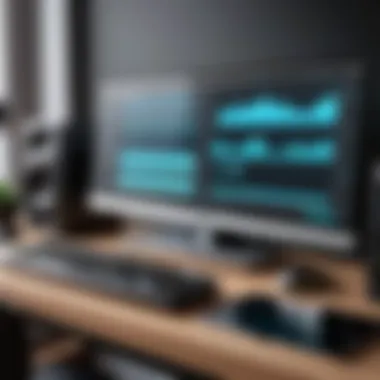

User Testimonials and Case Studies
User testimonials and case studies are critical components of this article, offering a practical lens through which the theoretical aspects of recording software can be evaluated. When diving into technical products, detailed insights from real users can illuminate the often-abstract features and metrics that charts alone cannot fully convey. By seeing how the software performs in real-world scenarios, readers can gauge not only its utility but also its performance against their unique needs.
In a space as diverse as recording software, where choices can range from simplistic tools for a bedroom studio to sophisticated programs used in professional settings, understanding user experiences enhances credibility and trust. Highlighting specific cases provides a broader context, helping both aspiring musicians and seasoned professionals to appreciate not just the features, but also the functionality that translates those features into actual user satisfaction.
Benefits of User Testimonials
- Real-World Application: Testimonials bring authentic experiences, showing how the software handles various tasks.
- Diverse Perspectives: They reflect a range of user skill levels, from novices to experts.
- Trust: Prospective buyers often seek validation from users who have already tested the waters.
- Highlighting Issues: Users are likely to point out potential drawbacks or shortcomings, which can inform better decision-making.
In essence, testimonials serve to bridge the gap between product specifications and on-the-ground usability. Case studies round out this perspective, often addressing specific projects or scenarios—ideal for illustrating concepts related to functionality and effectiveness.
Professional Users: Insights
Insights from professional users carry a degree of weight that's hard to ignore. These individuals generally have considerable experience and a nuanced understanding of the nuances involved in recording software, which they then convey through their feedback. A seasoned music producer may highlight the flexibility a certain software offers when performing complex edits, while a sound engineer might sing praises of the program's stability during high-pressure recording sessions.
For example, one prominent user remarked, "I rely on Pro Tools for all my mixing and mastering. Its ability to handle multiple tracks without glitching is unmatched, especially during live sessions. I know I can trust it to perform smoothly, no matter how intense the workload gets."
These comments not only advocate for the software’s performance, but they also provide insights into particular features that may not be immediately obvious. Professionals often emphasize things like track count limitations, response times, and plugin versatility, which are paramount to their work but might escape a casual user's scrutiny.
Hobbyists: Experiences
On the other side of the fence, hobbyists provide an equally compelling narrative with their experiences. Often seeking affordability without sacrificing quality, they interact with recording software in ways that differ from professional users. For hobbyists, the learning curve, as well as ease of use, becomes vital.
Their testimonials often focus on aspects like user friendliness and effective customer support. For instance, one enthusiastic user shared, "As someone who is just starting out, I found GarageBand incredibly intuitive. I could jump in and start creating without feeling overwhelmed. Plus, the tutorials offered by Apple made things a breeze."
Moreover, hobbyists tend to provide unique feedback on how well certain software integrates with basic equipment, such as USB microphones or simple MIDI keyboards. These cost-effective alternatives are important to mention as they contribute to a more comprehensive understanding of the software's capabilities across different environments.
Ultimately, both professional insights and hobbyist experiences intertwine to form a rich tapestry of user experiences. Through their voices, this article enhances its narrative, offering readers a well-rounded understanding of how the featured software can meet their varied needs.
Future Trends in Recording Software
In the ever-evolving landscape of recording software, keeping a keen eye on future trends is paramount. As technology advances at a breakneck speed, being aware of what's on the horizon allows users—be they professionals or hobbyists—to stay ahead of the curve. This section sheds light on significant emerging technologies and the ever-increasing integration of artificial intelligence, which are likely to shape the recording software ecosystem in the years to come.
Emerging Technologies
Emerging technologies in recording software are not just gimmicks; they represent transformative advances that can redefine how we create and manipulate sound. One notable example is the rise of cloud-based recording solutions. These platforms allow users to store their projects online, enabling easy collaboration without being tied to a single device. Musicians across continents can work on a song, sharing ideas instantaneously, all from the comfort of their homes.
Moreover, we're witnessing a surge in virtual reality (VR) and augmented reality (AR) applications in the recording realm. Imagine being able to mix your tracks in a virtual environment that simulates an actual recording studio, complete with sound elements that react to your adjustments in real time. This not only enhances creativity but also makes the recording process more engaging.
- Cloud-Based Solutions
- Virtual Reality Applications
- Augmented Reality Features
An additional point worth noting is the advancement in mobile applications tailored for recording. As smartphone technology gets more robust, these applications are increasingly offering features that were once exclusive to desktop versions. The convenience of pulling out a phone and recording high-quality audio on the go is a game changer for many artists.
These tech advancements collectively ensure that recording software is not just about traditional functionalities anymore. They're paving the way for a dynamic approach that embraces collaboration, versatility, and creativity, ultimately broadening the scope of what's possible.
Integration with Artificial Intelligence
AI integration in recording software serves as a significant driving force behind efficiency and creativity. The capabilities of AI can assist users in various ways, including automated mixing, which can take the heavy lifting out of the production process. Software that harnesses AI can analyze user input and make real-time adjustments to levels and effects based on established best practices. This not only saves time but also empowers creators who may be less experienced.
For instance, AI can intelligently suggest optimal recording settings or even generate backing tracks based on the user's initial ideas. Its ability to analyze a vast database of music also allows it to help in identifying unique tonal combinations or voicings that a user might not think to try.
"The power of AI in music recording is like having a super smart assistant that thinks outside the box, pushing you towards new creative heights."
Additionally, there's a burgeoning field of AI-driven composition tools that help in making the songwriting process more accessible. These programs can offer suggestions for lyrics, melody lines, or chord progressions, effectively serving as a creative partner.
In summary, the future of recording software is not merely about new features or better quality sound; it's about harnessing the synergy between cutting-edge technology and human creativity. The trends we see today, from cloud solutions to AI enhancements, are set to disrupt the industry in ways we are just beginning to comprehend. Tech-savvy individuals and gadget lovers will find that these evolutions offer a treasure trove of opportunities in the recording landscape.
Finale and Recommendations
As we wrap up this exploration into recording software, it's crucial to reflect on the key elements discussed throughout the article. Selecting the right software isn't just about personal preference; it can significantly shape the musical outcome and overall experience. The landscape of recording software is diverse, catering to all kinds of users, from professional studios to home hobbyists.
A significant benefit of understanding how to choose the right software lies in the ability to tailor your setup to your specific needs. Not every software package is suitable for everyone, and each has its unique strengths. For instance, some might prioritize extensive feature sets, while others may lean towards intuitive interfaces. The final recommendations should be grounded in the immediate needs of the user. Here are some considerations to keep in mind:
- User Goals: Know what you want to accomplish with your software. Is it music production, podcasting, or simple audio edits?
- Budget Constraints: Understand what you’re willing to spend. Some high-end options come at a premium, but there are also great free alternatives.
- Skill Level: If you're a novice, you might not want something overly complicated. A more user-friendly interface would be helpful.
- Future Needs: Think about where you want to be down the line. Some programs allow scalability and growth.
"The best recording software is the one that aligns perfectly with your unique style and workflow."
By taking these factors into consideration, you can not only enhance your current projects but also pave the way for future musical endeavors. Remember to explore trials when available. These hands-on experiences can provide insight into how well the software fits your workflow. There's a world of options today—get ready to dive in, experiment, and find your match!
Selecting the Right Software for Your Needs
Finding the perfect recording software boils down to a mix of self-awareness and technical knowledge. Here’s how to make an informed decision:
- Define Your Purpose: What are you aiming to create? Think about your primary use: music composition, sound design, or something else entirely.
- Evaluate User Experience: Try to use software that feels intuitive to you. Pay attention to the dashboard layout, help support, and community resources.
- Compatibility Check: Ensure that the software is compatible with your operating system. Some programs work best on Windows, while others shine on macOS.
- Consider Future Integration: As technology evolves, consider whether the software is set up to integrate with plugins or updates. Flexibility often reaps greater returns on investment.
- Read Reviews and Experiences: Dive into user testimonials or forums like reddit.com where musicians share their experiences.
- Trial Versions: Ultimately, the best way to know if a software suits your needs is to try it. Most offer free trials. Take advantage of this to gauge performance without commitment.
- For example, musicians may need robust MIDI capabilities, while podcasters might focus on clear audio editing features.
- A user-friendly interface might be less frustrating and allow for quicker adjustments.
In summary, selecting the right recording software is about aligning technology with your creative vision, considering your current needs and curiosity for the future. Whether you’re a rookie ready to make noise or a seasoned pro polishing your sound, there’s software that can help bring your vision to life.



