Track Your iPhone Without Location Services: A Guide

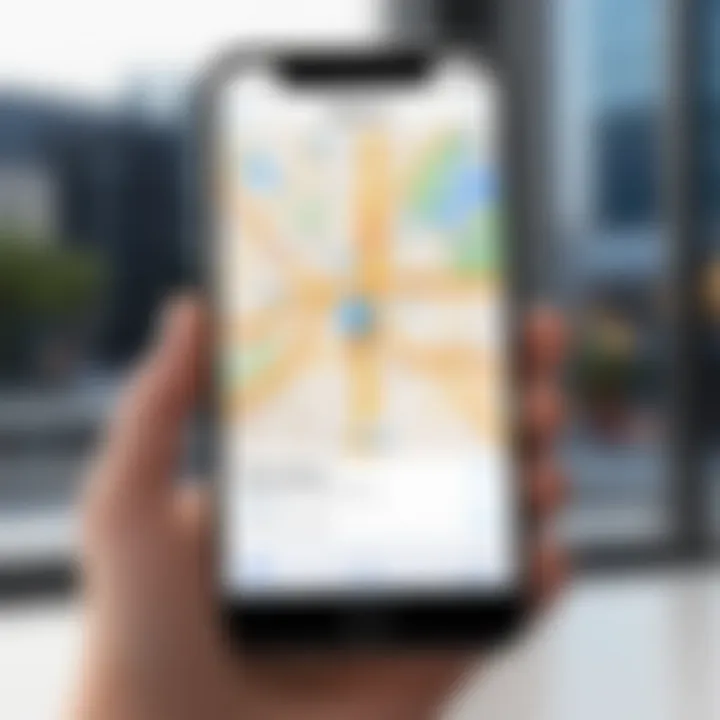
Intro
In today's highly connected world, the ability to locate our devices has become increasingly crucial. This necessity stems from the rising incidence of lost or stolen smartphones. While Apple's iPhone offers robust location tracking through its Location Services, scenarios may arise where these services are disabled. Understanding how to navigate these limitations can prove beneficial for iPhone users looking to recover their device.
While various methods exist for tracking an iPhone, the effectiveness often hinges on the privacy settings and available tools. This article dives deep into the ways one can track an iPhone when Location Services are off. We will analyze Apple's built-in features, explore available applications, and address key considerations that one must keep in mind.
Product Overview
Apple has embedded several features within its iPhones that cater to location tracking. These features provide users with alternatives even when conventional tracking via Location Services is not an option. The primary tool for this purpose is the Find My app.
Key features include:
- Find My iPhone: This feature allows users to locate their device on a map, play a sound, or remotely lock or erase it.
- Find My Network: Utilizes Bluetooth signals from other Apple devices nearby to help locate your lost device.
- Offline Finding: Enables tracking even if the iPhone is offline by leveraging nearby Apple devices to relay its location.
The iPhone's integration with iCloud further enhances the functionality of these tools. Users must ensure that the Find My feature is activated in their settings.
Performance and User Experience
Testing the effectiveness of the Find My app reveals a reliable tool, especially in urban areas teeming with other Apple devices. The interface is intuitive, making it easy for users to navigate.
- Ease of Use: Users need only tap a few icons to locate their lost device, which makes it accessible even for those who may not be tech-savvy.
- Reliability: The app performs well under ideal conditions. However, obstacles like low battery or disconnection from the network can hamper effectiveness.
- Comparison with Similar Products: While there are other GPS tracking apps available, Find My remains a top choice due to its seamless integration with iOS.
Technology and Innovation
The Find My iPhone feature stands out due to its unique capability of working without an active internet connection. This functionality relies on a decentralized network of devices, allowing your iPhone to broadcast its location using Bluetooth. This innovative approach marks a significant advancement in location tracking.
Looking into the future, trends indicate that location tracking will become more efficient and user-friendly. The integration of AI to predict user behavior and enhance location accuracy may soon reshape how tracking technology functions.
Privacy Considerations
When dealing with tracking an iPhone, one must consider the privacy implications. Apple prioritizes user privacy, and as such, the company has stringent protocols. Users need to opt-in for location sharing, making it essential to assess who can see their device's whereabouts. Moreover, with increased talk about data privacy, users will always want to evaluate the risks involved when using third-party tracking apps.
Finale
People should better inform themselves about how to employ the iPhone's built-in tracking options, especially when Location Services are turned off. Despite some limitations, the Find My app and other functionalities offer solid solutions for recovering lost devices. Staying educated about privacy implications and best practices while using these features is crucial for a satisfactory user experience. Understanding these processes can greatly enhance one’s ability to locate their device, offering peace of mind.
Foreword to iPhone Tracking
This article aims to delve into the available options by breaking down Apple’s built-in features, the role of iCloud, and third-party applications. We also consider legal and ethical aspects surrounding device tracking. The relevance of this topic is underscored by the increasing instances of lost or stolen devices, necessitating awareness of effective tracking methods.
The ability to potentially retrieve a lost or missing iPhone is not just about technical prowess; it's about regaining control over personal information and security. By examining these methods, users can not only safeguard their devices but also make informed decisions regarding their privacy settings.
Understanding Location Services
Location services on iPhones encompass various technologies that enable the device to determine its geographic location. This includes GPS, cellular triangulation, and Wi-Fi positioning. Generally, these services are employed in navigation apps, location sharing, and various integrated functionalities that rely on location data.


When location services are enabled, users benefit from applications providing real-time location tracking, recommendations based on location, and emergency services. However, these features come with a trade-off; sharing one's location can lead to privacy risks. As such, knowledge of how these services function is essential for users who wish to maintain a balance between utility and privacy.
Implications of Disabling Location Services
Disabling location services on an iPhone has significant implications. First, while it offers enhanced privacy, it limits the capabilities of many apps that rely on location data. Some features may become unusable, which may frustrate users who depend on location-based functionalities, such as navigation or ride-sharing services.
Moreover, when location services are off, tracking a lost device becomes more difficult. It may be impossible to pinpoint the iPhone's last known location. Users should recognize that, by turning off these services, they are also forfeiting certain safeguards.
It is crucial to consider not just the immediate privacy concerns but also the potential consequences in case of loss or theft. Therefore, understanding these implications arm users with the necessary knowledge to make informed decisions about their device tracking options.
Built-in Apple Features for Tracking
The capability to track an iPhone without active location services greatly hinges on the built-in features provided by Apple. These functionalities offer robust solutions to maintain device security even when users disable location settings. Understanding these features can empower users to take control of their devices, ensuring that retrieval options are available, should misplacement occur.
Find My iPhone: Overview
Find My iPhone serves as a critical tool for tracking devices, contributing significantly to the overall security framework of iOS. This feature blends location technology with the ecosystem of Apple services, aimed primarily at helping users locate, lock, or erase their devices remotely. While the traditional use of this feature centers around location services, even when turned off, Find My iPhone utilizes alternative methods to establish the proximity of a device.
When the feature is enabled, it can leverage Wi-Fi signals, cellular networks, and Bluetooth connections to ascertain the device's location. This creates a situational advantage, especially in circumstances when standard GPS tracking is not an option. The inherent design ensures that even without continuous active location utilization, users can still access their device's last known states.
Configuring Find My iPhone
To optimize the tracking potential of Find My iPhone, proper configuration is non-negotiable. Users must ensure that the feature is enabled on their device before any serious tracking efforts are needed. The configuration process is straightforward:
- Open Settings: Tap the Settings app on the home screen.
- Apple ID: Select your Apple ID, usually displayed at the top of the settings menu.
- Find My: Click on "Find My" and then select "Find My iPhone."
- Enable: Toggle on the "Find My iPhone" option. Also, enable "Send Last Location" for additional security.
Once enabled, users should note that Find My iPhone also works in compatible cases for connectivity, ensuring that tracking can still occur under various circumstances. Keeping this feature configured is an essential layer of device security.
Using Find My Network
Alongside Find My iPhone, the Find My Network enhances tracking capabilities significantly. This function allows devices to connect with others in the vicinity, creating a mesh network that can relay location information. Here’s how it operates:
- Crowdsourced Data: Whenever an Apple device that is part of the Find My Network comes into proximity with the lost iPhone, it can anonymously detect its location and communicate that data back to the owner via iCloud.
- Bluetooth Beacons: Devices utilize Bluetooth technology to communicate with nearby compatible devices, providing a dynamic way to track lost devices even in challenging environments, such as crowded areas.
- Reduced Reliance on GPS: The Need for GPS is minimized as the user can still get updates on the device's status through other devices in the network.
This capability is an essential component, especially when location services are fully disabled. The combination of these built-in features ensures that Apple's ecosystem provide a comprehensive means of tracking devices, prioritizing user privacy and security.
Tracking iPhone with iCloud
Tracking your iPhone via iCloud serves as a critical avenue for recovering your device when location services are disabled. It capitalizes on the connection between your device and Apple's ecosystem. Utilizing iCloud not only provides a layer of convenience but also ensures that users have a structured method to retrieve vital information regarding the device's location. With its built-in features, iCloud becomes a substantial tool, especially when traditional methods fall short due to user settings or device limitations.
Accessing iCloud Services
To leverage iCloud's tracking capabilities, first, you must gain access to iCloud services. This foundational step involves verifying your Apple ID and ensuring that your iCloud account is active. You can do this by following these steps:
- Open Settings on your iPhone.
- Tap on your name at the top to access your Apple ID settings.
- Ensure that iCloud is enabled and that the "Find My iPhone" toggle is set to the on position.
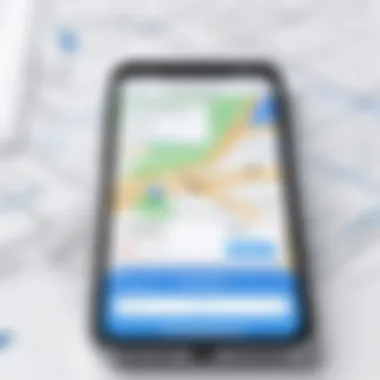
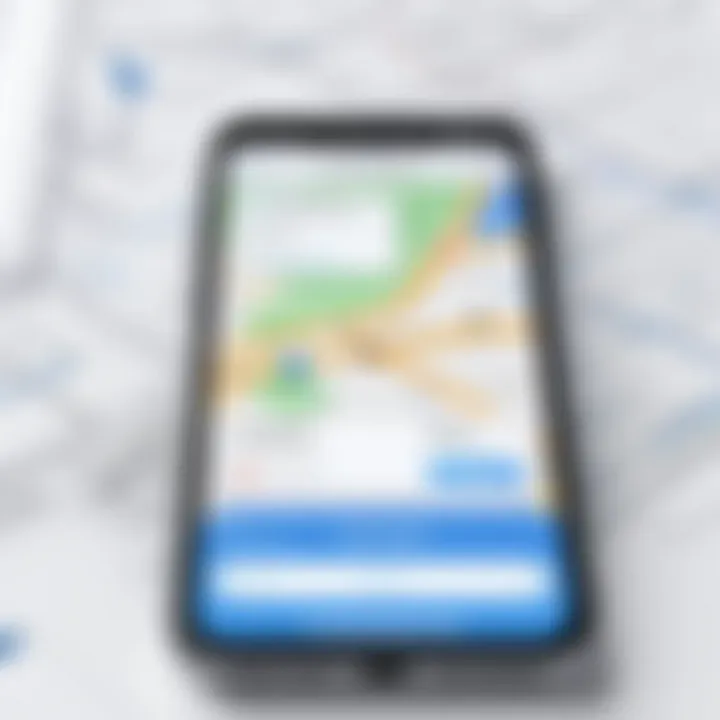
Next, you can access iCloud from any web browser. By going to the iCloud website, you can log in with your Apple ID. This seamless access allows you to use the various options available for locating your iPhone.
Locating a Device via iCloud
Once you are logged into your iCloud account, locating your iPhone is straightforward. Navigate to the "Find My" app within the iCloud interface. Here’s a brief guideline on how to effectively use this feature:
- Select "Find iPhone": This will initiate a search for your device.
- Choose the Device: If you have multiple devices linked to your account, a dropdown menu will allow you to select the relevant iPhone.
- View Location: On the map that appears, your iPhone will be marked. If it’s online, you can see the location in real-time.
You can also activate actions like making a sound to help you find it nearby or putting it in Lost Mode to lock the device and display a message.
Limitations of iCloud Tracking
While iCloud provides a robust method for tracking your iPhone, it does have limitations. Understanding these constraints is essential for maximizing your tracking efforts. Some key limitations include:
- Device Needs to be Online: If your iPhone is turned off or disconnected from the internet, iCloud cannot locate it.
- Dependence on Settings: If "Find My iPhone" was not enabled beforehand, tracking is impossible.
- Accuracy of Location: The accuracy of the displayed location may vary based on available network data.
Important: Always ensure that you have set up these features before a potential loss occurs. It is better to prepare in advance than to rely solely on last-minute measures.
Third-Party Applications for Tracking
When Apple’s built-in location services are disabled, third-party applications become essential for tracking an iPhone. These apps often offer various features that can enhance the tracking process, providing useful solutions for users needing to locate their devices. The importance of third-party applications lies in their ability to fill the gaps left by Apple's native tools. They can provide different functionalities, build upon existing technology, or operate under conditions where the standard services fail.
Below are some elements to consider regarding third-party applications for tracking an iPhone:
- Versatility: Many tracking apps offer unique features such as geofencing, real-time location updates, and even remote locking or wiping capabilities.
- User Interface: A well-designed user interface can enhance the tracking experience, making it easier to locate your iPhone promptly.
- Platform Compatibility: Certain applications work across multiple devices and platforms, providing tracking solutions not only for iPhones but also for Android devices and computers.
Understanding the strengths and weaknesses of these apps is crucial. While they can be valuable resources, being informed about their limitations is equally important.
Overview of Popular Tracking Apps
Several tracking apps have gained popularity among users looking to manage their device’s location effectively. Some noteworthy organizations include:
- Life360: Offers family location sharing, driving safety features, and alerts.
- Glympse: Focuses on sharing your real-time location with friends or family for a specified duration, useful for coordinating meetups.
- Family Locator: Basic location tracking functionalities designed for families to keep track of each other's whereabouts.
These applications vary in terms of features, user interface, and ease of use. Evaluating which one fits your needs is necessary before installation.
Installing and Configuring Tracking Apps
Once you have identified a suitable tracking application, the next step is installation and configuration. Generally, this process involves a few simple steps:
- Download from a Trusted Source: Obtain the app from the Apple App Store to avoid security risks.
- Create an Account: Most applications require creating a user account to access different features. Provide all necessary information carefully.
- Set Permissions: When prompted, grant relevant permissions such as background location access and notifications. This step is crucial for the app to function correctly.
- Customize Settings: Adjust tracking preferences according to your needs. Many applications allow you to set how often location updates are sent and which features are enabled.
Once configured, conducting a test to ensure the app is correctly tracking your device is wise.
Privacy Concerns with Third-Party Apps


Using third-party tracking applications raises valid privacy concerns. Users must be vigilant about the implications of sharing their location data with external entities. Here are some critical points regarding privacy:
- Data Collection: Many of these apps collect personal information, including location history and usage patterns. It is essential to review the app's privacy policy and understand what data is captured and how it is used.
- Data Security: Ensure that the application uses encryption and other security measures to protect your data from unauthorized access.
- Control over Data: Verify if users have the ability to delete their data or account from the application. You must be able to control your privacy actively.
"Always prioritize your privacy when opting for third-party tracking apps, as the risks can outweigh the benefits if not managed properly."
While these applications can be effective tools for tracking your iPhone, their usage involves a careful balance between functionality and privacy. Making informed choices is vital in securing personal information while benefiting from the app's features.
Legal and Ethical Considerations
When discussing the tracking of an iPhone, particularly when location services are disabled, it is essential to address the legal and ethical considerations surrounding this practice. The implications of tracking someone’s digital footprint can be complex and multifaceted, ranging from compliance with privacy laws to the moral responsibilities connected to the act of tracking.
The primary aspect to consider is understanding privacy laws. Each jurisdiction has its own regulations regarding digital tracking. For instance, laws may dictate that consent is necessary before tracking an individual’s device. In some regions, failing to obtain such consent could lead to severe legal consequences, including fines and potential incarceration. Therefore, recognizing the relevant laws is crucial for anyone engaging in tracking practices. Compliance with these laws not only protects the individual tracking the device but also safeguards the rights of the person being tracked.
Moreover, many organizations have policies regarding the tracking of devices issued to employees. Understanding these policies can prevent unintentional breaches of confidentiality or workplace regulations. Tracking devices without the consent of the device’s owner may also open organizations up to liability claims.
Ethical implications of tracking can be equally significant. While technology allows for easier tracking, it does not automatically justify the behavior. It is crucial to navigate the ethical landscape with care. Even if tracking is legal, it is not always ethical. Considerations such as the intent behind tracking and the potential for misuse of information should be central to one’s decision-making process.
Tracking may infringe upon an individual’s right to privacy. Many individuals may feel violated if their location is monitored without their knowledge or consent. It is essential to weigh the potential benefits of locating a device against the ethical duty to respect personal privacy. Transparency is a key aspect here; being open about tracking practices can alleviate fears and misunderstandings.
"Knowing if your tracking actions are legal and ethical can help you avoid pitfalls that may damage your reputation or lead to legal repercussions."
Best Practices for Tracking an iPhone
Tracking an iPhone when location services are disabled can be a daunting task. However, adopting certain best practices can significantly enhance your chances of locating your device. It is crucial to understand that these practices extend beyond simple tracking; they focus on the overall security and accessibility of your iPhone. By implementing these strategies, you can better secure your device against loss or theft while ensuring you have options available should the need to track arise.
Proactive Measures for Device Security
Proactive measures are foundational steps anyone can take to ensure their iPhone remains secure. Several strategies can mitigate risks:
- Enable Find My iPhone: This feature is essential even when location services are disabled. It allows for tracking via Apple's iCloud. Ensure this feature is active in your settings.
- Regularly Use Strong Passcodes: A strong passcode can help protect your data, making it harder for unauthorized access and thus reducing the risk of losing valuable information.
- Avoid Public Wi-Fi Networks: Unsecured networks can expose your device to vulnerabilities. Opt for a VPN if you must connect to public networks.
- Keep Software Updated: Maintaining the latest software can protect you from bugs and security flaws that may compromise your device's functionality.
Establishing these practices does not just gain greater tracking efficacy; it can also serve as a shield against potential threats.
Regularly Updating Tracking Settings
Keeping your tracking settings up to date is vital. Apple frequently releases updates that can enhance the functionality and security of Find My iPhone. To ensure you're maximizing your tracking capabilities:
- Check for Software Updates Regularly: Navigate to Settings > General > Software Update. Install any available updates to ensure you have the latest security features.
- Review iCloud Settings: Go to Settings, click on your name, then iCloud. Make sure that Find My iPhone is toggled on. Regular checks can ensure this setting hasn't changed inadvertently.
- Communicate with Family and Friends: If you allow trusted individuals to access your location through Family Sharing, discuss and establish expectations for tracking settings.
- Audit Your Third-Party Applications: Be aware of any third-party applications that may access location settings. Ensure they align with your privacy preferences.
By making small adjustments periodically, you secure your device better and equip yourself with more robust tracking capabilities.
In summary, adopting best practices for tracking an iPhone is crucial for both prevention and recovery. Engaging these measures not only enables effective tracking but significantly enhances the overall security of your device.
The End
In this article, we have explored the multifaceted subject of tracking an iPhone when location services are disabled. Understanding the implications of disabling such settings is essential, as it directly impacts the options available for retrieving a lost or misplaced device. Through this exploration, we introduced several methods ranging from built-in Apple features to third-party applications. Each option provides users with distinctive advantages and potential limitations, underscoring the necessity for informed choices.
Summary of Key Points
- Understanding Location Services: Disabling these services limits tracking capabilities but does not completely eliminate options.
- Find My iPhone: Apple's primary tool offers robust tracking features as long as it is configured properly.
- iCloud Services: Allows users to locate devices through their Apple ID, albeit with some restrictions.
- Third-Party Applications: Provide additional tracking functionalities but raise privacy concerns that users must consider.
- Legal and Ethical Considerations: Users must be aware of privacy laws and the ethical implications of device tracking.
- Best Practices: Employing proactive security measures and regular updates on tracking settings enhances device safety.



