Transformative Tools for Creating Slow Motion Videos


Intro
In a world where content creation is as common as breathing, video has become a primary medium for storytelling, showcasing, and sharing experiences. The ability to manipulate this medium, particularly through slow motion, offers creators a powerful tool for artistic expression and analysis. The phenomenon of transforming regular footage into slow-motion sequences isn't just a fancy trick – it's accessible to anyone with a smartphone and the right application.
This shift in technology democratizes creativity; enthusiasts can capture breathtaking moments in sport, dance, or even their pet's antics with just a few taps. Slow-motion gives life to details often missed by the naked eye, turning mundane moments into cinematic masterpieces. This article unpacks the intricacies of various apps that facilitate this transformation, diving into their features, usability, and effectiveness across different sectors.
As we navigate through this discussion, we will be analyzing diverse applications—each with its nuances and capabilities. Whether you're a budding filmmaker or a social media savant, these tools promise to enhance your storytelling arsenal. Let's not waste any more time and get right into the meat of this exploration.
Foreword to Slow-Motion Technology
In today's fast-paced digital landscape, the allure of transforming fleeting moments into lingering visuals is more appealing than ever. Video technology, specifically slow-motion, serves as a potent tool for creators, allowing them to dissect time and present action in a novel and engaging manner. The significance of slow-motion technology emerges from its ability to elevate standard video content, rendering it into mesmerizing displays. Whether used in epic sporting moments, captivating wildlife footage, or dramatic cinematic sequences, slow motion offers a unique perspective that captivates audiences and draws them deeper into the narrative.
Defining Slow Motion in Video
Slow motion, in its essence, refers to the technique of displaying footage at a rate slower than that at which it was originally recorded. This is achieved by capturing video at a high frame rate; when played back at standard speeds, the action appears fluid yet decelerated. Imagine a hummingbird flapping its wings. When viewed in real-time, their rapid movements might go unnoticed. In slow-motion, however, every flap and flutter becomes a visual spectacle. This transformative capability alters how we perceive movement, allowing for a greater appreciation of details that might be glossed over in a standard viewing experience.
Not all slow-motion is created equal. Different frame rates yield varying effects; for instance, shooting at 120 frames per second (fps) can produce a subtler slow-motion effect compared to extreme settings at 1000 fps. The science behind this technological marvel transcends mere aesthetics—it invites exploration into the realms of physics and human perception. When video is slowed down, viewers often find themselves more attuned to the nuances of action, adding layers to their understanding of the subject matter.
Historical Context of Slow-Motion in Media
Once upon a time, slow motion was the exclusive realm of high-budget Hollywood productions and specialized equipment. The earliest uses can be traced back to the late 19th century when cine cameras began capturing motion for scientific purposes. The mere act of slowing down motion was revolutionary, allowing for detailed studies on everything from human biomechanics to projectile motion. As cinema evolved, filmmakers like James Cameron and Peter Jackson harnessed slow-motion to create dramatic tension and emphasize pivotal moments. Who could forget the iconic slow-motion sequences in films such as The Matrix? It had audiences on the edge of their seats, interpreting every detail with newfound clarity.
Fast forward to today, and technology has democratized this once niche genre. With the advent of smartphones and dedicated slow-motion video applications, anyone can dabble in this captivating art form. Ranging from everyday moments captured on social media to high-profile sporting events, the slow-motion community has flourished, encouraging individuals to share experiences that might otherwise pass by in a blink.
"Slow motion transforms the mundane into something magical, offering a fresh lens to view our fast-paced lives."
How Slow-Motion Apps Function
In our fast-paced world, slow motion has become a coveted feature in video production, providing a way to dissect action and evoke emotion. Understanding how slow-motion apps work is crucial for anyone eager to delve deeper into video artistry. These applications promise not only to transform the rhythm of visuals but also open new doors for creativity and expression. By grasping the mechanisms behind them, users can make informed choices about which tools are suited to their content creation needs.
The Mechanics of Frame Rate Adjustment
At the heart of slow-motion video is the concept of frame rate adjustment. Frame rate refers to the number of frames displayed in one second of video. A standard video typically runs at 24 to 30 frames per second (fps). Slow-motion effects are achieved by significantly increasing the frame rate during filming or through post-processing adjustments.
When an app takes a video at a higher fps—say, 120, 240, or even 960 fps—it captures movements that our eyes perceive as instantaneous. When this footage is played back at the standard 30 fps, everything appears smoother and drawn out, revealing intricate details that would typically be missed. Think of a sprinter leaving the blocks or a volleyball soaring; the slow-motion effect breathes new life into these fleeting moments.
To create slow motion, the app will often interpolate additional frames to smooth out the playback. This frame interpolation adds new frames between the real-time ones, allowing the video to flow seamlessly. Despite this, it’s essential to note that not all apps interpret frames equally, and the quality may vary significantly. High-end apps can provide more precise motion blur effects, adding an additional layer of realism to the visuals.
Algorithms and Processing Power
The backbone of effective slow-motion video editing hinges on algorithms and the device’s processing power. Slow-motion apps utilize various algorithms designed to analyze, edit, and render video efficiently. These algorithms examine the original footage and detect motion vectors in order to replicate smooth transitions between frames.
Moreover, processing power plays a pivotal role in an app's performance. Modern smartphones and tablets have become more capable over the years, equipped with robust GPUs and faster CPUs that can handle the demanding tasks required for slow-motion processing. This power allows users to edit videos on-the-go, making it possible for amateur filmmakers to produce studio-quality slow-motion sequences without needing high-end desktop equipment.
The speed and efficiency of these processes are critical. A lagging app may frustrate users, leading to a lack of engagement. In contrast, a well-optimized application allows fluid editing and instant previews, enriching the user experience.
Ultimately, comprehending how frame rate adjustments and algorithms operate together will empower users to select the right apps for their video projects. Whether it be for capturing thrilling sports action or crafting a stunning visual narrative, understanding these functionalities lays the groundwork for mastering slow-motion techniques.
"In the nuances of slow-motion editing lies not just technicality, but the artistry of storytelling."


This exploration of app mechanics not only serves to enlighten tech enthusiasts but also provides a pathway for enhancing their creative endeavors in video production.
Popular Slow-Motion Applications
In an age where content consumption is at an all-time high, the role of slow-motion apps has surged in significance. These applications not only turn ordinary footage into captivating slow-motion sequences, but also expand creative expression and refine analysis across various fields, especially in sports and entertainment. Understanding the strengths and weaknesses of these applications allows tech enthusiasts and casual users to make informed choices, thus enhancing their video experiences.
Overview of Key Players in the Market
Several players lead the slow-motion app market, and each one comes with its own unique strengths and capabilities. Among the most recognized are Slow Motion Video FX, iMovie, and Adobe Premiere Rush. These apps cater to different needs, from basic slow-motion effects to advanced editing features, making it easier for users to find a fit for their expectations.
- Slow Motion Video FX stands out due to its user-friendly interface. It allows users to easily adjust the playback speed, making it ideal for beginners who want quick results without complex features.
- iMovie, a staple for Mac users, integrates slow-motion seamlessly into its editing suite. Its strength lies in the combination of effects which can be added alongside comprehensive editing tools, appealing to those who want an all-in-one solution.
- Adobe Premiere Rush serves as a bridge between use and power. It's suitable for users seeking more control, with options for professional-grade effects, although it may have a steeper learning curve compared to the others.
Feature Comparisons
User Interface
When discussing user interface, clarity and accessibility are paramount. Well-designed user interfaces, such as that of iMovie, provide straightforward workflows that attract not just experienced editors but newcomers alike. The minimalistic design found in many leading apps helps in navigating the complex features without overwhelming the user.
A key characteristic of this interface is its drag-and-drop functionality, which reduces the typical learning curve and makes the editing process more intuitive. This particular design choice is beneficial because it allows users to focus on creativity rather than technical hurdles. However, an argument can be made that simpler interfaces might lack depth in advanced features, limiting truly experienced users from utilizing the app to its full potential.
Editing Tools
Moving on to editing tools, various applications provide capabilities like trimming, splitting, and even audio syncing that enhance the quality of the slow-motion output. For example, Adobe Premiere Rush offers robust editing options, enabling detailed manipulation of video segments, which is crucial for professionals looking to create high-quality content.
A standout feature of Editing Tools is the timeline editing system. This system allows users to see everything laid out as a storyboard, ensuring precise cuts and transitions. Although powerful, such complexity can be daunting for those only wanting to create simple videos, illustrating the trade-off between power and usability.
Export Options
When it comes to export options, flexibility is the name of the game. The ability to select varying output formats and quality levels makes an app more versatile. Many leading apps like Slow Motion Video FX provide several export settings, ranging from high-quality files suitable for professional use to formats optimized for social media sharing.
One characteristic worth mentioning is the direct sharing feature, which integrates with platforms such as Facebook and Instagram. This functionality makes it particularly appealing to content creators keen on quick publishing. However, users should sometimes be cautious, as direct sharing might limit the customization options available for their videos.
In summary, the popularity of slow-motion applications is driven by their impactful features, design sensibilities, and usability. Whether used for creative storytelling, sporting analysis, or sharing captivating moments online, such applications transform how we perceive and interact with video content, bridging the gap between technical barriers and artistic expression.
User Experience and Usability
In today’s fast-paced digital environment, user experience and usability are more critical than ever, particularly when it comes to applications that edit videos to slow motion. A well-designed interface not only enables users to achieve their creative vision smoothly but also significantly decreases frustration levels. Think of it like trying to navigate a complex maze with no map: if the experience is cumbersome, users may abandon it altogether.
Good usability entails several factors: intuitiveness, ease of navigation, and responsiveness. A user-centric approach ensures that even those who are not tech-savvy can effectively harness the potential of these slow-motion tools. Finding apps that accomplish this balance between advanced features and user-friendly design can make a world of difference.
Here are some key points regarding user experience in slow-motion applications:
- Simplified Navigation: Users should effortlessly move through the app’s functionalities without getting lost in sea of options.
- Clear Instructions: Providing in-app guidance or tutorials helps users ramp up their skills quickly.
- Consistent Design Elements: Consistency in icons, color schemes, and layouts can make a huge difference in how easily users can familiarize themselves with an application.
- Feedback Mechanisms: Real-time previews and responsive feedback can facilitate better decision-making as users edit their videos.
Truly, the user experience is a deciding factor between a successful application and one that falls flat.
Evaluating User Interface Design
The user interface (UI) design of a slow-motion app holds substantial weight in shaping the overall user experience. An effective UI design serves to guide users seamlessly through the editing processes. A cluttered, chaotic interface can leave users feeling overwhelmed — akin to a puzzle missing its edge pieces.
Here are some facets to consider when evaluating UI design:
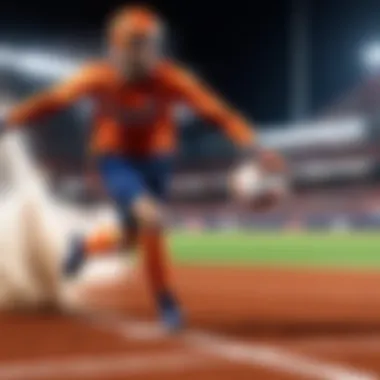

- Visual Hierarchy: Well-placed buttons and icons make it easy for users to locate and utilize different features.
- Color Scheme: Calming color palettes can reduce visual strain, allowing users to focus on their projects.
- Typography: Text should be clear and legible, ensuring users understand instructions and options clearly.
- Interactive Elements: Responsive buttons and sliders can enhance the editing experience, making adjustments feel fluid rather than clunky.
Good UI design takes thoughtful planning and user feedback to refine. If an app looks good but functions poorly, users will not stick around long enough to enjoy its features.
Accessibility Features
Accessibility features in slow-motion video apps are essential to accommodate a wide range of users, including those with disabilities. The aim is to create a tool that everyone can enjoy, regardless of their ability. Ignoring accessibility can alienate significant segments of the user base, which is not just an oversight—it’s a missed opportunity.
Common accessibility elements include:
- Screen Readers Compatibility: This helps users who are blind or visually impaired to navigate through the app’s features effectively.
- Voice Commands: These features enable users to control the app hands-free, enhancing usability for those with mobility impairments.
- Adjustable Font Sizes and Contrast Modes: Customizable settings can support users with varying levels of vision.
- Subtitles or Closed Captions: When analyzing sports or creating cinematic effects, providing text can aid comprehension for users with hearing difficulties.
Incorporating these features is not just a matter of compliance — it also makes the application more welcoming, potentially expanding the user base. The more inclusive an application can be, the more users will be able to benefit from its functionality.
"In accessibility, we don't just address gaps; we unlock the entire box of tools for everyone."
In summary, the focus on user experience and usability is essential for any application in today’s landscape. The balance between aesthetics, functionality, and accessibility determines whether users will find value in the slow-motion video tools available to them.
Practical Applications of Slow Motion
Slow motion is more than just a fancy effect in movies or a captivating detail in a video. It's a transformative tool that finds meaningful applications across various domains, especially sports and the creative arts. The purpose of this section is to peel back the layers surrounding slow motion to show not just its aesthetic appeal, but also its practical benefits in real-world scenarios. Whether you’re a coach analyzing athlete performance or an animator perfecting a shot, understanding these applications can significantly enhance both creativity and functionality.
Usage in Sports Analysis
In the world of sports, slow motion has become an invaluable part of training and strategy development. Coaches and athletes alike use it as a lens to scrutinize the high-speed dynamics of competition. By slowing down pivotal moments, they can study every nuance, all while gaining insights that would simply be lost in real time.
Some key aspects to look at include:
- Technique Analysis: Athletes can review their form. For instance, a sprinter can observe their body positioning, stride length, and arm movements at various points of the race. This allows them to make detailed corrections to enhance performance.
- Injury Prevention: Slow motion can reveal biomechanical faults. If a basketball player lands awkwardly after a jump and this is played back in slow motion, the therapist might identify problematic movements that could lead to injuries.
- Tactical Insights: Teams can analyze opposing strategies. Football coaches may break down plays to assess formations and player reactions, providing a clearer understanding of winning tactics.
"With the help of slow motion, we can dissect even the most fleeting of moments, enabling improvement that translates directly to results on the field."
Impact on Film and Animation
When it comes to film and animation, slow motion isn't merely a tool for dramatic flair. It serves as a powerful storytelling device, transforming ordinary scenes into compelling narratives. In the realm of cinema, moments enhanced by slow motion connect deeply with emotional and visual language.
Elements to consider:
- Emotional Engagement: Think about how a love scene or a tragic moment unfolds in slow motion. This technique allows viewers to savor the details, effectively heightening the emotional stakes. An explosive action sequence in a film can also pull audiences in, making the impact feel visceral and immediate.
- Visual Aesthetics: In animation, artists often use slow motion to amplify impact. Each frame is thoughtfully crafted to play a specific role, allowing for more pronounced expressions or reactions that resonate with the audience.
- Rhythm and Pacing: Slow motion can alter the tempo of a narrative. Directors might choose to draw out a critical moment to build suspense or provide relief, giving viewers a moment to catch their breath.
In essence, whether in sports or film, the practical applications of slow motion demonstrate its multifaceted nature. Beyond being a mere effect, it encompasses a wide range of uses that enhance both understanding and appreciation in diverse industries.
Limitations and Challenges
Understanding the limitations and challenges that come with slow-motion video applications is crucial for users who wish to maximize their value from these tools. Even though these apps offer impressive functionality—turning everyday moments into epic slow-motion sequences—they come with certain trade-offs and constraints that users must navigate. Knowledge of these aspects empowers creators to make informed choices and adjustments to enhance their overall user experience.
Quality vs. Performance Trade-offs
When it comes to transforming videos to slow motion, a key issue often arises—quality vs. performance trade-offs. These applications need to balance the visual fidelity of slowed-down footage with the processing capabilities of user devices.


On one hand, higher quality often requires powerful hardware and more processing time. For instance, if an app applies complex algorithms for frame interpolation, the results can lead to stunningly smooth video. But this demand for processing power can leave users staring at loading screens or struggling with lag.
Conversely, if the focus is solely on performance, the output quality may suffer. Users could end up with choppy footage where objects seem to jump from one frame to another. A sluggish frame rate can disrupt the seamless flow expected in slow-motion videos. This trade-off is particularly pronounced in mobile applications, where device specifications can greatly impact the outcome. Users with high-end devices may enjoy premium processing, but those with older models may face significant limitations.
Keeping these factors in mind can help users find a balance. Often, experimenting with various settings and understanding hardware limitations leads to satisfactory results without compromising too much on quality.
Editing Constraints
Another challenge that arises in the use of slow-motion apps relates to editing constraints. While many applications boast user-friendly interfaces and a range of editing features, they often fall short in providing comprehensive tools for nuanced editing.
For example, let’s say you want to edit out a small clip in your slow-motion video or apply filters that blend seamlessly throughout the video. Some apps may only allow basic editing functions such as trimming or cutting. Adjusting audio to synchronize with slow-motion footage also presents issues—speeding up sound can create an unnatural vibe. Engaging with audio effects while adjusting the video's speed can take extra time, especially if the application limits options.
Moreover, most apps have predefined ranges for slow-motion speeds. If a user wants to create a specific slow-motion effect but the app only accommodates a few settings, they may need to look elsewhere, often necessitating the use of multiple apps which complicates the workflow.
Bottom line: while these tools can transform video clips beautifully, constraints in editing options can limit creativity and the final product’s polish, nudging users to potentially seek out complementary applications or even sacrifice quality for streamlined adjustments. It’s vital for creators to familiarize themselves with these limitations to achieve their desired vision. \n
“Every power has its price, and video editing is no exception.” — Anonymous
Future Trends in Slow-Motion Video Technology
Exploring the horizon of slow-motion video technology reveals significant developments that not only enhance user experience but also expand the application of these tools across various fields. The continual evolution of digital video tools is crucial, as it aligns with the growing expectations for content quality and usability. Filmmakers, sports analysts, and everyday users are increasingly seeking advanced features, which drives the demand for innovative solutions. Understanding these trends reveals how video tools are redefining the visual narrative.
Emerging Features and Innovations
As the demand for high-quality slow-motion videos rises, developers are integrating features that cater specifically to user needs. These advancements significantly impact how videos are produced and consumed.
- Improved Frame Rate Customization: Users now desire more control over frame rate settings. Applications are enabling custom frame rate adjustments which allow for creating unique slow-motion sequences tailored to individual projects.
- Real-Time Processing: Advanced computational power enables real-time processing of videos. This means that adjustments can be seen and made instantaneously. A user can record a video, slow it down, and see the results in real-time, enhancing creativity and engagement.
- Integration with Augmented Reality: The blend of slow-motion technology with augmented reality features opens new avenues for storytelling. Creators can overlay digital elements on slow-motion footage, providing immersive experiences that traditional media can't match.
- User-Friendly Interfaces: More applications are focusing on simplified navigation which allows amateur videographers to maximize the tools available without a steep learning curve. The aim is to make complex features accessible with intuitive designs.
These innovations emphasize an ongoing shift towards user-centric applications that facilitate breathtaking slow-motion footage creation.
The Influence of Artificial Intelligence
Artificial Intelligence is reshaping video editing in versatile ways, fostering a future where users can enjoy substantial enhancements.
- Intelligent Scene Detection: AI algorithms can identify key moments in a video, making it easier for users to isolate scenes deserving of a slow-motion treatment. This automation saves time and effort, leading to more professional outcomes without extensive editing knowledge.
- Motion Tracking and Enhancement: By utilizing machine learning techniques, slow-motion apps can track moving subjects within a frame with remarkable accuracy. This capacity allows for selective slow-motion effects that draw attention to specific elements in a scene, be it an athlete’s prowess or a dancer’s elegance.
- Enhanced Noise Reduction: AI-driven noise reduction methods improve video quality, particularly in low-light conditions, ensuring that slow-motion clips remain crisp and clear, free from those distracting elements that sometimes plague footage.
"The integration of AI in slow-motion technology not only simplifies the editing process but also amplifies the overall video quality."
- Predictive Editing: Future applications may also offer predictive tools that suggest edits based on user habits and preferences. This can streamline the workflow, making it easier for users to develop a unique style and speed up production time.
Epilogue
The significance of slow-motion technology in video creation cannot be overstated, especially in a fast-paced digital world where grabbing audience attention is crucial. This article encapsulates not just the mechanics and tools behind converting regular footage into slow-motion sequences, but it also highlights practical applications and the future of this versatile technology.
Slow-motion offers a different lens through which we can capture our experiences. It elevates ordinary moments into extraordinary visuals. Understanding the tools available for this transformation empowers users, both casual and professional, to express their creative visions more effectively. Users can fine-tune their video aesthetics, making their content more engaging and impactful.
Key Takeaways
- Understanding Technology: Slow-motion apps utilize advanced algorithms to manipulate frame rates, offering both simplicity and sophistication in usage.
- Variety of Applications: From sports analysis to cinematic storytelling, the applications are vast and varied. The tool serves multiple sectors, enhancing the way we perceive movement.
- Usability Matters: The ease of use through intuitive interfaces makes these apps accessible for everyone. Whether you're a hobbyist or an expert, the right app can make the difference in achieving desired results.
- Limitations Awareness: While slow-motion can enhance video quality, users should be mindful of trade-offs associated with performance, particularly on lower-end devices.
Final Thoughts on Slow Motion Applications
In closing, as we embrace the ever-evolving world of video technology, slow motion remains a critical aspect that resonates with creative expression. The journey of turning standard videos into breathtaking slow-motion clips is not merely about the end product; it is about the artistic process that unfolds during editing.
By leveraging the knowledge gleaned from this article, users can navigate through the plethora of available tools to find what best aligns with their creative needs. The implications of such technology not only enhance user-generated content but also symbolize a shift in how we document and reflect on our experiences.
Slow-motion is not just an effect; it's a powerful storytelling tool that breathes life into the mundane.



