Troubleshooting Transfer Issues from Android to iOS


Intro
Transferring data from an Android device to an iOS device is a common task many users face today. However, this seemingly simple process can often lead to frustrations when transfers do not go as planned. This article will delve into reasons for failed transfers, essential troubleshooting steps, and alternative solutions to ensure a successful move from one platform to another. By understanding these issues, readers can navigate the transition smoothly and retain the integrity of their data.
Common Transfer Challenges
When users attempt to migrate their data from an Android device to an iOS device, they may face a series of challenges, including:
- Incompatible formats: Certain files or app data may not have direct counterparts on the other platform.
- Connection issues: Wi-Fi or data connections can cause interruptions, leading to incomplete transfers.
- Software limitations: Apps designed for Android may not transfer seamlessly to iOS.
- Device restrictions: Some older devices may lack the required software updates to support certain transfer methods.
Recognizing these challenges upfront can help users anticipate problems and adopt a proactive approach.
Identification of Transfer Method
There are several methods available for transferring data between Android and iOS. The most common methods include:
- Using the "Move to iOS" app: This is a dedicated application by Apple designed specifically for data transfer. It supports contacts, message history, photos, videos, web bookmarks, and mail accounts.
- Cloud services: Services like Google Drive can be employed to move files manually. Users can upload files to the cloud and then access them from their new iOS device.
- Manual transfer: Users also have the option to connect both devices to a computer and transfer files directly, though this may require additional software.
Each transfer method comes with its own strengths and weaknesses. Choosing the right one for specific needs is crucial.
Troubleshooting Steps
When data transfer fails, there are specific steps the user can follow to troubleshoot the issue:
- Check Wi-Fi connectivity: Ensure both devices are connected to a stable internet connection.
- Ensure compatible software: Make sure that both devices are running the latest operating system versions.
- Restart devices: A simple restart can often resolve minor glitches.
- Re-attempt transfer: Sometimes the process needs a fresh start due to temporary errors.
- Review permissions: Ensure that necessary permissions are granted for the transfer apps to access data.
Taking these corrective actions can resolve many of the common issues that arise during the transfer process.
Alternative Solutions
If primary transfer methods fail, considering alternatives might be necessary. Options could include:
- Utilizing third-party applications designed for Android to iOS transfers.
- Employing file transfer cable solutions specific to your devices.
- Consulting community forums or support pages such as Reddit for user experiences.
These alternatives provide users with various avenues for securing their data during the migration.
Epilogue
Understanding the potential hurdles when transferring data from Android to iOS is essential. By effectively troubleshooting issues and exploring alternative solutions, users can transition between these platforms with minimal disruption. This guide aims to empower users with knowledge, ensuring that their data remains intact and effortlessly accessible in the new environment.
Understanding the Transfer Process
Transferring data from an Android device to an iOS device is often riddled with complexity. Understanding this process is crucial to mitigating potential issues. At the core of the data transfer process are various methods and tools designed specifically to handle the migration of data across platforms. This section will elaborate on the types of methods available, the role applications play, and the limitations inherent within these transfer tools.
Overview of Data Transfer Methods
There are several methods for transferring data from Android to iOS. Each method comes with its own advantages and disadvantages. Here is a brief overview of key data transfer methods:
- Direct Transfer via Migration Apps: Apple provides the "Move to iOS" app which simplifies the transfer process directly between your devices. This option is beneficial for users wanting a seamless experience, as it transfers contacts, message histories, photos, and more.
- Cloud-Based Transfers: Utilizing services like Google Drive or Dropbox allows users to upload data from their Android device to the cloud and then download it onto the iOS device. This might be a good alternative for those with large amounts of data.
- Manual Transfers: Users can also employ manual transfer techniques, such as connecting devices to a computer to sync files. While this gives more control, it can be time-consuming.
Each of these methods presents its own unique framework for transferring data. Understanding these frameworks helps users choose the appropriate method to meet their needs effectively.
The Role of Applications in Data Migration
Applications play a pivotal role in easing the data transfer process. "Move to iOS" is the most renowned among them. It not only assists in moving data but also provides setup assistance, making the transition smoother. Other applications, such as Samsung Smart Switch or Google Photos, can also facilitate data migration. They provide options for specific files like photos or videos, enhancing flexibility.
Regardless of the application used, it is crucial to ensure that both devices are connected to a stable Wi-Fi network during the transfer. Poor connectivity can lead to partial data migration, which complicates the post-transfer usability of the iOS device.
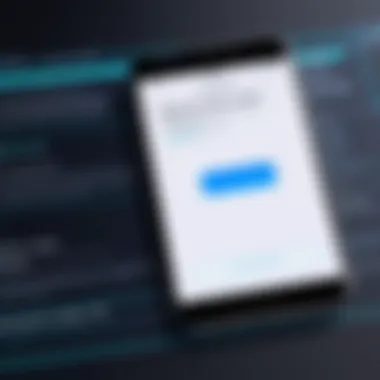

Limitations of Transfer Tools
Despite the usefulness of transfer tools, users must be aware of several limitations. Most notably, not all file types or apps are compatible across both platforms.
- File Format Restrictions: Certain files may not directly transfer due to differences in how Android and iOS handle specific formats.
- Data Loss Risks: There is always a risk of lost data. If the transfer process gets interrupted, users could find themselves with incomplete data on their new device.
- Limited App Migration: Some apps available on Android may not have direct equivalents on iOS, causing potential functionality loss after migration.
Understanding these limitations helps manage user expectations and prepares them for potential challenges in the transfer process. This knowledge forms the basis for troubleshooting issues that may arise later in the transition.
"Awareness of the transfer methods and their limitations is critical in achieving a successful data migration from Android to iOS."
By grasping these elements, users can approach the transfer process with informed strategies, ultimately enhancing the overall experience of moving to a new operating system.
Preliminary Steps Before Transfer
Before initiating the data transfer from Android to iOS, certain key steps are essential to ensure a smooth transition. These preliminary actions lay the groundwork for a successful transfer process, minimizing the possibility of data loss or complications. The following sections will detail significant actions that can greatly improve the likelihood of a successful migration.
Backing Up Data on Android
One of the first steps to take is backing up your data on the Android device. This measure serves as an important safety net. In case the transfer fails, you will have your information secured. Android devices typically come with built-in backup options. Using Google Drive or external storage can be effective. Here’s how to back up:
- Open Settings on your Android device.
- Tap on System > Backup.
- Ensure Back up to Google Drive is enabled.
- Follow the prompts to back up your data.
It is advisable to verify that all important data such as contacts, photos, and documents are included in the backup. You might also consider backing up your apps separately. This way, it is less likely that you will lose valuable information during the transfer.
Ensuring iOS Compatibility
Next, it is crucial to ensure that your iOS device is compatible with the incoming data. Not all older versions of iOS support all Android data types. Here are some key considerations:
- Confirm that your iOS is updated to the latest version. Check for updates in Settings > General > Software Update.
- Assess what data you can transfer, such as contacts, calendars, photos, and music. Some applications may not have direct equivalents or compatible data formats.
- Familiarize yourself with any specific applications required for data transfer, like the Move to iOS app.
Ensuring compatibility can prevent frustrations during the actual transfer. Checking these elements before beginning can save significant time and effort.
Checking the Network Connection
A stable network connection is fundamental for smooth data transfer. Without it, the transfer may encounter several issues. Here are steps to check and secure your connection:
- Ensure both devices are connected to a strong Wi-Fi network. Avoid public networks due to potential security risks.
- Restart your Wi-Fi router if you experience connectivity issues.
- If possible, use a device like a hotspot from your mobile data plan for reliable internet access.
A strong connection reduces the risk of interruptions. Network instability can lead to incomplete or failed data transfers, which may necessitate starting over. This is why ensuring a solid connection is vital before moving forward with the transfer.
Common Issues During Transfer
Understanding the common issues that arise during the transfer of data from Android to iOS is crucial for a smooth transition. Each problem can hinder the data migration process, resulting in frustration. By recognizing these challenges early, users can take necessary steps to mitigate risks and ensure a more effective transfer. Addressing these issues also helps in retaining the integrity of the data. Below are three prevalent concerns that often affect users.
Insufficient Storage Space
One common issue is insufficient storage space on the iOS device. Before starting the transfer, it is essential to check whether the destination iOS device has enough available storage for all the data being transferred.
Data types such as apps, photos, videos, and contacts can consume significant space. If the iOS device is nearly full, it may reject the incoming data altogether, leading to transfer failures.
To avoid this:
- Clear unnecessary files and apps from the iOS device before transfer.
- Consider transferring selectively, moving only what is needed.
- Use iCloud or other cloud services to temporarily back up data if storage is critically low.
- Regular debugging can prevent last-minute surprises related to storage.
Unsupported File Formats
Another issue can relate to unsupported file formats. Not all data types from Android are compatible with iOS, and this can pose a significant barrier during the transfer process. For example, certain video formats or proprietary app data may not be readable by the iOS system.
To address this challenge:


- Prior to transferring, identify the data types that are non-compatible.
- Use file conversion tools to change formats that will not successfully transfer.
- Be aware that music, for example, may need to be converted from formats like FLAC to AAC to work on iOS.
Important reminders:
Ensure you are aware of file compatibilities. This knowledge helps in preparing for any conversions needed.
Device Compatibility Problems
Device compatibility can also create issues during the transfer process. Different Android devices and operating systems have various levels of compatibility with Apple’s ecosystem. While most newer devices are generally compatible, older models may face challenges.
Keep these considerations in mind:
- Verify that both the Android device and the iOS device are updated to their latest software versions. An outdated OS could lead to connection failures or data loss.
- Utilize official migration tools provided by Apple when available, as these tools are specifically designed for smooth transitions.
- Research specific compatibility between your devices if they are not mainstream models, as lesser-known brands can sometimes pose unique challenges.
Troubleshooting Data Transfer Failures
When migrating from Android to iOS, data transfer failures can be particularly frustrating. The importance of troubleshooting these issues cannot be overstated, as it directly impacts the user experience. Being aware of the common pitfalls and knowing how to navigate them can save significant time and prevent data loss. The primary focus of this section is to guide users through practical steps to resolve transfer failures, ensuring a more seamless transition.
Revisiting Backup Methods
The first approach in troubleshooting transfer issues is to revisit the backup methods applied prior to the migration. Often, users assume their data is adequately backed up but overlook certain steps. It's advisable to double-check the backup process used on the Android device. For instance, utilizing Google's built-in backup system is often effective. Users should confirm that contacts, photos, and app data are backed up to Google Drive or a similar service. This will ensure that all potential data is available when switching to iOS. If the selected method failed to capture all necessary information, consider performing another backup or trying an alternative service designed specifically for data migration.
Restarting Devices to Freshen Connections
A straightforward yet often overlooked solution is restarting the devices involved in the transfer. Restarting both the Android and iOS devices can help refresh their operating systems and connections. This can solve many temporary issues and restore connectivity. When devices are restarted, the caches are cleared, and they can often establish a stronger connection whether transferring over a wireless network or using wired methods. Users should turn off and on their devices to see if that corrects any lingering connection issues during the transfer process.
Resetting Network Settings
If issues persist, resetting the network settings may be necessary. This process varies slightly between devices, but it generally includes forgetting existing Wi-Fi networks and reconnecting to them. On Android devices, users can navigate to Settings > System > Reset options > Reset Wi-Fi, mobile & Bluetooth. On iOS devices, go to Settings > General > Reset > Reset Network Settings. This action eliminates any misconfigurations that may be hindering the transfer, allowing for a fresh start in network connectivity. It’s a crucial step because many transfer applications rely heavily on stable internet connections.
"Data transfer between platforms does not have to be overwhelming. By systematically troubleshooting issues, users can achieve a successful transition."
Alternative Data Transfer Solutions
Successful data transfer between Android and iOS devices can sometimes face challenges. When traditional methods falter, exploring alternative data transfer solutions becomes essential. These alternatives not only provide backup plans but also often offer enhanced reliability and a broader range of functionalities. Understanding various options allows users to better manage their data migration, ensuring all important files, contacts, and settings are preserved.
Using Cloud Storage Services
Cloud storage services have emerged as a pivotal method for transferring data across platforms. Services like Google Drive, Dropbox, and iCloud enable users to store files online safely. This method allows for easy access from both Android and iOS devices, meaning you can upload files from your Android device and later download them onto your new iOS device.
One significant benefit is the elimination of the need for physical connections. Users can select specific files or entire folders to upload, making it a flexible solution. Keep in mind that an adequate internet connection is necessary, as slow speeds may hinder the transfer process. Furthermore, this method supports a variety of file types, though it is crucial to ensure compatibility with the intended applications on your new iOS device.
Manual Transfer of Files
For those who prefer a more hands-on approach, manual transfer provides a straightforward, although time-consuming, option. This method involves connecting your Android device to a computer and copying files directly. Once the files are on a computer, users must then connect their new iOS device and transfer the files.
While this method may take longer, it grants complete control over what files to transfer. Users can choose to send specific documents, photos, music, and other data without relying on third-party services. However, this method also requires a computer and some technical familiarity, particularly concerning file management.
Third-Party Transfer Applications
Several third-party applications are designed specifically to facilitate data transfer between Android and iOS devices. Applications like MobileTrans, AnyTrans, and Shareit provide user-friendly interfaces and streamlined processes for migrating data.
Utilizing third-party apps can often simplify the transfer process, allowing for the migration of contacts, messages, photos, and videos with just a few taps. These solutions usually require both devices to have the application installed. It is also crucial to ensure the chosen app is credible and well-reviewed, as data security is paramount during transfers.
"When exploring third-party applications, prioritize those with robust security features and favorable user reviews."
In summary, the choice of an alternative data transfer solution depends on individual preferences, available resources, and specific needs. Understanding these options ensures a smoother transition when moving from Android to iOS, helping users avoid potential pitfalls and enhancing their overall experience.
Post-Transfer Considerations


After successfully transferring data from an Android device to iOS, certain crucial aspects must be addressed to ensure that the experience remains seamless. Post-transfer considerations are essential for validating that no data has been lost or corrupted during the process. They also involve reviewing and adjusting device settings for optimal performance and usability. Addressing these elements can significantly enhance user satisfaction and improve interaction with the new iOS environment.
Verifying Data Integrity
Verifying the integrity of transferred data is critical. This involves checking that all selected files, contacts, images, and applications have moved successfully to the new device. To do this:
- Review Photos and Videos: Navigate through the Photos application to ensure all images and videos have been transferred, as these files are often large and prone to errors during transfer.
- Check Contacts and Calendars: The Contacts and Calendar apps should reflect the complete list of entries from the Android device. Verify a few random entries to confirm accuracy.
- Validate Applications: Ensure that important applications are correctly installed on the iOS device. Some apps may require additional setup or logging in again.
This step helps to catch any discrepancies right away, allowing you to address issues immediately rather than discovering them later.
Adjusting Settings on New iOS Device
Once the data is verified, adjusting settings on the new iOS device is vital for personalizing the user experience. The following should be considered:
- Notification Preferences: Customize how and when notifications appear. This can enhance overall usability.
- Privacy Settings: Review privacy options to ensure that the data is collected and shared as intended.
- App Permissions: Check that apps have the necessary permissions to function correctly. For example, photo sharing, location services, and background app refresh should be set appropriately.
Proper configurations improve both security and functionality, allowing the new device to meet the user’s expectations and lifestyle needs.
Continuing Data Management on iOS
Lastly, effective data management will ensure ongoing usability and satisfaction with the iOS platform. Users should adopt regular practices:
- Regular Backups: Engage in routine backups to iCloud or a local computer for safety against data loss. This practice is essential for peace of mind.
- File Organization: Maintain a structured file system within apps and services like iCloud Drive to keep documents and media easily accessible.
- Monitoring Storage: Regularly check storage usage and manage files to avoid running out of space, which can affect device performance.
Data management is not a single event but an ongoing process that maximizes the benefits of your new device. It is adsvisable to stay engaged with updates and new features that Apple rolls out over time.
"Proper management and adjustment after transfer can transform your experience on a new platform."
Expert Advice and Additional Resources
The modern landscape of technology presents its own challenges, particularly when transitioning between different operating systems. Expert advice and additional resources serve as critical tools to facilitate this process. Having access to well-informed guidance can drastically reduce the frustration associated with unsuccessful data transfers. In this important section, we will focus on the benefits of consulting user guides, engaging with tech communities, and considering professional data transfer services.
Consulting User Guides and Manuals
User guides and manuals often provide detailed information on how to effectively manage data transfer processes. Each device has specific methods for backing up data, transferring it, and restoring it on a new platform. These guides present step-by-step instructions that can clear up any ambiguities that may arise during the transfer process.
By following the directions outlined in the user manual:
- Users gain insights tailored to their specific device model and software version.
- Precise troubleshooting steps are often included for common problems.
- First-hand knowledge from the manufacturer can lead to successful resolutions.
It is advisable to look for the official documentation provided by Android and iOS manufacturers. Exploring online resources or setting the device to access the help feature can also be useful. Proper users guides can be found on websites like Wikipedia or manufacturer sites.
Seeking Help from Tech Communities
In today's interconnected world, tech communities are abundant and vibrant. Platforms like Reddit or specialized forums offer a rich repository of collective knowledge. Engaging with these communities can lead to practical advice from fellow tech enthusiasts who have faced similar challenges.
When seeking assistance, consider the following:
- Formulating a clear description of your issue.
- Checking if the problem has already been discussed.
- Patience in waiting for responses, as community members may not be available 24/7.
Advantages of tech communities include:
- Diverse opinions and solutions, which might not be available in formal guides.
- The chance to interact with experienced users who have a real-world understanding of the problem.
- Opportunities to share your experiences, contributing to the community.
Professional Data Transfer Services
For those who prefer a hands-off approach, professional data transfer services can be a worthwhile investment. These services specialize in managing data transitions, ensuring minimal risk of data loss and complications.
When selecting a professional service, keep the following in mind:
- Reputation and Reviews: Investigate customer feedback to understand service quality.
- Service Cost: Compare prices and assess what you are getting.
- Data Security: Ensure that the service upholds strong data protection standards.
Using a professional service can alleviate the stress associated with complex transfers. They often use advanced tools and techniques not typically available to consumers, significantly increasing the likelihood of a seamless transition. Furthermore, knowing you have skilled individuals handling your data can provide peace of mind.
In summary, utilizing expert advice, engaging with tech communities, and considering professional transfer services can greatly enhance your chances of success when moving from Android to iOS. Each resource adds a layer of knowledge and support, ensuring that you're well-equipped to tackle transfer challenges.



